Hey
I rebooted my computer and the internet works again I was also able to transfer the log to a non infected computer via external drive. Here it is.
ComboFix 09-09-28.01 - Justin 09/28/2009 19:17.1.2 - NTFSx86 NETWORK
Microsoft

Windows Vista

Home Premium 6.0.6001.1.1252.1.1033.18.3061.2531 [GMT -7:00]
Running from: c:\users\Justin\Downloads\ComboFix.exe
AV: Windows Live OneCare *On-access scanning enabled* (Updated) {427ADFC3-B354-4A51-BE34-A9D4218E45C4}
FW: Windows Live OneCare Firewall *enabled* {A3899D22-27E6-4A7E-AE4E-2C106646DAAB}
SP: Windows Defender *enabled* (Updated) {D68DDC3A-831F-4FAE-9E44-DA132C1ACF46}
SP: Windows Live OneCare *enabled* (Updated) {CC7E50BA-BA8C-4DDE-B5AC-EA53BC38D01B}
.
ADS - Windows: deleted 48 bytes in 1 streams. ((((((((((((((((((((((((((((((((((((((( Other Deletions )))))))))))))))))))))))))))))))))))))))))))))))))
.
c:\$recycle.bin\S-1-5-21-2736256951-2955079388-750801876-500
c:\$recycle.bin\S-1-5-21-2773397201-2855733099-4214572315-500
c:\windows\system32\oem8.inf
.
((((((((((((((((((((((((( Files Created from 2009-08-28 to 2009-09-29 )))))))))))))))))))))))))))))))
.
2009-09-29 02:22 . 2009-09-29 02:23 -------- d-----w- c:\users\Justin\AppData\Local\temp
2009-09-29 02:22 . 2009-09-29 02:22 -------- d-----w- c:\users\Default\AppData\Local\temp
2009-09-16 22:43 . 2009-09-16 22:43 -------- d-----w- c:\programdata\NortonInstaller
2009-09-15 00:38 . 2009-09-15 00:38 -------- dc-h--w- c:\programdata\{7972B2E5-3E09-4E5E-81B7-FE5819D6772F}
2009-09-14 21:48 . 2009-09-14 21:48 -------- dc-h--w- c:\programdata\{EF63305C-BAD7-4144-9208-D65528260864}
2009-09-14 21:43 . 2009-09-14 21:49 -------- d-----w- c:\programdata\Spybot - Search & Destroy
2009-09-14 21:43 . 2009-09-14 21:43 -------- d-----w- c:\program files\Spybot - Search & Destroy
2009-09-14 18:00 . 2009-09-14 18:00 -------- d-----w- c:\program files\iPod(85)
2009-09-14 18:00 . 2009-09-14 18:01 -------- d-----w- c:\programdata\{755AC846-7372-4AC8-8550-C52491DAA8BD}
2009-09-14 18:00 . 2009-09-14 18:01 -------- d-----w- c:\program files\iTunes(86)
2009-09-14 17:58 . 2009-09-14 17:59 -------- d-----w- c:\program files\QuickTime(87)
2009-09-14 02:01 . 2009-09-14 02:01 -------- d-----w- c:\programdata\WindowsSearch
2009-08-31 03:27 . 2009-08-31 03:27 -------- d-----w- c:\users\Justin\AppData\Local\Downloaded Installations
.
(((((((((((((((((((((((((((((((((((((((( Find3M Report ))))))))))))))))))))))))))))))))))))))))))))))))))))
.
2009-09-17 01:35 . 2009-07-04 20:37 -------- d-----w- c:\program files\QuickTime
2009-09-17 01:35 . 2009-07-29 00:18 -------- d-----w- c:\program files\iTunes
2009-09-17 01:35 . 2009-04-10 04:42 -------- d-----w- c:\program files\Dl_cats
2009-09-17 01:35 . 2009-07-06 13:00 -------- d-----w- c:\program files\Common Files\Apple
2009-09-17 01:33 . 2009-07-29 00:18 -------- d-----w- c:\program files\iPod
2009-09-15 00:58 . 2009-08-17 05:10 5972 ----a-w- c:\users\Justin\AppData\Local\d3d9caps.dat
2009-09-14 17:55 . 2009-04-09 15:07 -------- d-----w- c:\program files\Microsoft Windows OneCare Live
2009-09-14 16:13 . 2009-07-04 20:47 -------- d-----w- c:\users\Justin\AppData\Roaming\LimeWire
2009-09-14 16:13 . 2009-04-13 03:58 -------- d-----w- c:\programdata\Google Updater
2009-08-17 05:09 . 2009-08-17 05:09 -------- d-----w- c:\users\Justin\AppData\Roaming\Atari
2009-08-17 03:43 . 2009-08-17 03:43 -------- d-----w- c:\users\Justin\AppData\Roaming\Leadertech
2009-08-17 03:37 . 2009-08-17 03:37 -------- d-----w- c:\program files\Atari
2009-08-17 03:37 . 2009-04-06 23:48 -------- d--h--w- c:\program files\InstallShield Installation Information
2009-08-12 10:02 . 2006-11-02 11:18 -------- d-----w- c:\program files\Windows Mail
2009-07-18 16:06 . 2009-07-29 01:13 827904 ----a-w- c:\windows\system32\wininet.dll
2009-07-18 16:01 . 2009-07-29 01:13 78336 ----a-w- c:\windows\system32\ieencode.dll
2009-07-18 09:46 . 2009-07-29 01:13 26624 ----a-w- c:\windows\system32\ieUnatt.exe
2009-07-17 14:35 . 2009-08-11 21:40 71680 ----a-w- c:\windows\system32\atl.dll
2009-07-14 13:00 . 2009-08-11 21:38 313344 ----a-w- c:\windows\system32\wmpdxm.dll
2009-07-14 12:59 . 2009-08-11 21:38 4096 ----a-w- c:\windows\system32\dxmasf.dll
2009-07-14 12:58 . 2009-08-11 21:38 7680 ----a-w- c:\windows\system32\spwmp.dll
2009-07-14 10:59 . 2009-08-11 21:38 8147456 ----a-w- c:\windows\system32\wmploc.DLL
2009-04-06 23:50 . 2009-04-06 23:50 76 --sh--r- c:\windows\CT4CET.bin
2009-04-03 20:56 . 2009-04-03 20:50 8192 --sha-w- c:\windows\Users\Default\NTUSER.DAT
.
((((((((((((((((((((((((((((((((((((( Reg Loading Points ))))))))))))))))))))))))))))))))))))))))))))))))))
.
.
*Note* empty entries & legit default entries are not shown
REGEDIT4
[HKEY_CURRENT_USER\SOFTWARE\Microsoft\Windows\CurrentVersion\Run]
"Sidebar"="c:\program files\Windows Sidebar\sidebar.exe" [2008-01-21 1233920]
"MsnMsgr"="c:\program files\Windows Live\Messenger\MsnMsgr.Exe" [2007-10-18 5724184]
"swg"="c:\program files\Google\GoogleToolbarNotifier\GoogleToolbarNotifier.exe" [2009-04-13 39408]
"ehTray.exe"="c:\windows\ehome\ehTray.exe" [2008-01-21 125952]
"WMPNSCFG"="c:\program files\Windows Media Player\WMPNSCFG.exe" [2008-01-21 202240]
[HKEY_CURRENT_USER\SOFTWARE\Microsoft\Windows\CurrentVersion\RunOnce]
"FlashPlayerUpdate"="c:\windows\system32\Macromed\Flash\FlashUtil10a.exe" [2008-10-05 235936]
[HKEY_LOCAL_MACHINE\SOFTWARE\Microsoft\Windows\CurrentVersion\Run]
"Windows Defender"="c:\program files\Windows Defender\MSASCui.exe" [2008-01-21 1008184]
"Apoint"="c:\program files\DellTPad\Apoint.exe" [2008-05-04 167936]
"OEM02Mon.exe"="c:\windows\OEM02Mon.exe" [2007-08-28 36864]
"IgfxTray"="c:\windows\system32\igfxtray.exe" [2008-03-06 141848]
"HotKeysCmds"="c:\windows\system32\hkcmd.exe" [2008-03-06 166424]
"Persistence"="c:\windows\system32\igfxpers.exe" [2008-03-06 133656]
"IAAnotif"="c:\program files\Intel\Intel Matrix Storage Manager\Iaanotif.exe" [2007-03-21 174872]
"Broadcom reƖ Manager UI"="c:\windows\system32\WLTRAY.exe" [2008-12-18 3810304]
"PCMService"="c:\program files\Dell\MediaDirect\PCMService.exe" [2007-12-21 184320]
"QuickCare"="c:\program files\Qwest\Quickcare\bin\sprtcmd.exe" [2008-05-31 202016]
"dellsupportcenter"="c:\program files\Dell Support Center\bin\sprtcmd.exe" [2008-10-04 206064]
"OneCareUI"="c:\program files\Microsoft Windows OneCare Live\winssnotify.exe" [2009-07-09 65240]
"DLCICATS"="c:\windows\system32\spool\DRIVERS\W32X86\3\DLCItime.dll" [2006-10-21 73728]
"dlcimon.exe"="c:\program files\Dell AIO Printer 946\dlcimon.exe" [2007-01-12 435696]
"Google Quick Search Box"="c:\program files\Google\Quick Search Box\GoogleQuickSearchBox.exe" [2009-04-13 68592]
"Adobe Reader Speed Launcher"="c:\program files\Adobe\Reader 8.0\Reader\Reader_sl.exe" [2008-10-15 39792]
"TkBellExe"="c:\program files\Common Files\Real\Update_OB\realsched.exe" [2009-06-30 198160]
"QuickTime Task"="c:\program files\QuickTime\QTTask.exe" [2009-05-27 413696]
"iTunesHelper"="c:\program files\iTunes\iTunesHelper.exe" [2009-07-13 292128]
[HKEY_LOCAL_MACHINE\SOFTWARE\Microsoft\Windows\CurrentVersion\RunOnce]
"GrpConv"="grpconv -o" [X]
c:\programdata\Microsoft\Windows\Start Menu\Programs\Startup\
Digital Line Detect.lnk - c:\program files\Digital Line Detect\DLG.exe [2009-4-6 50688]
QuickSet.lnk - c:\program files\Dell\QuickSet\quickset.exe [2008-2-22 1193240]
[HKEY_LOCAL_MACHINE\software\microsoft\windows\currentversion\policies\system]
"EnableUIADesktopToggle"= 0 (0x0)
[HKEY_LOCAL_MACHINE\software\microsoft\windows nt\currentversion\drivers32]
"aux"=wdmaud.drv
[HKEY_LOCAL_MACHINE\SYSTEM\CurrentControlSet\Control\SafeBoot\Minimal\OneCareMP]
@="Service"
[HKEY_LOCAL_MACHINE\SYSTEM\CurrentControlSet\Control\SafeBoot\Minimal\Wdf01000.sys]
@="Driver"
[HKEY_LOCAL_MACHINE\SYSTEM\CurrentControlSet\Control\SafeBoot\Minimal\WinDefend]
@="Service"
[HKLM\~\services\sharedaccess\parameters\firewallpolicy\DomainProfile]
"EnableFirewall"= 0 (0x0)
[HKLM\~\services\sharedaccess\parameters\firewallpolicy\FirewallRules]
"{DB222A50-1E48-44F8-A281-D2661B09F1E9}"= c:\program files\Dell\MediaDirect\MediaDirect.exe:Dell MediaDirect
"{5F9B3D53-A0D7-41B0-AB47-49A6B38DF86B}"= c:\program files\Dell\MediaDirect\PCMService.exe:CyberLink PowerCinema Resident Program
"{A0573EA4-7CD6-4A6F-B216-12E9847BA2CD}"= c:\program files\Dell\MediaDirect\Kernel\DMP\CLBrowserEngine.exe:Cyberlink Media Server Browser Engine
"{C32F3262-4FFF-4DB2-AA44-586C40A2D035}"= c:\program files\Dell\MediaDirect\Kernel\DMS\CLMSService.exe:CyberLink Media Server
"{25A07C2B-FFAB-4396-92E9-7F6A58B22F8D}"= c:\program files\Windows Live\Messenger\livecall.exe:Windows Live Messenger (Phone)
"{CB602235-91F7-404A-BABF-DEE05016D3C6}"= UDP:c:\program files\Qwest\QuickConnect\QuickConnect.exe:QuickConnect
"{92A842E2-70CA-4822-BB48-0A494026BF7D}"= TCP:c:\program files\Qwest\QuickConnect\QuickConnect.exe:QuickConnect
"{987342AA-1E47-467B-A1A4-86860BE6EF4F}"= UDP:c:\program files\Qwest\QuickConnect\QuickConnect.exe:QuickConnect
"{83A8EBD9-3342-48CB-8A75-0956466EA6DC}"= TCP:c:\program files\Qwest\QuickConnect\QuickConnect.exe:QuickConnect
"{A759C494-A255-4407-8953-CB6AE01F70FD}"= UDP:63331:Windows Live OneCare
"{CFE0D6BE-2367-4F4A-97A1-2FD08AF87771}"= UDP:c:\program files\Microsoft Office\Office12\ONENOTE.EXE:Microsoft Office OneNote
"{703534CC-5D63-4CFF-A466-8A8AEF0A1924}"= TCP:c:\program files\Microsoft Office\Office12\ONENOTE.EXE:Microsoft Office OneNote
"{32F7A676-6054-4F7B-A6C8-F5AFADD33672}"= UDP:c:\windows\System32\dlcicoms.exe:Lexmark Communications System
"{EB9CE631-F44A-4703-9E50-05DB7508EF64}"= TCP:c:\windows\System32\dlcicoms.exe:Lexmark Communications System
"{E366CA3F-B7B3-4F48-984A-5F889D7A65B4}"= UDP:c:\windows\System32\spool\drivers\w32x86\3\dlcipswx.exe:Printer Status Window
"{1922D13F-7ECC-4668-B713-7076E91191C1}"= TCP:c:\windows\System32\spool\drivers\w32x86\3\dlcipswx.exe:Printer Status Window
"{5C13D10C-B522-486D-930A-FE52765F9486}"= UDP:c:\program files\Dell AIO Printer 946\DLCImon.exe:Device Monitor
"{2CD73BF9-47BB-4BDB-859F-B3734DDD66DF}"= TCP:c:\program files\Dell AIO Printer 946\DLCImon.exe:Device Monitor
"{5263A76C-ED92-4790-9275-23F0E46EE10B}"= UDP:c:\program files\Dell AIO Printer 946\DLCIaiox.exe:All In One Center
"{3A4FCD4C-649B-4565-A027-74A36E913E3D}"= TCP:c:\program files\Dell AIO Printer 946\DLCIaiox.exe:All In One Center
"{7BB3D5CD-0A6C-4E2D-B8EB-EAF8EC9A9FB1}"= UDP:c:\program files\LimeWire\LimeWire.exe:LimeWire
"{4460C96F-56E9-4428-8E9F-AD49312E8AE0}"= TCP:c:\program files\LimeWire\LimeWire.exe:LimeWire
"{416AC3EE-C9A3-4359-BEDC-1FBC402D0E0C}"= UDP:c:\program files\Bonjour\mDNSResponder.exe:Bonjour
"{679D4D73-B1C0-4245-9DC5-49D60BE8CAE6}"= TCP:c:\program files\Bonjour\mDNSResponder.exe:Bonjour
"{DB403C9D-AA38-4DB6-9301-AED298722DA6}"= UDP:c:\program files\iTunes\iTunes.exe:iTunes
"{2CD266C0-9884-4F37-8307-997820DA8BBB}"= TCP:c:\program files\iTunes\iTunes.exe:iTunes
"{D2F09D0E-8165-4FE8-BCAF-F6030673C165}"= UDP:63331:Windows Live OneCare
"{96F83C32-9A94-42C9-BC6D-A4050F430757}"= UDP:63331:Windows Live OneCare
[HKLM\~\services\sharedaccess\parameters\firewallpolicy\PublicProfile]
"EnableFirewall"= 0 (0x0)
[HKLM\~\services\sharedaccess\parameters\firewallpolicy\StandardProfile]
"EnableFirewall"= 0 (0x0)
S2 AESTFilters;Andrea ST Filters Service;c:\windows\System32\AEstSrv.exe [4/6/2009 11:32 AM 73728]
S2 dlci_device;dlci_device;c:\windows\system32\dlcicoms.exe -service --> c:\windows\system32\dlcicoms.exe -service [?]
S2 gupdate1c9bbec7f4b67f0;Google Update Service (gupdate1c9bbec7f4b67f0);c:\program files\Google\Update\GoogleUpdate.exe [4/12/2009 9:01 PM 133104]
S2 OcHealthMon;Windows Live OneCare Health Monitor;c:\program files\Microsoft Windows OneCare Live\OcHealthMon.exe [7/9/2009 12:15 PM 26104]
S2 sprtlisten;SupportSoft Listener Service;c:\program files\Common Files\supportsoft\bin\sprtlisten.exe [1/8/2008 12:02 PM 1213728]
S3 IntcHdmiAddService;Intel(R) High Definition Audio HDMI Service;c:\windows\System32\drivers\IntcHdmi.sys [4/3/2009 2:22 PM 111616]
S3 OEM02Dev;Creative Camera OEM002 Driver;c:\windows\System32\drivers\OEM02Dev.sys [4/3/2009 2:22 PM 235520]
S3 OEM02Vfx;Creative Camera OEM002 Video VFX Driver;c:\windows\System32\drivers\OEM02Vfx.sys [4/3/2009 2:22 PM 7424]
--- Other Services/Drivers In Memory ---
*NewlyCreated* - ECACHE
.
Contents of the 'Scheduled Tasks' folder
2009-09-27 c:\windows\Tasks\Check Updates for Windows Live Toolbar.job
- c:\program files\Windows Live Toolbar\MSNTBUP.EXE [2007-02-12 22:54]
2009-09-27 c:\windows\Tasks\Google Software Updater.job
- c:\program files\Google\Common\Google Updater\GoogleUpdaterService.exe [2009-04-13 03:58]
2009-09-17 c:\windows\Tasks\GoogleUpdateTaskMachineCore.job
- c:\program files\Google\Update\GoogleUpdate.exe [2009-04-13 04:01]
2009-09-27 c:\windows\Tasks\GoogleUpdateTaskMachineUA.job
- c:\program files\Google\Update\GoogleUpdate.exe [2009-04-13 04:01]
.
.
------- Supplementary Scan -------
.
uStart Page =
hxxp://login.live.com/login.srf?wa=wsignin1.0&rpsnv=10&ct=1245510126&rver=5.5.4177.0&wp=MBI&wreply=http:%2F%2Fmail.live.com%2Fdefault.aspx&lc=1033&id=64855&mkt=en-USmStart Page =
hxxp://qwest.live.comuInternet Settings,ProxyOverride =
;*.local
IE: &Windows Live Search - c:\program files\Windows Live Toolbar\msntb.dll/search.htm
IE: Add to Windows &Live Favorites - http://favorites.live.com/quickadd.aspx
IE: E&xport to Microsoft Excel - c:\progra~1\MICROS~2\Office12\EXCEL.EXE/3000
.
- - - - ORPHANS REMOVED - - - -
HKLM-RunOnce- - (no file)
**************************************************************************
catchme 0.3.1398 W2K/XP/Vista - rootkit/stealth malware detector by Gmer, http://www.gmer.net
Rootkit scan 2009-09-28 19:23
Windows 6.0.6001 Service Pack 1 NTFS
scanning hȋdden processes ...
scanning hȋdden autostart entries ...
HKLM\Software\Microsoft\Windows\CurrentVersion\Run
DLCICATS = rundll32 c:\windows\system32\spool\DRIVERS\W32X86\3\DLCItime.dll,_RunDLLEntry@16???????????????????????????????????????????????????????????????????????????????????????????????????????????????????????????????????????????????????????????????????????????????????
scanning hȋdden files ...
scan completed successfully
hȋdden files: 0
**************************************************************************
.
--------------------- LOCKED REGISTRY KEYS ---------------------
[HKEY_LOCAL_MACHINE\system\ControlSet001\Control\Class\{4D36E96D-E325-11CE-BFC1-08002BE10318}\0000\AllUserSettings]
@Denied: (A) (Users)
@Denied: (A) (Everyone)
@Allowed: (B 1 2 3 4 5) (S-1-5-20)
"BlindDial"=dword:00000000
.
Completion time: 2009-09-29 19:24
ComboFix-quarantined-files.txt 2009-09-29 02:24
Pre-Run: The system cannot find message text for message number 0x2379 in the message file for Application.
Post-Run: 85,332,733,952 bytes free
198 --- E O F --- 2009-08-26 10:01
 by sUBs
by sUBs



 Windows Vista
Windows Vista Home Premium 6.0.6001.1.1252.1.1033.18.3061.2531 [GMT -7:00]
Home Premium 6.0.6001.1.1252.1.1033.18.3061.2531 [GMT -7:00]