Here's the last combofix log:
ComboFix 09-09-23.02 - Jeff 09/24/2009 8:12.2.2 - NTFSx86
Microsoft Windows XP Professional 5.1.2600.2.1252.1.1033.18.3070.2529 [GMT -7:00]
Running from: c:\documents and settings\Jeff\Desktop\ComboFix.exe
Command switches used :: c:\documents and settings\Jeff\Desktop\CFScript.txt
AV: AVG Anti-Virus Free *On-access scanning enabled* (Updated) {17DDD097-36FF-435F-9E1B-52D74245D6BF}
AV: Avira AntiVir PersonalEdition Classic *On-access scanning enabled* (Outdated) {89F00BFC-FFA4-00DE-0D24-347CA8A3377C}
AV: Avira AntiVir PersonalEdition Classic *On-access scanning enabled* (Outdated) {8A2EC414-FFA4-00DE-0D24-347CA8A3377C}
AV: Avira AntiVir PersonalEdition Classic *On-access scanning enabled* (Updated) {00000000-0000-0000-0000-000000000000}
AV: Avira AntiVir PersonalEdition Classic *On-access scanning enabled* (Updated) {804FD0EC-FFA4-00DA-0D24-347CA8A3377C}
FW: NVIDIA Firewall *disabled* {EDC10449-64D1-46c7-A59A-EC20D662F26D}
.
((((((((((((((((((((((((((((((((((((((( Other Deletions )))))))))))))))))))))))))))))))))))))))))))))))))
.
c:\documents and settings\Jeff\Application Data\SopCast
c:\documents and settings\Jeff\Application Data\SopCast\adv\clips\28A6A81E-C391-E9E7-3685-4110038EC5AA.asf
c:\documents and settings\Jeff\Application Data\SopCast\adv\clips\36C9F1EF-1641-1DE2-D547-F282E5222533.jpg
c:\documents and settings\Jeff\Application Data\SopCast\adv\clips\38CB9B99-A4BD-06C1-8574-A8B8EDE01125.jpg
c:\documents and settings\Jeff\Application Data\SopCast\adv\clips\46459DA4-C262-7FC9-9700-53A36A817C65.jpg
c:\documents and settings\Jeff\Application Data\SopCast\adv\clips\48D474B4-80EC-E4B1-88DC-96BD5B798843.jpg
c:\documents and settings\Jeff\Application Data\SopCast\adv\clips\54AA7341-FB3F-2750-C038-4906A1C923AA.jpg
c:\documents and settings\Jeff\Application Data\SopCast\adv\clips\68987D49-451E-F502-2A50-287F84B72956.jpg
c:\documents and settings\Jeff\Application Data\SopCast\adv\clips\85A0CFA2-030B-C5C4-0993-5ED3EAF7CA62.JPG
c:\documents and settings\Jeff\Application Data\SopCast\adv\clips\A1757DB2-F068-EB6A-4228-3A9EA3519CCB.jpg
c:\documents and settings\Jeff\Application Data\SopCast\adv\clips\C9B987E0-07A1-CD39-FEC6-88AF0D3F6DE1.wmv
c:\documents and settings\Jeff\Application Data\SopCast\adv\clips\E32C3AB4-B3A3-39CC-E7AD-EEA135B9255C.jpg
c:\documents and settings\Jeff\Application Data\SopCast\adv\clips\EE067279-16A4-84A3-33F8-B273AB5A44F2.JPG
c:\documents and settings\Jeff\Application Data\SopCast\adv\sopadver.dat
c:\documents and settings\Jeff\Application Data\SopCast\adv\SopAdver.exe
c:\documents and settings\Jeff\Application Data\SopCast\anonymous@sopcast.org
c:\documents and settings\Jeff\Application Data\SopCast\config.xml
c:\program files\SopCast
c:\program files\SopCast\ActiveX\install.bat
c:\program files\SopCast\ActiveX\SopCore.ocx
c:\program files\SopCast\ActiveX\uninstall.bat
c:\program files\SopCast\channellist\anonymous@sopcast.org
c:\program files\SopCast\data
c:\program files\SopCast\languages\lang_cn_CH.xml
c:\program files\SopCast\languages\lang_cn_HK.xml
c:\program files\SopCast\languages\lang_de_DE.xml
c:\program files\SopCast\languages\lang_en_US.xml
c:\program files\SopCast\languages\lang_es_ES.xml
c:\program files\SopCast\languages\lang_fr_FR.xml
c:\program files\SopCast\languages\lang_gr_GR.xml
c:\program files\SopCast\languages\lang_it_IT.xml
c:\program files\SopCast\languages\lang_nl_NL.xml
c:\program files\SopCast\languages\lang_pl_PL.xml
c:\program files\SopCast\languages\lang_pt_BR.xml
c:\program files\SopCast\languages\lang_ro_RO.xml
c:\program files\SopCast\License.txt
c:\program files\SopCast\SopCast.exe
c:\program files\SopCast\SopCast.url
c:\program files\SopCast\StreamServer\msvcr71d.dll
c:\program files\SopCast\StreamServer\plugins\libaccess_output_http_plugin.dll
c:\program files\SopCast\StreamServer\plugins\librc_plugin.dll
c:\program files\SopCast\StreamServer\plugins\plugin_access_file.dll
c:\program files\SopCast\StreamServer\plugins\plugin_access_ftp.dll
c:\program files\SopCast\StreamServer\plugins\plugin_access_http.dll
c:\program files\SopCast\StreamServer\plugins\plugin_access_mms.dll
c:\program files\SopCast\StreamServer\plugins\plugin_asf.dll
c:\program files\SopCast\StreamServer\plugins\plugin_demuxdump.dll
c:\program files\SopCast\StreamServer\plugins\plugin_dummy.dll
c:\program files\SopCast\StreamServer\plugins\plugin_hotkeys.dll
c:\program files\SopCast\StreamServer\plugins\plugin_ipv4.dll
c:\program files\SopCast\StreamServer\plugins\plugin_memcpy.dll
c:\program files\SopCast\StreamServer\plugins\plugin_mux_asf.dll
c:\program files\SopCast\StreamServer\plugins\plugin_packetizer_copy.dll
c:\program files\SopCast\StreamServer\plugins\plugin_rc.dll
c:\program files\SopCast\StreamServer\StreamServer.exe
c:\program files\SopCast\uninst.exe
c:\program files\SopCast\update\UNZIP.EXE
c:\program files\SopCast\update\update.bat
c:\program files\SopCast\update\update.exe
c:\program files\Viewpoint
c:\program files\Viewpoint\Common\ViewpointService.exe
c:\program files\Viewpoint\Common\VistaBoot.sdll
c:\program files\Viewpoint\Viewpoint Manager\CPtask.xml
c:\program files\Viewpoint\Viewpoint Manager\VETScriptInterpreter.dll
c:\program files\Viewpoint\Viewpoint Manager\ViewCP.cpl
c:\program files\Viewpoint\Viewpoint Manager\ViewCPData\images\s.gif
c:\program files\Viewpoint\Viewpoint Manager\ViewCPData\images\vm_header_av.gif
c:\program files\Viewpoint\Viewpoint Manager\ViewCPData\images\vm_header_cp.gif
c:\program files\Viewpoint\Viewpoint Manager\ViewCPData\images\vm_header_up.gif
c:\program files\Viewpoint\Viewpoint Manager\ViewCPData\images\vm_inner_bg.gif
c:\program files\Viewpoint\Viewpoint Manager\ViewCPData\images\vm_inner_bottom.gif
c:\program files\Viewpoint\Viewpoint Manager\ViewCPData\images\vm_tab_bg.gif
c:\program files\Viewpoint\Viewpoint Manager\ViewCPData\images\vm_tab1_off.gif
c:\program files\Viewpoint\Viewpoint Manager\ViewCPData\images\vm_tab1_on.gif
c:\program files\Viewpoint\Viewpoint Manager\ViewCPData\images\vm_tab2_off.gif
c:\program files\Viewpoint\Viewpoint Manager\ViewCPData\images\vm_tab2_on.gif
c:\program files\Viewpoint\Viewpoint Manager\ViewCPData\images\vwpt_logo.gif
c:\program files\Viewpoint\Viewpoint Manager\ViewCPData\options.ini
c:\program files\Viewpoint\Viewpoint Manager\ViewCPData\viewpoint.ico
c:\program files\Viewpoint\Viewpoint Manager\ViewCPData\vmctrl.html
c:\program files\Viewpoint\Viewpoint Manager\ViewCPexe.exe
c:\program files\Viewpoint\Viewpoint Manager\ViewMgr.exe
c:\program files\Viewpoint\Viewpoint Manager\ViewMgrCore.dll
c:\program files\Viewpoint\Viewpoint Manager\ViewMgrInstaller.exe
c:\program files\Viewpoint\Viewpoint Media Player\AxMetaStream.dll
c:\program files\Viewpoint\Viewpoint Media Player\AxMetaStream_0305000D.dll
c:\program files\Viewpoint\Viewpoint Media Player\ClassIDs.ini
c:\program files\Viewpoint\Viewpoint Media Player\ComponentMgr_0305000D.dll
c:\program files\Viewpoint\Viewpoint Media Player\ComponentRegistry.ini
c:\program files\Viewpoint\Viewpoint Media Player\Components\AOLUserShell.dll
c:\program files\Viewpoint\Viewpoint Media Player\Components\Cursors.dll
c:\program files\Viewpoint\Viewpoint Media Player\Components\JpegReader.dll
c:\program files\Viewpoint\Viewpoint Media Player\Components\Mts3Reader.dll
c:\program files\Viewpoint\Viewpoint Media Player\Components\SWFView.dll
c:\program files\Viewpoint\Viewpoint Media Player\Components\VMgr.dll
c:\program files\Viewpoint\Viewpoint Media Player\Components\VMPVideo.dll
c:\program files\Viewpoint\Viewpoint Media Player\Components\VMPVideo2.dll
c:\program files\Viewpoint\Viewpoint Media Player\Components\WaveletReader.dll
c:\program files\Viewpoint\Viewpoint Media Player\DownLoadHist.ini
c:\program files\Viewpoint\Viewpoint Media Player\HostRegistry.ini
c:\program files\Viewpoint\Viewpoint Media Player\MetaStreamConfig.ini
c:\program files\Viewpoint\Viewpoint Media Player\MetaStreamID.ini
c:\program files\Viewpoint\Viewpoint Media Player\MtsAxInstaller.exe
c:\program files\Viewpoint\Viewpoint Media Player\MTSDownloadSites.txt
c:\program files\Viewpoint\Viewpoint Media Player\NewComponents\SceneComponent.dll
c:\program files\Viewpoint\Viewpoint Media Player\NewComponents\SreeDMMX.dll
.
((((((((((((((((((((((((( Files Created from 2009-08-24 to 2009-09-24 )))))))))))))))))))))))))))))))
.
2009-09-24 07:57 . 2009-09-24 07:57 -------- d-----w- c:\documents and settings\Jeff\Local Settings\Application Data\AVG Security Toolbar
2009-09-24 07:55 . 2009-09-24 07:55 11952 ----a-w- c:\windows\system32\avgrsstx.dll
2009-09-24 07:55 . 2009-09-24 07:55 108552 ----a-w- c:\windows\system32\drivers\avgtdix.sys
2009-09-24 07:55 . 2009-09-24 07:55 335240 ----a-w- c:\windows\system32\drivers\avgldx86.sys
2009-09-24 07:55 . 2009-09-24 07:55 27784 ----a-w- c:\windows\system32\drivers\avgmfx86.sys
2009-09-24 07:55 . 2009-09-24 07:55 -------- d-----w- c:\windows\system32\drivers\Avg
2009-09-24 07:55 . 2009-09-24 07:55 -------- d-----w- c:\documents and settings\All Users\Application Data\AVG Security Toolbar
2009-09-24 07:55 . 2009-09-24 07:55 -------- d-----w- c:\program files\AVG
2009-09-24 07:55 . 2009-09-24 07:55 -------- d-----w- c:\documents and settings\All Users\Application Data\avg8
2009-09-24 07:51 . 2009-09-24 07:51 -------- d-----w- c:\documents and settings\Jeff\Application Data\AVG8
2009-09-24 04:50 . 2009-09-17 19:05 905216 ----a-w- c:\windows\system32\PolicyObj.dll
2009-09-23 16:00 . 2009-09-23 16:01 -------- d-----w- c:\documents and settings\Jeff\Local Settings\Application Data\Temp
2009-09-23 16:00 . 2009-09-23 16:00 -------- d-----w- c:\documents and settings\Jeff\Local Settings\Application Data\Deployment
2009-09-23 02:23 . 2009-09-23 02:23 -------- d-----w- c:\documents and settings\Jeff\Local Settings\Application Data\CutePDF Writer
2009-09-23 02:23 . 2009-09-23 02:23 -------- d-----w- c:\program files\GPLGS
2009-09-23 02:22 . 2007-07-13 05:33 87552 ----a-w- c:\windows\system32\cpwmon2k.dll
2009-09-23 02:22 . 2009-09-23 02:22 -------- d-----w- c:\program files\Acro Software
2009-09-19 03:39 . 2009-09-19 03:39 -------- d-----w- c:\program files\Trend Micro
2009-09-19 02:29 . 2009-09-19 02:29 -------- d-----w- c:\documents and settings\Jeff\Application Data\Malwarebytes
2009-09-19 02:29 . 2009-09-10 21:54 38224 ----a-w- c:\windows\system32\drivers\mbamswissarmy.sys
2009-09-19 02:29 . 2009-09-19 02:29 -------- d-----w- c:\documents and settings\All Users\Application Data\Malwarebytes
2009-09-19 02:29 . 2009-09-10 21:53 19160 ----a-w- c:\windows\system32\drivers\mbam.sys
2009-09-19 01:22 . 2009-09-19 02:29 -------- d-----w- c:\program files\Malwarebytes' Anti-Malware
2009-09-07 23:16 . 2009-09-08 14:58 -------- d-----w- c:\documents and settings\All Users\Application Data\NOS
2009-09-07 22:22 . 2009-09-13 08:14 -------- d-----w- C:\local_sites
2009-09-07 19:45 . 2009-09-07 21:15 -------- d-----w- c:\documents and settings\Jeff\Local Settings\Application Data\FullTiltPoker
2009-08-30 22:31 . 2009-08-30 22:31 -------- d-----w- c:\documents and settings\Jeff\Local Settings\Application Data\Microsoft Help
2009-08-30 22:30 . 2009-08-30 22:31 -------- d-----w- c:\documents and settings\All Users\Application Data\Microsoft Help
2009-08-30 22:30 . 2009-08-30 22:30 -------- d-----w- c:\program files\MSECache
2009-08-30 20:38 . 2009-07-28 23:33 55656 ----a-w- c:\windows\system32\drivers\avgntflt.sys
2009-08-30 20:38 . 2009-08-30 20:38 -------- d-----w- c:\program files\Avira
2009-08-30 04:00 . 2009-08-30 04:00 -------- d-----w- c:\documents and settings\NetworkService\Local Settings\Application Data\Apple
.
(((((((((((((((((((((((((((((((((((((((( Find3M Report ))))))))))))))))))))))))))))))))))))))))))))))))))))
.
2009-09-24 04:51 . 2009-09-24 04:48 -------- d-----w- c:\program files\Quicksilver
2009-09-24 04:48 . 2006-03-15 03:34 -------- d--h--w- c:\program files\InstallShield Installation Information
2009-09-23 16:00 . 2006-03-15 03:27 48288 ----a-w- c:\documents and settings\Jeff\Local Settings\Application Data\GDIPFONTCACHEV1.DAT
2009-09-17 19:10 . 2009-09-24 04:48 1003520 ----a-w- c:\windows\system32\Al3Export.dll
2009-09-17 19:10 . 2009-09-24 04:48 712704 ----a-w- c:\windows\system32\AL3IMP.dll
2009-09-17 19:09 . 2009-09-24 04:48 6197248 ----a-w- c:\windows\system32\sfsPrint.dll
2009-09-17 19:09 . 2009-09-24 04:48 745472 ----a-w- c:\windows\system32\sfsSave.dll
2009-09-12 04:51 . 2006-04-01 22:03 -------- d-----w- c:\program files\Steam
2009-09-07 21:15 . 2007-01-09 04:52 -------- d-----w- c:\program files\Full Tilt Poker
2009-08-29 20:44 . 2006-03-15 04:10 -------- d-----w- c:\program files\Google
.
(((((((((((((((((((((((((((((
SnapShot@2009-09-24_06.50.33 )))))))))))))))))))))))))))))))))))))))))
.
+ 2006-12-02 07:46 . 2006-12-02 07:46 65536 c:\windows\WinSxS\x86_Microsoft.VC80.OpenMP_1fc8b3b9a1e18e3b_8.0.50727.762_x-ww_6c18549a\vcomp.dll
+ 2009-09-24 07:55 . 2009-09-24 07:55 337408 c:\windows\Installer\3bc2bc.msi
.
((((((((((((((((((((((((((((((((((((( Reg Loading Points ))))))))))))))))))))))))))))))))))))))))))))))))))
.
.
*Note* empty entries & legit default entries are not shown
REGEDIT4
[HKEY_CURRENT_USER\Software\Microsoft\Internet Explorer\URLSearchHooks]
"{A3BC75A2-1F87-4686-AA43-5347D756017C}"= "c:\program files\AVG\AVG8\Toolbar\IEToolbar.dll" [2009-07-24 1090816]
[HKEY_CLASSES_ROOT\clsid\{a3bc75a2-1f87-4686-aa43-5347d756017c}]
[HKEY_LOCAL_MACHINE\~\Browser Helper Objects\{A3BC75A2-1F87-4686-AA43-5347D756017C}]
2009-07-24 16:55 1090816 ----a-w- c:\program files\AVG\AVG8\Toolbar\IEToolbar.dll
[HKEY_LOCAL_MACHINE\SOFTWARE\Microsoft\Internet Explorer\Toolbar]
"{CCC7A320-B3CA-4199-B1A6-9F516DD69829}"= "c:\program files\AVG\AVG8\Toolbar\IEToolbar.dll" [2009-07-24 1090816]
[HKEY_CLASSES_ROOT\clsid\{ccc7a320-b3ca-4199-b1a6-9f516dd69829}]
[HKEY_CURRENT_USER\SOFTWARE\Microsoft\Windows\CurrentVersion\Run]
"BgMonitor_{79662E04-7C6C-4d9f-84C7-88D8A56B10AA}"="c:\program files\Common Files\Ahead\Lib\NMBgMonitor.exe" [2007-06-28 152872]
"updateMgr"="c:\program files\Adobe\Acrobat 7.0\Reader\AdobeUpdateManager.exe" [2006-03-31 313472]
"swg"="c:\program files\Google\GoogleToolbarNotifier\GoogleToolbarNotifier.exe" [2009-08-29 39408]
"Google Update"="c:\documents and settings\Jeff\Local Settings\Application Data\Google\Update\GoogleUpdate.exe" [2009-09-23 133104]
[HKEY_LOCAL_MACHINE\SOFTWARE\Microsoft\Windows\CurrentVersion\Run]
"nTrayFw"="c:\program files\NVIDIA Corporation\NetworkAccessManager\bin\nTrayFw.exe" [2005-04-30 266240]
"NvCplDaemon"="c:\windows\system32\NvCpl.dll" [2007-12-05 8523776]
"SunJavaUpdateSched"="c:\program files\Java\jre1.6.0_05\bin\jusched.exe" [2008-02-22 144784]
"HostManager"="c:\program files\Common Files\AOL\1145515816\ee\AOLSoftware.exe" [2006-04-20 50792]
"HP Software Update"="c:\program files\HP\HP Software Update\HPWuSchd2.exe" [2006-02-19 49152]
"IPHSend"="c:\program files\Common Files\AOL\IPHSend\IPHSend.exe" [2006-02-17 124520]
"CTSysVol"="c:\program files\Creative\SBAudigy\Surround Mixer\CTSysVol.exe" [2005-10-31 57344]
"UpdReg"="c:\windows\UpdReg.EXE" [2000-05-11 90112]
"NvMediaCenter"="c:\windows\system32\NvMcTray.dll" [2007-12-05 81920]
"ISUSPM"="c:\program files\Common Files\InstallShield\UpdateService\ISUSPM.exe" [2006-03-21 213936]
"QuickTime Task"="c:\program files\QuickTime\qttask.exe" [2008-02-01 385024]
"iTunesHelper"="c:\program files\iTunes\iTunesHelper.exe" [2008-02-04 267048]
"NeroFilterCheck"="c:\program files\Common Files\Ahead\Lib\NeroCheck.exe" [2007-03-01 153136]
"Malwarebytes Anti-Malware (reboot)"="c:\program files\Malwarebytes' Anti-Malware\mbam.exe" [2009-09-10 1312080]
"AVG8_TRAY"="c:\progra~1\AVG\AVG8\avgtray.exe" [2009-09-24 2007832]
"nwiz"="nwiz.exe" - c:\windows\system32\nwiz.exe [2007-12-05 1626112]
"P17Helper"="P17.dll" - c:\windows\system32\P17.dll [2005-05-03 64512]
"RTHDCPL"="RTHDCPL.EXE" - c:\windows\RTHDCPL.exe [2007-02-26 16125440]
"SkyTel"="SkyTel.EXE" - c:\windows\SkyTel.exe [2006-05-16 2879488]
[HKEY_LOCAL_MACHINE\software\microsoft\windows nt\currentversion\winlogon\notify\avgrsstarter]
2009-09-24 07:55 11952 ----a-w- c:\windows\system32\avgrsstx.dll
[HKLM\~\services\sharedaccess\parameters\firewallpolicy\standardprofile\AuthorizedApplications\List]
"%windir%\\system32\\sessmgr.exe"=
"c:\\Program Files\\NVIDIA Corporation\\NetworkAccessManager\\Apache Group\\Apache2\\bin\\Apache.exe"=
"c:\\Program Files\\Common Files\\AOL\\Loader\\aolload.exe"=
"c:\\Program Files\\Common Files\\AOL\\1145515816\\ee\\aolsoftware.exe"=
"c:\\Program Files\\Common Files\\AOL\\1145515816\\ee\\aim6.exe"=
"c:\\Crapper\\Setup Files\\utorrent.exe"=
"c:\\Program Files\\Steam\\SteamApps\\captainhefe\\day of defeat source\\hl2.exe"=
"c:\\Program Files\\EA SPORTS\\Madden NFL 07\\mainapp.exe"=
"%windir%\\Network Diagnostic\\xpnetdiag.exe"=
"c:\\Program Files\\InterVideo\\DVD8\\WinDVD.exe"=
"c:\\Program Files\\Bonjour\\mDNSResponder.exe"=
"c:\\Program Files\\iTunes\\iTunes.exe"=
"c:\\WINDOWS\\system32\\wbem\\wmiprvse.exe"=
"c:\\Program Files\\Common Files\\Apple\\Mobile Device Support\\bin\\AppleMobileDeviceService.exe"=
"c:\\Program Files\\AVG\\AVG8\\avgupd.exe"=
"c:\\Program Files\\AVG\\AVG8\\avgnsx.exe"=
R1 AvgLdx86;AVG Free AVI Loader Driver x86;c:\windows\system32\drivers\avgldx86.sys [9/24/2009 12:55 AM 335240]
R1 AvgTdiX;AVG Free8 Network Redirector;c:\windows\system32\drivers\avgtdix.sys [9/24/2009 12:55 AM 108552]
R2 avg8wd;AVG Free8 WatchDog;c:\progra~1\AVG\AVG8\avgwdsvc.exe [9/24/2009 12:55 AM 297752]
S2 Viewpoint Manager Service;Viewpoint Manager Service;"c:\program files\Viewpoint\Common\ViewpointService.exe" --> c:\program files\Viewpoint\Common\ViewpointService.exe [?]
.
Contents of the 'Scheduled Tasks' folder
2009-09-13 c:\windows\Tasks\AppleSoftwareUpdate.job
- c:\program files\Apple Software Update\SoftwareUpdate.exe [2007-08-29 22:57]
2009-09-23 c:\windows\Tasks\GoogleUpdateTaskUserS-1-5-21-2000478354-179605362-839522115-1003Core.job
- c:\documents and settings\Jeff\Local Settings\Application Data\Google\Update\GoogleUpdate.exe [2009-09-23 16:00]
2009-09-24 c:\windows\Tasks\GoogleUpdateTaskUserS-1-5-21-2000478354-179605362-839522115-1003UA.job
- c:\documents and settings\Jeff\Local Settings\Application Data\Google\Update\GoogleUpdate.exe [2009-09-23 16:00]
.
.
------- Supplementary Scan -------
.
uStart Page =
hxxp://espn.go.com/uSearchMigratedDefaultURL =
hxxp://www.google.com/search?q={searchTerms}&sourceid=ie7&rls=com.microsoft:en-US&ie=utf8&oe=utf8uInternet Settings,ProxyOverride = *.local
uSearchURL,(Default) =
hxxp://www.google.com/search?q=%sIE: E&xport to Microsoft Excel - c:\progra~1\MICROS~3\OFFICE11\EXCEL.EXE/3000
LSP: %SYSTEMROOT%\system32\nvappfilter.dll
DPF: {A82C3A33-5C0E-466C-B020-71585433A7E4} -
hxxps://ecampus.phoenix.edu/secure/PhxStudent15.CABDPF: {CB97291A-6603-466A-AA11-80C2EB74CB10} -
hxxps://install.cox.net/CoxSelfInstall/CoxSelfInstallAx10.ocxFF - ProfilePath - c:\documents and settings\Jeff\Application Data\Mozilla\Firefox\Profiles\0putj2kp.default\
FF - prefs.js: browser.search.defaulturl -
hxxp://www.google.com/search?lr=&ie=UTF-8&oe=UTF-8&q=FF - prefs.js: browser.search.selectedEngine - Google
FF - prefs.js: browser.startup.homepage -
hxxp://espn.go.com/FF - component: c:\program files\AVG\AVG8\Firefox\components\avgssff.dll
FF - component: c:\program files\AVG\AVG8\Toolbar\Firefox\avg@igeared\components\IGeared_tavgp_xputils2.dll
FF - component: c:\program files\AVG\AVG8\Toolbar\Firefox\avg@igeared\components\IGeared_tavgp_xputils3.dll
FF - component: c:\program files\AVG\AVG8\Toolbar\Firefox\avg@igeared\components\IGeared_tavgp_xputils35.dll
FF - component: c:\program files\AVG\AVG8\Toolbar\Firefox\avg@igeared\components\xpavgtbapi.dll
FF - plugin: c:\documents and settings\Jeff\Local Settings\Application Data\Google\Update\1.2.183.7\npGoogleOneClick8.dll
FF - plugin: c:\program files\Mozilla Firefox\plugins\npunagi2.dll
.
- - - - ORPHANS REMOVED - - - -
AddRemove-SopCast - c:\program files\SopCast\uninst.exe
AddRemove-Viewpoint Manager - c:\program files\Viewpoint\Viewpoint Manager\ViewMgrInstaller.exe
AddRemove-ViewpointMediaPlayer - c:\program files\Viewpoint\Viewpoint Media Player\mtsAxInstaller.exe
**************************************************************************
catchme 0.3.1398 W2K/XP/Vista - rootkit/stealth malware detector by Gmer,
http://www.gmer.netRootkit scan 2009-09-24 08:18
Windows 5.1.2600 Service Pack 2 NTFS
scanning hidden processes ...
scanning hidden autostart entries ...
scanning hidden files ...
scan completed successfully
hidden files: 0
**************************************************************************
.
--------------------- LOCKED REGISTRY KEYS ---------------------
[HKEY_LOCAL_MACHINE\software\Classes\CLSID\{19114156-8E9A-4D4E-9EE9-17A0E48D3BBB}]
@Denied: (A 2) (Everyone)
@="FlashBroker"
"LocalizedString"="@c:\\WINDOWS\\system32\\Macromed\\Flash\\FlashUtil10c.exe,-101"
[HKEY_LOCAL_MACHINE\software\Classes\CLSID\{19114156-8E9A-4D4E-9EE9-17A0E48D3BBB}\Elevation]
"Enabled"=dword:00000001
[HKEY_LOCAL_MACHINE\software\Classes\CLSID\{19114156-8E9A-4D4E-9EE9-17A0E48D3BBB}\LocalServer32]
@="c:\\WINDOWS\\system32\\Macromed\\Flash\\FlashUtil10c.exe"
[HKEY_LOCAL_MACHINE\software\Classes\CLSID\{19114156-8E9A-4D4E-9EE9-17A0E48D3BBB}\TypeLib]
@="{FAB3E735-69C7-453B-A446-B6823C6DF1C9}"
[HKEY_LOCAL_MACHINE\software\Classes\Interface\{1D4C8A81-B7AC-460A-8C23-98713C41D6B3}]
@Denied: (A 2) (Everyone)
@="IFlashBroker3"
[HKEY_LOCAL_MACHINE\software\Classes\Interface\{1D4C8A81-B7AC-460A-8C23-98713C41D6B3}\ProxyStubClsid32]
@="{00020424-0000-0000-C000-000000000046}"
[HKEY_LOCAL_MACHINE\software\Classes\Interface\{1D4C8A81-B7AC-460A-8C23-98713C41D6B3}\TypeLib]
@="{FAB3E735-69C7-453B-A446-B6823C6DF1C9}"
"Version"="1.0"
.
--------------------- DLLs Loaded Under Running Processes ---------------------
- - - - - - - > 'lsass.exe'(760)
c:\windows\system32\nvappfilter.dll
.
Completion time: 2009-09-24 8:20
ComboFix-quarantined-files.txt 2009-09-24 15:20
ComboFix2.txt 2009-09-24 06:53
Pre-Run: 56,954,114,048 bytes free
Post-Run: 57,077,964,800 bytes free
310


 by sUBs
by sUBs





 Your computer is clean.
Your computer is clean.