Hello DragonMaster Jay:
Following is report/log after runing Combofix:
ComboFix 09-09-25.01 - ms_livia 09/25/2009 14:11.1.2 - NTFSx86
Microsoft Windows XP Professional 5.1.2600.2.1252.1.1033.18.3326.2633 [GMT -7:00]
Running from: c:\documents and settings\ms_livia.TRINIDAD\Desktop\svchost.exe.exe
AV: Kaspersky Internet Security *On-access scanning disabled* (Updated) {2C4D4BC6-0793-4956-A9F9-E252435469C0}
FW: Kaspersky Internet Security *disabled* {2C4D4BC6-0793-4956-A9F9-E252435469C0}
* Created a new restore point
.
((((((((((((((((((((((((((((((((((((((( Other Deletions )))))))))))))))))))))))))))))))))))))))))))))))))
.
C:\avshlext.dll
c:\documents and settings\ms_livia\My Documents\ZbThumbnail.info
c:\recycler\S-1-5-21-1482476501-484763869-725345543-1003
c:\recycler\S-1-5-21-1482476501-484763869-725345543-1003(2)
c:\windows\a3kebook.ini
c:\windows\akebook.ini
c:\windows\ANS2000.INI
c:\windows\Downloaded Program Files\ODCTOOLS
c:\windows\Downloaded Program Files\popcaploader.inf
c:\windows\Installer\100809.msi
c:\windows\Installer\1037214.msi
c:\windows\Installer\107b4df.msi
c:\windows\Installer\10d2352.msi
c:\windows\Installer\11b8235.msi
c:\windows\Installer\11b823c.msi
c:\windows\Installer\11bc18e.msp
c:\windows\Installer\11bc198.msp
c:\windows\Installer\11bc1a3.msp
c:\windows\Installer\11c0187.msi
c:\windows\Installer\11c4e03.msi
c:\windows\Installer\11c4e1c.msi
c:\windows\Installer\11c4e2c.msi
c:\windows\Installer\12c29be.msp
c:\windows\Installer\12c29c7.msp
c:\windows\Installer\12c29d1.msp
c:\windows\Installer\12c29ef.msp
c:\windows\Installer\12c29ff.msp
c:\windows\Installer\12c2a47.msp
c:\windows\Installer\12c2ab0.msp
c:\windows\Installer\12e62f6.msi
c:\windows\Installer\1308e94.msi
c:\windows\Installer\1315bef.msi
c:\windows\Installer\1315bf0.msp
c:\windows\Installer\1315bf1.msp
c:\windows\Installer\1315bf2.msp
c:\windows\Installer\1315bf3.msp
c:\windows\Installer\1315bf4.msp
c:\windows\Installer\1315bf5.msp
c:\windows\Installer\1315bf6.msp
c:\windows\Installer\1315bf7.msp
c:\windows\Installer\1315bf8.msp
c:\windows\Installer\13370e5.msi
c:\windows\Installer\13370e6.msp
c:\windows\Installer\13370e7.msp
c:\windows\Installer\13370e8.msp
c:\windows\Installer\13370e9.msp
c:\windows\Installer\13370ea.msp
c:\windows\Installer\13370eb.msp
c:\windows\Installer\13370ec.msp
c:\windows\Installer\13370ed.msp
c:\windows\Installer\13370ee.msp
c:\windows\Installer\13370ef.msp
c:\windows\Installer\134128e.msi
c:\windows\Installer\13444b5.msi
c:\windows\Installer\13444c5.msp
c:\windows\Installer\13444d1.msp
c:\windows\Installer\13444de.msp
c:\windows\Installer\13444e7.msi
c:\windows\Installer\13444f0.msp
c:\windows\Installer\1377fed.msi
c:\windows\Installer\1378003.msp
c:\windows\Installer\137801a.msp
c:\windows\Installer\1378031.msp
c:\windows\Installer\13a9e8.msi
c:\windows\Installer\13fd70.msi
c:\windows\Installer\1441bed.msp
c:\windows\Installer\1441bee.msp
c:\windows\Installer\1441bef.msp
c:\windows\Installer\1441bf0.msp
c:\windows\Installer\1441bf1.msp
c:\windows\Installer\1441bf2.msp
c:\windows\Installer\1441bf3.msp
c:\windows\Installer\1441bf4.msp
c:\windows\Installer\1441bf5.msp
c:\windows\Installer\145b2e7.msi
c:\windows\Installer\1465c5.msp
c:\windows\Installer\1465ce.msi
c:\windows\Installer\147b970e.msp
c:\windows\Installer\14b5191.msp
c:\windows\Installer\14b5192.msp
c:\windows\Installer\14b5193.msp
c:\windows\Installer\14b5194.msp
c:\windows\Installer\14b5195.msp
c:\windows\Installer\14b5196.msp
c:\windows\Installer\14b5197.msp
c:\windows\Installer\14b5198.msp
c:\windows\Installer\14b5199.msp
c:\windows\Installer\14e7f8e.msp
c:\windows\Installer\1748732.msi
c:\windows\Installer\180366.msp
c:\windows\Installer\184cf9.msi
c:\windows\Installer\187912f.msp
c:\windows\Installer\187a871.msi
c:\windows\Installer\187e6ea.msp
c:\windows\Installer\18d2b9c.msi
c:\windows\Installer\1b14b5.msi
c:\windows\Installer\1c0c052.msi
c:\windows\Installer\1c0c056.msi
c:\windows\Installer\1cb5c55.msi
c:\windows\Installer\1ce63c16.msi
c:\windows\Installer\1ce63e80.msi
c:\windows\Installer\1ce63ff9.msi
c:\windows\Installer\1f9c040.msi
c:\windows\Installer\1fad843.msp
c:\windows\Installer\1fad844.msp
c:\windows\Installer\1fad845.msp
c:\windows\Installer\1fad846.msp
c:\windows\Installer\1fad847.msp
c:\windows\Installer\1fad848.msp
c:\windows\Installer\1fad849.msp
c:\windows\Installer\1fad84a.msp
c:\windows\Installer\1fad84b.msp
c:\windows\Installer\1fbed05.msp
c:\windows\Installer\1fbed0e.msp
c:\windows\Installer\1fbed3f.msp
c:\windows\Installer\1fbed47.msp
c:\windows\Installer\1fbed4f.msp
c:\windows\Installer\1fbee2c.msp
c:\windows\Installer\1fe02ee.msp
c:\windows\Installer\1fe02ef.msp
c:\windows\Installer\1fe02f0.msp
c:\windows\Installer\1fe02f1.msp
c:\windows\Installer\1fe02f2.msp
c:\windows\Installer\1fe02f3.msp
c:\windows\Installer\1fe02f4.msp
c:\windows\Installer\1fe02f5.msp
c:\windows\Installer\1fe02f6.msp
c:\windows\Installer\21180b2.msi
c:\windows\Installer\211e0dd.msi
c:\windows\Installer\231b9c.msi
c:\windows\Installer\23386d7.msi
c:\windows\Installer\23386de.msi
c:\windows\Installer\239c59.msi
c:\windows\Installer\239c61.msi
c:\windows\Installer\239c69.msi
c:\windows\Installer\239c75.msi
c:\windows\Installer\23a8191.msi
c:\windows\Installer\23a81a4.msi
c:\windows\Installer\246eb41.msi
c:\windows\Installer\25fd785.msi
c:\windows\Installer\25fd78c.msi
c:\windows\Installer\25fecca.msp
c:\windows\Installer\25fece1.msp
c:\windows\Installer\25fecf9.msp
c:\windows\Installer\25fed10.msp
c:\windows\Installer\25fed29.msp
c:\windows\Installer\25fed40.msp
c:\windows\Installer\25fed57.msp
c:\windows\Installer\25fed6e.msp
c:\windows\Installer\25fed86.msp
c:\windows\Installer\25feda4.msp
c:\windows\Installer\25fedc9.msp
c:\windows\Installer\25fede0.msp
c:\windows\Installer\25fedf7.msp
c:\windows\Installer\25fee0f.msp
c:\windows\Installer\25fee26.msp
c:\windows\Installer\25fee3e.msp
c:\windows\Installer\25fee55.msp
c:\windows\Installer\26d0e4a.msi
c:\windows\Installer\26d0e51.msi
c:\windows\Installer\26d0e5b.msi
c:\windows\Installer\2714ec.msi
c:\windows\Installer\2714ed.msp
c:\windows\Installer\2714ee.msp
c:\windows\Installer\2714ef.msp
c:\windows\Installer\2714f0.msp
c:\windows\Installer\2714f1.msp
c:\windows\Installer\2714f2.msp
c:\windows\Installer\2714f3.msp
c:\windows\Installer\2714f4.msp
c:\windows\Installer\2714f5.msp
c:\windows\Installer\27706ca.msp
c:\windows\Installer\27706cb.msp
c:\windows\Installer\27706cc.msp
c:\windows\Installer\27706cd.msp
c:\windows\Installer\27706ce.msp
c:\windows\Installer\27706cf.msp
c:\windows\Installer\27706d0.msp
c:\windows\Installer\27706d1.msp
c:\windows\Installer\27706d2.msp
c:\windows\Installer\278e7f9.msi
c:\windows\Installer\27d6cb.msp
c:\windows\Installer\27d6cc.msp
c:\windows\Installer\27d6cd.msp
c:\windows\Installer\27d6ce.msp
c:\windows\Installer\27d6cf.msp
c:\windows\Installer\27d6d0.msp
c:\windows\Installer\27d6d1.msp
c:\windows\Installer\27d6d2.msp
c:\windows\Installer\27d6d3.msp
c:\windows\Installer\29841ac.msi
c:\windows\Installer\29844b8.msi
c:\windows\Installer\29844bf.msi
c:\windows\Installer\2984650.msi
c:\windows\Installer\2a0971e.msi
c:\windows\Installer\2a0972a.msi
c:\windows\Installer\2c920.msp
c:\windows\Installer\2c9b5b3.msi
c:\windows\Installer\2c9b6e8.msi
c:\windows\Installer\2c9b6f5.msi
c:\windows\Installer\2cf83ad.msp
c:\windows\Installer\2de44e.msi
c:\windows\Installer\2de45c.msi
c:\windows\Installer\2e6b1.msi
c:\windows\Installer\2fc2c4.msp
c:\windows\Installer\304c97.msi
c:\windows\Installer\304c98.msi
c:\windows\Installer\304ca9.msi
c:\windows\Installer\327bd91.msi
c:\windows\Installer\3451b0.msi
c:\windows\Installer\346c8b.msi
c:\windows\Installer\3475ca.msi
c:\windows\Installer\3ddc29.msi
c:\windows\Installer\3e3684.msp
c:\windows\Installer\3e3685.msp
c:\windows\Installer\3e3686.msp
c:\windows\Installer\3e3687.msp
c:\windows\Installer\3e3688.msp
c:\windows\Installer\3e3689.msp
c:\windows\Installer\3e368a.msp
c:\windows\Installer\3e368b.msp
c:\windows\Installer\3e368c.msp
c:\windows\Installer\3efd2d.msi
c:\windows\Installer\40c6ea.msi
c:\windows\Installer\40c6f1.msi
c:\windows\Installer\40c6f5.msi
c:\windows\Installer\40c701.msp
c:\windows\Installer\44470.msi
c:\windows\Installer\494bc.msi
c:\windows\Installer\4a9663.msi
c:\windows\Installer\4a9668.msi
c:\windows\Installer\4db43a4.msi
c:\windows\Installer\4e9d1.msp
c:\windows\Installer\4e9d2.msp
c:\windows\Installer\4e9d3.msp
c:\windows\Installer\4e9d4.msp
c:\windows\Installer\4e9d5.msp
c:\windows\Installer\4e9d6.msp
c:\windows\Installer\4e9d7.msp
c:\windows\Installer\4e9d8.msp
c:\windows\Installer\4e9d9.msp
c:\windows\Installer\52f959.msi
c:\windows\Installer\52fb4b.msi
c:\windows\Installer\53fc0f.msi
c:\windows\Installer\557a8.msi
c:\windows\Installer\557e3.msi
c:\windows\Installer\55944.msp
c:\windows\Installer\55945.msp
c:\windows\Installer\55946.msp
c:\windows\Installer\55947.msp
c:\windows\Installer\55948.msp
c:\windows\Installer\55949.msp
c:\windows\Installer\5594a.msp
c:\windows\Installer\5594b.msp
c:\windows\Installer\5594c.msp
c:\windows\Installer\560fd5.msi
c:\windows\Installer\5be47.msp
c:\windows\Installer\5be48.msp
c:\windows\Installer\5be49.msp
c:\windows\Installer\5be4a.msp
c:\windows\Installer\5be4b.msp
c:\windows\Installer\5be4c.msp
c:\windows\Installer\5be4d.msp
c:\windows\Installer\5be4e.msp
c:\windows\Installer\5be4f.msp
c:\windows\Installer\5c543.msi
c:\windows\Installer\5eda6.msi
c:\windows\Installer\5fda5.msp
c:\windows\Installer\625c3a.msp
c:\windows\Installer\625c4d.msp
c:\windows\Installer\625c70.msp
c:\windows\Installer\625c7e.msp
c:\windows\Installer\625c83.msi
c:\windows\Installer\63b78.msp
c:\windows\Installer\65e40.msp
c:\windows\Installer\65e41.msp
c:\windows\Installer\65e42.msp
c:\windows\Installer\65e43.msp
c:\windows\Installer\65e44.msp
c:\windows\Installer\65e45.msp
c:\windows\Installer\65e46.msp
c:\windows\Installer\65e47.msp
c:\windows\Installer\65e48.msp
c:\windows\Installer\6668d.msp
c:\windows\Installer\6668e.msp
c:\windows\Installer\6668f.msp
c:\windows\Installer\66690.msp
c:\windows\Installer\66691.msp
c:\windows\Installer\66692.msp
c:\windows\Installer\66693.msp
c:\windows\Installer\66694.msp
c:\windows\Installer\66695.msp
c:\windows\Installer\67f17.msp
c:\windows\Installer\67f18.msp
c:\windows\Installer\67f19.msp
c:\windows\Installer\67f1a.msp
c:\windows\Installer\67f1b.msp
c:\windows\Installer\67f1c.msp
c:\windows\Installer\67f1d.msp
c:\windows\Installer\67f1e.msp
c:\windows\Installer\67f1f.msp
c:\windows\Installer\7337f.msi
c:\windows\Installer\7338b.msi
c:\windows\Installer\73397.msi
c:\windows\Installer\733a4.msi
c:\windows\Installer\733b0.msi
c:\windows\Installer\733bd.msi
c:\windows\Installer\733c8.msi
c:\windows\Installer\733d4.msi
c:\windows\Installer\733e1.msi
c:\windows\Installer\733ee.msi
c:\windows\Installer\733f8.msi
c:\windows\Installer\73403.msi
c:\windows\Installer\7340e.msi
c:\windows\Installer\7341a.msi
c:\windows\Installer\73425.msi
c:\windows\Installer\73436.msi
c:\windows\Installer\7690e.msi
c:\windows\Installer\78a071.msi
c:\windows\Installer\7b462e.msi
c:\windows\Installer\7d37cc.msi
c:\windows\Installer\871ab4.msi
c:\windows\Installer\8fb365.msi
c:\windows\Installer\8fb366.msi
c:\windows\Installer\91931.msi
c:\windows\Installer\9398b1.msp
c:\windows\Installer\9398c8.msp
c:\windows\Installer\9398e4.msp
c:\windows\Installer\93990b.msp
c:\windows\Installer\939925.msp
c:\windows\Installer\93993d.msp
c:\windows\Installer\939955.msp
c:\windows\Installer\939972.msp
c:\windows\Installer\93998a.msp
c:\windows\Installer\939993.msi
c:\windows\Installer\9399ab.msp
c:\windows\Installer\9399c3.msp
c:\windows\Installer\9399dd.msp
c:\windows\Installer\9399f6.msp
c:\windows\Installer\939a0e.msp
c:\windows\Installer\97f9d.msp
c:\windows\Installer\981a5.msi
c:\windows\Installer\981ad.msi
c:\windows\Installer\981b4.msi
c:\windows\Installer\9823b.msi
c:\windows\Installer\9823d.msi
c:\windows\Installer\9823e.msi
c:\windows\Installer\98240.msi
c:\windows\Installer\98241.msi
c:\windows\Installer\98246.msi
c:\windows\Installer\98247.msi
c:\windows\Installer\9824d.msi
c:\windows\Installer\98250.msi
c:\windows\Installer\9825b.msi
c:\windows\Installer\982e96.msi
c:\windows\Installer\984bf9.msi
c:\windows\Installer\99688.msp
c:\windows\Installer\99689.msp
c:\windows\Installer\9968a.msp
c:\windows\Installer\9968b.msp
c:\windows\Installer\9968c.msp
c:\windows\Installer\9968d.msp
c:\windows\Installer\9968e.msp
c:\windows\Installer\9968f.msp
c:\windows\Installer\99690.msp
c:\windows\Installer\9a1505.msp
c:\windows\Installer\a5b573.msp
c:\windows\Installer\a5b574.msp
c:\windows\Installer\a5b575.msp
c:\windows\Installer\a5b576.msp
c:\windows\Installer\a5b577.msp
c:\windows\Installer\a5b578.msp
c:\windows\Installer\a5b579.msp
c:\windows\Installer\a5b57a.msp
c:\windows\Installer\a5b57b.msp
c:\windows\Installer\a5d9e.msp
c:\windows\Installer\a819e0.msp
c:\windows\Installer\a819e1.msp
c:\windows\Installer\a819e2.msp
c:\windows\Installer\a819e3.msp
c:\windows\Installer\a819e4.msp
c:\windows\Installer\a819e5.msp
c:\windows\Installer\a819e6.msp
c:\windows\Installer\a819e7.msp
c:\windows\Installer\a819e8.msp
c:\windows\Installer\aa4b1e.msi
c:\windows\Installer\ac2711.msi
c:\windows\Installer\af608.msp
c:\windows\Installer\af609.msp
c:\windows\Installer\af60a.msp
c:\windows\Installer\af60b.msp
c:\windows\Installer\af60c.msp
c:\windows\Installer\af60d.msp
c:\windows\Installer\af60e.msp
c:\windows\Installer\af60f.msp
c:\windows\Installer\af610.msp
c:\windows\Installer\b19152.msi
c:\windows\Installer\b19159.msi
c:\windows\Installer\b191af.msi
c:\windows\Installer\b1a1ee.msi
c:\windows\Installer\b51f92.msp
c:\windows\Installer\b8266b.msi
c:\windows\Installer\b82672.msi
c:\windows\Installer\b826d4.msi
c:\windows\Installer\b826db.msi
c:\windows\Installer\b826e9.msi
c:\windows\Installer\ba7ce6.msp
c:\windows\Installer\bcb5f.msi
c:\windows\Installer\bcb73.msi
c:\windows\Installer\bd0cb0.msi
c:\windows\Installer\bd0cbe.msi
c:\windows\Installer\bd2a28.msi
c:\windows\Installer\be714.msi
c:\windows\Installer\be74f.msi
c:\windows\Installer\bf6e40.msi
c:\windows\Installer\bf6e54.msi
c:\windows\Installer\bf6e66.msi
c:\windows\Installer\c00c72.msp
c:\windows\Installer\c00c7c.msp
c:\windows\Installer\c14c18.msi
c:\windows\Installer\c50cac.msi
c:\windows\Installer\c50cb3.msi
c:\windows\Installer\c50cba.msi
c:\windows\Installer\c50cc1.msi
c:\windows\Installer\c50cc9.msi
c:\windows\Installer\ca167f.msi
c:\windows\Installer\cdf792.msi
c:\windows\Installer\cf3f54.msi
c:\windows\Installer\d69500.msi
c:\windows\Installer\d69507.msi
c:\windows\Installer\d6950e.msi
c:\windows\Installer\d69515.msi
c:\windows\Installer\d6951c.msi
c:\windows\Installer\d69523.msi
c:\windows\Installer\d6952e.msi
c:\windows\Installer\d69535.msi
c:\windows\Installer\d6953c.msi
c:\windows\Installer\d69546.msi
c:\windows\Installer\d6954d.msi
c:\windows\Installer\d69554.msi
c:\windows\Installer\d6955b.msi
c:\windows\Installer\d69589.msi
c:\windows\Installer\d69591.msi
c:\windows\Installer\d69598.msi
c:\windows\Installer\d6959f.msi
c:\windows\Installer\d695a6.msi
c:\windows\Installer\d695ad.msi
c:\windows\Installer\d695b4.msi
c:\windows\Installer\d695bb.msi
c:\windows\Installer\d695c2.msi
c:\windows\Installer\dafaa1.msi
c:\windows\Installer\dafb85.msi
c:\windows\Installer\dafb8c.msi
c:\windows\Installer\df795.msp
c:\windows\Installer\e628bd.msi
c:\windows\Installer\e628c9.msi
c:\windows\Installer\e628d0.msi
c:\windows\Installer\ec7153.msp
c:\windows\Installer\fc030.msi
c:\windows\Installer\fc031.msi
c:\windows\system32\_000227_.tmp.dll
.
((((((((((((((((((((((((((((((((((((((( Drivers/Services )))))))))))))))))))))))))))))))))))))))))))))))))
.
-------\Legacy_IPRIP
-------\Service_Iprip
((((((((((((((((((((((((( Files Created from 2009-08-25 to 2009-09-25 )))))))))))))))))))))))))))))))
.
2009-09-24 13:35 . 2009-09-24 13:35 -------- d-----w- c:\documents and settings\Yusef\Application Data\Windows Search
2009-09-24 13:30 . 2009-09-25 20:07 -------- d-----w- c:\documents and settings\Yusef\Application Data\SolidDocuments
2009-09-24 02:32 . 2009-09-24 03:03 -------- d-----w- C:\User_Guides
2009-09-23 00:40 . 2009-09-23 00:40 -------- d-----w- c:\documents and settings\Testing.TRINIDAD\Application Data\Malwarebytes
2009-09-21 15:40 . 2009-09-21 15:40 -------- d-----w- C:\PerfLogs
2009-09-21 04:45 . 2009-09-21 04:45 -------- d-s---w- c:\documents and settings\Yusef\UserData
2009-09-21 04:26 . 2009-09-21 04:26 -------- d-----w- c:\documents and settings\Yusef\Application Data\Malwarebytes
2009-09-21 02:01 . 2009-09-21 02:01 -------- d-----w- c:\documents and settings\All Users.WINDOWS\Application Data\ZoomBrowser
2009-09-21 02:01 . 2009-09-21 02:02 -------- d-----w- c:\program files\Canon
2009-09-20 02:48 . 2009-09-20 02:48 -------- d-----w- c:\documents and settings\ms_livia.TRINIDAD\Application Data\Malwarebytes
2009-09-20 02:48 . 2009-09-10 21:54 38224 ------w- c:\windows\system32\drivers\mbamswissarmy.sys
2009-09-20 02:48 . 2009-09-20 02:48 -------- d-----w- c:\documents and settings\All Users.WINDOWS\Application Data\Malwarebytes
2009-09-20 02:47 . 2009-09-20 02:48 -------- d-----w- c:\program files\Malwarebytes' Anti-Malware
2009-09-20 02:47 . 2009-09-10 21:53 19160 ------w- c:\windows\system32\drivers\mbam.sys
2009-09-18 22:03 . 2009-09-18 22:03 604140 --sh--w- c:\windows\system32\drivers\ISwift3.dat
2009-09-17 16:57 . 2009-09-18 21:40 -------- d-----w- c:\documents and settings\All Users.WINDOWS\Application Data\Lavasoft
2009-09-17 14:56 . 2009-09-17 14:56 -------- d-----w- c:\documents and settings\LocalService.NT AUTHORITY\Application Data\Yahoo!
2009-09-17 03:07 . 2009-09-17 03:07 -------- d-----w- c:\windows\system32\wbem\Repository
2009-09-17 02:39 . 2009-09-17 02:39 -------- d-----w- c:\documents and settings\Testing.TRINIDAD\Local Settings\Application Data\Adobe
2009-09-15 08:56 . 2009-09-15 08:56 -------- d-----w- c:\documents and settings\ms_livia.TRINIDAD\Application Data\Leadertech
2009-09-02 03:03 . 2009-09-02 03:03 -------- d-----w- c:\documents and settings\All Users.WINDOWS\Application Data\espionServerData
2009-09-01 03:34 . 2009-09-01 03:34 -------- d-----w- c:\windows\system32\syncdb
2009-08-31 09:03 . 2009-08-31 09:03 26000 ------w- c:\windows\system32\E3TL.DLL
2009-08-31 09:03 . 2009-08-31 09:03 -------- d-----w- c:\documents and settings\All Users.WINDOWS\Application Data\Zenturi
2009-08-31 07:06 . 2009-08-31 07:06 -------- d-----w- c:\documents and settings\All Users.WINDOWS\Application Data\SmartSound Software Inc
2009-08-31 00:56 . 2009-09-09 19:43 -------- d-----w- c:\documents and settings\ms_livia.TRINIDAD\Application Data\Download Manager
2009-08-29 02:51 . 2009-08-29 02:51 -------- d-----w- c:\documents and settings\All Users.WINDOWS\Application Data\Sonic
2009-08-29 02:41 . 2009-09-15 02:41 -------- d-----w- c:\documents and settings\ms_livia.TRINIDAD\Application Data\SolidDocuments
2009-08-29 02:40 . 2009-08-29 02:40 -------- d-----w- c:\documents and settings\ms_livia.TRINIDAD\Application Data\Thunderbird
2009-08-29 02:33 . 2009-08-29 02:33 -------- d-----w- c:\documents and settings\ms_livia.TRINIDAD\Application Data\OfficeUpdate12
2009-08-29 02:32 . 2009-08-29 02:32 -------- d-----w- c:\documents and settings\ms_livia.TRINIDAD\Application Data\Palo Alto Software
2009-08-29 02:30 . 2009-08-29 02:30 -------- d-----w- c:\documents and settings\ms_livia.TRINIDAD\Application Data\Move Networks
2009-08-29 02:27 . 2009-08-29 02:27 -------- d-----w- c:\documents and settings\ms_livia.TRINIDAD\Application Data\Logitech
2009-08-29 02:27 . 2009-08-29 02:27 -------- d-----w- c:\documents and settings\ms_livia.TRINIDAD\Application Data\Lavasoft
2009-08-29 02:27 . 2009-08-29 02:27 -------- d-----w- c:\documents and settings\ms_livia.TRINIDAD\Application Data\InstallShield
2009-08-29 02:19 . 2009-08-29 02:19 -------- d-----w- c:\documents and settings\ms_livia.TRINIDAD\Application Data\CosmeticGuide
2009-08-29 02:07 . 2009-08-29 02:08 -------- d-----w- c:\documents and settings\ms_livia.TRINIDAD\Application Data\Corel
2009-08-28 23:28 . 2009-08-28 23:28 -------- d-----w- c:\documents and settings\Yusef\Local Settings\Application Data\Apple
2009-08-28 21:00 . 2009-08-28 21:00 -------- d-----w- c:\documents and settings\All Users.WINDOWS\Application Data\Office Genuine Advantage
2009-08-28 21:00 . 2009-08-28 21:00 -------- d-----w- c:\documents and settings\ms_livia.TRINIDAD\Application Data\Office Genuine Advantage
2009-08-28 07:15 . 2009-08-28 07:15 -------- d-----w- c:\documents and settings\Yusef\Local Settings\Application Data\Identities
2009-08-28 07:15 . 2009-08-28 07:15 -------- d-----w- c:\documents and settings\Yusef\Application Data\Windows Desktop Search
2009-08-27 10:58 . 2009-08-27 11:01 -------- d-----w- c:\documents and settings\ms_livia.TRINIDAD\Application Data\ArcSoft
2009-08-27 10:48 . 2009-08-27 10:48 -------- d-----w- c:\documents and settings\ms_livia.TRINIDAD\Application Data\Windows Search
2009-08-27 09:32 . 2009-09-23 09:37 -------- d-----w- c:\documents and settings\LocalService.NT AUTHORITY\Local Settings\Application Data\Adobe
2009-08-27 09:30 . 2009-08-27 09:30 -------- d-----w- c:\documents and settings\ms_livia.TRINIDAD\Application Data\Windows Desktop Search
.
(((((((((((((((((((((((((((((((((((((((( Find3M Report ))))))))))))))))))))))))))))))))))))))))))))))))))))
.
2009-09-25 23:10 . 2009-06-06 22:03 -------- d-----w- c:\documents and settings\All Users.WINDOWS\Application Data\Kaspersky Lab
2009-09-22 17:38 . 2007-07-17 21:03 -------- d-----w- c:\program files\Google
2009-09-22 17:20 . 2009-02-20 08:18 95259 ------w- c:\windows\system32\drivers\klick.dat
2009-09-22 17:20 . 2009-02-20 08:18 107547 ------w- c:\windows\system32\drivers\klin.dat
2009-09-22 05:15 . 2009-06-05 23:34 70936 ------w- c:\documents and settings\ms_livia.TRINIDAD\Local Settings\Application Data\GDIPFONTCACHEV1.DAT
2009-09-18 21:52 . 2009-02-20 08:17 35668000 --sh--w- c:\windows\system32\drivers\fidbox.dat
2009-09-18 21:52 . 2009-02-20 08:17 3448864 --sh--w- c:\windows\system32\drivers\fidbox2.dat
2009-09-18 21:52 . 2009-02-20 08:17 284976 --sh--w- c:\windows\system32\drivers\fidbox.idx
2009-09-18 21:52 . 2009-02-20 08:17 18108 --sh--w- c:\windows\system32\drivers\fidbox2.idx
2009-09-18 21:48 . 2009-02-20 08:17 -------- d-----w- c:\program files\Kaspersky Lab
2009-09-18 21:40 . 2009-02-06 04:46 -------- d-----w- c:\program files\Lavasoft
2009-09-18 21:38 . 2009-06-06 22:02 -------- d-----w- c:\documents and settings\All Users.WINDOWS\Application Data\Kaspersky Lab Setup Files
2009-09-17 22:34 . 2009-06-05 06:32 -------- d-----w- c:\documents and settings\All Users.WINDOWS\Application Data\Microsoft Help
2009-09-17 21:38 . 2009-03-30 00:50 -------- d-----w- c:\program files\free-downloads.net
2009-09-17 14:56 . 2009-06-10 02:49 -------- d-----w- c:\documents and settings\All Users.WINDOWS\Application Data\Yahoo! Companion
2009-09-17 03:38 . 2009-06-08 04:17 -------- d-----w- c:\documents and settings\ms_livia.TRINIDAD\Application Data\Smilebox
2009-09-15 09:14 . 2007-11-06 16:21 -------- d-----w- c:\program files\Mozilla Thunderbird
2009-09-15 07:43 . 2007-09-20 01:54 19116 ------w- c:\windows\hpqins13.dat
2009-09-15 03:41 . 2007-08-20 08:35 -------- d-----w- c:\program files\Advanced System Optimizer
2009-09-09 15:03 . 2008-03-18 07:53 -------- d-----w- c:\program files\Microsoft Silverlight
2009-09-01 03:36 . 2007-07-31 01:05 -------- d-----w- c:\program files\Common Files\Adobe
2009-08-31 07:06 . 2007-07-17 15:49 -------- d--h--w- c:\program files\InstallShield Installation Information
2009-08-31 07:06 . 2009-04-04 00:36 -------- d-----w- c:\program files\SmartSound Software
2009-08-31 03:40 . 2009-08-31 03:40 689504635 ------w- c:\program files\PRE7_TB_WWEFGJ.7z
2009-08-30 07:26 . 2009-08-25 23:26 -------- d-----w- c:\program files\FileHippo.com
2009-08-30 07:11 . 2009-01-27 05:02 -------- d-----w- c:\program files\Bonjour
2009-08-29 22:13 . 2009-04-01 07:28 -------- d-----w- c:\program files\Windows Desktop Search
2009-08-29 06:29 . 2009-08-25 23:02 -------- d-----w- c:\documents and settings\ms_livia.TRINIDAD\Application Data\DivX
2009-08-29 06:25 . 2009-08-12 05:25 -------- d-----w- c:\program files\TreeSizeFree
2009-08-29 05:32 . 2009-03-21 08:17 198 ------w- c:\windows\PowerReg.dat
2009-08-28 07:51 . 2009-06-22 14:31 70544 ------w- c:\documents and settings\Yusef\Local Settings\Application Data\GDIPFONTCACHEV1.DAT
2009-08-26 08:56 . 2009-08-26 08:56 -------- d-----w- c:\program files\ALPHA
2009-08-26 08:47 . 2007-07-31 06:34 -------- d-----w- c:\program files\PCPitstop
2009-08-26 08:39 . 2007-08-14 09:15 -------- d-----w- c:\program files\Java
2009-08-26 08:23 . 2009-08-26 08:23 -------- d-----w- c:\program files\Belarc
2009-08-26 07:39 . 2007-12-24 08:18 -------- d-----w- c:\program files\1-More PhotoCalendar
2009-08-26 07:33 . 2009-08-26 07:33 -------- d-----w- c:\documents and settings\All Users.WINDOWS\Application Data\HP
2009-08-26 07:10 . 2009-03-24 07:35 -------- d-----w- c:\program files\MB Free Aromatherapy Dictionary
2009-08-26 06:25 . 2009-08-26 06:24 -------- d-----w- c:\documents and settings\All Users.WINDOWS\Application Data\{8CD7F5AF-ECFA-4793-BF40-D8F42DBFF906}
2009-08-26 06:25 . 2007-12-07 06:40 -------- d-----w- c:\program files\iTunes
2009-08-26 05:49 . 2009-08-24 22:45 -------- d-----w- c:\documents and settings\ms_livia.TRINIDAD\Application Data\Apple Computer
2009-08-26 05:49 . 2009-07-01 01:14 -------- d-----w- c:\documents and settings\All Users.WINDOWS\Application Data\Apple Computer
2009-08-26 00:32 . 2009-08-26 00:10 20454 ------w- c:\windows\hpoins01.dat
2009-08-25 23:05 . 2007-07-17 21:02 -------- d-----w- c:\program files\DivX
2009-08-25 23:04 . 2009-08-25 23:04 -------- d-----w- c:\program files\Common Files\DivX Shared
2009-08-25 10:38 . 2009-08-25 10:38 -------- d-----w- c:\documents and settings\All Users.WINDOWS\Application Data\COMMON FILES
2009-08-25 10:19 . 2009-08-25 10:19 -------- d-----w- c:\documents and settings\ms_livia.TRINIDAD\Application Data\Easy Hot Key
2009-08-25 04:11 . 2009-08-25 04:11 -------- d-----w- c:\documents and settings\All Users.WINDOWS\Application Data\FLEXnet
2009-08-25 03:50 . 2009-08-25 03:50 -------- d-----w- c:\documents and settings\ms_livia.TRINIDAD\Application Data\Nova Development
2009-08-25 03:09 . 2009-04-03 22:44 -------- d-----w- c:\program files\Common Files\Control Panels
2009-08-25 01:44 . 2009-08-25 01:44 -------- d-----w- c:\program files\ExamDiff Pro
2009-08-25 01:31 . 2009-08-25 01:31 -------- d-----w- c:\program files\ExamDiff
2009-08-25 01:01 . 2009-08-25 01:01 -------- d-----w- c:\documents and settings\ms_livia.TRINIDAD\Application Data\Serif
2009-08-24 04:19 . 2009-08-24 04:19 -------- d-----w- c:\documents and settings\All Users.WINDOWS\Application Data\Norton
2009-08-24 04:19 . 2009-08-24 04:19 -------- d-----w- c:\documents and settings\All Users.WINDOWS\Application Data\Symantec
2009-08-24 04:19 . 2008-05-22 01:21 -------- d-----w- c:\program files\Norton Security Scan
2009-08-24 04:19 . 2009-08-24 04:19 -------- d-----w- c:\program files\NortonInstaller
2009-08-24 04:19 . 2009-08-24 04:19 -------- d-----w- c:\documents and settings\All Users.WINDOWS\Application Data\NortonInstaller
2009-08-24 03:34 . 2009-08-24 03:34 -------- d-----w- c:\documents and settings\ms_livia.TRINIDAD\Application Data\gtk-2.0
2009-08-24 03:17 . 2008-07-31 22:17 44944 ------w- c:\windows\system32\drivers\pxhelp20.sys
2009-08-23 23:33 . 2009-08-23 23:33 -------- d-----w- c:\documents and settings\All Users.WINDOWS\Application Data\PopCap
2009-08-23 06:53 . 2008-10-20 12:23 -------- d-----w- c:\program files\Roxio Creator Ultimate 2009 (1 dvd)
2009-08-22 22:29 . 2009-08-22 22:29 -------- d-----w- c:\documents and settings\ms_livia.TRINIDAD\Application Data\FastStone
2009-08-21 16:36 . 2009-08-21 16:36 -------- d-----w- c:\documents and settings\Yusef\Application Data\Office-Kit.com
2009-08-21 16:36 . 2009-08-21 16:36 -------- d-----w- c:\documents and settings\All Users.WINDOWS\Application Data\Office-Kit.com
2009-08-21 16:34 . 2009-08-21 16:34 -------- d-----w- c:\program files\OFFICE-KIT.COM
2009-08-18 04:00 . 2009-08-18 04:00 -------- d-----w- c:\documents and settings\ms_livia.TRINIDAD\Application Data\Systweak
2009-08-17 22:59 . 2009-06-17 22:00 -------- d-----w- c:\documents and settings\ms_livia.TRINIDAD\Application Data\eBookPro6
2009-08-17 02:15 . 2009-08-17 02:15 -------- d-----w- c:\documents and settings\Yusef\Application Data\Systweak
2009-08-15 10:32 . 2009-08-15 10:30 -------- d-----w- c:\documents and settings\All Users.WINDOWS\Application Data\Google Updater
2009-08-12 22:52 . 2009-08-12 22:52 -------- d-----w- c:\documents and settings\ms_livia.TRINIDAD\Application Data\Ahead
2009-08-12 06:54 . 2009-08-12 06:52 -------- d-----w- c:\program files\PTG Interactive
2009-08-12 05:48 . 2009-08-12 05:47 -------- d-----w- c:\program files\Python2.2
2009-08-12 05:43 . 2009-08-12 05:43 -------- d-----w- c:\program files\Pixo
2009-08-12 05:42 . 2009-08-12 05:42 -------- d-----w- c:\program files\wvsSDK
2009-08-12 05:39 . 2009-08-12 05:39 -------- d-----w- c:\program files\Apache Group
2009-08-12 05:35 . 2009-08-12 05:35 -------- d-----w- c:\program files\Alice99
2009-08-09 23:32 . 2009-08-09 23:32 -------- d-----w- c:\documents and settings\All Users.WINDOWS\Application Data\EPSON
2009-08-09 20:59 . 2009-08-09 20:59 -------- d-----w- c:\documents and settings\ms_livia.TRINIDAD\Application Data\ZoomBrowser EX
2009-08-05 09:11 . 2006-02-28 12:00 204800 ----a-w- c:\windows\system32\mswebdvd.dll
2009-08-05 02:20 . 2009-07-25 04:17 70544 ------w- c:\documents and settings\Master2\Local Settings\Application Data\GDIPFONTCACHEV1.DAT
2009-08-03 22:07 . 2009-08-03 22:07 403816 ------w- c:\windows\system32\OGACheckControl.dll
2009-08-03 22:07 . 2009-08-03 22:07 322928 ------w- c:\windows\system32\OGAAddin.dll
2009-08-03 22:07 . 2009-08-03 22:07 230768 ------w- c:\windows\system32\OGAEXEC.exe
2009-08-02 20:00 . 2009-08-02 20:00 -------- d-----w- c:\documents and settings\Master2\Application Data\gtk-2.0
2009-07-30 23:07 . 2009-07-29 02:10 2119680 ------w- c:\documents and settings\Master2\Local Settings\Application Data\cooliris-win-ie-release-1.11.2.27471.en-US.msi
2009-07-29 22:19 . 2009-06-11 03:03 -------- d--h--r- c:\documents and settings\Master2\Application Data\yahoo!
2009-07-29 16:48 . 2009-07-29 16:48 2119680 ------w- c:\documents and settings\ms_livia.TRINIDAD\Local Settings\Application Data\cooliris-win-ie-release-1.11.2.27471.en-US.msi
2009-07-26 23:44 . 2009-07-26 23:44 48448 ------w- c:\windows\system32\sirenacm.dll
2009-07-25 12:23 . 2009-06-18 20:56 411368 ------w- c:\windows\system32\deploytk.dll
2009-07-23 01:19 . 2009-07-23 01:19 60744 ------w- c:\documents and settings\ms_livia.TRINIDAD\g2mdlhlpx.exe
2009-07-17 18:55 . 2006-02-28 12:00 58880 ----a-w- c:\windows\system32\atl.dll
2009-07-16 21:08 . 2003-03-19 05:14 499712 ------w- c:\windows\system32\msvcp71.dll
2009-07-16 21:08 . 2003-02-21 11:42 348160 ------w- c:\windows\system32\msvcr71.dll
2009-07-14 06:43 . 2006-02-28 12:00 286208 ----a-w- c:\windows\system32\wmpdxm.dll
2009-07-14 00:15 . 2009-07-14 00:15 90112 ------w- c:\windows\system32\dpl100.dll
2009-07-14 00:15 . 2009-07-14 00:15 823296 ------w- c:\windows\system32\divx_xx0c.dll
2009-07-14 00:15 . 2009-07-14 00:15 823296 ------w- c:\windows\system32\divx_xx07.dll
2009-07-14 00:15 . 2009-07-14 00:15 815104 ------w- c:\windows\system32\divx_xx0a.dll
2009-07-14 00:15 . 2009-07-14 00:15 811008 ------w- c:\windows\system32\divx_xx16.dll
2008-03-10 18:21 . 2008-03-10 18:21 122880 ------w- c:\program files\mozilla firefox\components\GoogleDesktopMozilla.dll
2009-07-14 00:16 . 2009-07-14 00:16 1044480 ------w- c:\program files\mozilla firefox\plugins\libdivx.dll
2009-07-14 00:16 . 2009-07-14 00:16 200704 ------w- c:\program files\mozilla firefox\plugins\ssldivx.dll
2008-12-18 04:12 . 2007-07-18 03:46 88 --sh--r- c:\windows\system32\8673391A24.sys
2008-12-18 04:13 . 2007-07-18 03:46 3140 --sh--w- c:\windows\system32\KGyGaAvL.sys
.
((((((((((((((((((((((((((((((((((((( Reg Loading Points ))))))))))))))))))))))))))))))))))))))))))))))))))
.
.
*Note* empty entries & legit default entries are not shown
REGEDIT4
[HKEY_CURRENT_USER\SOFTWARE\Microsoft\Windows\CurrentVersion\Run]
"swg"="c:\program files\Google\GoogleToolbarNotifier\GoogleToolbarNotifier.exe" [2007-11-24 68856]
"Search Protection"="c:\program files\Yahoo!\Search Protection\SearchProtection.exe" [2009-02-03 111856]
[HKEY_LOCAL_MACHINE\SOFTWARE\Microsoft\Windows\CurrentVersion\Run]
"YMailAdvisor"="c:\program files\Yahoo!\Common\YMailAdvisor.exe" [2008-06-05 125208]
"WinPatrol"="c:\program files\BillP Studios\WinPatrol\winpatrol.exe" [2009-06-01 341312]
"SunJavaUpdateSched"="c:\program files\Java\jre6\bin\jusched.exe" [2009-07-25 149280]
"NvMediaCenter"="c:\windows\system32\NvMcTray.dll" [2009-03-28 86016]
"NvCplDaemon"="c:\windows\system32\NvCpl.dll" [2009-03-28 13684736]
"Microsoft Default Manager"="c:\program files\Microsoft\Search Enhancement Pack\Default Manager\DefMgr.exe" [2009-02-03 233304]
"AsusStartupHelp"="c:\program files\ASUS\AASP\1.00.17\AsRunHelp.exe" [2006-11-14 363008]
"Adobe Reader Speed Launcher"="c:\program files\Adobe\Reader 9.0\Reader\Reader_sl.exe" [2009-02-28 35696]
"avp"="c:\program files\Kaspersky Lab\Kaspersky Internet Security 2010\avp.exe" [2009-07-03 303376]
"TkBellExe"="c:\program files\Common Files\Real\Update_OB\realsched.exe" [2009-09-19 198160]
"Malwarebytes Anti-Malware (reboot)"="c:\program files\Malwarebytes' Anti-Malware\mbam.exe" [2009-09-10 1312080]
"nwiz"="nwiz.exe" - c:\windows\system32\nwiz.exe [2009-03-28 1657376]
"CmPCIaudio"="CMICNFG3.CPL" [BU]
c:\documents and settings\ms_livia.TRINIDAD\Start Menu\Programs\Startup\
officejet 6100.lnk - c:\program files\Hewlett-Packard\Digital Imaging\bin\hposol08.exe [2003-4-6 147456]
c:\documents and settings\All Users.WINDOWS\Start Menu\Programs\Startup\
Adobe Acrobat Speed Launcher.lnk - c:\windows\Installer\{AC76BA86-1033-0000-7760-000000000003}\_SC_Acrobat.exe [2008-11-10 295606]
Adobe Acrobat Synchronizer.lnk - c:\program files\Adobe\Acrobat 8.0\Acrobat\AdobeCollabSync.exe [2006-10-23 734872]
hpoddt01.exe.lnk - c:\program files\Hewlett-Packard\Digital Imaging\bin\hpotdd01.exe [2003-4-6 28672]
officejet 6100.lnk - c:\program files\Hewlett-Packard\Digital Imaging\bin\hposol08.exe [2003-4-6 147456]
[hkey_local_machine\software\microsoft\windows\currentversion\explorer\ShellExecuteHooks]
"{56F9679E-7826-4C84-81F3-532071A8BCC5}"= "c:\program files\Windows Desktop Search\MSNLNamespaceMgr.dll" [2009-05-25 304128]
[HKEY_LOCAL_MACHINE\SYSTEM\CurrentControlSet\Control\SafeBoot\Minimal\MSIServer]
@="Service"
[HKEY_LOCAL_MACHINE\software\microsoft\security center]
"AntiVirusOverride"=dword:00000001
[HKEY_LOCAL_MACHINE\software\microsoft\security center\Monitoring\KasperskyAntiVirus]
"DisableMonitoring"=dword:00000001
[HKLM\~\services\sharedaccess\parameters\firewallpolicy\standardprofile]
"EnableFirewall"= 0 (0x0)
[HKLM\~\services\sharedaccess\parameters\firewallpolicy\standardprofile\AuthorizedApplications\List]
"%windir%\\system32\\sessmgr.exe"=
"c:\\Program Files\\Microsoft Office\\Office12\\OUTLOOK.EXE"=
"c:\\Program Files\\PTG Interactive\\bin_plug\\Apache Group\\Apache\\Apache.exe"=
"c:\\Program Files\\PTG Interactive\\bin_plug\\MySQL\\bin\\mysqld.exe"=
"c:\\Program Files\\Python2.2\\pythonw.exe"=
"c:\\Program Files\\Common Files\\Adobe\\Adobe Version Cue CS3\\Server\\bin\\VersionCueCS3.exe"=
"c:\\Program Files\\Bonjour\\mDNSResponder.exe"=
"c:\\Program Files\\iTunes\\iTunes.exe"=
"c:\\Program Files\\Hewlett-Packard\\Digital Imaging\\bin\\hpqpse.exe"=
"c:\\Program Files\\Common Files\\HP\\Digital Imaging\\Bin\\hpqPhotoCrm.exe"=
"c:\\Program Files\\Hewlett-Packard\\Digital Imaging\\bin\\hpqsudi.exe"=
"c:\\Program Files\\Hewlett-Packard\\Digital Imaging\\bin\\hpqpsapp.exe"=
"c:\\Program Files\\Windows Live\\Messenger\\wlcsdk.exe"=
"c:\\Program Files\\Windows Live\\Messenger\\msnmsgr.exe"=
[HKLM\~\services\sharedaccess\parameters\firewallpolicy\standardprofile\GloballyOpenPorts\List]
"3703:TCP"= 3703:TCP:Adobe Version Cue CS3 Server
"3704:TCP"= 3704:TCP:Adobe Version Cue CS3 Server
"50900:TCP"= 50900:TCP:Adobe Version Cue CS3 Server
"50901:TCP"= 50901:TCP:Adobe Version Cue CS3 Server
R0 klbg;Kaspersky Lab Boot Guard Driver;c:\windows\system32\drivers\klbg.sys [1/29/2008 7:29 PM 33808]
R3 klim5;Kaspersky Anti-Virus NDIS Filter;c:\windows\system32\drivers\klim5.sys [4/30/2008 6:06 PM 31760]
R3 klmouflt;Kaspersky Lab KLMOUFLT;c:\windows\system32\drivers\klmouflt.sys [5/16/2009 8:59 PM 19472]
S2 gupdate1ca065964a587ca;Google Update Service (gupdate1ca065964a587ca);c:\program files\Google\Update\GoogleUpdate.exe [2/4/2009 1:07 AM 133104]
S3 cpuz128;cpuz128;\??\c:\docume~1\MS_LIV~1.TRI\LOCALS~1\Temp\cpuz_x32.sys --> c:\docume~1\MS_LIV~1.TRI\LOCALS~1\Temp\cpuz_x32.sys [?]
S3 GoogleDesktopManager-092308-165331;Google Desktop Manager 5.8.809.23506;c:\program files\Google\Google Desktop Search\GoogleDesktop.exe [3/10/2008 11:21 AM 30192]
[HKEY_LOCAL_MACHINE\software\microsoft\windows nt\currentversion\svchost]
p2psvc REG_MULTI_SZ p2psvc p2pimsvc p2pgasvc PNRPSvc
.
Contents of the 'Scheduled Tasks' folder
2009-09-18 c:\windows\Tasks\AppleSoftwareUpdate.job
- c:\program files\Apple Software Update\SoftwareUpdate.exe [2008-07-30 19:34]
2009-09-24 c:\windows\Tasks\FRU Task 2003-04-06 08:52ewlett-Packard2003-04-06 08:52p officejet 6100 series5E771253C1676EBED677BF361FDFC537825E15B8244239343.job
- c:\program files\Hewlett-Packard\Digital Imaging\Bin\hpqfrucl.exe [2003-04-06 07:52]
2009-08-26 c:\windows\Tasks\FRU Task 2003-04-06 08:52ewlett-Packard2003-04-06 08:52p officejet 6100 series5E771253C1676EBED677BF361FDFC537825E15B8251246740.job
- c:\program files\Hewlett-Packard\Digital Imaging\Bin\hpqfrucl.exe [2003-04-06 07:52]
2009-09-25 c:\windows\Tasks\Google Software Updater.job
- c:\program files\Google\Common\Google Updater\GoogleUpdaterService.exe [2007-11-24 10:30]
2009-09-25 c:\windows\Tasks\GoogleUpdateTaskMachineUA.job
- c:\program files\Google\Update\GoogleUpdate.exe [2009-02-04 08:07]
.
.
------- Supplementary Scan -------
.
uInternet Settings,ProxyOverride = 127.0.0.1;*.local
uSearchURL,(Default) =
hxxp://www.google.com/search?q=%sIE: Add to Anti-Banner - c:\program files\Kaspersky Lab\Kaspersky Internet Security 2010\ie_banner_deny.htm
IE: Append to existing PDF - c:\program files\Adobe\Acrobat 8.0\Acrobat\AcroIEFavClient.dll/AcroIEAppend.html
IE: Convert link target to Adobe PDF - c:\program files\Adobe\Acrobat 8.0\Acrobat\AcroIEFavClient.dll/AcroIECapture.html
IE: Convert link target to existing PDF - c:\program files\Adobe\Acrobat 8.0\Acrobat\AcroIEFavClient.dll/AcroIEAppend.html
IE: Convert selected links to Adobe PDF - c:\program files\Adobe\Acrobat 8.0\Acrobat\AcroIEFavClient.dll/AcroIECaptureSelLinks.html
IE: Convert selected links to existing PDF - c:\program files\Adobe\Acrobat 8.0\Acrobat\AcroIEFavClient.dll/AcroIEAppendSelLinks.html
IE: Convert selection to Adobe PDF - c:\program files\Adobe\Acrobat 8.0\Acrobat\AcroIEFavClient.dll/AcroIECapture.html
IE: Convert selection to existing PDF - c:\program files\Adobe\Acrobat 8.0\Acrobat\AcroIEFavClient.dll/AcroIEAppend.html
IE: Convert to Adobe PDF - c:\program files\Adobe\Acrobat 8.0\Acrobat\AcroIEFavClient.dll/AcroIECapture.html
IE: Download Link Using Mega Manager... - c:\program files\Megaupload\Mega Manager\mm_file.htm
IE: E&xport to Microsoft Excel - c:\progra~1\MICROS~4\Office12\EXCEL.EXE/3000
Name-Space Handler: ftp\Cute.IEClickMonitor - {1E5AFA70-F67A-11D3-8620-0090279BA8F9} - c:\program files\GlobalSCAPE\CuteFTP\CuteLink.dll
FF - ProfilePath - c:\documents and settings\ms_livia.TRINIDAD\Application Data\Mozilla\Firefox\Profiles\evf14r1i.default\
FF - component: c:\documents and settings\ms_livia.TRINIDAD\Application Data\Mozilla\Firefox\Profiles\evf14r1i.default\extensions\piclens@cooliris.com\components\coolirisstub.dll
FF - component: c:\program files\Mozilla Firefox\components\GoogleDesktopMozilla.dll
FF - component: c:\program files\Mozilla Firefox\extensions\linkfilter@kaspersky.ru\components\KavLinkFilter.dll
FF - component: c:\program files\real\realplayer\browserrecord\firefox\ext\components\nprpffbrowserrecordext.dll
FF - plugin: c:\documents and settings\ms_livia.TRINIDAD\Application Data\Mozilla\Firefox\Profiles\evf14r1i.default\extensions\piclens@cooliris.com\plugins\npcoolirisplugin.dll
FF - plugin: c:\program files\Google\Google Updater\2.4.1636.7222\npCIDetect13.dll
FF - plugin: c:\program files\Google\Update\1.2.183.7\npGoogleOneClick8.dll
FF - plugin: c:\program files\Mozilla Firefox\plugins\np-mswmp.dll
FF - plugin: c:\program files\Mozilla Firefox\plugins\npCouponPrinter.dll
FF - plugin: c:\program files\Mozilla Firefox\plugins\npracplug.dll
.
- - - - ORPHANS REMOVED - - - -
WebBrowser-{A057A204-BACC-4D26-C39E-35F1D2A32EC8} - (no file)
WebBrowser-{604BC32A-9680-40D1-9AC6-E06B23A1BA4C} - (no file)
**************************************************************************
catchme 0.3.1398 W2K/XP/Vista - rootkit/stealth malware detector by Gmer,
http://www.gmer.netRootkit scan 2009-09-25 16:09
Windows 5.1.2600 Service Pack 2 NTFS
scanning hidden processes ...
scanning hidden autostart entries ...
scanning hidden files ...
scan completed successfully
hidden files: 0
**************************************************************************
.
--------------------- LOCKED REGISTRY KEYS ---------------------
[HKEY_LOCAL_MACHINE\software\Classes\.asc\PersistentHandler]
@DACL=(02 0000)
@="{5e941d80-bf96-11cd-b579-08002b30bfeb}"
[HKEY_LOCAL_MACHINE\software\Classes\.cs\PersistentHandler]
@DACL=(02 0000)
@="{5e941d80-bf96-11cd-b579-08002b30bfeb}"
[HKEY_LOCAL_MACHINE\software\Classes\.shtm\PersistentHandler]
@DACL=(02 0000)
@="{eec97550-47a9-11cf-b952-00aa0051fe20}"
[HKEY_LOCAL_MACHINE\software\Classes\.srf\PersistentHandler]
@DACL=(02 0000)
@="{eec97550-47a9-11cf-b952-00aa0051fe20}"
[HKEY_LOCAL_MACHINE\software\Classes\.xslt\PersistentHandler]
@DACL=(02 0000)
@="{7E9D8D44-6926-426F-AA2B-217A819A5CCE}"
[HKEY_LOCAL_MACHINE\software\Classes\CLSID\{19114156-8E9A-4D4E-9EE9-17A0E48D3BBB}]
@Denied: (A 2) (Everyone)
@="FlashBroker"
"LocalizedString"="@c:\\WINDOWS\\system32\\Macromed\\Flash\\FlashUtil10c.exe,-101"
[HKEY_LOCAL_MACHINE\software\Classes\CLSID\{19114156-8E9A-4D4E-9EE9-17A0E48D3BBB}\Elevation]
"Enabled"=dword:00000001
[HKEY_LOCAL_MACHINE\software\Classes\CLSID\{19114156-8E9A-4D4E-9EE9-17A0E48D3BBB}\LocalServer32]
@="c:\\WINDOWS\\system32\\Macromed\\Flash\\FlashUtil10c.exe"
[HKEY_LOCAL_MACHINE\software\Classes\CLSID\{19114156-8E9A-4D4E-9EE9-17A0E48D3BBB}\TypeLib]
@="{FAB3E735-69C7-453B-A446-B6823C6DF1C9}"
[HKEY_LOCAL_MACHINE\software\Classes\Interface\{1D4C8A81-B7AC-460A-8C23-98713C41D6B3}]
@Denied: (A 2) (Everyone)
@="IFlashBroker3"
[HKEY_LOCAL_MACHINE\software\Classes\Interface\{1D4C8A81-B7AC-460A-8C23-98713C41D6B3}\ProxyStubClsid32]
@="{00020424-0000-0000-C000-000000000046}"
[HKEY_LOCAL_MACHINE\software\Classes\Interface\{1D4C8A81-B7AC-460A-8C23-98713C41D6B3}\TypeLib]
@="{FAB3E735-69C7-453B-A446-B6823C6DF1C9}"
"Version"="1.0"
.
--------------------- DLLs Loaded Under Running Processes ---------------------
- - - - - - - > 'explorer.exe'(3400)
c:\windows\system32\shdoclc.dll
c:\windows\system32\WPDShServiceObj.dll
c:\windows\system32\PortableDeviceTypes.dll
c:\windows\system32\PortableDeviceApi.dll
.
------------------------ Other Running Processes ------------------------
.
c:\program files\Common Files\Apple\Mobile Device Support\bin\AppleMobileDeviceService.exe
c:\program files\Java\jre6\bin\jqs.exe
c:\windows\system32\nvsvc32.exe
c:\program files\Microsoft\Search Enhancement Pack\SeaPort\SeaPort.exe
c:\windows\system32\tcpsvcs.exe
c:\program files\Yahoo!\SoftwareUpdate\YahooAUService.exe
c:\windows\system32\searchindexer.exe
c:\program files\Canon\CAL\CALMAIN.exe
c:\windows\system32\wscntfy.exe
c:\windows\system32\rundll32.exe
c:\windows\system32\rundll32.exe
c:\program files\Hewlett-Packard\Digital Imaging\bin\hpoevm08.exe
c:\program files\Hewlett-Packard\Digital Imaging\bin\hposts08.exe
.
**************************************************************************
.
Completion time: 2009-09-25 16:18 - machine was rebooted
ComboFix-quarantined-files.txt 2009-09-25 23:18
ComboFix2.txt 2009-04-11 20:21
Pre-Run: 46,384,852,992 bytes free
Post-Run: 51,293,753,344 bytes free
820 --- E O F --- 2009-09-22 10:27
Look forward to your reply. Thanks

 by sUBs
by sUBs