Hi
Please download
ComboFix
by sUBs
Link 1: Forospyware.com or
Link 2: BleepingComputer.comPlease save the file to your Desktop, but rename it first:
 Important information about ComboFixBefore the download:
Important information about ComboFixBefore the download:- Please copy and paste these instructions to Notepad and save to your Desktop, or print them - for easier access.
- It is important to rename ComboFix before the download.
- Please do not rename ComboFix to other names, but only the one indicated.
After the download:- Close any open browsers.
- Very Important: Temporarily disable your anti-virus, script blocking and any anti-malware real-time protection before performing a scan. They can interfere with ComboFix or remove some of its embedded files which may cause "unpredictable results". Please visit here if you don't know how.
- WARNING: Combofix will disconnect your machine from the Internet as soon as it starts
- Please do not attempt to re-connect your machine back to the Internet until ComboFix has completely finished.
- If there is no Internet connection after running ComboFix, then restart your computer to restore back your connection.
Running ComboFix:- Double click on svchost.exe & follow the prompts.
- It will attempt to install the Recovery Console:


- When ComboFix finishes, it will produce a report for you.
- Please post the "C:\Combo-Fix.txt" in your next reply.
Troubleshooting ComboFixSafe Mode:If you still cannot get ComboFix to run, try booting into Safe Mode, and run it there.
(To boot into Safe Mode, tap F8 after BIOS, and just before the Windows
logo appears. A list of options will appear, select "Safe Mode.")
Re-downloading:If this doesn't work either, try the same method (above method), but try to download it again, except name
ComboFix.exe to iexplore.exe, explorer.exe, or winlogon.exe.
Malware is known for blocking all "user" processes, except for its whitelist of system important processes such as iexplore.exe, explorer.exe, winlogon.exe.

 by sUBs
by sUBs