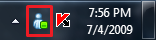In Windows 7 beta, Windows Live Messenger doesn't minimize to the Notification area, but instead minimizes to the taskbar. This tutorial will teach you how to fix it.
If Windows Live Messenger is open, exit it now. Right click the shortcut of Windows Live Messenger and select Properties.

Go to the Compatibility tab and check the Run this program in compatibility mode option. Select Vista from the drop down list and click OK.
Windows Live Messenger will now minimize to the Notification area as shown below: