Here it is :
DDS (Ver_09-02-01.01) - NTFSx86
Run by User at 17:48:09,96 on ƒœ¬ 09/02/2009
Internet Explorer: 7.0.5730.13 BrowserJavaVersion: 1.6.0_05
Microsoft Windows XP Professional 5.1.2600.3.1253.30.1032.18.2046.1472 [GMT 2:00]
AV: Kaspersky Anti-Virus *On-access scanning enabled* (Updated)
============== Running Processes ===============
C:\WINDOWS\system32\svchost -k DcomLaunch
svchost.exe
C:\WINDOWS\System32\svchost.exe -k netsvcs
C:\WINDOWS\system32\svchost.exe -k WudfServiceGroup
svchost.exe
C:\WINDOWS\system32\spoolsv.exe
C:\Program Files\Common Files\Apple\Mobile Device Support\bin\AppleMobileDeviceService.exe
C:\Program Files\Kaspersky Lab\Kaspersky Anti-Virus 2009\avp.exe
C:\Program Files\Bonjour\mDNSResponder.exe
C:\WINDOWS\system32\infolearnasrv.exe
C:\Program Files\Common Files\Microsoft Shared\VS7DEBUG\MDM.EXE
C:\WINDOWS\system32\nvsvc32.exe
C:\Program Files\PDF Complete\pdfsvc.exe
C:\WINDOWS\system32\svchost.exe -k imgsvc
C:\WINDOWS\Explorer.EXE
C:\Program Files\TortoiseSVN\bin\TSVNCache.exe
C:\Program Files\PDF Complete\pdfsty.exe
C:\Program Files\CyberLink\PowerDVD\PDVDServ.exe
C:\Program Files\Hewlett-Packard\HP Software Update\HPWuSchd.exe
C:\Program Files\HP\hpcoretech\hpcmpmgr.exe
C:\WINDOWS\system32\spool\drivers\w32x86\3\hpztsb09.exe
C:\Program Files\Hewlett-Packard\Digital Imaging\bin\hpotdd01.exe
C:\Program Files\iTunes\iTunesHelper.exe
C:\WINDOWS\System32\svchost.exe -k HTTPFilter
C:\Program Files\Sony Ericsson\Mobile2\Application Launcher\Application Launcher.exe
C:\WINDOWS\system32\RUNDLL32.EXE
C:\Program Files\Kaspersky Lab\Kaspersky Anti-Virus 2009\avp.exe
C:\Program Files\iPod\bin\iPodService.exe
C:\WINDOWS\system32\ctfmon.exe
C:\Program Files\DAEMON Tools Lite\daemon.exe
C:\Program Files\Common Files\Teleca Shared\Generic.exe
C:\Program Files\Sony Ericsson\Mobile2\Mobile Phone Monitor\epmworker.exe
C:\Program Files\Common Files\InstallShield\UpdateService\isuspm.exe
C:\Program Files\InterVideo\Common\Bin\WinCinemaMgr.exe
C:\Program Files\WinZip\WZQKPICK.EXE
C:\Program Files\Mozilla Firefox\firefox.exe
C:\WINDOWS\system32\wuauclt.exe
C:\WINDOWS\system32\NOTEPAD.EXE
C:\Documents and Settings\User\Επιφάνεια εργασίας\dds.scr
============== Pseudo HJT Report ===============
uStart Page =
hxxp://www.toggle.com/en/index.php?rvs=hompag&d=79919281uSearchMigratedDefaultURL =
hxxp://search.live.com/results.aspx?q={searchTerms}&src={referrer:source?}uInternet Connection Wizard,ShellNext =
hxxp://ie.redirect.hp.com/svs/rdr?TYPE=3&tp=iehome&locale=EL_GR&c=74&bd=smb&pf=desktopuInternet Settings,ProxyOverride = *.local
BHO: {02478D38-C3F9-4efb-9B51-7695ECA05670} - No File
BHO: NoExplorer - No File
BHO: ShoppingReport: {100eb1fd-d03e-47fd-81f3-ee91287f9465} - c:\program files\shoppingreport\bin\2.5.0\ShoppingReport.dll
BHO: Adobe PDF Link Helper: {18df081c-e8ad-4283-a596-fa578c2ebdc3} - c:\program files\common files\adobe\acrobat\activex\AcroIEHelperShim.dll
BHO: IEVkbdBHO Class: {59273ab4-e7d3-40f9-a1a8-6fa9cca1862c} - c:\program files\kaspersky lab\kaspersky anti-virus 2009\ievkbd.dll
BHO: SSVHelper Class: {761497bb-d6f0-462c-b6eb-d4daf1d92d43} - c:\program files\java\jre1.6.0_05\bin\ssv.dll
BHO: {7E853D72-626A-48EC-A868-BA8D5E23E045} - No File
BHO: Βοηθός εισόδου του Windows Live: {9030d464-4c02-4abf-8ecc-5164760863c6} - c:\program files\common files\microsoft shared\windows live\WindowsLiveLogin.dll
BHO: ExSearchView: {d786fe7f-a933-4719-b8e7-a1c693d80a4d} - c:\windows\system32\vosext.dll
EB: ShopperReports: {a7cddcdc-beeb-4685-a062-978f5e07ceee} - c:\program files\shoppingreport\bin\2.5.0\ShoppingReport.dll
uRun: [CTFMON.EXE] c:\windows\system32\ctfmon.exe
uRun: [DAEMON Tools Lite] "c:\program files\daemon tools lite\daemon.exe" -autorun
uRun: [5af13bb2cb0f6b114e8b1135748975e9] /r
uRun: [ISUSPM] "c:\program files\common files\installshield\updateservice\isuspm.exe" -scheduler
mRun: [IgfxTray] c:\windows\system32\igfxtray.exe
mRun: [HotKeysCmds] c:\windows\system32\hkcmd.exe
mRun: [Persistence] c:\windows\system32\igfxpers.exe
mRun: [PDF Complete] "c:\program files\pdf complete\pdfsty.exe"
mRun: [SetRefresh] c:\program files\compaq\setrefresh\SetRefresh.exe
mRun: [NeroFilterCheck] c:\windows\system32\NeroCheck.exe
mRun: [RemoteControl] "c:\program files\cyberlink\powerdvd\PDVDServ.exe"
mRun: [ISUSPM Startup] c:\progra~1\common~1\instal~1\update~1\isuspm.exe -startup
mRun: [ISUSScheduler] "c:\program files\common files\installshield\updateservice\issch.exe" -start
mRun: [HP Software Update] "c:\program files\hewlett-packard\hp software update\HPWuSchd.exe"
mRun: [HP Component Manager] "c:\program files\hp\hpcoretech\hpcmpmgr.exe"
mRun: [HPDJ Taskbar Utility] c:\windows\system32\spool\drivers\w32x86\3\hpztsb09.exe
mRun: [DeviceDiscovery] c:\program files\hewlett-packard\digital imaging\bin\hpotdd01.exe
mRun: [TkBellExe] "c:\program files\vistacodecpack\rm\update_ob\realsched.exe" -osboot
mRun: [QuickTime Task] "c:\program files\quicktime\QTTask.exe" -atboottime
mRun: [iTunesHelper] "c:\program files\itunes\iTunesHelper.exe"
mRun: [Sony Ericsson PC Suite] "c:\program files\sony ericsson\mobile2\application launcher\Application Launcher.exe" /startoptions
mRun: [NvCplDaemon] RUNDLL32.EXE c:\windows\system32\NvCpl.dll,NvStartup
mRun: [nwiz] nwiz.exe /install
mRun: [NvMediaCenter] RUNDLL32.EXE c:\windows\system32\NvMcTray.dll,NvTaskbarInit
mRun: [NWEReboot]
mRun: [Adobe Reader Speed Launcher] "c:\program files\adobe\reader 9.0\reader\Reader_sl.exe"
mRun: [APVXDWIN] "c:\program files\panda security\panda antivirus pro 2009\APVXDWIN.EXE" /s
mRun: [SCANINICIO] "c:\program files\panda security\panda antivirus pro 2009\Inicio.exe"
mRun: [ASPMonitor] c:\program files\antispyware protector\AntiSpyMon.exe
mRun: [AVP] "c:\program files\kaspersky lab\kaspersky anti-virus 2009\avp.exe"
dRun: [CTFMON.EXE] c:\windows\system32\CTFMON.EXE
StartupFolder: c:\docume~1\user\startm~1\f2da~1\599a~1\antisp~1.lnk - c:\program files\antispyware protector\AntiSpyProt.exe
StartupFolder: c:\docume~1\alluse~1\startm~1\f2da~1\599a~1\interv~1.lnk - c:\program files\intervideo\common\bin\WinCinemaMgr.exe
StartupFolder: c:\docume~1\alluse~1\startm~1\f2da~1\599a~1\winzip~1.lnk - c:\program files\winzip\WZQKPICK.EXE
mPolicies-system: DisableTaskMgr = 1 (0x1)
mPolicies-system: DisableRegistrytools = 1 (0x1)
IE: Ε&ξαγωγή στο Microsoft Excel - c:\progra~1\micros~2\office11\EXCEL.EXE/3000
IE: {e2e2dd38-d088-4134-82b7-f2ba38496583} - %windir%\Network Diagnostic\xpnetdiag.exe
IE: {FB5F1910-F110-11d2-BB9E-00C04F795683} - c:\program files\messenger\msmsgs.exe
IE: {08B0E5C0-4FCB-11CF-AAA5-00401C608501} - {CAFEEFAC-0016-0000-0005-ABCDEFFEDCBC} - c:\program files\java\jre1.6.0_05\bin\ssv.dll
IE: {1F460357-8A94-4D71-9CA3-AA4ACF32ED8E} - {85E0B171-04FA-11D1-B7DA-00A0C90348D6} - c:\program files\kaspersky lab\kaspersky anti-virus 2009\SCIEPlgn.dll
IE: {92780B25-18CC-41C8-B9BE-3C9C571A8263} - {FF059E31-CC5A-4E2E-BF3B-96E929D65503} - c:\progra~1\micros~2\office11\REFIEBAR.DLL
IE: {C5428486-50A0-4a02-9D20-520B59A9F9B2} - {C9CCBB35-D123-4a31-AFFC-9B2933132116} - c:\program files\shoppingreport\bin\2.5.0\ShoppingReport.dll
IE: {C5428486-50A0-4a02-9D20-520B59A9F9B3} - {A16AD1E9-F69A-45af-9462-B1C286708842} - c:\program files\shoppingreport\bin\2.5.0\ShoppingReport.dll
DPF: {8AD9C840-044E-11D1-B3E9-00805F499D93} -
hxxp://java.sun.com/update/1.6.0/jinstall-1_6_0_05-windows-i586.cabDPF: {CAFEEFAC-0016-0000-0001-ABCDEFFEDCBA} -
hxxp://java.sun.com/update/1.6.0/jinstall-1_6_0_01-windows-i586.cabDPF: {CAFEEFAC-0016-0000-0003-ABCDEFFEDCBA} -
hxxp://java.sun.com/update/1.6.0/jinstall-1_6_0_03-windows-i586.cabDPF: {CAFEEFAC-0016-0000-0005-ABCDEFFEDCBA} -
hxxp://java.sun.com/update/1.6.0/jinstall-1_6_0_05-windows-i586.cabDPF: {CAFEEFAC-FFFF-FFFF-FFFF-ABCDEFFEDCBA} -
hxxp://java.sun.com/update/1.6.0/jinstall-1_6_0_05-windows-i586.cabHandler: cetihpz - {CF184AD3-CDCB-4168-A3F7-8E447D129300} - c:\program files\hp\hpcoretech\comp\hpuiprot.dll
Handler: skype4com - {FFC8B962-9B40-4DFF-9458-1830C7DD7F5D} - c:\progra~1\common~1\skype\SKYPE4~1.DLL
Notify: avldr - avldr.dll
Notify: igfxcui - igfxdev.dll
Notify: klogon - c:\windows\system32\klogon.dll
AppInit_DLLs: c:\progra~1\kasper~1\kasper~1\mzvkbd.dll,c:\progra~1\kasper~1\kasper~1\mzvkbd3.dll
SSODL: WPDShServiceObj - {AAA288BA-9A4C-45B0-95D7-94D524869DB5} - c:\windows\system32\WPDShServiceObj.dll
================= FIREFOX ===================
FF - ProfilePath - c:\docume~1\user\applic~1\mozilla\firefox\profiles\cu6zhwsp.default\
FF - prefs.js: browser.search.defaulturl -
hxxp://search.conduit.com/ResultsExt.aspx?ctid=CT1434207&SearchSource=3&q=FF - prefs.js: browser.search.selectedEngine - isoHunt Customized Web Search
FF - prefs.js: browser.startup.homepage -
hxxp://www.google.grFF - prefs.js: keyword.URL -
hxxp://search.conduit.com/ResultsExt.aspx?ctid=CT1434207&SearchSource=2&q=FF - plugin: c:\program files\mozilla firefox\plugins\npbittorrent.dll
FF - plugin: c:\program files\mozilla firefox\plugins\npff_gdm.dll
FF - plugin: c:\program files\vistacodecpack\rm\browser\plugins\nppl3260.dll
FF - plugin: c:\program files\vistacodecpack\rm\browser\plugins\nprpjplug.dll
============= SERVICES / DRIVERS ===============
R0 kl1;Kl1;c:\windows\system32\drivers\kl1.sys [2008-7-21 121872]
R0 klbg;Kaspersky Lab Boot Guard Driver;c:\windows\system32\drivers\klbg.sys [2008-1-29 33808]
R1 KLIF;Kaspersky Lab Driver;c:\windows\system32\drivers\klif.sys [2009-2-9 213520]
R1 SSHDRV65;SSHDRV65;c:\windows\system32\drivers\SSHDRV65.sys [2008-3-29 120320]
R1 SSHDRV79;SSHDRV79;c:\windows\system32\drivers\SSHDRV79.sys [2008-5-4 75264]
R2 AVP;Kaspersky Anti-Virus;c:\program files\kaspersky lab\kaspersky anti-virus 2009\avp.exe [2008-7-29 206088]
R2 INFOlearn_admin_srv;INFOlearn Admin Service;c:\windows\system32\infolearnasrv.exe [2006-10-6 49152]









 ž\
ž\




 Thanks for your help !!!
Thanks for your help !!!