looks sleek
............................................................................................
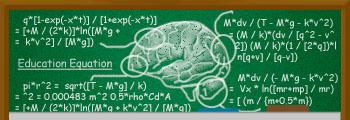
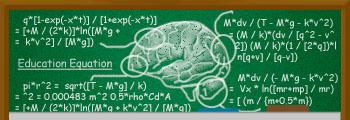

 Re: What do you think?27th November 2008, 10:20 pm
Re: What do you think?27th November 2008, 10:20 pm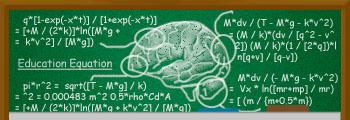
 Re: What do you think?27th November 2008, 11:02 pm
Re: What do you think?27th November 2008, 11:02 pm Re: What do you think?28th November 2008, 3:12 am
Re: What do you think?28th November 2008, 3:12 am Re: What do you think?28th November 2008, 4:36 am
Re: What do you think?28th November 2008, 4:36 amDoctor Inferno wrote:For average uses, good. For gaming, not that good.
 Re: What do you think?28th November 2008, 5:26 am
Re: What do you think?28th November 2008, 5:26 am Re: What do you think?28th November 2008, 5:32 am
Re: What do you think?28th November 2008, 5:32 amDoctor Inferno wrote:I wouldn't go for a laptop if it were for gaming, I would pick a desktop with a good graphics card. Maybe some where around the nvidia 8600gt series where it would fit your budget. Desktops are also generally cheaper.

 Re: What do you think?28th November 2008, 5:39 am
Re: What do you think?28th November 2008, 5:39 am Re: What do you think?28th November 2008, 5:44 am
Re: What do you think?28th November 2008, 5:44 am
 Re: What do you think?28th November 2008, 8:36 am
Re: What do you think?28th November 2008, 8:36 am


 Re: What do you think?28th November 2008, 4:27 pm
Re: What do you think?28th November 2008, 4:27 pm
Disconnect all external devices connected to the computer.
 Re: What do you think?29th November 2008, 2:17 am
Re: What do you think?29th November 2008, 2:17 am Re: What do you think?
Re: What do you think?|
|
|