not understanding what link you want me to pm you. thanks


 Re: Not able to Access sites anymore and will not load27th April 2013, 10:19 pm
Re: Not able to Access sites anymore and will not load27th April 2013, 10:19 pm Re: Not able to Access sites anymore and will not load27th April 2013, 10:29 pm
Re: Not able to Access sites anymore and will not load27th April 2013, 10:29 pmLynangeel wrote:not understanding what link you want me to pm you. thanks
 Re: Not able to Access sites anymore and will not load28th April 2013, 12:04 am
Re: Not able to Access sites anymore and will not load28th April 2013, 12:04 am Re: Not able to Access sites anymore and will not load28th April 2013, 12:50 am
Re: Not able to Access sites anymore and will not load28th April 2013, 12:50 am Re: Not able to Access sites anymore and will not load28th April 2013, 1:19 am
Re: Not able to Access sites anymore and will not load28th April 2013, 1:19 am Re: Not able to Access sites anymore and will not load28th April 2013, 2:04 am
Re: Not able to Access sites anymore and will not load28th April 2013, 2:04 am Re: Not able to Access sites anymore and will not load28th April 2013, 3:11 am
Re: Not able to Access sites anymore and will not load28th April 2013, 3:11 am Re: Not able to Access sites anymore and will not load28th April 2013, 6:41 pm
Re: Not able to Access sites anymore and will not load28th April 2013, 6:41 pmMy husband uses it most and doesn't update things including the virus protection.
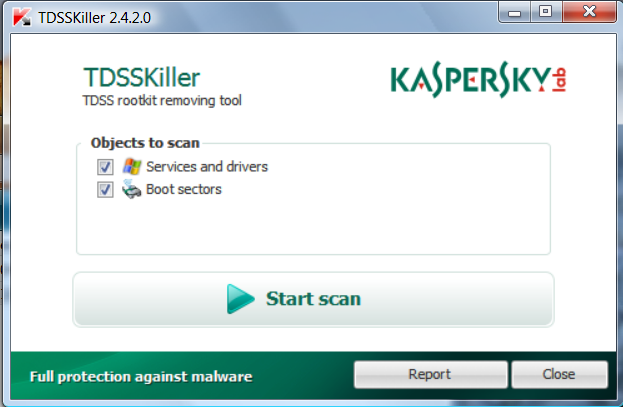
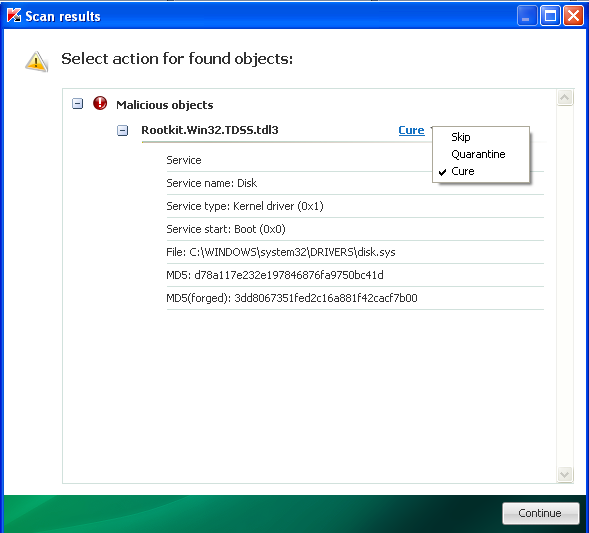
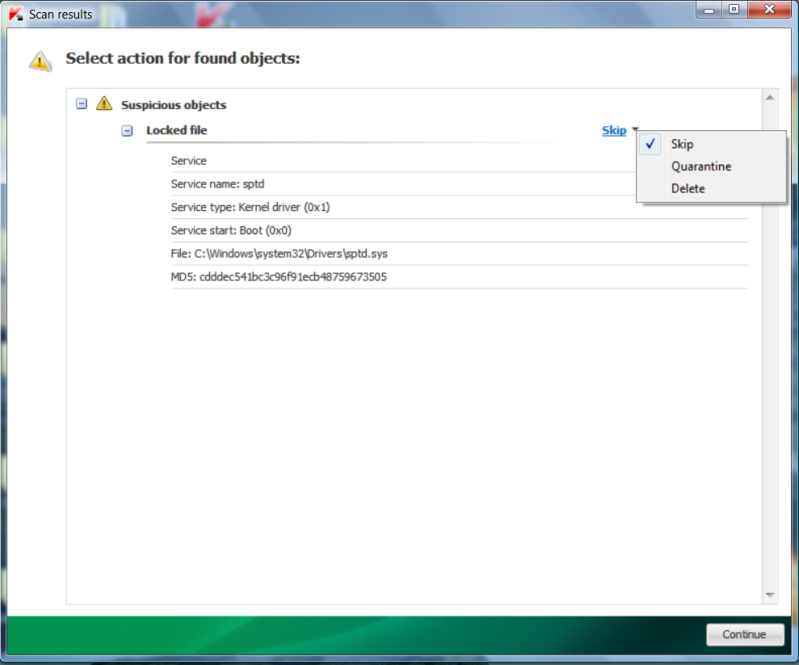
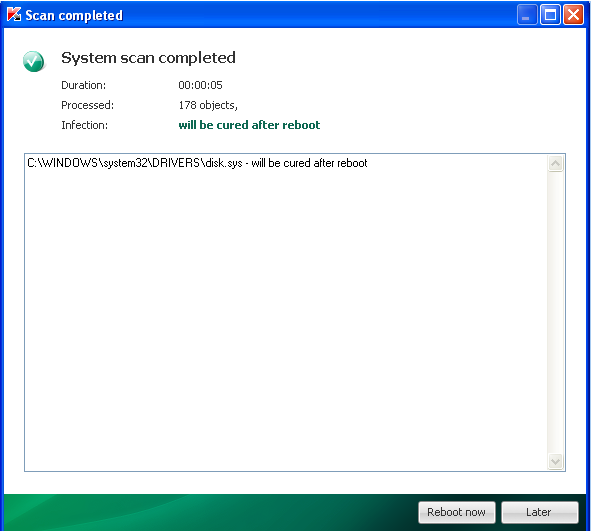
 Re: Not able to Access sites anymore and will not load28th April 2013, 10:57 pm
Re: Not able to Access sites anymore and will not load28th April 2013, 10:57 pm Re: Not able to Access sites anymore and will not load29th April 2013, 12:01 am
Re: Not able to Access sites anymore and will not load29th April 2013, 12:01 am Re: Not able to Access sites anymore and will not load29th April 2013, 12:55 am
Re: Not able to Access sites anymore and will not load29th April 2013, 12:55 am Re: Not able to Access sites anymore and will not load29th April 2013, 1:25 am
Re: Not able to Access sites anymore and will not load29th April 2013, 1:25 amCode:
:filefind
ipsec.sys
afd.sys  Re: Not able to Access sites anymore and will not load29th April 2013, 11:39 pm
Re: Not able to Access sites anymore and will not load29th April 2013, 11:39 pm Re: Not able to Access sites anymore and will not load30th April 2013, 12:34 am
Re: Not able to Access sites anymore and will not load30th April 2013, 12:34 amLynangeel wrote:not able to run this system look. the only way i can download it is to a portable device. can't do it by cd since cd part doesn't work either. when i try it by the device it will not run. I keep getting an error that says "script required"
 Re: Not able to Access sites anymore and will not load30th April 2013, 1:39 am
Re: Not able to Access sites anymore and will not load30th April 2013, 1:39 am Re: Not able to Access sites anymore and will not load30th April 2013, 7:14 pm
Re: Not able to Access sites anymore and will not load30th April 2013, 7:14 pmLynangeel wrote:It downloads to the USB stick. I can put it on my desktop but when you click on look it says error "script required"
 Re: Not able to Access sites anymore and will not load30th April 2013, 11:36 pm
Re: Not able to Access sites anymore and will not load30th April 2013, 11:36 pm Re: Not able to Access sites anymore and will not load1st May 2013, 7:17 pm
Re: Not able to Access sites anymore and will not load1st May 2013, 7:17 pm
KillAll::
FileLook::
C:\WINDOWS\system32\Drivers\afd.sys
C:\WINDOWS\system32\Drivers\ipsec.sys

 Re: Not able to Access sites anymore and will not load3rd May 2013, 4:00 pm
Re: Not able to Access sites anymore and will not load3rd May 2013, 4:00 pm Re: Not able to Access sites anymore and will not load3rd May 2013, 4:01 pm
Re: Not able to Access sites anymore and will not load3rd May 2013, 4:01 pm Re: Not able to Access sites anymore and will not load3rd May 2013, 4:02 pm
Re: Not able to Access sites anymore and will not load3rd May 2013, 4:02 pm Re: Not able to Access sites anymore and will not load3rd May 2013, 7:28 pm
Re: Not able to Access sites anymore and will not load3rd May 2013, 7:28 pm Re: Not able to Access sites anymore and will not load7th May 2013, 2:06 pm
Re: Not able to Access sites anymore and will not load7th May 2013, 2:06 pm Re: Not able to Access sites anymore and will not load7th May 2013, 6:40 pm
Re: Not able to Access sites anymore and will not load7th May 2013, 6:40 pm Re: Not able to Access sites anymore and will not load10th May 2013, 2:59 am
Re: Not able to Access sites anymore and will not load10th May 2013, 2:59 am Re: Not able to Access sites anymore and will not load10th May 2013, 6:32 pm
Re: Not able to Access sites anymore and will not load10th May 2013, 6:32 pmI tried downloading it to a memory stick but the one I have doesn't have enough space I guess. There is nothing on it but keeps saying to full.
 Re: Not able to Access sites anymore and will not load18th May 2013, 12:44 am
Re: Not able to Access sites anymore and will not load18th May 2013, 12:44 am Re: Not able to Access sites anymore and will not load18th May 2013, 12:56 am
Re: Not able to Access sites anymore and will not load18th May 2013, 12:56 am
 Re: Not able to Access sites anymore and will not load28th May 2013, 2:41 pm
Re: Not able to Access sites anymore and will not load28th May 2013, 2:41 pm Re: Not able to Access sites anymore and will not load28th May 2013, 7:30 pm
Re: Not able to Access sites anymore and will not load28th May 2013, 7:30 pmCode:
:filefind
afd.sys|
|
|