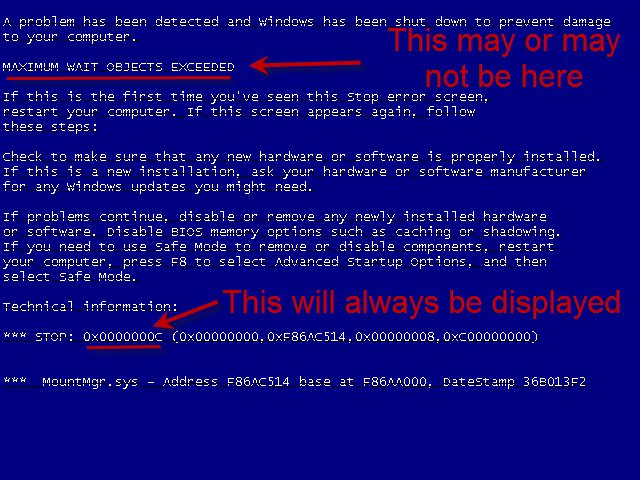Whilst combo fix was running it brought up Kaspersky internet 2012 system watcher it found PDM:Trojan win 32 startpage.a.
heres combo fix log below
ComboFix 13-02-13.02 - veron 13/02/2013 20:01:07.1.4 - x64
Microsoft Windows 7 Home Premium 6.1.7601.1.1252.44.1033.18.3939.2332 [GMT 0:00]
Running from: c:\users\veron\Downloads\ComboFix.exe
AV: Kaspersky Internet Security *Enabled/Updated* {2EAA32A5-1EE1-1B22-95DA-337730C6E984}
FW: Kaspersky Internet Security *Enabled* {1691B380-548E-1A7A-BE85-9A42CE15AEFF}
SP: Kaspersky Internet Security *Enabled/Updated* {95CBD341-38DB-14AC-AF6A-08054B41A339}
SP: Windows Defender *Disabled/Updated* {D68DDC3A-831F-4fae-9E44-DA132C1ACF46}
* Created a new restore point
.
.
((((((((((((((((((((((((( Files Created from 2013-01-13 to 2013-02-13 )))))))))))))))))))))))))))))))
.
.
2013-02-13 20:59 . 2013-02-13 20:59 -------- d-----w- c:\users\Default\AppData\Local\temp
2013-02-13 16:48 . 2013-01-09 01:10 996352 ----a-w- c:\program files\Common Files\Microsoft Shared\VGX\VGX.dll
2013-02-13 16:48 . 2013-01-08 22:01 768000 ----a-w- c:\program files (x86)\Common Files\Microsoft Shared\VGX\VGX.dll
2013-02-13 15:34 . 2013-01-05 05:53 5553512 ----a-w- c:\windows\system32\ntoskrnl.exe
2013-02-13 15:34 . 2013-01-05 05:00 3967848 ----a-w- c:\windows\SysWow64\ntkrnlpa.exe
2013-02-13 15:34 . 2013-01-05 05:00 3913064 ----a-w- c:\windows\SysWow64\ntoskrnl.exe
2013-02-13 15:34 . 2013-01-04 03:26 3153408 ----a-w- c:\windows\system32\win32k.sys
2013-02-13 15:34 . 2013-01-03 06:00 1913192 ----a-w- c:\windows\system32\drivers\tcpip.sys
2013-02-13 15:34 . 2013-01-03 06:00 288088 ----a-w- c:\windows\system32\drivers\FWPKCLNT.SYS
2013-02-12 19:57 . 2013-02-12 19:57 -------- d-----w- c:\programdata\SUPERAntiSpyware.com
2013-02-12 18:29 . 2013-02-12 18:29 -------- d-----w- c:\programdata\Malwarebytes
2013-02-12 18:29 . 2013-02-12 18:29 -------- d-----w- c:\program files (x86)\Malwarebytes' Anti-Malware
2013-02-12 18:29 . 2012-12-14 16:49 24176 ----a-w- c:\windows\system32\drivers\mbam.sys
2013-02-09 21:27 . 2013-02-09 21:27 -------- d-----w- c:\windows\SysWow64\Wat
2013-02-09 21:27 . 2013-02-09 21:27 -------- d-----w- c:\windows\system32\Wat
2013-02-09 16:09 . 2013-02-09 16:09 -------- d-----w- C:\1ae2a41b89ae88101c8985
2013-02-09 16:08 . 2012-07-26 04:55 785512 ----a-w- c:\windows\system32\drivers\Wdf01000.sys
2013-02-09 16:08 . 2012-07-26 04:55 54376 ----a-w- c:\windows\system32\drivers\WdfLdr.sys
2013-02-09 16:08 . 2012-07-26 04:47 2560 ----a-w- c:\windows\system32\drivers\en-US\wdf01000.sys.mui
2013-02-09 16:08 . 2012-07-26 02:36 9728 ----a-w- c:\windows\system32\Wdfres.dll
2013-02-09 16:04 . 2010-02-23 08:16 294912 ----a-w- c:\windows\system32\browserchoice.exe
2013-02-09 16:01 . 2012-12-16 17:11 46080 ----a-w- c:\windows\system32\atmlib.dll
2013-02-09 16:01 . 2012-12-16 14:13 34304 ----a-w- c:\windows\SysWow64\atmlib.dll
2013-02-09 16:01 . 2012-12-16 14:45 367616 ----a-w- c:\windows\system32\atmfd.dll
2013-02-09 16:01 . 2012-12-16 14:13 295424 ----a-w- c:\windows\SysWow64\atmfd.dll
2013-02-09 16:00 . 2012-07-26 03:08 84992 ----a-w- c:\windows\system32\WUDFSvc.dll
2013-02-09 16:00 . 2012-07-26 03:08 45056 ----a-w- c:\windows\system32\WUDFCoinstaller.dll
2013-02-09 16:00 . 2012-07-26 03:08 194048 ----a-w- c:\windows\system32\WUDFPlatform.dll
2013-02-09 16:00 . 2012-07-26 02:26 87040 ----a-w- c:\windows\system32\drivers\WUDFPf.sys
2013-02-09 16:00 . 2012-07-26 02:26 198656 ----a-w- c:\windows\system32\drivers\WUDFRd.sys
2013-02-09 16:00 . 2012-07-26 03:08 229888 ----a-w- c:\windows\system32\WUDFHost.exe
2013-02-09 16:00 . 2012-07-26 03:08 744448 ----a-w- c:\windows\system32\WUDFx.dll
2013-02-09 08:26 . 2013-02-09 08:26 -------- d-----w- C:\261d3682565ac1b8bed66541f45a50
2013-02-09 03:03 . 2012-03-01 06:46 23408 ----a-w- c:\windows\system32\drivers\fs_rec.sys
2013-02-09 03:03 . 2012-03-01 06:33 81408 ----a-w- c:\windows\system32\imagehlp.dll
2013-02-09 03:03 . 2012-03-01 06:28 5120 ----a-w- c:\windows\system32\wmi.dll
2013-02-09 03:03 . 2012-03-01 05:33 159232 ----a-w- c:\windows\SysWow64\imagehlp.dll
2013-02-09 03:03 . 2012-03-01 05:29 5120 ----a-w- c:\windows\SysWow64\wmi.dll
2013-02-08 03:03 . 2012-06-02 04:36 140288 ----a-w- c:\windows\SysWow64\cryptsvc.dll
2013-02-08 03:03 . 2012-06-02 04:36 1159680 ----a-w- c:\windows\SysWow64\crypt32.dll
2013-02-08 03:03 . 2012-06-02 04:36 103936 ----a-w- c:\windows\SysWow64\cryptnet.dll
2013-02-08 03:03 . 2012-06-02 05:41 184320 ----a-w- c:\windows\system32\cryptsvc.dll
2013-02-08 03:03 . 2012-06-02 05:41 140288 ----a-w- c:\windows\system32\cryptnet.dll
2013-02-08 03:03 . 2012-06-02 05:41 1464320 ----a-w- c:\windows\system32\crypt32.dll
2013-02-07 13:17 . 2012-05-14 05:26 956928 ----a-w- c:\windows\system32\localspl.dll
2013-02-06 15:41 . 2012-11-09 05:45 750592 ----a-w- c:\windows\system32\win32spl.dll
2013-02-06 15:41 . 2012-11-09 04:43 492032 ----a-w- c:\windows\SysWow64\win32spl.dll
2013-02-06 15:41 . 2012-08-31 18:19 1659760 ----a-w- c:\windows\system32\drivers\ntfs.sys
2013-02-06 15:41 . 2012-03-03 06:35 1544704 ----a-w- c:\windows\system32\DWrite.dll
2013-02-06 15:41 . 2012-06-02 05:50 458704 ----a-w- c:\windows\system32\drivers\cng.sys
2013-02-06 15:41 . 2012-06-02 05:48 151920 ----a-w- c:\windows\system32\drivers\ksecpkg.sys
2013-02-06 15:41 . 2012-06-02 05:45 340992 ----a-w- c:\windows\system32\schannel.dll
2013-02-06 15:41 . 2012-03-03 05:31 1077248 ----a-w- c:\windows\SysWow64\DWrite.dll
2013-02-06 15:41 . 2012-06-02 05:48 95600 ----a-w- c:\windows\system32\drivers\ksecdd.sys
2013-02-06 15:41 . 2012-06-02 04:40 22016 ----a-w- c:\windows\SysWow64\secur32.dll
2013-02-06 15:41 . 2012-06-02 04:40 225280 ----a-w- c:\windows\SysWow64\schannel.dll
2013-02-06 15:41 . 2012-06-02 04:34 96768 ----a-w- c:\windows\SysWow64\sspicli.dll
2013-02-06 15:39 . 2012-10-09 18:17 55296 ----a-w- c:\windows\system32\dhcpcsvc6.dll
2013-02-06 15:39 . 2012-10-09 18:17 226816 ----a-w- c:\windows\system32\dhcpcore6.dll
2013-02-06 15:39 . 2012-10-09 17:40 44032 ----a-w- c:\windows\SysWow64\dhcpcsvc6.dll
2013-02-06 15:39 . 2012-10-09 17:40 193536 ----a-w- c:\windows\SysWow64\dhcpcore6.dll
2013-02-06 15:38 . 2012-11-09 05:45 2048 ----a-w- c:\windows\system32\tzres.dll
2013-02-06 15:38 . 2012-11-09 04:42 2048 ----a-w- c:\windows\SysWow64\tzres.dll
2013-02-06 15:37 . 2012-01-04 10:44 509952 ----a-w- c:\windows\system32\ntshrui.dll
2013-02-06 15:37 . 2012-01-04 08:58 442880 ----a-w- c:\windows\SysWow64\ntshrui.dll
2013-02-06 15:37 . 2012-11-20 04:51 220160 ----a-w- c:\windows\SysWow64\ncrypt.dll
2013-02-06 15:37 . 2011-12-30 06:26 515584 ----a-w- c:\windows\system32\timedate.cpl
2013-02-06 15:37 . 2011-12-30 05:27 478720 ----a-w- c:\windows\SysWow64\timedate.cpl
2013-02-06 15:00 . 2012-11-01 05:43 2002432 ----a-w- c:\windows\system32\msxml6.dll
2013-02-06 15:00 . 2012-11-01 05:43 1882624 ----a-w- c:\windows\system32\msxml3.dll
2013-02-06 15:00 . 2012-11-01 04:47 1389568 ----a-w- c:\windows\SysWow64\msxml6.dll
2013-02-06 15:00 . 2012-11-01 04:47 1236992 ----a-w- c:\windows\SysWow64\msxml3.dll
2013-02-06 15:00 . 2010-06-26 03:55 2048 ----a-w- c:\windows\system32\msxml3r.dll
2013-02-06 15:00 . 2010-06-26 03:24 2048 ----a-w- c:\windows\SysWow64\msxml3r.dll
2013-02-06 15:00 . 2012-10-03 17:44 216576 ----a-w- c:\windows\system32\ncsi.dll
2013-02-06 15:00 . 2012-10-03 16:42 156672 ----a-w- c:\windows\SysWow64\ncsi.dll
2013-02-06 15:00 . 2012-08-22 18:12 376688 ----a-w- c:\windows\system32\drivers\netio.sys
2013-02-06 14:59 . 2012-10-03 17:44 70656 ----a-w- c:\windows\system32\nlaapi.dll
2013-02-06 14:59 . 2012-10-03 17:44 303104 ----a-w- c:\windows\system32\nlasvc.dll
2013-02-06 14:59 . 2012-10-03 17:44 246272 ----a-w- c:\windows\system32\netcorehc.dll
2013-02-06 14:59 . 2012-10-03 17:44 18944 ----a-w- c:\windows\system32\netevent.dll
2013-02-06 14:59 . 2012-10-03 17:42 569344 ----a-w- c:\windows\system32\iphlpsvc.dll
2013-02-06 14:59 . 2012-10-03 16:42 18944 ----a-w- c:\windows\SysWow64\netevent.dll
2013-02-06 14:59 . 2012-10-03 16:42 175104 ----a-w- c:\windows\SysWow64\netcorehc.dll
2013-02-06 14:59 . 2012-10-03 16:07 45568 ----a-w- c:\windows\system32\drivers\tcpipreg.sys
2013-02-06 14:59 . 2012-01-13 07:12 52224 ----a-w- c:\windows\SysWow64\nlaapi.dll
2013-02-06 14:59 . 2012-05-01 05:40 209920 ----a-w- c:\windows\system32\profsvc.dll
2013-02-06 14:59 . 2012-11-02 05:59 478208 ----a-w- c:\windows\system32\dpnet.dll
2013-02-06 14:59 . 2012-11-02 05:11 376832 ----a-w- c:\windows\SysWow64\dpnet.dll
2013-02-06 14:55 . 2012-12-07 11:20 23552 ----a-w- c:\windows\system32\oflc.rs
2013-02-06 14:55 . 2012-12-07 11:20 20480 ----a-w- c:\windows\system32\pegi-fi.rs
2013-02-06 14:55 . 2012-12-07 11:19 55296 ----a-w- c:\windows\system32\cero.rs
2013-02-06 14:55 . 2012-12-07 11:19 51712 ----a-w- c:\windows\system32\esrb.rs
2013-02-06 14:55 . 2012-12-07 10:46 23552 ----a-w- c:\windows\SysWow64\oflc.rs
2013-02-06 14:55 . 2012-12-07 10:46 20480 ----a-w- c:\windows\SysWow64\pegi-fi.rs
2013-02-06 14:55 . 2012-12-07 10:46 55296 ----a-w- c:\windows\SysWow64\cero.rs
2013-02-06 14:55 . 2012-12-07 10:46 51712 ----a-w- c:\windows\SysWow64\esrb.rs
2013-02-06 14:55 . 2012-04-28 03:55 210944 ----a-w- c:\windows\system32\drivers\rdpwd.sys
2013-02-06 14:55 . 2011-12-28 03:59 498688 ----a-w- c:\windows\system32\drivers\afd.sys
2013-02-05 09:54 . 2012-02-17 06:38 1031680 ----a-w- c:\windows\system32\rdpcore.dll
2013-02-05 09:54 . 2012-02-17 05:34 826880 ----a-w- c:\windows\SysWow64\rdpcore.dll
2013-02-05 09:54 . 2012-02-17 04:57 23552 ----a-w- c:\windows\system32\drivers\tdtcp.sys
2013-02-05 09:49 . 2012-06-02 22:19 2428952 ----a-w- c:\windows\system32\wuaueng.dll
2013-02-05 09:49 . 2012-06-02 22:19 57880 ----a-w- c:\windows\system32\wuauclt.exe
2013-02-05 09:49 . 2012-06-02 22:19 44056 ----a-w- c:\windows\system32\wups2.dll
2013-02-05 09:49 . 2012-06-02 22:15 2622464 ----a-w- c:\windows\system32\wucltux.dll
2013-02-05 09:48 . 2012-06-02 22:19 38424 ----a-w- c:\windows\system32\wups.dll
2013-02-05 09:48 . 2012-06-02 22:19 701976 ----a-w- c:\windows\system32\wuapi.dll
2013-02-05 09:48 . 2012-06-02 22:15 99840 ----a-w- c:\windows\system32\wudriver.dll
2013-02-05 09:48 . 2012-06-02 15:19 186752 ----a-w- c:\windows\system32\wuwebv.dll
2013-02-05 09:48 . 2012-06-02 15:15 36864 ----a-w- c:\windows\system32\wuapp.exe
2013-02-05 09:47 . 2013-02-05 09:47 -------- d--h--w- c:\programdata\Medion Reminder
2013-02-05 09:47 . 2013-02-12 12:38 -------- d-----w- c:\users\veron
2013-02-05 09:46 . 2013-02-05 09:46 -------- d-----w- c:\program files (x86)\Common Files\Memeo
2013-02-05 09:46 . 2013-02-05 09:46 -------- d-----w- c:\program files (x86)\Memeo
2013-02-05 09:46 . 2013-02-05 09:46 -------- d-----w- c:\programdata\Kaspersky Rescue Disk 10
2013-02-05 09:45 . 2013-02-13 19:49 -------- d-----w- c:\programdata\Kaspersky Lab
2013-02-05 09:45 . 2013-02-05 09:45 -------- d-----w- c:\program files (x86)\Kaspersky Lab
2013-02-05 09:45 . 2013-02-05 10:22 637272 ----a-w- c:\windows\system32\drivers\klif.sys
2013-02-05 09:45 . 2013-02-05 09:45 -------- d-----w- c:\program files\PlayReady
2013-02-05 09:45 . 2013-02-05 09:45 -------- d-----w- c:\programdata\Partner
2013-02-05 09:44 . 2013-02-05 09:44 -------- d-----w- c:\program files\Google
2013-02-05 09:44 . 2013-02-05 09:44 -------- d-----w- c:\program files (x86)\Google
2013-02-05 09:43 . 2013-02-05 09:43 -------- d-sh--we C:\Documents and Settings
2013-02-05 09:43 . 2013-02-05 09:43 -------- d-----w- C:\Recovery
.
.
(((((((((((((((((((((((((((((((((((((((( Find3M Report ))))))))))))))))))))))))))))))))))))))))))))))))))))
.
2013-02-13 16:50 . 2011-07-18 20:31 70004024 ----a-w- c:\windows\system32\MRT.exe
2012-11-30 04:45 . 2013-02-06 14:54 44032 ----a-w- c:\windows\apppatch\acwow64.dll
.
.
((((((((((((((((((((((((((((((((((((( Reg Loading Points ))))))))))))))))))))))))))))))))))))))))))))))))))
.
.
*Note* empty entries & legit default entries are not shown
REGEDIT4
.
[HKEY_LOCAL_MACHINE\SOFTWARE\Wow6432Node\~\Browser Helper Objects\{83FF80F4-8C74-4b80-B5BA-C8DDD434E5C4}]
2013-02-05 09:45 433648 ----a-w- c:\programdata\Partner\Partner.dll
.
[HKEY_LOCAL_MACHINE\software\microsoft\windows\currentversion\policies\system]
"ConsentPromptBehaviorAdmin"= 5 (0x5)
"ConsentPromptBehaviorUser"= 3 (0x3)
"EnableUIADesktopToggle"= 0 (0x0)
.
[HKEY_LOCAL_MACHINE\software\microsoft\windows\currentversion\policies\explorer]
"NoActiveDesktop"= 1 (0x1)
"NoActiveDesktopChanges"= 1 (0x1)
"ForceActiveDesktopOn"= 0 (0x0)
.
[HKEY_LOCAL_MACHINE\software\microsoft\security center\Monitoring\KasperskyAntiVirus]
"DisableMonitoring"=dword:00000001
.
R1 SASDIFSV;SASDIFSV;c:\users\veron\AppData\Local\Temp\SAS_SelfExtract\SASDIFSV64.SYS [x]
R1 SASKUTIL;SASKUTIL;c:\users\veron\AppData\Local\Temp\SAS_SelfExtract\SASKUTIL64.SYS [x]
R2 clr_optimization_v4.0.30319_64;Microsoft .NET Framework NGEN v4.0.30319_X64;c:\windows\Microsoft.NET\Framework64\v4.0.30319\mscorsvw.exe [2010-03-18 138576]
R3 asmthub3;ASMedia USB3 Hub Service;c:\windows\system32\drivers\asmthub3.sys [2011-08-02 129000]
R3 asmtxhci;ASMEDIA XHCI Service;c:\windows\system32\drivers\asmtxhci.sys [2011-08-02 391144]
R3 Partner Service;Partner Service;c:\programdata\Partner\Partner.exe [2013-02-05 332272]
R3 RTL8192su;Realtek RTL8192SU Wireless LAN 802.11n USB 2.0 Network Adapter;c:\windows\system32\DRIVERS\RTL8192su.sys [2010-11-25 694888]
R3 TsUsbFlt;TsUsbFlt;c:\windows\system32\drivers\tsusbflt.sys [2010-11-21 59392]
R3 TsUsbGD;Remote Desktop Generic USB Device;c:\windows\system32\drivers\TsUsbGD.sys [2010-11-21 31232]
R3 WatAdminSvc;Windows Activation Technologies Service;c:\windows\system32\Wat\WatAdminSvc.exe [2013-02-09 1255736]
R3 wsvd;wsvd;c:\windows\system32\DRIVERS\wsvd.sys [2010-09-23 129008]
R4 wlcrasvc;Windows Live Mesh remote connections service;c:\program files\Windows Live\Mesh\wlcrasvc.exe [2010-09-23 57184]
S1 kl2;kl2;c:\windows\system32\DRIVERS\kl2.sys [2011-03-04 11864]
S1 KLIM6;Kaspersky Anti-Virus NDIS 6 Filter;c:\windows\system32\DRIVERS\klim6.sys [2011-03-10 29488]
S2 IAStorDataMgrSvc;Intel(R) Rapid Storage Technology;c:\program files (x86)\Intel\Intel(R) Rapid Storage Technology\IAStorDataMgrSvc.exe [2011-05-20 13592]
S2 MBAMScheduler;MBAMScheduler;c:\program files (x86)\Malwarebytes' Anti-Malware\mbamscheduler.exe [2012-12-14 398184]
S2 MBAMService;MBAMService;c:\program files (x86)\Malwarebytes' Anti-Malware\mbamservice.exe [2012-12-14 682344]
S2 MemeoBackgroundService;MemeoBackgroundService;c:\program files (x86)\Memeo\AutoBackup\MemeoBackgroundService.exe [2011-09-28 25824]
S2 UNS;Intel(R) Management and Security Application User Notification Service;c:\program files (x86)\Intel\Intel(R) Management Engine Components\UNS\UNS.exe [2011-03-11 2656280]
S3 IntcDAud;Intel(R) Display Audio;c:\windows\system32\DRIVERS\IntcDAud.sys [2010-10-15 317440]
S3 klmouflt;Kaspersky Lab KLMOUFLT;c:\windows\system32\DRIVERS\klmouflt.sys [2009-11-02 22544]
S3 MBAMProtector;MBAMProtector;c:\windows\system32\drivers\mbam.sys [2012-12-14 24176]
S3 RTL8167;Realtek 8167 NT Driver;c:\windows\system32\DRIVERS\Rt64win7.sys [2011-06-10 539240]
.
.
[HKEY_LOCAL_MACHINE\software\wow6432node\microsoft\active setup\installed components\{8A69D345-D564-463c-AFF1-A69D9E530F96}]
2013-02-05 09:56 1607120 ----a-w- c:\program files (x86)\Google\Chrome\Application\24.0.1312.57\Installer\chrmstp.exe
.
Contents of the 'Scheduled Tasks' folder
.
2013-02-13 c:\windows\Tasks\GoogleUpdateTaskMachineCore.job
- c:\program files (x86)\Google\Update\GoogleUpdate.exe [2013-02-05 09:44]
.
2013-02-13 c:\windows\Tasks\GoogleUpdateTaskMachineUA.job
- c:\program files (x86)\Google\Update\GoogleUpdate.exe [2013-02-05 09:44]
.
.
--------- X64 Entries -----------
.
.
[HKEY_LOCAL_MACHINE\~\Browser Helper Objects\{83FF80F4-8C74-4b80-B5BA-C8DDD434E5C4}]
2013-02-05 09:45 750064 ----a-w- c:\programdata\Partner\Partner64.dll
.
[HKEY_LOCAL_MACHINE\SOFTWARE\Microsoft\Windows\CurrentVersion\Run]
"RTHDVCPL"="c:\program files\Realtek\Audio\HDA\RAVCpl64.exe" [2011-08-16 12673128]
"IgfxTray"="c:\windows\system32\igfxtray.exe" [2011-08-31 167704]
"HotKeysCmds"="c:\windows\system32\hkcmd.exe" [2011-08-31 392472]
"Persistence"="c:\windows\system32\igfxpers.exe" [2011-08-31 416024]
"MedionReminder"="c:\program files (x86)\CyberLink\PowerRecover\Reminder.exe" [2011-05-25 443688]
.
[HKEY_LOCAL_MACHINE\SOFTWARE\Microsoft\Windows\CurrentVersion\RunOnce]
"MedionReminder"="c:\program files (x86)\CyberLink\PowerRecover\Reminder.exe" [2011-05-25 443688]
.
------- Supplementary Scan -------
.
uLocal Page = c:\windows\system32\blank.htm
uStart Page =
hxxp://www.google.com/ig/redirectdomain?brand=MDNF&bmod=MDNFmLocal Page = c:\windows\SysWOW64\blank.htm
IE: Add to Anti-Banner - c:\program files (x86)\Kaspersky Lab\Kaspersky Internet Security 2012\ie_banner_deny.htm
IE: {{0B65DCC9-1740-43dc-B19C-4F309FB6A6CA} -
http://rover.ebay.com/rover/1/710-72741-17534-1/4.
.
[HKEY_LOCAL_MACHINE\SYSTEM\ControlSet001\services\.NET CLR Data]
.
[HKEY_LOCAL_MACHINE\SYSTEM\ControlSet001\services\.NET CLR Networking]
.
[HKEY_LOCAL_MACHINE\SYSTEM\ControlSet001\services\.NET CLR Networking 4.0.0.0]
.
[HKEY_LOCAL_MACHINE\SYSTEM\ControlSet001\services\.NET Data Provider for Oracle]
.
[HKEY_LOCAL_MACHINE\SYSTEM\ControlSet001\services\.NET Data Provider for SqlServer]
.
[HKEY_LOCAL_MACHINE\SYSTEM\ControlSet001\services\.NETFramework]
.
[HKEY_LOCAL_MACHINE\SYSTEM\ControlSet001\services\1394ohci]
"ImagePath"="\SystemRoot\system32\drivers\1394ohci.sys"
.
[HKEY_LOCAL_MACHINE\SYSTEM\ControlSet001\services\ACPI]
"ImagePath"="system32\drivers\ACPI.sys"
.
[HKEY_LOCAL_MACHINE\SYSTEM\ControlSet001\services\AcpiPmi]
"ImagePath"="\SystemRoot\system32\drivers\acpipmi.sys"
.
[HKEY_LOCAL_MACHINE\SYSTEM\ControlSet001\services\AdobeARMservice]
"ImagePath"="\"c:\program files (x86)\Common Files\Adobe\ARM\1.0\armsvc.exe\""
.
[HKEY_LOCAL_MACHINE\SYSTEM\ControlSet001\services\adp94xx]
"ImagePath"="\SystemRoot\system32\drivers\adp94xx.sys"
.
[HKEY_LOCAL_MACHINE\SYSTEM\ControlSet001\services\adpahci]
"ImagePath"="\SystemRoot\system32\drivers\adpahci.sys"
.
[HKEY_LOCAL_MACHINE\SYSTEM\ControlSet001\services\adpu320]
"ImagePath"="\SystemRoot\system32\drivers\adpu320.sys"
.
[HKEY_LOCAL_MACHINE\SYSTEM\ControlSet001\services\adsi]
.
[HKEY_LOCAL_MACHINE\SYSTEM\ControlSet001\services\AeLookupSvc]
"ServiceDll"="%SystemRoot%\System32\aelupsvc.dll"
.
[HKEY_LOCAL_MACHINE\SYSTEM\ControlSet001\services\AFD]
"ImagePath"="\SystemRoot\system32\drivers\afd.sys"
.
[HKEY_LOCAL_MACHINE\SYSTEM\ControlSet001\services\agp440]
"ImagePath"="\SystemRoot\system32\drivers\agp440.sys"
.
[HKEY_LOCAL_MACHINE\SYSTEM\ControlSet001\services\ALG]
"ImagePath"="%SystemRoot%\System32\alg.exe"
.
[HKEY_LOCAL_MACHINE\SYSTEM\ControlSet001\services\aliide]
"ImagePath"="\SystemRoot\system32\drivers\aliide.sys"
.
[HKEY_LOCAL_MACHINE\SYSTEM\ControlSet001\services\amdide]
"ImagePath"="\SystemRoot\system32\drivers\amdide.sys"
.
[HKEY_LOCAL_MACHINE\SYSTEM\ControlSet001\services\AmdK8]
"ImagePath"="\SystemRoot\system32\drivers\amdk8.sys"
.
[HKEY_LOCAL_MACHINE\SYSTEM\ControlSet001\services\AmdPPM]
"ImagePath"="\SystemRoot\system32\drivers\amdppm.sys"
.
[HKEY_LOCAL_MACHINE\SYSTEM\ControlSet001\services\amdsata]
"ImagePath"="\SystemRoot\system32\drivers\amdsata.sys"
.
[HKEY_LOCAL_MACHINE\SYSTEM\ControlSet001\services\amdsbs]
"ImagePath"="\SystemRoot\system32\drivers\amdsbs.sys"
.
[HKEY_LOCAL_MACHINE\SYSTEM\ControlSet001\services\amdxata]
"ImagePath"="system32\drivers\amdxata.sys"
.
[HKEY_LOCAL_MACHINE\SYSTEM\ControlSet001\services\AppID]
"ImagePath"="\SystemRoot\system32\drivers\appid.sys"
.
[HKEY_LOCAL_MACHINE\SYSTEM\ControlSet001\services\AppIDSvc]
"ServiceDll"="%SystemRoot%\System32\appidsvc.dll"
.
[HKEY_LOCAL_MACHINE\SYSTEM\ControlSet001\services\Appinfo]
"ServiceDll"="%SystemRoot%\System32\appinfo.dll"
.
[HKEY_LOCAL_MACHINE\SYSTEM\ControlSet001\services\AppMgmt]
"ServiceDll"="%SystemRoot%\System32\appmgmts.dll"
.
[HKEY_LOCAL_MACHINE\SYSTEM\ControlSet001\services\arc]
"ImagePath"="\SystemRoot\system32\drivers\arc.sys"
.
[HKEY_LOCAL_MACHINE\SYSTEM\ControlSet001\services\arcsas]
"ImagePath"="\SystemRoot\system32\drivers\arcsas.sys"
.
[HKEY_LOCAL_MACHINE\SYSTEM\ControlSet001\services\asmthub3]
"ImagePath"="\SystemRoot\system32\drivers\asmthub3.sys"
.
[HKEY_LOCAL_MACHINE\SYSTEM\ControlSet001\services\asmtxhci]
"ImagePath"="\SystemRoot\system32\drivers\asmtxhci.sys"
.
[HKEY_LOCAL_MACHINE\SYSTEM\ControlSet001\services\AsyncMac]
"ImagePath"="system32\DRIVERS\asyncmac.sys"
.
[HKEY_LOCAL_MACHINE\SYSTEM\ControlSet001\services\atapi]
"ImagePath"="\SystemRoot\system32\drivers\atapi.sys"
.
[HKEY_LOCAL_MACHINE\SYSTEM\ControlSet001\services\AudioEndpointBuilder]
"ServiceDll"="%SystemRoot%\System32\Audiosrv.dll"
.
[HKEY_LOCAL_MACHINE\SYSTEM\ControlSet001\services\AudioSrv]
"ServiceDll"="%SystemRoot%\System32\Audiosrv.dll"
.
[HKEY_LOCAL_MACHINE\SYSTEM\ControlSet001\services\AVP]
"ImagePath"="\"c:\program files (x86)\Kaspersky Lab\Kaspersky Internet Security 2012\avp.exe\" -r"
.
[HKEY_LOCAL_MACHINE\SYSTEM\ControlSet001\services\AxInstSV]
"ServiceDll"="%SystemRoot%\System32\AxInstSV.dll"
.
[HKEY_LOCAL_MACHINE\SYSTEM\ControlSet001\services\b06bdrv]
"ImagePath"="\SystemRoot\system32\drivers\bxvbda.sys"
.
[HKEY_LOCAL_MACHINE\SYSTEM\ControlSet001\services\b57nd60a]
"ImagePath"="system32\DRIVERS\b57nd60a.sys"
.
[HKEY_LOCAL_MACHINE\SYSTEM\ControlSet001\services\BattC]
"MofImagePath"="system32\drivers\battc.sys"
.
[HKEY_LOCAL_MACHINE\SYSTEM\ControlSet001\services\BDESVC]
"ServiceDll"="%SystemRoot%\System32\bdesvc.dll"
.
[HKEY_LOCAL_MACHINE\SYSTEM\ControlSet001\services\Beep]
.
[HKEY_LOCAL_MACHINE\SYSTEM\ControlSet001\services\BFE]
"ServiceDll"="%SystemRoot%\System32\bfe.dll"
.
[HKEY_LOCAL_MACHINE\SYSTEM\ControlSet001\services\BITS]
"ServiceDll"="%systemroot%\system32\qmgr.dll"
.
[HKEY_LOCAL_MACHINE\SYSTEM\ControlSet001\services\blbdrive]
"ImagePath"="\SystemRoot\system32\drivers\blbdrive.sys"
.
[HKEY_LOCAL_MACHINE\SYSTEM\ControlSet001\services\bowser]
"ImagePath"="system32\DRIVERS\bowser.sys"
.
[HKEY_LOCAL_MACHINE\SYSTEM\ControlSet001\services\BrFiltLo]
"ImagePath"="\SystemRoot\system32\drivers\BrFiltLo.sys"
.
[HKEY_LOCAL_MACHINE\SYSTEM\ControlSet001\services\BrFiltUp]
"ImagePath"="\SystemRoot\system32\drivers\BrFiltUp.sys"
.
[HKEY_LOCAL_MACHINE\SYSTEM\ControlSet001\services\BridgeMP]
"ImagePath"="system32\DRIVERS\bridge.sys"
.
[HKEY_LOCAL_MACHINE\SYSTEM\ControlSet001\services\Browser]
"ServiceDll"="%SystemRoot%\System32\browser.dll"
.
[HKEY_LOCAL_MACHINE\SYSTEM\ControlSet001\services\Brserid]
"ImagePath"="\SystemRoot\System32\Drivers\Brserid.sys"
.
[HKEY_LOCAL_MACHINE\SYSTEM\ControlSet001\services\BrSerWdm]
"ImagePath"="\SystemRoot\System32\Drivers\BrSerWdm.sys"
.
[HKEY_LOCAL_MACHINE\SYSTEM\ControlSet001\services\BrUsbMdm]
"ImagePath"="\SystemRoot\System32\Drivers\BrUsbMdm.sys"
.
[HKEY_LOCAL_MACHINE\SYSTEM\ControlSet001\services\BrUsbSer]
"ImagePath"="\SystemRoot\System32\Drivers\BrUsbSer.sys"
.
[HKEY_LOCAL_MACHINE\SYSTEM\ControlSet001\services\BTHMODEM]
"ImagePath"="\SystemRoot\system32\drivers\bthmodem.sys"
.
[HKEY_LOCAL_MACHINE\SYSTEM\ControlSet001\services\BTHPORT]
.
[HKEY_LOCAL_MACHINE\SYSTEM\ControlSet001\services\bthserv]
"ServiceDll"="%SystemRoot%\system32\bthserv.dll"
.
[HKEY_LOCAL_MACHINE\SYSTEM\ControlSet001\services\cdfs]
"ImagePath"="system32\DRIVERS\cdfs.sys"
.
[HKEY_LOCAL_MACHINE\SYSTEM\ControlSet001\services\cdrom]
"ImagePath"="\SystemRoot\system32\drivers\cdrom.sys"
.
[HKEY_LOCAL_MACHINE\SYSTEM\ControlSet001\services\CertPropSvc]
"ServiceDll"="%SystemRoot%\System32\certprop.dll"
.
[HKEY_LOCAL_MACHINE\SYSTEM\ControlSet001\services\circlass]
"ImagePath"="\SystemRoot\system32\drivers\circlass.sys"
.
[HKEY_LOCAL_MACHINE\SYSTEM\ControlSet001\services\CLFS]
"ImagePath"="System32\CLFS.sys"
.
[HKEY_LOCAL_MACHINE\SYSTEM\ControlSet001\services\clr_optimization_v2.0.50727_32]
"ImagePath"="%systemroot%\Microsoft.NET\Framework\v2.0.50727\mscorsvw.exe"
.
[HKEY_LOCAL_MACHINE\SYSTEM\ControlSet001\services\clr_optimization_v2.0.50727_64]
"ImagePath"="%systemroot%\Microsoft.NET\Framework64\v2.0.50727\mscorsvw.exe"
.
[HKEY_LOCAL_MACHINE\SYSTEM\ControlSet001\services\clr_optimization_v4.0.30319_32]
"ImagePath"="c:\windows\Microsoft.NET\Framework\v4.0.30319\mscorsvw.exe"
.
[HKEY_LOCAL_MACHINE\SYSTEM\ControlSet001\services\clr_optimization_v4.0.30319_64]
"ImagePath"="c:\windows\Microsoft.NET\Framework64\v4.0.30319\mscorsvw.exe"
.
[HKEY_LOCAL_MACHINE\SYSTEM\ControlSet001\services\CmBatt]
"ImagePath"="\SystemRoot\system32\drivers\CmBatt.sys"
.
[HKEY_LOCAL_MACHINE\SYSTEM\ControlSet001\services\cmdide]
"ImagePath"="\SystemRoot\system32\drivers\cmdide.sys"
.
[HKEY_LOCAL_MACHINE\SYSTEM\ControlSet001\services\CNG]
"ImagePath"="System32\Drivers\cng.sys"
.
[HKEY_LOCAL_MACHINE\SYSTEM\ControlSet001\services\Compbatt]
"ImagePath"="\SystemRoot\system32\drivers\compbatt.sys"
.
[HKEY_LOCAL_MACHINE\SYSTEM\ControlSet001\services\CompositeBus]
"ImagePath"="\SystemRoot\system32\drivers\CompositeBus.sys"
.
[HKEY_LOCAL_MACHINE\SYSTEM\ControlSet001\services\COMSysApp]
"ImagePath"="%SystemRoot%\system32\dllhost.exe /Processid:{02D4B3F1-FD88-11D1-960D-00805FC79235}"
.
[HKEY_LOCAL_MACHINE\SYSTEM\ControlSet001\services\crcdisk]
"ImagePath"="\SystemRoot\system32\drivers\crcdisk.sys"
.
[HKEY_LOCAL_MACHINE\SYSTEM\ControlSet001\services\crypt32]
.
[HKEY_LOCAL_MACHINE\SYSTEM\ControlSet001\services\CryptSvc]
"ServiceDll"="%SystemRoot%\system32\cryptsvc.dll"
.
[HKEY_LOCAL_MACHINE\SYSTEM\ControlSet001\services\DCLocator]
.
[HKEY_LOCAL_MACHINE\SYSTEM\ControlSet001\services\DcomLaunch]
"ServiceDll"="%SystemRoot%\system32\rpcss.dll"
.
[HKEY_LOCAL_MACHINE\SYSTEM\ControlSet001\services\defragsvc]
"ServiceDll"="%Systemroot%\System32\defragsvc.dll"
.
[HKEY_LOCAL_MACHINE\SYSTEM\ControlSet001\services\DfsC]
"ImagePath"="System32\Drivers\dfsc.sys"
.
[HKEY_LOCAL_MACHINE\SYSTEM\ControlSet001\services\Dhcp]
"ServiceDll"="%SystemRoot%\system32\dhcpcore.dll"
--
.
[HKEY_LOCAL_MACHINE\SYSTEM\ControlSet001\services\discache]
"ImagePath"="System32\drivers\discache.sys"
.
[HKEY_LOCAL_MACHINE\SYSTEM\ControlSet001\services\Disk]
"ImagePath"="system32\drivers\disk.sys"
.
[HKEY_LOCAL_MACHINE\SYSTEM\ControlSet001\services\Dnscache]
"ServiceDll"="%SystemRoot%\System32\dnsrslvr.dll"
.
[HKEY_LOCAL_MACHINE\SYSTEM\ControlSet001\services\dot3svc]
"ServiceDll"="%SystemRoot%\System32\dot3svc.dll"
.
[HKEY_LOCAL_MACHINE\SYSTEM\ControlSet001\services\DPS]
"ServiceDll"="%SystemRoot%\system32\dps.dll"
.
[HKEY_LOCAL_MACHINE\SYSTEM\ControlSet001\services\drmkaud]
"ImagePath"="system32\drivers\drmkaud.sys"
.
[HKEY_LOCAL_MACHINE\SYSTEM\ControlSet001\services\DXGKrnl]
"ImagePath"="\SystemRoot\System32\drivers\dxgkrnl.sys"
.
[HKEY_LOCAL_MACHINE\SYSTEM\ControlSet001\services\EapHost]
"ServiceDll"="%SystemRoot%\System32\eapsvc.dll"
.
[HKEY_LOCAL_MACHINE\SYSTEM\ControlSet001\services\ebdrv]
"ImagePath"="\SystemRoot\system32\drivers\evbda.sys"
.
[HKEY_LOCAL_MACHINE\SYSTEM\ControlSet001\services\EFS]
"ImagePath"="%SystemRoot%\System32\lsass.exe"
.
[HKEY_LOCAL_MACHINE\SYSTEM\ControlSet001\services\ehRecvr]
"ImagePath"="%systemroot%\ehome\ehRecvr.exe"
.
[HKEY_LOCAL_MACHINE\SYSTEM\ControlSet001\services\ehSched]
"ImagePath"="%systemroot%\ehome\ehsched.exe"
.
[HKEY_LOCAL_MACHINE\SYSTEM\ControlSet001\services\elxstor]
"ImagePath"="\SystemRoot\system32\drivers\elxstor.sys"
.
[HKEY_LOCAL_MACHINE\SYSTEM\ControlSet001\services\ErrDev]
"ImagePath"="\SystemRoot\system32\drivers\errdev.sys"
.
[HKEY_LOCAL_MACHINE\SYSTEM\ControlSet001\services\ESENT]
.
[HKEY_LOCAL_MACHINE\SYSTEM\ControlSet001\services\eventlog]
"ServiceDll"="%SystemRoot%\System32\wevtsvc.dll"
.
[HKEY_LOCAL_MACHINE\SYSTEM\ControlSet001\services\EventSystem]
"ServiceDll"="%systemroot%\system32\es.dll"
.
[HKEY_LOCAL_MACHINE\SYSTEM\ControlSet001\services\exfat]
.
[HKEY_LOCAL_MACHINE\SYSTEM\ControlSet001\services\fastfat]
.
[HKEY_LOCAL_MACHINE\SYSTEM\ControlSet001\services\Fax]
"ImagePath"="%systemroot%\system32\fxssvc.exe"
.
[HKEY_LOCAL_MACHINE\SYSTEM\ControlSet001\services\fdc]
"ImagePath"="\SystemRoot\system32\drivers\fdc.sys"
.
[HKEY_LOCAL_MACHINE\SYSTEM\ControlSet001\services\fdPHost]
"ServiceDll"="%SystemRoot%\system32\fdPHost.dll"
.
[HKEY_LOCAL_MACHINE\SYSTEM\ControlSet001\services\FDResPub]
"ServiceDll"="%SystemRoot%\system32\fdrespub.dll"
.
[HKEY_LOCAL_MACHINE\SYSTEM\ControlSet001\services\FileInfo]
"ImagePath"="system32\drivers\fileinfo.sys"
.
[HKEY_LOCAL_MACHINE\SYSTEM\ControlSet001\services\Filetrace]
"ImagePath"="system32\drivers\filetrace.sys"
.
[HKEY_LOCAL_MACHINE\SYSTEM\ControlSet001\services\flpydisk]
"ImagePath"="\SystemRoot\system32\drivers\flpydisk.sys"
.
[HKEY_LOCAL_MACHINE\SYSTEM\ControlSet001\services\FltMgr]
"ImagePath"="system32\drivers\fltmgr.sys"
.
[HKEY_LOCAL_MACHINE\SYSTEM\ControlSet001\services\FontCache]
"ServiceDll"="%SystemRoot%\system32\FntCache.dll"
.
[HKEY_LOCAL_MACHINE\SYSTEM\ControlSet001\services\FontCache3.0.0.0]
"ImagePath"="%systemroot%\Microsoft.Net\Framework64\v3.0\WPF\PresentationFontCache.exe"
.
[HKEY_LOCAL_MACHINE\SYSTEM\ControlSet001\services\FsDepends]
"ImagePath"="System32\drivers\FsDepends.sys"
.
[HKEY_LOCAL_MACHINE\SYSTEM\ControlSet001\services\Fs_Rec]
.
[HKEY_LOCAL_MACHINE\SYSTEM\ControlSet001\services\fvevol]
"ImagePath"="System32\DRIVERS\fvevol.sys"
.
[HKEY_LOCAL_MACHINE\SYSTEM\ControlSet001\services\gagp30kx]
"ImagePath"="\SystemRoot\system32\drivers\gagp30kx.sys"
.
[HKEY_LOCAL_MACHINE\SYSTEM\ControlSet001\services\gpsvc]
"ServiceDll"="%SystemRoot%\System32\gpsvc.dll"
.
[HKEY_LOCAL_MACHINE\SYSTEM\ControlSet001\services\gupdate]
"ImagePath"="\"c:\program files (x86)\Google\Update\GoogleUpdate.exe\" /svc"
.
[HKEY_LOCAL_MACHINE\SYSTEM\ControlSet001\services\gupdatem]
"ImagePath"="\"c:\program files (x86)\Google\Update\GoogleUpdate.exe\" /medsvc"
.
[HKEY_LOCAL_MACHINE\SYSTEM\ControlSet001\services\gusvc]
"ImagePath"="\"c:\program files (x86)\Google\Common\Google Updater\GoogleUpdaterService.exe\""
.
[HKEY_LOCAL_MACHINE\SYSTEM\ControlSet001\services\hcw85cir]
"ImagePath"="\SystemRoot\system32\drivers\hcw85cir.sys"
.
[HKEY_LOCAL_MACHINE\SYSTEM\ControlSet001\services\HdAudAddService]
"ImagePath"="system32\drivers\HdAudio.sys"
.
[HKEY_LOCAL_MACHINE\SYSTEM\ControlSet001\services\HDAudBus]
"ImagePath"="\SystemRoot\system32\drivers\HDAudBus.sys"
.
[HKEY_LOCAL_MACHINE\SYSTEM\ControlSet001\services\HidBatt]
"ImagePath"="\SystemRoot\system32\drivers\HidBatt.sys"
.
[HKEY_LOCAL_MACHINE\SYSTEM\ControlSet001\services\HidBth]
"ImagePath"="\SystemRoot\system32\drivers\hidbth.sys"
.
[HKEY_LOCAL_MACHINE\SYSTEM\ControlSet001\services\HidIr]
"ImagePath"="\SystemRoot\system32\drivers\hidir.sys"
.
[HKEY_LOCAL_MACHINE\SYSTEM\ControlSet001\services\hidserv]
"ServiceDll"="%SystemRoot%\System32\hidserv.dll"
.
[HKEY_LOCAL_MACHINE\SYSTEM\ControlSet001\services\HidUsb]
"ImagePath"="system32\DRIVERS\hidusb.sys"
.
[HKEY_LOCAL_MACHINE\SYSTEM\ControlSet001\services\hkmsvc]
"ServiceDLL"="%SystemRoot%\system32\kmsvc.dll"
.
[HKEY_LOCAL_MACHINE\SYSTEM\ControlSet001\services\HomeGroupListener]
"ServiceDll"="%SystemRoot%\system32\ListSvc.dll"
.
[HKEY_LOCAL_MACHINE\SYSTEM\ControlSet001\services\HomeGroupProvider]
"ServiceDll"="%SystemRoot%\system32\provsvc.dll"
.
[HKEY_LOCAL_MACHINE\SYSTEM\ControlSet001\services\HpSAMD]
"ImagePath"="\SystemRoot\system32\drivers\HpSAMD.sys"
.
[HKEY_LOCAL_MACHINE\SYSTEM\ControlSet001\services\HTTP]
"ImagePath"="system32\drivers\HTTP.sys"
.
[HKEY_LOCAL_MACHINE\SYSTEM\ControlSet001\services\hwpolicy]
"ImagePath"="System32\drivers\hwpolicy.sys"
.
[HKEY_LOCAL_MACHINE\SYSTEM\ControlSet001\services\i8042prt]
"ImagePath"="\SystemRoot\system32\drivers\i8042prt.sys"
.
[HKEY_LOCAL_MACHINE\SYSTEM\ControlSet001\services\ialm]
.
[HKEY_LOCAL_MACHINE\SYSTEM\ControlSet001\services\iaStor]
"ImagePath"="system32\drivers\iaStor.sys"
.
[HKEY_LOCAL_MACHINE\SYSTEM\ControlSet001\services\IAStorDataMgrSvc]
"ImagePath"="\"c:\program files (x86)\Intel\Intel(R) Rapid Storage Technology\IAStorDataMgrSvc.exe\""
.
[HKEY_LOCAL_MACHINE\SYSTEM\ControlSet001\services\iaStorV]
"ImagePath"="\SystemRoot\system32\drivers\iaStorV.sys"
.
[HKEY_LOCAL_MACHINE\SYSTEM\ControlSet001\services\idsvc]
"ImagePath"="\"%systemroot%\Microsoft.NET\Framework64\v3.0\Windows Communication Foundation\infocard.exe\""
.
[HKEY_LOCAL_MACHINE\SYSTEM\ControlSet001\services\igfx]
"ImagePath"="system32\DRIVERS\igdkmd64.sys"
.
[HKEY_LOCAL_MACHINE\SYSTEM\ControlSet001\services\iirsp]
"ImagePath"="\SystemRoot\system32\drivers\iirsp.sys"
.
[HKEY_LOCAL_MACHINE\SYSTEM\ControlSet001\services\IKEEXT]
"ServiceDll"="%SystemRoot%\System32\ikeext.dll"
.
[HKEY_LOCAL_MACHINE\SYSTEM\ControlSet001\services\inetaccs]
.
[HKEY_LOCAL_MACHINE\SYSTEM\ControlSet001\services\IntcAzAudAddService]
"ImagePath"="system32\drivers\RTKVHD64.sys"
.
[HKEY_LOCAL_MACHINE\SYSTEM\ControlSet001\services\IntcDAud]
"ImagePath"="system32\DRIVERS\IntcDAud.sys"
.
[HKEY_LOCAL_MACHINE\SYSTEM\ControlSet001\services\intelide]
"ImagePath"="\SystemRoot\system32\drivers\intelide.sys"
.
[HKEY_LOCAL_MACHINE\SYSTEM\ControlSet001\services\intelppm]
"ImagePath"="system32\DRIVERS\intelppm.sys"
.
[HKEY_LOCAL_MACHINE\SYSTEM\ControlSet001\services\IPBusEnum]
"ServiceDll"="%SystemRoot%\system32\ipbusenum.dll"
.
[HKEY_LOCAL_MACHINE\SYSTEM\ControlSet001\services\IpFilterDriver]
"ImagePath"="system32\DRIVERS\ipfltdrv.sys"
.
[HKEY_LOCAL_MACHINE\SYSTEM\ControlSet001\services\iphlpsvc]
"ServiceDll"="%SystemRoot%\System32\iphlpsvc.dll"
.
[HKEY_LOCAL_MACHINE\SYSTEM\ControlSet001\services\IPMIDRV]
"ImagePath"="\SystemRoot\system32\drivers\IPMIDrv.sys"
.
[HKEY_LOCAL_MACHINE\SYSTEM\ControlSet001\services\IPNAT]
"ImagePath"="System32\drivers\ipnat.sys"
.
[HKEY_LOCAL_MACHINE\SYSTEM\ControlSet001\services\IRENUM]
"ImagePath"="system32\drivers\irenum.sys"
.
[HKEY_LOCAL_MACHINE\SYSTEM\ControlSet001\services\isapnp]
"ImagePath"="\SystemRoot\system32\drivers\isapnp.sys"
.
[HKEY_LOCAL_MACHINE\SYSTEM\ControlSet001\services\iScsiPrt]
"ImagePath"="\SystemRoot\system32\drivers\msiscsi.sys"
.
[HKEY_LOCAL_MACHINE\SYSTEM\ControlSet001\services\kbdclass]
"ImagePath"="system32\DRIVERS\kbdclass.sys"
.
[HKEY_LOCAL_MACHINE\SYSTEM\ControlSet001\services\kbdhid]
"ImagePath"="system32\DRIVERS\kbdhid.sys"
.
[HKEY_LOCAL_MACHINE\SYSTEM\ControlSet001\services\KeyIso]
"ImagePath"="%SystemRoot%\system32\lsass.exe"
.
[HKEY_LOCAL_MACHINE\SYSTEM\ControlSet001\services\KL1]
"ImagePath"="system32\DRIVERS\kl1.sys"
.
[HKEY_LOCAL_MACHINE\SYSTEM\ControlSet001\services\kl2]
"ImagePath"="system32\DRIVERS\kl2.sys"
.
[HKEY_LOCAL_MACHINE\SYSTEM\ControlSet001\services\KLIF]
"ImagePath"="system32\DRIVERS\klif.sys"
.
[HKEY_LOCAL_MACHINE\SYSTEM\ControlSet001\services\KLIM6]
"ImagePath"="system32\DRIVERS\klim6.sys"
.
[HKEY_LOCAL_MACHINE\SYSTEM\ControlSet001\services\klmouflt]
"ImagePath"="system32\DRIVERS\klmouflt.sys"
.
[HKEY_LOCAL_MACHINE\SYSTEM\ControlSet001\services\KSecDD]
"ImagePath"="System32\Drivers\ksecdd.sys"
.
[HKEY_LOCAL_MACHINE\SYSTEM\ControlSet001\services\KSecPkg]
"ImagePath"="System32\Drivers\ksecpkg.sys"
.
[HKEY_LOCAL_MACHINE\SYSTEM\ControlSet001\services\ksthunk]
"ImagePath"="\SystemRoot\system32\drivers\ksthunk.sys"
.
[HKEY_LOCAL_MACHINE\SYSTEM\ControlSet001\services\KtmRm]
"ServiceDll"="%systemroot%\system32\msdtckrm.dll"
.
[HKEY_LOCAL_MACHINE\SYSTEM\ControlSet001\services\LanmanServer]
"ServiceDll"="%SystemRoot%\System32\srvsvc.dll"
.
[HKEY_LOCAL_MACHINE\SYSTEM\ControlSet001\services\LanmanWorkstation]
"ServiceDll"="%SystemRoot%\System32\wkssvc.dll"
.
[HKEY_LOCAL_MACHINE\SYSTEM\ControlSet001\services\ldap]
.
[HKEY_LOCAL_MACHINE\SYSTEM\ControlSet001\services\lltdio]
"ImagePath"="system32\DRIVERS\lltdio.sys"
.
[HKEY_LOCAL_MACHINE\SYSTEM\ControlSet001\services\lltdsvc]
"ServiceDll"="%SystemRoot%\System32\lltdsvc.dll"
.
[HKEY_LOCAL_MACHINE\SYSTEM\ControlSet001\services\lmhosts]
"ServiceDll"="%SystemRoot%\System32\lmhsvc.dll"
.
[HKEY_LOCAL_MACHINE\SYSTEM\ControlSet001\services\LMS]
"ImagePath"="c:\program files (x86)\Intel\Intel(R) Management Engine Components\LMS\LMS.exe"
.
[HKEY_LOCAL_MACHINE\SYSTEM\ControlSet001\services\Lsa]
.
[HKEY_LOCAL_MACHINE\SYSTEM\ControlSet001\services\LSI_FC]
"ImagePath"="\SystemRoot\system32\drivers\lsi_fc.sys"
.
[HKEY_LOCAL_MACHINE\SYSTEM\ControlSet001\services\LSI_SAS]
"ImagePath"="\SystemRoot\system32\drivers\lsi_sas.sys"
.
[HKEY_LOCAL_MACHINE\SYSTEM\ControlSet001\services\LSI_SAS2]
"ImagePath"="\SystemRoot\system32\drivers\lsi_sas2.sys"
.
[HKEY_LOCAL_MACHINE\SYSTEM\ControlSet001\services\LSI_SCSI]
"ImagePath"="\SystemRoot\system32\drivers\lsi_scsi.sys"
.
[HKEY_LOCAL_MACHINE\SYSTEM\ControlSet001\services\luafv]
"ImagePath"="\SystemRoot\system32\drivers\luafv.sys"
.
[HKEY_LOCAL_MACHINE\SYSTEM\ControlSet001\services\MBAMProtector]
"ImagePath"="\??\c:\windows\system32\drivers\mbam.sys"
.
[HKEY_LOCAL_MACHINE\SYSTEM\ControlSet001\services\MBAMScheduler]
"ImagePath"="\"c:\program files (x86)\Malwarebytes' Anti-Malware\mbamscheduler.exe\""
.
[HKEY_LOCAL_MACHINE\SYSTEM\ControlSet001\services\MBAMService]
"ImagePath"="\"c:\program files (x86)\Malwarebytes' Anti-Malware\mbamservice.exe\""
.
[HKEY_LOCAL_MACHINE\SYSTEM\ControlSet001\services\Mcx2Svc]
"ServiceDll"="%SystemRoot%\system32\Mcx2Svc.dll"
.
[HKEY_LOCAL_MACHINE\SYSTEM\ControlSet001\services\megasas]
"ImagePath"="\SystemRoot\system32\drivers\megasas.sys"
.
[HKEY_LOCAL_MACHINE\SYSTEM\ControlSet001\services\MegaSR]
"ImagePath"="\SystemRoot\system32\drivers\MegaSR.sys"
.
[HKEY_LOCAL_MACHINE\SYSTEM\ControlSet001\services\MEIx64]
"ImagePath"="\SystemRoot\system32\drivers\HECIx64.sys"
.
[HKEY_LOCAL_MACHINE\SYSTEM\ControlSet001\services\MemeoBackgroundService]
"ImagePath"="c:\program files (x86)\Memeo\AutoBackup\MemeoBackgroundService.exe"
.
[HKEY_LOCAL_MACHINE\SYSTEM\ControlSet001\services\MMCSS]
"ServiceDll"="%SystemRoot%\system32\mmcss.dll"
.
[HKEY_LOCAL_MACHINE\SYSTEM\ControlSet001\services\Modem]
"ImagePath"="system32\drivers\modem.sys"
.
[HKEY_LOCAL_MACHINE\SYSTEM\ControlSet001\services\monitor]
"ImagePath"="system32\DRIVERS\monitor.sys"
.
[HKEY_LOCAL_MACHINE\SYSTEM\ControlSet001\services\mouclass]
"ImagePath"="system32\DRIVERS\mouclass.sys"
.
[HKEY_LOCAL_MACHINE\SYSTEM\ControlSet001\services\mouhid]
"ImagePath"="system32\DRIVERS\mouhid.sys"
.
[HKEY_LOCAL_MACHINE\SYSTEM\ControlSet001\services\mountmgr]
"ImagePath"="System32\drivers\mountmgr.sys"
.
[HKEY_LOCAL_MACHINE\SYSTEM\ControlSet001\services\mpio]
"ImagePath"="\SystemRoot\system32\drivers\mpio.sys"
.
[HKEY_LOCAL_MACHINE\SYSTEM\ControlSet001\services\mpsdrv]
"ImagePath"="System32\drivers\mpsdrv.sys"
.
[HKEY_LOCAL_MACHINE\SYSTEM\ControlSet001\services\MpsSvc]
"ServiceDll"="%SystemRoot%\system32\mpssvc.dll"
.
[HKEY_LOCAL_MACHINE\SYSTEM\ControlSet001\services\MRxDAV]
"ImagePath"="\SystemRoot\system32\drivers\mrxdav.sys"
.
[HKEY_LOCAL_MACHINE\SYSTEM\ControlSet001\services\mrxsmb]
"ImagePath"="system32\DRIVERS\mrxsmb.sys"
.
[HKEY_LOCAL_MACHINE\SYSTEM\ControlSet001\services\mrxsmb10]
"ImagePath"="system32\DRIVERS\mrxsmb10.sys"
.
[HKEY_LOCAL_MACHINE\SYSTEM\ControlSet001\services\mrxsmb20]
"ImagePath"="system32\DRIVERS\mrxsmb20.sys"
.
[HKEY_LOCAL_MACHINE\SYSTEM\ControlSet001\services\msahci]
"ImagePath"="\SystemRoot\system32\drivers\msahci.sys"
.
[HKEY_LOCAL_MACHINE\SYSTEM\ControlSet001\services\msdsm]
"ImagePath"="\SystemRoot\system32\drivers\msdsm.sys"
.
[HKEY_LOCAL_MACHINE\SYSTEM\ControlSet001\services\MSDTC]
"ImagePath"="%SystemRoot%\System32\msdtc.exe"
.
[HKEY_LOCAL_MACHINE\SYSTEM\ControlSet001\services\MSDTC Bridge 3.0.0.0]
.
[HKEY_LOCAL_MACHINE\SYSTEM\ControlSet001\services\MSDTC Bridge 4.0.0.0]
.
[HKEY_LOCAL_MACHINE\SYSTEM\ControlSet001\services\Msfs]
.
[HKEY_LOCAL_MACHINE\SYSTEM\ControlSet001\services\mshidkmdf]
"ImagePath"="\SystemRoot\System32\drivers\mshidkmdf.sys"
.
[HKEY_LOCAL_MACHINE\SYSTEM\ControlSet001\services\msisadrv]
"ImagePath"="system32\drivers\msisadrv.sys"
.
[HKEY_LOCAL_MACHINE\SYSTEM\ControlSet001\services\MSiSCSI]
"ServiceDll"="%systemroot%\system32\iscsiexe.dll"
.
[HKEY_LOCAL_MACHINE\SYSTEM\ControlSet001\services\msiserver]
"ImagePath"="%systemroot%\system32\msiexec.exe /V"
.
[HKEY_LOCAL_MACHINE\SYSTEM\ControlSet001\services\MSKSSRV]
"ImagePath"="system32\drivers\MSKSSRV.sys"
.
[HKEY_LOCAL_MACHINE\SYSTEM\ControlSet001\services\MSPCLOCK]
"ImagePath"="system32\drivers\MSPCLOCK.sys"
.
[HKEY_LOCAL_MACHINE\SYSTEM\ControlSet001\services\MSPQM]
"ImagePath"="system32\drivers\MSPQM.sys"
.
[HKEY_LOCAL_MACHINE\SYSTEM\ControlSet001\services\MsRPC]
.
[HKEY_LOCAL_MACHINE\SYSTEM\ControlSet001\services\MSSCNTRS]
.
[HKEY_LOCAL_MACHINE\SYSTEM\ControlSet001\services\mssmbios]
"ImagePath"="\SystemRoot\system32\drivers\mssmbios.sys"
.
[HKEY_LOCAL_MACHINE\SYSTEM\ControlSet001\services\MSTEE]
"ImagePath"="system32\drivers\MSTEE.sys"
.
[HKEY_LOCAL_MACHINE\SYSTEM\ControlSet001\services\MTConfig]
"ImagePath"="\SystemRoot\system32\drivers\MTConfig.sys"
.
[HKEY_LOCAL_MACHINE\SYSTEM\ControlSet001\services\Mup]
"ImagePath"="System32\Drivers\mup.sys"
.
[HKEY_LOCAL_MACHINE\SYSTEM\ControlSet001\services\napagent]
"ServiceDLL"="%SystemRoot%\system32\qagentRT.dll"
.
[HKEY_LOCAL_MACHINE\SYSTEM\ControlSet001\services\NativeWifiP]
"ImagePath"="system32\DRIVERS\nwifi.sys"
.
[HKEY_LOCAL_MACHINE\SYSTEM\ControlSet001\services\NDIS]
"ImagePath"="system32\drivers\ndis.sys"
.
[HKEY_LOCAL_MACHINE\SYSTEM\ControlSet001\services\NdisCap]
"ImagePath"="system32\DRIVERS\ndiscap.sys"
.
[HKEY_LOCAL_MACHINE\SYSTEM\ControlSet001\services\NdisTapi]
"ImagePath"="system32\DRIVERS\ndistapi.sys"
.
[HKEY_LOCAL_MACHINE\SYSTEM\ControlSet001\services\Ndisuio]
"ImagePath"="system32\DRIVERS\ndisuio.sys"
.
[HKEY_LOCAL_MACHINE\SYSTEM\ControlSet001\services\NdisWan]
"ImagePath"="system32\DRIVERS\ndiswan.sys"
.
[HKEY_LOCAL_MACHINE\SYSTEM\ControlSet001\services\NDProxy]
.
[HKEY_LOCAL_MACHINE\SYSTEM\ControlSet001\services\NetBIOS]
"ImagePath"="system32\DRIVERS\netbios.sys"
.
[HKEY_LOCAL_MACHINE\SYSTEM\ControlSet001\services\NetBT]
"ImagePath"="System32\DRIVERS\netbt.sys"
.
[HKEY_LOCAL_MACHINE\SYSTEM\ControlSet001\services\Netlogon]
"ImagePath"="%SystemRoot%\system32\lsass.exe"
.
[HKEY_LOCAL_MACHINE\SYSTEM\ControlSet001\services\Netman]
"ServiceDll"="%SystemRoot%\System32\netman.dll"
.
[HKEY_LOCAL_MACHINE\SYSTEM\ControlSet001\services\netprofm]
"ServiceDll"="%SystemRoot%\System32\netprofm.dll"
.
[HKEY_LOCAL_MACHINE\SYSTEM\ControlSet001\services\NetTcpPortSharing]
"ImagePath"="\"%systemroot%\Microsoft.NET\Framework64\v3.0\Windows Communication Foundation\SMSvcHost.exe\""
.
[HKEY_LOCAL_MACHINE\SYSTEM\ControlSet001\services\nfrd960]
"ImagePath"="\SystemRoot\system32\drivers\nfrd960.sys"
.
[HKEY_LOCAL_MACHINE\SYSTEM\ControlSet001\services\NlaSvc]
"ServiceDll"="%SystemRoot%\System32\nlasvc.dll"
.
[HKEY_LOCAL_MACHINE\SYSTEM\ControlSet001\services\Npfs]
.
[HKEY_LOCAL_MACHINE\SYSTEM\ControlSet001\services\nsi]
"ServiceDll"="%systemroot%\system32\nsisvc.dll"
.
[HKEY_LOCAL_MACHINE\SYSTEM\ControlSet001\services\nsiproxy]
"ImagePath"="system32\drivers\nsiproxy.sys"
.
[HKEY_LOCAL_MACHINE\SYSTEM\ControlSet001\services\NTDS]
.
[HKEY_LOCAL_MACHINE\SYSTEM\ControlSet001\services\Ntfs]
.
[HKEY_LOCAL_MACHINE\SYSTEM\ControlSet001\services\Null]
.
[HKEY_LOCAL_MACHINE\SYSTEM\ControlSet001\services\NVENETFD]
"ImagePath"="system32\DRIVERS\nvm62x64.sys"
.
[HKEY_LOCAL_MACHINE\SYSTEM\ControlSet001\services\nvlddmkm]
"ImagePath"="system32\DRIVERS\nvlddmkm.sys"
.
[HKEY_LOCAL_MACHINE\SYSTEM\ControlSet001\services\nvraid]
"ImagePath"="\SystemRoot\system32\drivers\nvraid.sys"
.
[HKEY_LOCAL_MACHINE\SYSTEM\ControlSet001\services\nvstor]
"ImagePath"="\SystemRoot\system32\drivers\nvstor.sys"
.
[HKEY_LOCAL_MACHINE\SYSTEM\ControlSet001\services\nv_agp]
"ImagePath"="\SystemRoot\system32\drivers\nv_agp.sys"
.
[HKEY_LOCAL_MACHINE\SYSTEM\ControlSet001\services\ohci1394]
"ImagePath"="\SystemRoot\system32\drivers\ohci1394.sys"
.
[HKEY_LOCAL_MACHINE\SYSTEM\ControlSet001\services\p2pimsvc]
"ServiceDll"="%SystemRoot%\system32\pnrpsvc.dll"
.
[HKEY_LOCAL_MACHINE\SYSTEM\ControlSet001\services\p2psvc]
"ServiceDll"="%SystemRoot%\system32\p2psvc.dll"
.
[HKEY_LOCAL_MACHINE\SYSTEM\ControlSet001\services\Parport]
"ImagePath"="\SystemRoot\system32\drivers\parport.sys"
.
[HKEY_LOCAL_MACHINE\SYSTEM\ControlSet001\services\partmgr]
"ImagePath"="System32\drivers\partmgr.sys"
.
[HKEY_LOCAL_MACHINE\SYSTEM\ControlSet001\services\Partner Service]
"ImagePath"="\"c:\programdata\Partner\Partner.exe\""
.
[HKEY_LOCAL_MACHINE\SYSTEM\ControlSet001\services\PcaSvc]
"ServiceDll"="%SystemRoot%\System32\pcasvc.dll"
.
[HKEY_LOCAL_MACHINE\SYSTEM\ControlSet001\services\pci]
"ImagePath"="system32\drivers\pci.sys"
.
[HKEY_LOCAL_MACHINE\SYSTEM\ControlSet001\services\pciide]
"ImagePath"="\SystemRoot\system32\drivers\pciide.sys"
.
[HKEY_LOCAL_MACHINE\SYSTEM\ControlSet001\services\pcmcia]
"ImagePath"="\SystemRoot\system32\drivers\pcmcia.sys"
.
[HKEY_LOCAL_MACHINE\SYSTEM\ControlSet001\services\pcw]
"ImagePath"="System32\drivers\pcw.sys"
.
[HKEY_LOCAL_MACHINE\SYSTEM\ControlSet001\services\PEAUTH]
"ImagePath"="system32\drivers\peauth.sys"
.
[HKEY_LOCAL_MACHINE\SYSTEM\ControlSet001\services\PerfDisk]
.
[HKEY_LOCAL_MACHINE\SYSTEM\ControlSet001\services\PerfHost]
"ImagePath"="%SystemRoot%\SysWow64\perfhost.exe"
.
[HKEY_LOCAL_MACHINE\SYSTEM\ControlSet001\services\PerfNet]
.
[HKEY_LOCAL_MACHINE\SYSTEM\ControlSet001\services\PerfOS]
.
............................MORE TO FOLLOW..........................................







 I restarted the pc and I manged to get it to load past welcome screen only by going into safe mode. I tried again to run rouge killer and renamed it to winlogon.exe but again it pauses and becomes unresponsive at amdsata sys.
I restarted the pc and I manged to get it to load past welcome screen only by going into safe mode. I tried again to run rouge killer and renamed it to winlogon.exe but again it pauses and becomes unresponsive at amdsata sys.