here you go my friend. Only zipped because it said too lol

.
UNLESS SPECIFICALLY INSTRUCTED, DO NOT POST THIS LOG.
IF REQUESTED, ZIP IT UP & ATTACH IT
.
DDS (Ver_2012-11-20.01)
.
Microsoft Windows 7 Home Premium
Boot Device: \Device\HarddiskVolume1
Install Date: 8/14/2011 4:32:48 PM
System Uptime: 1/10/2013 3:36:07 AM (82 hours ago)
.
Motherboard: FOXCONN | | 2AB1
Processor: AMD Phenom(tm) II X2 521 Processor | CPU 1 | 770/200mhz
.
==== Disk Partitions =========================
.
C: is FIXED (NTFS) - 920 GiB total, 818.038 GiB free.
D: is FIXED (NTFS) - 11 GiB total, 1.366 GiB free.
E: is CDROM (CDFS)
F: is Removable
G: is Removable
H: is Removable
I: is Removable
.
==== Disabled Device Manager Items =============
.
==== System Restore Points ===================
.
RP126: 12/29/2012 7:43:15 AM - Scheduled Checkpoint
RP127: 12/31/2012 9:29:37 PM - OTL Restore Point - 12/31/2012 9:29:36 PM
RP128: 1/8/2013 8:03:34 AM - Scheduled Checkpoint
RP129: 1/10/2013 3:00:15 AM - Windows Update
RP130: 1/12/2013 9:06:16 PM - Removed Java 7 Update 7
RP131: 1/12/2013 9:06:58 PM - Removed Java 7 Update 7
RP132: 1/12/2013 9:08:30 PM - Removed Java(TM) 6 Update 31
RP133: 1/12/2013 9:13:26 PM - Installed Java 7 Update 10
.
==== Installed Programs ======================
.
Adobe AIR
Adobe Flash Player 10 ActiveX
Adobe Reader XI
Agatha Christie - Peril at End House
Age of Empires III
AMD APP SDK Runtime
AMD Catalyst Install Manager
AMD Fuel
AMD Problem Report Wizard
AMD VISION Engine Control Center
Apple Application Support
Apple Mobile Device Support
Apple Software Update
ArcSoft Magic-i Visual Effects 2
ArcSoft WebCam Companion 3
Bejeweled 2 Deluxe
Bejeweled 3
Bing Bar
Bing Rewards Client Installer
Blackhawk Striker 2
Blasterball 3
Blio
Bonjour
Bounce Symphony
Build-a-lot 2
Cake Mania
Catalyst Control Center - Branding
Catalyst Control Center Graphics Previews Common
Catalyst Control Center InstallProxy
Catalyst Control Center Localization All
ccc-utility64
CCC Help Chinese Standard
CCC Help Chinese Traditional
CCC Help Czech
CCC Help Danish
CCC Help Dutch
CCC Help English
CCC Help Finnish
CCC Help French
CCC Help German
CCC Help Greek
CCC Help Hungarian
CCC Help Italian
CCC Help Japanese
CCC Help Korean
CCC Help Norwegian
CCC Help Polish
CCC Help Portuguese
CCC Help Russian
CCC Help Spanish
CCC Help Swedish
CCC Help Thai
CCC Help Turkish
Chuzzle Deluxe
Constant Guard Protection Suite
D3DX10
Diner Dash 2 Restaurant Rescue
Dora's World Adventure
Facebook Video Calling 1.2.0.287
Farm Frenzy
FATE - The Traitor Soul
Google Chrome
Google Earth
Google Update Helper
GuardedID
Hewlett-Packard ACLM.NET v1.2.1.1
HP Auto
HP Button Manager
HP Client Services
HP Customer Experience Enhancements
HP Games
HP LinkUp
HP MediaSmart/TouchSmart Netflix
HP MovieStore
HP Odometer
HP Product Detection
HP Setup
HP Setup Manager
HP Support Assistant
HP Support Information
HP Update
HP Vision Hardware Diagnostics
HP Webcam User's Guide
Hulu Desktop
HydraVision
iTunes
Java 7 Update 10
Java Auto Updater
Junk Mail filter update
Kobo
LabelPrint
LEGO Universe
LightScribe System Software
Mah Jong Medley
Mesh Runtime
Microsoft .NET Framework 4 Client Profile
Microsoft .NET Framework 4 Extended
Microsoft Age of Empires II
Microsoft Application Error Reporting
Microsoft IntelliPoint 8.2
Microsoft IntelliType Pro 8.2
Microsoft Office 2010
Microsoft Silverlight
Microsoft SQL Server 2005 Compact Edition [ENU]
Microsoft Visual C++ 2005 ATL Update kb973923 - x64 8.0.50727.4053
Microsoft Visual C++ 2005 ATL Update kb973923 - x86 8.0.50727.4053
Microsoft Visual C++ 2005 Redistributable
Microsoft Visual C++ 2005 Redistributable (x64)
Microsoft Visual C++ 2008 Redistributable - x64 9.0.30729.17
Microsoft Visual C++ 2008 Redistributable - x64 9.0.30729.4148
Microsoft Visual C++ 2008 Redistributable - x64 9.0.30729.6161
Microsoft Visual C++ 2008 Redistributable - x86 9.0.30729.17
Microsoft Visual C++ 2008 Redistributable - x86 9.0.30729.4148
Microsoft Visual C++ 2008 Redistributable - x86 9.0.30729.6161
Microsoft Visual C++ 2010 x64 Redistributable - 10.0.30319
Microsoft Visual C++ 2010 x86 Redistributable - 10.0.30319
Microsoft WSE 3.0 Runtime
MSVCRT
MSVCRT_amd64
MSXML 4.0 SP2 (KB954430)
MSXML 4.0 SP2 (KB973688)
Mystery P.I. - Stolen in San Francisco
Namco All-Stars PAC-MAN
Norton Online Backup
Norton Security Suite
PDF Complete Special Edition
Penguins!
Philips Songbird
Plants vs. Zombies - Game of the Year
PlayReady PC Runtime amd64
PlayReady PC Runtime x86
Poker Superstars III
Polar Bowler
Polar Golfer
Power2Go
PressReader
Realtek High Definition Audio Driver
Recovery Manager
Remote Graphics Receiver
ROBLOX Player for Cassidy
RoxioNow Player
Security Update for Microsoft .NET Framework 4 Client Profile (KB2518870)
Security Update for Microsoft .NET Framework 4 Client Profile (KB2539636)
Security Update for Microsoft .NET Framework 4 Client Profile (KB2572078)
Security Update for Microsoft .NET Framework 4 Client Profile (KB2604121)
Security Update for Microsoft .NET Framework 4 Client Profile (KB2633870)
Security Update for Microsoft .NET Framework 4 Client Profile (KB2656351)
Security Update for Microsoft .NET Framework 4 Client Profile (KB2656368)
Security Update for Microsoft .NET Framework 4 Client Profile (KB2656368v2)
Security Update for Microsoft .NET Framework 4 Client Profile (KB2656405)
Security Update for Microsoft .NET Framework 4 Client Profile (KB2686827)
Security Update for Microsoft .NET Framework 4 Client Profile (KB2729449)
Security Update for Microsoft .NET Framework 4 Client Profile (KB2736428)
Security Update for Microsoft .NET Framework 4 Client Profile (KB2737019)
Security Update for Microsoft .NET Framework 4 Client Profile (KB2742595)
Security Update for Microsoft .NET Framework 4 Extended (KB2416472)
Security Update for Microsoft .NET Framework 4 Extended (KB2487367)
Security Update for Microsoft .NET Framework 4 Extended (KB2656351)
Security Update for Microsoft .NET Framework 4 Extended (KB2736428)
Security Update for Microsoft .NET Framework 4 Extended (KB2742595)
Sid Meier's Civilization V
Slingo Supreme
Soda Pipes
Steam
The Movies(TM)
The Sims 2
TomTom HOME 2.8.2.2264
TomTom HOME Visual Studio Merge Modules
Ultima Online: Mondain's Legacy
Unity Web Player
Update for Microsoft .NET Framework 4 Client Profile (KB2468871)
Update for Microsoft .NET Framework 4 Client Profile (KB2473228)
Update for Microsoft .NET Framework 4 Client Profile (KB2533523)
Update for Microsoft .NET Framework 4 Client Profile (KB2600217)
Update for Microsoft .NET Framework 4 Extended (KB2468871)
Update for Microsoft .NET Framework 4 Extended (KB2533523)
Update for Microsoft .NET Framework 4 Extended (KB2600217)
Update Installer for WildTangent Games App
Virtual Villagers 4 - The Tree of Life
Wheel of Fortune 2
WildTangent Games App (HP Games)
Windows Live Communications Platform
Windows Live Essentials
Windows Live ID Sign-in Assistant
Windows Live Installer
Windows Live Language Selector
Windows Live Mail
Windows Live Mesh
Windows Live Mesh ActiveX Control for Remote Connections
Windows Live Messenger
Windows Live MIME IFilter
Windows Live Movie Maker
Windows Live Photo Common
Windows Live Photo Gallery
Windows Live PIMT Platform
Windows Live Remote Client
Windows Live Remote Client Resources
Windows Live Remote Service
Windows Live Remote Service Resources
Windows Live SOXE
Windows Live SOXE Definitions
Windows Live UX Platform
Windows Live UX Platform Language Pack
Windows Live Writer
Windows Live Writer Resources
Windows Media Player Firefox Plugin
Wizard101
World of Warcraft
Yahoo! Messenger
Yahoo! Software Update
Zinio Reader 4
Zuma Deluxe
.
==== Event Viewer Messages From Past Week ========
.
1/13/2013 1:40:12 PM, Error: Service Control Manager [7032] - The Service Control Manager tried to take a corrective action (Restart the service) after the unexpected termination of the Apple Mobile Device service, but this action failed with the following error: An instance of the service is already running.
1/13/2013 1:39:12 PM, Error: Service Control Manager [7031] - The Apple Mobile Device service terminated unexpectedly. It has done this 2 time(s). The following corrective action will be taken in 60000 milliseconds: Restart the service.
1/13/2013 1:38:41 PM, Error: Service Control Manager [7031] - The Apple Mobile Device service terminated unexpectedly. It has done this 1 time(s). The following corrective action will be taken in 60000 milliseconds: Restart the service.
.
==== End Of File ===========================





 Re: updater keeps downloading....something. 2nd January 2013, 11:33 am
Re: updater keeps downloading....something. 2nd January 2013, 11:33 am

 Re: updater keeps downloading....something. 3rd January 2013, 2:03 am
Re: updater keeps downloading....something. 3rd January 2013, 2:03 am Re: updater keeps downloading....something. 3rd January 2013, 2:12 am
Re: updater keeps downloading....something. 3rd January 2013, 2:12 am LOL
LOL Re: updater keeps downloading....something. 3rd January 2013, 2:18 am
Re: updater keeps downloading....something. 3rd January 2013, 2:18 am Re: updater keeps downloading....something. 3rd January 2013, 5:39 am
Re: updater keeps downloading....something. 3rd January 2013, 5:39 am
 icon. (Windows Vista/7 users right click on the HitmanPro icon and select Run as administrator).
icon. (Windows Vista/7 users right click on the HitmanPro icon and select Run as administrator). Re: updater keeps downloading....something. 4th January 2013, 12:39 am
Re: updater keeps downloading....something. 4th January 2013, 12:39 am Re: updater keeps downloading....something. 4th January 2013, 8:47 pm
Re: updater keeps downloading....something. 4th January 2013, 8:47 pm

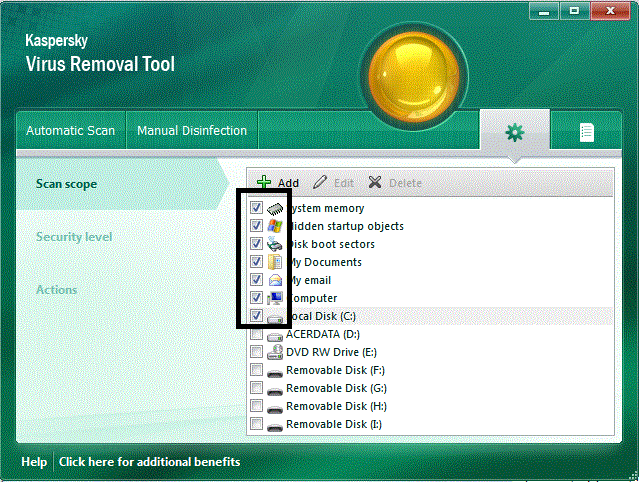
 Re: updater keeps downloading....something. 5th January 2013, 2:36 am
Re: updater keeps downloading....something. 5th January 2013, 2:36 am
 Re: updater keeps downloading....something. 5th January 2013, 12:36 pm
Re: updater keeps downloading....something. 5th January 2013, 12:36 pm Re: updater keeps downloading....something. 5th January 2013, 9:16 pm
Re: updater keeps downloading....something. 5th January 2013, 9:16 pm Re: updater keeps downloading....something. 6th January 2013, 2:01 am
Re: updater keeps downloading....something. 6th January 2013, 2:01 am Re: updater keeps downloading....something. 6th January 2013, 2:16 am
Re: updater keeps downloading....something. 6th January 2013, 2:16 am Re: updater keeps downloading....something. 6th January 2013, 11:19 am
Re: updater keeps downloading....something. 6th January 2013, 11:19 am
 Re: updater keeps downloading....something. 6th January 2013, 9:32 pm
Re: updater keeps downloading....something. 6th January 2013, 9:32 pm Re: updater keeps downloading....something. 6th January 2013, 9:41 pm
Re: updater keeps downloading....something. 6th January 2013, 9:41 pm Re: updater keeps downloading....something. 7th January 2013, 7:59 am
Re: updater keeps downloading....something. 7th January 2013, 7:59 am
 Re: updater keeps downloading....something. 13th January 2013, 12:12 am
Re: updater keeps downloading....something. 13th January 2013, 12:12 am
 Re: updater keeps downloading....something. 13th January 2013, 6:25 am
Re: updater keeps downloading....something. 13th January 2013, 6:25 am

 Re: updater keeps downloading....something. 13th January 2013, 6:52 pm
Re: updater keeps downloading....something. 13th January 2013, 6:52 pm Re: updater keeps downloading....something. 13th January 2013, 7:03 pm
Re: updater keeps downloading....something. 13th January 2013, 7:03 pm Re: updater keeps downloading....something. 13th January 2013, 8:28 pm
Re: updater keeps downloading....something. 13th January 2013, 8:28 pm
 Re: updater keeps downloading....something. 14th January 2013, 1:05 am
Re: updater keeps downloading....something. 14th January 2013, 1:05 am
 Re: updater keeps downloading....something. 14th January 2013, 5:21 am
Re: updater keeps downloading....something. 14th January 2013, 5:21 am
 Re: updater keeps downloading....something. 14th January 2013, 11:51 pm
Re: updater keeps downloading....something. 14th January 2013, 11:51 pm Re: updater keeps downloading....something. 15th January 2013, 5:08 am
Re: updater keeps downloading....something. 15th January 2013, 5:08 am Re: updater keeps downloading....something. 16th January 2013, 12:57 am
Re: updater keeps downloading....something. 16th January 2013, 12:57 am
 Re: updater keeps downloading....something. 16th January 2013, 11:28 am
Re: updater keeps downloading....something. 16th January 2013, 11:28 am
 Re: updater keeps downloading....something. 16th January 2013, 3:08 pm
Re: updater keeps downloading....something. 16th January 2013, 3:08 pm Re: updater keeps downloading....something. 16th January 2013, 8:42 pm
Re: updater keeps downloading....something. 16th January 2013, 8:42 pm
 Please download Junkware Removal Tool to your Desktop.
Please download Junkware Removal Tool to your Desktop. Re: updater keeps downloading....something. 16th January 2013, 10:27 pm
Re: updater keeps downloading....something. 16th January 2013, 10:27 pm Re: updater keeps downloading....something. 18th January 2013, 7:22 am
Re: updater keeps downloading....something. 18th January 2013, 7:22 am Re: updater keeps downloading....something. 19th January 2013, 1:06 am
Re: updater keeps downloading....something. 19th January 2013, 1:06 am Re: updater keeps downloading....something. 21st January 2013, 5:43 am
Re: updater keeps downloading....something. 21st January 2013, 5:43 am Re: updater keeps downloading....something. 22nd January 2013, 1:53 am
Re: updater keeps downloading....something. 22nd January 2013, 1:53 am Re: updater keeps downloading....something. 22nd January 2013, 5:33 am
Re: updater keeps downloading....something. 22nd January 2013, 5:33 am Re: updater keeps downloading....something. 24th January 2013, 12:15 am
Re: updater keeps downloading....something. 24th January 2013, 12:15 am Re: updater keeps downloading....something. 24th January 2013, 11:33 am
Re: updater keeps downloading....something. 24th January 2013, 11:33 am
 Re: updater keeps downloading....something. 24th January 2013, 6:42 pm
Re: updater keeps downloading....something. 24th January 2013, 6:42 pm I was really hoping that this was going to be something easy, something I was just overlooking. I really appreciate you taking the time to help me out.
I was really hoping that this was going to be something easy, something I was just overlooking. I really appreciate you taking the time to help me out.  Re: updater keeps downloading....something. 24th January 2013, 7:03 pm
Re: updater keeps downloading....something. 24th January 2013, 7:03 pm Re: updater keeps downloading....something. 25th January 2013, 4:44 am
Re: updater keeps downloading....something. 25th January 2013, 4:44 am
 Re: updater keeps downloading....something. 26th January 2013, 1:18 am
Re: updater keeps downloading....something. 26th January 2013, 1:18 am Re: updater keeps downloading....something. 26th January 2013, 5:50 am
Re: updater keeps downloading....something. 26th January 2013, 5:50 am Re: updater keeps downloading....something. 27th January 2013, 1:51 am
Re: updater keeps downloading....something. 27th January 2013, 1:51 am
 Re: updater keeps downloading....something. 27th January 2013, 1:59 am
Re: updater keeps downloading....something. 27th January 2013, 1:59 am Re: updater keeps downloading....something. 27th January 2013, 9:52 am
Re: updater keeps downloading....something. 27th January 2013, 9:52 am Re: updater keeps downloading....something. 28th January 2013, 1:19 am
Re: updater keeps downloading....something. 28th January 2013, 1:19 am

 Re: updater keeps downloading....something. 28th January 2013, 2:30 am
Re: updater keeps downloading....something. 28th January 2013, 2:30 am Re: updater keeps downloading....something. 29th January 2013, 1:37 am
Re: updater keeps downloading....something. 29th January 2013, 1:37 am Re: updater keeps downloading....something. 29th January 2013, 5:11 am
Re: updater keeps downloading....something. 29th January 2013, 5:11 am Re: updater keeps downloading....something. 2nd February 2013, 10:28 pm
Re: updater keeps downloading....something. 2nd February 2013, 10:28 pm