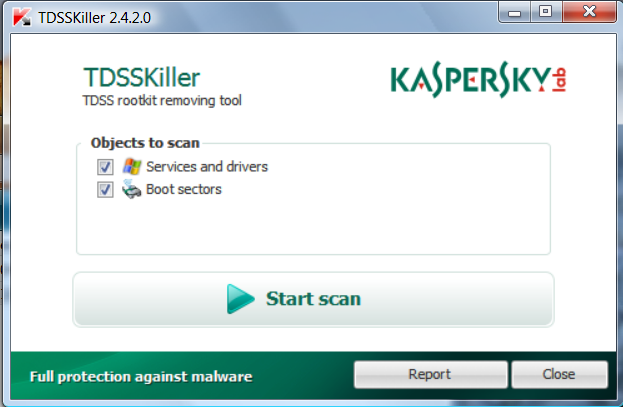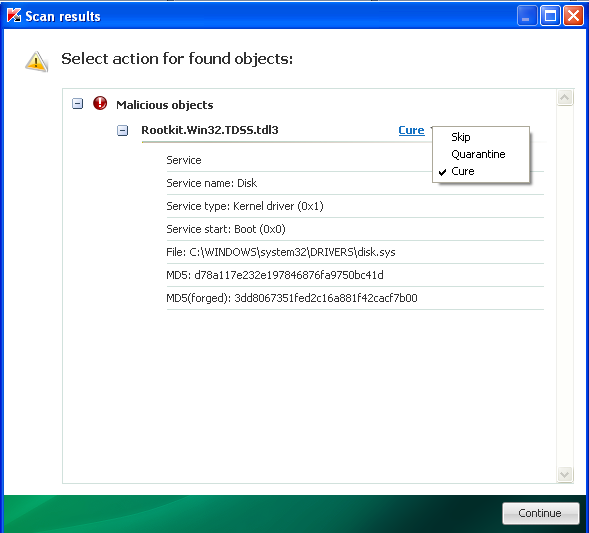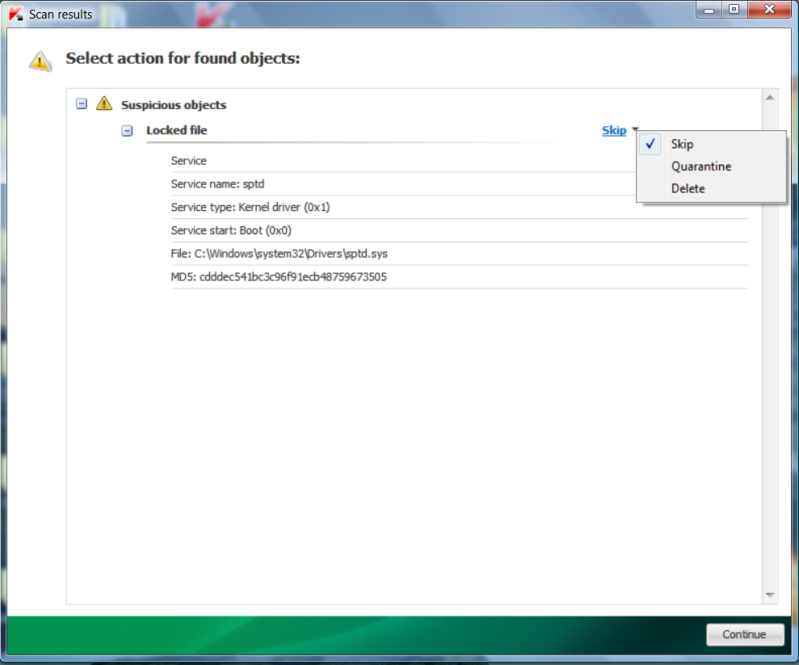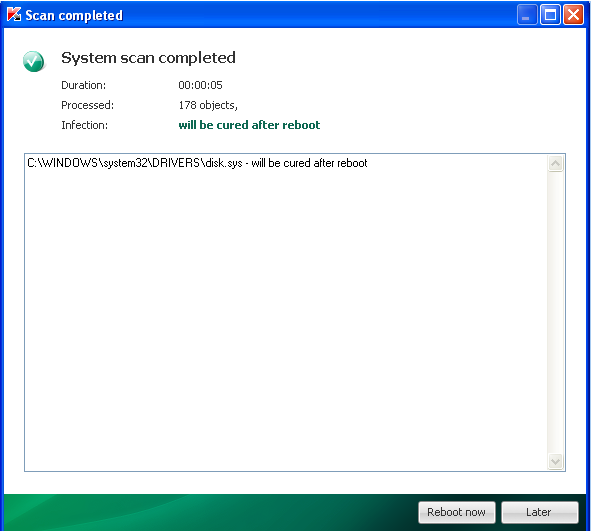DDS (Ver_2012-11-20.01) - NTFS_x86
Internet Explorer: 8.0.6001.18702
Run by user at 11:03:21 on 2013-01-01
Microsoft Windows XP Professional 5.1.2600.3.1252.1.1033.18.255.97 [GMT -5:00]
.
.
============== Running Processes ================
.
C:\WINDOWS\system32\spoolsv.exe
C:\Program Files\SUPERAntiSpyware\SASCORE.EXE
C:\Program Files\Java\jre6\bin\jqs.exe
C:\WINDOWS\system32\nvsvc32.exe
C:\Program Files\Canon\CAL\CALMAIN.exe
C:\WINDOWS\System32\alg.exe
C:\WINDOWS\Explorer.EXE
C:\WINDOWS\system32\wscntfy.exe
C:\WINDOWS\system32\wuauclt.exe
C:\PROGRA~1\PESTPA~1\PPControl.exe
C:\WINDOWS\system32\RUNDLL32.EXE
C:\PROGRA~1\PESTPA~1\PPMemCheck.exe
C:\PROGRA~1\PESTPA~1\CookiePatrol.exe
C:\WINDOWS\system32\dla\tfswctrl.exe
C:\Program Files\CyberLink\PowerDVD\PDVDServ.exe
C:\Program Files\Common Files\Java\Java Update\jusched.exe
C:\WINDOWS\system32\ctfmon.exe
C:\Program Files\Messenger\msmsgs.exe
C:\Program Files\SUPERAntiSpyware\SUPERAntiSpyware.exe
C:\Program Files\Internet Explorer\iexplore.exe
C:\Program Files\Internet Explorer\iexplore.exe
C:\WINDOWS\system32\wbem\wmiprvse.exe
C:\WINDOWS\System32\svchost.exe -k netsvcs
C:\WINDOWS\system32\svchost.exe -k WudfServiceGroup
C:\WINDOWS\system32\svchost.exe -k NetworkService
C:\WINDOWS\system32\svchost.exe -k LocalService
C:\WINDOWS\system32\svchost.exe -k LocalService
C:\WINDOWS\system32\svchost.exe -k imgsvc
.
============== Pseudo HJT Report ===============
.
uStart Page =
hxxp://search.conduit.com?SearchSource=10&ctid=CT3239904uSearch Bar =
hxxp://www.google.com/ieuSearch Page =
hxxp://www.google.commSearch Bar =
hxxp://us.rd.yahoo.com/customize/ie/defaults/sb/msgr8/*http://www.yahoo.com/ext/search/search.htmluProxyServer = hxxp=
mSearchAssistant =
hxxp://www.google.com/iedURLSearchHooks: {A3BC75A2-1F87-4686-AA43-5347D756017C} -
BHO: Adobe PDF Link Helper: {18DF081C-E8AD-4283-A596-FA578C2EBDC3} - c:\program files\common files\adobe\acrobat\activex\AcroIEHelperShim.dll
BHO: DriveLetterAccess: {5CA3D70E-1895-11CF-8E15-001234567890} - c:\windows\system32\dla\tfswshx.dll
BHO: Java(tm) Plug-In 2 SSV Helper: {DBC80044-A445-435b-BC74-9C25C1C588A9} - c:\program files\java\jre6\bin\jp2ssv.dll
BHO: JQSIEStartDetectorImpl Class: {E7E6F031-17CE-4C07-BC86-EABFE594F69C} - c:\program files\java\jre6\lib\deploy\jqs\ie\jqs_plugin.dll
TB: Easy-WebPrint: {327C2873-E90D-4c37-AA9D-10AC9BABA46C} - c:\program files\canon\easy-webprint\Toolband.dll
EB: &Research: {FF059E31-CC5A-4E2E-BF3B-96E929D65503} - c:\program files\microsoft office\office11\REFIEBAR.DLL
uRun: [ctfmon.exe] c:\windows\system32\ctfmon.exe
uRun: [MSMSGS] "c:\program files\messenger\msmsgs.exe" /background
uRun: [msnmsgr] "c:\program files\msn messenger\msnmsgr.exe" /background
uRun: [SUPERAntiSpyware] c:\program files\superantispyware\SUPERAntiSpyware.exe
mRun: [PestPatrol Control Center] c:\progra~1\pestpa~1\PPControl.exe
mRun: [NvCplDaemon] RUNDLL32.EXE c:\windows\system32\NvCpl.dll,NvStartup
mRun: [nwiz] nwiz.exe /install
mRun: [NvMediaCenter] RUNDLL32.EXE c:\windows\system32\NvMcTray.dll,NvTaskbarInit
mRun: [PPMemCheck] c:\progra~1\pestpa~1\PPMemCheck.exe
mRun: [CookiePatrol] c:\progra~1\pestpa~1\CookiePatrol.exe
mRun: [TkBellExe] "c:\program files\common files\real\update_ob\realsched.exe" -osboot
mRun: [dla] c:\windows\system32\dla\tfswctrl.exe
mRun: [RemoteControl] "c:\program files\cyberlink\powerdvd\PDVDServ.exe"
mRun: [SunJavaUpdateSched] "c:\program files\common files\java\java update\jusched.exe"
mRun: [sysfbtray] c:\windows\bill110.exe
mRun: [Adobe ARM] "c:\program files\common files\adobe\arm\1.0\AdobeARM.exe"
uPolicies-Explorer: NoDriveTypeAutoRun = dword:145
mPolicies-Windows\System: Allow-LogonScript-NetbiosDisabled = dword:1
mPolicies-Explorer: NoDriveTypeAutoRun = dword:145
IE: {92780B25-18CC-41C8-B9BE-3C9C571A8263} - {FF059E31-CC5A-4E2E-BF3B-96E929D65503}
IE: {e2e2dd38-d088-4134-82b7-f2ba38496583} - %windir%\Network Diagnostic\xpnetdiag.exe
IE: {F47C1DB5-ED21-4dc1-853E-D1495792D4C5} - c:\program files\bodog poker\BPGame.exe
IE: {FB5F1910-F110-11d2-BB9E-00C04F795683} - c:\program files\messenger\msmsgs.exe
.
INFO: HKCU has more than 50 listed domains.
If you wish to scan all of them, select the 'Force scan all domains' option.
.
DPF: {0CCA191D-13A6-4E29-B746-314DEE697D83} - hxxp://upload.facebook.com/controls/2008.10.10_v5.5.8/FacebookPhotoUploader5.cab
DPF: {8AD9C840-044E-11D1-B3E9-00805F499D93} - hxxp://java.sun.com/update/1.6.0/jinstall-1_6_0_29-windows-i586.cab
DPF: {CAFEEFAC-0014-0002-0019-ABCDEFFEDCBA} - hxxp://java.sun.com/products/plugin/autodl/jinstall-142-windows-i586.cab
DPF: {CAFEEFAC-0016-0000-0029-ABCDEFFEDCBA} - hxxp://java.sun.com/update/1.6.0/jinstall-1_6_0_29-windows-i586.cab
TCP: NameServer = 24.154.1.8 24.154.1.7
TCP: Interfaces\{80E56E29-0572-44DF-8A0A-22FE76D04287} : DHCPNameServer = 24.154.1.8 24.154.1.7
Filter: text/html - {f90cc0f9-af82-4e03-9877-02dae0fc9147} -
SSODL: WPDShServiceObj - {AAA288BA-9A4C-45B0-95D7-94D524869DB5} - c:\windows\system32\WPDShServiceObj.dll
SEH: SABShellExecuteHook Class - {5AE067D3-9AFB-48E0-853A-EBB7F4A000DA} - c:\program files\superantispyware\SASSEH.DLL
.
============= SERVICES / DRIVERS ===============
.
R1 SASDIFSV;SASDIFSV;c:\program files\superantispyware\sasdifsv.sys [2011-7-22 12880]
R1 SASKUTIL;SASKUTIL;c:\program files\superantispyware\SASKUTIL.SYS [2011-7-12 67664]
S1 sproeval;Media Microsoft Virtual PostgreSQL;\??\c:\windows\system32\drivers\multikey.sys --> c:\windows\system32\drivers\multikey.sys [?]
S3 PTDUBus;PANTECH UM175 Composite Device Driver ;c:\windows\system32\drivers\PTDUBus.sys [2009-4-11 29824]
S3 PTDUMdm;PANTECH UM175 Drivers;c:\windows\system32\drivers\PTDUMdm.sys [2009-4-11 41344]
S3 PTDUVsp;PANTECH UM175 Diagnostic Port;c:\windows\system32\drivers\PTDUVsp.sys [2009-4-11 39936]
S3 PTDUWWAN;PANTECH UM175 WWAN Driver;c:\windows\system32\drivers\PTDUWWAN.sys [2009-4-11 59776]
.
=============== Created Last 30 ================
.
2012-12-30 08:00:56 -------- dc----w- C:\aa6b7647cd7d9a388600b5
2012-12-24 18:53:15 -------- d--h--w- c:\windows\PIF
2012-12-13 08:01:42 -------- dc----w- C:\b57714bfc9787007284cabbbe62b
2012-12-11 08:00:49 -------- dc----w- C:\299712c00ec0ea16b064
2012-12-08 08:00:41 -------- dc----w- C:\a099e33cd6295c370c
2012-12-06 08:00:43 -------- dc----w- C:\13b1be63376be315cb5149da
2012-12-04 10:09:56 -------- dc----w- C:\16a2d95503d412db6b62c8fe2bcc8d
.
==================== Find3M ====================
.
2012-12-16 12:23:59 290560 ----a-w- c:\windows\system32\atmfd.dll
2012-11-13 01:25:12 1866368 ----a-w- c:\windows\system32\win32k.sys
2012-11-02 02:02:42 375296 ----a-w- c:\windows\system32\dpnet.dll
2012-11-01 12:17:54 916992 ----a-w- c:\windows\system32\wininet.dll
2012-11-01 12:17:54 43520 ----a-w- c:\windows\system32\licmgr10.dll
2012-11-01 12:17:54 1469440 ------w- c:\windows\system32\inetcpl.cpl
2012-11-01 00:35:34 385024 ----a-w- c:\windows\system32\html.iec
2012-10-22 08:37:31 1866368 ------w- c:\windows\system32\_000006_.tmp.dll
.
============= FINISH: 11:05:03.65 ===============