Hi Super Dave:
Here is the Combo Fix log:
ComboFix 12-10-29.05 - Owner 10/30/2012 0:33.13.1 - x86
Microsoft Windows XP Home Edition 5.1.2600.3.1252.1.1033.18.2046.1565 [GMT -7:00]
Running from: c:\documents and settings\Owner\Desktop\commy.exe
AV: AVG Anti-Virus Free Edition 2012 *Disabled/Outdated* {17DDD097-36FF-435F-9E1B-52D74245D6BF}
FW: COMODO Firewall *Enabled* {043803A3-4F86-4ef6-AFC5-F6E02A79969B}
.
.
((((((((((((((((((((((((((((((((((((((( Other Deletions )))))))))))))))))))))))))))))))))))))))))))))))))
.
.
c:\documents and settings\All Users\Application Data\TEMP
c:\program files\avg_free_stb_all_2012_2195_cnet.exe
c:\program files\Soundmax5240.exe
c:\windows\_detmp.2
c:\windows\_detmp.4
c:\windows\_detmp.6
c:\windows\iun6002.exe
c:\windows\system32\dllcache\wmpvis.dll
c:\windows\system32\iSafProd.1
c:\windows\system32\roboot.exe
c:\windows\system32\URTTemp
c:\windows\system32\URTTemp\fusion.dll
c:\windows\system32\URTTemp\mscoree.dll
c:\windows\system32\URTTemp\mscoree.dll.local
c:\windows\system32\URTTemp\mscorsn.dll
c:\windows\system32\URTTemp\mscorwks.dll
c:\windows\system32\URTTemp\msvcr71.dll
c:\windows\system32\URTTemp\regtlib.exe
c:\windows\unicows.1
.
.
((((((((((((((((((((((((( Files Created from 2012-09-28 to 2012-10-30 )))))))))))))))))))))))))))))))
.
.
2012-10-30 07:22 . 2012-10-30 07:22 -------- d-----w- c:\windows\LastGood
2012-10-30 06:59 . 2012-10-30 06:59 -------- d-----w- c:\documents and settings\Owner\Application Data\AVG
2012-10-29 05:22 . 2012-10-29 05:22 -------- dc----w- C:\_OTL
2012-10-28 12:17 . 2012-10-28 12:17 -------- dc----w- C:\cabs
2012-10-28 00:44 . 2012-10-28 00:44 -------- d-----w- c:\documents and settings\Owner\Application Data\Dell
2012-10-28 00:43 . 2012-10-28 00:43 -------- d-----w- c:\documents and settings\All Users\Application Data\PCDr
2012-10-28 00:41 . 2012-10-28 00:49 -------- d-----w- c:\program files\Dell Support Center
2012-10-28 00:19 . 2012-10-28 00:45 -------- d-----w- c:\documents and settings\Owner\Application Data\PCDr
2012-10-28 00:17 . 2012-10-28 00:17 38984 ----a-w- c:\program files\DellPCDiagnostics.exe
2012-10-27 22:47 . 2012-10-27 22:47 347424 ----a-w- c:\program files\MicrosoftFixit.AudioPlayback.Run.exe
2012-10-27 22:01 . 2012-10-27 22:01 -------- d-----w- c:\program files\Sigmatel
2012-10-27 22:00 . 2012-10-27 22:00 -------- d-----w- c:\documents and settings\Owner\Local Settings\Application Data\Innovative Solutions
2012-10-27 22:00 . 2012-10-27 22:00 -------- d-----w- c:\documents and settings\Owner\Local Settings\Application Data\eSupport.com
2012-10-27 19:38 . 2005-04-15 05:00 273296 ----a-w- c:\windows\system32\drivers\STAC97.sys
2012-10-27 19:38 . 2005-04-15 05:00 102912 ----a-w- c:\windows\system32\staco.dll
2012-10-27 19:10 . 2012-10-27 19:10 10669896 ----a-w- c:\program files\mbam-setup.exe
2012-10-23 21:52 . 2012-10-23 21:58 -------- d-----w- c:\program files\Google
2012-10-23 21:51 . 2012-10-23 21:52 -------- d-----w- c:\documents and settings\Owner\Local Settings\Application Data\Deployment
2012-10-22 03:34 . 2012-10-22 03:34 3941312 ----a-w- c:\program files\ccsetup323.exe
.
.
.
(((((((((((((((((((((((((((((((((((((((( Find3M Report ))))))))))))))))))))))))))))))))))))))))))))))))))))
.
2012-09-12 00:29 . 2012-04-10 23:49 71669304 ----a-w- c:\program files\msert.exe
2012-09-11 19:55 . 2012-09-11 19:55 3927560 ----a-w- c:\program files\ccsetup322.exe
2012-08-28 15:14 . 2010-10-14 16:46 43520 ------w- c:\windows\system32\licmgr10.dll
2012-08-28 15:14 . 2004-02-07 01:05 916992 ----a-w- c:\windows\system32\wininet.dll
2012-08-28 15:14 . 2010-10-14 16:46 1469440 ------w- c:\windows\system32\inetcpl.cpl
2012-08-28 12:07 . 2004-08-04 05:59 385024 ------w- c:\windows\system32\html.iec
2012-08-24 22:43 . 2011-07-11 09:14 301920 ----a-w- c:\windows\system32\drivers\avgtdix.sys
2012-08-24 13:53 . 2003-07-16 20:51 177664 ----a-w- c:\windows\system32\wintrust.dll
2012-08-21 13:29 . 2003-07-16 20:39 2192896 ------w- c:\windows\system32\ntoskrnl.exe
2012-08-21 12:58 . 2002-08-29 01:04 2069632 ------w- c:\windows\system32\ntkrnlpa.exe
2012-08-09 20:22 . 2012-08-09 20:22 5015384 ----a-w- c:\program files\duplicate-file-finder-setup.exe
2012-07-26 20:11 . 2012-07-26 20:11 3907920 ----a-w- c:\program files\ccsetup321.exe
2012-03-23 08:10 . 2012-03-23 08:10 15160720 ----a-w- c:\program files\AdobeAIRInstaller.exe
2012-02-24 00:50 . 2012-02-24 00:50 8669472 ----a-w- c:\program files\Windows7UpgradeAdvisorSetup.exe
2012-02-16 02:52 . 2012-02-16 02:52 14809712 ----a-w- c:\program files\SUPERAntiSpyware.exe
2012-02-06 04:12 . 2012-02-06 04:12 60407496 ----a-w- c:\program files\cfw_installer_x86.exe
2012-02-06 03:48 . 2012-02-06 03:48 5912232 ----a-w- c:\program files\registry-defrag-setup.exe
2011-09-14 18:56 . 2011-09-14 18:56 38958968 ----a-w- c:\program files\QuickTimeInstaller.exe
2011-07-25 03:12 . 2010-07-24 19:14 16409960 ----a-w- c:\program files\spybotsd162.exe
2011-07-23 09:00 . 2011-07-23 09:00 908064 ----a-w- c:\program files\jre-6u26-windows-i586-iftw.exe
2011-07-20 05:55 . 2011-07-20 05:55 684297 ----a-w- c:\program files\unhide.exe
2010-12-26 06:19 . 2010-12-26 06:19 12965392 ----a-w- c:\program files\RealPlayer10-5GOLD.exe
2010-12-26 05:03 . 2010-12-26 05:03 12252656 ----a-w- c:\program files\RealPlayer11GOLD.exe
2010-12-25 07:47 . 2010-12-25 07:47 602464 ----a-w- c:\program files\RealPlayer.exe
2010-12-25 03:18 . 2010-12-24 06:45 25740256 ----a-w- c:\program files\wmp11-windowsxp-x86-enu.exe
2010-09-12 01:42 . 2010-09-12 01:42 6776168 ----a-w- c:\program files\WindowsUpdateAgent30-x86.exe
2010-08-26 19:15 . 2008-06-30 18:11 1625600 -c--a-w- c:\program files\MBSASetup-x86-EN.msi
2010-05-22 22:28 . 2010-05-22 22:28 6108728 ----a-w- c:\program files\picasaweb-current-setup.exe
2010-04-19 18:37 . 2010-04-19 18:37 2270216 ----a-w- c:\program files\advisor.exe
2010-02-05 19:35 . 2008-06-09 02:21 1114576 ----a-w- c:\program files\revosetup.exe
2010-01-07 20:04 . 2009-12-24 18:13 9476032 ----a-w- c:\program files\RevoUninProSetup.exe
2009-10-25 20:03 . 2009-10-20 01:14 747520 -c--a-w- c:\program files\MicrosoftFixit50198.msi
2009-10-20 20:54 . 2009-10-20 20:54 16883056 ----a-w- c:\program files\IE8-WindowsXP-x86-ENU.exe
2009-09-27 07:35 . 2008-09-19 06:15 1146184 ----a-w- c:\program files\wlsetup-web.exe
2009-07-25 18:24 . 2009-07-25 18:23 2052104 ----a-w- c:\program files\advisor belarc.exe
2009-06-04 21:16 . 2009-06-04 21:15 14243328 -c--a-w- c:\program files\DM510.32.4071221.EN.msi
2009-04-01 03:21 . 2009-03-10 16:45 224 -c--a-w- c:\program files\fix.bat
2009-01-02 22:57 . 2009-01-02 22:57 1945096 -c--a-w- c:\program files\BELARC advisor.exe
2008-06-23 17:11 . 2008-06-23 17:11 2400784 ----a-w- c:\program files\WLinstaller.exe
2008-01-14 20:32 . 2008-04-25 07:31 6957056 -c--a-w- c:\program files\PhotoLibrary.msp
2006-12-29 23:58 . 2006-12-29 23:58 15505200 -c--a-w- c:\program files\IE7-WindowsXP-x86-enu.exe
2006-12-18 05:44 . 2006-12-18 05:44 20036629 -c--a-w- c:\program files\eppwin300aus.exe
2006-11-07 00:49 . 2006-11-07 00:49 64512 -c--a-w- c:\program files\Compatibility_Check.exe
2006-10-28 00:46 . 2006-10-28 00:46 3355933 -c--a-w- c:\program files\PP_SP702.exe
2006-10-27 16:50 . 2006-10-27 16:51 317248 -c--a-w- c:\program files\WINDOWS OCT06.exe
2005-12-17 01:24 . 2005-12-15 00:35 561 -c--a-w- c:\program files\os449133.bin
.
.
((((((((((((((((((((((((((((((((((((( Reg Loading Points ))))))))))))))))))))))))))))))))))))))))))))))))))
.
.
*Note* empty entries & legit default entries are not shown
REGEDIT4
.
[HKEY_LOCAL_MACHINE\SOFTWARE\Microsoft\Windows\CurrentVersion\Run]
"COMODO Internet Security"="c:\program files\COMODO\COMODO Internet Security\cfp.exe" [2012-03-11 6749512]
"QuickTime Task"="c:\program files\QuickTime\qttask.exe" [2011-09-14 421888]
"Adobe ARM"="c:\program files\Common Files\Adobe\ARM\1.0\AdobeARM.exe" [2012-07-27 919008]
"AVG_TRAY"="c:\program files\AVG\AVG2012\avgtray.exe" [2012-07-31 2596984]
.
c:\documents and settings\Administrator\Start Menu\Programs\Startup\
desktop(2).ini [2004-5-28 84]
.
c:\documents and settings\Default User\Start Menu\Programs\Startup\
desktop(2).ini [2004-5-28 84]
.
c:\documents and settings\JEFF\Start Menu\Programs\Startup\
desktop(2).ini [2004-5-28 84]
.
[HKEY_LOCAL_MACHINE\software\microsoft\windows\currentversion\policies\system]
"ConsentPromptBehaviorAdmin"= 0 (0x0)
.
[hkey_local_machine\software\microsoft\windows\currentversion\explorer\ShellExecuteHooks]
"{56F9679E-7826-4C84-81F3-532071A8BCC5}"= "c:\program files\Windows Desktop Search\MSNLNamespaceMgr.dll" [2009-05-25 304128]
"{5AE067D3-9AFB-48E0-853A-EBB7F4A000DA}"= "c:\program files\SUPERAntiSpyware\SASSEH.DLL" [2011-07-19 113024]
.
[HKEY_LOCAL_MACHINE\software\microsoft\windows nt\currentversion\windows]
"AppInit_DLLs"=c:\windows\system32\guard32.dll
.
[HKEY_LOCAL_MACHINE\system\currentcontrolset\control\session manager]
BootExecute REG_MULTI_SZ autocheck autochk *\0c:\progra~1\AVG\AVG2012\avgrsx.exe /sync /restart
.
[HKEY_LOCAL_MACHINE\SYSTEM\CurrentControlSet\Control\SafeBoot\Minimal\!SASCORE]
@=""
.
[HKEY_LOCAL_MACHINE\SYSTEM\CurrentControlSet\Control\SafeBoot\Minimal\aawservice]
@=""
.
[HKEY_LOCAL_MACHINE\SYSTEM\CurrentControlSet\Control\SafeBoot\Minimal\MSIServer]
@="Service"
.
[HKLM\~\startupfolder\C:^Documents and Settings^All Users^Start Menu^Programs^Startup^Adobe Reader Speed Launch.lnk]
path=c:\documents and settings\All Users\Start Menu\Programs\Startup\Adobe Reader Speed Launch.lnk
backup=c:\windows\pss\Adobe Reader Speed Launch.lnkCommon Startup
.
[HKEY_LOCAL_MACHINE\software\microsoft\shared tools\msconfig\startupreg\Adobe Photo Downloader]
2007-03-09 19:09 63712 ----a-w- c:\program files\Adobe\Photoshop Album Starter Edition\3.2\Apps\apdproxy.exe
.
[HKEY_LOCAL_MACHINE\software\microsoft\shared tools\msconfig\startupreg\QuickTime Task]
2011-09-14 18:51 421888 ----a-w- c:\program files\QuickTime\qttask.exe
.
[HKEY_CURRENT_USER\software\microsoft\windows\currentversion\run-]
"PPWebCap"=c:\progra~1\ScanSoft\PAPERP~1\PPWebCap.exe
"SUPERAntiSpyware"=c:\program files\SUPERAntiSpyware\SUPERAntiSpyware.exe
"SpybotSD TeaTimer"=c:\program files\Spybot - Search & Destroy\TeaTimer.exe
.
[HKEY_LOCAL_MACHINE\software\microsoft\windows\currentversion\run-]
"OneTouch Monitor"=c:\program files\Visioneer OneTouch\OneTouchMon.exe
"SunJavaUpdateSched"="c:\program files\Java\jre1.6.0_07\bin\jusched.exe"
"AVG8_TRAY"=c:\progra~1\AVG\AVG8\avgtray.exe
"BearShare"="c:\program files\BearShare\BearShare.exe" /pause
"CanonSolutionMenu"=c:\program files\Canon\SolutionMenu\CNSLMAIN.exe /logon
"Malwarebytes Anti-Malware (reboot)"="c:\program files\Malwarebytes' Anti-Malware\mbam.exe" /runcleanupscript
"AVG9_TRAY"=c:\progra~1\AVG\AVG9\avgtray.exe
"TrojanScanner"=c:\program files\Trojan Remover\Trjscan.exe /boot
"Adobe ARM"="c:\program files\Common Files\Adobe\ARM\1.0\AdobeARM.exe"
"Adobe Reader Speed Launcher"="c:\program files\Adobe\Reader 10.0\Reader\Reader_sl.exe"
"PMBVolumeWatcher"=c:\program files\Sony\PMB\PMBVolumeWatcher.exe
"Motive SmartBridge"=c:\progra~1\VIRTUA~1\SMARTB~1\SprintDSLAlert.exe
"AVG_TRAY"="c:\program files\AVG\AVG2012\avgtray.exe"
"QuickTime Task"="c:\program files\QuickTime\qttask.exe" -atboottime
.
[HKLM\~\services\sharedaccess\parameters\firewallpolicy\standardprofile]
"EnableFirewall"= 0 (0x0)
.
[HKLM\~\services\sharedaccess\parameters\firewallpolicy\standardprofile\AuthorizedApplications\List]
"%windir%\\system32\\sessmgr.exe"=
"c:\\Program Files\\ScanSoft\\PaperPort\\NAVBrowser.exe"=
"%windir%\\Network Diagnostic\\xpnetdiag.exe"=
"c:\\Program Files\\Messenger\\msmsgs.exe"=
"c:\\WINDOWS\\system32\\mmc.exe"=
"c:\\Program Files\\Common Files\\Apple\\Apple Application Support\\WebKit2WebProcess.exe"=
"c:\\Program Files\\Windows Live\\Messenger\\wlcsdk.exe"=
"c:\\Program Files\\Windows Live\\Messenger\\msnmsgr.exe"=
"c:\\Program Files\\Windows Live\\Sync\\WindowsLiveSync.exe"=
"c:\\Program Files\\AVG\\AVG2012\\avgnsx.exe"=
"c:\\Program Files\\AVG\\AVG2012\\avgdiagex.exe"=
"c:\\Program Files\\AVG\\AVG2012\\avgmfapx.exe"=
"c:\\Program Files\\AVG\\AVG2012\\avgemcx.exe"=
.
R0 AVGIDSHX;AVGIDSHX;c:\windows\system32\drivers\avgidshx.sys [4/19/2012 4:50 AM 24896]
R0 Avgrkx86;AVG Anti-Rootkit Driver;c:\windows\system32\drivers\avgrkx86.sys [9/13/2011 7:30 AM 31952]
R0 SmartDefragDriver;SmartDefragDriver;c:\windows\system32\drivers\SmartDefragDriver.sys [2/4/2012 9:31 PM 14776]
R1 Avgldx86;AVG AVI Loader Driver;c:\windows\system32\drivers\avgldx86.sys [10/7/2011 7:23 AM 237408]
R1 Avgtdix;AVG TDI Driver;c:\windows\system32\drivers\avgtdix.sys [7/11/2011 2:14 AM 301920]
R1 cmdGuard;COMODO Internet Security Sandbox Driver;c:\windows\system32\drivers\cmdGuard.sys [1/17/2012 10:00 PM 494968]
R1 cmdHlp;COMODO Internet Security Helper Driver;c:\windows\system32\drivers\cmdhlp.sys [12/19/2011 7:59 PM 31704]
R1 SASDIFSV;SASDIFSV;c:\program files\SUPERAntiSpyware\sasdifsv.sys [7/22/2011 9:27 AM 12880]
R1 SASKUTIL;SASKUTIL;c:\program files\SUPERAntiSpyware\SASKUTIL.SYS [7/12/2011 2:55 PM 67664]
R2 !SASCORE;SAS Core Service;c:\program files\SUPERAntiSpyware\SASCORE.EXE [8/11/2011 4:38 PM 116608]
R2 avgwd;AVG WatchDog;c:\program files\AVG\AVG2012\avgwdsvc.exe [2/14/2012 4:53 AM 193288]
R2 DragonUpdater;COMODO Dragon Update Service;c:\program files\Comodo\Dragon\dragon_updater.exe [10/11/2012 9:15 AM 1853584]
R2 PMBDeviceInfoProvider;PMBDeviceInfoProvider;c:\program files\Sony\PMB\PMBDeviceInfoProvider.exe [10/24/2009 4:18 AM 360224]
R3 AVGIDSDriver;AVGIDSDriver;c:\windows\system32\drivers\avgidsdriverx.sys [12/23/2011 1:32 PM 139856]
R3 AVGIDSFilter;AVGIDSFilter;c:\windows\system32\drivers\avgidsfilterx.sys [12/23/2011 1:32 PM 24144]
R3 AVGIDSShim;AVGIDSShim;c:\windows\system32\drivers\avgidsshimx.sys [12/23/2011 1:32 PM 17232]
R3 ch7009;ch7009;c:\windows\system32\drivers\ch7009.sys [10/27/2012 12:32 PM 20224]
R3 ch7017;ch7017;c:\windows\system32\drivers\ch7017.sys [10/27/2012 12:32 PM 26368]
R3 fs454;fs454;c:\windows\system32\drivers\fs454.sys [10/27/2012 12:32 PM 15616]
R3 igdmini;igdmini;c:\windows\system32\drivers\igdmini.sys [10/27/2012 12:32 PM 256896]
R3 lvds;lvds;c:\windows\system32\drivers\lvds.sys [10/27/2012 12:32 PM 5632]
R3 ns2501;ns2501;c:\windows\system32\drivers\ns2501.sys [10/27/2012 12:32 PM 7424]
R3 ns387;ns387;c:\windows\system32\drivers\ns387.sys [10/27/2012 12:32 PM 5376]
R3 sii164;sii164;c:\windows\system32\drivers\sii164.sys [10/27/2012 12:32 PM 4992]
R3 th164;th164;c:\windows\system32\drivers\th164.sys [10/27/2012 12:32 PM 4736]
R3 ti410;ti410;c:\windows\system32\drivers\ti410.sys [10/27/2012 12:32 PM 4864]
S0 DwProt;DrWeb Protection;c:\windows\system32\drivers\dwprot.sys --> c:\windows\system32\drivers\dwprot.sys [?]
S2 AVGIDSAgent;AVGIDSAgent;c:\program files\AVG\AVG2012\avgidsagent.exe [8/13/2012 3:24 AM 5167736]
S2 gupdate;Google Update Service (gupdate);c:\program files\Google\Update\GoogleUpdate.exe [10/23/2012 2:52 PM 116648]
S3 d3dUtil;d3dutil;c:\windows\system32\drivers\d3dutil.sys [10/27/2012 12:32 PM 2560]
S3 gupdatem;Google Update Service (gupdatem);c:\program files\Google\Update\GoogleUpdate.exe [10/23/2012 2:52 PM 116648]
S3 nosGetPlusHelper;getPlus(R) Helper 3004;c:\windows\System32\svchost.exe -k nosGetPlusHelper [7/16/2003 1:47 PM 14336]
S3 PCDSRVC{E9D79540-57D5953E-06020200}_0;PCDSRVC{E9D79540-57D5953E-06020200}_0 - PCDR Kernel Mode Service Helper Driver;c:\program files\Dell Support Center\pcdsrvc.pkms [9/3/2012 10:54 PM 22640]
S4 SVKP;SVKP;\??\c:\windows\system32\SVKP.sys --> c:\windows\system32\SVKP.sys [?]
.
--- Other Services/Drivers In Memory ---
.
*NewlyCreated* - AVGIDSAGENT
*NewlyCreated* - AVGWD
.
[HKEY_LOCAL_MACHINE\software\microsoft\windows nt\currentversion\svchost]
nosGetPlusHelper REG_MULTI_SZ nosGetPlusHelper
.
Contents of the 'Scheduled Tasks' folder
.
2012-10-30 c:\windows\Tasks\GoogleUpdateTaskMachineCore.job
- c:\program files\Google\Update\GoogleUpdate.exe [2012-10-23 21:52]
.
2012-10-30 c:\windows\Tasks\GoogleUpdateTaskMachineUA.job
- c:\program files\Google\Update\GoogleUpdate.exe [2012-10-23 21:52]
.
.
------- Supplementary Scan -------
.
uSearchMigratedDefaultURL =
hxxp://www.google.com/search?q={searchTerms}&sourceid=ie7&rls=com.microsoft:en-US&ie=utf8&oe=utf8uStart Page =
hxxp://www.dogpile.com/uInternet Connection Wizard,ShellNext = iexplore
uSearchAssistant =
hxxp://www.google.com/ieuSearchURL,(Default) =
hxxp://www.google.com/search?q=%sTCP: DhcpNameServer = 10.0.0.1
DPF: Microsoft XML Parser for Java
DPF: vzTCPConfig -
hxxp://www2.verizon.net/help/dsl_settings/include/vzTCPConfig.CAB.
.
**************************************************************************
.
catchme 0.3.1398 W2K/XP/Vista - rootkit/stealth malware detector by Gmer,
http://www.gmer.netRootkit scan 2012-10-30 00:50
Windows 5.1.2600 Service Pack 3 NTFS
.
detected NTDLL code modification:
ZwClose
.
scanning hidden processes ...
.
scanning hidden autostart entries ...
.
scanning hidden files ...
.
scan completed successfully
hidden files: 0
.
**************************************************************************
.
[HKEY_LOCAL_MACHINE\System\ControlSet001\Services\PCDSRVC{E9D79540-57D5953E-06020200}_0]
"ImagePath"="\??\c:\program files\dell support center\pcdsrvc.pkms"
.
--------------------- DLLs Loaded Under Running Processes ---------------------
.
- - - - - - - > 'winlogon.exe'(712)
c:\windows\system32\guard32.dll
.
- - - - - - - > 'lsass.exe'(768)
c:\windows\system32\guard32.dll
.
- - - - - - - > 'csrss.exe'(684)
c:\windows\system32\cmdcsr.dll
.
Completion time: 2012-10-30 00:56:59
ComboFix-quarantined-files.txt 2012-10-30 07:56
.
Pre-Run: 15,209,701,376 bytes free
Post-Run: 15,272,939,520 bytes free
.
- - End Of File - - EEEF47FAF1B60D9DC34A55DB4A1435B0
-------
Thanks,
Karen

 button.
button. to download the ESET Smart Installer. Save it to your desktop.
to download the ESET Smart Installer. Save it to your desktop.
 button.
button.

 , and save the file to your desktop using a unique name, such as ESETScan. Include the contents of this report in your next reply.
, and save the file to your desktop using a unique name, such as ESETScan. Include the contents of this report in your next reply. button.
button.


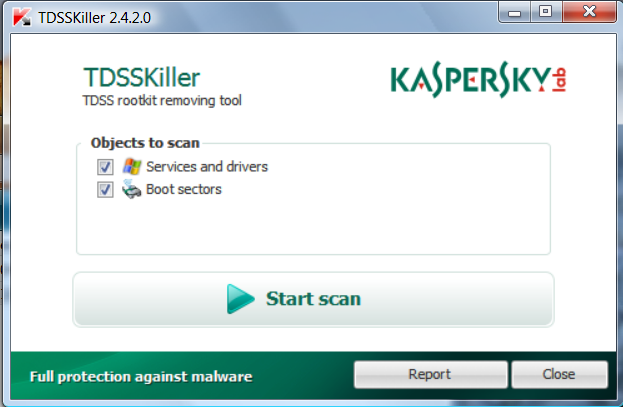
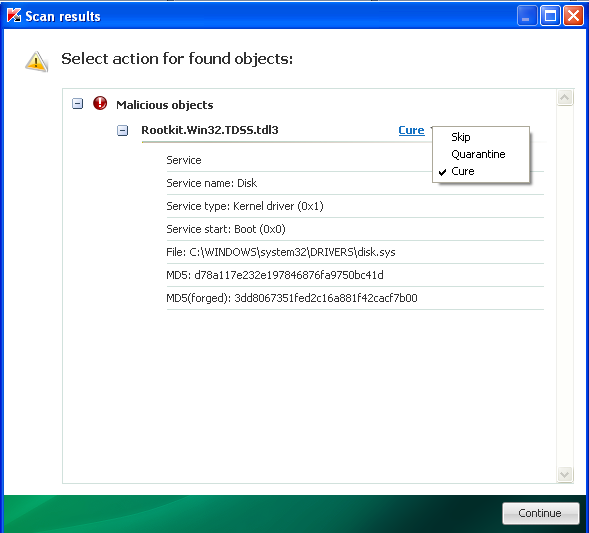
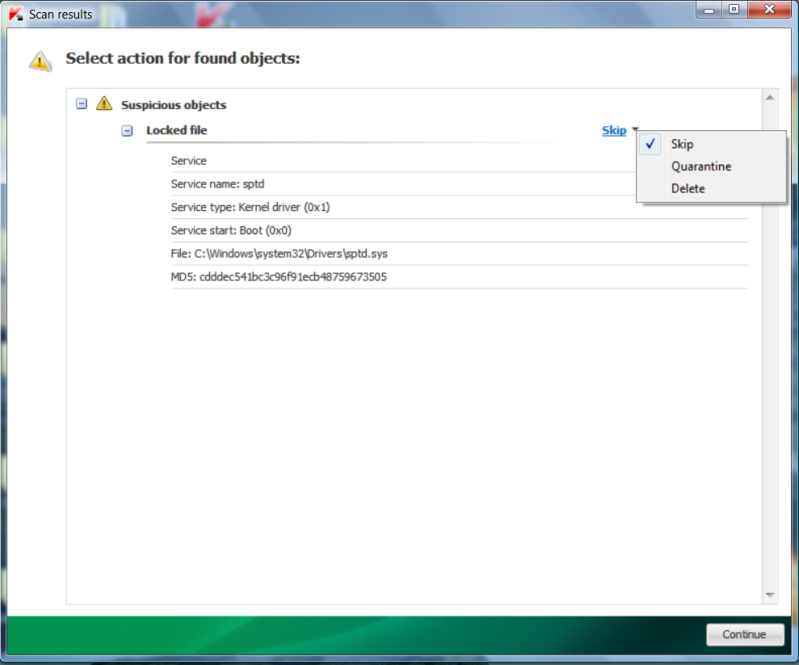
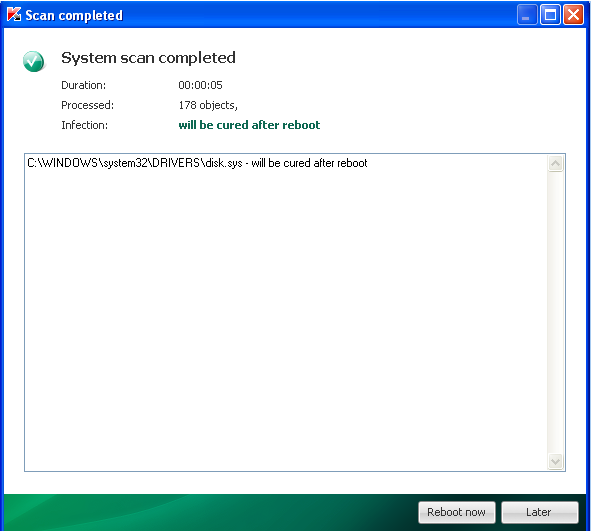
 to continue.
to continue.

