OTL logfile created on: 10/9/2012 2:11:05 PM - Run 3
OTL by OldTimer - Version 3.2.69.0 Folder = C:\Documents and Settings\owner\Desktop
Windows XP Professional Edition Service Pack 3 (Version = 5.1.2600) - Type = NTWorkstation
Internet Explorer (Version = 8.0.6001.18702)
Locale: 00000409 | Country: United States | Language: ENU | Date Format: M/d/yyyy
1015.43 Mb Total Physical Memory | 500.49 Mb Available Physical Memory | 49.29% Memory free
1.64 Gb Paging File | 1.17 Gb Available in Paging File | 71.09% Paging File free
Paging file location(s): C:\pagefile.sys 756 1512 [binary data]
%SystemDrive% = C: | %SystemRoot% = C:\WINDOWS | %ProgramFiles% = C:\Program Files
Drive C: | 37.26 Gb Total Space | 23.37 Gb Free Space | 62.73% Space Free | Partition Type: NTFS
Drive D: | 55.22 Mb Total Space | 0.00 Mb Free Space | 0.00% Space Free | Partition Type: UDF
Computer Name: COMPUTER_1 | User Name: owner | Logged in as Administrator.
Boot Mode: Normal | Scan Mode: Current user | Quick Scan
Company Name Whitelist: On | Skip Microsoft Files: On | No Company Name Whitelist: On | File Age = 30 Days
========== Processes (SafeList) ========== PRC - [2012/10/09 14:10:30 | 000,602,112 | ---- | M] (OldTimer Tools) -- C:\Documents and Settings\owner\Desktop\OTL.exe
PRC - [2012/10/09 14:07:39 | 000,031,402 | ---- | M] () -- C:\Documents and Settings\owner\Local Settings\temp\mehuct.exe
PRC - [2012/10/09 14:07:35 | 000,012,970 | ---- | M] () -- C:\Documents and Settings\owner\Local Settings\temp\winghoeqs.exe
PRC - [2012/09/25 05:43:01 | 001,239,064 | ---- | M] (Google Inc.) -- C:\Documents and Settings\owner\Local Settings\Application Data\Google\Chrome\Application\chrome.exe
PRC - [2011/11/03 18:20:58 | 000,803,144 | ---- | M] (AVG) -- C:\Program Files\AVG\AVG PC Tuneup\BoostSpeed.exe
PRC - [2009/03/10 23:18:14 | 000,934,792 | ---- | M] (Microsoft Corporation) -- C:\WINDOWS\system32\WgaTray.exe
PRC - [2008/04/14 00:42:20 | 001,033,728 | ---- | M] (Microsoft Corporation) -- C:\WINDOWS\explorer.exe
PRC - [2005/07/08 17:24:46 | 000,871,424 | ---- | M] (Nero AG) -- C:\Program Files\Ahead\InCD\InCDsrv.exe
PRC - [2005/07/08 10:25:10 | 001,397,760 | ---- | M] (Nero AG) -- C:\Program Files\Ahead\InCD\InCD.exe
PRC - [2003/12/08 17:35:14 | 000,110,592 | ---- | M] (Cyberlink Corp.) -- C:\Program Files\CyberLink DVD Solution\PowerDVD\PDVDServ.exe
========== Modules (No Company Name) ========== MOD - [2012/10/09 14:07:39 | 000,031,402 | ---- | M] () -- C:\Documents and Settings\owner\Local Settings\temp\mehuct.exe
MOD - [2012/10/09 14:07:35 | 000,012,970 | ---- | M] () -- C:\Documents and Settings\owner\Local Settings\temp\winghoeqs.exe
MOD - [2012/09/25 05:42:58 | 000,460,312 | ---- | M] () -- C:\Documents and Settings\owner\Local Settings\Application Data\Google\Chrome\Application\22.0.1229.79\ppgooglenaclpluginchrome.dll
MOD - [2012/09/25 05:42:57 | 012,278,808 | ---- | M] () -- C:\Documents and Settings\owner\Local Settings\Application Data\Google\Chrome\Application\22.0.1229.79\PepperFlash\pepflashplayer.dll
MOD - [2012/09/25 05:42:55 | 004,005,912 | ---- | M] () -- C:\Documents and Settings\owner\Local Settings\Application Data\Google\Chrome\Application\22.0.1229.79\pdf.dll
MOD - [2012/09/25 05:41:27 | 000,156,712 | ---- | M] () -- C:\Documents and Settings\owner\Local Settings\Application Data\Google\Chrome\Application\22.0.1229.79\avutil-51.dll
MOD - [2012/09/25 05:41:26 | 000,275,496 | ---- | M] () -- C:\Documents and Settings\owner\Local Settings\Application Data\Google\Chrome\Application\22.0.1229.79\avformat-54.dll
MOD - [2012/09/25 05:41:24 | 002,168,360 | ---- | M] () -- C:\Documents and Settings\owner\Local Settings\Application Data\Google\Chrome\Application\22.0.1229.79\avcodec-54.dll
MOD - [2012/02/20 21:29:04 | 000,087,912 | ---- | M] () -- C:\Program Files\Common Files\Apple\Apple Application Support\zlib1.dll
MOD - [2012/02/20 21:28:42 | 001,242,472 | ---- | M] () -- C:\Program Files\Common Files\Apple\Apple Application Support\libxml2.dll
MOD - [2011/11/03 18:21:06 | 000,350,024 | ---- | M] () -- C:\Program Files\AVG\AVG PC Tuneup\madExcept_.bpl
MOD - [2011/11/03 18:21:06 | 000,184,136 | ---- | M] () -- C:\Program Files\AVG\AVG PC Tuneup\madBasic_.bpl
MOD - [2011/11/03 18:21:06 | 000,050,504 | ---- | M] () -- C:\Program Files\AVG\AVG PC Tuneup\madDisAsm_.bpl
MOD - [2008/04/14 00:42:00 | 000,014,336 | ---- | M] () -- C:\WINDOWS\system32\msdmo.dll
MOD - [2008/04/14 00:41:52 | 000,059,904 | ---- | M] () -- C:\WINDOWS\system32\devenum.dll
========== Services (SafeList) ========== SRV - [2012/07/13 14:14:14 | 000,160,944 | R--- | M] (Skype Technologies) [Auto | Stopped] -- C:\Program Files\Skype\Updater\Updater.exe -- (SkypeUpdate)
SRV - [2005/07/08 17:24:46 | 000,871,424 | ---- | M] (Nero AG) [Auto | Running] -- C:\Program Files\Ahead\InCD\InCDsrv.exe -- (InCDsrv)
========== Driver Services (SafeList) ========== DRV - File not found [Kernel | On_Demand | Stopped] -- -- (WDICA)
DRV - File not found [Kernel | On_Demand | Stopped] -- -- (PDRFRAME)
DRV - File not found [Kernel | On_Demand | Stopped] -- -- (PDRELI)
DRV - File not found [Kernel | On_Demand | Stopped] -- -- (PDFRAME)
DRV - File not found [Kernel | On_Demand | Stopped] -- -- (PDCOMP)
DRV - File not found [Kernel | System | Stopped] -- -- (PCIDump)
DRV - File not found [Kernel | System | Stopped] -- -- (lbrtfdc)
DRV - File not found [Kernel | System | Stopped] -- -- (i2omgmt)
DRV - File not found [Kernel | System | Stopped] -- -- (Changer)
DRV - File not found [Kernel | On_Demand | Stopped] -- C:\ComboFix\catchme.sys -- (catchme)
DRV - File not found [Kernel | On_Demand | Running] -- C:\WINDOWS\system32\drivers\imkrin.sys -- (abp470n5)
DRV - [2010/07/08 15:09:10 | 000,606,056 | ---- | M] (Realtek Semiconductor Corporation ) [Kernel | On_Demand | Running] -- C:\WINDOWS\system32\drivers\RTL8192su.sys -- (RTL8192su)
DRV - [2009/08/26 18:10:26 | 000,213,544 | ---- | M] (Broadcom Corporation) [Kernel | On_Demand | Running] -- C:\WINDOWS\system32\drivers\b57xp32.sys -- (b57w2k)
DRV - [2008/04/14 01:15:30 | 000,010,624 | ---- | M] (Microsoft Corporation) [Kernel | On_Demand | Stopped] -- C:\WINDOWS\system32\drivers\gameenum.sys -- (gameenum)
DRV - [2008/04/13 23:06:08 | 000,084,480 | ---- | M] (VIA Technologies, Inc.) [Kernel | On_Demand | Stopped] -- C:\WINDOWS\system32\drivers\ac97via.sys -- (VIAudio)
DRV - [2007/05/15 01:03:24 | 000,445,696 | R--- | M] (Ralink Technology, Corp.) [Kernel | On_Demand | Stopped] -- C:\WINDOWS\system32\drivers\rt73.sys -- (RT73)
DRV - [2005/07/08 17:17:56 | 000,008,704 | ---- | M] (Nero AG) [Recognizer | System | Unknown] -- C:\WINDOWS\System32\drivers\InCDrec.sys -- (InCDrec)
DRV - [2005/07/08 17:17:54 | 000,099,584 | ---- | M] (Nero AG) [File_System | Disabled | Running] -- C:\WINDOWS\System32\drivers\InCDfs.sys -- (InCDfs)
DRV - [2005/07/08 17:17:36 | 000,029,696 | ---- | M] (Nero AG) [Kernel | System | Running] -- C:\WINDOWS\system32\drivers\InCDpass.sys -- (InCDPass)
DRV - [2005/07/08 10:17:32 | 000,028,672 | ---- | M] (Nero AG) [Kernel | System | Running] -- C:\WINDOWS\System32\drivers\InCDrm.sys -- (incdrm)
DRV - [2003/12/05 05:46:36 | 000,010,368 | ---- | M] (Padus, Inc.) [Kernel | On_Demand | Running] -- C:\WINDOWS\system32\drivers\pfc.sys -- (pfc)
========== Standard Registry (SafeList) ========== ========== Internet Explorer ========== IE - HKLM\SOFTWARE\Microsoft\Internet Explorer\Main,Start Page =
http://www.google.comIE - HKLM\..\URLSearchHook: {e917fc61-7f80-4f1f-a882-cdffffbe4c8d} - C:\Program Files\D-Link Toolbar\dlinktb.dll (AOL LLC.)
IE - HKLM\..\SearchScopes,Backup.Old.DefaultScope = {443789B7-F39C-4b5c-9287-DA72D38F4FE6}
IE - HKLM\..\SearchScopes,DefaultScope = {0633EE93-D776-472f-A0FF-E1416B8B2E3A}
IE - HKLM\..\SearchScopes\{0633EE93-D776-472f-A0FF-E1416B8B2E3A}: "URL" =
http://search.live.com/results.aspx?q={searchTerms}&src={referrer:source?}IE - HKLM\..\SearchScopes\{3EEF15EC-2ABA-0A31-2D9C-385F5AB25C69}: "URL" =
http://slirsredirect.search.aol.com/redirector/sredir?sredir=843&query={searchTerms}&invocationType=tb50-ie-dlink-chromesbox-en-usIE - HKLM\..\SearchScopes\{443789B7-F39C-4b5c-9287-DA72D38F4FE6}: "URL" =
http://start.funmoods.com/results.php?f=4&q={searchTerms}&a=adknlg&chnl=adknlg&cd=2XzuyEtN2Y1L1QzutDzzzzyCtA0BzyyE0AtC0CtCtByE0DtDtN0D0Tzu0CtBtAyEtN1L2XzutBtFtCtFtCtFtAtCtB&cr=1715934213 IE - HKCU\SOFTWARE\Microsoft\Internet Explorer\Main,Backup.Old.Start Page =
http://www.google.comIE - HKCU\SOFTWARE\Microsoft\Internet Explorer\Main,Start Page =
http://www.google.comIE - HKCU\..\URLSearchHook: {e917fc61-7f80-4f1f-a882-cdffffbe4c8d} - C:\Program Files\D-Link Toolbar\dlinktb.dll (AOL LLC.)
IE - HKCU\..\SearchScopes,Backup.Old.DefaultScope = {0633EE93-D776-472f-A0FF-E1416B8B2E3A}
IE - HKCU\..\SearchScopes,DefaultScope = {0633EE93-D776-472f-A0FF-E1416B8B2E3A}
IE - HKCU\..\SearchScopes\{0633EE93-D776-472f-A0FF-E1416B8B2E3A}: "URL" =
http://start.funmoods.com/results.php?f=4&q={searchTerms}&a=adknlg&chnl=adknlg&cd=2XzuyEtN2Y1L1QzutDzzzzyCtA0BzyyE0AtC0CtCtByE0DtDtN0D0Tzu0CtBtAyEtN1L2XzutBtFtCtFtCtFtAtCtB&cr=1715934213IE - HKCU\..\SearchScopes\{3EEF15EC-2ABA-0A31-2D9C-385F5AB25C69}: "URL" =
http://search.live.com/results.aspx?q={searchTerms}&src=IE-SearchBox&Form=IE8SRCIE - HKCU\..\SearchScopes\{443789B7-F39C-4b5c-9287-DA72D38F4FE6}: "URL" =
http://slirsredirect.search.aol.com/redirector/sredir?sredir=843&query={searchTerms}&invocationType=tb50-ie-dlink-chromesbox-en-usIE - HKCU\..\SearchScopes\{B1D56A4B-5CED-4B41-9B77-0A5DC4BF522C}: "URL" =
http://websearch.ask.com/redirect?client=ie&tb=BCPA&o=16145&src=crm&q={searchTerms}&locale=en_US&apn_ptnrs=QK&apn_dtid=YYYYYYYYUS&apn_uid=1BBE81BB-B060-43AC-B230-96905DD94A50&apn_sauid=3DCDC55B-8D9D-48E3-BF23-EEF4671BCE37IE - HKCU\Software\Microsoft\Windows\CurrentVersion\Internet Settings: "ProxyEnable" = 0
IE - HKCU\Software\Microsoft\Windows\CurrentVersion\Internet Settings: "ProxyOverride" = *.local
========== FireFox ========== FF - prefs.js..browser.search.selectedEngine: "Search"
FF - prefs.js..browser.search.defaultenginename: "Search"
FF - user.js - File not found
FF - HKLM\Software\MozillaPlugins\@Apple.com/iTunes,version=: File not found
FF - HKLM\Software\MozillaPlugins\@Apple.com/iTunes,version=1.0: C:\Program Files\iTunes\Mozilla Plugins\npitunes.dll ()
FF - HKCU\Software\MozillaPlugins\@tools.google.com/Google Update;version=3: C:\Documents and Settings\owner\Local Settings\Application Data\Google\Update\1.3.21.123\npGoogleUpdate3.dll (Google Inc.)
FF - HKCU\Software\MozillaPlugins\@tools.google.com/Google Update;version=9: C:\Documents and Settings\owner\Local Settings\Application Data\Google\Update\1.3.21.123\npGoogleUpdate3.dll (Google Inc.)
[2012/01/23 10:42:06 | 000,000,000 | ---D | M] (No name found) -- C:\Documents and Settings\owner\Application Data\Mozilla\Extensions
[2012/08/21 13:55:31 | 000,000,000 | ---D | M] (No name found) -- C:\Documents and Settings\owner\Application Data\Mozilla\Firefox\Profiles\n5g4619o.default\extensions
[2012/08/21 13:55:31 | 000,000,000 | ---D | M] ("Shopping Sidekick") -- C:\Documents and Settings\owner\Application Data\Mozilla\Firefox\Profiles\n5g4619o.default\extensions\crossriderapp5058@crossrider.com
========== Chrome ========== CHR - default_search_provider: Google (Enabled)
CHR - default_search_provider: search_url = {google:baseURL}search?q={searchTerms}&{google:RLZ}{google:acceptedSuggestion}{google:originalQueryForSuggestion}{google:searchFieldtrialParameter}sourceid=chrome&ie={inputEncoding}
CHR - default_search_provider: suggest_url = {google:baseSuggestURL}search?{google:searchFieldtrialParameter}client=chrome&hl={language}&q={searchTerms}
CHR - plugin: Shockwave Flash (Enabled) = C:\Documents and Settings\owner\Local Settings\Application Data\Google\Chrome\Application\21.0.1180.89\PepperFlash\pepflashplayer.dll
CHR - plugin: Shockwave Flash (Enabled) = C:\Documents and Settings\owner\Local Settings\Application Data\Google\Chrome\Application\22.0.1229.79\gcswf32.dll
CHR - plugin: Remoting Viewer (Enabled) = internal-remoting-viewer
CHR - plugin: Native Client (Enabled) = C:\Documents and Settings\owner\Local Settings\Application Data\Google\Chrome\Application\22.0.1229.79\ppGoogleNaClPluginChrome.dll
CHR - plugin: Chrome PDF Viewer (Enabled) = C:\Documents and Settings\owner\Local Settings\Application Data\Google\Chrome\Application\22.0.1229.79\pdf.dll
CHR - plugin: Skype Toolbars (Enabled) = C:\Documents and Settings\owner\Local Settings\Application Data\Google\Chrome\User Data\Default\Extensions\lifbcibllhkdhoafpjfnlhfpfgnpldfl\5.8.0.8855_0\npSkypeChromePlugin.dll
CHR - plugin: Adobe Acrobat (Enabled) = C:\Program Files\Adobe\Acrobat 5.0\Reader\Browser\nppdf32.dll
CHR - plugin: Microsoft\u00AE DRM (Enabled) = C:\Program Files\Windows Media Player\npdrmv2.dll
CHR - plugin: Microsoft\u00AE DRM (Enabled) = C:\Program Files\Windows Media Player\npwmsdrm.dll
CHR - plugin: Windows Media Player Plug-in Dynamic Link Library (Enabled) = C:\Program Files\Windows Media Player\npdsplay.dll
CHR - plugin: Google Update (Enabled) = C:\Documents and Settings\owner\Local Settings\Application Data\Google\Update\1.3.21.123\npGoogleUpdate3.dll
CHR - plugin: iTunes Application Detector (Enabled) = C:\Program Files\iTunes\Mozilla Plugins\npitunes.dll
CHR - Extension: Skype Click to Call = C:\Documents and Settings\owner\Local Settings\Application Data\Google\Chrome\User Data\Default\Extensions\lifbcibllhkdhoafpjfnlhfpfgnpldfl\5.8.0.8855_0\
CHR - Extension: SaveValet = C:\Documents and Settings\owner\Local Settings\Application Data\Google\Chrome\User Data\Default\Extensions\mffdcionknddopdmdnloanoafafkmckb\1.7.0.105_0\
O1 HOSTS File: ([2012/10/06 14:52:45 | 000,000,027 | ---- | M]) - C:\WINDOWS\system32\drivers\etc\hosts
O1 - Hosts: 127.0.0.1 localhost
O2 - BHO: (AcroIEHlprObj Class) - {06849E9F-C8D7-4D59-B87D-784B7D6BE0B3} - C:\Program Files\Adobe\Acrobat 5.0\Reader\ActiveX\AcroIEHelper.ocx ()
O2 - BHO: (Skype Browser Helper) - {AE805869-2E5C-4ED4-8F7B-F1F7851A4497} - C:\Program Files\Skype\Toolbars\Internet Explorer\skypeieplugin.dll (Skype Technologies S.A.)
O2 - BHO: (D-Link Toolbar Loader) - {f01858c7-2a68-4d93-9e22-502eae3917c2} - C:\Program Files\D-Link Toolbar\dlinktb.dll (AOL LLC.)
O3 - HKLM\..\Toolbar: (D-Link Toolbar) - {61874dfa-9adf-44e5-8e61-f3913707e7d7} - C:\Program Files\D-Link Toolbar\dlinktb.dll (AOL LLC.)
O3 - HKCU\..\Toolbar\WebBrowser: (D-Link Toolbar) - {61874DFA-9ADF-44E5-8E61-F3913707E7D7} - C:\Program Files\D-Link Toolbar\dlinktb.dll (AOL LLC.)
O4 - HKLM..\Run: [APSDaemon] C:\Program Files\Common Files\Apple\Apple Application Support\APSDaemon.exe (Apple Inc.)
O4 - HKLM..\Run: [InCD] C:\Program Files\Ahead\InCD\InCD.exe (Nero AG)
O4 - HKLM..\Run: [NeroFilterCheck] C:\WINDOWS\system32\NeroCheck.exe (Ahead Software Gmbh)
O4 - HKLM..\Run: [RemoteControl] C:\Program Files\CyberLink DVD Solution\PowerDVD\PDVDServ.exe (Cyberlink Corp.)
O4 - HKCU..\Run: [chromium] C:\Documents and Settings\owner\Local Settings\Application Data\Google\Chrome\Application\chrome.exe (Google Inc.)
O4 - HKCU..\Run: [PowerBar] C:\Program Files\CyberLink DVD Solution\Multimedia Launcher\PowerBar.exe (Cyberlink, Corp.)
O6 - HKLM\Software\Policies\Microsoft\Internet Explorer\Restrictions present
O6 - HKLM\SOFTWARE\Microsoft\Windows\CurrentVersion\policies\Explorer: NoDriveAutoRun = 67108863
O6 - HKLM\SOFTWARE\Microsoft\Windows\CurrentVersion\policies\Explorer: NoDriveTypeAutoRun = 323
O6 - HKLM\SOFTWARE\Microsoft\Windows\CurrentVersion\policies\Explorer: NoDrives = 0
O6 - HKLM\SOFTWARE\Microsoft\Windows\CurrentVersion\policies\System: EnableLUA = 0
O7 - HKCU\Software\Policies\Microsoft\Internet Explorer\Control Panel present
O7 - HKCU\SOFTWARE\Microsoft\Windows\CurrentVersion\policies\Explorer: NoDriveTypeAutoRun = 323
O7 - HKCU\SOFTWARE\Microsoft\Windows\CurrentVersion\policies\Explorer: NoDriveAutoRun = 67108863
O7 - HKCU\SOFTWARE\Microsoft\Windows\CurrentVersion\policies\Explorer: NoDrives = 0
O7 - HKCU\SOFTWARE\Microsoft\Windows\CurrentVersion\policies\System: DisableTaskMgr = 1
O7 - HKCU\SOFTWARE\Microsoft\Windows\CurrentVersion\policies\System: DisableRegistryTools = 1
O9 - Extra Button: Skype Click to Call - {898EA8C8-E7FF-479B-8935-AEC46303B9E5} - C:\Program Files\Skype\Toolbars\Internet Explorer\skypeieplugin.dll (Skype Technologies S.A.)
O9 - Extra 'Tools' menuitem : Skype Click to Call - {898EA8C8-E7FF-479B-8935-AEC46303B9E5} - C:\Program Files\Skype\Toolbars\Internet Explorer\skypeieplugin.dll (Skype Technologies S.A.)
O10 - NameSpace_Catalog5\Catalog_Entries\000000000004 [] - C:\Program Files\Bonjour\mdnsNSP.dll (Apple Inc.)
O12 - Plugin for: .spop - C:\Program Files\Internet Explorer\Plugins\NPDocBox.dll (Intertrust Technologies, Inc.)
O17 - HKLM\System\CCS\Services\Tcpip\Parameters: DhcpNameServer = 192.168.1.254
O17 - HKLM\System\CCS\Services\Tcpip\Parameters\Interfaces\{C9705ABE-3D7C-4881-9D68-3B7DD6D1B571}: DhcpNameServer = 192.168.1.254
O18 - Protocol\Handler\skype4com {FFC8B962-9B40-4DFF-9458-1830C7DD7F5D} - C:\Program Files\Common Files\Skype\Skype4COM.dll (Skype Technologies)
O18 - Protocol\Handler\skype-ie-addon-data {91774881-D725-4E58-B298-07617B9B86A8} - C:\Program Files\Skype\Toolbars\Internet Explorer\skypeieplugin.dll (Skype Technologies S.A.)
O20 - HKLM Winlogon: Shell - (Explorer.exe) - C:\WINDOWS\explorer.exe (Microsoft Corporation)
O20 - HKLM Winlogon: UserInit - (C:\WINDOWS\system32\userinit.exe) - C:\WINDOWS\system32\userinit.exe (Microsoft Corporation)
O20 - Winlogon\Notify\igfxcui: DllName - (igfxsrvc.dll) - C:\WINDOWS\System32\igfxsrvc.dll (Intel Corporation)
O24 - Desktop WallPaper: C:\Documents and Settings\owner\Local Settings\Application Data\Microsoft\Wallpaper1.bmp
O24 - Desktop BackupWallPaper: C:\Documents and Settings\owner\Local Settings\Application Data\Microsoft\Wallpaper1.bmp
O32 - HKLM CDRom: AutoRun - 1
O32 - AutoRun File - [2011/10/17 22:40:14 | 000,000,000 | ---- | M] () - C:\AUTOEXEC.BAT -- [ NTFS ]
O32 - AutoRun File - [2011/02/08 22:46:43 | 000,000,000 | R--D | M] - D:\AutoPlay -- [ UDF ]
O32 - AutoRun File - [2010/01/09 21:37:38 | 000,000,042 | R--- | M] () - D:\autorun.inf -- [ UDF ]
O34 - HKLM BootExecute: (autocheck autochk *)
O35 - HKLM\..comfile [open] -- "%1" %*
O35 - HKLM\..exefile [open] -- "%1" %*
O37 - HKLM\...com [@ = ComFile] -- "%1" %*
O37 - HKLM\...exe [@ = exefile] -- "%1" %*
O38 - SubSystems\\Windows: (ServerDll=winsrv:UserServerDllInitialization,3)
O38 - SubSystems\\Windows: (ServerDll=winsrv:ConServerDllInitialization,2)
========== Files/Folders - Created Within 30 Days ========== [2012/10/09 14:10:28 | 000,602,112 | ---- | C] (OldTimer Tools) -- C:\Documents and Settings\owner\Desktop\OTL.exe
[2012/10/08 13:47:40 | 000,000,000 | ---D | C] -- C:\_OTL
[2012/10/08 11:30:58 | 000,000,000 | RH-D | C] -- C:\Documents and Settings\owner\Recent
[2012/10/08 11:30:58 | 000,000,000 | -HSD | C] -- C:\RECYCLER
[2012/10/06 14:59:43 | 000,000,000 | ---D | C] -- C:\WINDOWS\temp
[2012/10/02 19:32:36 | 000,000,000 | ---D | C] -- C:\Program Files\CCleaner
[2012/10/02 19:32:36 | 000,000,000 | ---D | C] -- C:\Documents and Settings\All Users\Start Menu\Programs\CCleaner
[2012/09/28 11:18:30 | 000,000,000 | ---D | C] -- C:\WINDOWS\pss
[2012/09/16 10:52:22 | 000,000,000 | ---D | C] -- C:\Documents and Settings\All Users\Application Data\Office Genuine Advantage
[2012/09/15 15:49:58 | 000,000,000 | RHSD | C] -- C:\cmdcons
[2012/09/15 15:48:29 | 000,518,144 | ---- | C] (SteelWerX) -- C:\WINDOWS\SWREG.exe
[2012/09/15 15:48:29 | 000,406,528 | ---- | C] (SteelWerX) -- C:\WINDOWS\SWSC.exe
[2012/09/15 15:48:29 | 000,212,480 | ---- | C] (SteelWerX) -- C:\WINDOWS\SWXCACLS.exe
[2012/09/15 15:48:29 | 000,060,416 | ---- | C] (NirSoft) -- C:\WINDOWS\NIRCMD.exe
[2012/09/15 15:48:19 | 000,000,000 | ---D | C] -- C:\Qoobox
[2012/09/15 15:48:17 | 000,000,000 | R--D | C] -- C:\Documents and Settings\owner\My Documents\My Videos
[2012/09/15 15:48:17 | 000,000,000 | R--D | C] -- C:\Documents and Settings\owner\Start Menu\Programs\Administrative Tools
[2012/09/15 15:48:07 | 000,000,000 | ---D | C] -- C:\WINDOWS\erdnt
[2012/09/14 19:03:19 | 000,000,000 | ---D | C] -- C:\Documents and Settings\owner\Desktop\Fix This Computer
========== Files - Modified Within 30 Days ========== [2012/10/09 14:14:04 | 000,000,000 | ---- | M] () -- C:\Documents and Settings\All Users\Application Data\TEMP
[2012/10/09 14:10:30 | 000,602,112 | ---- | M] (OldTimer Tools) -- C:\Documents and Settings\owner\Desktop\OTL.exe
[2012/10/09 14:07:12 | 000,314,508 | ---- | M] () -- C:\WINDOWS\System32\perfh009.dat
[2012/10/09 14:07:12 | 000,040,836 | ---- | M] () -- C:\WINDOWS\System32\perfc009.dat
[2012/10/09 14:04:19 | 000,002,206 | ---- | M] () -- C:\WINDOWS\System32\wpa.dbl
[2012/10/09 14:04:18 | 000,000,368 | ---- | M] () -- C:\WINDOWS\tasks\AVG PC Tuneup Integrator Start On owner Logon.job
[2012/10/09 14:03:05 | 000,002,048 | --S- | M] () -- C:\WINDOWS\bootstat.dat
[2012/10/09 12:48:01 | 000,000,978 | ---- | M] () -- C:\WINDOWS\tasks\GoogleUpdateTaskUserS-1-5-21-1715567821-1004336348-1606980848-1003UA.job
[2012/10/09 12:48:00 | 000,000,926 | ---- | M] () -- C:\WINDOWS\tasks\GoogleUpdateTaskUserS-1-5-21-1715567821-1004336348-1606980848-1003Core.job
[2012/10/06 14:52:45 | 000,000,027 | ---- | M] () -- C:\WINDOWS\System32\drivers\etc\hosts
[2012/10/02 18:07:01 | 000,000,284 | ---- | M] () -- C:\WINDOWS\tasks\AppleSoftwareUpdate.job
[2012/09/28 16:12:25 | 000,000,784 | ---- | M] () -- C:\Documents and Settings\All Users\Desktop\Malwarebytes Anti-Malware.lnk
[2012/09/28 13:52:06 | 000,002,284 | ---- | M] () -- C:\Documents and Settings\owner\Desktop\Google Chrome.lnk
[2012/09/28 13:52:06 | 000,002,262 | ---- | M] () -- C:\Documents and Settings\owner\Application Data\Microsoft\Internet Explorer\Quick Launch\Google Chrome.lnk
[2012/09/15 15:50:03 | 000,000,327 | RHS- | M] () -- C:\boot.ini
[2012/09/12 14:32:42 | 000,000,118 | ---- | M] () -- C:\WINDOWS\System32\MRT.INI
========== Files Created - No Company Name ========== [2012/09/15 15:55:26 | 000,000,000 | ---- | C] () -- C:\Documents and Settings\All Users\Application Data\TEMP
[2012/09/15 15:50:03 | 000,000,211 | ---- | C] () -- C:\Boot.bak
[2012/09/15 15:49:59 | 000,260,272 | R-S- | C] () -- C:\cmldr
[2012/09/15 15:48:29 | 000,256,000 | ---- | C] () -- C:\WINDOWS\PEV.exe
[2012/09/15 15:48:29 | 000,208,896 | ---- | C] () -- C:\WINDOWS\MBR.exe
[2012/09/15 15:48:29 | 000,098,816 | ---- | C] () -- C:\WINDOWS\sed.exe
[2012/09/15 15:48:29 | 000,080,412 | ---- | C] () -- C:\WINDOWS\grep.exe
[2012/09/15 15:48:29 | 000,068,096 | ---- | C] () -- C:\WINDOWS\zip.exe
[2012/02/17 04:15:42 | 000,000,118 | ---- | C] () -- C:\WINDOWS\System32\MRT.INI
[2012/02/16 15:57:39 | 000,003,072 | ---- | C] () -- C:\WINDOWS\System32\iacenc.dll
[2012/02/12 12:35:21 | 000,000,440 | R-S- | C] () -- C:\Documents and Settings\owner\ntuser.pol
[2011/10/17 22:56:11 | 000,110,592 | ---- | C] () -- C:\Program Files\Uninstall_CDS.exe
[2011/10/17 22:42:56 | 000,002,048 | --S- | C] () -- C:\WINDOWS\bootstat.dat
[2011/10/17 22:37:11 | 000,021,640 | ---- | C] () -- C:\WINDOWS\System32\emptyregdb.dat
[2011/10/17 18:31:12 | 000,004,161 | ---- | C] () -- C:\WINDOWS\ODBCINST.INI
[2011/10/17 18:30:02 | 000,264,616 | ---- | C] () -- C:\WINDOWS\System32\FNTCACHE.DAT
========== ZeroAccess Check ========== [HKEY_CURRENT_USER\Software\Classes\clsid\{42aedc87-2188-41fd-b9a3-0c966feabec1}\InProcServer32]
[HKEY_CURRENT_USER\Software\Classes\clsid\{fbeb8a05-beee-4442-804e-409d6c4515e9}\InProcServer32]
[HKEY_LOCAL_MACHINE\Software\Classes\clsid\{42aedc87-2188-41fd-b9a3-0c966feabec1}\InProcServer32]
"" = %SystemRoot%\system32\shdocvw.dll -- [2011/09/05 09:56:22 | 001,510,400 | ---- | M] (Microsoft Corporation)
"ThreadingModel" = Apartment
[HKEY_LOCAL_MACHINE\Software\Classes\clsid\{5839FCA9-774D-42A1-ACDA-D6A79037F57F}\InProcServer32]
"" = %systemroot%\system32\wbem\fastprox.dll -- [2009/02/09 08:10:48 | 000,473,600 | ---- | M] (Microsoft Corporation)
"ThreadingModel" = Free
[HKEY_LOCAL_MACHINE\Software\Classes\clsid\{F3130CDB-AA52-4C3A-AB32-85FFC23AF9C1}\InProcServer32]
"" = %systemroot%\system32\wbem\wbemess.dll -- [2008/04/14 00:42:10 | 000,273,920 | ---- | M] (Microsoft Corporation)
"ThreadingModel" = Both
========== LOP Check ========== [2012/04/16 10:32:03 | 000,000,000 | ---D | M] -- C:\Documents and Settings\All Users\Application Data\CanonBJ
[2012/01/10 22:27:02 | 000,000,000 | ---D | M] -- C:\Documents and Settings\All Users\Application Data\D-Link Toolbar
[2012/02/12 14:48:56 | 000,000,000 | ---D | M] -- C:\Documents and Settings\All Users\Application Data\iolo
[2012/05/09 08:55:10 | 000,000,000 | ---D | M] -- C:\Documents and Settings\All Users\Application Data\RegWork
[2012/03/18 22:52:43 | 000,000,000 | ---D | M] -- C:\Documents and Settings\All Users\Application Data\{429CAD59-35B1-4DBC-BB6D-1DB246563521}
[2012/02/28 18:05:13 | 000,000,000 | ---D | M] -- C:\Documents and Settings\owner\Application Data\AVG
[2011/10/17 22:58:30 | 000,000,000 | ---D | M] -- C:\Documents and Settings\owner\Application Data\InterTrust
[2012/02/12 14:46:28 | 000,000,000 | ---D | M] -- C:\Documents and Settings\owner\Application Data\iolo
[2012/01/10 21:37:40 | 000,000,000 | ---D | M] -- C:\Documents and Settings\owner\Application Data\VirtualStore
========== Purity Check ========== ========== Alternate Data Streams ========== @Alternate Data Stream - 145 bytes -> C:\Documents and Settings\All Users\Application Data\TEMP:0B4227B4
@Alternate Data Stream - 133 bytes -> C:\Documents and Settings\All Users\Application Data\TEMP:0B4227B4
< End of report >










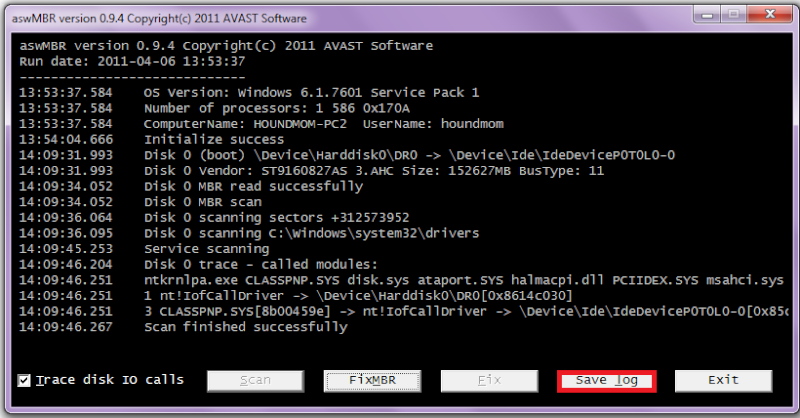
 Please download Malwarebytes Anti-Malware from
Please download Malwarebytes Anti-Malware from 






