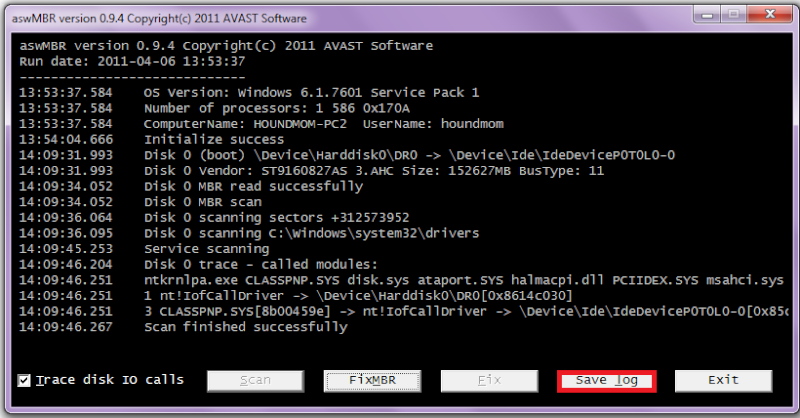# AdwCleaner v2.002 - Logfile created 09/18/2012 at 11:34:45
# Updated 16/09/2012 by Xplode
# Operating system : Microsoft Windows XP Service Pack 3 (32 bits)
# User : Melissa - DD9CMPB1
# Boot Mode : Normal
# Running from : C:\Documents and Settings\Melissa\Desktop\adwcleaner.exe
# Option [Search]
***** [Services] *****
***** [Files / Folders] *****
***** [Registry] *****
***** [Internet Browsers] *****
-\\ Internet Explorer v8.0.6001.18702
[OK] Registry is clean.
-\\ Mozilla Firefox v15.0.1 (en-US)
Profile name : default
File : C:\Documents and Settings\Melissa\Application Data\Mozilla\Firefox\Profiles\1jlll0ge.default\prefs.js
Found : user_pref("extensions.ntk.recentClosedPers", "hxxp://www.GeekPolice.net/t29012p15-bigdadsearch-pc-no[...]
-\\ Google Chrome v21.0.1180.89
File : C:\Documents and Settings\Melissa\Local Settings\Application Data\Google\Chrome\User Data\Default\Preferences
[OK] File is clean.
*************************
AdwCleaner[S1].txt - [34306 octets] - [17/09/2012 17:01:35]
AdwCleaner[R1].txt - [1066 octets] - [18/09/2012 11:34:45]
########## EOF - C:\AdwCleaner[R1].txt - [1126 octets] ##########
# Updated 16/09/2012 by Xplode
# Operating system : Microsoft Windows XP Service Pack 3 (32 bits)
# User : Melissa - DD9CMPB1
# Boot Mode : Normal
# Running from : C:\Documents and Settings\Melissa\Desktop\adwcleaner.exe
# Option [Search]
***** [Services] *****
***** [Files / Folders] *****
***** [Registry] *****
***** [Internet Browsers] *****
-\\ Internet Explorer v8.0.6001.18702
[OK] Registry is clean.
-\\ Mozilla Firefox v15.0.1 (en-US)
Profile name : default
File : C:\Documents and Settings\Melissa\Application Data\Mozilla\Firefox\Profiles\1jlll0ge.default\prefs.js
Found : user_pref("extensions.ntk.recentClosedPers", "hxxp://www.GeekPolice.net/t29012p15-bigdadsearch-pc-no[...]
-\\ Google Chrome v21.0.1180.89
File : C:\Documents and Settings\Melissa\Local Settings\Application Data\Google\Chrome\User Data\Default\Preferences
[OK] File is clean.
*************************
AdwCleaner[S1].txt - [34306 octets] - [17/09/2012 17:01:35]
AdwCleaner[R1].txt - [1066 octets] - [18/09/2012 11:34:45]
########## EOF - C:\AdwCleaner[R1].txt - [1126 octets] ##########