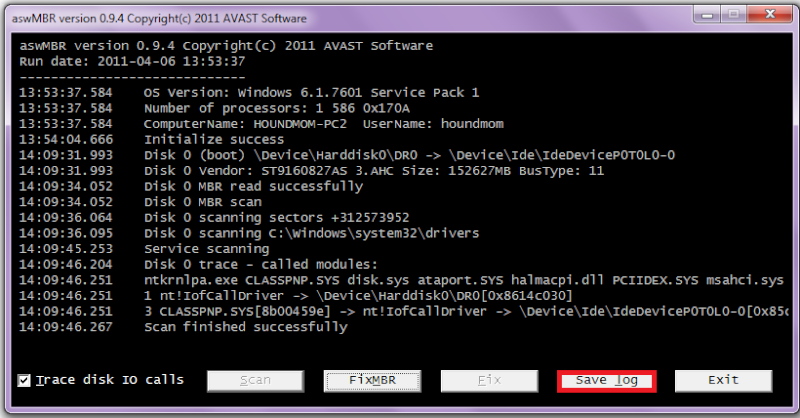hello, thank you so much for your help.
aswMBR version 0.9.9.1665 Copyright(c) 2011 AVAST Software
Run date: 2012-05-18 09:37:36
-----------------------------
09:37:36.250 OS Version: Windows 5.1.2600 Service Pack 2
09:37:36.250 Number of processors: 1 586 0x2F00
09:37:36.250 ComputerName: SOPHIA UserName:
09:37:40.359 Initialize success
09:38:00.781 Verifying
09:38:10.796 Disk 0 Windows 501 MBR fixed successfully
09:38:54.156 Disk 0 MBR has been saved successfully to "C:\Documents and Settings\HP_Administrator.SOPHIA\Desktop\MBR.dat"
09:38:54.171 The log file has been saved successfully to "C:\Documents and Settings\HP_Administrator.SOPHIA\Desktop\aswMBR.txt"
and here Combofix log:
ComboFix 12-05-18.01 - HP_Administrator 05/18/2012 10:38:52.6.1 - x86
Microsoft Windows XP Professional 5.1.2600.2.1252.1.1033.18.894.427 [GMT -4:00]
Running from: c:\documents and settings\HP_Administrator.SOPHIA\Desktop\ComboFix.exe
AV: AVG Anti-Virus Free Edition 2012 *Disabled/Updated* {17DDD097-36FF-435F-9E1B-52D74245D6BF}
AV: Spyware Doctor with AntiVirus *Enabled/Updated* {D3C23B96-C9DC-477F-8EF1-69AF17A6EFF6}
* Created a new restore point
.
.
((((((((((((((((((((((((((((((((((((((( Other Deletions )))))))))))))))))))))))))))))))))))))))))))))))))
.
.
c:\windows\system32\drivers\intelppm.sys . . . is missing!!
.
.
((((((((((((((((((((((((( Files Created from 2012-04-18 to 2012-05-18 )))))))))))))))))))))))))))))))
.
.
2012-05-17 11:20 . 2012-05-17 11:20 -------- d-----w- c:\documents and settings\HP_Administrator.SOPHIA\Application Data\AVG
2012-05-17 01:46 . 2012-05-17 22:50 -------- d-----w- c:\windows\system32\drivers\AVG
2012-05-17 01:46 . 2012-05-17 01:46 -------- d-----w- C:\$AVG
2012-05-17 00:59 . 2012-05-17 00:59 -------- d-----w- c:\documents and settings\All Users\Application Data\AVG Secure Search
2012-05-17 00:46 . 2012-05-17 01:58 -------- d-----w- c:\documents and settings\All Users\Application Data\AVG2012
2012-05-02 15:55 . 2012-05-02 15:55 -------- d-----w- c:\program files\Mozilla Maintenance Service
2012-05-02 15:54 . 2012-05-02 15:54 157352 ----a-w- c:\program files\Mozilla Firefox\maintenanceservice_installer.exe
2012-05-02 15:54 . 2012-05-02 15:54 129976 ----a-w- c:\program files\Mozilla Firefox\maintenanceservice.exe
2012-04-29 20:07 . 2012-04-29 20:07 -------- d-----w- c:\documents and settings\HP_Administrator.SOPHIA\Local Settings\Application Data\AVG Secure Search
2012-04-19 08:50 . 2012-04-19 08:50 24896 ----a-w- c:\windows\system32\drivers\avgidshx.sys
.
.
.
(((((((((((((((((((((((((((((((((((((((( Find3M Report ))))))))))))))))))))))))))))))))))))))))))))))))))))
.
2012-05-04 18:36 . 2012-03-31 02:00 419488 ----a-w- c:\windows\system32\FlashPlayerApp.exe
2012-05-04 18:36 . 2011-05-22 13:52 70304 ----a-w- c:\windows\system32\FlashPlayerCPLApp.cpl
2012-04-02 21:39 . 2012-04-02 21:40 73728 ----a-w- c:\windows\system32\javacpl.cpl
2012-04-02 21:39 . 2011-06-14 22:09 472808 ----a-w- c:\windows\system32\deployJava1.dll
2012-03-19 09:17 . 2012-03-19 09:17 301248 ----a-w- c:\windows\system32\drivers\avgtdix.sys
2012-02-22 09:25 . 2012-02-22 09:25 235216 ----a-w- c:\windows\system32\drivers\avgldx86.sys
2008-03-02 16:04 . 2008-03-02 16:04 774144 ----a-w- c:\program files\RngInterstitial.dll
2012-05-02 15:54 . 2011-04-06 01:16 97208 ----a-w- c:\program files\mozilla firefox\components\browsercomps.dll
2008-12-12 18:57 . 2006-12-19 21:36 122880 ----a-w- c:\program files\mozilla firefox\components\GoogleDesktopMozilla.dll
.
.
((((((((((((((((((((((((((((( SnapShot_2012-05-18_14.25.08 )))))))))))))))))))))))))))))))))))))))))
.
+ 2009-01-03 04:31 . 2012-05-18 14:31 1682 c:\windows\system32\KGyGaAvL.sys
- 2009-01-03 04:31 . 2012-05-14 23:04 1682 c:\windows\system32\KGyGaAvL.sys
.
((((((((((((((((((((((((((((((((((((( Reg Loading Points ))))))))))))))))))))))))))))))))))))))))))))))))))
.
.
*Note* empty entries & legit default entries are not shown
REGEDIT4
.
[HKEY_CURRENT_USER\SOFTWARE\Microsoft\Windows\CurrentVersion\Run]
"Messenger (Yahoo!)"="c:\progra~1\Yahoo!\MESSEN~1\YahooMessenger.exe" [2010-06-01 5252408]
"VeohPlugin"="c:\program files\Veoh Networks\VeohWebPlayer\veohwebplayer.exe" [2009-03-07 3558136]
.
[HKEY_LOCAL_MACHINE\SOFTWARE\Microsoft\Windows\CurrentVersion\Run]
"ATIPTA"="c:\program files\ATI Technologies\ATI Control Panel\atiptaxx.exe" [2005-03-18 339968]
"ISUSPM Startup"="c:\program files\Common Files\InstallShield\UpdateService\isuspm.exe" [2005-08-11 249856]
"ISUSScheduler"="c:\program files\Common Files\InstallShield\UpdateService\issch.exe" [2005-08-11 81920]
"PinnacleDriverCheck"="c:\windows\system32\PSDrvCheck.exe" [2004-03-10 406016]
"WT GameChannel"="c:\program files\WildTangent\Apps\GameChannel.exe" [2004-09-13 267216]
"TkBellExe"="c:\program files\Common Files\Real\Update_OB\realsched.exe" [2005-05-26 180269]
"Corel Photo Downloader"="c:\program files\Corel\Corel Photo Album 6\MediaDetect.exe" [2005-11-17 106496]
"Adobe ARM"="c:\program files\Common Files\Adobe\ARM\1.0\AdobeARM.exe" [2012-01-03 843712]
"SunJavaUpdateSched"="c:\program files\Common Files\Java\Java Update\jusched.exe" [2012-01-18 254696]
"AVG_TRAY"="c:\program files\AVG\AVG2012\avgtray.exe" [2012-04-05 2587008]
.
[HKEY_LOCAL_MACHINE\system\currentcontrolset\control\session manager]
BootExecute REG_MULTI_SZ autocheck autochk *\0c:\progra~1\AVG\AVG2012\avgrsx.exe /sync /restart
.
[HKEY_LOCAL_MACHINE\SYSTEM\CurrentControlSet\Control\SafeBoot\Minimal\MSIServer]
@="Service"
.
[HKEY_LOCAL_MACHINE\SYSTEM\CurrentControlSet\Control\SafeBoot\Minimal\sdauxservice]
@=""
.
[HKEY_LOCAL_MACHINE\SYSTEM\CurrentControlSet\Control\SafeBoot\Minimal\sdcoreservice]
@=""
.
[HKLM\~\startupfolder\C:^Documents and Settings^All Users^Start Menu^Programs^Startup^HP Digital Imaging Monitor.lnk]
path=c:\documents and settings\All Users\Start Menu\Programs\Startup\HP Digital Imaging Monitor.lnk
backup=c:\windows\pss\HP Digital Imaging Monitor.lnkCommon Startup
.
[HKLM\~\startupfolder\C:^Documents and Settings^All Users^Start Menu^Programs^Startup^SpySubtract.lnk]
path=c:\documents and settings\All Users\Start Menu\Programs\Startup\SpySubtract.lnk
backup=c:\windows\pss\SpySubtract.lnkCommon Startup
.
[HKLM\~\startupfolder\C:^Documents and Settings^All Users^Start Menu^Programs^Startup^Updates from HP.lnk]
path=c:\documents and settings\All Users\Start Menu\Programs\Startup\Updates from HP.lnk
backup=c:\windows\pss\Updates from HP.lnkCommon Startup
.
[HKEY_LOCAL_MACHINE\software\microsoft\shared tools\msconfig\startupreg\ctfmon.exe]
2004-08-10 12:00 15360 ------w- c:\windows\system32\ctfmon.exe
.
[HKEY_LOCAL_MACHINE\software\microsoft\shared tools\msconfig\startupreg\ehTray]
2004-08-10 18:04 59392 ----a-w- c:\windows\ehome\ehtray.exe
.
[HKEY_LOCAL_MACHINE\software\microsoft\shared tools\msconfig\startupreg\HPBootOp]
2005-02-26 05:34 245760 ----a-w- c:\program files\Hewlett-Packard\HP Boot Optimizer\HPBootOp.exe
.
[HKEY_LOCAL_MACHINE\software\microsoft\shared tools\msconfig\startupreg\LSBWatcher]
2004-10-14 20:54 253952 ----a-w- c:\hp\drivers\hplsbwatcher\LSBurnWatcher.exe
.
[HKEY_LOCAL_MACHINE\software\microsoft\shared tools\msconfig\startupreg\snpstd]
2004-06-10 21:48 286720 ----a-r- c:\windows\vsnpstd.exe
.
[HKEY_LOCAL_MACHINE\software\microsoft\shared tools\msconfig\startupreg\TkBellExe]
2005-05-26 17:27 180269 ----a-w- c:\program files\Common Files\Real\Update_OB\realsched.exe
.
[HKLM\~\services\sharedaccess\parameters\firewallpolicy\standardprofile]
"DisableNotifications"= 1 (0x1)
.
[HKLM\~\services\sharedaccess\parameters\firewallpolicy\standardprofile\AuthorizedApplications\List]
"%windir%\\system32\\sessmgr.exe"=
"c:\\Program Files\\Updates from HP\\309731\\Program\\Updates from HP.exe"=
"c:\\Program Files\\Mozilla Firefox\\firefox.exe"=
"c:\\Program Files\\Yahoo!\\Messenger\\YahooMessenger.exe"=
"c:\\Program Files\\Veoh Networks\\VeohWebPlayer\\veohwebplayer.exe"=
"c:\\Program Files\\Messenger\\msmsgs.exe"=
"c:\\Program Files\\HP\\{AAC4FC36-8F89-4587-8DD3-EBC57C83374D}\\hphver06.exe"=
"c:\\Program Files\\Bonjour\\mDNSResponder.exe"=
"c:\\Program Files\\Common Files\\Apple\\Apple Application Support\\WebKit2WebProcess.exe"=
"c:\\Program Files\\iTunes\\iTunes.exe"=
"c:\\Program Files\\AVG\\AVG2012\\avgnsx.exe"=
"c:\\Program Files\\AVG\\AVG2012\\avgdiagex.exe"=
"c:\\Program Files\\AVG\\AVG2012\\avgmfapx.exe"=
"c:\\Program Files\\AVG\\AVG2012\\avgemcx.exe"=
.
R0 AVGIDSHX;AVGIDSHX;c:\windows\system32\drivers\avgidshx.sys [4/19/2012 4:50 AM 24896]
R0 Avgrkx86;AVG Anti-Rootkit Driver;c:\windows\system32\drivers\avgrkx86.sys [1/31/2012 4:46 AM 31952]
R0 PCTCore;PCTools KDS;c:\windows\system32\drivers\PCTCore.sys [8/11/2009 7:26 PM 130424]
R1 Avgldx86;AVG AVI Loader Driver;c:\windows\system32\drivers\avgldx86.sys [2/22/2012 5:25 AM 235216]
R1 Avgtdix;AVG TDI Driver;c:\windows\system32\drivers\avgtdix.sys [3/19/2012 5:17 AM 301248]
R2 avgwd;AVG WatchDog;c:\program files\AVG\AVG2012\avgwdsvc.exe [2/14/2012 4:53 AM 193288]
R2 vToolbarUpdater11.0.2;vToolbarUpdater11.0.2;c:\program files\Common Files\AVG Secure Search\vToolbarUpdater\11.0.2\ToolbarUpdater.exe [4/29/2012 3:09 PM 932736]
R3 AVGIDSDriver;AVGIDSDriver;c:\windows\system32\drivers\avgidsdriverx.sys [12/23/2011 1:32 PM 139856]
R3 AVGIDSFilter;AVGIDSFilter;c:\windows\system32\drivers\avgidsfilterx.sys [12/23/2011 1:32 PM 24144]
R3 AVGIDSShim;AVGIDSShim;c:\windows\system32\drivers\avgidsshimx.sys [12/23/2011 1:32 PM 17232]
S0 Lbd;Lbd;c:\windows\system32\DRIVERS\Lbd.sys --> c:\windows\system32\DRIVERS\Lbd.sys [?]
S2 AVGIDSAgent;AVGIDSAgent;c:\program files\AVG\AVG2012\avgidsagent.exe [4/30/2012 9:44 AM 5106744]
S2 gupdate;Google Update Service (gupdate);c:\program files\Google\Update\GoogleUpdate.exe [3/1/2010 7:07 PM 135664]
S3 AdobeFlashPlayerUpdateSvc;Adobe Flash Player Update Service;c:\windows\system32\Macromed\Flash\FlashPlayerUpdateService.exe [3/30/2012 10:00 PM 257696]
S3 gupdatem;Google Update Service (gupdatem);c:\program files\Google\Update\GoogleUpdate.exe [3/1/2010 7:07 PM 135664]
S3 MozillaMaintenance;Mozilla Maintenance Service;c:\program files\Mozilla Maintenance Service\maintenanceservice.exe [5/2/2012 11:55 AM 129976]
S3 sdAuxService;PC Tools Auxiliary Service;c:\program files\Spyware Doctor\pctsAuxs.exe --> c:\program files\Spyware Doctor\pctsAuxs.exe [?]
.
--- Other Services/Drivers In Memory ---
.
*NewlyCreated* - WS2IFSL
.
Contents of the 'Scheduled Tasks' folder
.
2012-05-18 c:\windows\Tasks\Adobe Flash Player Updater.job
- c:\windows\system32\Macromed\Flash\FlashPlayerUpdateService.exe [2012-03-31 18:36]
.
2012-05-11 c:\windows\Tasks\AppleSoftwareUpdate.job
- c:\program files\Apple Software Update\SoftwareUpdate.exe [2011-06-01 21:57]
.
2012-05-18 c:\windows\Tasks\AVG PC Tuneup Integrator Start On HP_Administrator Logon.job
- c:\program files\AVG\AVG PC Tuneup\BoostSpeed.exe [2012-05-17 21:20]
.
2012-04-30 c:\windows\Tasks\Easy Internet Sign-up.job
- c:\program files\Easy Internet signup\HPSdpApp.exe [2005-03-04 01:04]
.
2012-05-18 c:\windows\Tasks\GoogleUpdateTaskMachineCore.job
- c:\program files\Google\Update\GoogleUpdate.exe [2010-03-01 23:06]
.
2012-05-18 c:\windows\Tasks\GoogleUpdateTaskMachineUA.job
- c:\program files\Google\Update\GoogleUpdate.exe [2010-03-01 23:06]
.
2012-05-17 c:\windows\Tasks\Norton PC Checkup WeekDay Scanner.job
- c:\program files\norton pc checkup\PC_Checkup.exe [2008-06-29 00:13]
.
2012-05-13 c:\windows\Tasks\Norton PC Checkup Weekend Scanner.job
- c:\program files\norton pc checkup\PC_Checkup.exe [2008-06-29 00:13]
.
.
------- Supplementary Scan -------
.
uStart Page =
hxxp://www.yahoo.comuDefault_Search_URL =
hxxp://ie.redirect.hp.com/svs/rdr?TYPE=3&tp=iesearch&locale=EN_US&c=Q305&bd=pavilion&pf=desktopmStart Page =
hxxp://www.yahoo.commSearch Bar =
hxxp://us.rd.yahoo.com/customize/ie/defaults/sb/msgr9/*http://www.yahoo.com/ext/search/search.htmluInternet Connection Wizard,ShellNext = iexplore
uSearchURL,(Default) =
hxxp://us.rd.yahoo.com/customize/ie/defaults/su/msgr9/*http://www.yahoo.comIE: &Google Search - c:\program files\Google\GoogleToolbar1.dll/cmsearch.html
IE: Backward Links - c:\program files\Google\GoogleToolbar1.dll/cmbacklinks.html
IE: Cached Snapshot of Page - c:\program files\Google\GoogleToolbar1.dll/cmcache.html
IE: E&xport to Microsoft Excel - c:\progra~1\MI1933~1\OFFICE11\EXCEL.EXE/3000
IE: Easy-WebPrint Add To Print List - c:\program files\Canon\Easy-WebPrint\Resource.dll/RC_AddToList.html
IE: Easy-WebPrint High Speed Print - c:\program files\Canon\Easy-WebPrint\Resource.dll/RC_HSPrint.html
IE: Easy-WebPrint Preview - c:\program files\Canon\Easy-WebPrint\Resource.dll/RC_Preview.html
IE: Easy-WebPrint Print - c:\program files\Canon\Easy-WebPrint\Resource.dll/RC_Print.html
IE: Similar Pages - c:\program files\Google\GoogleToolbar1.dll/cmsimilar.html
IE: Translate into English - c:\program files\Google\GoogleToolbar1.dll/cmtrans.html
IE: {{68BCFFE1-A2DA-4B40-9068-87ECBFC19D16} - {68BCFFE1-A2DA-4B40-9068-87ECBFC19D16} - c:\program files\AVG\AVG2012\avgdtiex.dll
TCP: DhcpNameServer = 192.168.2.1
FF - ProfilePath - c:\documents and settings\HP_Administrator.SOPHIA\Application Data\Mozilla\Firefox\Profiles\dn81n96o.default\
FF - prefs.js: browser.search.defaulturl -
hxxp://search.yahoo.com/search?ei=UTF-8&fr=ytff-&p=FF - prefs.js: browser.startup.homepage -
hxxp://www.google.ca/firefoxFF - prefs.js: keyword.URL -
hxxp://isearch.avg.com/search?cid=%7B612001ee-6152-4b25-a256-68af754ff44c%7D&mid=ce1f812eab9b0c513be5fe8d88f11537-bb19e6764d2ccc05adb41927ad4146d1963ea273&ds=AVG&v=9.0.0.18.1&lang=en&pr=fr&d=2011-10-13%2019%3A10%3A39&sap=ku&q=.
.
**************************************************************************
.
catchme 0.3.1398 W2K/XP/Vista - rootkit/stealth malware detector by Gmer,
http://www.gmer.netRootkit scan 2012-05-18 10:50
Windows 5.1.2600 Service Pack 2 NTFS
.
scanning hidden processes ...
.
scanning hidden autostart entries ...
.
scanning hidden files ...
.
scan completed successfully
hidden files: 0
.
**************************************************************************
.
--------------------- LOCKED REGISTRY KEYS ---------------------
.
[HKEY_USERS\S-1-5-21-4128741535-2639826979-3630802738-1008\Software\Microsoft\SystemCertificates\AddressBook*]
@Allowed: (Read) (RestrictedCode)
@Allowed: (Read) (RestrictedCode)
.
--------------------- DLLs Loaded Under Running Processes ---------------------
.
- - - - - - - > 'winlogon.exe'(636)
c:\windows\system32\Ati2evxx.dll
.
- - - - - - - > 'explorer.exe'(3052)
c:\windows\system32\ieframe.dll
c:\windows\system32\webcheck.dll
.
Completion time: 2012-05-18 10:52:48
ComboFix-quarantined-files.txt 2012-05-18 14:52
ComboFix2.txt 2012-05-18 14:28
ComboFix3.txt 2011-06-11 18:00
ComboFix4.txt 2010-02-24 00:38
.
Pre-Run: 195,742,785,536 bytes free
Post-Run: 195,714,928,640 bytes free
.
- - End Of File - - D04DE4FF6AA21DD89E95EB963CDC35A4