I had a xp spyware 2012 problem afer I scanned my computer with malwarebytes it removed explorer.ex and other files here's the malwarebytes log thanks:
Malwarebytes' Anti-Malware 1.51.1.1800
www.malwarebytes.org
Databaseversie: 7322
Windows 5.1.2600 Service Pack 3 (Safe Mode)
Internet Explorer 8.0.6001.18702
30-7-2011 2:04:15 PM
mbam-log-2011-07-30 (14-04-15).txt
Scantype: Volledige scan (C:\|)
Objecten gescand: 246843
Verstreken tijd: 28 minuut/minuten, 54 seconde(n)
Geheugenprocessen geïnfecteerd: 0
Geheugenmodulen geïnfecteerd: 0
Registersleutels geïnfecteerd: 0
Registerwaarden geïnfecteerd: 2
Registerdata geïnfecteerd: 4
Mappen geïnfecteerd: 0
Bestanden geïnfecteerd: 1
Geheugenprocessen geïnfecteerd:
(Geen kwaadaardige objecten gedetecteerd)
Geheugenmodulen geïnfecteerd:
(Geen kwaadaardige objecten gedetecteerd)
Registersleutels geïnfecteerd:
(Geen kwaadaardige objecten gedetecteerd)
Registerwaarden geïnfecteerd:
HKEY_CURRENT_USER\SOFTWARE\Microsoft\Windows\CurrentVersion\Run\442027559 (Trojan.FakeAlert) -> Value: 442027559 -> Quarantined and deleted successfully.
HKEY_CLASSES_ROOT\.exe\shell\open\command\(default) (Hijack.ExeFile) -> Value: (default) -> Quarantined and deleted successfully.
Registerdata geïnfecteerd:
HKEY_LOCAL_MACHINE\SOFTWARE\Clients\StartMenuInternet\FIREFOX.EXE\shell\open\command\(default) (Hijack.StartMenuInternet) -> Bad: ("C:\Documents and Settings\Administrator\Local Settings\Application Data\fgs.exe" -a "C:\Program Files\Mozilla Firefox\firefox.exe") Good: (firefox.exe) -> Quarantined and deleted successfully.
HKEY_LOCAL_MACHINE\SOFTWARE\Clients\StartMenuInternet\FIREFOX.EXE\shell\safemode\command\(default) (Hijack.StartMenuInternet) -> Bad: ("C:\Documents and Settings\Administrator\Local Settings\Application Data\fgs.exe" -a "C:\Program Files\Mozilla Firefox\firefox.exe" -safe-mode) Good: (firefox.exe -safe-mode) -> Quarantined and deleted successfully.
HKEY_LOCAL_MACHINE\SOFTWARE\Clients\StartMenuInternet\IEXPLORE.EXE\shell\open\command\(default) (Hijack.StartMenuInternet) -> Bad: ("C:\Documents and Settings\Administrator\Local Settings\Application Data\fgs.exe" -a "C:\Program Files\Internet Explorer\iexplore.exe") Good: (iexplore.exe) -> Quarantined and deleted successfully.
HKEY_LOCAL_MACHINE\SOFTWARE\Microsoft\Security Center\AntiVirusDisableNotify (PUM.Disabled.SecurityCenter) -> Bad: (1) Good: (0) -> Quarantined and deleted successfully.
Mappen geïnfecteerd:
(Geen kwaadaardige objecten gedetecteerd)
Bestanden geïnfecteerd:
c:\documents and settings\administrator\local settings\application data\fgs.exe (Trojan.FakeAlert) -> Quarantined and deleted successfully.
And here is the hijackthis log:
Logfile of Trend Micro HijackThis v2.0.4
Scan saved at 16:14:10, on 30-7-2011
Platform: Windows XP SP3 (WinNT 5.01.2600)
MSIE: Internet Explorer v8.00 (8.00.6001.18702)
Boot mode: Normal
Running processes:
C:\WINDOWS\System32\smss.exe
C:\WINDOWS\system32\winlogon.exe
C:\WINDOWS\system32\services.exe
C:\WINDOWS\system32\lsass.exe
C:\WINDOWS\system32\svchost.exe
C:\WINDOWS\System32\svchost.exe
C:\WINDOWS\system32\svchost.exe
C:\Program Files\AVG\AVG9\avgchsvx.exe
C:\Program Files\AVG\AVG9\avgrsx.exe
C:\WINDOWS\system32\spoolsv.exe
C:\Program Files\AVG\AVG9\avgcsrvx.exe
C:\Program Files\AVG\AVG9\Identity Protection\Agent\Bin\AVGIDSAgent.exe
C:\WINDOWS\Explorer.EXE
C:\Program Files\Common Files\Apple\Mobile Device Support\bin\AppleMobileDeviceService.exe
C:\Program Files\AVG\AVG9\avgwdsvc.exe
C:\Program Files\AVG\AVG9\avgfws9.exe
C:\Program Files\Bonjour\mDNSResponder.exe
C:\Program Files\Java\jre6\bin\jqs.exe
C:\Program Files\Malwarebytes' Anti-Malware\mbamservice.exe
C:\Program Files\Microsoft LifeCam\MSCamS32.exe
C:\Program Files\AVG\AVG9\avgam.exe
C:\WINDOWS\System32\svchost.exe
C:\Program Files\AVG\AVG9\avgnsx.exe
C:\WINDOWS\System32\svchost.exe
C:\Program Files\Analog Devices\SoundMAX\SMAgent.exe
C:\WINDOWS\system32\svchost.exe
C:\Program Files\Yahoo!\SoftwareUpdate\YahooAUService.exe
C:\Program Files\AVG\AVG9\avgcsrvx.exe
C:\WINDOWS\System32\svchost.exe
C:\Program Files\Analog Devices\SoundMAX\SMTray.exe
C:\WINDOWS\system32\igfxtray.exe
C:\WINDOWS\system32\hkcmd.exe
C:\WINDOWS\system32\igfxpers.exe
C:\PROGRA~1\AVG\AVG9\avgtray.exe
C:\Program Files\Common Files\Real\Update_OB\realsched.exe
C:\Program Files\Adobe\Reader 9.0\Reader\Reader_sl.exe
C:\Program Files\Replay Media Catcher\FLVSrvc.exe
C:\WINDOWS\system32\ctfmon.exe
C:\Program Files\Messenger\msmsgs.exe
C:\Program Files\AVG\AVG9\Identity Protection\agent\bin\avgidsmonitor.exe
C:\Program Files\Mozilla Firefox\firefox.exe
C:\Program Files\Mozilla Firefox\plugin-container.exe
C:\WINDOWS\system32\msiexec.exe
C:\Program Files\Windows Live\Messenger\msnmsgr.exe
C:\Program Files\Trend Micro\HiJackThis\HiJackThis.exe
R0 - HKCU\Software\Microsoft\Internet Explorer\Main,Start Page = http://www.google.be/
R1 - HKLM\Software\Microsoft\Internet Explorer\Main,Default_Page_URL = http://go.microsoft.com/fwlink/?LinkId=69157
R1 - HKLM\Software\Microsoft\Internet Explorer\Main,Default_Search_URL = http://go.microsoft.com/fwlink/?LinkId=54896
R1 - HKLM\Software\Microsoft\Internet Explorer\Main,Search Page = http://go.microsoft.com/fwlink/?LinkId=54896
R0 - HKLM\Software\Microsoft\Internet Explorer\Main,Start Page = http://go.microsoft.com/fwlink/?LinkId=69157
R1 - HKCU\Software\Microsoft\Windows\CurrentVersion\Internet Settings,ProxyOverride = *.local
R0 - HKCU\Software\Microsoft\Internet Explorer\Toolbar,LinksFolderName = Koppelingen
O2 - BHO: &Yahoo! Toolbar Helper - {02478D38-C3F9-4efb-9B51-7695ECA05670} - C:\PROGRA~1\Yahoo!\Companion\Installs\cpn\yt.dll
O2 - BHO: AcroIEHelperStub - {18DF081C-E8AD-4283-A596-FA578C2EBDC3} - C:\Program Files\Common Files\Adobe\Acrobat\ActiveX\AcroIEHelperShim.dll
O2 - BHO: RealPlayer Download and Record Plugin for Internet Explorer - {3049C3E9-B461-4BC5-8870-4C09146192CA} - C:\Documents and Settings\All Users\Application Data\Real\RealPlayer\BrowserRecordPlugin\IE\rpbrowserrecordplugin.dll
O2 - BHO: WormRadar.com IESiteBlocker.NavFilter - {3CA2F312-6F6E-4B53-A66E-4E65E497C8C0} - C:\Program Files\AVG\AVG9\avgssie.dll
O2 - BHO: (no name) - {5C255C8A-E604-49b4-9D64-90988571CECB} - (no file)
O2 - BHO: Windows Live Aanmelden - Help - {9030D464-4C02-4ABF-8ECC-5164760863C6} - C:\Program Files\Common Files\Microsoft Shared\Windows Live\WindowsLiveLogin.dll
O2 - BHO: SkypeIEPluginBHO - {AE805869-2E5C-4ED4-8F7B-F1F7851A4497} - C:\Program Files\Skype\Toolbars\Internet Explorer\skypeieplugin.dll
O2 - BHO: Java(tm) Plug-In 2 SSV Helper - {DBC80044-A445-435b-BC74-9C25C1C588A9} - C:\Program Files\Java\jre6\bin\jp2ssv.dll
O2 - BHO: JQSIEStartDetectorImpl - {E7E6F031-17CE-4C07-BC86-EABFE594F69C} - C:\Program Files\Java\jre6\lib\deploy\jqs\ie\jqs_plugin.dll
O2 - BHO: SingleInstance Class - {FDAD4DA1-61A2-4FD8-9C17-86F7AC245081} - C:\PROGRA~1\Yahoo!\Companion\Installs\cpn\YTSingleInstance.dll
O3 - Toolbar: Yahoo! Toolbar - {EF99BD32-C1FB-11D2-892F-0090271D4F88} - C:\PROGRA~1\Yahoo!\Companion\Installs\cpn\yt.dll
O4 - HKLM\..\Run: [Smapp] C:\Program Files\Analog Devices\SoundMAX\SMTray.exe
O4 - HKLM\..\Run: [IgfxTray] C:\WINDOWS\system32\igfxtray.exe
O4 - HKLM\..\Run: [HotKeysCmds] C:\WINDOWS\system32\hkcmd.exe
O4 - HKLM\..\Run: [Persistence] C:\WINDOWS\system32\igfxpers.exe
O4 - HKLM\..\Run: [AVG9_TRAY] C:\PROGRA~1\AVG\AVG9\avgtray.exe
O4 - HKLM\..\Run: [TkBellExe] "C:\Program Files\Common Files\Real\Update_OB\realsched.exe" -osboot
O4 - HKLM\..\Run: [Adobe Reader Speed Launcher] "C:\Program Files\Adobe\Reader 9.0\Reader\Reader_sl.exe"
O4 - HKLM\..\Run: [Adobe ARM] "C:\Program Files\Common Files\Adobe\ARM\1.0\AdobeARM.exe"
O4 - HKLM\..\Run: [Ask and Record FLV Service] "C:\Program Files\Replay Media Catcher\FLVSrvc.exe" /run
O4 - HKLM\..\Run: [Malwarebytes' Anti-Malware] "C:\Program Files\Malwarebytes' Anti-Malware\mbamgui.exe" /starttray
O4 - HKCU\..\Run: [ctfmon.exe] C:\WINDOWS\system32\ctfmon.exe
O4 - HKCU\..\Run: [MSMSGS] "C:\Program Files\Messenger\msmsgs.exe" /background
O8 - Extra context menu item: E&xporteren naar Microsoft Excel - res://C:\PROGRA~1\MICROS~4\Office12\EXCEL.EXE/3000
O8 - Extra context menu item: Google Sidewiki... - res://C:\Program Files\Google\Google Toolbar\Component\GoogleToolbarDynamic_mui_en_2EC7709873947E87.dll/cmsidewiki.html
O9 - Extra button: Skype Plug-In - {898EA8C8-E7FF-479B-8935-AEC46303B9E5} - C:\Program Files\Skype\Toolbars\Internet Explorer\skypeieplugin.dll
O9 - Extra 'Tools' menuitem: Skype Plug-In - {898EA8C8-E7FF-479B-8935-AEC46303B9E5} - C:\Program Files\Skype\Toolbars\Internet Explorer\skypeieplugin.dll
O9 - Extra button: Research - {92780B25-18CC-41C8-B9BE-3C9C571A8263} - C:\PROGRA~1\MICROS~4\Office12\REFIEBAR.DLL
O9 - Extra button: PartyPoker.com - {B7FE5D70-9AA2-40F1-9C6B-12A255F085E1} - C:\Program Files\PartyGaming\PartyPoker\RunApp.exe
O9 - Extra 'Tools' menuitem: PartyPoker.com - {B7FE5D70-9AA2-40F1-9C6B-12A255F085E1} - C:\Program Files\PartyGaming\PartyPoker\RunApp.exe
O9 - Extra button: (no name) - {e2e2dd38-d088-4134-82b7-f2ba38496583} - C:\WINDOWS\Network Diagnostic\xpnetdiag.exe
O9 - Extra 'Tools' menuitem: @xpsp3res.dll,-20001 - {e2e2dd38-d088-4134-82b7-f2ba38496583} - C:\WINDOWS\Network Diagnostic\xpnetdiag.exe
O9 - Extra button: Messenger - {FB5F1910-F110-11d2-BB9E-00C04F795683} - C:\Program Files\Messenger\msmsgs.exe
O9 - Extra 'Tools' menuitem: Windows Messenger - {FB5F1910-F110-11d2-BB9E-00C04F795683} - C:\Program Files\Messenger\msmsgs.exe
O16 - DPF: {CFCDAA03-8BE4-11CF-B84B-0020AFBBCCFA} (RealPlayer G2 Control) - http://fpdownload2.macromedia.com/get/shockwave/cabs/flash/swflash.cab
O16 - DPF: {E2883E8F-472F-4FB0-9522-AC9BF37916A7} - http://platformdl.adobe.com/NOS/getPlusPlus/1.6/gp.cab
O18 - Protocol: linkscanner - {F274614C-63F8-47D5-A4D1-FBDDE494F8D1} - C:\Program Files\AVG\AVG9\avgpp.dll
O18 - Protocol: skype-ie-addon-data - {91774881-D725-4E58-B298-07617B9B86A8} - C:\Program Files\Skype\Toolbars\Internet Explorer\skypeieplugin.dll
O18 - Protocol: skype4com - {FFC8B962-9B40-4DFF-9458-1830C7DD7F5D} - C:\PROGRA~1\COMMON~1\Skype\SKYPE4~1.DLL
O20 - Winlogon Notify: avgrsstarter - avgrsstx.dll (file missing)
O22 - SharedTaskScheduler: Preloader van browseui - {438755C2-A8BA-11D1-B96B-00A0C90312E1} - C:\WINDOWS\system32\browseui.dll
O22 - SharedTaskScheduler: Cache-daemon voor onderdeelcategorieën - {8C7461EF-2B13-11d2-BE35-3078302C2030} - C:\WINDOWS\system32\browseui.dll
O23 - Service: Apple Mobile Device - Apple, Inc. - C:\Program Files\Common Files\Apple\Mobile Device Support\bin\AppleMobileDeviceService.exe
O23 - Service: AVG WatchDog (avg9wd) - AVG Technologies CZ, s.r.o. - C:\Program Files\AVG\AVG9\avgwdsvc.exe
O23 - Service: AVG Firewall (avgfws9) - AVG Technologies CZ, s.r.o. - C:\Program Files\AVG\AVG9\avgfws9.exe
O23 - Service: AVG9IDSAgent (AVGIDSAgent) - AVG Technologies CZ, s.r.o. - C:\Program Files\AVG\AVG9\Identity Protection\Agent\Bin\AVGIDSAgent.exe
O23 - Service: Bonjour-service (Bonjour Service) - Apple Inc. - C:\Program Files\Bonjour\mDNSResponder.exe
O23 - Service: Google Updateservice (gupdate) (gupdate) - Google Inc. - C:\Program Files\Google\Update\GoogleUpdate.exe
O23 - Service: Google Update-service (gupdatem) (gupdatem) - Google Inc. - C:\Program Files\Google\Update\GoogleUpdate.exe
O23 - Service: Java Quick Starter (JavaQuickStarterService) - Sun Microsystems, Inc. - C:\Program Files\Java\jre6\bin\jqs.exe
O23 - Service: MBAMService - Malwarebytes Corporation - C:\Program Files\Malwarebytes' Anti-Malware\mbamservice.exe
O23 - Service: SoundMAX Agent Service (SoundMAX Agent Service (default)) - Analog Devices, Inc. - C:\Program Files\Analog Devices\SoundMAX\SMAgent.exe
O23 - Service: Yahoo! Updater (YahooAUService) - Yahoo! Inc. - C:\Program Files\Yahoo!\SoftwareUpdate\YahooAUService.exe
--
End of file - 9254 bytes
Thanks in advance
Malwarebytes' Anti-Malware 1.51.1.1800
www.malwarebytes.org
Databaseversie: 7322
Windows 5.1.2600 Service Pack 3 (Safe Mode)
Internet Explorer 8.0.6001.18702
30-7-2011 2:04:15 PM
mbam-log-2011-07-30 (14-04-15).txt
Scantype: Volledige scan (C:\|)
Objecten gescand: 246843
Verstreken tijd: 28 minuut/minuten, 54 seconde(n)
Geheugenprocessen geïnfecteerd: 0
Geheugenmodulen geïnfecteerd: 0
Registersleutels geïnfecteerd: 0
Registerwaarden geïnfecteerd: 2
Registerdata geïnfecteerd: 4
Mappen geïnfecteerd: 0
Bestanden geïnfecteerd: 1
Geheugenprocessen geïnfecteerd:
(Geen kwaadaardige objecten gedetecteerd)
Geheugenmodulen geïnfecteerd:
(Geen kwaadaardige objecten gedetecteerd)
Registersleutels geïnfecteerd:
(Geen kwaadaardige objecten gedetecteerd)
Registerwaarden geïnfecteerd:
HKEY_CURRENT_USER\SOFTWARE\Microsoft\Windows\CurrentVersion\Run\442027559 (Trojan.FakeAlert) -> Value: 442027559 -> Quarantined and deleted successfully.
HKEY_CLASSES_ROOT\.exe\shell\open\command\(default) (Hijack.ExeFile) -> Value: (default) -> Quarantined and deleted successfully.
Registerdata geïnfecteerd:
HKEY_LOCAL_MACHINE\SOFTWARE\Clients\StartMenuInternet\FIREFOX.EXE\shell\open\command\(default) (Hijack.StartMenuInternet) -> Bad: ("C:\Documents and Settings\Administrator\Local Settings\Application Data\fgs.exe" -a "C:\Program Files\Mozilla Firefox\firefox.exe") Good: (firefox.exe) -> Quarantined and deleted successfully.
HKEY_LOCAL_MACHINE\SOFTWARE\Clients\StartMenuInternet\FIREFOX.EXE\shell\safemode\command\(default) (Hijack.StartMenuInternet) -> Bad: ("C:\Documents and Settings\Administrator\Local Settings\Application Data\fgs.exe" -a "C:\Program Files\Mozilla Firefox\firefox.exe" -safe-mode) Good: (firefox.exe -safe-mode) -> Quarantined and deleted successfully.
HKEY_LOCAL_MACHINE\SOFTWARE\Clients\StartMenuInternet\IEXPLORE.EXE\shell\open\command\(default) (Hijack.StartMenuInternet) -> Bad: ("C:\Documents and Settings\Administrator\Local Settings\Application Data\fgs.exe" -a "C:\Program Files\Internet Explorer\iexplore.exe") Good: (iexplore.exe) -> Quarantined and deleted successfully.
HKEY_LOCAL_MACHINE\SOFTWARE\Microsoft\Security Center\AntiVirusDisableNotify (PUM.Disabled.SecurityCenter) -> Bad: (1) Good: (0) -> Quarantined and deleted successfully.
Mappen geïnfecteerd:
(Geen kwaadaardige objecten gedetecteerd)
Bestanden geïnfecteerd:
c:\documents and settings\administrator\local settings\application data\fgs.exe (Trojan.FakeAlert) -> Quarantined and deleted successfully.
And here is the hijackthis log:
Logfile of Trend Micro HijackThis v2.0.4
Scan saved at 16:14:10, on 30-7-2011
Platform: Windows XP SP3 (WinNT 5.01.2600)
MSIE: Internet Explorer v8.00 (8.00.6001.18702)
Boot mode: Normal
Running processes:
C:\WINDOWS\System32\smss.exe
C:\WINDOWS\system32\winlogon.exe
C:\WINDOWS\system32\services.exe
C:\WINDOWS\system32\lsass.exe
C:\WINDOWS\system32\svchost.exe
C:\WINDOWS\System32\svchost.exe
C:\WINDOWS\system32\svchost.exe
C:\Program Files\AVG\AVG9\avgchsvx.exe
C:\Program Files\AVG\AVG9\avgrsx.exe
C:\WINDOWS\system32\spoolsv.exe
C:\Program Files\AVG\AVG9\avgcsrvx.exe
C:\Program Files\AVG\AVG9\Identity Protection\Agent\Bin\AVGIDSAgent.exe
C:\WINDOWS\Explorer.EXE
C:\Program Files\Common Files\Apple\Mobile Device Support\bin\AppleMobileDeviceService.exe
C:\Program Files\AVG\AVG9\avgwdsvc.exe
C:\Program Files\AVG\AVG9\avgfws9.exe
C:\Program Files\Bonjour\mDNSResponder.exe
C:\Program Files\Java\jre6\bin\jqs.exe
C:\Program Files\Malwarebytes' Anti-Malware\mbamservice.exe
C:\Program Files\Microsoft LifeCam\MSCamS32.exe
C:\Program Files\AVG\AVG9\avgam.exe
C:\WINDOWS\System32\svchost.exe
C:\Program Files\AVG\AVG9\avgnsx.exe
C:\WINDOWS\System32\svchost.exe
C:\Program Files\Analog Devices\SoundMAX\SMAgent.exe
C:\WINDOWS\system32\svchost.exe
C:\Program Files\Yahoo!\SoftwareUpdate\YahooAUService.exe
C:\Program Files\AVG\AVG9\avgcsrvx.exe
C:\WINDOWS\System32\svchost.exe
C:\Program Files\Analog Devices\SoundMAX\SMTray.exe
C:\WINDOWS\system32\igfxtray.exe
C:\WINDOWS\system32\hkcmd.exe
C:\WINDOWS\system32\igfxpers.exe
C:\PROGRA~1\AVG\AVG9\avgtray.exe
C:\Program Files\Common Files\Real\Update_OB\realsched.exe
C:\Program Files\Adobe\Reader 9.0\Reader\Reader_sl.exe
C:\Program Files\Replay Media Catcher\FLVSrvc.exe
C:\WINDOWS\system32\ctfmon.exe
C:\Program Files\Messenger\msmsgs.exe
C:\Program Files\AVG\AVG9\Identity Protection\agent\bin\avgidsmonitor.exe
C:\Program Files\Mozilla Firefox\firefox.exe
C:\Program Files\Mozilla Firefox\plugin-container.exe
C:\WINDOWS\system32\msiexec.exe
C:\Program Files\Windows Live\Messenger\msnmsgr.exe
C:\Program Files\Trend Micro\HiJackThis\HiJackThis.exe
R0 - HKCU\Software\Microsoft\Internet Explorer\Main,Start Page = http://www.google.be/
R1 - HKLM\Software\Microsoft\Internet Explorer\Main,Default_Page_URL = http://go.microsoft.com/fwlink/?LinkId=69157
R1 - HKLM\Software\Microsoft\Internet Explorer\Main,Default_Search_URL = http://go.microsoft.com/fwlink/?LinkId=54896
R1 - HKLM\Software\Microsoft\Internet Explorer\Main,Search Page = http://go.microsoft.com/fwlink/?LinkId=54896
R0 - HKLM\Software\Microsoft\Internet Explorer\Main,Start Page = http://go.microsoft.com/fwlink/?LinkId=69157
R1 - HKCU\Software\Microsoft\Windows\CurrentVersion\Internet Settings,ProxyOverride = *.local
R0 - HKCU\Software\Microsoft\Internet Explorer\Toolbar,LinksFolderName = Koppelingen
O2 - BHO: &Yahoo! Toolbar Helper - {02478D38-C3F9-4efb-9B51-7695ECA05670} - C:\PROGRA~1\Yahoo!\Companion\Installs\cpn\yt.dll
O2 - BHO: AcroIEHelperStub - {18DF081C-E8AD-4283-A596-FA578C2EBDC3} - C:\Program Files\Common Files\Adobe\Acrobat\ActiveX\AcroIEHelperShim.dll
O2 - BHO: RealPlayer Download and Record Plugin for Internet Explorer - {3049C3E9-B461-4BC5-8870-4C09146192CA} - C:\Documents and Settings\All Users\Application Data\Real\RealPlayer\BrowserRecordPlugin\IE\rpbrowserrecordplugin.dll
O2 - BHO: WormRadar.com IESiteBlocker.NavFilter - {3CA2F312-6F6E-4B53-A66E-4E65E497C8C0} - C:\Program Files\AVG\AVG9\avgssie.dll
O2 - BHO: (no name) - {5C255C8A-E604-49b4-9D64-90988571CECB} - (no file)
O2 - BHO: Windows Live Aanmelden - Help - {9030D464-4C02-4ABF-8ECC-5164760863C6} - C:\Program Files\Common Files\Microsoft Shared\Windows Live\WindowsLiveLogin.dll
O2 - BHO: SkypeIEPluginBHO - {AE805869-2E5C-4ED4-8F7B-F1F7851A4497} - C:\Program Files\Skype\Toolbars\Internet Explorer\skypeieplugin.dll
O2 - BHO: Java(tm) Plug-In 2 SSV Helper - {DBC80044-A445-435b-BC74-9C25C1C588A9} - C:\Program Files\Java\jre6\bin\jp2ssv.dll
O2 - BHO: JQSIEStartDetectorImpl - {E7E6F031-17CE-4C07-BC86-EABFE594F69C} - C:\Program Files\Java\jre6\lib\deploy\jqs\ie\jqs_plugin.dll
O2 - BHO: SingleInstance Class - {FDAD4DA1-61A2-4FD8-9C17-86F7AC245081} - C:\PROGRA~1\Yahoo!\Companion\Installs\cpn\YTSingleInstance.dll
O3 - Toolbar: Yahoo! Toolbar - {EF99BD32-C1FB-11D2-892F-0090271D4F88} - C:\PROGRA~1\Yahoo!\Companion\Installs\cpn\yt.dll
O4 - HKLM\..\Run: [Smapp] C:\Program Files\Analog Devices\SoundMAX\SMTray.exe
O4 - HKLM\..\Run: [IgfxTray] C:\WINDOWS\system32\igfxtray.exe
O4 - HKLM\..\Run: [HotKeysCmds] C:\WINDOWS\system32\hkcmd.exe
O4 - HKLM\..\Run: [Persistence] C:\WINDOWS\system32\igfxpers.exe
O4 - HKLM\..\Run: [AVG9_TRAY] C:\PROGRA~1\AVG\AVG9\avgtray.exe
O4 - HKLM\..\Run: [TkBellExe] "C:\Program Files\Common Files\Real\Update_OB\realsched.exe" -osboot
O4 - HKLM\..\Run: [Adobe Reader Speed Launcher] "C:\Program Files\Adobe\Reader 9.0\Reader\Reader_sl.exe"
O4 - HKLM\..\Run: [Adobe ARM] "C:\Program Files\Common Files\Adobe\ARM\1.0\AdobeARM.exe"
O4 - HKLM\..\Run: [Ask and Record FLV Service] "C:\Program Files\Replay Media Catcher\FLVSrvc.exe" /run
O4 - HKLM\..\Run: [Malwarebytes' Anti-Malware] "C:\Program Files\Malwarebytes' Anti-Malware\mbamgui.exe" /starttray
O4 - HKCU\..\Run: [ctfmon.exe] C:\WINDOWS\system32\ctfmon.exe
O4 - HKCU\..\Run: [MSMSGS] "C:\Program Files\Messenger\msmsgs.exe" /background
O8 - Extra context menu item: E&xporteren naar Microsoft Excel - res://C:\PROGRA~1\MICROS~4\Office12\EXCEL.EXE/3000
O8 - Extra context menu item: Google Sidewiki... - res://C:\Program Files\Google\Google Toolbar\Component\GoogleToolbarDynamic_mui_en_2EC7709873947E87.dll/cmsidewiki.html
O9 - Extra button: Skype Plug-In - {898EA8C8-E7FF-479B-8935-AEC46303B9E5} - C:\Program Files\Skype\Toolbars\Internet Explorer\skypeieplugin.dll
O9 - Extra 'Tools' menuitem: Skype Plug-In - {898EA8C8-E7FF-479B-8935-AEC46303B9E5} - C:\Program Files\Skype\Toolbars\Internet Explorer\skypeieplugin.dll
O9 - Extra button: Research - {92780B25-18CC-41C8-B9BE-3C9C571A8263} - C:\PROGRA~1\MICROS~4\Office12\REFIEBAR.DLL
O9 - Extra button: PartyPoker.com - {B7FE5D70-9AA2-40F1-9C6B-12A255F085E1} - C:\Program Files\PartyGaming\PartyPoker\RunApp.exe
O9 - Extra 'Tools' menuitem: PartyPoker.com - {B7FE5D70-9AA2-40F1-9C6B-12A255F085E1} - C:\Program Files\PartyGaming\PartyPoker\RunApp.exe
O9 - Extra button: (no name) - {e2e2dd38-d088-4134-82b7-f2ba38496583} - C:\WINDOWS\Network Diagnostic\xpnetdiag.exe
O9 - Extra 'Tools' menuitem: @xpsp3res.dll,-20001 - {e2e2dd38-d088-4134-82b7-f2ba38496583} - C:\WINDOWS\Network Diagnostic\xpnetdiag.exe
O9 - Extra button: Messenger - {FB5F1910-F110-11d2-BB9E-00C04F795683} - C:\Program Files\Messenger\msmsgs.exe
O9 - Extra 'Tools' menuitem: Windows Messenger - {FB5F1910-F110-11d2-BB9E-00C04F795683} - C:\Program Files\Messenger\msmsgs.exe
O16 - DPF: {CFCDAA03-8BE4-11CF-B84B-0020AFBBCCFA} (RealPlayer G2 Control) - http://fpdownload2.macromedia.com/get/shockwave/cabs/flash/swflash.cab
O16 - DPF: {E2883E8F-472F-4FB0-9522-AC9BF37916A7} - http://platformdl.adobe.com/NOS/getPlusPlus/1.6/gp.cab
O18 - Protocol: linkscanner - {F274614C-63F8-47D5-A4D1-FBDDE494F8D1} - C:\Program Files\AVG\AVG9\avgpp.dll
O18 - Protocol: skype-ie-addon-data - {91774881-D725-4E58-B298-07617B9B86A8} - C:\Program Files\Skype\Toolbars\Internet Explorer\skypeieplugin.dll
O18 - Protocol: skype4com - {FFC8B962-9B40-4DFF-9458-1830C7DD7F5D} - C:\PROGRA~1\COMMON~1\Skype\SKYPE4~1.DLL
O20 - Winlogon Notify: avgrsstarter - avgrsstx.dll (file missing)
O22 - SharedTaskScheduler: Preloader van browseui - {438755C2-A8BA-11D1-B96B-00A0C90312E1} - C:\WINDOWS\system32\browseui.dll
O22 - SharedTaskScheduler: Cache-daemon voor onderdeelcategorieën - {8C7461EF-2B13-11d2-BE35-3078302C2030} - C:\WINDOWS\system32\browseui.dll
O23 - Service: Apple Mobile Device - Apple, Inc. - C:\Program Files\Common Files\Apple\Mobile Device Support\bin\AppleMobileDeviceService.exe
O23 - Service: AVG WatchDog (avg9wd) - AVG Technologies CZ, s.r.o. - C:\Program Files\AVG\AVG9\avgwdsvc.exe
O23 - Service: AVG Firewall (avgfws9) - AVG Technologies CZ, s.r.o. - C:\Program Files\AVG\AVG9\avgfws9.exe
O23 - Service: AVG9IDSAgent (AVGIDSAgent) - AVG Technologies CZ, s.r.o. - C:\Program Files\AVG\AVG9\Identity Protection\Agent\Bin\AVGIDSAgent.exe
O23 - Service: Bonjour-service (Bonjour Service) - Apple Inc. - C:\Program Files\Bonjour\mDNSResponder.exe
O23 - Service: Google Updateservice (gupdate) (gupdate) - Google Inc. - C:\Program Files\Google\Update\GoogleUpdate.exe
O23 - Service: Google Update-service (gupdatem) (gupdatem) - Google Inc. - C:\Program Files\Google\Update\GoogleUpdate.exe
O23 - Service: Java Quick Starter (JavaQuickStarterService) - Sun Microsystems, Inc. - C:\Program Files\Java\jre6\bin\jqs.exe
O23 - Service: MBAMService - Malwarebytes Corporation - C:\Program Files\Malwarebytes' Anti-Malware\mbamservice.exe
O23 - Service: SoundMAX Agent Service (SoundMAX Agent Service (default)) - Analog Devices, Inc. - C:\Program Files\Analog Devices\SoundMAX\SMAgent.exe
O23 - Service: Yahoo! Updater (YahooAUService) - Yahoo! Inc. - C:\Program Files\Yahoo!\SoftwareUpdate\YahooAUService.exe
--
End of file - 9254 bytes
Thanks in advance

 from
from 


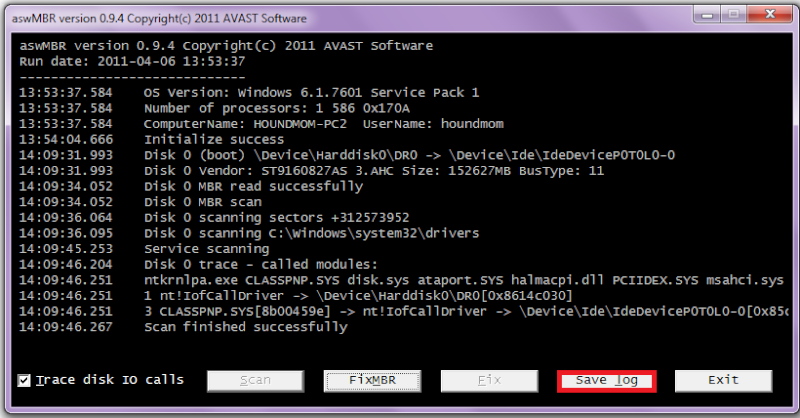
 Please download Malwarebytes Anti-Malware from
Please download Malwarebytes Anti-Malware from