Please download aswMBR from here

Note: Do not take action against any **Rootkit** entries until I have reviewed the log. Often there are false positives
- Save aswMBR.exe to your Desktop
- Double click aswMBR.exe to run it
- Click the Scan button to start the scan as illustrated below

Note: Do not take action against any **Rootkit** entries until I have reviewed the log. Often there are false positives
- Once the scan finishes click Save log to save the log to your Desktop
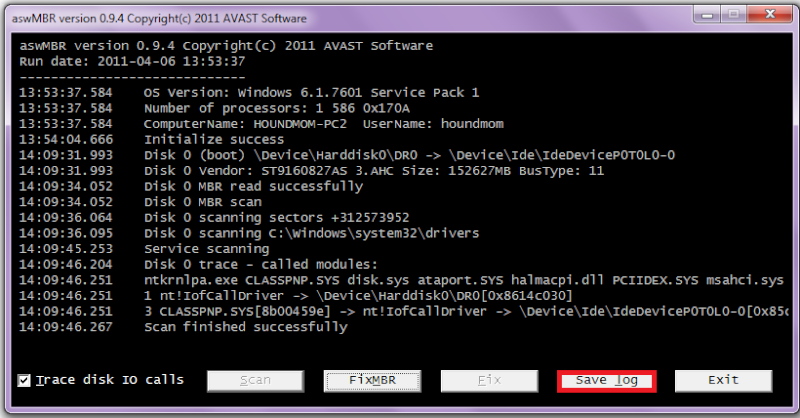
- Copy and paste the contents of aswMBR.txt back here for review









