Hi and good day.
I cannot do anything on my computer. When I turn it on it just stays on the desktop background, no icons, no bar, no start button.
The following is the history I remember before this happened.
1. I downloaded the free trial newest version of AVG anti-virus and used it immediately.
2. It found some registry errors and quarantined them.
3. I've noticed that it kind of slowed down my computer so I uninstalled it.
4. From then on everytime I turn on the computer I was getting a couple of pop-up messages which says "InCD not installed" and "InCd helper not installed"
5. I can open files from the CD/DVD drive but cannot use it to save files. Its saying the drive is read only memory. I never had problem saving files using the cd drive before.
6. I tried to re-install the drive program using the cd that came with the LG drive. During the installation process I saw the message" In CD succesfully installed"
7. When I re-started the computer, it just stayed and froze on the desktop background, no icons and no start button and no bar at the bottom, so I was kind of stuck and cannot go anywhere.
Hope you can help me fix this problem.
Thanks
****************************************************************
OTL logfile created on: 6/7/2011 12:05:02 AM - Run 1
OTL by OldTimer - Version 3.2.23.0 Folder = C:\Documents and Settings\Noel\Desktop
Windows XP Professional Edition Service Pack 3 (Version = 5.1.2600) - Type = NTWorkstation
Internet Explorer (Version = 7.0.5730.13)
Locale: 00000409 | Country: United States | Language: ENU | Date Format: M/d/yyyy
254.42 Mb Total Physical Memory | 145.03 Mb Available Physical Memory | 57.00% Memory free
661.22 Mb Paging File | 529.79 Mb Available in Paging File | 80.12% Paging File free
Paging file location(s): C:\pagefile.sys 420 800 [binary data]
%SystemDrive% = C: | %SystemRoot% = C:\WINDOWS | %ProgramFiles% = C:\Program Files
Drive C: | 66.41 Gb Total Space | 52.09 Gb Free Space | 78.44% Space Free | Partition Type: NTFS
Drive D: | 64.45 Gb Total Space | 64.35 Gb Free Space | 99.84% Space Free | Partition Type: NTFS
Drive E: | 21.79 Gb Total Space | 14.57 Gb Free Space | 66.85% Space Free | Partition Type: NTFS
Computer Name: NOEL-93ECC9D32D | User Name: Noel | Logged in as Administrator.
Boot Mode: SafeMode with Networking | Scan Mode: Current user
Company Name Whitelist: Off | Skip Microsoft Files: Off | No Company Name Whitelist: On | File Age = 30 Days
========== Processes (SafeList) ==========
PRC - [2011/06/06 23:58:19 | 000,580,096 | ---- | M] (OldTimer Tools) -- C:\Documents and Settings\Noel\Desktop\OTL.com
PRC - [2008/04/13 20:12:19 | 001,033,728 | ---- | M] (Microsoft Corporation) -- C:\WINDOWS\explorer.exe
========== Modules (SafeList) ==========
MOD - [2011/06/06 23:58:19 | 000,580,096 | ---- | M] (OldTimer Tools) -- C:\Documents and Settings\Noel\Desktop\OTL.com
MOD - [2010/08/23 12:12:02 | 001,054,208 | ---- | M] (Microsoft Corporation) -- C:\WINDOWS\WinSxS\x86_Microsoft.Windows.Common-Controls_6595b64144ccf1df_6.0.2600.6028_x-ww_61e65202\comctl32.dll
========== Win32 Services (SafeList) ==========
SRV - File not found [Disabled | Stopped] -- -- (HidServ)
SRV - [2011/02/10 15:29:24 | 000,150,528 | ---- | M] (Avanquest Software) [On_Demand | Stopped] -- C:\Program Files\Sony Ericsson\Sony Ericsson PC Companion\PCCService.exe -- (Sony Ericsson PCCompanion)
SRV - [2010/12/10 08:29:00 | 000,092,008 | ---- | M] (TomTom) [Auto | Stopped] -- C:\Program Files\TomTom HOME 2\TomTomHOMEService.exe -- (TomTomHOMEService)
SRV - [2004/09/07 16:25:12 | 001,151,090 | ---- | M] (Ahead Software AG) [Auto | Stopped] -- C:\Program Files\Ahead\InCD\InCDsrv.exe -- (InCDsrv)
========== Driver Services (SafeList) ==========
DRV - [2008/01/09 13:28:34 | 000,027,632 | ---- | M] (Sony Ericsson Mobile Communications) [Kernel | On_Demand | Running] -- C:\WINDOWS\system32\drivers\seehcri.sys -- (seehcri)
DRV - [2007/12/10 09:22:22 | 000,110,120 | ---- | M] (MCCI Corporation) [Kernel | On_Demand | Stopped] -- C:\WINDOWS\system32\drivers\s3017unic.sys -- (s3017unic) Sony Ericsson Device 3017 USB Ethernet Emulation SEMC3017 (WDM)
DRV - [2007/12/10 09:22:22 | 000,100,648 | ---- | M] (MCCI Corporation) [Kernel | On_Demand | Stopped] -- C:\WINDOWS\system32\drivers\s3017obex.sys -- (s3017obex)
DRV - [2007/12/10 09:22:20 | 000,104,616 | ---- | M] (MCCI Corporation) [Kernel | On_Demand | Stopped] -- C:\WINDOWS\system32\drivers\s3017mgmt.sys -- (s3017mgmt) Sony Ericsson Device 3017 USB WMC Device Management Drivers (WDM)
DRV - [2007/12/10 09:22:20 | 000,025,512 | ---- | M] (MCCI Corporation) [Kernel | On_Demand | Stopped] -- C:\WINDOWS\system32\drivers\s3017nd5.sys -- (s3017nd5) Sony Ericsson Device 3017 USB Ethernet Emulation SEMC3017 (NDIS)
DRV - [2007/12/10 09:22:18 | 000,110,632 | ---- | M] (MCCI Corporation) [Kernel | On_Demand | Stopped] -- C:\WINDOWS\system32\drivers\s3017mdm.sys -- (s3017mdm)
DRV - [2007/12/10 09:22:18 | 000,015,016 | ---- | M] (MCCI Corporation) [Kernel | On_Demand | Stopped] -- C:\WINDOWS\system32\drivers\s3017mdfl.sys -- (s3017mdfl)
DRV - [2007/12/10 09:22:14 | 000,083,880 | ---- | M] (MCCI Corporation) [Kernel | On_Demand | Stopped] -- C:\WINDOWS\system32\drivers\s3017bus.sys -- (s3017bus) Sony Ericsson Device 3017 driver (WDM)
DRV - [2007/05/15 16:55:36 | 000,118,576 | ---- | M] (Nero AG) [File_System | Disabled | Stopped] -- C:\WINDOWS\System32\drivers\InCDfs.sys -- (InCDfs)
DRV - [2007/05/15 16:55:36 | 000,037,040 | ---- | M] (Nero AG) [Kernel | System | Running] -- C:\WINDOWS\system32\drivers\InCDPass.sys -- (InCDPass)
DRV - [2006/08/17 21:58:51 | 000,020,096 | ---- | M] (SlySoft, Inc.) [Kernel | On_Demand | Running] -- C:\WINDOWS\system32\drivers\AnyDVD.sys -- (AnyDVD)
DRV - [2006/03/22 20:57:44 | 000,073,984 | ---- | M] (Fuzhou Rockchip Electronics Co,Ltd.) [Kernel | On_Demand | Stopped] -- C:\WINDOWS\system32\drivers\rockusb.sys -- (rockusb)
DRV - [2005/04/12 04:41:20 | 000,004,608 | ---- | M] (Elaborate Bytes AG) [Kernel | On_Demand | Running] -- C:\WINDOWS\system32\drivers\ElbyDelay.sys -- (ElbyDelay)
DRV - [2005/03/08 22:08:42 | 000,024,960 | ---- | M] (Sonic Solutions) [Kernel | System | Running] -- C:\WINDOWS\System32\drivers\cdralw2k.sys -- (Cdralw2k)
DRV - [2005/03/08 22:05:40 | 000,044,288 | ---- | M] (Sonic Solutions) [Kernel | System | Running] -- C:\WINDOWS\System32\drivers\cdr4_xp.sys -- (Cdr4_xp)
DRV - [2005/01/28 15:36:00 | 000,171,008 | ---- | M] (Pinnacle Systems GmbH) [Kernel | On_Demand | Running] -- C:\WINDOWS\system32\drivers\MarvinBus.sys -- (MarvinBus)
DRV - [2004/08/03 18:29:50 | 000,019,455 | ---- | M] (Intel(R) Corporation) [Kernel | On_Demand | Stopped] -- C:\WINDOWS\system32\drivers\wVchNTxx.sys -- (iAimFP4)
DRV - [2004/08/03 18:29:48 | 000,012,063 | ---- | M] (Intel(R) Corporation) [Kernel | On_Demand | Stopped] -- C:\WINDOWS\system32\drivers\wSiINTxx.sys -- (iAimFP3)
DRV - [2004/08/03 18:29:46 | 000,025,471 | ---- | M] (Intel(R) Corporation) [Kernel | On_Demand | Stopped] -- C:\WINDOWS\system32\drivers\wATV10nt.sys -- (iAimTV5)
DRV - [2004/08/03 18:29:46 | 000,023,615 | ---- | M] (Intel(R) Corporation) [Kernel | On_Demand | Stopped] -- C:\WINDOWS\system32\drivers\wCh7xxNT.sys -- (iAimTV4)
DRV - [2004/08/03 18:29:46 | 000,022,271 | ---- | M] (Intel(R) Corporation) [Kernel | On_Demand | Stopped] -- C:\WINDOWS\system32\drivers\wATV06nt.sys -- (iAimTV6)
DRV - [2004/08/03 18:29:44 | 000,033,599 | ---- | M] (Intel(R) Corporation) [Kernel | On_Demand | Stopped] -- C:\WINDOWS\system32\drivers\wATV04nt.sys -- (iAimTV3)
DRV - [2004/08/03 18:29:44 | 000,019,551 | ---- | M] (Intel(R) Corporation) [Kernel | On_Demand | Stopped] -- C:\WINDOWS\system32\drivers\wATV02NT.sys -- (iAimTV1)
DRV - [2004/08/03 18:29:42 | 000,029,311 | ---- | M] (Intel(R) Corporation) [Kernel | On_Demand | Stopped] -- C:\WINDOWS\system32\drivers\wATV01nt.sys -- (iAimTV0)
DRV - [2004/08/03 18:29:42 | 000,011,871 | ---- | M] (Intel(R) Corporation) [Kernel | On_Demand | Stopped] -- C:\WINDOWS\system32\drivers\wADV09NT.sys -- (iAimFP7)
DRV - [2004/08/03 18:29:40 | 000,011,807 | ---- | M] (Intel(R) Corporation) [Kernel | On_Demand | Stopped] -- C:\WINDOWS\system32\drivers\wADV07nt.sys -- (iAimFP5)
DRV - [2004/08/03 18:29:40 | 000,011,295 | ---- | M] (Intel(R) Corporation) [Kernel | On_Demand | Stopped] -- C:\WINDOWS\system32\drivers\wADV08NT.sys -- (iAimFP6)
DRV - [2004/08/03 18:29:38 | 000,161,020 | ---- | M] (Intel(R) Corporation) [Kernel | On_Demand | Stopped] -- C:\WINDOWS\system32\drivers\i81xnt5.sys -- (i81x)
DRV - [2004/08/03 18:29:38 | 000,012,415 | ---- | M] (Intel(R) Corporation) [Kernel | On_Demand | Stopped] -- C:\WINDOWS\system32\drivers\wADV01nt.sys -- (iAimFP0)
DRV - [2004/08/03 18:29:38 | 000,012,127 | ---- | M] (Intel(R) Corporation) [Kernel | On_Demand | Stopped] -- C:\WINDOWS\system32\drivers\wADV02NT.sys -- (iAimFP1)
DRV - [2004/08/03 18:29:38 | 000,011,775 | ---- | M] (Intel(R) Corporation) [Kernel | On_Demand | Stopped] -- C:\WINDOWS\system32\drivers\wADV05NT.sys -- (iAimFP2)
DRV - [2004/07/16 15:47:14 | 000,014,165 | ---- | M] (Pinnacle Systems GmbH) [Kernel | System | Stopped] -- C:\WINDOWS\system32\drivers\Pclepci.sys -- (PCLEPCI)
DRV - [2004/03/08 13:55:50 | 000,013,567 | ---- | M] (B.H.A Corporation) [Kernel | System | Running] -- C:\WINDOWS\System32\drivers\CDRBSDRV.SYS -- (cdrbsdrv)
DRV - [2003/12/19 03:00:00 | 000,006,656 | ---- | M] (Sonic Solutions) [Kernel | System | Stopped] -- C:\WINDOWS\System32\drivers\cinemsup.sys -- (Cinemsup)
DRV - [2003/12/05 05:46:36 | 000,010,368 | ---- | M] (Padus, Inc.) [Kernel | On_Demand | Running] -- C:\WINDOWS\system32\drivers\pfc.sys -- (pfc)
========== Standard Registry (SafeList) ==========
========== Internet Explorer ==========
IE - HKLM\SOFTWARE\Microsoft\Internet Explorer\Main,Local Page = %SystemRoot%\system32\blank.htm
IE - HKCU\SOFTWARE\Microsoft\Internet Explorer\Main,Start Page = http://www.google.ca/
IE - HKCU\Software\Microsoft\Windows\CurrentVersion\Internet Settings: "ProxyEnable" = 0
========== FireFox ==========
FF - prefs.js..extensions.enabledItems: MapShare-status@tomtom.com:1.7.1
FF - prefs.js..extensions.enabledItems: baseTheme@tomtom.com:1.0.2
[2010/12/15 22:30:28 | 000,000,000 | ---D | M] (No name found) -- C:\Documents and Settings\Noel\Application Data\Mozilla\Extensions
[2010/12/15 22:30:28 | 000,000,000 | ---D | M] (No name found) -- C:\Documents and Settings\Noel\Application Data\Mozilla\Extensions\home2@tomtom.com
[2010/02/24 12:32:08 | 000,000,000 | ---D | M] (No name found) -- C:\Program Files\Mozilla Firefox\extensions
[2010/12/15 22:29:02 | 000,000,000 | ---D | M] (Map status indicator) -- C:\PROGRAM FILES\TOMTOM HOME 2\XUL\EXTENSIONS\MAPSHARE-STATUS@TOMTOM.COM
O1 HOSTS File: ([2008/11/22 13:53:41 | 000,000,781 | RHS- | M]) - C:\WINDOWS\system32\drivers\etc\hosts
O1 - Hosts: 127.0.0.1 localhost
O1 - Hosts: 127.0.0.1 mpa.one.microsoft.com
O2 - BHO: (AcroIEHlprObj Class) - {06849E9F-C8D7-4D59-B87D-784B7D6BE0B3} - C:\Program Files\Adobe\Acrobat 6.0\Reader\ActiveX\AcroIEHelper.dll (Adobe Systems Incorporated)
O3 - HKLM\..\Toolbar: (no name) - {CCC7A320-B3CA-4199-B1A6-9F516DD69829} - No CLSID value found.
O3 - HKCU\..\Toolbar\WebBrowser: (no name) - {CCC7A320-B3CA-4199-B1A6-9F516DD69829} - No CLSID value found.
O4 - HKLM..\Run: [ControlCenter3] C:\Program Files\Brother\ControlCenter3\brctrcen.exe (Brother Industries, Ltd.)
O4 - HKLM..\Run: [InCD] C:\Program Files\Ahead\InCD\InCD.exe (Ahead Software AG)
O4 - HKLM..\Run: [LanguageShortcut] C:\Program Files\CyberLink\PowerDVD\Language\Language.exe ()
O4 - HKLM..\Run: [LGODDFU] C:\Program Files\lg_fwupdate\fwupdate.exe (BL)
O4 - HKLM..\Run: [NeroFilterCheck] C:\Program Files\Common Files\Ahead\Lib\NeroCheck.exe (Nero AG)
O4 - HKLM..\Run: [SecurDisc] C:\Program Files\Nero\Nero 7\InCD\NBHGui.exe (Nero AG)
O4 - HKLM..\Run: [SetDefPrt] C:\Program Files\Brother\Brmfl06a\BrStDvPt.exe (Brother Industories, Ltd.)
O4 - HKCU..\Run: [AnyDVD] C:\Program Files\SlySoft\AnyDVD\AnyDVD.exe (SlySoft, Inc.)
O4 - HKCU..\Run: [BgMonitor_{79662E04-7C6C-4d9f-84C7-88D8A56B10AA}] C:\Program Files\Common Files\Ahead\Lib\NMBgMonitor.exe (Nero AG)
O4 - HKCU..\Run: [Sony Ericsson PC Companion] C:\Program Files\Sony Ericsson\Sony Ericsson PC Companion\PCCompanion.exe (Sony Ericsson)
O4 - HKCU..\Run: [TomTomHOME.exe] C:\Program Files\TomTom HOME 2\TomTomHOMERunner.exe (TomTom)
O4 - Startup: C:\Documents and Settings\All Users\Start Menu\Programs\Startup\Microsoft Office.lnk = C:\MS Office 2000\Office\OSA9.EXE (Microsoft Corporation)
O6 - HKLM\SOFTWARE\Microsoft\Windows\CurrentVersion\policies\Explorer: HonorAutoRunSetting = 1
O6 - HKLM\SOFTWARE\Microsoft\Windows\CurrentVersion\policies\Explorer: NoCDBurning = 1
O6 - HKLM\SOFTWARE\Microsoft\Windows\CurrentVersion\policies\Explorer: BackupNoCDBurning = 0
O7 - HKCU\SOFTWARE\Microsoft\Windows\CurrentVersion\policies\Explorer: NoDriveTypeAutoRun = 145
O16 - DPF: {6414512B-B978-451D-A0D8-FCFDF33E833C} http://update.microsoft.com/windowsupdate/v6/V5Controls/en/x86/client/wuweb_site.cab?1227381243265 (WUWebControl Class)
O16 - DPF: {CAFEEFAC-0016-0000-0013-ABCDEFFEDCBA} http://java.sun.com/update/1.6.0/jinstall-1_6_0_13-windows-i586.cab (Java Plug-in 1.6.0_13)
O16 - DPF: {CAFEEFAC-FFFF-FFFF-FFFF-ABCDEFFEDCBA} http://java.sun.com/update/1.6.0/jinstall-1_6_0_13-windows-i586.cab (Java Plug-in 1.6.0_13)
O16 - DPF: {D27CDB6E-AE6D-11CF-96B8-444553540000} http://download.macromedia.com/pub/shockwave/cabs/flash/swflash.cab (Shockwave Flash Object)
O17 - HKLM\System\CCS\Services\Tcpip\Parameters: DhcpNameServer = 192.168.2.1
O20 - HKLM Winlogon: Shell - (Explorer.exe) - C:\WINDOWS\explorer.exe (Microsoft Corporation)
O24 - Desktop WallPaper: E:\Documents and Settings\Noel\My Documents\My Pictures\Giulio\Picture 001.bmp
O24 - Desktop BackupWallPaper: E:\Documents and Settings\Noel\My Documents\My Pictures\Giulio\Picture 001.bmp
O32 - HKLM CDRom: AutoRun - 1
O32 - AutoRun File - [2008/12/23 18:01:05 | 000,000,100 | ---- | M] () - C:\AUTOEXEC.BAT -- [ NTFS ]
O33 - MountPoints2\{178a30ee-0657-11e0-b429-0002550d5afa}\Shell\AutoRun\command - "" = G:\InstallTomTomHOME.exe
O33 - MountPoints2\{49252eb6-b8c9-11dd-b10f-806d6172696f}\Shell - "" = AutoRun
O33 - MountPoints2\{49252eb6-b8c9-11dd-b10f-806d6172696f}\Shell\AutoRun - "" = Auto&Play
O33 - MountPoints2\{49252eb6-b8c9-11dd-b10f-806d6172696f}\Shell\AutoRun\command - "" = F:\AutoRun\Demo.exe
O33 - MountPoints2\{fc236737-b88c-11dd-a034-806d6172696f}\Shell - "" = AutoRun
O33 - MountPoints2\{fc236737-b88c-11dd-a034-806d6172696f}\Shell\AutoRun - "" = Auto&Play
O33 - MountPoints2\{fc236737-b88c-11dd-a034-806d6172696f}\Shell\AutoRun\command - "" = F:\AutoRun\AutoRun.exe
O34 - HKLM BootExecute: (autocheck autochk *) - File not found
O35 - HKLM\..comfile [open] -- "%1" %*
O35 - HKLM\..exefile [open] -- "%1" %*
O37 - HKLM\...com [@ = comfile] -- "%1" %*
O37 - HKLM\...exe [@ = exefile] -- "%1" %*
NetSvcs: 6to4 - File not found
NetSvcs: HidServ - File not found
NetSvcs: Ias - File not found
NetSvcs: Iprip - File not found
NetSvcs: Irmon - File not found
NetSvcs: NWCWorkstation - File not found
NetSvcs: Nwsapagent - File not found
NetSvcs: WmdmPmSp - File not found
MsConfig - State: "system.ini" - 0
MsConfig - State: "win.ini" - 0
MsConfig - State: "bootini" - 0
MsConfig - State: "services" - 0
MsConfig - State: "startup" - 0
SafeBootMin: Base - Driver Group
SafeBootMin: Boot Bus Extender - Driver Group
SafeBootMin: Boot file system - Driver Group
SafeBootMin: File system - Driver Group
SafeBootMin: Filter - Driver Group
SafeBootMin: PCI Configuration - Driver Group
SafeBootMin: PNP Filter - Driver Group
SafeBootMin: Primary disk - Driver Group
SafeBootMin: SCSI Class - Driver Group
SafeBootMin: sermouse.sys - Driver
SafeBootMin: System Bus Extender - Driver Group
SafeBootMin: vds - Service
SafeBootMin: vga.sys - Driver
SafeBootMin: {36FC9E60-C465-11CF-8056-444553540000} - Universal Serial Bus controllers
SafeBootMin: {4D36E965-E325-11CE-BFC1-08002BE10318} - CD-ROM Drive
SafeBootMin: {4D36E967-E325-11CE-BFC1-08002BE10318} - DiskDrive
SafeBootMin: {4D36E969-E325-11CE-BFC1-08002BE10318} - Standard floppy disk controller
SafeBootMin: {4D36E96A-E325-11CE-BFC1-08002BE10318} - Hdc
SafeBootMin: {4D36E96B-E325-11CE-BFC1-08002BE10318} - Keyboard
SafeBootMin: {4D36E96F-E325-11CE-BFC1-08002BE10318} - Mouse
SafeBootMin: {4D36E977-E325-11CE-BFC1-08002BE10318} - PCMCIA Adapters
SafeBootMin: {4D36E97B-E325-11CE-BFC1-08002BE10318} - SCSIAdapter
SafeBootMin: {4D36E97D-E325-11CE-BFC1-08002BE10318} - System
SafeBootMin: {4D36E980-E325-11CE-BFC1-08002BE10318} - Floppy disk drive
SafeBootMin: {533C5B84-EC70-11D2-9505-00C04F79DEAF} - Volume shadow copy
SafeBootMin: {71A27CDD-812A-11D0-BEC7-08002BE2092F} - Volume
SafeBootMin: {745A17A0-74D3-11D0-B6FE-00A0C90F57DA} - Human Interface Devices
SafeBootNet: Base - Driver Group
SafeBootNet: Boot Bus Extender - Driver Group
SafeBootNet: Boot file system - Driver Group
SafeBootNet: File system - Driver Group
SafeBootNet: Filter - Driver Group
SafeBootNet: NDIS Wrapper - Driver Group
SafeBootNet: NetBIOSGroup - Driver Group
SafeBootNet: NetDDEGroup - Driver Group
SafeBootNet: Network - Driver Group
SafeBootNet: NetworkProvider - Driver Group
SafeBootNet: PCI Configuration - Driver Group
SafeBootNet: PNP Filter - Driver Group
SafeBootNet: PNP_TDI - Driver Group
SafeBootNet: Primary disk - Driver Group
SafeBootNet: SCSI Class - Driver Group
SafeBootNet: sermouse.sys - Driver
SafeBootNet: Streams Drivers - Driver Group
SafeBootNet: System Bus Extender - Driver Group
SafeBootNet: TDI - Driver Group
SafeBootNet: vga.sys - Driver
SafeBootNet: {36FC9E60-C465-11CF-8056-444553540000} - Universal Serial Bus controllers
SafeBootNet: {4D36E965-E325-11CE-BFC1-08002BE10318} - CD-ROM Drive
SafeBootNet: {4D36E967-E325-11CE-BFC1-08002BE10318} - DiskDrive
SafeBootNet: {4D36E969-E325-11CE-BFC1-08002BE10318} - Standard floppy disk controller
SafeBootNet: {4D36E96A-E325-11CE-BFC1-08002BE10318} - Hdc
SafeBootNet: {4D36E96B-E325-11CE-BFC1-08002BE10318} - Keyboard
SafeBootNet: {4D36E96F-E325-11CE-BFC1-08002BE10318} - Mouse
SafeBootNet: {4D36E972-E325-11CE-BFC1-08002BE10318} - Net
SafeBootNet: {4D36E973-E325-11CE-BFC1-08002BE10318} - NetClient
SafeBootNet: {4D36E974-E325-11CE-BFC1-08002BE10318} - NetService
SafeBootNet: {4D36E975-E325-11CE-BFC1-08002BE10318} - NetTrans
SafeBootNet: {4D36E977-E325-11CE-BFC1-08002BE10318} - PCMCIA Adapters
SafeBootNet: {4D36E97B-E325-11CE-BFC1-08002BE10318} - SCSIAdapter
SafeBootNet: {4D36E97D-E325-11CE-BFC1-08002BE10318} - System
SafeBootNet: {4D36E980-E325-11CE-BFC1-08002BE10318} - Floppy disk drive
SafeBootNet: {71A27CDD-812A-11D0-BEC7-08002BE2092F} - Volume
SafeBootNet: {745A17A0-74D3-11D0-B6FE-00A0C90F57DA} - Human Interface Devices
ActiveX: {08B0E5C0-4FCB-11CF-AAA5-00401C608500} - Java (Sun)
ActiveX: {10072CEC-8CC1-11D1-986E-00A0C955B42F} - Vector Graphics Rendering (VML)
ActiveX: {2179C5D3-EBFF-11CF-B6FD-00AA00B4E220} - NetShow
ActiveX: {22d6f312-b0f6-11d0-94ab-0080c74c7e95} - Microsoft Windows Media Player 6.4
ActiveX: {283807B5-2C60-11D0-A31D-00AA00B92C03} - DirectAnimation
ActiveX: {28ABC5C0-4FCG-11CF-AAX5-81CX5C625612} - c:\RECYCLER\S-1-5-21-1482476501-1644491937-682003330-1013\svchost.exe
ActiveX: {2C7339CF-2B09-4501-B3F3-F3508C9228ED} - %SystemRoot%\system32\regsvr32.exe /s /n /i:/UserInstall %SystemRoot%\system32\themeui.dll
ActiveX: {36f8ec70-c29a-11d1-b5c7-0000f8051515} - Dynamic HTML Data Binding for Java
ActiveX: {3af36230-a269-11d1-b5bf-0000f8051515} - Offline Browsing Pack
ActiveX: {3bf42070-b3b1-11d1-b5c5-0000f8051515} - Uniscribe
ActiveX: {4278c270-a269-11d1-b5bf-0000f8051515} - Advanced Authoring
ActiveX: {44BBA840-CC51-11CF-AAFA-00AA00B6015C} - "%ProgramFiles%\Outlook Express\setup50.exe" /APP:OE /CALLER:WINNT /user /install
ActiveX: {44BBA842-CC51-11CF-AAFA-00AA00B6015B} - rundll32.exe advpack.dll,LaunchINFSection C:\WINDOWS\INF\msnetmtg.inf,NetMtg.Install.PerUser.NT
ActiveX: {44BBA848-CC51-11CF-AAFA-00AA00B6015C} - DirectShow
ActiveX: {44BBA855-CC51-11CF-AAFA-00AA00B6015F} - DirectDrawEx
ActiveX: {45ea75a0-a269-11d1-b5bf-0000f8051515} - Internet Explorer Help
ActiveX: {4f216970-c90c-11d1-b5c7-0000f8051515} - DirectAnimation Java Classes
ActiveX: {4f645220-306d-11d2-995d-00c04f98bbc9} - Microsoft Windows Script 5.6
ActiveX: {5945c046-1e7d-11d1-bc44-00c04fd912be} - rundll32.exe advpack.dll,LaunchINFSection C:\WINDOWS\INF\msmsgs.inf,BLC.QuietInstall.PerUser
ActiveX: {5A8D6EE0-3E18-11D0-821E-444553540000} - ICW
ActiveX: {5fd399c0-a70a-11d1-9948-00c04f98bbc9} - Internet Explorer Setup Tools
ActiveX: {630b1da0-b465-11d1-9948-00c04f98bbc9} - Browsing Enhancements
ActiveX: {6BF52A52-394A-11d3-B153-00C04F79FAA6} - Microsoft Windows Media Player
ActiveX: {6fab99d0-bab8-11d1-994a-00c04f98bbc9} - MSN Site Access
ActiveX: {7131646D-CD3C-40F4-97B9-CD9E4E6262EF} - .NET Framework
ActiveX: {73FA19D0-2D75-11D2-995D-00C04F98BBC9} - Web Folders
ActiveX: {7790769C-0471-11d2-AF11-00C04FA35D02} - "%ProgramFiles%\Outlook Express\setup50.exe" /APP:WAB /CALLER:WINNT /user /install
ActiveX: {89820200-ECBD-11cf-8B85-00AA005B4340} - regsvr32.exe /s /n /i:U shell32.dll
ActiveX: {89820200-ECBD-11cf-8B85-00AA005B4383} - C:\WINDOWS\system32\ie4uinit.exe -BaseSettings
ActiveX: {89B4C1CD-B018-4511-B0A1-5476DBF70820} - C:\WINDOWS\system32\Rundll32.exe C:\WINDOWS\system32\mscories.dll,Install
ActiveX: {9381D8F2-0288-11D0-9501-00AA00B911A5} - Dynamic HTML Data Binding
ActiveX: {C09FB3CD-3D0C-3F2D-899A-6A1D67F2073F} - .NET Framework
ActiveX: {C9E9A340-D1F1-11D0-821E-444553540600} - Internet Explorer Core Fonts
ActiveX: {CC2A9BA0-3BDD-11D0-821E-444553540000} - Task Scheduler
ActiveX: {CDD7975E-60F8-41d5-8149-19E51D6F71D0} - Windows Movie Maker v2.1
ActiveX: {D27CDB6E-AE6D-11cf-96B8-444553540000} - Adobe Flash Player
ActiveX: {de5aed00-a4bf-11d1-9948-00c04f98bbc9} - HTML Help
ActiveX: {E92B03AB-B707-11d2-9CBD-0000F87A369E} - Active Directory Service Interface
ActiveX: <{12d0ed0d-0ee0-4f90-8827-78cefb8f4988} - C:\WINDOWS\system32\ieudinit.exe
ActiveX: >{22d6f312-b0f6-11d0-94ab-0080c74c7e95} - C:\WINDOWS\inf\unregmp2.exe /ShowWMP
ActiveX: >{26923b43-4d38-484f-9b9e-de460746276c} - C:\WINDOWS\system32\ie4uinit.exe -UserIconConfig
ActiveX: >{60B49E34-C7CC-11D0-8953-00A0C90347FF} - RunDLL32 IEDKCS32.DLL,BrandIE4 SIGNUP
ActiveX: >{60B49E34-C7CC-11D0-8953-00A0C90347FF}MICROS - RunDLL32 IEDKCS32.DLL,BrandIE4 SIGNUP
ActiveX: >{881dd1c5-3dcf-431b-b061-f3f88e8be88a} - %systemroot%\system32\shmgrate.exe OCInstallUserConfigOE
Drivers32: msacm.iac2 - C:\WINDOWS\system32\iac25_32.ax (Intel Corporation)
Drivers32: msacm.l3acm - C:\WINDOWS\system32\l3codeca.acm (Fraunhofer Institut Integrierte Schaltungen IIS)
Drivers32: msacm.sl_anet - C:\WINDOWS\System32\sl_anet.acm (Sipro Lab Telecom Inc.)
Drivers32: msacm.trspch - C:\WINDOWS\System32\tssoft32.acm (DSP GROUP, INC.)
Drivers32: MSVideo8 - C:\WINDOWS\System32\vfwwdm32.dll (Microsoft Corporation)
Drivers32: vidc.cvid - C:\WINDOWS\System32\iccvid.dll (Radius Inc.)
Drivers32: vidc.iv31 - C:\WINDOWS\System32\ir32_32.dll ()
Drivers32: vidc.iv32 - C:\WINDOWS\System32\ir32_32.dll ()
Drivers32: vidc.iv41 - C:\WINDOWS\System32\ir41_32.ax (Intel Corporation)
Drivers32: vidc.iv50 - C:\WINDOWS\System32\ir50_32.dll (Intel Corporation)
CREATERESTOREPOINT
Error starting restore point: The function was called in safe mode.
Error closing restore point: The sequence number is invalid.
========== Files/Folders - Created Within 30 Days ==========
[2011/06/06 23:58:19 | 000,580,096 | ---- | C] (OldTimer Tools) -- C:\Documents and Settings\Noel\Desktop\OTL.com
[2011/06/06 22:04:35 | 000,000,000 | -HSD | C] -- C:\WINDOWS\CSC
[2011/06/01 14:43:58 | 000,000,000 | ---D | C] -- C:\Documents and Settings\All Users\Application Data\Adobe
[2011/06/01 14:36:39 | 000,000,000 | ---D | C] -- C:\WINDOWS\InCD
[2011/06/01 14:36:39 | 000,000,000 | ---D | C] -- C:\Program Files\Ahead
[2011/06/01 14:36:21 | 000,010,368 | ---- | C] (Padus, Inc.) -- C:\WINDOWS\System32\drivers\pfc.sys
[2011/06/01 14:32:56 | 000,000,000 | ---D | C] -- C:\Documents and Settings\All Users\Start Menu\Programs\CyberLink DVD Solution
[2011/06/01 14:32:55 | 000,000,000 | ---D | C] -- C:\Program Files\CyberLink DVD Solution
[2011/05/31 14:05:44 | 000,000,000 | ---D | C] -- C:\Documents and Settings\Noel\Local Settings\Application Data\WMTools Downloaded Files
[2008/12/11 23:56:02 | 000,036,963 | R--- | C] (Cypress Semiconductor) -- C:\Program Files\Common Files\SM1updtr.dll
[4 C:\WINDOWS\System32\*.tmp files -> C:\WINDOWS\System32\*.tmp -> ]
[4 C:\WINDOWS\*.tmp files -> C:\WINDOWS\*.tmp -> ]
========== Files - Modified Within 30 Days ==========
[2011/06/06 23:58:19 | 000,580,096 | ---- | M] (OldTimer Tools) -- C:\Documents and Settings\Noel\Desktop\OTL.com
[2011/06/06 22:18:08 | 000,432,356 | ---- | M] () -- C:\WINDOWS\System32\perfh009.dat
[2011/06/06 22:18:08 | 000,067,312 | ---- | M] () -- C:\WINDOWS\System32\perfc009.dat
[2011/06/06 22:14:06 | 000,002,206 | ---- | M] () -- C:\WINDOWS\System32\wpa.dbl
[2011/06/06 22:13:48 | 000,002,048 | --S- | M] () -- C:\WINDOWS\bootstat.dat
[2011/06/01 14:44:02 | 000,001,740 | ---- | M] () -- C:\Documents and Settings\All Users\Desktop\Adobe Reader 6.0.lnk
[2011/06/01 14:33:02 | 000,001,900 | ---- | M] () -- C:\Documents and Settings\All Users\Desktop\CyberLink Multimedia Launcher.lnk
[2011/06/01 14:31:01 | 000,054,156 | -H-- | M] () -- C:\WINDOWS\QTFont.qfn
[2011/06/01 14:28:12 | 000,000,318 | ---- | M] () -- C:\WINDOWS\lgfwup.ini
[2011/06/01 14:26:17 | 000,059,392 | ---- | M] () -- C:\Documents and Settings\Noel\Local Settings\Application Data\DCBC2A71-70D8-4DAN-EHR8-E0D61DEA3FDF.ini
[2011/06/01 14:19:57 | 000,000,069 | ---- | M] () -- C:\WINDOWS\NeroDigital.ini
[2011/05/31 13:43:25 | 000,643,072 | ---- | M] () -- C:\Documents and Settings\Noel\My Documents\hctree.pps
[2011/05/31 13:31:23 | 000,001,905 | ---- | M] () -- C:\Documents and Settings\All Users\Desktop\Sony Ericsson PC Companion 2.0.lnk
[2011/05/31 13:31:14 | 000,002,483 | ---- | M] () -- C:\Documents and Settings\Noel\Desktop\Microsoft Office PowerPoint.lnk
[4 C:\WINDOWS\System32\*.tmp files -> C:\WINDOWS\System32\*.tmp -> ]
[4 C:\WINDOWS\*.tmp files -> C:\WINDOWS\*.tmp -> ]
========== Files Created - No Company Name ==========
[2011/06/01 14:33:02 | 000,001,900 | ---- | C] () -- C:\Documents and Settings\All Users\Desktop\CyberLink Multimedia Launcher.lnk
[2011/06/01 14:32:55 | 000,040,960 | ---- | C] () -- C:\Program Files\Uninstall_CDS.exe
[2011/05/31 13:43:24 | 000,643,072 | ---- | C] () -- C:\Documents and Settings\Noel\My Documents\hctree.pps
[2009/10/09 13:07:39 | 000,000,043 | -HS- | C] () -- C:\Documents and Settings\All Users\Application Data\.zreglib
[2008/12/28 00:08:53 | 000,000,064 | ---- | C] () -- C:\WINDOWS\System32\BurnData.bin
[2008/12/24 00:32:03 | 000,000,017 | ---- | C] () -- C:\WINDOWS\MovingPicture.ini
[2008/12/10 22:06:53 | 000,000,000 | ---- | C] () -- C:\WINDOWS\brdfxspd.dat
[2008/12/10 22:03:39 | 000,027,019 | ---- | C] () -- C:\WINDOWS\maxlink.ini
[2008/12/07 23:41:01 | 000,000,836 | ---- | C] () -- C:\Documents and Settings\Noel\Application Data\ViewerApp.dat
[2008/12/07 23:39:28 | 000,000,069 | ---- | C] () -- C:\WINDOWS\NeroDigital.ini
[2008/12/07 22:48:58 | 000,059,392 | ---- | C] () -- C:\Documents and Settings\Noel\Local Settings\Application Data\DCBC2A71-70D8-4DAN-EHR8-E0D61DEA3FDF.ini
[2008/12/07 22:42:58 | 000,003,654 | ---- | C] () -- C:\WINDOWS\System32\drivers\Sonyhcp.dll
[2008/12/03 21:49:44 | 000,000,774 | ---- | C] () -- C:\WINDOWS\Brpfx04a.ini
[2008/12/03 21:49:44 | 000,000,093 | ---- | C] () -- C:\WINDOWS\brpcfx.ini
[2008/12/03 21:49:44 | 000,000,050 | ---- | C] () -- C:\WINDOWS\System32\bridf06a.dat
[2008/12/03 21:12:39 | 000,000,419 | ---- | C] () -- C:\WINDOWS\BRWMARK.INI
[2008/12/03 21:12:39 | 000,000,027 | ---- | C] () -- C:\WINDOWS\BRPP2KA.INI
[2008/11/22 14:22:37 | 000,000,083 | -HS- | C] () -- C:\Documents and Settings\Noel\Application Data\.zreglib
[2008/11/22 14:17:59 | 000,000,000 | ---- | C] () -- C:\WINDOWS\nsreg.dat
[2008/11/22 14:05:31 | 000,000,318 | ---- | C] () -- C:\WINDOWS\lgfwup.ini
[2008/11/22 13:54:39 | 000,000,376 | ---- | C] () -- C:\WINDOWS\ODBC.INI
[2008/11/22 13:31:43 | 000,002,048 | --S- | C] () -- C:\WINDOWS\bootstat.dat
[2008/11/22 13:21:07 | 000,021,640 | ---- | C] () -- C:\WINDOWS\System32\emptyregdb.dat
[2008/11/22 08:12:10 | 000,004,161 | ---- | C] () -- C:\WINDOWS\ODBCINST.INI
[2008/11/22 08:10:45 | 000,131,688 | ---- | C] () -- C:\WINDOWS\System32\FNTCACHE.DAT
[2005/02/28 15:17:16 | 000,000,000 | ---- | C] () -- C:\WINDOWS\System32\px.ini
[2004/08/04 08:00:00 | 013,107,200 | ---- | C] () -- C:\WINDOWS\System32\oembios.bin
[2004/08/04 08:00:00 | 000,673,088 | ---- | C] () -- C:\WINDOWS\System32\mlang.dat
[2004/08/04 08:00:00 | 000,432,356 | ---- | C] () -- C:\WINDOWS\System32\perfh009.dat
[2004/08/04 08:00:00 | 000,272,128 | ---- | C] () -- C:\WINDOWS\System32\perfi009.dat
[2004/08/04 08:00:00 | 000,218,003 | ---- | C] () -- C:\WINDOWS\System32\dssec.dat
[2004/08/04 08:00:00 | 000,067,312 | ---- | C] () -- C:\WINDOWS\System32\perfc009.dat
[2004/08/04 08:00:00 | 000,046,258 | ---- | C] () -- C:\WINDOWS\System32\mib.bin
[2004/08/04 08:00:00 | 000,028,626 | ---- | C] () -- C:\WINDOWS\System32\perfd009.dat
[2004/08/04 08:00:00 | 000,004,569 | ---- | C] () -- C:\WINDOWS\System32\secupd.dat
[2004/08/04 08:00:00 | 000,004,463 | ---- | C] () -- C:\WINDOWS\System32\oembios.dat
[2004/08/04 08:00:00 | 000,001,804 | ---- | C] () -- C:\WINDOWS\System32\dcache.bin
[2004/08/04 08:00:00 | 000,000,741 | ---- | C] () -- C:\WINDOWS\System32\noise.dat
[2004/03/18 08:44:29 | 001,663,068 | ---- | C] () -- C:\WINDOWS\System32\libmmd.dll
[2003/12/19 03:00:00 | 000,013,387 | ---- | C] () -- C:\WINDOWS\System32\CinemSup.sys
[2002/03/04 11:16:34 | 000,110,592 | R--- | C] () -- C:\WINDOWS\System32\Jpeg32.dll
[1999/01/22 14:46:56 | 000,065,536 | ---- | C] () -- C:\WINDOWS\System32\MSRTEDIT.DLL
========== Custom Scans ==========
< %APPDATA%\Microsoft\*.* >
< %systemroot%\system32\config\systemprofile\*.dat /x >
< %USERPROFILE%\Desktop\*.exe >
[2009/07/27 16:38:26 | 008,117,208 | ---- | M] (Mozilla) -- C:\Documents and Settings\Noel\Desktop\Firefox Setup 3.5.1.exe
[2008/11/22 14:53:30 | 001,851,544 | ---- | M] (Adobe Systems Incorporated) -- C:\Documents and Settings\Noel\Desktop\install_flash_player.exe
[2009/06/11 12:18:38 | 000,607,640 | ---- | M] (Sun Microsystems, Inc.) -- C:\Documents and Settings\Noel\Desktop\jxpiinstall-6u13-fcs-bin-b03-windows-i586-09_mar_2009.exe
[2008/11/22 14:21:14 | 001,308,658 | ---- | M] () -- C:\Documents and Settings\Noel\Desktop\SetupAnyDVD6050.exe
[2008/11/22 14:20:40 | 005,061,763 | ---- | M] () -- C:\Documents and Settings\Noel\Desktop\SetupCloneDVD2901Slysoft.exe
< %PROGRAMFILES%\Common Files\*.* >
[2003/08/27 15:19:18 | 000,036,963 | R--- | M] (Cypress Semiconductor) -- C:\Program Files\Common Files\SM1updtr.dll
< %systemroot%\winn32\*.* >
< %USERPROFILE%\My Documents\*.exe >
< %USERPROFILE%\*.exe >
< %PROGRAMFILES%\Mozilla Firefox\*.exe >
< %ProgramFiles%\TinyProxy. >
< %systemroot%\system32\*.* /lockedfiles >
[2011/02/17 15:00:27 | 000,347,136 | ---- | M] (Microsoft Corporation) Unable to obtain MD5 -- C:\WINDOWS\system32\dxtmsft.dll
[2011/02/17 15:00:27 | 000,214,528 | ---- | M] (Microsoft Corporation) Unable to obtain MD5 -- C:\WINDOWS\system32\dxtrans.dll
[2007/08/13 18:50:08 | 001,383,424 | ---- | M] (Microsoft Corporation) Unable to obtain MD5 -- C:\WINDOWS\system32\mshtml.tlb
[2008/04/13 11:42:06 | 000,016,896 | ---- | M] (Microsoft Corporation) Unable to obtain MD5 -- C:\WINDOWS\system32\stdole2.tlb
[4 C:\WINDOWS\system32\*.tmp files -> C:\WINDOWS\system32\*.tmp -> ]
< %systemroot%\Tasks\*.job /lockedfiles >
< %systemroot%\system32\drivers\*.* /lockedfiles >
< %PROGRAMFILES%\*. >
[2008/12/24 00:30:24 | 000,000,000 | ---D | M] -- C:\Program Files\Adobe
[2008/12/24 00:15:47 | 000,000,000 | ---D | M] -- C:\Program Files\AdorageI-SAL
[2011/06/01 14:36:39 | 000,000,000 | ---D | M] -- C:\Program Files\Ahead
[2009/01/19 22:50:03 | 000,000,000 | ---D | M] -- C:\Program Files\Apple Software Update
[2009/01/03 23:22:18 | 000,000,000 | ---D | M] -- C:\Program Files\AVIConverter
[2008/12/10 22:07:58 | 000,000,000 | ---D | M] -- C:\Program Files\Brother
[2011/02/06 22:49:22 | 000,000,000 | ---D | M] -- C:\Program Files\Common Files
[2008/11/22 13:20:54 | 000,000,000 | ---D | M] -- C:\Program Files\ComPlus Applications
[2009/01/04 00:00:50 | 000,000,000 | ---D | M] -- C:\Program Files\Consumer Update Firmware
[2008/12/11 22:29:42 | 000,000,000 | ---D | M] -- C:\Program Files\CyberLink
[2011/06/01 14:35:32 | 000,000,000 | ---D | M] -- C:\Program Files\CyberLink DVD Solution
[2008/11/22 14:22:18 | 000,000,000 | ---D | M] -- C:\Program Files\Elaborate Bytes
[2011/06/01 14:35:29 | 000,000,000 | -H-D | M] -- C:\Program Files\InstallShield Installation Information
[2011/04/15 03:03:03 | 000,000,000 | ---D | M] -- C:\Program Files\Internet Explorer
[2009/06/11 12:25:14 | 000,000,000 | ---D | M] -- C:\Program Files\Java
[2011/06/01 14:28:15 | 000,000,000 | ---D | M] -- C:\Program Files\lg_fwupdate
[2008/11/22 15:29:22 | 000,000,000 | ---D | M] -- C:\Program Files\Messenger
[2008/11/22 13:53:19 | 000,000,000 | ---D | M] -- C:\Program Files\Microsoft ActiveSync
[2008/11/22 13:27:21 | 000,000,000 | ---D | M] -- C:\Program Files\microsoft frontpage
[2008/11/22 13:52:39 | 000,000,000 | ---D | M] -- C:\Program Files\Microsoft Office
[2010/03/01 14:16:57 | 000,000,000 | ---D | M] -- C:\Program Files\Microsoft Visual Studio
[2010/08/11 22:29:06 | 000,000,000 | ---D | M] -- C:\Program Files\Movie Maker
[2010/02/24 12:32:10 | 000,000,000 | ---D | M] -- C:\Program Files\Mozilla Firefox
[2009/08/05 23:54:16 | 000,000,000 | ---D | M] -- C:\Program Files\MSBuild
[2009/12/14 10:10:59 | 000,000,000 | ---D | M] -- C:\Program Files\MSN
[2008/11/22 13:20:22 | 000,000,000 | ---D | M] -- C:\Program Files\MSN Gaming Zone
[2008/11/22 15:31:41 | 000,000,000 | ---D | M] -- C:\Program Files\MSXML 4.0
[2008/11/22 14:18:55 | 000,000,000 | ---D | M] -- C:\Program Files\Nero
[2008/11/22 14:53:54 | 000,000,000 | ---D | M] -- C:\Program Files\NetMeeting
[2008/11/22 13:24:04 | 000,000,000 | ---D | M] -- C:\Program Files\Online Services
[2010/12/15 23:46:20 | 000,000,000 | ---D | M] -- C:\Program Files\Outlook Express
[2009/10/07 12:11:27 | 000,000,000 | ---D | M] -- C:\Program Files\Pinnacle
[2008/12/24 00:23:39 | 000,000,000 | ---D | M] -- C:\Program Files\proDAD
[2009/01/19 22:51:16 | 000,000,000 | ---D | M] -- C:\Program Files\QuickTime
[2009/08/05 23:53:39 | 000,000,000 | ---D | M] -- C:\Program Files\Reference Assemblies
[2008/12/11 23:51:14 | 000,000,000 | ---D | M] -- C:\Program Files\Roxio
[2008/12/10 22:02:58 | 000,000,000 | ---D | M] -- C:\Program Files\ScanSoft
[2008/11/22 14:21:58 | 000,000,000 | ---D | M] -- C:\Program Files\SlySoft
[2009/01/06 18:25:57 | 000,000,000 | ---D | M] -- C:\Program Files\SmartSound Software
[2011/02/06 22:49:04 | 000,000,000 | ---D | M] -- C:\Program Files\Sonic
[2009/01/19 22:54:45 | 000,000,000 | ---D | M] -- C:\Program Files\Sony
[2008/12/22 22:45:01 | 000,000,000 | ---D | M] -- C:\Program Files\Sony Corporation
[2011/04/14 17:17:19 | 000,000,000 | ---D | M] -- C:\Program Files\Sony Ericsson
[2010/12/15 22:29:02 | 000,000,000 | ---D | M] -- C:\Program Files\TomTom HOME 2
[2010/12/15 22:29:49 | 000,000,000 | ---D | M] -- C:\Program Files\TomTom International B.V
[2008/11/22 13:45:51 | 000,000,000 | -H-D | M] -- C:\Program Files\Uninstall Information
[2008/11/22 15:41:29 | 000,000,000 | ---D | M] -- C:\Program Files\Windows Media Connect 2
[2008/11/22 15:44:04 | 000,000,000 | ---D | M] -- C:\Program Files\Windows Media Player
[2008/11/22 14:53:48 | 000,000,000 | ---D | M] -- C:\Program Files\Windows NT
[2008/11/22 13:24:11 | 000,000,000 | -H-D | M] -- C:\Program Files\WindowsUpdate
[2008/11/22 13:27:21 | 000,000,000 | ---D | M] -- C:\Program Files\xerox
< MD5 for: AGP440.SYS >
[2004/08/04 08:00:00 | 018,738,937 | ---- | M] () .cab file -- C:\WINDOWS\Driver Cache\i386\sp2.cab:AGP440.sys
[2008/11/22 14:43:08 | 023,852,652 | ---- | M] () .cab file -- C:\WINDOWS\Driver Cache\i386\sp3.cab:AGP440.sys
[2008/11/22 14:43:08 | 023,852,652 | ---- | M] () .cab file -- C:\WINDOWS\ServicePackFiles\i386\sp3.cab:AGP440.sys
[2008/04/13 14:36:38 | 000,042,368 | ---- | M] (Microsoft Corporation) MD5=08FD04AA961BDC77FB983F328334E3D7 -- C:\WINDOWS\ServicePackFiles\i386\agp440.sys
[2008/04/13 14:36:38 | 000,042,368 | ---- | M] (Microsoft Corporation) MD5=08FD04AA961BDC77FB983F328334E3D7 -- C:\WINDOWS\system32\drivers\agp440.sys
< MD5 for: ATAPI.SYS >
[2004/08/04 08:00:00 | 018,738,937 | ---- | M] () .cab file -- C:\WINDOWS\Driver Cache\i386\sp2.cab:atapi.sys
[2008/11/22 14:43:08 | 023,852,652 | ---- | M] () .cab file -- C:\WINDOWS\Driver Cache\i386\sp3.cab:atapi.sys
[2008/11/22 14:43:08 | 023,852,652 | ---- | M] () .cab file -- C:\WINDOWS\ServicePackFiles\i386\sp3.cab:atapi.sys
[2008/04/13 14:40:30 | 000,096,512 | ---- | M] (Microsoft Corporation) MD5=9F3A2F5AA6875C72BF062C712CFA2674 -- C:\WINDOWS\ServicePackFiles\i386\atapi.sys
[2008/04/13 14:40:30 | 000,096,512 | ---- | M] (Microsoft Corporation) MD5=9F3A2F5AA6875C72BF062C712CFA2674 -- C:\WINDOWS\system32\drivers\atapi.sys
[2004/08/04 08:00:00 | 000,095,360 | ---- | M] (Microsoft Corporation) MD5=CDFE4411A69C224BD1D11B2DA92DAC51 -- C:\WINDOWS\$NtServicePackUninstall$\atapi.sys
< MD5 for: DISK.SYS >
[2004/08/04 08:00:00 | 018,738,937 | ---- | M] () .cab file -- C:\WINDOWS\Driver Cache\i386\sp2.cab:disk.sys
[2008/11/22 14:43:08 | 023,852,652 | ---- | M] () .cab file -- C:\WINDOWS\Driver Cache\i386\sp3.cab:disk.sys
[2008/11/22 14:43:08 | 023,852,652 | ---- | M] () .cab file -- C:\WINDOWS\ServicePackFiles\i386\sp3.cab:disk.sys
[2004/08/04 08:00:00 | 000,036,352 | ---- | M] (Microsoft Corporation) MD5=00CA44E4534865F8A3B64F7C0984BFF0 -- C:\WINDOWS\$NtServicePackUninstall$\disk.sys
[2008/04/13 14:40:47 | 000,036,352 | ---- | M] (Microsoft Corporation) MD5=044452051F3E02E7963599FC8F4F3E25 -- C:\WINDOWS\ServicePackFiles\i386\disk.sys
[2008/04/13 14:40:47 | 000,036,352 | ---- | M] (Microsoft Corporation) MD5=044452051F3E02E7963599FC8F4F3E25 -- C:\WINDOWS\system32\drivers\disk.sys
< MD5 for: NETLOGON.DLL >
[2008/04/13 20:12:01 | 000,407,040 | ---- | M] (Microsoft Corporation) MD5=1B7F071C51B77C272875C3A23E1E4550 -- C:\WINDOWS\ServicePackFiles\i386\netlogon.dll
[2008/04/13 20:12:01 | 000,407,040 | ---- | M] (Microsoft Corporation) MD5=1B7F071C51B77C272875C3A23E1E4550 -- C:\WINDOWS\system32\netlogon.dll
[2004/08/04 08:00:00 | 000,407,040 | ---- | M] (Microsoft Corporation) MD5=96353FCECBA774BB8DA74A1C6507015A -- C:\WINDOWS\$NtServicePackUninstall$\netlogon.dll
< HKEY_LOCAL_MACHINE\SOFTWARE\Microsoft\Windows\CurrentVersion\WindowsUpdate\Auto Update\Results\Install|LastSuccessTime /rs >
HKEY_LOCAL_MACHINE\SOFTWARE\Microsoft\Windows\CurrentVersion\WindowsUpdate\Auto Update\Results\Install\\LastSuccessTime: 2011-05-13 19:32:31
< hklm\software\clients\startmenuinternet|command /rs >
HKEY_LOCAL_MACHINE\software\clients\startmenuinternet\IEXPLORE.EXE\InstallInfo\\ReinstallCommand: "C:\WINDOWS\system32\ie4uinit.exe" -reinstall [2011/02/17 07:43:27 | 000,070,656 | ---- | M] (Microsoft Corporation)
HKEY_LOCAL_MACHINE\software\clients\startmenuinternet\IEXPLORE.EXE\InstallInfo\\HideIconsCommand: "C:\WINDOWS\system32\ie4uinit.exe" -hide [2011/02/17 07:43:27 | 000,070,656 | ---- | M] (Microsoft Corporation)
HKEY_LOCAL_MACHINE\software\clients\startmenuinternet\IEXPLORE.EXE\InstallInfo\\ShowIconsCommand: "C:\WINDOWS\system32\ie4uinit.exe" -show [2011/02/17 07:43:27 | 000,070,656 | ---- | M] (Microsoft Corporation)
HKEY_LOCAL_MACHINE\software\clients\startmenuinternet\IEXPLORE.EXE\shell\open\command\\: C:\Program Files\Internet Explorer\iexplore.exe [2011/02/14 08:17:08 | 000,634,648 | ---- | M] (Microsoft Corporation)
< hklm\software\clients\startmenuinternet|command /64 /rs >
HKEY_LOCAL_MACHINE\software\clients\startmenuinternet\IEXPLORE.EXE\InstallInfo\\ReinstallCommand: "C:\WINDOWS\system32\ie4uinit.exe" -reinstall [2011/02/17 07:43:27 | 000,070,656 | ---- | M] (Microsoft Corporation)
HKEY_LOCAL_MACHINE\software\clients\startmenuinternet\IEXPLORE.EXE\InstallInfo\\HideIconsCommand: "C:\WINDOWS\system32\ie4uinit.exe" -hide [2011/02/17 07:43:27 | 000,070,656 | ---- | M] (Microsoft Corporation)
HKEY_LOCAL_MACHINE\software\clients\startmenuinternet\IEXPLORE.EXE\InstallInfo\\ShowIconsCommand: "C:\WINDOWS\system32\ie4uinit.exe" -show [2011/02/17 07:43:27 | 000,070,656 | ---- | M] (Microsoft Corporation)
HKEY_LOCAL_MACHINE\software\clients\startmenuinternet\IEXPLORE.EXE\shell\open\command\\: C:\Program Files\Internet Explorer\iexplore.exe [2011/02/14 08:17:08 | 000,634,648 | ---- | M] (Microsoft Corporation)
< >
========== Alternate Data Streams ==========
@Alternate Data Stream - 24 bytes -> C:\WINDOWS:9EE926D7F1C204EC
< End of report >
********************************************************************
OTL Extras logfile created on: 6/7/2011 12:05:02 AM - Run 1
OTL by OldTimer - Version 3.2.23.0 Folder = C:\Documents and Settings\Noel\Desktop
Windows XP Professional Edition Service Pack 3 (Version = 5.1.2600) - Type = NTWorkstation
Internet Explorer (Version = 7.0.5730.13)
Locale: 00000409 | Country: United States | Language: ENU | Date Format: M/d/yyyy
254.42 Mb Total Physical Memory | 145.03 Mb Available Physical Memory | 57.00% Memory free
661.22 Mb Paging File | 529.79 Mb Available in Paging File | 80.12% Paging File free
Paging file location(s): C:\pagefile.sys 420 800 [binary data]
%SystemDrive% = C: | %SystemRoot% = C:\WINDOWS | %ProgramFiles% = C:\Program Files
Drive C: | 66.41 Gb Total Space | 52.09 Gb Free Space | 78.44% Space Free | Partition Type: NTFS
Drive D: | 64.45 Gb Total Space | 64.35 Gb Free Space | 99.84% Space Free | Partition Type: NTFS
Drive E: | 21.79 Gb Total Space | 14.57 Gb Free Space | 66.85% Space Free | Partition Type: NTFS
Computer Name: NOEL-93ECC9D32D | User Name: Noel | Logged in as Administrator.
Boot Mode: SafeMode with Networking | Scan Mode: Current user
Company Name Whitelist: Off | Skip Microsoft Files: Off | No Company Name Whitelist: On | File Age = 30 Days
========== Extra Registry (SafeList) ==========
========== File Associations ==========
[HKEY_LOCAL_MACHINE\SOFTWARE\Classes\]
.cpl [@ = cplfile] -- rundll32.exe shell32.dll,Control_RunDLL "%1",%*
.url [@ = InternetShortcut] -- rundll32.exe ieframe.dll,OpenURL %l
[HKEY_CURRENT_USER\SOFTWARE\Classes\]
.html [@ = htmlfile] -- Reg Error: Key error. File not found
========== Shell Spawning ==========
[HKEY_LOCAL_MACHINE\SOFTWARE\Classes\\shell\[command]\command]
batfile [open] -- "%1" %*
cmdfile [open] -- "%1" %*
comfile [open] -- "%1" %*
cplfile [cplopen] -- rundll32.exe shell32.dll,Control_RunDLL "%1",%*
exefile [open] -- "%1" %*
InternetShortcut [open] -- rundll32.exe ieframe.dll,OpenURL %l
piffile [open] -- "%1" %*
regfile [merge] -- Reg Error: Key error.
scrfile [config] -- "%1"
scrfile [install] -- rundll32.exe desk.cpl,InstallScreenSaver %l
scrfile [open] -- "%1" /S
txtfile [edit] -- Reg Error: Key error.
Unknown [openas] -- %SystemRoot%\system32\rundll32.exe %SystemRoot%\system32\shell32.dll,OpenAs_RunDLL %1
Directory [find] -- %SystemRoot%\Explorer.exe (Microsoft Corporation)
Folder [open] -- %SystemRoot%\Explorer.exe /idlist,%I,%L (Microsoft Corporation)
Folder [explore] -- %SystemRoot%\Explorer.exe /e,/idlist,%I,%L (Microsoft Corporation)
Drive [find] -- %SystemRoot%\Explorer.exe (Microsoft Corporation)
========== Security Center Settings ==========
[HKEY_LOCAL_MACHINE\SOFTWARE\Microsoft\Security Center]
"FirstRunDisabled" = 1
"AntiVirusDisableNotify" = 0
"FirewallDisableNotify" = 0
"UpdatesDisableNotify" = 0
"AntiVirusOverride" = 1
"FirewallOverride" = 0
[HKEY_LOCAL_MACHINE\SOFTWARE\Microsoft\Security Center\Monitoring]
[HKEY_LOCAL_MACHINE\SOFTWARE\Microsoft\Security Center\Monitoring\AhnlabAntiVirus]
[HKEY_LOCAL_MACHINE\SOFTWARE\Microsoft\Security Center\Monitoring\ComputerAssociatesAntiVirus]
[HKEY_LOCAL_MACHINE\SOFTWARE\Microsoft\Security Center\Monitoring\KasperskyAntiVirus]
[HKEY_LOCAL_MACHINE\SOFTWARE\Microsoft\Security Center\Monitoring\McAfeeAntiVirus]
[HKEY_LOCAL_MACHINE\SOFTWARE\Microsoft\Security Center\Monitoring\McAfeeFirewall]
[HKEY_LOCAL_MACHINE\SOFTWARE\Microsoft\Security Center\Monitoring\PandaAntiVirus]
[HKEY_LOCAL_MACHINE\SOFTWARE\Microsoft\Security Center\Monitoring\PandaFirewall]
[HKEY_LOCAL_MACHINE\SOFTWARE\Microsoft\Security Center\Monitoring\SophosAntiVirus]
[HKEY_LOCAL_MACHINE\SOFTWARE\Microsoft\Security Center\Monitoring\SymantecAntiVirus]
[HKEY_LOCAL_MACHINE\SOFTWARE\Microsoft\Security Center\Monitoring\SymantecFirewall]
[HKEY_LOCAL_MACHINE\SOFTWARE\Microsoft\Security Center\Monitoring\TinyFirewall]
[HKEY_LOCAL_MACHINE\SOFTWARE\Microsoft\Security Center\Monitoring\TrendAntiVirus]
[HKEY_LOCAL_MACHINE\SOFTWARE\Microsoft\Security Center\Monitoring\TrendFirewall]
[HKEY_LOCAL_MACHINE\SOFTWARE\Microsoft\Security Center\Monitoring\ZoneLabsFirewall]
========== System Restore Settings ==========
[HKEY_LOCAL_MACHINE\SOFTWARE\Microsoft\Windows NT\CurrentVersion\SystemRestore]
"DisableSR" = 0
[HKEY_LOCAL_MACHINE\SYSTEM\CurrentControlSet\Services\Sr]
"Start" = 0
[HKEY_LOCAL_MACHINE\SYSTEM\CurrentControlSet\Services\SrService]
"Start" = 2
========== Firewall Settings ==========
[HKEY_LOCAL_MACHINE\SYSTEM\CurrentControlSet\Services\SharedAccess\Parameters\FirewallPolicy\DomainProfile]
[HKEY_LOCAL_MACHINE\SYSTEM\CurrentControlSet\Services\SharedAccess\Parameters\FirewallPolicy\StandardProfile]
"EnableFirewall" = 1
"DoNotAllowExceptions" = 1
[HKEY_LOCAL_MACHINE\SYSTEM\CurrentControlSet\Services\SharedAccess\Parameters\FirewallPolicy\StandardProfile\GloballyOpenPorts\List]
========== Authorized Applications List ==========
[HKEY_LOCAL_MACHINE\SYSTEM\CurrentControlSet\Services\SharedAccess\Parameters\FirewallPolicy\DomainProfile\AuthorizedApplications\List]
[HKEY_LOCAL_MACHINE\SYSTEM\CurrentControlSet\Services\SharedAccess\Parameters\FirewallPolicy\StandardProfile\AuthorizedApplications\List]
"C:\Program Files\Sony Ericsson\Sony Ericsson Media Manager\MediaManager.exe" = C:\Program Files\Sony Ericsson\Sony Ericsson Media Manager\MediaManager.exe:*:Enabled:Sony Ericsson Media Manager 1.1 -- (Sony Creative Software Inc.)
"C:\Program Files\AVG\AVG10\avgmfapx.exe" = C:\Program Files\AVG\AVG10\avgmfapx.exe:*:Enabled:AVG Installer
========== HKEY_LOCAL_MACHINE Uninstall List ==========
[HKEY_LOCAL_MACHINE\SOFTWARE\Microsoft\Windows\CurrentVersion\Uninstall]
"{00000409-78E1-11D2-B60F-006097C998E7}" = Microsoft Office 2000 SR-1 Premium
"{0096A731-71DB-4969-AF1A-651698B246A5}" = Sony Ericsson Media Manager 1.1
"{1F1C2DFC-2D24-3E06-BCB8-725134ADF989}" = Microsoft Visual C++ 2008 Redistributable - x86 9.0.30729.4148
"{1FBF6C24-C1FD-4101-A42B-0C564F9E8E79}" = Multimedia Launcher
"{26A24AE4-039D-4CA4-87B4-2F83216013FF}" = Java(TM) 6 Update 13
"{2E0695EE-ED29-4D96-BD77-2A9A17EDF0D6}" = Cypress USB Mass Storage Driver Installation
"{350C97B0-3D7C-4EE8-BAA9-00BCB3D54227}" = WebFldrs XP
"{56C049BE-79E9-4502-BEA7-9754A3E60F9B}" = neroxml
"{5B09BD67-4C99-46A1-8161-B7208CE18121}" = QuickTime
"{5C29CB8B-AC1E-4114-8D68-9CD080140D4A}" = Sony USB Driver
"{6179550A-3E7C-499E-BCC9-9E8113E0A285}" = LG ODD Auto Firmware Update
"{6811CAA0-BF12-11D4-9EA1-0050BAE317E1}" = PowerDVD
"{71C97545-E547-4A8B-B0C8-61FF853270AC}" = PaperPort
"{7299052b-02a4-4627-81f2-1818da5d550d}" = Microsoft Visual C++ 2005 Redistributable
"{7C6999B2-1A35-4F2C-8DB7-3CB46B640CC9}" = ConsumerUpdate
"{8F3C31C5-9C3A-4AA8-8EFA-71290A7AD533}" = TomTom HOME Visual Studio Merge Modules
"{90110409-6000-11D3-8CFE-0150048383C9}" = Microsoft Office Professional Edition 2003
"{9860A9CF-7E71-43AC-888F-0B4D3EA212D1}" = Roxio Burn Engine
"{9A912C12-A7DA-44D7-BD57-5CA85E2F33E1}" = Brother MFL-Pro Suite
"{9B4E6CB9-E54D-47F7-A414-E2D5740E1033}" = Nero 7 Essentials
"{A3051CD0-2F64-3813-A88D-B8DCCDE8F8C7}" = Microsoft .NET Framework 3.0 Service Pack 2
"{AC76BA86-7AD7-1033-7B44-A00000000001}" = Adobe Reader 6.0.1
"{B74F042E-E1B9-4A5B-8D46-387BB172F0A4}" = Apple Software Update
"{B7A0CE06-068E-11D6-97FD-0050BACBF861}" = PowerProducer
"{B97CF5C3-0487-11D8-A36E-0050BAE317E1}" = DVD Solution
"{BBBCAE4B-B416-4182-A6F2-438180894A81}" = Napster
"{C09FB3CD-3D0C-3F2D-899A-6A1D67F2073F}" = Microsoft .NET Framework 2.0 Service Pack 2
"{CE2CDD62-0124-36CA-84D3-9F4DCF5C5BD9}" = Microsoft .NET Framework 3.5 SP1
"{F09EF8F2-0976-42C1-8D9D-8DF78337C6E3}" = Sony Ericsson PC Companion 2.01.173
"Adobe Flash Player ActiveX" = Adobe Flash Player 10 ActiveX
"Adobe Flash Player Plugin" = Adobe Flash Player 10 Plugin
"AnyDVD" = AnyDVD
"AVIConverter" = AVIConverter 3.0
"CloneDVD2" = CloneDVD2
"IDNMitigationAPIs" = Microsoft Internationalized Domain Names Mitigation APIs
"ie7" = Windows Internet Explorer 7
"InCD!UninstallKey" = InCD
"Microsoft .NET Framework 3.5 SP1" = Microsoft .NET Framework 3.5 SP1
"MSCompPackV1" = Microsoft Compression Client Pack 1.0 for Windows XP
"NLSDownlevelMapping" = Microsoft National Language Support Downlevel APIs
"SM1FX_AT" = USB Storage Adapter FX (SM1)
"TomTom HOME" = TomTom HOME 2.8.0.2146
"Windows Media Format Runtime" = Windows Media Format 11 runtime
"Windows Media Player" = Windows Media Player 11
"Windows XP Service Pack" = Windows XP Service Pack 3
"WMFDist11" = Windows Media Format 11 runtime
"wmp11" = Windows Media Player 11
"Wudf01000" = Microsoft User-Mode Driver Framework Feature Pack 1.0
========== HKEY_CURRENT_USER Uninstall List ==========
[HKEY_CURRENT_USER\SOFTWARE\Microsoft\Windows\CurrentVersion\Uninstall]
"Yahoo! BrowserPlus" = Yahoo! BrowserPlus 2.9.8
========== Last 10 Event Log Errors ==========
[ Application Events ]
Error - 2/11/2010 10:58:18 PM | Computer Name = NOEL-93ECC9D32D | Source = WmiAdapter | ID = 4099
Description = Open of service failed.
Error - 2/14/2010 3:30:05 PM | Computer Name = NOEL-93ECC9D32D | Source = Application Error | ID = 1000
Description = Faulting application , version 0.0.0.0, faulting module unknown, version
0.0.0.0, fault address 0x00000000.
Error - 2/15/2010 4:22:25 PM | Computer Name = NOEL-93ECC9D32D | Source = Application Hang | ID = 1002
Description = Hanging application firefox.exe, version 1.9.1.3642, hang module hungapp,
version 0.0.0.0, hang address 0x00000000.
Error - 2/16/2010 11:46:42 AM | Computer Name = NOEL-93ECC9D32D | Source = Application Error | ID = 1000
Description = Faulting application , version 0.0.0.0, faulting module unknown, version
0.0.0.0, fault address 0x00000000.
[ System Events ]
Error - 6/6/2011 10:06:21 PM | Computer Name = NOEL-93ECC9D32D | Source = Service Control Manager | ID = 7026
Description = The following boot-start or system-start driver(s) failed to load:
Cinemsup ElbyCDIO Fips P3 PCLEPCI
Error - 6/6/2011 10:08:43 PM | Computer Name = NOEL-93ECC9D32D | Source = DCOM | ID = 10005
Description = DCOM got error "%1084" attempting to start the service EventSystem
with arguments "" in order to run the server: {1BE1F766-5536-11D1-B726-00C04FB926AF}
Error - 6/6/2011 10:11:06 PM | Computer Name = NOEL-93ECC9D32D | Source = W32Time | ID = 39452689
Description = Time Provider NtpClient: An error occurred during DNS lookup of the
manually configured peer 'time.windows.com,0x1'. NtpClient will try the DNS lookup
again in 15 minutes. The error was: A socket operation was attempted to an unreachable
host. (0x80072751)
Error - 6/6/2011 10:11:06 PM | Computer Name = NOEL-93ECC9D32D | Source = W32Time | ID = 39452701
Description = The time provider NtpClient is configured to acquire time from one
or more time sources, however none of the sources are currently accessible. No attempt
to contact a source will be made for 14 minutes. NtpClient has no source of accurate
time.
Error - 6/6/2011 10:11:21 PM | Computer Name = NOEL-93ECC9D32D | Source = W32Time | ID = 39452689
Description = Time Provider NtpClient: An error occurred during DNS lookup of the
manually configured peer 'time.windows.com,0x1'. NtpClient will try the DNS lookup
again in 15 minutes. The error was: A socket operation was attempted to an unreachable
host. (0x80072751)
Error - 6/6/2011 10:11:21 PM | Computer Name = NOEL-93ECC9D32D | Source = W32Time | ID = 39452701
Description = The time provider NtpClient is configured to acquire time from one
or more time sources, however none of the sources are currently accessible. No attempt
to contact a source will be made for 14 minutes. NtpClient has no source of accurate
time.
Error - 6/6/2011 10:14:17 PM | Computer Name = NOEL-93ECC9D32D | Source = DCOM | ID = 10005
Description = DCOM got error "%1084" attempting to start the service EventSystem
with arguments "" in order to run the server: {1BE1F766-5536-11D1-B726-00C04FB926AF}
Error - 6/6/2011 10:14:21 PM | Computer Name = NOEL-93ECC9D32D | Source = DCOM | ID = 10005
Description = DCOM got error "%1084" attempting to start the service StiSvc with
arguments "" in order to run the server: {A1F4E726-8CF1-11D1-BF92-0060081ED811}
Error - 6/6/2011 10:15:34 PM | Computer Name = NOEL-93ECC9D32D | Source = Service Control Manager | ID = 7026
Description = The following boot-start or system-start driver(s) failed to load:
Cinemsup ElbyCDIO Fips P3 PCLEPCI
Error - 6/6/2011 11:57:58 PM | Computer Name = NOEL-93ECC9D32D | Source = DCOM | ID = 10005
Description = DCOM got error "%1084" attempting to start the service StiSvc with
arguments "" in order to run the server: {A1F4E726-8CF1-11D1-BF92-0060081ED811}
< End of report >
****************************************************************
aswMBR version 0.9.5.256 Copyright(c) 2011 AVAST Software
Run date: 2011-06-07 00:42:14
-----------------------------
00:42:14.203 OS Version: Windows 5.1.2600 Service Pack 3
00:42:14.203 Number of processors: 1 586 0x80A
00:42:14.203 ComputerName: NOEL-93ECC9D32D UserName: Noel
00:42:15.000 Initialize success
00:42:25.812 Disk 0 (boot) \Device\Harddisk0\DR0 -> \Device\Ide\IdeDeviceP0T0L0-3
00:42:25.828 Disk 0 Vendor: Maxtor_6L160P0 BAH41G10 Size: 156334MB BusType: 3
00:42:27.859 Disk 0 MBR read successfully
00:42:27.875 Disk 0 MBR scan
00:42:27.890 Disk 0 Windows XP default MBR code
00:42:29.906 Disk 0 scanning sectors +320143320
00:42:29.953 Disk 0 scanning C:\WINDOWS\system32\drivers
00:42:34.718 Service scanning
00:42:42.687 Disk 0 trace - called modules:
00:42:42.718 ntoskrnl.exe CLASSPNP.SYS disk.sys ACPI.sys hal.dll atapi.sys intelide.sys PCIIDEX.SYS
00:42:42.734 1 nt!IofCallDriver -> \Device\Harddisk0\DR0[0x812f3450]
00:42:42.750 3 CLASSPNP.SYS[f92c1fd7] -> nt!IofCallDriver -> \Device\0000005b[0x812f50c0]
00:42:42.765 5 ACPI.sys[f9218620] -> nt!IofCallDriver -> \Device\Ide\IdeDeviceP0T0L0-3[0x81319030]
00:42:42.796 Scan finished successfully
00:43:37.921 Disk 0 MBR has been saved successfully to "C:\Documents and Settings\Noel\Desktop\MBR.dat"
00:43:37.937 The log file has been saved successfully to "C:\Documents and Settings\Noel\Desktop\aswMBR.txt"
*****************************************************************
Results of screen317's Security Check version 0.99.12
Windows XP Service Pack 3
Internet Explorer 7 Out of date!
``````````````````````````````
Antivirus/Firewall Check:
Windows Security Center service is not running! This report may not be accurate!
Windows Firewall Enabled!
WMI entry may not exist for antivirus; attempting automatic update.
```````````````````````````````
Anti-malware/Other Utilities Check:
Java(TM) 6 Update 13
Out of date Java installed!
Flash Player Out of Date!
Adobe Flash Player 10.0.12.36
Adobe Reader 6.0.1
Out of date Adobe Reader installed!
````````````````````````````````
Process Check:
objlist.exe by Laurent
``````````End of Log````````````
I cannot do anything on my computer. When I turn it on it just stays on the desktop background, no icons, no bar, no start button.
The following is the history I remember before this happened.
1. I downloaded the free trial newest version of AVG anti-virus and used it immediately.
2. It found some registry errors and quarantined them.
3. I've noticed that it kind of slowed down my computer so I uninstalled it.
4. From then on everytime I turn on the computer I was getting a couple of pop-up messages which says "InCD not installed" and "InCd helper not installed"
5. I can open files from the CD/DVD drive but cannot use it to save files. Its saying the drive is read only memory. I never had problem saving files using the cd drive before.
6. I tried to re-install the drive program using the cd that came with the LG drive. During the installation process I saw the message" In CD succesfully installed"
7. When I re-started the computer, it just stayed and froze on the desktop background, no icons and no start button and no bar at the bottom, so I was kind of stuck and cannot go anywhere.
Hope you can help me fix this problem.
Thanks
****************************************************************
OTL logfile created on: 6/7/2011 12:05:02 AM - Run 1
OTL by OldTimer - Version 3.2.23.0 Folder = C:\Documents and Settings\Noel\Desktop
Windows XP Professional Edition Service Pack 3 (Version = 5.1.2600) - Type = NTWorkstation
Internet Explorer (Version = 7.0.5730.13)
Locale: 00000409 | Country: United States | Language: ENU | Date Format: M/d/yyyy
254.42 Mb Total Physical Memory | 145.03 Mb Available Physical Memory | 57.00% Memory free
661.22 Mb Paging File | 529.79 Mb Available in Paging File | 80.12% Paging File free
Paging file location(s): C:\pagefile.sys 420 800 [binary data]
%SystemDrive% = C: | %SystemRoot% = C:\WINDOWS | %ProgramFiles% = C:\Program Files
Drive C: | 66.41 Gb Total Space | 52.09 Gb Free Space | 78.44% Space Free | Partition Type: NTFS
Drive D: | 64.45 Gb Total Space | 64.35 Gb Free Space | 99.84% Space Free | Partition Type: NTFS
Drive E: | 21.79 Gb Total Space | 14.57 Gb Free Space | 66.85% Space Free | Partition Type: NTFS
Computer Name: NOEL-93ECC9D32D | User Name: Noel | Logged in as Administrator.
Boot Mode: SafeMode with Networking | Scan Mode: Current user
Company Name Whitelist: Off | Skip Microsoft Files: Off | No Company Name Whitelist: On | File Age = 30 Days
========== Processes (SafeList) ==========
PRC - [2011/06/06 23:58:19 | 000,580,096 | ---- | M] (OldTimer Tools) -- C:\Documents and Settings\Noel\Desktop\OTL.com
PRC - [2008/04/13 20:12:19 | 001,033,728 | ---- | M] (Microsoft Corporation) -- C:\WINDOWS\explorer.exe
========== Modules (SafeList) ==========
MOD - [2011/06/06 23:58:19 | 000,580,096 | ---- | M] (OldTimer Tools) -- C:\Documents and Settings\Noel\Desktop\OTL.com
MOD - [2010/08/23 12:12:02 | 001,054,208 | ---- | M] (Microsoft Corporation) -- C:\WINDOWS\WinSxS\x86_Microsoft.Windows.Common-Controls_6595b64144ccf1df_6.0.2600.6028_x-ww_61e65202\comctl32.dll
========== Win32 Services (SafeList) ==========
SRV - File not found [Disabled | Stopped] -- -- (HidServ)
SRV - [2011/02/10 15:29:24 | 000,150,528 | ---- | M] (Avanquest Software) [On_Demand | Stopped] -- C:\Program Files\Sony Ericsson\Sony Ericsson PC Companion\PCCService.exe -- (Sony Ericsson PCCompanion)
SRV - [2010/12/10 08:29:00 | 000,092,008 | ---- | M] (TomTom) [Auto | Stopped] -- C:\Program Files\TomTom HOME 2\TomTomHOMEService.exe -- (TomTomHOMEService)
SRV - [2004/09/07 16:25:12 | 001,151,090 | ---- | M] (Ahead Software AG) [Auto | Stopped] -- C:\Program Files\Ahead\InCD\InCDsrv.exe -- (InCDsrv)
========== Driver Services (SafeList) ==========
DRV - [2008/01/09 13:28:34 | 000,027,632 | ---- | M] (Sony Ericsson Mobile Communications) [Kernel | On_Demand | Running] -- C:\WINDOWS\system32\drivers\seehcri.sys -- (seehcri)
DRV - [2007/12/10 09:22:22 | 000,110,120 | ---- | M] (MCCI Corporation) [Kernel | On_Demand | Stopped] -- C:\WINDOWS\system32\drivers\s3017unic.sys -- (s3017unic) Sony Ericsson Device 3017 USB Ethernet Emulation SEMC3017 (WDM)
DRV - [2007/12/10 09:22:22 | 000,100,648 | ---- | M] (MCCI Corporation) [Kernel | On_Demand | Stopped] -- C:\WINDOWS\system32\drivers\s3017obex.sys -- (s3017obex)
DRV - [2007/12/10 09:22:20 | 000,104,616 | ---- | M] (MCCI Corporation) [Kernel | On_Demand | Stopped] -- C:\WINDOWS\system32\drivers\s3017mgmt.sys -- (s3017mgmt) Sony Ericsson Device 3017 USB WMC Device Management Drivers (WDM)
DRV - [2007/12/10 09:22:20 | 000,025,512 | ---- | M] (MCCI Corporation) [Kernel | On_Demand | Stopped] -- C:\WINDOWS\system32\drivers\s3017nd5.sys -- (s3017nd5) Sony Ericsson Device 3017 USB Ethernet Emulation SEMC3017 (NDIS)
DRV - [2007/12/10 09:22:18 | 000,110,632 | ---- | M] (MCCI Corporation) [Kernel | On_Demand | Stopped] -- C:\WINDOWS\system32\drivers\s3017mdm.sys -- (s3017mdm)
DRV - [2007/12/10 09:22:18 | 000,015,016 | ---- | M] (MCCI Corporation) [Kernel | On_Demand | Stopped] -- C:\WINDOWS\system32\drivers\s3017mdfl.sys -- (s3017mdfl)
DRV - [2007/12/10 09:22:14 | 000,083,880 | ---- | M] (MCCI Corporation) [Kernel | On_Demand | Stopped] -- C:\WINDOWS\system32\drivers\s3017bus.sys -- (s3017bus) Sony Ericsson Device 3017 driver (WDM)
DRV - [2007/05/15 16:55:36 | 000,118,576 | ---- | M] (Nero AG) [File_System | Disabled | Stopped] -- C:\WINDOWS\System32\drivers\InCDfs.sys -- (InCDfs)
DRV - [2007/05/15 16:55:36 | 000,037,040 | ---- | M] (Nero AG) [Kernel | System | Running] -- C:\WINDOWS\system32\drivers\InCDPass.sys -- (InCDPass)
DRV - [2006/08/17 21:58:51 | 000,020,096 | ---- | M] (SlySoft, Inc.) [Kernel | On_Demand | Running] -- C:\WINDOWS\system32\drivers\AnyDVD.sys -- (AnyDVD)
DRV - [2006/03/22 20:57:44 | 000,073,984 | ---- | M] (Fuzhou Rockchip Electronics Co,Ltd.) [Kernel | On_Demand | Stopped] -- C:\WINDOWS\system32\drivers\rockusb.sys -- (rockusb)
DRV - [2005/04/12 04:41:20 | 000,004,608 | ---- | M] (Elaborate Bytes AG) [Kernel | On_Demand | Running] -- C:\WINDOWS\system32\drivers\ElbyDelay.sys -- (ElbyDelay)
DRV - [2005/03/08 22:08:42 | 000,024,960 | ---- | M] (Sonic Solutions) [Kernel | System | Running] -- C:\WINDOWS\System32\drivers\cdralw2k.sys -- (Cdralw2k)
DRV - [2005/03/08 22:05:40 | 000,044,288 | ---- | M] (Sonic Solutions) [Kernel | System | Running] -- C:\WINDOWS\System32\drivers\cdr4_xp.sys -- (Cdr4_xp)
DRV - [2005/01/28 15:36:00 | 000,171,008 | ---- | M] (Pinnacle Systems GmbH) [Kernel | On_Demand | Running] -- C:\WINDOWS\system32\drivers\MarvinBus.sys -- (MarvinBus)
DRV - [2004/08/03 18:29:50 | 000,019,455 | ---- | M] (Intel(R) Corporation) [Kernel | On_Demand | Stopped] -- C:\WINDOWS\system32\drivers\wVchNTxx.sys -- (iAimFP4)
DRV - [2004/08/03 18:29:48 | 000,012,063 | ---- | M] (Intel(R) Corporation) [Kernel | On_Demand | Stopped] -- C:\WINDOWS\system32\drivers\wSiINTxx.sys -- (iAimFP3)
DRV - [2004/08/03 18:29:46 | 000,025,471 | ---- | M] (Intel(R) Corporation) [Kernel | On_Demand | Stopped] -- C:\WINDOWS\system32\drivers\wATV10nt.sys -- (iAimTV5)
DRV - [2004/08/03 18:29:46 | 000,023,615 | ---- | M] (Intel(R) Corporation) [Kernel | On_Demand | Stopped] -- C:\WINDOWS\system32\drivers\wCh7xxNT.sys -- (iAimTV4)
DRV - [2004/08/03 18:29:46 | 000,022,271 | ---- | M] (Intel(R) Corporation) [Kernel | On_Demand | Stopped] -- C:\WINDOWS\system32\drivers\wATV06nt.sys -- (iAimTV6)
DRV - [2004/08/03 18:29:44 | 000,033,599 | ---- | M] (Intel(R) Corporation) [Kernel | On_Demand | Stopped] -- C:\WINDOWS\system32\drivers\wATV04nt.sys -- (iAimTV3)
DRV - [2004/08/03 18:29:44 | 000,019,551 | ---- | M] (Intel(R) Corporation) [Kernel | On_Demand | Stopped] -- C:\WINDOWS\system32\drivers\wATV02NT.sys -- (iAimTV1)
DRV - [2004/08/03 18:29:42 | 000,029,311 | ---- | M] (Intel(R) Corporation) [Kernel | On_Demand | Stopped] -- C:\WINDOWS\system32\drivers\wATV01nt.sys -- (iAimTV0)
DRV - [2004/08/03 18:29:42 | 000,011,871 | ---- | M] (Intel(R) Corporation) [Kernel | On_Demand | Stopped] -- C:\WINDOWS\system32\drivers\wADV09NT.sys -- (iAimFP7)
DRV - [2004/08/03 18:29:40 | 000,011,807 | ---- | M] (Intel(R) Corporation) [Kernel | On_Demand | Stopped] -- C:\WINDOWS\system32\drivers\wADV07nt.sys -- (iAimFP5)
DRV - [2004/08/03 18:29:40 | 000,011,295 | ---- | M] (Intel(R) Corporation) [Kernel | On_Demand | Stopped] -- C:\WINDOWS\system32\drivers\wADV08NT.sys -- (iAimFP6)
DRV - [2004/08/03 18:29:38 | 000,161,020 | ---- | M] (Intel(R) Corporation) [Kernel | On_Demand | Stopped] -- C:\WINDOWS\system32\drivers\i81xnt5.sys -- (i81x)
DRV - [2004/08/03 18:29:38 | 000,012,415 | ---- | M] (Intel(R) Corporation) [Kernel | On_Demand | Stopped] -- C:\WINDOWS\system32\drivers\wADV01nt.sys -- (iAimFP0)
DRV - [2004/08/03 18:29:38 | 000,012,127 | ---- | M] (Intel(R) Corporation) [Kernel | On_Demand | Stopped] -- C:\WINDOWS\system32\drivers\wADV02NT.sys -- (iAimFP1)
DRV - [2004/08/03 18:29:38 | 000,011,775 | ---- | M] (Intel(R) Corporation) [Kernel | On_Demand | Stopped] -- C:\WINDOWS\system32\drivers\wADV05NT.sys -- (iAimFP2)
DRV - [2004/07/16 15:47:14 | 000,014,165 | ---- | M] (Pinnacle Systems GmbH) [Kernel | System | Stopped] -- C:\WINDOWS\system32\drivers\Pclepci.sys -- (PCLEPCI)
DRV - [2004/03/08 13:55:50 | 000,013,567 | ---- | M] (B.H.A Corporation) [Kernel | System | Running] -- C:\WINDOWS\System32\drivers\CDRBSDRV.SYS -- (cdrbsdrv)
DRV - [2003/12/19 03:00:00 | 000,006,656 | ---- | M] (Sonic Solutions) [Kernel | System | Stopped] -- C:\WINDOWS\System32\drivers\cinemsup.sys -- (Cinemsup)
DRV - [2003/12/05 05:46:36 | 000,010,368 | ---- | M] (Padus, Inc.) [Kernel | On_Demand | Running] -- C:\WINDOWS\system32\drivers\pfc.sys -- (pfc)
========== Standard Registry (SafeList) ==========
========== Internet Explorer ==========
IE - HKLM\SOFTWARE\Microsoft\Internet Explorer\Main,Local Page = %SystemRoot%\system32\blank.htm
IE - HKCU\SOFTWARE\Microsoft\Internet Explorer\Main,Start Page = http://www.google.ca/
IE - HKCU\Software\Microsoft\Windows\CurrentVersion\Internet Settings: "ProxyEnable" = 0
========== FireFox ==========
FF - prefs.js..extensions.enabledItems: MapShare-status@tomtom.com:1.7.1
FF - prefs.js..extensions.enabledItems: baseTheme@tomtom.com:1.0.2
[2010/12/15 22:30:28 | 000,000,000 | ---D | M] (No name found) -- C:\Documents and Settings\Noel\Application Data\Mozilla\Extensions
[2010/12/15 22:30:28 | 000,000,000 | ---D | M] (No name found) -- C:\Documents and Settings\Noel\Application Data\Mozilla\Extensions\home2@tomtom.com
[2010/02/24 12:32:08 | 000,000,000 | ---D | M] (No name found) -- C:\Program Files\Mozilla Firefox\extensions
[2010/12/15 22:29:02 | 000,000,000 | ---D | M] (Map status indicator) -- C:\PROGRAM FILES\TOMTOM HOME 2\XUL\EXTENSIONS\MAPSHARE-STATUS@TOMTOM.COM
O1 HOSTS File: ([2008/11/22 13:53:41 | 000,000,781 | RHS- | M]) - C:\WINDOWS\system32\drivers\etc\hosts
O1 - Hosts: 127.0.0.1 localhost
O1 - Hosts: 127.0.0.1 mpa.one.microsoft.com
O2 - BHO: (AcroIEHlprObj Class) - {06849E9F-C8D7-4D59-B87D-784B7D6BE0B3} - C:\Program Files\Adobe\Acrobat 6.0\Reader\ActiveX\AcroIEHelper.dll (Adobe Systems Incorporated)
O3 - HKLM\..\Toolbar: (no name) - {CCC7A320-B3CA-4199-B1A6-9F516DD69829} - No CLSID value found.
O3 - HKCU\..\Toolbar\WebBrowser: (no name) - {CCC7A320-B3CA-4199-B1A6-9F516DD69829} - No CLSID value found.
O4 - HKLM..\Run: [ControlCenter3] C:\Program Files\Brother\ControlCenter3\brctrcen.exe (Brother Industries, Ltd.)
O4 - HKLM..\Run: [InCD] C:\Program Files\Ahead\InCD\InCD.exe (Ahead Software AG)
O4 - HKLM..\Run: [LanguageShortcut] C:\Program Files\CyberLink\PowerDVD\Language\Language.exe ()
O4 - HKLM..\Run: [LGODDFU] C:\Program Files\lg_fwupdate\fwupdate.exe (BL)
O4 - HKLM..\Run: [NeroFilterCheck] C:\Program Files\Common Files\Ahead\Lib\NeroCheck.exe (Nero AG)
O4 - HKLM..\Run: [SecurDisc] C:\Program Files\Nero\Nero 7\InCD\NBHGui.exe (Nero AG)
O4 - HKLM..\Run: [SetDefPrt] C:\Program Files\Brother\Brmfl06a\BrStDvPt.exe (Brother Industories, Ltd.)
O4 - HKCU..\Run: [AnyDVD] C:\Program Files\SlySoft\AnyDVD\AnyDVD.exe (SlySoft, Inc.)
O4 - HKCU..\Run: [BgMonitor_{79662E04-7C6C-4d9f-84C7-88D8A56B10AA}] C:\Program Files\Common Files\Ahead\Lib\NMBgMonitor.exe (Nero AG)
O4 - HKCU..\Run: [Sony Ericsson PC Companion] C:\Program Files\Sony Ericsson\Sony Ericsson PC Companion\PCCompanion.exe (Sony Ericsson)
O4 - HKCU..\Run: [TomTomHOME.exe] C:\Program Files\TomTom HOME 2\TomTomHOMERunner.exe (TomTom)
O4 - Startup: C:\Documents and Settings\All Users\Start Menu\Programs\Startup\Microsoft Office.lnk = C:\MS Office 2000\Office\OSA9.EXE (Microsoft Corporation)
O6 - HKLM\SOFTWARE\Microsoft\Windows\CurrentVersion\policies\Explorer: HonorAutoRunSetting = 1
O6 - HKLM\SOFTWARE\Microsoft\Windows\CurrentVersion\policies\Explorer: NoCDBurning = 1
O6 - HKLM\SOFTWARE\Microsoft\Windows\CurrentVersion\policies\Explorer: BackupNoCDBurning = 0
O7 - HKCU\SOFTWARE\Microsoft\Windows\CurrentVersion\policies\Explorer: NoDriveTypeAutoRun = 145
O16 - DPF: {6414512B-B978-451D-A0D8-FCFDF33E833C} http://update.microsoft.com/windowsupdate/v6/V5Controls/en/x86/client/wuweb_site.cab?1227381243265 (WUWebControl Class)
O16 - DPF: {CAFEEFAC-0016-0000-0013-ABCDEFFEDCBA} http://java.sun.com/update/1.6.0/jinstall-1_6_0_13-windows-i586.cab (Java Plug-in 1.6.0_13)
O16 - DPF: {CAFEEFAC-FFFF-FFFF-FFFF-ABCDEFFEDCBA} http://java.sun.com/update/1.6.0/jinstall-1_6_0_13-windows-i586.cab (Java Plug-in 1.6.0_13)
O16 - DPF: {D27CDB6E-AE6D-11CF-96B8-444553540000} http://download.macromedia.com/pub/shockwave/cabs/flash/swflash.cab (Shockwave Flash Object)
O17 - HKLM\System\CCS\Services\Tcpip\Parameters: DhcpNameServer = 192.168.2.1
O20 - HKLM Winlogon: Shell - (Explorer.exe) - C:\WINDOWS\explorer.exe (Microsoft Corporation)
O24 - Desktop WallPaper: E:\Documents and Settings\Noel\My Documents\My Pictures\Giulio\Picture 001.bmp
O24 - Desktop BackupWallPaper: E:\Documents and Settings\Noel\My Documents\My Pictures\Giulio\Picture 001.bmp
O32 - HKLM CDRom: AutoRun - 1
O32 - AutoRun File - [2008/12/23 18:01:05 | 000,000,100 | ---- | M] () - C:\AUTOEXEC.BAT -- [ NTFS ]
O33 - MountPoints2\{178a30ee-0657-11e0-b429-0002550d5afa}\Shell\AutoRun\command - "" = G:\InstallTomTomHOME.exe
O33 - MountPoints2\{49252eb6-b8c9-11dd-b10f-806d6172696f}\Shell - "" = AutoRun
O33 - MountPoints2\{49252eb6-b8c9-11dd-b10f-806d6172696f}\Shell\AutoRun - "" = Auto&Play
O33 - MountPoints2\{49252eb6-b8c9-11dd-b10f-806d6172696f}\Shell\AutoRun\command - "" = F:\AutoRun\Demo.exe
O33 - MountPoints2\{fc236737-b88c-11dd-a034-806d6172696f}\Shell - "" = AutoRun
O33 - MountPoints2\{fc236737-b88c-11dd-a034-806d6172696f}\Shell\AutoRun - "" = Auto&Play
O33 - MountPoints2\{fc236737-b88c-11dd-a034-806d6172696f}\Shell\AutoRun\command - "" = F:\AutoRun\AutoRun.exe
O34 - HKLM BootExecute: (autocheck autochk *) - File not found
O35 - HKLM\..comfile [open] -- "%1" %*
O35 - HKLM\..exefile [open] -- "%1" %*
O37 - HKLM\...com [@ = comfile] -- "%1" %*
O37 - HKLM\...exe [@ = exefile] -- "%1" %*
NetSvcs: 6to4 - File not found
NetSvcs: HidServ - File not found
NetSvcs: Ias - File not found
NetSvcs: Iprip - File not found
NetSvcs: Irmon - File not found
NetSvcs: NWCWorkstation - File not found
NetSvcs: Nwsapagent - File not found
NetSvcs: WmdmPmSp - File not found
MsConfig - State: "system.ini" - 0
MsConfig - State: "win.ini" - 0
MsConfig - State: "bootini" - 0
MsConfig - State: "services" - 0
MsConfig - State: "startup" - 0
SafeBootMin: Base - Driver Group
SafeBootMin: Boot Bus Extender - Driver Group
SafeBootMin: Boot file system - Driver Group
SafeBootMin: File system - Driver Group
SafeBootMin: Filter - Driver Group
SafeBootMin: PCI Configuration - Driver Group
SafeBootMin: PNP Filter - Driver Group
SafeBootMin: Primary disk - Driver Group
SafeBootMin: SCSI Class - Driver Group
SafeBootMin: sermouse.sys - Driver
SafeBootMin: System Bus Extender - Driver Group
SafeBootMin: vds - Service
SafeBootMin: vga.sys - Driver
SafeBootMin: {36FC9E60-C465-11CF-8056-444553540000} - Universal Serial Bus controllers
SafeBootMin: {4D36E965-E325-11CE-BFC1-08002BE10318} - CD-ROM Drive
SafeBootMin: {4D36E967-E325-11CE-BFC1-08002BE10318} - DiskDrive
SafeBootMin: {4D36E969-E325-11CE-BFC1-08002BE10318} - Standard floppy disk controller
SafeBootMin: {4D36E96A-E325-11CE-BFC1-08002BE10318} - Hdc
SafeBootMin: {4D36E96B-E325-11CE-BFC1-08002BE10318} - Keyboard
SafeBootMin: {4D36E96F-E325-11CE-BFC1-08002BE10318} - Mouse
SafeBootMin: {4D36E977-E325-11CE-BFC1-08002BE10318} - PCMCIA Adapters
SafeBootMin: {4D36E97B-E325-11CE-BFC1-08002BE10318} - SCSIAdapter
SafeBootMin: {4D36E97D-E325-11CE-BFC1-08002BE10318} - System
SafeBootMin: {4D36E980-E325-11CE-BFC1-08002BE10318} - Floppy disk drive
SafeBootMin: {533C5B84-EC70-11D2-9505-00C04F79DEAF} - Volume shadow copy
SafeBootMin: {71A27CDD-812A-11D0-BEC7-08002BE2092F} - Volume
SafeBootMin: {745A17A0-74D3-11D0-B6FE-00A0C90F57DA} - Human Interface Devices
SafeBootNet: Base - Driver Group
SafeBootNet: Boot Bus Extender - Driver Group
SafeBootNet: Boot file system - Driver Group
SafeBootNet: File system - Driver Group
SafeBootNet: Filter - Driver Group
SafeBootNet: NDIS Wrapper - Driver Group
SafeBootNet: NetBIOSGroup - Driver Group
SafeBootNet: NetDDEGroup - Driver Group
SafeBootNet: Network - Driver Group
SafeBootNet: NetworkProvider - Driver Group
SafeBootNet: PCI Configuration - Driver Group
SafeBootNet: PNP Filter - Driver Group
SafeBootNet: PNP_TDI - Driver Group
SafeBootNet: Primary disk - Driver Group
SafeBootNet: SCSI Class - Driver Group
SafeBootNet: sermouse.sys - Driver
SafeBootNet: Streams Drivers - Driver Group
SafeBootNet: System Bus Extender - Driver Group
SafeBootNet: TDI - Driver Group
SafeBootNet: vga.sys - Driver
SafeBootNet: {36FC9E60-C465-11CF-8056-444553540000} - Universal Serial Bus controllers
SafeBootNet: {4D36E965-E325-11CE-BFC1-08002BE10318} - CD-ROM Drive
SafeBootNet: {4D36E967-E325-11CE-BFC1-08002BE10318} - DiskDrive
SafeBootNet: {4D36E969-E325-11CE-BFC1-08002BE10318} - Standard floppy disk controller
SafeBootNet: {4D36E96A-E325-11CE-BFC1-08002BE10318} - Hdc
SafeBootNet: {4D36E96B-E325-11CE-BFC1-08002BE10318} - Keyboard
SafeBootNet: {4D36E96F-E325-11CE-BFC1-08002BE10318} - Mouse
SafeBootNet: {4D36E972-E325-11CE-BFC1-08002BE10318} - Net
SafeBootNet: {4D36E973-E325-11CE-BFC1-08002BE10318} - NetClient
SafeBootNet: {4D36E974-E325-11CE-BFC1-08002BE10318} - NetService
SafeBootNet: {4D36E975-E325-11CE-BFC1-08002BE10318} - NetTrans
SafeBootNet: {4D36E977-E325-11CE-BFC1-08002BE10318} - PCMCIA Adapters
SafeBootNet: {4D36E97B-E325-11CE-BFC1-08002BE10318} - SCSIAdapter
SafeBootNet: {4D36E97D-E325-11CE-BFC1-08002BE10318} - System
SafeBootNet: {4D36E980-E325-11CE-BFC1-08002BE10318} - Floppy disk drive
SafeBootNet: {71A27CDD-812A-11D0-BEC7-08002BE2092F} - Volume
SafeBootNet: {745A17A0-74D3-11D0-B6FE-00A0C90F57DA} - Human Interface Devices
ActiveX: {08B0E5C0-4FCB-11CF-AAA5-00401C608500} - Java (Sun)
ActiveX: {10072CEC-8CC1-11D1-986E-00A0C955B42F} - Vector Graphics Rendering (VML)
ActiveX: {2179C5D3-EBFF-11CF-B6FD-00AA00B4E220} - NetShow
ActiveX: {22d6f312-b0f6-11d0-94ab-0080c74c7e95} - Microsoft Windows Media Player 6.4
ActiveX: {283807B5-2C60-11D0-A31D-00AA00B92C03} - DirectAnimation
ActiveX: {28ABC5C0-4FCG-11CF-AAX5-81CX5C625612} - c:\RECYCLER\S-1-5-21-1482476501-1644491937-682003330-1013\svchost.exe
ActiveX: {2C7339CF-2B09-4501-B3F3-F3508C9228ED} - %SystemRoot%\system32\regsvr32.exe /s /n /i:/UserInstall %SystemRoot%\system32\themeui.dll
ActiveX: {36f8ec70-c29a-11d1-b5c7-0000f8051515} - Dynamic HTML Data Binding for Java
ActiveX: {3af36230-a269-11d1-b5bf-0000f8051515} - Offline Browsing Pack
ActiveX: {3bf42070-b3b1-11d1-b5c5-0000f8051515} - Uniscribe
ActiveX: {4278c270-a269-11d1-b5bf-0000f8051515} - Advanced Authoring
ActiveX: {44BBA840-CC51-11CF-AAFA-00AA00B6015C} - "%ProgramFiles%\Outlook Express\setup50.exe" /APP:OE /CALLER:WINNT /user /install
ActiveX: {44BBA842-CC51-11CF-AAFA-00AA00B6015B} - rundll32.exe advpack.dll,LaunchINFSection C:\WINDOWS\INF\msnetmtg.inf,NetMtg.Install.PerUser.NT
ActiveX: {44BBA848-CC51-11CF-AAFA-00AA00B6015C} - DirectShow
ActiveX: {44BBA855-CC51-11CF-AAFA-00AA00B6015F} - DirectDrawEx
ActiveX: {45ea75a0-a269-11d1-b5bf-0000f8051515} - Internet Explorer Help
ActiveX: {4f216970-c90c-11d1-b5c7-0000f8051515} - DirectAnimation Java Classes
ActiveX: {4f645220-306d-11d2-995d-00c04f98bbc9} - Microsoft Windows Script 5.6
ActiveX: {5945c046-1e7d-11d1-bc44-00c04fd912be} - rundll32.exe advpack.dll,LaunchINFSection C:\WINDOWS\INF\msmsgs.inf,BLC.QuietInstall.PerUser
ActiveX: {5A8D6EE0-3E18-11D0-821E-444553540000} - ICW
ActiveX: {5fd399c0-a70a-11d1-9948-00c04f98bbc9} - Internet Explorer Setup Tools
ActiveX: {630b1da0-b465-11d1-9948-00c04f98bbc9} - Browsing Enhancements
ActiveX: {6BF52A52-394A-11d3-B153-00C04F79FAA6} - Microsoft Windows Media Player
ActiveX: {6fab99d0-bab8-11d1-994a-00c04f98bbc9} - MSN Site Access
ActiveX: {7131646D-CD3C-40F4-97B9-CD9E4E6262EF} - .NET Framework
ActiveX: {73FA19D0-2D75-11D2-995D-00C04F98BBC9} - Web Folders
ActiveX: {7790769C-0471-11d2-AF11-00C04FA35D02} - "%ProgramFiles%\Outlook Express\setup50.exe" /APP:WAB /CALLER:WINNT /user /install
ActiveX: {89820200-ECBD-11cf-8B85-00AA005B4340} - regsvr32.exe /s /n /i:U shell32.dll
ActiveX: {89820200-ECBD-11cf-8B85-00AA005B4383} - C:\WINDOWS\system32\ie4uinit.exe -BaseSettings
ActiveX: {89B4C1CD-B018-4511-B0A1-5476DBF70820} - C:\WINDOWS\system32\Rundll32.exe C:\WINDOWS\system32\mscories.dll,Install
ActiveX: {9381D8F2-0288-11D0-9501-00AA00B911A5} - Dynamic HTML Data Binding
ActiveX: {C09FB3CD-3D0C-3F2D-899A-6A1D67F2073F} - .NET Framework
ActiveX: {C9E9A340-D1F1-11D0-821E-444553540600} - Internet Explorer Core Fonts
ActiveX: {CC2A9BA0-3BDD-11D0-821E-444553540000} - Task Scheduler
ActiveX: {CDD7975E-60F8-41d5-8149-19E51D6F71D0} - Windows Movie Maker v2.1
ActiveX: {D27CDB6E-AE6D-11cf-96B8-444553540000} - Adobe Flash Player
ActiveX: {de5aed00-a4bf-11d1-9948-00c04f98bbc9} - HTML Help
ActiveX: {E92B03AB-B707-11d2-9CBD-0000F87A369E} - Active Directory Service Interface
ActiveX: <{12d0ed0d-0ee0-4f90-8827-78cefb8f4988} - C:\WINDOWS\system32\ieudinit.exe
ActiveX: >{22d6f312-b0f6-11d0-94ab-0080c74c7e95} - C:\WINDOWS\inf\unregmp2.exe /ShowWMP
ActiveX: >{26923b43-4d38-484f-9b9e-de460746276c} - C:\WINDOWS\system32\ie4uinit.exe -UserIconConfig
ActiveX: >{60B49E34-C7CC-11D0-8953-00A0C90347FF} - RunDLL32 IEDKCS32.DLL,BrandIE4 SIGNUP
ActiveX: >{60B49E34-C7CC-11D0-8953-00A0C90347FF}MICROS - RunDLL32 IEDKCS32.DLL,BrandIE4 SIGNUP
ActiveX: >{881dd1c5-3dcf-431b-b061-f3f88e8be88a} - %systemroot%\system32\shmgrate.exe OCInstallUserConfigOE
Drivers32: msacm.iac2 - C:\WINDOWS\system32\iac25_32.ax (Intel Corporation)
Drivers32: msacm.l3acm - C:\WINDOWS\system32\l3codeca.acm (Fraunhofer Institut Integrierte Schaltungen IIS)
Drivers32: msacm.sl_anet - C:\WINDOWS\System32\sl_anet.acm (Sipro Lab Telecom Inc.)
Drivers32: msacm.trspch - C:\WINDOWS\System32\tssoft32.acm (DSP GROUP, INC.)
Drivers32: MSVideo8 - C:\WINDOWS\System32\vfwwdm32.dll (Microsoft Corporation)
Drivers32: vidc.cvid - C:\WINDOWS\System32\iccvid.dll (Radius Inc.)
Drivers32: vidc.iv31 - C:\WINDOWS\System32\ir32_32.dll ()
Drivers32: vidc.iv32 - C:\WINDOWS\System32\ir32_32.dll ()
Drivers32: vidc.iv41 - C:\WINDOWS\System32\ir41_32.ax (Intel Corporation)
Drivers32: vidc.iv50 - C:\WINDOWS\System32\ir50_32.dll (Intel Corporation)
CREATERESTOREPOINT
Error starting restore point: The function was called in safe mode.
Error closing restore point: The sequence number is invalid.
========== Files/Folders - Created Within 30 Days ==========
[2011/06/06 23:58:19 | 000,580,096 | ---- | C] (OldTimer Tools) -- C:\Documents and Settings\Noel\Desktop\OTL.com
[2011/06/06 22:04:35 | 000,000,000 | -HSD | C] -- C:\WINDOWS\CSC
[2011/06/01 14:43:58 | 000,000,000 | ---D | C] -- C:\Documents and Settings\All Users\Application Data\Adobe
[2011/06/01 14:36:39 | 000,000,000 | ---D | C] -- C:\WINDOWS\InCD
[2011/06/01 14:36:39 | 000,000,000 | ---D | C] -- C:\Program Files\Ahead
[2011/06/01 14:36:21 | 000,010,368 | ---- | C] (Padus, Inc.) -- C:\WINDOWS\System32\drivers\pfc.sys
[2011/06/01 14:32:56 | 000,000,000 | ---D | C] -- C:\Documents and Settings\All Users\Start Menu\Programs\CyberLink DVD Solution
[2011/06/01 14:32:55 | 000,000,000 | ---D | C] -- C:\Program Files\CyberLink DVD Solution
[2011/05/31 14:05:44 | 000,000,000 | ---D | C] -- C:\Documents and Settings\Noel\Local Settings\Application Data\WMTools Downloaded Files
[2008/12/11 23:56:02 | 000,036,963 | R--- | C] (Cypress Semiconductor) -- C:\Program Files\Common Files\SM1updtr.dll
[4 C:\WINDOWS\System32\*.tmp files -> C:\WINDOWS\System32\*.tmp -> ]
[4 C:\WINDOWS\*.tmp files -> C:\WINDOWS\*.tmp -> ]
========== Files - Modified Within 30 Days ==========
[2011/06/06 23:58:19 | 000,580,096 | ---- | M] (OldTimer Tools) -- C:\Documents and Settings\Noel\Desktop\OTL.com
[2011/06/06 22:18:08 | 000,432,356 | ---- | M] () -- C:\WINDOWS\System32\perfh009.dat
[2011/06/06 22:18:08 | 000,067,312 | ---- | M] () -- C:\WINDOWS\System32\perfc009.dat
[2011/06/06 22:14:06 | 000,002,206 | ---- | M] () -- C:\WINDOWS\System32\wpa.dbl
[2011/06/06 22:13:48 | 000,002,048 | --S- | M] () -- C:\WINDOWS\bootstat.dat
[2011/06/01 14:44:02 | 000,001,740 | ---- | M] () -- C:\Documents and Settings\All Users\Desktop\Adobe Reader 6.0.lnk
[2011/06/01 14:33:02 | 000,001,900 | ---- | M] () -- C:\Documents and Settings\All Users\Desktop\CyberLink Multimedia Launcher.lnk
[2011/06/01 14:31:01 | 000,054,156 | -H-- | M] () -- C:\WINDOWS\QTFont.qfn
[2011/06/01 14:28:12 | 000,000,318 | ---- | M] () -- C:\WINDOWS\lgfwup.ini
[2011/06/01 14:26:17 | 000,059,392 | ---- | M] () -- C:\Documents and Settings\Noel\Local Settings\Application Data\DCBC2A71-70D8-4DAN-EHR8-E0D61DEA3FDF.ini
[2011/06/01 14:19:57 | 000,000,069 | ---- | M] () -- C:\WINDOWS\NeroDigital.ini
[2011/05/31 13:43:25 | 000,643,072 | ---- | M] () -- C:\Documents and Settings\Noel\My Documents\hctree.pps
[2011/05/31 13:31:23 | 000,001,905 | ---- | M] () -- C:\Documents and Settings\All Users\Desktop\Sony Ericsson PC Companion 2.0.lnk
[2011/05/31 13:31:14 | 000,002,483 | ---- | M] () -- C:\Documents and Settings\Noel\Desktop\Microsoft Office PowerPoint.lnk
[4 C:\WINDOWS\System32\*.tmp files -> C:\WINDOWS\System32\*.tmp -> ]
[4 C:\WINDOWS\*.tmp files -> C:\WINDOWS\*.tmp -> ]
========== Files Created - No Company Name ==========
[2011/06/01 14:33:02 | 000,001,900 | ---- | C] () -- C:\Documents and Settings\All Users\Desktop\CyberLink Multimedia Launcher.lnk
[2011/06/01 14:32:55 | 000,040,960 | ---- | C] () -- C:\Program Files\Uninstall_CDS.exe
[2011/05/31 13:43:24 | 000,643,072 | ---- | C] () -- C:\Documents and Settings\Noel\My Documents\hctree.pps
[2009/10/09 13:07:39 | 000,000,043 | -HS- | C] () -- C:\Documents and Settings\All Users\Application Data\.zreglib
[2008/12/28 00:08:53 | 000,000,064 | ---- | C] () -- C:\WINDOWS\System32\BurnData.bin
[2008/12/24 00:32:03 | 000,000,017 | ---- | C] () -- C:\WINDOWS\MovingPicture.ini
[2008/12/10 22:06:53 | 000,000,000 | ---- | C] () -- C:\WINDOWS\brdfxspd.dat
[2008/12/10 22:03:39 | 000,027,019 | ---- | C] () -- C:\WINDOWS\maxlink.ini
[2008/12/07 23:41:01 | 000,000,836 | ---- | C] () -- C:\Documents and Settings\Noel\Application Data\ViewerApp.dat
[2008/12/07 23:39:28 | 000,000,069 | ---- | C] () -- C:\WINDOWS\NeroDigital.ini
[2008/12/07 22:48:58 | 000,059,392 | ---- | C] () -- C:\Documents and Settings\Noel\Local Settings\Application Data\DCBC2A71-70D8-4DAN-EHR8-E0D61DEA3FDF.ini
[2008/12/07 22:42:58 | 000,003,654 | ---- | C] () -- C:\WINDOWS\System32\drivers\Sonyhcp.dll
[2008/12/03 21:49:44 | 000,000,774 | ---- | C] () -- C:\WINDOWS\Brpfx04a.ini
[2008/12/03 21:49:44 | 000,000,093 | ---- | C] () -- C:\WINDOWS\brpcfx.ini
[2008/12/03 21:49:44 | 000,000,050 | ---- | C] () -- C:\WINDOWS\System32\bridf06a.dat
[2008/12/03 21:12:39 | 000,000,419 | ---- | C] () -- C:\WINDOWS\BRWMARK.INI
[2008/12/03 21:12:39 | 000,000,027 | ---- | C] () -- C:\WINDOWS\BRPP2KA.INI
[2008/11/22 14:22:37 | 000,000,083 | -HS- | C] () -- C:\Documents and Settings\Noel\Application Data\.zreglib
[2008/11/22 14:17:59 | 000,000,000 | ---- | C] () -- C:\WINDOWS\nsreg.dat
[2008/11/22 14:05:31 | 000,000,318 | ---- | C] () -- C:\WINDOWS\lgfwup.ini
[2008/11/22 13:54:39 | 000,000,376 | ---- | C] () -- C:\WINDOWS\ODBC.INI
[2008/11/22 13:31:43 | 000,002,048 | --S- | C] () -- C:\WINDOWS\bootstat.dat
[2008/11/22 13:21:07 | 000,021,640 | ---- | C] () -- C:\WINDOWS\System32\emptyregdb.dat
[2008/11/22 08:12:10 | 000,004,161 | ---- | C] () -- C:\WINDOWS\ODBCINST.INI
[2008/11/22 08:10:45 | 000,131,688 | ---- | C] () -- C:\WINDOWS\System32\FNTCACHE.DAT
[2005/02/28 15:17:16 | 000,000,000 | ---- | C] () -- C:\WINDOWS\System32\px.ini
[2004/08/04 08:00:00 | 013,107,200 | ---- | C] () -- C:\WINDOWS\System32\oembios.bin
[2004/08/04 08:00:00 | 000,673,088 | ---- | C] () -- C:\WINDOWS\System32\mlang.dat
[2004/08/04 08:00:00 | 000,432,356 | ---- | C] () -- C:\WINDOWS\System32\perfh009.dat
[2004/08/04 08:00:00 | 000,272,128 | ---- | C] () -- C:\WINDOWS\System32\perfi009.dat
[2004/08/04 08:00:00 | 000,218,003 | ---- | C] () -- C:\WINDOWS\System32\dssec.dat
[2004/08/04 08:00:00 | 000,067,312 | ---- | C] () -- C:\WINDOWS\System32\perfc009.dat
[2004/08/04 08:00:00 | 000,046,258 | ---- | C] () -- C:\WINDOWS\System32\mib.bin
[2004/08/04 08:00:00 | 000,028,626 | ---- | C] () -- C:\WINDOWS\System32\perfd009.dat
[2004/08/04 08:00:00 | 000,004,569 | ---- | C] () -- C:\WINDOWS\System32\secupd.dat
[2004/08/04 08:00:00 | 000,004,463 | ---- | C] () -- C:\WINDOWS\System32\oembios.dat
[2004/08/04 08:00:00 | 000,001,804 | ---- | C] () -- C:\WINDOWS\System32\dcache.bin
[2004/08/04 08:00:00 | 000,000,741 | ---- | C] () -- C:\WINDOWS\System32\noise.dat
[2004/03/18 08:44:29 | 001,663,068 | ---- | C] () -- C:\WINDOWS\System32\libmmd.dll
[2003/12/19 03:00:00 | 000,013,387 | ---- | C] () -- C:\WINDOWS\System32\CinemSup.sys
[2002/03/04 11:16:34 | 000,110,592 | R--- | C] () -- C:\WINDOWS\System32\Jpeg32.dll
[1999/01/22 14:46:56 | 000,065,536 | ---- | C] () -- C:\WINDOWS\System32\MSRTEDIT.DLL
========== Custom Scans ==========
< %APPDATA%\Microsoft\*.* >
< %systemroot%\system32\config\systemprofile\*.dat /x >
< %USERPROFILE%\Desktop\*.exe >
[2009/07/27 16:38:26 | 008,117,208 | ---- | M] (Mozilla) -- C:\Documents and Settings\Noel\Desktop\Firefox Setup 3.5.1.exe
[2008/11/22 14:53:30 | 001,851,544 | ---- | M] (Adobe Systems Incorporated) -- C:\Documents and Settings\Noel\Desktop\install_flash_player.exe
[2009/06/11 12:18:38 | 000,607,640 | ---- | M] (Sun Microsystems, Inc.) -- C:\Documents and Settings\Noel\Desktop\jxpiinstall-6u13-fcs-bin-b03-windows-i586-09_mar_2009.exe
[2008/11/22 14:21:14 | 001,308,658 | ---- | M] () -- C:\Documents and Settings\Noel\Desktop\SetupAnyDVD6050.exe
[2008/11/22 14:20:40 | 005,061,763 | ---- | M] () -- C:\Documents and Settings\Noel\Desktop\SetupCloneDVD2901Slysoft.exe
< %PROGRAMFILES%\Common Files\*.* >
[2003/08/27 15:19:18 | 000,036,963 | R--- | M] (Cypress Semiconductor) -- C:\Program Files\Common Files\SM1updtr.dll
< %systemroot%\winn32\*.* >
< %USERPROFILE%\My Documents\*.exe >
< %USERPROFILE%\*.exe >
< %PROGRAMFILES%\Mozilla Firefox\*.exe >
< %ProgramFiles%\TinyProxy. >
< %systemroot%\system32\*.* /lockedfiles >
[2011/02/17 15:00:27 | 000,347,136 | ---- | M] (Microsoft Corporation) Unable to obtain MD5 -- C:\WINDOWS\system32\dxtmsft.dll
[2011/02/17 15:00:27 | 000,214,528 | ---- | M] (Microsoft Corporation) Unable to obtain MD5 -- C:\WINDOWS\system32\dxtrans.dll
[2007/08/13 18:50:08 | 001,383,424 | ---- | M] (Microsoft Corporation) Unable to obtain MD5 -- C:\WINDOWS\system32\mshtml.tlb
[2008/04/13 11:42:06 | 000,016,896 | ---- | M] (Microsoft Corporation) Unable to obtain MD5 -- C:\WINDOWS\system32\stdole2.tlb
[4 C:\WINDOWS\system32\*.tmp files -> C:\WINDOWS\system32\*.tmp -> ]
< %systemroot%\Tasks\*.job /lockedfiles >
< %systemroot%\system32\drivers\*.* /lockedfiles >
< %PROGRAMFILES%\*. >
[2008/12/24 00:30:24 | 000,000,000 | ---D | M] -- C:\Program Files\Adobe
[2008/12/24 00:15:47 | 000,000,000 | ---D | M] -- C:\Program Files\AdorageI-SAL
[2011/06/01 14:36:39 | 000,000,000 | ---D | M] -- C:\Program Files\Ahead
[2009/01/19 22:50:03 | 000,000,000 | ---D | M] -- C:\Program Files\Apple Software Update
[2009/01/03 23:22:18 | 000,000,000 | ---D | M] -- C:\Program Files\AVIConverter
[2008/12/10 22:07:58 | 000,000,000 | ---D | M] -- C:\Program Files\Brother
[2011/02/06 22:49:22 | 000,000,000 | ---D | M] -- C:\Program Files\Common Files
[2008/11/22 13:20:54 | 000,000,000 | ---D | M] -- C:\Program Files\ComPlus Applications
[2009/01/04 00:00:50 | 000,000,000 | ---D | M] -- C:\Program Files\Consumer Update Firmware
[2008/12/11 22:29:42 | 000,000,000 | ---D | M] -- C:\Program Files\CyberLink
[2011/06/01 14:35:32 | 000,000,000 | ---D | M] -- C:\Program Files\CyberLink DVD Solution
[2008/11/22 14:22:18 | 000,000,000 | ---D | M] -- C:\Program Files\Elaborate Bytes
[2011/06/01 14:35:29 | 000,000,000 | -H-D | M] -- C:\Program Files\InstallShield Installation Information
[2011/04/15 03:03:03 | 000,000,000 | ---D | M] -- C:\Program Files\Internet Explorer
[2009/06/11 12:25:14 | 000,000,000 | ---D | M] -- C:\Program Files\Java
[2011/06/01 14:28:15 | 000,000,000 | ---D | M] -- C:\Program Files\lg_fwupdate
[2008/11/22 15:29:22 | 000,000,000 | ---D | M] -- C:\Program Files\Messenger
[2008/11/22 13:53:19 | 000,000,000 | ---D | M] -- C:\Program Files\Microsoft ActiveSync
[2008/11/22 13:27:21 | 000,000,000 | ---D | M] -- C:\Program Files\microsoft frontpage
[2008/11/22 13:52:39 | 000,000,000 | ---D | M] -- C:\Program Files\Microsoft Office
[2010/03/01 14:16:57 | 000,000,000 | ---D | M] -- C:\Program Files\Microsoft Visual Studio
[2010/08/11 22:29:06 | 000,000,000 | ---D | M] -- C:\Program Files\Movie Maker
[2010/02/24 12:32:10 | 000,000,000 | ---D | M] -- C:\Program Files\Mozilla Firefox
[2009/08/05 23:54:16 | 000,000,000 | ---D | M] -- C:\Program Files\MSBuild
[2009/12/14 10:10:59 | 000,000,000 | ---D | M] -- C:\Program Files\MSN
[2008/11/22 13:20:22 | 000,000,000 | ---D | M] -- C:\Program Files\MSN Gaming Zone
[2008/11/22 15:31:41 | 000,000,000 | ---D | M] -- C:\Program Files\MSXML 4.0
[2008/11/22 14:18:55 | 000,000,000 | ---D | M] -- C:\Program Files\Nero
[2008/11/22 14:53:54 | 000,000,000 | ---D | M] -- C:\Program Files\NetMeeting
[2008/11/22 13:24:04 | 000,000,000 | ---D | M] -- C:\Program Files\Online Services
[2010/12/15 23:46:20 | 000,000,000 | ---D | M] -- C:\Program Files\Outlook Express
[2009/10/07 12:11:27 | 000,000,000 | ---D | M] -- C:\Program Files\Pinnacle
[2008/12/24 00:23:39 | 000,000,000 | ---D | M] -- C:\Program Files\proDAD
[2009/01/19 22:51:16 | 000,000,000 | ---D | M] -- C:\Program Files\QuickTime
[2009/08/05 23:53:39 | 000,000,000 | ---D | M] -- C:\Program Files\Reference Assemblies
[2008/12/11 23:51:14 | 000,000,000 | ---D | M] -- C:\Program Files\Roxio
[2008/12/10 22:02:58 | 000,000,000 | ---D | M] -- C:\Program Files\ScanSoft
[2008/11/22 14:21:58 | 000,000,000 | ---D | M] -- C:\Program Files\SlySoft
[2009/01/06 18:25:57 | 000,000,000 | ---D | M] -- C:\Program Files\SmartSound Software
[2011/02/06 22:49:04 | 000,000,000 | ---D | M] -- C:\Program Files\Sonic
[2009/01/19 22:54:45 | 000,000,000 | ---D | M] -- C:\Program Files\Sony
[2008/12/22 22:45:01 | 000,000,000 | ---D | M] -- C:\Program Files\Sony Corporation
[2011/04/14 17:17:19 | 000,000,000 | ---D | M] -- C:\Program Files\Sony Ericsson
[2010/12/15 22:29:02 | 000,000,000 | ---D | M] -- C:\Program Files\TomTom HOME 2
[2010/12/15 22:29:49 | 000,000,000 | ---D | M] -- C:\Program Files\TomTom International B.V
[2008/11/22 13:45:51 | 000,000,000 | -H-D | M] -- C:\Program Files\Uninstall Information
[2008/11/22 15:41:29 | 000,000,000 | ---D | M] -- C:\Program Files\Windows Media Connect 2
[2008/11/22 15:44:04 | 000,000,000 | ---D | M] -- C:\Program Files\Windows Media Player
[2008/11/22 14:53:48 | 000,000,000 | ---D | M] -- C:\Program Files\Windows NT
[2008/11/22 13:24:11 | 000,000,000 | -H-D | M] -- C:\Program Files\WindowsUpdate
[2008/11/22 13:27:21 | 000,000,000 | ---D | M] -- C:\Program Files\xerox
< MD5 for: AGP440.SYS >
[2004/08/04 08:00:00 | 018,738,937 | ---- | M] () .cab file -- C:\WINDOWS\Driver Cache\i386\sp2.cab:AGP440.sys
[2008/11/22 14:43:08 | 023,852,652 | ---- | M] () .cab file -- C:\WINDOWS\Driver Cache\i386\sp3.cab:AGP440.sys
[2008/11/22 14:43:08 | 023,852,652 | ---- | M] () .cab file -- C:\WINDOWS\ServicePackFiles\i386\sp3.cab:AGP440.sys
[2008/04/13 14:36:38 | 000,042,368 | ---- | M] (Microsoft Corporation) MD5=08FD04AA961BDC77FB983F328334E3D7 -- C:\WINDOWS\ServicePackFiles\i386\agp440.sys
[2008/04/13 14:36:38 | 000,042,368 | ---- | M] (Microsoft Corporation) MD5=08FD04AA961BDC77FB983F328334E3D7 -- C:\WINDOWS\system32\drivers\agp440.sys
< MD5 for: ATAPI.SYS >
[2004/08/04 08:00:00 | 018,738,937 | ---- | M] () .cab file -- C:\WINDOWS\Driver Cache\i386\sp2.cab:atapi.sys
[2008/11/22 14:43:08 | 023,852,652 | ---- | M] () .cab file -- C:\WINDOWS\Driver Cache\i386\sp3.cab:atapi.sys
[2008/11/22 14:43:08 | 023,852,652 | ---- | M] () .cab file -- C:\WINDOWS\ServicePackFiles\i386\sp3.cab:atapi.sys
[2008/04/13 14:40:30 | 000,096,512 | ---- | M] (Microsoft Corporation) MD5=9F3A2F5AA6875C72BF062C712CFA2674 -- C:\WINDOWS\ServicePackFiles\i386\atapi.sys
[2008/04/13 14:40:30 | 000,096,512 | ---- | M] (Microsoft Corporation) MD5=9F3A2F5AA6875C72BF062C712CFA2674 -- C:\WINDOWS\system32\drivers\atapi.sys
[2004/08/04 08:00:00 | 000,095,360 | ---- | M] (Microsoft Corporation) MD5=CDFE4411A69C224BD1D11B2DA92DAC51 -- C:\WINDOWS\$NtServicePackUninstall$\atapi.sys
< MD5 for: DISK.SYS >
[2004/08/04 08:00:00 | 018,738,937 | ---- | M] () .cab file -- C:\WINDOWS\Driver Cache\i386\sp2.cab:disk.sys
[2008/11/22 14:43:08 | 023,852,652 | ---- | M] () .cab file -- C:\WINDOWS\Driver Cache\i386\sp3.cab:disk.sys
[2008/11/22 14:43:08 | 023,852,652 | ---- | M] () .cab file -- C:\WINDOWS\ServicePackFiles\i386\sp3.cab:disk.sys
[2004/08/04 08:00:00 | 000,036,352 | ---- | M] (Microsoft Corporation) MD5=00CA44E4534865F8A3B64F7C0984BFF0 -- C:\WINDOWS\$NtServicePackUninstall$\disk.sys
[2008/04/13 14:40:47 | 000,036,352 | ---- | M] (Microsoft Corporation) MD5=044452051F3E02E7963599FC8F4F3E25 -- C:\WINDOWS\ServicePackFiles\i386\disk.sys
[2008/04/13 14:40:47 | 000,036,352 | ---- | M] (Microsoft Corporation) MD5=044452051F3E02E7963599FC8F4F3E25 -- C:\WINDOWS\system32\drivers\disk.sys
< MD5 for: NETLOGON.DLL >
[2008/04/13 20:12:01 | 000,407,040 | ---- | M] (Microsoft Corporation) MD5=1B7F071C51B77C272875C3A23E1E4550 -- C:\WINDOWS\ServicePackFiles\i386\netlogon.dll
[2008/04/13 20:12:01 | 000,407,040 | ---- | M] (Microsoft Corporation) MD5=1B7F071C51B77C272875C3A23E1E4550 -- C:\WINDOWS\system32\netlogon.dll
[2004/08/04 08:00:00 | 000,407,040 | ---- | M] (Microsoft Corporation) MD5=96353FCECBA774BB8DA74A1C6507015A -- C:\WINDOWS\$NtServicePackUninstall$\netlogon.dll
< HKEY_LOCAL_MACHINE\SOFTWARE\Microsoft\Windows\CurrentVersion\WindowsUpdate\Auto Update\Results\Install|LastSuccessTime /rs >
HKEY_LOCAL_MACHINE\SOFTWARE\Microsoft\Windows\CurrentVersion\WindowsUpdate\Auto Update\Results\Install\\LastSuccessTime: 2011-05-13 19:32:31
< hklm\software\clients\startmenuinternet|command /rs >
HKEY_LOCAL_MACHINE\software\clients\startmenuinternet\IEXPLORE.EXE\InstallInfo\\ReinstallCommand: "C:\WINDOWS\system32\ie4uinit.exe" -reinstall [2011/02/17 07:43:27 | 000,070,656 | ---- | M] (Microsoft Corporation)
HKEY_LOCAL_MACHINE\software\clients\startmenuinternet\IEXPLORE.EXE\InstallInfo\\HideIconsCommand: "C:\WINDOWS\system32\ie4uinit.exe" -hide [2011/02/17 07:43:27 | 000,070,656 | ---- | M] (Microsoft Corporation)
HKEY_LOCAL_MACHINE\software\clients\startmenuinternet\IEXPLORE.EXE\InstallInfo\\ShowIconsCommand: "C:\WINDOWS\system32\ie4uinit.exe" -show [2011/02/17 07:43:27 | 000,070,656 | ---- | M] (Microsoft Corporation)
HKEY_LOCAL_MACHINE\software\clients\startmenuinternet\IEXPLORE.EXE\shell\open\command\\: C:\Program Files\Internet Explorer\iexplore.exe [2011/02/14 08:17:08 | 000,634,648 | ---- | M] (Microsoft Corporation)
< hklm\software\clients\startmenuinternet|command /64 /rs >
HKEY_LOCAL_MACHINE\software\clients\startmenuinternet\IEXPLORE.EXE\InstallInfo\\ReinstallCommand: "C:\WINDOWS\system32\ie4uinit.exe" -reinstall [2011/02/17 07:43:27 | 000,070,656 | ---- | M] (Microsoft Corporation)
HKEY_LOCAL_MACHINE\software\clients\startmenuinternet\IEXPLORE.EXE\InstallInfo\\HideIconsCommand: "C:\WINDOWS\system32\ie4uinit.exe" -hide [2011/02/17 07:43:27 | 000,070,656 | ---- | M] (Microsoft Corporation)
HKEY_LOCAL_MACHINE\software\clients\startmenuinternet\IEXPLORE.EXE\InstallInfo\\ShowIconsCommand: "C:\WINDOWS\system32\ie4uinit.exe" -show [2011/02/17 07:43:27 | 000,070,656 | ---- | M] (Microsoft Corporation)
HKEY_LOCAL_MACHINE\software\clients\startmenuinternet\IEXPLORE.EXE\shell\open\command\\: C:\Program Files\Internet Explorer\iexplore.exe [2011/02/14 08:17:08 | 000,634,648 | ---- | M] (Microsoft Corporation)
< >
========== Alternate Data Streams ==========
@Alternate Data Stream - 24 bytes -> C:\WINDOWS:9EE926D7F1C204EC
< End of report >
********************************************************************
OTL Extras logfile created on: 6/7/2011 12:05:02 AM - Run 1
OTL by OldTimer - Version 3.2.23.0 Folder = C:\Documents and Settings\Noel\Desktop
Windows XP Professional Edition Service Pack 3 (Version = 5.1.2600) - Type = NTWorkstation
Internet Explorer (Version = 7.0.5730.13)
Locale: 00000409 | Country: United States | Language: ENU | Date Format: M/d/yyyy
254.42 Mb Total Physical Memory | 145.03 Mb Available Physical Memory | 57.00% Memory free
661.22 Mb Paging File | 529.79 Mb Available in Paging File | 80.12% Paging File free
Paging file location(s): C:\pagefile.sys 420 800 [binary data]
%SystemDrive% = C: | %SystemRoot% = C:\WINDOWS | %ProgramFiles% = C:\Program Files
Drive C: | 66.41 Gb Total Space | 52.09 Gb Free Space | 78.44% Space Free | Partition Type: NTFS
Drive D: | 64.45 Gb Total Space | 64.35 Gb Free Space | 99.84% Space Free | Partition Type: NTFS
Drive E: | 21.79 Gb Total Space | 14.57 Gb Free Space | 66.85% Space Free | Partition Type: NTFS
Computer Name: NOEL-93ECC9D32D | User Name: Noel | Logged in as Administrator.
Boot Mode: SafeMode with Networking | Scan Mode: Current user
Company Name Whitelist: Off | Skip Microsoft Files: Off | No Company Name Whitelist: On | File Age = 30 Days
========== Extra Registry (SafeList) ==========
========== File Associations ==========
[HKEY_LOCAL_MACHINE\SOFTWARE\Classes\
.cpl [@ = cplfile] -- rundll32.exe shell32.dll,Control_RunDLL "%1",%*
.url [@ = InternetShortcut] -- rundll32.exe ieframe.dll,OpenURL %l
[HKEY_CURRENT_USER\SOFTWARE\Classes\
.html [@ = htmlfile] -- Reg Error: Key error. File not found
========== Shell Spawning ==========
[HKEY_LOCAL_MACHINE\SOFTWARE\Classes\
batfile [open] -- "%1" %*
cmdfile [open] -- "%1" %*
comfile [open] -- "%1" %*
cplfile [cplopen] -- rundll32.exe shell32.dll,Control_RunDLL "%1",%*
exefile [open] -- "%1" %*
InternetShortcut [open] -- rundll32.exe ieframe.dll,OpenURL %l
piffile [open] -- "%1" %*
regfile [merge] -- Reg Error: Key error.
scrfile [config] -- "%1"
scrfile [install] -- rundll32.exe desk.cpl,InstallScreenSaver %l
scrfile [open] -- "%1" /S
txtfile [edit] -- Reg Error: Key error.
Unknown [openas] -- %SystemRoot%\system32\rundll32.exe %SystemRoot%\system32\shell32.dll,OpenAs_RunDLL %1
Directory [find] -- %SystemRoot%\Explorer.exe (Microsoft Corporation)
Folder [open] -- %SystemRoot%\Explorer.exe /idlist,%I,%L (Microsoft Corporation)
Folder [explore] -- %SystemRoot%\Explorer.exe /e,/idlist,%I,%L (Microsoft Corporation)
Drive [find] -- %SystemRoot%\Explorer.exe (Microsoft Corporation)
========== Security Center Settings ==========
[HKEY_LOCAL_MACHINE\SOFTWARE\Microsoft\Security Center]
"FirstRunDisabled" = 1
"AntiVirusDisableNotify" = 0
"FirewallDisableNotify" = 0
"UpdatesDisableNotify" = 0
"AntiVirusOverride" = 1
"FirewallOverride" = 0
[HKEY_LOCAL_MACHINE\SOFTWARE\Microsoft\Security Center\Monitoring]
[HKEY_LOCAL_MACHINE\SOFTWARE\Microsoft\Security Center\Monitoring\AhnlabAntiVirus]
[HKEY_LOCAL_MACHINE\SOFTWARE\Microsoft\Security Center\Monitoring\ComputerAssociatesAntiVirus]
[HKEY_LOCAL_MACHINE\SOFTWARE\Microsoft\Security Center\Monitoring\KasperskyAntiVirus]
[HKEY_LOCAL_MACHINE\SOFTWARE\Microsoft\Security Center\Monitoring\McAfeeAntiVirus]
[HKEY_LOCAL_MACHINE\SOFTWARE\Microsoft\Security Center\Monitoring\McAfeeFirewall]
[HKEY_LOCAL_MACHINE\SOFTWARE\Microsoft\Security Center\Monitoring\PandaAntiVirus]
[HKEY_LOCAL_MACHINE\SOFTWARE\Microsoft\Security Center\Monitoring\PandaFirewall]
[HKEY_LOCAL_MACHINE\SOFTWARE\Microsoft\Security Center\Monitoring\SophosAntiVirus]
[HKEY_LOCAL_MACHINE\SOFTWARE\Microsoft\Security Center\Monitoring\SymantecAntiVirus]
[HKEY_LOCAL_MACHINE\SOFTWARE\Microsoft\Security Center\Monitoring\SymantecFirewall]
[HKEY_LOCAL_MACHINE\SOFTWARE\Microsoft\Security Center\Monitoring\TinyFirewall]
[HKEY_LOCAL_MACHINE\SOFTWARE\Microsoft\Security Center\Monitoring\TrendAntiVirus]
[HKEY_LOCAL_MACHINE\SOFTWARE\Microsoft\Security Center\Monitoring\TrendFirewall]
[HKEY_LOCAL_MACHINE\SOFTWARE\Microsoft\Security Center\Monitoring\ZoneLabsFirewall]
========== System Restore Settings ==========
[HKEY_LOCAL_MACHINE\SOFTWARE\Microsoft\Windows NT\CurrentVersion\SystemRestore]
"DisableSR" = 0
[HKEY_LOCAL_MACHINE\SYSTEM\CurrentControlSet\Services\Sr]
"Start" = 0
[HKEY_LOCAL_MACHINE\SYSTEM\CurrentControlSet\Services\SrService]
"Start" = 2
========== Firewall Settings ==========
[HKEY_LOCAL_MACHINE\SYSTEM\CurrentControlSet\Services\SharedAccess\Parameters\FirewallPolicy\DomainProfile]
[HKEY_LOCAL_MACHINE\SYSTEM\CurrentControlSet\Services\SharedAccess\Parameters\FirewallPolicy\StandardProfile]
"EnableFirewall" = 1
"DoNotAllowExceptions" = 1
[HKEY_LOCAL_MACHINE\SYSTEM\CurrentControlSet\Services\SharedAccess\Parameters\FirewallPolicy\StandardProfile\GloballyOpenPorts\List]
========== Authorized Applications List ==========
[HKEY_LOCAL_MACHINE\SYSTEM\CurrentControlSet\Services\SharedAccess\Parameters\FirewallPolicy\DomainProfile\AuthorizedApplications\List]
[HKEY_LOCAL_MACHINE\SYSTEM\CurrentControlSet\Services\SharedAccess\Parameters\FirewallPolicy\StandardProfile\AuthorizedApplications\List]
"C:\Program Files\Sony Ericsson\Sony Ericsson Media Manager\MediaManager.exe" = C:\Program Files\Sony Ericsson\Sony Ericsson Media Manager\MediaManager.exe:*:Enabled:Sony Ericsson Media Manager 1.1 -- (Sony Creative Software Inc.)
"C:\Program Files\AVG\AVG10\avgmfapx.exe" = C:\Program Files\AVG\AVG10\avgmfapx.exe:*:Enabled:AVG Installer
========== HKEY_LOCAL_MACHINE Uninstall List ==========
[HKEY_LOCAL_MACHINE\SOFTWARE\Microsoft\Windows\CurrentVersion\Uninstall]
"{00000409-78E1-11D2-B60F-006097C998E7}" = Microsoft Office 2000 SR-1 Premium
"{0096A731-71DB-4969-AF1A-651698B246A5}" = Sony Ericsson Media Manager 1.1
"{1F1C2DFC-2D24-3E06-BCB8-725134ADF989}" = Microsoft Visual C++ 2008 Redistributable - x86 9.0.30729.4148
"{1FBF6C24-C1FD-4101-A42B-0C564F9E8E79}" = Multimedia Launcher
"{26A24AE4-039D-4CA4-87B4-2F83216013FF}" = Java(TM) 6 Update 13
"{2E0695EE-ED29-4D96-BD77-2A9A17EDF0D6}" = Cypress USB Mass Storage Driver Installation
"{350C97B0-3D7C-4EE8-BAA9-00BCB3D54227}" = WebFldrs XP
"{56C049BE-79E9-4502-BEA7-9754A3E60F9B}" = neroxml
"{5B09BD67-4C99-46A1-8161-B7208CE18121}" = QuickTime
"{5C29CB8B-AC1E-4114-8D68-9CD080140D4A}" = Sony USB Driver
"{6179550A-3E7C-499E-BCC9-9E8113E0A285}" = LG ODD Auto Firmware Update
"{6811CAA0-BF12-11D4-9EA1-0050BAE317E1}" = PowerDVD
"{71C97545-E547-4A8B-B0C8-61FF853270AC}" = PaperPort
"{7299052b-02a4-4627-81f2-1818da5d550d}" = Microsoft Visual C++ 2005 Redistributable
"{7C6999B2-1A35-4F2C-8DB7-3CB46B640CC9}" = ConsumerUpdate
"{8F3C31C5-9C3A-4AA8-8EFA-71290A7AD533}" = TomTom HOME Visual Studio Merge Modules
"{90110409-6000-11D3-8CFE-0150048383C9}" = Microsoft Office Professional Edition 2003
"{9860A9CF-7E71-43AC-888F-0B4D3EA212D1}" = Roxio Burn Engine
"{9A912C12-A7DA-44D7-BD57-5CA85E2F33E1}" = Brother MFL-Pro Suite
"{9B4E6CB9-E54D-47F7-A414-E2D5740E1033}" = Nero 7 Essentials
"{A3051CD0-2F64-3813-A88D-B8DCCDE8F8C7}" = Microsoft .NET Framework 3.0 Service Pack 2
"{AC76BA86-7AD7-1033-7B44-A00000000001}" = Adobe Reader 6.0.1
"{B74F042E-E1B9-4A5B-8D46-387BB172F0A4}" = Apple Software Update
"{B7A0CE06-068E-11D6-97FD-0050BACBF861}" = PowerProducer
"{B97CF5C3-0487-11D8-A36E-0050BAE317E1}" = DVD Solution
"{BBBCAE4B-B416-4182-A6F2-438180894A81}" = Napster
"{C09FB3CD-3D0C-3F2D-899A-6A1D67F2073F}" = Microsoft .NET Framework 2.0 Service Pack 2
"{CE2CDD62-0124-36CA-84D3-9F4DCF5C5BD9}" = Microsoft .NET Framework 3.5 SP1
"{F09EF8F2-0976-42C1-8D9D-8DF78337C6E3}" = Sony Ericsson PC Companion 2.01.173
"Adobe Flash Player ActiveX" = Adobe Flash Player 10 ActiveX
"Adobe Flash Player Plugin" = Adobe Flash Player 10 Plugin
"AnyDVD" = AnyDVD
"AVIConverter" = AVIConverter 3.0
"CloneDVD2" = CloneDVD2
"IDNMitigationAPIs" = Microsoft Internationalized Domain Names Mitigation APIs
"ie7" = Windows Internet Explorer 7
"InCD!UninstallKey" = InCD
"Microsoft .NET Framework 3.5 SP1" = Microsoft .NET Framework 3.5 SP1
"MSCompPackV1" = Microsoft Compression Client Pack 1.0 for Windows XP
"NLSDownlevelMapping" = Microsoft National Language Support Downlevel APIs
"SM1FX_AT" = USB Storage Adapter FX (SM1)
"TomTom HOME" = TomTom HOME 2.8.0.2146
"Windows Media Format Runtime" = Windows Media Format 11 runtime
"Windows Media Player" = Windows Media Player 11
"Windows XP Service Pack" = Windows XP Service Pack 3
"WMFDist11" = Windows Media Format 11 runtime
"wmp11" = Windows Media Player 11
"Wudf01000" = Microsoft User-Mode Driver Framework Feature Pack 1.0
========== HKEY_CURRENT_USER Uninstall List ==========
[HKEY_CURRENT_USER\SOFTWARE\Microsoft\Windows\CurrentVersion\Uninstall]
"Yahoo! BrowserPlus" = Yahoo! BrowserPlus 2.9.8
========== Last 10 Event Log Errors ==========
[ Application Events ]
Error - 2/11/2010 10:58:18 PM | Computer Name = NOEL-93ECC9D32D | Source = WmiAdapter | ID = 4099
Description = Open of service failed.
Error - 2/14/2010 3:30:05 PM | Computer Name = NOEL-93ECC9D32D | Source = Application Error | ID = 1000
Description = Faulting application , version 0.0.0.0, faulting module unknown, version
0.0.0.0, fault address 0x00000000.
Error - 2/15/2010 4:22:25 PM | Computer Name = NOEL-93ECC9D32D | Source = Application Hang | ID = 1002
Description = Hanging application firefox.exe, version 1.9.1.3642, hang module hungapp,
version 0.0.0.0, hang address 0x00000000.
Error - 2/16/2010 11:46:42 AM | Computer Name = NOEL-93ECC9D32D | Source = Application Error | ID = 1000
Description = Faulting application , version 0.0.0.0, faulting module unknown, version
0.0.0.0, fault address 0x00000000.
[ System Events ]
Error - 6/6/2011 10:06:21 PM | Computer Name = NOEL-93ECC9D32D | Source = Service Control Manager | ID = 7026
Description = The following boot-start or system-start driver(s) failed to load:
Cinemsup ElbyCDIO Fips P3 PCLEPCI
Error - 6/6/2011 10:08:43 PM | Computer Name = NOEL-93ECC9D32D | Source = DCOM | ID = 10005
Description = DCOM got error "%1084" attempting to start the service EventSystem
with arguments "" in order to run the server: {1BE1F766-5536-11D1-B726-00C04FB926AF}
Error - 6/6/2011 10:11:06 PM | Computer Name = NOEL-93ECC9D32D | Source = W32Time | ID = 39452689
Description = Time Provider NtpClient: An error occurred during DNS lookup of the
manually configured peer 'time.windows.com,0x1'. NtpClient will try the DNS lookup
again in 15 minutes. The error was: A socket operation was attempted to an unreachable
host. (0x80072751)
Error - 6/6/2011 10:11:06 PM | Computer Name = NOEL-93ECC9D32D | Source = W32Time | ID = 39452701
Description = The time provider NtpClient is configured to acquire time from one
or more time sources, however none of the sources are currently accessible. No attempt
to contact a source will be made for 14 minutes. NtpClient has no source of accurate
time.
Error - 6/6/2011 10:11:21 PM | Computer Name = NOEL-93ECC9D32D | Source = W32Time | ID = 39452689
Description = Time Provider NtpClient: An error occurred during DNS lookup of the
manually configured peer 'time.windows.com,0x1'. NtpClient will try the DNS lookup
again in 15 minutes. The error was: A socket operation was attempted to an unreachable
host. (0x80072751)
Error - 6/6/2011 10:11:21 PM | Computer Name = NOEL-93ECC9D32D | Source = W32Time | ID = 39452701
Description = The time provider NtpClient is configured to acquire time from one
or more time sources, however none of the sources are currently accessible. No attempt
to contact a source will be made for 14 minutes. NtpClient has no source of accurate
time.
Error - 6/6/2011 10:14:17 PM | Computer Name = NOEL-93ECC9D32D | Source = DCOM | ID = 10005
Description = DCOM got error "%1084" attempting to start the service EventSystem
with arguments "" in order to run the server: {1BE1F766-5536-11D1-B726-00C04FB926AF}
Error - 6/6/2011 10:14:21 PM | Computer Name = NOEL-93ECC9D32D | Source = DCOM | ID = 10005
Description = DCOM got error "%1084" attempting to start the service StiSvc with
arguments "" in order to run the server: {A1F4E726-8CF1-11D1-BF92-0060081ED811}
Error - 6/6/2011 10:15:34 PM | Computer Name = NOEL-93ECC9D32D | Source = Service Control Manager | ID = 7026
Description = The following boot-start or system-start driver(s) failed to load:
Cinemsup ElbyCDIO Fips P3 PCLEPCI
Error - 6/6/2011 11:57:58 PM | Computer Name = NOEL-93ECC9D32D | Source = DCOM | ID = 10005
Description = DCOM got error "%1084" attempting to start the service StiSvc with
arguments "" in order to run the server: {A1F4E726-8CF1-11D1-BF92-0060081ED811}
< End of report >
****************************************************************
aswMBR version 0.9.5.256 Copyright(c) 2011 AVAST Software
Run date: 2011-06-07 00:42:14
-----------------------------
00:42:14.203 OS Version: Windows 5.1.2600 Service Pack 3
00:42:14.203 Number of processors: 1 586 0x80A
00:42:14.203 ComputerName: NOEL-93ECC9D32D UserName: Noel
00:42:15.000 Initialize success
00:42:25.812 Disk 0 (boot) \Device\Harddisk0\DR0 -> \Device\Ide\IdeDeviceP0T0L0-3
00:42:25.828 Disk 0 Vendor: Maxtor_6L160P0 BAH41G10 Size: 156334MB BusType: 3
00:42:27.859 Disk 0 MBR read successfully
00:42:27.875 Disk 0 MBR scan
00:42:27.890 Disk 0 Windows XP default MBR code
00:42:29.906 Disk 0 scanning sectors +320143320
00:42:29.953 Disk 0 scanning C:\WINDOWS\system32\drivers
00:42:34.718 Service scanning
00:42:42.687 Disk 0 trace - called modules:
00:42:42.718 ntoskrnl.exe CLASSPNP.SYS disk.sys ACPI.sys hal.dll atapi.sys intelide.sys PCIIDEX.SYS
00:42:42.734 1 nt!IofCallDriver -> \Device\Harddisk0\DR0[0x812f3450]
00:42:42.750 3 CLASSPNP.SYS[f92c1fd7] -> nt!IofCallDriver -> \Device\0000005b[0x812f50c0]
00:42:42.765 5 ACPI.sys[f9218620] -> nt!IofCallDriver -> \Device\Ide\IdeDeviceP0T0L0-3[0x81319030]
00:42:42.796 Scan finished successfully
00:43:37.921 Disk 0 MBR has been saved successfully to "C:\Documents and Settings\Noel\Desktop\MBR.dat"
00:43:37.937 The log file has been saved successfully to "C:\Documents and Settings\Noel\Desktop\aswMBR.txt"
*****************************************************************
Results of screen317's Security Check version 0.99.12
Windows XP Service Pack 3
Internet Explorer 7 Out of date!
``````````````````````````````
Antivirus/Firewall Check:
Windows Security Center service is not running! This report may not be accurate!
Windows Firewall Enabled!
WMI entry may not exist for antivirus; attempting automatic update.
```````````````````````````````
Anti-malware/Other Utilities Check:
Java(TM) 6 Update 13
Out of date Java installed!
Flash Player Out of Date!
Adobe Flash Player 10.0.12.36
Adobe Reader 6.0.1
Out of date Adobe Reader installed!
````````````````````````````````
Process Check:
objlist.exe by Laurent
``````````End of Log````````````


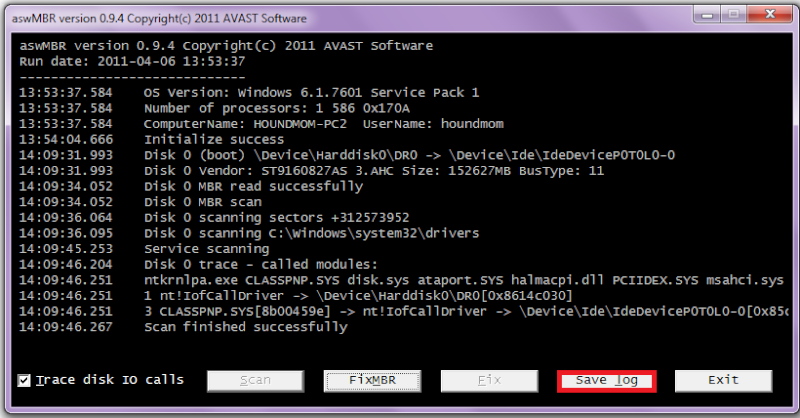







 Please download Malwarebytes Anti-Malware from
Please download Malwarebytes Anti-Malware from