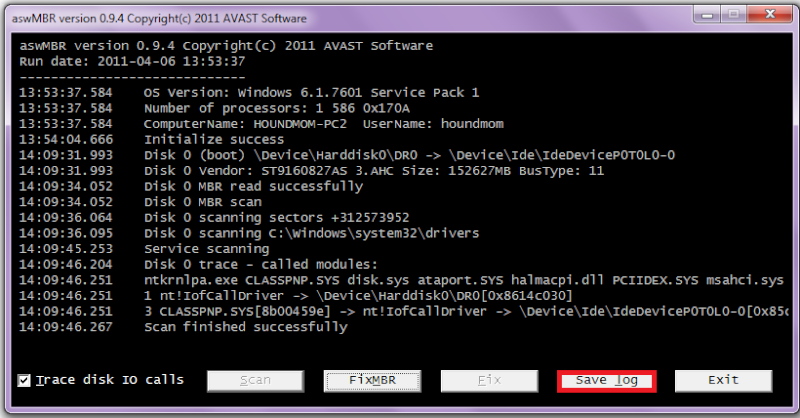ComboFix 11-05-04.04 - lminnich 05/05/2011 16:19:26.2.2 - x86
Microsoft Windows XP Professional 5.1.2600.3.1252.1.1033.18.3326.2776 [GMT -4:00]
Running from: c:\documents and settings\lminnich\Desktop\Combo-Fix.exe
.
.
((((((((((((((((((((((((( Files Created from 2011-04-05 to 2011-05-05 )))))))))))))))))))))))))))))))
.
.
2011-05-05 20:15 . 2011-05-05 20:16 -------- d-----r- C:\32788R22FWJFW
2011-05-03 20:50 . 2011-05-03 20:50 -------- d-----w- c:\documents and settings\lminnich\Application Data\Malwarebytes
2011-05-03 20:49 . 2011-05-03 20:49 -------- d-----w- c:\documents and settings\All Users\Application Data\Malwarebytes
2011-05-03 20:49 . 2010-12-20 22:09 38224 ----a-w- c:\windows\system32\drivers\mbamswissarmy.sys
2011-05-03 20:49 . 2011-05-03 20:49 -------- d-----w- c:\program files\Malwarebytes' Anti-Malware
2011-05-03 20:49 . 2010-12-20 22:08 20952 ----a-w- c:\windows\system32\drivers\mbam.sys
2011-05-03 20:37 . 2011-05-05 20:12 -------- d-----w- c:\program files\Symantec
2011-05-03 20:29 . 2011-05-03 20:29 -------- d-----w- c:\program files\Common Files\Intel Corporation
2011-05-03 19:19 . 2011-05-05 20:13 781272 ----a-w- c:\program files\Mozilla Firefox\mozsqlite3.dll
2011-05-03 19:19 . 2011-05-05 20:13 1874904 ----a-w- c:\program files\Mozilla Firefox\mozjs.dll
2011-05-03 19:19 . 2011-05-05 20:13 89048 ----a-w- c:\program files\Mozilla Firefox\libEGL.dll
2011-05-03 19:19 . 2011-05-05 20:13 465880 ----a-w- c:\program files\Mozilla Firefox\libGLESv2.dll
2011-05-03 19:19 . 2011-05-05 20:13 1974616 ----a-w- c:\program files\Mozilla Firefox\D3DCompiler_42.dll
2011-05-03 19:19 . 2011-05-05 20:13 1892184 ----a-w- c:\program files\Mozilla Firefox\d3dx9_42.dll
2011-05-03 19:19 . 2011-05-05 20:13 15832 ----a-w- c:\program files\Mozilla Firefox\mozalloc.dll
2011-05-03 19:19 . 2011-05-05 20:13 142296 ----a-w- c:\program files\Mozilla Firefox\components\browsercomps.dll
2011-05-03 19:15 . 2011-05-05 20:12 -------- d-----w- c:\program files\Symantec AntiVirus
2011-05-03 16:53 . 2011-05-03 17:13 -------- d-----w- c:\program files\Lavasoft
2011-05-03 16:53 . 2011-05-03 17:13 -------- d-----w- c:\documents and settings\All Users\Application Data\Lavasoft
2011-05-03 16:47 . 2011-05-03 16:56 -------- d-----w- c:\windows\SxsCaPendDel
2011-05-03 16:41 . 2011-05-03 16:41 -------- d-----w- c:\documents and settings\lminnich\backups
2011-05-03 16:30 . 2011-05-03 16:53 -------- d-----w- c:\documents and settings\All Users\Application Data\Spybot - Search & Destroy
2011-05-03 16:30 . 2011-05-03 16:32 -------- d-----w- c:\program files\Spybot - Search & Destroy
2011-05-03 14:58 . 2011-05-03 14:58 0 ----a-w- c:\windows\Bjigo.bin
2011-05-03 10:50 . 2011-04-11 07:04 7071056 ----a-w- c:\documents and settings\All Users\Application Data\Microsoft\Windows Defender\Definition Updates\{023726F6-DB3D-43A6-AC98-9E2EBD8C8A0D}\mpengine.dll
2011-04-13 15:09 . 2011-04-13 15:09 -------- d-----w- c:\windows\ServicePackFiles
2011-04-13 10:54 . 2011-02-11 13:25 229888 -c----w- c:\windows\system32\dllcache\fxscover.exe
2011-04-13 10:53 . 2009-04-20 17:17 45568 -c----w- c:\windows\system32\dllcache\dnsrslvr.dll
.
.
.
(((((((((((((((((((((((((((((((((((((((( Find3M Report ))))))))))))))))))))))))))))))))))))))))))))))))))))
.
2011-05-05 19:32 . 2010-08-16 20:39 0 ----a-w- c:\documents and settings\lminnich\Local Settings\Application Data\WavXMapDrive.bat
2011-04-11 07:04 . 2010-08-14 06:04 7071056 ----a-w- c:\documents and settings\All Users\Application Data\Microsoft\Windows Defender\Definition Updates\Backup\mpengine.dll
2011-03-07 05:33 . 2008-04-25 21:27 692736 ----a-w- c:\windows\system32\inetcomm.dll
2011-03-05 17:39 . 2011-03-05 17:39 323624 ----a-w- c:\windows\system32\wiaaut.dll
2011-03-04 06:45 . 2008-04-25 16:16 434176 ----a-w- c:\windows\system32\vbscript.dll
2011-03-03 13:27 . 2008-04-25 16:16 1866880 ----a-w- c:\windows\system32\win32k.sys
2011-02-17 19:00 . 2008-04-25 16:16 832512 ----a-w- c:\windows\system32\wininet.dll
2011-02-17 19:00 . 2008-04-25 16:16 78336 ----a-w- c:\windows\system32\ieencode.dll
2011-02-17 19:00 . 2008-04-25 16:16 1830912 ------w- c:\windows\system32\inetcpl.cpl
2011-02-17 19:00 . 2008-04-25 16:16 17408 ----a-w- c:\windows\system32\corpol.dll
2011-02-17 13:18 . 2008-04-25 16:16 455936 ----a-w- c:\windows\system32\drivers\mrxsmb.sys
2011-02-17 13:18 . 2008-04-25 16:16 357888 ----a-w- c:\windows\system32\drivers\srv.sys
2011-02-17 12:32 . 2009-11-03 22:26 5120 ----a-w- c:\windows\system32\xpsp4res.dll
2011-02-17 11:44 . 2008-04-25 16:16 389120 ----a-w- c:\windows\system32\html.iec
2011-02-15 12:56 . 2008-04-25 16:16 290432 ----a-w- c:\windows\system32\atmfd.dll
2011-02-11 13:25 . 2008-04-25 21:26 229888 ----a-w- c:\windows\system32\fxscover.exe
2011-02-09 13:53 . 2008-04-25 16:16 270848 ----a-w- c:\windows\system32\sbe.dll
2011-02-09 13:53 . 2008-04-25 16:16 186880 ----a-w- c:\windows\system32\encdec.dll
2011-02-08 23:03 . 2008-04-25 16:16 974848 ----a-w- c:\windows\system32\mfc42u.dll
2011-02-08 13:33 . 2008-04-25 16:16 978944 ----a-w- c:\windows\system32\mfc42.dll
2011-05-05 20:13 . 2011-05-03 19:19 142296 ----a-w- c:\program files\mozilla firefox\components\browsercomps.dll
.
.
(((((((((((((((((((((((((((((
SnapShot@2011-05-03_16.16.27 )))))))))))))))))))))))))))))))))))))))))
.
- 2010-04-25 20:53 . 2010-04-25 20:53 51008 c:\windows\WinSxS\x86_Microsoft.VC90.OpenMP_1fc8b3b9a1e18e3b_9.0.30729.4148_x-ww_f0ccd4aa\vcomp90.dll
+ 2011-03-05 17:39 . 2011-03-05 17:39 51008 c:\windows\WinSxS\x86_Microsoft.VC90.OpenMP_1fc8b3b9a1e18e3b_9.0.30729.4148_x-ww_f0ccd4aa\vcomp90.dll
+ 2008-07-29 12:05 . 2008-07-29 12:05 62976 c:\windows\WinSxS\x86_Microsoft.VC90.MFCLOC_1fc8b3b9a1e18e3b_9.0.30729.1_x-ww_b0db7d03\mfc90rus.dll
+ 2008-07-29 12:05 . 2008-07-29 12:05 46080 c:\windows\WinSxS\x86_Microsoft.VC90.MFCLOC_1fc8b3b9a1e18e3b_9.0.30729.1_x-ww_b0db7d03\mfc90kor.dll
+ 2008-07-29 12:05 . 2008-07-29 12:05 46592 c:\windows\WinSxS\x86_Microsoft.VC90.MFCLOC_1fc8b3b9a1e18e3b_9.0.30729.1_x-ww_b0db7d03\mfc90jpn.dll
+ 2008-07-29 12:05 . 2008-07-29 12:05 64512 c:\windows\WinSxS\x86_Microsoft.VC90.MFCLOC_1fc8b3b9a1e18e3b_9.0.30729.1_x-ww_b0db7d03\mfc90ita.dll
+ 2008-07-29 12:05 . 2008-07-29 12:05 66048 c:\windows\WinSxS\x86_Microsoft.VC90.MFCLOC_1fc8b3b9a1e18e3b_9.0.30729.1_x-ww_b0db7d03\mfc90fra.dll
+ 2008-07-29 12:05 . 2008-07-29 12:05 65024 c:\windows\WinSxS\x86_Microsoft.VC90.MFCLOC_1fc8b3b9a1e18e3b_9.0.30729.1_x-ww_b0db7d03\mfc90esp.dll
+ 2008-07-29 12:05 . 2008-07-29 12:05 65024 c:\windows\WinSxS\x86_Microsoft.VC90.MFCLOC_1fc8b3b9a1e18e3b_9.0.30729.1_x-ww_b0db7d03\mfc90esn.dll
+ 2008-07-29 12:05 . 2008-07-29 12:05 56832 c:\windows\WinSxS\x86_Microsoft.VC90.MFCLOC_1fc8b3b9a1e18e3b_9.0.30729.1_x-ww_b0db7d03\mfc90enu.dll
+ 2008-07-29 12:05 . 2008-07-29 12:05 66560 c:\windows\WinSxS\x86_Microsoft.VC90.MFCLOC_1fc8b3b9a1e18e3b_9.0.30729.1_x-ww_b0db7d03\mfc90deu.dll
+ 2008-07-29 12:05 . 2008-07-29 12:05 39936 c:\windows\WinSxS\x86_Microsoft.VC90.MFCLOC_1fc8b3b9a1e18e3b_9.0.30729.1_x-ww_b0db7d03\mfc90cht.dll
+ 2008-07-29 12:05 . 2008-07-29 12:05 38912 c:\windows\WinSxS\x86_Microsoft.VC90.MFCLOC_1fc8b3b9a1e18e3b_9.0.30729.1_x-ww_b0db7d03\mfc90chs.dll
+ 2008-07-29 10:07 . 2008-07-29 10:07 59904 c:\windows\WinSxS\x86_Microsoft.VC90.MFC_1fc8b3b9a1e18e3b_9.0.30729.1_x-ww_405b0943\mfcm90u.dll
+ 2008-07-29 10:07 . 2008-07-29 10:07 59904 c:\windows\WinSxS\x86_Microsoft.VC90.MFC_1fc8b3b9a1e18e3b_9.0.30729.1_x-ww_405b0943\mfcm90.dll
+ 2008-07-29 10:07 . 2008-07-29 10:07 80896 c:\windows\WinSxS\x86_Microsoft.VC90.DebugMFC_1fc8b3b9a1e18e3b_9.0.30729.1_x-ww_c94a3a24\mfcm90ud.dll
+ 2008-07-29 10:07 . 2008-07-29 10:07 80896 c:\windows\WinSxS\x86_Microsoft.VC90.DebugMFC_1fc8b3b9a1e18e3b_9.0.30729.1_x-ww_c94a3a24\mfcm90d.dll
- 2010-04-25 20:54 . 2010-04-25 20:54 56656 c:\windows\WinSxS\amd64_Microsoft.VC90.OpenMP_1fc8b3b9a1e18e3b_9.0.30729.4148_x-ww_22d6ba8a\vcomp90.dll
+ 2011-03-05 17:39 . 2011-03-05 17:39 56656 c:\windows\WinSxS\amd64_Microsoft.VC90.OpenMP_1fc8b3b9a1e18e3b_9.0.30729.4148_x-ww_22d6ba8a\vcomp90.dll
+ 2011-05-05 19:28 . 2011-05-05 19:28 16384 c:\windows\Temp\Perflib_Perfdata_4d8.dat
+ 2011-05-03 20:07 . 2011-05-03 20:29 48708 c:\windows\system32\Restore\rstrlog.dat
+ 2008-04-25 16:16 . 2011-05-05 19:34 96640 c:\windows\system32\perfc009.dat
- 2008-04-25 16:16 . 2011-05-03 15:46 96640 c:\windows\system32\perfc009.dat
+ 2011-05-03 16:47 . 2011-05-03 16:47 77610 c:\windows\Installer\{9CF4A37B-A8C4-44D7-8C53-13B9D9594BB2}\_853F67D554F05449430E7E.exe
+ 2010-08-13 19:02 . 2011-05-05 19:28 77824 c:\windows\Installer\{922E8525-AC7E-4294-ACAA-43712D4423C0}\ARPPRODUCTICON.exe
- 2010-08-13 19:02 . 2011-05-03 15:42 77824 c:\windows\Installer\{922E8525-AC7E-4294-ACAA-43712D4423C0}\ARPPRODUCTICON.exe
- 2010-08-13 19:32 . 2010-08-13 19:32 40960 c:\windows\Installer\{33CFCF98-F8D6-4549-B469-6F4295676D83}\DTIcon.ECFEE69D_DA66_4F00_ABE5_54E931059C01.exe
+ 2011-05-03 20:37 . 2011-05-03 20:37 40960 c:\windows\Installer\{33CFCF98-F8D6-4549-B469-6F4295676D83}\DTIcon.ECFEE69D_DA66_4F00_ABE5_54E931059C01.exe
+ 2011-05-03 19:51 . 2011-05-03 19:51 45056 c:\windows\Installer\{07C69B3A-62B3-41BF-82EE-B3A87BD6EA0C}\NSD.exe
+ 2011-05-03 19:51 . 2011-05-03 19:51 81920 c:\windows\Installer\{07C69B3A-62B3-41BF-82EE-B3A87BD6EA0C}\Notes.exe
+ 2011-05-03 19:51 . 2011-05-03 19:51 81920 c:\windows\Installer\{07C69B3A-62B3-41BF-82EE-B3A87BD6EA0C}\NMinder.exe
+ 2011-05-03 16:47 . 2011-05-03 16:47 24576 c:\windows\assembly\NativeImages_v2.0.50727_32\WiaProxy32\532129adc468bdf4195e5b25a09907a9\WiaProxy32.ni.exe
- 2011-04-13 16:20 . 2011-04-13 16:20 94208 c:\windows\assembly\NativeImages_v2.0.50727_32\Interop.WIA\cf20d6f118507cdab44b3ce19452f640\Interop.WIA.ni.dll
+ 2011-05-03 16:47 . 2011-05-03 16:47 94208 c:\windows\assembly\NativeImages_v2.0.50727_32\Interop.WIA\cf20d6f118507cdab44b3ce19452f640\Interop.WIA.ni.dll
+ 2008-07-29 12:05 . 2008-07-29 12:05 875520 c:\windows\WinSxS\x86_Microsoft.VC90.DebugCRT_1fc8b3b9a1e18e3b_9.0.30729.1_x-ww_f863c71f\msvcp90d.dll
+ 2008-07-29 07:54 . 2008-07-29 07:54 312832 c:\windows\WinSxS\x86_Microsoft.VC90.DebugCRT_1fc8b3b9a1e18e3b_9.0.30729.1_x-ww_f863c71f\msvcm90d.dll
+ 2011-03-05 17:39 . 2011-03-05 17:39 653120 c:\windows\WinSxS\x86_Microsoft.VC90.CRT_1fc8b3b9a1e18e3b_9.0.30729.4148_x-ww_d495ac4e\msvcr90.dll
- 2010-04-25 20:54 . 2010-04-25 20:54 653120 c:\windows\WinSxS\x86_Microsoft.VC90.CRT_1fc8b3b9a1e18e3b_9.0.30729.4148_x-ww_d495ac4e\msvcr90.dll
- 2010-04-25 20:54 . 2010-04-25 20:54 569664 c:\windows\WinSxS\x86_Microsoft.VC90.CRT_1fc8b3b9a1e18e3b_9.0.30729.4148_x-ww_d495ac4e\msvcp90.dll
+ 2011-03-05 17:39 . 2011-03-05 17:39 569664 c:\windows\WinSxS\x86_Microsoft.VC90.CRT_1fc8b3b9a1e18e3b_9.0.30729.4148_x-ww_d495ac4e\msvcp90.dll
+ 2011-03-05 17:39 . 2011-03-05 17:39 225280 c:\windows\WinSxS\x86_Microsoft.VC90.CRT_1fc8b3b9a1e18e3b_9.0.30729.4148_x-ww_d495ac4e\msvcm90.dll
- 2010-04-25 20:53 . 2010-04-25 20:53 225280 c:\windows\WinSxS\x86_Microsoft.VC90.CRT_1fc8b3b9a1e18e3b_9.0.30729.4148_x-ww_d495ac4e\msvcm90.dll
- 2010-04-25 20:54 . 2010-04-25 20:54 159032 c:\windows\WinSxS\x86_Microsoft.VC90.ATL_1fc8b3b9a1e18e3b_9.0.30729.4148_x-ww_353599c2\atl90.dll
+ 2011-03-05 17:39 . 2011-03-05 17:39 159032 c:\windows\WinSxS\x86_Microsoft.VC90.ATL_1fc8b3b9a1e18e3b_9.0.30729.4148_x-ww_353599c2\atl90.dll
+ 2008-07-29 12:05 . 2008-07-29 12:05 161784 c:\windows\WinSxS\x86_Microsoft.VC90.ATL_1fc8b3b9a1e18e3b_9.0.30729.1_x-ww_d01483b2\atl90.dll
- 2010-04-25 20:54 . 2010-04-25 20:54 624448 c:\windows\WinSxS\amd64_Microsoft.VC90.CRT_1fc8b3b9a1e18e3b_9.0.30729.4148_x-ww_069f922e\msvcr90.dll
+ 2011-03-05 17:39 . 2011-03-05 17:39 624448 c:\windows\WinSxS\amd64_Microsoft.VC90.CRT_1fc8b3b9a1e18e3b_9.0.30729.4148_x-ww_069f922e\msvcr90.dll
- 2010-04-25 20:54 . 2010-04-25 20:54 853312 c:\windows\WinSxS\amd64_Microsoft.VC90.CRT_1fc8b3b9a1e18e3b_9.0.30729.4148_x-ww_069f922e\msvcp90.dll
+ 2011-03-05 17:39 . 2011-03-05 17:39 853312 c:\windows\WinSxS\amd64_Microsoft.VC90.CRT_1fc8b3b9a1e18e3b_9.0.30729.4148_x-ww_069f922e\msvcp90.dll
+ 2011-03-05 17:39 . 2011-03-05 17:39 245760 c:\windows\WinSxS\amd64_Microsoft.VC90.CRT_1fc8b3b9a1e18e3b_9.0.30729.4148_x-ww_069f922e\msvcm90.dll
- 2010-04-25 20:53 . 2010-04-25 20:53 245760 c:\windows\WinSxS\amd64_Microsoft.VC90.CRT_1fc8b3b9a1e18e3b_9.0.30729.4148_x-ww_069f922e\msvcm90.dll
+ 2011-03-05 17:39 . 2011-03-05 17:39 176456 c:\windows\WinSxS\amd64_Microsoft.VC90.ATL_1fc8b3b9a1e18e3b_9.0.30729.4148_x-ww_673f7fa2\atl90.dll
- 2010-04-25 20:54 . 2010-04-25 20:54 176456 c:\windows\WinSxS\amd64_Microsoft.VC90.ATL_1fc8b3b9a1e18e3b_9.0.30729.4148_x-ww_673f7fa2\atl90.dll
+ 2008-04-25 16:16 . 2011-05-05 19:34 527962 c:\windows\system32\perfh009.dat
- 2008-04-25 16:16 . 2011-05-03 15:46 527962 c:\windows\system32\perfh009.dat
+ 2011-05-03 16:53 . 2011-05-03 16:53 236032 c:\windows\Installer\1ca0d5.msi
+ 2011-05-03 16:47 . 2011-05-03 16:47 490496 c:\windows\Installer\1ca0ce.msi
+ 2011-05-03 19:51 . 2011-05-03 19:51 372526 c:\windows\Installer\{07C69B3A-62B3-41BF-82EE-B3A87BD6EA0C}\SymphonySpreadshee_D331AD7AD6014BEA9A187971BA261297.exe
+ 2011-05-03 19:51 . 2011-05-03 19:51 372526 c:\windows\Installer\{07C69B3A-62B3-41BF-82EE-B3A87BD6EA0C}\SymphonyPresentati_1ECCD1367CBB42BC820233B3739C4798.exe
+ 2011-05-03 19:51 . 2011-05-03 19:51 372526 c:\windows\Installer\{07C69B3A-62B3-41BF-82EE-B3A87BD6EA0C}\SymphonyDoc_AAC178BAA5E04D969A1A482B48036634.exe
+ 2011-05-03 19:51 . 2011-05-03 19:51 372526 c:\windows\Installer\{07C69B3A-62B3-41BF-82EE-B3A87BD6EA0C}\DesktopSymphonySpr_18DEE151C1BB490D8D834E9A0A89EF87.exe
+ 2011-05-03 19:51 . 2011-05-03 19:51 372526 c:\windows\Installer\{07C69B3A-62B3-41BF-82EE-B3A87BD6EA0C}\DesktopSymphonyPre_D5E2A700C3EB4D76B9237901B828BF50.exe
+ 2011-05-03 19:51 . 2011-05-03 19:51 372526 c:\windows\Installer\{07C69B3A-62B3-41BF-82EE-B3A87BD6EA0C}\DesktopSymphonyDoc_E969461C078743B7A812E13505EB270E.exe
+ 2011-05-03 16:47 . 2011-05-03 16:47 900096 c:\windows\assembly\NativeImages_v2.0.50727_32\PaintDotNet.SystemL#\c32eba445e6640bfc465cac59c0271ba\PaintDotNet.SystemLayer.ni.dll
+ 2011-05-03 16:47 . 2011-05-03 16:47 161280 c:\windows\assembly\NativeImages_v2.0.50727_32\PaintDotNet.SystemL#\3c57f5d32cb471d396bb7a304318d2cb\PaintDotNet.SystemLayer.Native.x86.ni.dll
+ 2011-05-03 16:47 . 2011-05-03 16:47 388608 c:\windows\assembly\NativeImages_v2.0.50727_32\PaintDotNet.Resourc#\73348fe40ea2d408366f74ae78b65bd0\PaintDotNet.Resources.ni.dll
+ 2011-05-03 16:47 . 2011-05-03 16:47 813056 c:\windows\assembly\NativeImages_v2.0.50727_32\PaintDotNet.Effects\b99487ca282a09e1f63ad11beb0027d7\PaintDotNet.Effects.ni.dll
+ 2011-05-03 16:47 . 2011-05-03 16:47 568832 c:\windows\assembly\NativeImages_v2.0.50727_32\PaintDotNet.Data\93c057b65c12b64f3017f0fb1f9efc11\PaintDotNet.Data.ni.dll
+ 2011-05-03 16:47 . 2011-05-03 16:47 816128 c:\windows\assembly\NativeImages_v2.0.50727_32\PaintDotNet.Base\a9ef3fb4de6a3204e56e0360dfeba511\PaintDotNet.Base.ni.dll
+ 2011-05-03 16:47 . 2011-05-03 16:47 547840 c:\windows\assembly\NativeImages_v2.0.50727_32\ICSharpCode.SharpZi#\3cb07e90616718a52c7b49129bb47c92\ICSharpCode.SharpZipLib.ni.dll
+ 2008-07-29 12:05 . 2008-07-29 12:05 3783672 c:\windows\WinSxS\x86_Microsoft.VC90.MFC_1fc8b3b9a1e18e3b_9.0.30729.1_x-ww_405b0943\mfc90u.dll
+ 2008-07-29 12:05 . 2008-07-29 12:05 3768312 c:\windows\WinSxS\x86_Microsoft.VC90.MFC_1fc8b3b9a1e18e3b_9.0.30729.1_x-ww_405b0943\mfc90.dll
+ 2008-07-29 12:05 . 2008-07-29 12:05 5982720 c:\windows\WinSxS\x86_Microsoft.VC90.DebugMFC_1fc8b3b9a1e18e3b_9.0.30729.1_x-ww_c94a3a24\mfc90ud.dll
+ 2008-07-29 12:05 . 2008-07-29 12:05 5937144 c:\windows\WinSxS\x86_Microsoft.VC90.DebugMFC_1fc8b3b9a1e18e3b_9.0.30729.1_x-ww_c94a3a24\mfc90d.dll
+ 2008-07-29 12:05 . 2008-07-29 12:05 1180672 c:\windows\WinSxS\x86_Microsoft.VC90.DebugCRT_1fc8b3b9a1e18e3b_9.0.30729.1_x-ww_f863c71f\msvcr90d.dll
+ 2010-08-11 16:36 . 2010-08-11 16:36 6756352 c:\windows\Installer\6fdd.msi
+ 2011-05-03 19:51 . 2011-05-03 19:51 6753280 c:\windows\Installer\2eb73.msi
+ 2011-05-03 16:47 . 2011-05-03 16:47 3192832 c:\windows\assembly\NativeImages_v2.0.50727_32\PaintDotNet\9ac4376f36a56ab3d0f70e32cf7a05d4\PaintDotNet.ni.exe
+ 2011-05-03 16:47 . 2011-05-03 16:47 1850880 c:\windows\assembly\NativeImages_v2.0.50727_32\PaintDotNet.Core\0cb76270ad755bebad3eb936bf70ba7f\PaintDotNet.Core.ni.dll
.
-- Snapshot reset to current date --
.
((((((((((((((((((((((((((((((((((((( Reg Loading Points ))))))))))))))))))))))))))))))))))))))))))))))))))
.
.
*Note* empty entries & legit default entries are not shown
REGEDIT4
.
[HKEY_LOCAL_MACHINE\software\microsoft\windows\currentversion\explorer\shelliconoverlayidentifiers\EnabledUnlockedFDEIconOverlay]
@="{30D3C2AF-9709-4D05-9CF4-13335F3C1E4A}"
[HKEY_CLASSES_ROOT\CLSID\{30D3C2AF-9709-4D05-9CF4-13335F3C1E4A}]
2010-03-29 16:45 62832 ----a-w- c:\program files\Wave Systems Corp\Trusted Drive Manager\TdmIconOverlay.dll
.
[HKEY_LOCAL_MACHINE\software\microsoft\windows\currentversion\explorer\shelliconoverlayidentifiers\UninitializedFdeIconOverlay]
@="{CF08DA3E-C97D-4891-A66B-E39B28DD270F}"
[HKEY_CLASSES_ROOT\CLSID\{CF08DA3E-C97D-4891-A66B-E39B28DD270F}]
2010-03-29 16:45 62832 ----a-w- c:\program files\Wave Systems Corp\Trusted Drive Manager\TdmIconOverlay.dll
.
[HKEY_LOCAL_MACHINE\SOFTWARE\Microsoft\Windows\CurrentVersion\Run]
"SoundMAXPnP"="c:\program files\Analog Devices\Core\smax4pnp.exe" [2009-06-22 1044480]
"nwiz"="c:\program files\NVIDIA Corporation\nView\nwiz.exe" [2010-03-04 1657448]
"NvMediaCenter"="c:\windows\system32\NvMcTray.dll" [2010-03-10 86016]
"NvCplDaemon"="c:\windows\system32\NvCpl.dll" [2010-03-10 13918208]
"IAStorIcon"="c:\program files\Intel\Intel(R) Rapid Storage Technology\IAStorIcon.exe" [2010-03-04 284696]
"WavXMgr"="c:\program files\Wave Systems Corp\Services Manager\Docmgr\bin\WavXDocMgr.exe" [2010-04-14 159616]
"DellControlPoint"="c:\program files\Dell\Dell ControlPoint\Dell.ControlPoint.exe" [2009-11-02 657920]
"USCService"="c:\program files\Dell\Dell ControlPoint\Security Manager\BcmDeviceAndTaskStatusService.exe" [2010-04-05 34232]
"PDVDDXSrv"="c:\program files\CyberLink\PowerDVD DX\PDVDDXSrv.exe" [2009-02-05 128232]
"Acrobat Assistant 8.0"="c:\program files\Adobe\Acrobat 8.0\Acrobat\Acrotray.exe" [2006-10-23 620152]
"Adobe Reader Speed Launcher"="c:\program files\Adobe\Reader 10.0\Reader\Reader_sl.exe" [2011-01-30 35736]
"Adobe ARM"="c:\program files\Common Files\Adobe\ARM\1.0\AdobeARM.exe" [2010-11-10 932288]
.
c:\documents and settings\All Users\Start Menu\Programs\Startup\
TdmNotify.lnk - c:\program files\Wave Systems Corp\Trusted Drive Manager\TdmNotify.exe [2010-3-29 132456]
Windows Search.lnk - c:\program files\Windows Desktop Search\WindowsSearch.exe [2008-5-26 123904]
.
[HKEY_LOCAL_MACHINE\software\microsoft\windows\currentversion\policies\system]
"disablecad"= 1 (0x1)
"HideShutdownScripts"= 1 (0x1)
"MaxGPOScriptWait"= 120 (0x78)
.
[HKEY_CURRENT_USER\software\microsoft\windows\currentversion\policies\explorer]
"ForceStartMenuLogOff"= 1 (0x1)
.
[hkey_local_machine\software\microsoft\windows\currentversion\explorer\ShellExecuteHooks]
"{56F9679E-7826-4C84-81F3-532071A8BCC5}"= "c:\program files\Windows Desktop Search\MSNLNamespaceMgr.dll" [2009-05-25 304128]
.
[HKEY_LOCAL_MACHINE\software\microsoft\windows\currentversion\group policy\state\S-1-5-21-2052111302-261478967-725345543-1241\Scripts\Logon\0\0]
"Script"=login.bat
.
[HKEY_LOCAL_MACHINE\software\microsoft\windows\currentversion\group policy\state\S-1-5-21-2052111302-261478967-725345543-2652\Scripts\Logon\0\0]
"Script"=Launchapp.wsf
.
[HKEY_LOCAL_MACHINE\software\microsoft\windows\currentversion\group policy\state\S-1-5-21-2052111302-261478967-725345543-2652\Scripts\Logon\1\0]
"Script"=login.bat
.
[HKEY_LOCAL_MACHINE\SYSTEM\CurrentControlSet\Control\SafeBoot\Minimal\WinDefend]
@="Service"
.
[HKLM\~\startupfolder\C:^Documents and Settings^All Users^Start Menu^Programs^Startup^Adobe Acrobat Speed Launcher.lnk]
path=c:\documents and settings\All Users\Start Menu\Programs\Startup\Adobe Acrobat Speed Launcher.lnk
backup=c:\windows\pss\Adobe Acrobat Speed Launcher.lnkCommon Startup
.
[HKLM\~\startupfolder\C:^Documents and Settings^All Users^Start Menu^Programs^Startup^Adobe Acrobat Synchronizer.lnk]
path=c:\documents and settings\All Users\Start Menu\Programs\Startup\Adobe Acrobat Synchronizer.lnk
backup=c:\windows\pss\Adobe Acrobat Synchronizer.lnkCommon Startup
.
[HKLM\~\services\sharedaccess\parameters\firewallpolicy\standardprofile\AuthorizedApplications\List]
"%windir%\\Network Diagnostic\\xpnetdiag.exe"=
"%windir%\\system32\\sessmgr.exe"=
"c:\\Program Files\\Windows Live\\Messenger\\wlcsdk.exe"=
"c:\\Program Files\\Windows Live\\Messenger\\msnmsgr.exe"=
"c:\\Program Files\\Windows Live\\Sync\\WindowsLiveSync.exe"=
.
[HKLM\~\services\sharedaccess\parameters\firewallpolicy\standardprofile\GloballyOpenPorts\List]
"5985:TCP"= 5985:TCP:*:Disabled:Windows Remote Management
"3389:TCP"= 3389:TCP:@xpsp2res.dll,-22009
.
R0 SFAUDIO;Sonic Focus DSP Driver;c:\windows\system32\drivers\sfaudio.sys [8/3/2010 2:49 PM 24064]
R2 IAStorDataMgrSvc;Intel(R) Rapid Storage Technology;c:\program files\Intel\Intel(R) Rapid Storage Technology\IAStorDataMgrSvc.exe [8/3/2010 11:14 AM 13336]
R2 Lotus Notes Diagnostics;Lotus Notes Diagnostics;c:\program files\IBM\Lotus\Notes\nsd.exe [8/11/2010 10:26 AM 3417480]
R2 WinDefend;Windows Defender;c:\program files\Windows Defender\MsMpEng.exe [11/3/2006 7:19 PM 13592]
R3 e1kexpress;Intel(R) PRO/1000 PCI Express Network Connection Driver K;c:\windows\system32\drivers\e1k5132.sys [8/3/2010 2:49 PM 166568]
S2 clr_optimization_v4.0.30319_32;Microsoft .NET Framework NGEN v4.0.30319_X86;c:\windows\Microsoft.NET\Framework\v4.0.30319\mscorsvw.exe [3/18/2010 1:16 PM 130384]
S3 WinRM;Windows Remote Management (WS-Management);c:\windows\system32\svchost.exe -k WINRM [4/25/2008 12:16 PM 14336]
S3 WPFFontCache_v0400;Windows Presentation Foundation Font Cache 4.0.0.0;c:\windows\Microsoft.NET\Framework\v4.0.30319\WPF\WPFFontCache_v0400.exe [3/18/2010 1:16 PM 753504]
.
--- Other Services/Drivers In Memory ---
.
*Deregistered* - NAVENG
*Deregistered* - NAVEX15
*Deregistered* - SAVRT
*Deregistered* - SAVRTPEL
*Deregistered* - SPBBCDrv
*Deregistered* - SymEvent
*Deregistered* - SYMREDRV
.
[HKEY_LOCAL_MACHINE\software\microsoft\windows nt\currentversion\svchost]
WINRM REG_MULTI_SZ WINRM
HPZ12 REG_MULTI_SZ Pml Driver HPZ12 Net Driver HPZ12
.
Contents of the 'Scheduled Tasks' folder
.
2011-05-05 c:\windows\Tasks\MP Scheduled Scan.job
- c:\program files\Windows Defender\MpCmdRun.exe [2006-11-03 23:20]
.
.
------- Supplementary Scan -------
.
uStart Page =
hxxp://intranetIE: Append to existing PDF - c:\program files\Adobe\Acrobat 8.0\Acrobat\AcroIEFavClient.dll/AcroIEAppend.html
IE: Convert link target to Adobe PDF - c:\program files\Adobe\Acrobat 8.0\Acrobat\AcroIEFavClient.dll/AcroIECapture.html
IE: Convert link target to existing PDF - c:\program files\Adobe\Acrobat 8.0\Acrobat\AcroIEFavClient.dll/AcroIEAppend.html
IE: Convert selected links to Adobe PDF - c:\program files\Adobe\Acrobat 8.0\Acrobat\AcroIEFavClient.dll/AcroIECaptureSelLinks.html
IE: Convert selected links to existing PDF - c:\program files\Adobe\Acrobat 8.0\Acrobat\AcroIEFavClient.dll/AcroIEAppendSelLinks.html
IE: Convert selection to Adobe PDF - c:\program files\Adobe\Acrobat 8.0\Acrobat\AcroIEFavClient.dll/AcroIECapture.html
IE: Convert selection to existing PDF - c:\program files\Adobe\Acrobat 8.0\Acrobat\AcroIEFavClient.dll/AcroIEAppend.html
IE: Convert to Adobe PDF - c:\program files\Adobe\Acrobat 8.0\Acrobat\AcroIEFavClient.dll/AcroIECapture.html
IE: E&xport to Microsoft Excel - c:\progra~1\MICROS~4\OFFICE11\EXCEL.EXE/3000
Trusted Zone: aol.com\login.oscar
Trusted Zone: google.com
Trusted Zone: microsoft.com
Trusted Zone: yahoo.com
FF - ProfilePath - c:\documents and settings\lminnich\Application Data\Mozilla\Firefox\Profiles\aepyyss8.default\
FF - prefs.js: browser.search.selectedEngine - Google
FF - prefs.js: browser.startup.homepage -
hxxp://intranet/FF - prefs.js: network.proxy.type - 0
.
- - - - ORPHANS REMOVED - - - -
.
Notify-NavLogon - (no file)
.
.
.
**************************************************************************
.
catchme 0.3.1398 W2K/XP/Vista - rootkit/stealth malware detector by Gmer,
http://www.gmer.netRootkit scan 2011-05-05 16:21
Windows 5.1.2600 Service Pack 3 NTFS
.
scanning hidden processes ...
.
scanning hidden autostart entries ...
.
scanning hidden files ...
.
scan completed successfully
hidden files: 0
.
**************************************************************************
.
--------------------- DLLs Loaded Under Running Processes ---------------------
.
- - - - - - - > 'Explorer.EXE'(3192)
c:\windows\system32\WININET.dll
c:\program files\Wave Systems Corp\Trusted Drive Manager\TdmIconOverlay.dll
c:\program files\Windows Desktop Search\deskbar.dll
c:\program files\Windows Desktop Search\en-us\dbres.dll.mui
c:\program files\Windows Desktop Search\dbres.dll
c:\program files\Windows Desktop Search\wordwheel.dll
c:\program files\Windows Desktop Search\en-us\msnlExtRes.dll.mui
c:\program files\Windows Desktop Search\msnlExtRes.dll
c:\windows\system32\ieframe.dll
c:\windows\system32\WPDShServiceObj.dll
c:\program files\Common Files\Adobe\Acrobat\ActiveX\PDFShell.dll
c:\windows\system32\PortableDeviceTypes.dll
c:\windows\system32\PortableDeviceApi.dll
c:\program files\Malwarebytes' Anti-Malware\mbamext.dll
c:\program files\WinZip\wzshlstb.dll
c:\program files\Wave Systems Corp\Services Manager\DocMgr\bin\ContextMenuItem.dll
c:\program files\Wave Systems Corp\Services Manager\DocMgr\bin\VaultServer.dll
c:\windows\system32\wxvault.dll
c:\program files\Adobe\Acrobat 8.0\Acrobat Elements\ContextMenu.dll
c:\program files\Windows Desktop Search\MSNLNamespaceMgr.dll
.
Completion time: 2011-05-05 16:22:29
ComboFix-quarantined-files.txt 2011-05-05 20:22
ComboFix2.txt 2011-05-03 16:20
.
Pre-Run: 110,040,719,360 bytes free
Post-Run: 110,686,695,424 bytes free
.
WindowsXP-KB310994-SP2-Pro-BootDisk-ENU.exe
[boot loader]
timeout=2
default=multi(0)disk(0)rdisk(0)partition(2)\WINDOWS
[operating systems]
c:\cmdcons\BOOTSECT.DAT="Microsoft Windows Recovery Console" /cmdcons
UnsupportedDebug="do not select this" /debug
multi(0)disk(0)rdisk(0)partition(2)\WINDOWS="Microsoft Windows XP Professional" /noexecute=optin /fastdetect
.
- - End Of File - - 756F5C7CAEF3912892441AD364EB0B84