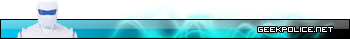I have a Seagate 500GB Replica USB drive. This drive can be plugged into any computer to read and transfer backup files. When I plug it into my laptop it works, but when I plug it into my desktop it doesn't. Normally when plugged in it shows up in My Computer as a drive. When the drive is selected, a dialog opens that when clicked allows access to the files. When that drive is selected on the desktop, the dialog opens but when clicked an hour glass shows for a few seconds then stops.
The device shows up in device manager and shows it is working properly. It shows up as a drive in MY Computer. I have reinstalled the USB drivers. The System BIOS is up to date. My computer is up to date on Intel drivers. Other USB devices on the system are working fine. Windows Updates are current.
Windows XP Home, SP3, IE8
Does anyone have an idea what could be causing this??
The device shows up in device manager and shows it is working properly. It shows up as a drive in MY Computer. I have reinstalled the USB drivers. The System BIOS is up to date. My computer is up to date on Intel drivers. Other USB devices on the system are working fine. Windows Updates are current.
Windows XP Home, SP3, IE8
Does anyone have an idea what could be causing this??