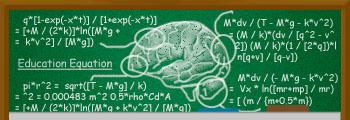•Review - The review itself
- The Good - State good points about the product
- Drive Defrag, with a diagram, percentage, remaining time, and a bar.
- Registry Defrag
- Speed optimiser
- Tuneup startup manager
- Unnecessary Files And Backups Cleaner (THIS CLEARED 23.1 GB OFF MY HD IN A MONTH!)
- Registry Cleaner
- Uninstall Manager
- Shortcut cleaner, cleans invalid shortcuts
- Disk doctor
- Repair Wizard
- Undelete
- Styler
- System control
- Process Manager (can replace task manager)
- Registry editor
- Shredder
- System Info
- Rescue center
- CHEAP (and easy to get a free one... kinda not legal... not gonna say much... just you don’t have to pay!)
- The Bad - State bad points about the product
- Too easy to get a illegal version. Stupid aswell. My mate entered a forged serial number and every few days it asks for a real one, enter the same forged code and it works! For some this is good, but its kinda bad.
Nothing bad bad about it apart from above
•The bottom line - Give an overview on how the product is like
A cheap software to cleanup your system, customise it, and more. You can even change the boot screen, delete files you cant normally, Undelete something you deleted from the recycle bin, and defrags the registry. In a month i saved 23.1gb off my hard drive!!!!
•Rating - Total everything up and rate the product upon 10
100/10. YES, 1OO!!!!
- The Good - State good points about the product
- Drive Defrag, with a diagram, percentage, remaining time, and a bar.
- Registry Defrag
- Speed optimiser
- Tuneup startup manager
- Unnecessary Files And Backups Cleaner (THIS CLEARED 23.1 GB OFF MY HD IN A MONTH!)
- Registry Cleaner
- Uninstall Manager
- Shortcut cleaner, cleans invalid shortcuts
- Disk doctor
- Repair Wizard
- Undelete
- Styler
- System control
- Process Manager (can replace task manager)
- Registry editor
- Shredder
- System Info
- Rescue center
- CHEAP (and easy to get a free one... kinda not legal... not gonna say much... just you don’t have to pay!)
- The Bad - State bad points about the product
- Too easy to get a illegal version. Stupid aswell. My mate entered a forged serial number and every few days it asks for a real one, enter the same forged code and it works! For some this is good, but its kinda bad.
Nothing bad bad about it apart from above
•The bottom line - Give an overview on how the product is like
A cheap software to cleanup your system, customise it, and more. You can even change the boot screen, delete files you cant normally, Undelete something you deleted from the recycle bin, and defrags the registry. In a month i saved 23.1gb off my hard drive!!!!
•Rating - Total everything up and rate the product upon 10
100/10. YES, 1OO!!!!