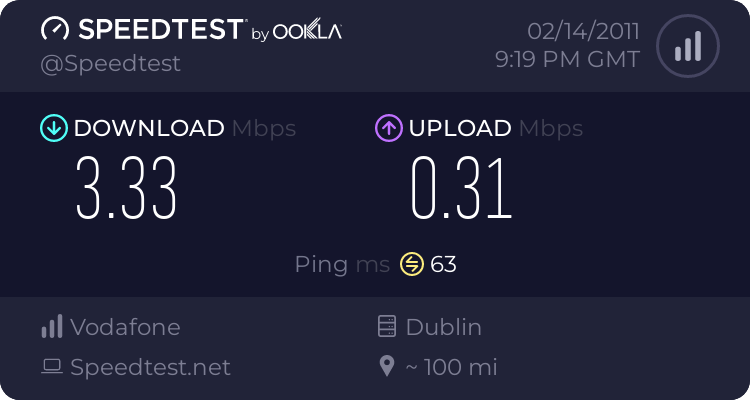So this problem has actually happened before, it tends to happen maybe once a month or at least once in a while. What will happen is; I will click on a Youtube video and it will start buffering. Then after it's loaded maybe one minute of it, it will stop buffering. However if I move the cursor past the place where it stopped buffering, then it will start buffering from there and then stop again after another (roughly) minutes worth.
Also everytime this happens the internet in general gets noticably slower, sometimes it just hangs there until I hit refresh.
To save some time, here is what I have tried to do to solve the problem:
I primarily use Firefox but tried IE as well and same result. I deleted all cookies and history etc from both browsers. I used Command prompt to flush my DNS Cache. I then Rebooted my laptop (specs below) and router.
I thought it might be do with traffic and on-peak hours but this started happening at about 1am Irish time so I could consider that off-peak and that's when it actually started.
Laptop: Acer Aspire 5741G
3GBRAM
250GB HDD
Intel Core i3 clocking in at 2.13GHz
Using Windows 7 64-bit.
Any other required info please ask.
Anyone know what might be the problem?
Also everytime this happens the internet in general gets noticably slower, sometimes it just hangs there until I hit refresh.
To save some time, here is what I have tried to do to solve the problem:
I primarily use Firefox but tried IE as well and same result. I deleted all cookies and history etc from both browsers. I used Command prompt to flush my DNS Cache. I then Rebooted my laptop (specs below) and router.
I thought it might be do with traffic and on-peak hours but this started happening at about 1am Irish time so I could consider that off-peak and that's when it actually started.
Laptop: Acer Aspire 5741G
3GBRAM
250GB HDD
Intel Core i3 clocking in at 2.13GHz
Using Windows 7 64-bit.
Any other required info please ask.
Anyone know what might be the problem?