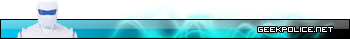So I'm having my first run in with the BSOD and am completely stumped. The blue screen appears every time I log into my account and a few times when I log into it on safe mode (which I'm in now). I've been doing some reading on it and it has something to do with my drivers needing to be updated. The error is:
Driver_IRQL_NOT_LESS_OR_EQUAL
The issue is I haven't installed any new hardware on my comp that would require me to have to update drivers and when I go to my device manager and to update my drivers, they're all up to date. Can someone please help (this is the worse possible timing. FINALS WEEK)
I tried restoring my laptop to a previous state, but a good 15 minutes later the screen appeared once more. Downloaded and used a registry cleaner as well, but to no avail.
Thanks. Also, here is the problem report from the system:
Problem Event Name: BlueScreen
OS Version: 6.1.7600.2.0.0.768.3
Locale ID: 1033
Additional information about the problem:
BCCode: d1
BCP1: FFFFFFFFFFFFFFE1
BCP2: 0000000000000002
BCP3: 0000000000000001
BCP4: FFFFF880012894FF
OS Version: 6_1_7600
Service Pack: 0_0
Product: 768_1
Files that help describe the problem:
C:\Windows\Minidump\120810-32042-01.dmp
C:\Users\New Shine\AppData\Local\Temp\WER-53617-0.sys…
And here is the most recent .dmp file of the latest crash's minidump:
http://www.mediafire.com/?z7svu02300dvm39
Sincerest thanks in advance you guys.
Driver_IRQL_NOT_LESS_OR_EQUAL
The issue is I haven't installed any new hardware on my comp that would require me to have to update drivers and when I go to my device manager and to update my drivers, they're all up to date. Can someone please help (this is the worse possible timing. FINALS WEEK)
I tried restoring my laptop to a previous state, but a good 15 minutes later the screen appeared once more. Downloaded and used a registry cleaner as well, but to no avail.
Thanks. Also, here is the problem report from the system:
Problem Event Name: BlueScreen
OS Version: 6.1.7600.2.0.0.768.3
Locale ID: 1033
Additional information about the problem:
BCCode: d1
BCP1: FFFFFFFFFFFFFFE1
BCP2: 0000000000000002
BCP3: 0000000000000001
BCP4: FFFFF880012894FF
OS Version: 6_1_7600
Service Pack: 0_0
Product: 768_1
Files that help describe the problem:
C:\Windows\Minidump\120810-32042-01.dmp
C:\Users\New Shine\AppData\Local\Temp\WER-53617-0.sys…
And here is the most recent .dmp file of the latest crash's minidump:
http://www.mediafire.com/?z7svu02300dvm39
Sincerest thanks in advance you guys.