Okay. I wish you luck
............................................................................................



 Re: No audio device installed2nd December 2010, 6:30 pm
Re: No audio device installed2nd December 2010, 6:30 pm
 Re: No audio device installed2nd December 2010, 8:36 pm
Re: No audio device installed2nd December 2010, 8:36 pm
 Re: No audio device installed3rd December 2010, 4:03 pm
Re: No audio device installed3rd December 2010, 4:03 pm
 Re: No audio device installed4th December 2010, 11:38 am
Re: No audio device installed4th December 2010, 11:38 am
 Re: No audio device installed4th December 2010, 2:57 pm
Re: No audio device installed4th December 2010, 2:57 pm
 Re: No audio device installed4th December 2010, 3:28 pm
Re: No audio device installed4th December 2010, 3:28 pm
 Re: No audio device installed5th December 2010, 5:34 pm
Re: No audio device installed5th December 2010, 5:34 pm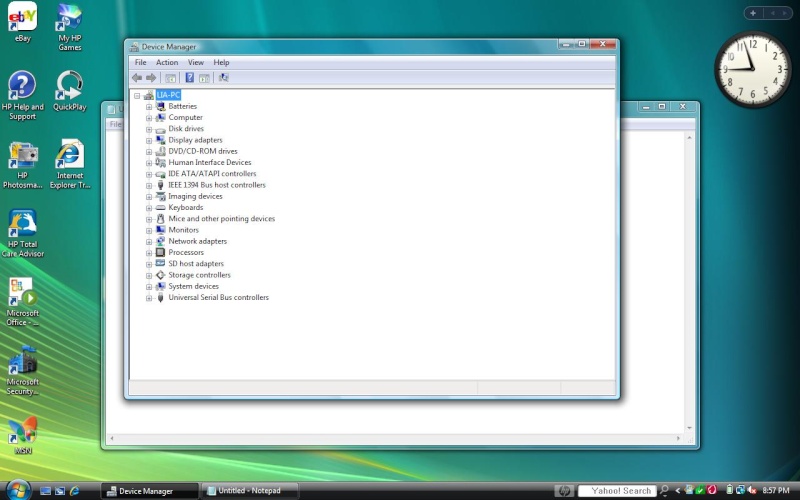

 Re: No audio device installed5th December 2010, 6:16 pm
Re: No audio device installed5th December 2010, 6:16 pm
 Re: No audio device installed6th December 2010, 1:51 am
Re: No audio device installed6th December 2010, 1:51 am
 Re: No audio device installed6th December 2010, 10:22 am
Re: No audio device installed6th December 2010, 10:22 am
 Re: No audio device installed6th December 2010, 5:36 pm
Re: No audio device installed6th December 2010, 5:36 pm
 Re: No audio device installed6th December 2010, 6:20 pm
Re: No audio device installed6th December 2010, 6:20 pm
 Re: No audio device installed9th December 2010, 7:17 pm
Re: No audio device installed9th December 2010, 7:17 pm

 Re: No audio device installed9th December 2010, 7:22 pm
Re: No audio device installed9th December 2010, 7:22 pm Maybe you really have to update your BIOS, is that some really old computer or what ?
Maybe you really have to update your BIOS, is that some really old computer or what ?
 Re: No audio device installed9th December 2010, 7:30 pm
Re: No audio device installed9th December 2010, 7:30 pm
 Re: No audio device installed9th December 2010, 7:39 pm
Re: No audio device installed9th December 2010, 7:39 pm
 Re: No audio device installed11th December 2010, 3:58 pm
Re: No audio device installed11th December 2010, 3:58 pm

 Re: No audio device installed11th December 2010, 4:23 pm
Re: No audio device installed11th December 2010, 4:23 pm Try audio from HP i give you in post above, I found on HP website for that model of laptops, maybe it helps.
Try audio from HP i give you in post above, I found on HP website for that model of laptops, maybe it helps.

 Re: No audio device installed11th December 2010, 5:23 pm
Re: No audio device installed11th December 2010, 5:23 pm
 Re: No audio device installed
Re: No audio device installed|
|
|