Hello Everyone
Well, coming to the issue, my pc doesn`t boots up in the first try. It gets stuck after the "Starting windows" logo with a black screen. However, when i press the restart button, it boots up correctly. Okay, i think that`s may be confusing, so, here`s my problem explained in steps-
1. I pushed the start button on the cpu case.
2. Things go nicely until the "Starting windows" screen.
3. After this, just a black screen (not the black screen of death, it just stops booting with a black screen and the red led on the case stops blinking)
4. I pressed the restart button. It booted nicely.
5. The problem doesn`t appear as long as i`m only restarting or logging on/off but as soon as i press shut down or sleep option, the same problem happens.
I`ve a XFX HD Radeon 4350 1GB card. I tried re-connecting the vga cable to the card`s slot to no avail. GPU-Z reads its location at PCIe which means its in the PCIe slot. I tried changing the bios settings, "Init display first" to PEG and "Onboard VGA" to Enable if no exist PEG" thus disabling the onboard VGA but it too doesn`t help. Oh yeah, i forgot to tell that the problem doesn`t appear when my monitor is hooked to the onboard graphics card.
One thing i know for sure now is that the issue has something to do with the add-in card. But i`m out of ideas now. Tried upgrading and downgrading it`s drivers to no avail. Played with bios sett., didn`t help. Its so annoying that I`ve to always wait for the black screen just to press restart button and again wait for it to boot. Thanks in advance.
My specs: Intel core 2 duo E7400 @ 2.8GHz
Motherboard- Gigabyte G31M-ES2L
BIOS- Latest version
3GB Memory
............................................................................................
Well, coming to the issue, my pc doesn`t boots up in the first try. It gets stuck after the "Starting windows" logo with a black screen. However, when i press the restart button, it boots up correctly. Okay, i think that`s may be confusing, so, here`s my problem explained in steps-
1. I pushed the start button on the cpu case.
2. Things go nicely until the "Starting windows" screen.
3. After this, just a black screen (not the black screen of death, it just stops booting with a black screen and the red led on the case stops blinking)
4. I pressed the restart button. It booted nicely.
5. The problem doesn`t appear as long as i`m only restarting or logging on/off but as soon as i press shut down or sleep option, the same problem happens.
I`ve a XFX HD Radeon 4350 1GB card. I tried re-connecting the vga cable to the card`s slot to no avail. GPU-Z reads its location at PCIe which means its in the PCIe slot. I tried changing the bios settings, "Init display first" to PEG and "Onboard VGA" to Enable if no exist PEG" thus disabling the onboard VGA but it too doesn`t help. Oh yeah, i forgot to tell that the problem doesn`t appear when my monitor is hooked to the onboard graphics card.
One thing i know for sure now is that the issue has something to do with the add-in card. But i`m out of ideas now. Tried upgrading and downgrading it`s drivers to no avail. Played with bios sett., didn`t help. Its so annoying that I`ve to always wait for the black screen just to press restart button and again wait for it to boot. Thanks in advance.
My specs: Intel core 2 duo E7400 @ 2.8GHz
Motherboard- Gigabyte G31M-ES2L
BIOS- Latest version
3GB Memory
Previously 'Ranjan'.

Safety and Peace upon you.
Nothing is True, Everything is Permitted!

Safety and Peace upon you.
Nothing is True, Everything is Permitted!

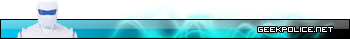

 Your PSU will burn out. Which could damage the components that were working at the time. PSU burning out will free breakdown voltage of 1-2 seconds which can be critical for components on the motherboard. I'm not saying that PSU can burn graphic card or processor, but transistors, capacitors and similar components on the motherboard would probably die. That's a risk.
Your PSU will burn out. Which could damage the components that were working at the time. PSU burning out will free breakdown voltage of 1-2 seconds which can be critical for components on the motherboard. I'm not saying that PSU can burn graphic card or processor, but transistors, capacitors and similar components on the motherboard would probably die. That's a risk.