Hi
monoteevee,
Welcome to GeekPolice.net

My name is
TheAvatar and I will be tying to help you resolve your issues.
If you have already received help elsewhere please inform me so that this topic can be closed.If you haven't, please keep reading.
Note Before we start the process you should:
- POST your logs, don't attach them, as it makes it harder to read.
- Each time I instruct you to download a file to use it, please do it even if I have told you before to download it again. This is because these tools are frequently updated to detect newer infections.
- Please be patient, there is no quick fix for malware. Removal can take several attempts. Just because symptoms have gone away, does not mean the infection is gone.
- Last, as most of the tools we use here need administrative rights in order to function properly, I expect that you will be running them from an administrator account.
- If I have not replied to your thread within 2 days, please PM me.
=========
I take it you have access to another computer and a USB flash drive? If not please inform me. I want you to download these tools off the clean computer onto the flash drive. Then execute them in safe mode. Thanks.
Please reboot to Safe Mode (tap the
F8 key just before Windows starts to load and select the Safe Mode option from the menu).
1.Please download and run the following tool to help allow other programs to run. (courtesy of BleepingComputer.com)
There are 3 different versions. If one of them won't run then download and try to run the other one.
Vista and Win7 users need to right click and choose Run as Admin
You only need to get one of them to run, not all of them.
http://download.bleepingcomputer.com/grinler/rkill.exehttp://download.bleepingcomputer.com/grinler/rkill.comhttp://download.bleepingcomputer.com/grinler/rkill.scrNote:You will likely see a message from this rogue telling you the file is infected. Ignore the message. Leave the message OPEN, do not close the message. Run rkill repeatedly until it's able to do it's job. This may take a few tries. You'll be able to tell rkill has done it's job when your desktop (explorer.exe) cycles off and then on again.
Once the tool has run, do NOT reboot the machine. Try immediately to run OTL (step 2)
2.
- Download OTL to your desktop.
- Double click on the icon to run it. Make sure all other windows are closed and to let it run uninterrupted.
- When the window appears, underneath Output at the top change it to Minimal Output.
- Check the boxes beside LOP Check and Purity Check.
- Click the Run Scan button. Do not change any settings unless otherwise told to do so. The scan wont take long.
- When the scan completes, it will open two notepad windows. OTL.Txt and Extras.Txt.
Note:These logs can be located in the OTL. folder on you C:\ drive if they fail to open automatically.
- Please copy (Edit->Select All, Edit->Copy) the contents of these files, one at a time, and post it with your next reply. You may need two posts to fit them both in.
Please post all logs.