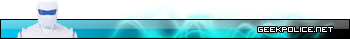Okay lately my PC has been acting weird. Programs aren't opening when I click on them. Like firefox I click on it and it takes forever to load up and appear, same with every browser and program even task manager. I don't know whats doing on...I can't open any .exes. But my Anti virus is working still...
Okay I just noticed I have taskman.exe appearing in my list and guardgui.exe....which appeared after i ended Taskman.exe
Okay I just noticed I have taskman.exe appearing in my list and guardgui.exe....which appeared after i ended Taskman.exe