Ok good. 
The following are very important for you to do.
No Anti-virus
Looking over your log ... there is NO evidence of anti-virus software installed.. This puts you at serious risk.
Anti-virus software will help detect, cleanse, and erase harmful virus files on a computer, Web server, or network.
Unchecked, virus files can unintentionally be forwarded to others, including trading partners and thereby spreading infection. Anti-virus software can scan the computer memory and disk drives for malicious code. They can alert the user if a virus is present, and will clean, delete (or quarantine) infected files or directories.
To protect your computer from infection...download a (free for personal use) anti-virus program from one these reliable vendors.
A good (pay for) Anti-virus program is ESET NOD32 Antivirus - 30 day free trial.
Installing a new AV product.
Do NOT unistall any existing anti-virus product yet!
It is strongly recommended that you run only one antivirus program at a time.
Having more than one antivirus program active in memory uses additional resources and can result in program conflicts and false virus alerts.
No Firewall
It is critical that you use a firewall to protect your computer from hackers. We don't recommend the firewall that comes built in to Windows. It doesn't block everything that may try to get in, and the entire firewall is written to the registry. As various kinds of malware hack the Registry in order to disable the Windows firewall, it's far preferable to install one of the excellent third party solutions.
Below is a list of some free firewalls (in no order of preference).
It is important to note that you should only have one firewall installed at a time, but you can download to your Desktop and install each in turn to see which one you prefer.
Here is my usual all clean:
Make your Internet Explorer more secure:
Turn On Automatic Updates:
Antispyware programs:
I would recommend the download and installation of some or all of the following programs (all free), and the updating of them regularly:
Please read this great article by miekiemoes How to prevent Malware
and this great article by Tony Klein So How Did I Get Infected In First Place
Best wishes!
-TheAvatar
............................................................................................
- The Avatar
If I have helped you, please consider donating to GeekPolice.net
GeekPolice.net

Online: GMT 10+ 7:30pm to 8:30pm weekdays. On and off on weekends regularly.

The following are very important for you to do.
No Anti-virus
Looking over your log ... there is NO evidence of anti-virus software installed.. This puts you at serious risk.
Anti-virus software will help detect, cleanse, and erase harmful virus files on a computer, Web server, or network.
Unchecked, virus files can unintentionally be forwarded to others, including trading partners and thereby spreading infection. Anti-virus software can scan the computer memory and disk drives for malicious code. They can alert the user if a virus is present, and will clean, delete (or quarantine) infected files or directories.
To protect your computer from infection...download a (free for personal use) anti-virus program from one these reliable vendors.
- Antivir PersonalEdition Classic- Superior detection, the free version has no email scan.
- avast! Free Antivirus - Excellent detection, the freeware version includes email scanning.
- Microsoft Security Essentials ** - New, from Microsoft, with email scanning, easy to install, easy to use.
** Your PC must run genuine Windows to install Microsoft Security Essentials.
A good (pay for) Anti-virus program is ESET NOD32 Antivirus - 30 day free trial.
Installing a new AV product.
Do NOT unistall any existing anti-virus product yet!
- Download the new Anti-virus product to your computer.
- Save any work. Close all applications, especially your Internet connection.
- Uninstall any existing anti-virus product... Use the AV uninstall option if available.
- Reboot your computer, if not done during the uninstall.
- Install the new AV product... following installation instructions.
- Check for updates to the new AV product, if not done during install setup.
- Run a full scan of your computer.
It is strongly recommended that you run only one antivirus program at a time.
Having more than one antivirus program active in memory uses additional resources and can result in program conflicts and false virus alerts.
No Firewall
It is critical that you use a firewall to protect your computer from hackers. We don't recommend the firewall that comes built in to Windows. It doesn't block everything that may try to get in, and the entire firewall is written to the registry. As various kinds of malware hack the Registry in order to disable the Windows firewall, it's far preferable to install one of the excellent third party solutions.
Below is a list of some free firewalls (in no order of preference).
- Agnitum Outpost FIrewall
- Blink
- Comodo
- Jetico Personal Firewall
- Primedius Firewall Lite
- R-Firewall
- Soft perfect
It is important to note that you should only have one firewall installed at a time, but you can download to your Desktop and install each in turn to see which one you prefer.
Here is my usual all clean:
Make your Internet Explorer more secure:
- From within Internet Explorer click on the Tools menu and then click on Options.
- Click once on the Security tab
- Click once on the Internet icon so it becomes highlighted.
- Click once on the Custom Level button.
- Change the Download signed ActiveX controls to Prompt
- Change the Download unsigned ActiveX controls to Disable
- Change the Initialise and script ActiveX controls not marked as safe to Disable
- Change the Installation of desktop items to Prompt
- Change the Launching programs and files in an IFRAME to Prompt
- Change the Navigate sub-frames across different domains to Prompt
- When all these settings have been made, click on the OK button.
- If it prompts you as to whether or not you want to save the settings, press the Yes button.
Next press the Apply button and then the OK to exit the Internet Properties page.
Turn On Automatic Updates:
- Turn On Automatic Updates
1. Click Start, click Run, type sysdm.cpl, and then press ENTER.
2. Click the Automatic Updates tab, and then click to select one of the following options. We recommend that you select the Automatic (recommended) Automatically download recommended updates for my computer and install them
If you click this setting, click to select the day and time for scheduled updates to occur. You can schedule Automatic Updates for any time of day. Remember, your computer must be on at the scheduled time for updates to be installed. After you set this option, Windows recognizes when you are online and uses your Internet connection to find updates on the Windows Update Web site or on the Microsoft Update Web site that apply to your computer. Updates are downloaded automatically in the background, and you are not notified or interrupted during this process. An icon appears in the notification area of your taskbar when the updates are being downloaded. You can point to the icon to view the download status. To pause or to resume the download, right-click the icon, and then click Pause or Resume. When the download is completed, another message appears in the notification area so that you can review the updates that are scheduled for installation. If you choose not to install at that time, Windows starts the installation on your set schedule.
or visit http://www.windowsupdate.com regularly. This will ensure your computer has always the latest security updates available installed on your computer. If there are new updates to install, install them immediately, reboot your computer, and revisit the site until there are no more critical updates.
Antispyware programs:
I would recommend the download and installation of some or all of the following programs (all free), and the updating of them regularly:
- WinPatrol As a robust security monitor, WinPatrol will alert you to hijackings, malware attacks and critical changes made to your computer without your permission. WinPatrol takes snapshot of your critical system resources and alerts you to any changes that may occur without your knowledge.
- Spyware Blaster - By altering your registry, this program stops harmful sites from installing things like ActiveX Controls on your machines.
- Malwarebytes' Anti-Malware - Malwarebytes' Anti-Malware is a powerful anti-malware tool. It is
totally free but for real-time protection you will have to pay a small one-time fee. We used this to help clean your computer and recommend keeping it and using often.
Please read this great article by miekiemoes How to prevent Malware
and this great article by Tony Klein So How Did I Get Infected In First Place
Best wishes!
-TheAvatar
- The Avatar
If I have helped you, please consider donating to GeekPolice.net
GeekPolice.net


Online: GMT 10+ 7:30pm to 8:30pm weekdays. On and off on weekends regularly.


