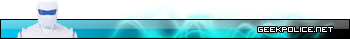hi guys, i wonder if you can help me i have high cpu usage all the time and i was wondering if you could help me please.
Logfile of Trend Micro HijackThis v2.0.4
Scan saved at 12:20:57, on 30/09/2010
Platform: Windows 7 (WinNT 6.00.3504)
MSIE: Internet Explorer v8.00 (8.00.7600.16385)
Boot mode: Safe mode with network support
Running processes:
C:\Program Files (x86)\Malwarebytes' Anti-Malware\mbam.exe
C:\Program Files (x86)\Opera\opera.exe
C:\Users\steven\AppData\Local\Opera\Opera\temporary_downloads\HijackThis.exe
R1 - HKCU\Software\Microsoft\Internet Explorer\Main,Default_Page_URL = http://g.uk.msn.com/CQNOT/2
R1 - HKCU\Software\Microsoft\Internet Explorer\Main,Search Page = http://go.microsoft.com/fwlink/?LinkId=54896
R0 - HKCU\Software\Microsoft\Internet Explorer\Main,Start Page = http://go.microsoft.com/fwlink/?LinkId=69157
R1 - HKLM\Software\Microsoft\Internet Explorer\Main,Default_Page_URL = http://g.uk.msn.com/CQNOT/2
R1 - HKLM\Software\Microsoft\Internet Explorer\Main,Default_Search_URL = http://go.microsoft.com/fwlink/?LinkId=54896
R1 - HKLM\Software\Microsoft\Internet Explorer\Main,Search Page = http://go.microsoft.com/fwlink/?LinkId=54896
R0 - HKLM\Software\Microsoft\Internet Explorer\Main,Start Page = http://g.uk.msn.com/CQNOT/2
R0 - HKLM\Software\Microsoft\Internet Explorer\Search,SearchAssistant =
R0 - HKLM\Software\Microsoft\Internet Explorer\Search,CustomizeSearch =
R0 - HKLM\Software\Microsoft\Internet Explorer\Main,Local Page = C:\Windows\SysWOW64\blank.htm
R1 - HKCU\Software\Microsoft\Windows\CurrentVersion\Internet Settings,ProxyOverride = *.local
R0 - HKCU\Software\Microsoft\Internet Explorer\Toolbar,LinksFolderName =
R3 - URLSearchHook: Yahoo! Toolbar - {EF99BD32-C1FB-11D2-892F-0090271D4F88} - C:\Program Files (x86)\Yahoo!\Companion\Installs\cpn\yt.dll
R3 - URLSearchHook: ZoneAlarm Toolbar - {66f2e20d-0da8-4c11-a9c8-dd8477b88acd} - C:\Program Files (x86)\ZoneAlarm\tbZone.dll
O2 - BHO: &Yahoo! Toolbar Helper - {02478D38-C3F9-4efb-9B51-7695ECA05670} - C:\Program Files (x86)\Yahoo!\Companion\Installs\cpn\yt.dll
O2 - BHO: AcroIEHelperStub - {18DF081C-E8AD-4283-A596-FA578C2EBDC3} - C:\Program Files (x86)\Common Files\Adobe\Acrobat\ActiveX\AcroIEHelperShim.dll
O2 - BHO: Symantec NCO BHO - {602ADB0E-4AFF-4217-8AA1-95DAC4DFA408} - C:\Program Files (x86)\Norton Internet Security\Engine\17.0.0.136\coIEPlg.dll
O2 - BHO: ZoneAlarm Toolbar - {66f2e20d-0da8-4c11-a9c8-dd8477b88acd} - C:\Program Files (x86)\ZoneAlarm\tbZone.dll
O2 - BHO: Symantec Intrusion Prevention - {6D53EC84-6AAE-4787-AEEE-F4628F01010C} - C:\Program Files (x86)\Norton Internet Security\Engine\17.0.0.136\IPSBHO.DLL
O2 - BHO: ZoneAlarm Security Engine Registrar - {8A4A36C2-0535-4D2C-BD3D-496CB7EED6E3} - C:\Program Files\CheckPoint\ZAForceField\WOW64\TrustChecker\bin\TrustCheckerIEPlugin.dll
O2 - BHO: Windows Live ID Sign-in Helper - {9030D464-4C02-4ABF-8ECC-5164760863C6} - C:\Program Files (x86)\Common Files\Microsoft Shared\Windows Live\WindowsLiveLogin.dll
O2 - BHO: Java(tm) Plug-In 2 SSV Helper - {DBC80044-A445-435b-BC74-9C25C1C588A9} - C:\Program Files (x86)\Java\jre6\bin\jp2ssv.dll
O2 - BHO: SingleInstance Class - {FDAD4DA1-61A2-4FD8-9C17-86F7AC245081} - C:\Program Files (x86)\Yahoo!\Companion\Installs\cpn\YTSingleInstance.dll
O3 - Toolbar: Norton Toolbar - {7FEBEFE3-6B19-4349-98D2-FFB09D4B49CA} - C:\Program Files (x86)\Norton Internet Security\Engine\17.0.0.136\coIEPlg.dll
O3 - Toolbar: Yahoo! Toolbar - {EF99BD32-C1FB-11D2-892F-0090271D4F88} - C:\Program Files (x86)\Yahoo!\Companion\Installs\cpn\yt.dll
O3 - Toolbar: ZoneAlarm Toolbar - {66f2e20d-0da8-4c11-a9c8-dd8477b88acd} - C:\Program Files (x86)\ZoneAlarm\tbZone.dll
O3 - Toolbar: ZoneAlarm Security Engine - {EE2AC4E5-B0B0-4EC6-88A9-BCA1A32AB107} - C:\Program Files\CheckPoint\ZAForceField\WOW64\TrustChecker\bin\TrustCheckerIEPlugin.dll
O4 - HKLM\..\Run: [Adobe Reader Speed Launcher] "C:\Program Files (x86)\Adobe\Reader 9.0\Reader\Reader_sl.exe"
O4 - HKLM\..\Run: [Easybits Recovery] C:\Program Files (x86)\EasyBits For Kids\ezRecover.exe
O4 - HKLM\..\Run: [HP Software Update] C:\Program Files (x86)\Hp\HP Software Update\HPWuSchd2.exe
O4 - HKLM\..\Run: [WirelessAssistant] C:\Program Files (x86)\Hewlett-Packard\HP Wireless Assistant\HPWAMain.exe
O4 - HKLM\..\Run: [avast5] "C:\Program Files\Alwil Software\Avast5\avastUI.exe" /nogui
O4 - HKLM\..\Run: [ZoneAlarm Client] "C:\Program Files (x86)\Zone Labs\ZoneAlarm\zlclient.exe"
O4 - HKLM\..\Run: [SunJavaUpdateSched] "C:\Program Files (x86)\Common Files\Java\Java Update\jusched.exe"
O4 - HKLM\..\Run: [DivXUpdate] "C:\Program Files (x86)\DivX\DivX Update\DivXUpdate.exe" /CHECKNOW
O4 - HKCU\..\Run: [Google Update] "C:\Users\steven\AppData\Local\Google\Update\GoogleUpdate.exe" /c
O4 - HKUS\S-1-5-19\..\Run: [Sidebar] %ProgramFiles%\Windows Sidebar\Sidebar.exe /autoRun (User 'LOCAL SERVICE')
O4 - HKUS\S-1-5-19\..\RunOnce: [mctadmin] C:\Windows\System32\mctadmin.exe (User 'LOCAL SERVICE')
O4 - HKUS\S-1-5-20\..\Run: [Sidebar] %ProgramFiles%\Windows Sidebar\Sidebar.exe /autoRun (User 'NETWORK SERVICE')
O4 - HKUS\S-1-5-20\..\RunOnce: [mctadmin] C:\Windows\System32\mctadmin.exe (User 'NETWORK SERVICE')
O8 - Extra context menu item: E&xport to Microsoft Excel - res://C:\PROGRA~2\MICROS~4\Office12\EXCEL.EXE/3000
O9 - Extra button: Send to OneNote - {2670000A-7350-4f3c-8081-5663EE0C6C49} - C:\PROGRA~2\MICROS~4\Office12\ONBttnIE.dll
O9 - Extra 'Tools' menuitem: S&end to OneNote - {2670000A-7350-4f3c-8081-5663EE0C6C49} - C:\PROGRA~2\MICROS~4\Office12\ONBttnIE.dll
O9 - Extra button: Research - {92780B25-18CC-41C8-B9BE-3C9C571A8263} - C:\PROGRA~2\MICROS~4\Office12\REFIEBAR.DLL
O10 - Unknown file in Winsock LSP: c:\program files (x86)\common files\microsoft shared\windows live\wlidnsp.dll
O10 - Unknown file in Winsock LSP: c:\program files (x86)\common files\microsoft shared\windows live\wlidnsp.dll
O16 - DPF: {C345E174-3E87-4F41-A01C-B066A90A49B4} (WRC Class) - http://trial.trymicrosoftoffice.com/trialoaa/buymsoffice_assets/framework/microsoft/wrc32.ocx
O23 - Service: Andrea ST Filters Service (AESTFilters) - Andrea Electronics Corporation - C:\Windows\System32\DriverStore\FileRepository\stwrt64.inf_amd64_neutral_ccf0dd3cb081af84\AESTSr64.exe
O23 - Service: @%SystemRoot%\system32\Alg.exe,-112 (ALG) - Unknown owner - C:\Windows\System32\alg.exe (file missing)
O23 - Service: AMD External Events Utility - Unknown owner - C:\Windows\system32\atiesrxx.exe (file missing)
O23 - Service: Apple Mobile Device - Apple Inc. - C:\Program Files (x86)\Common Files\Apple\Mobile Device Support\AppleMobileDeviceService.exe
O23 - Service: avast! Antivirus - AVAST Software - C:\Program Files\Alwil Software\Avast5\AvastSvc.exe
O23 - Service: avast! Mail Scanner - AVAST Software - C:\Program Files\Alwil Software\Avast5\AvastSvc.exe
O23 - Service: avast! Web Scanner - AVAST Software - C:\Program Files\Alwil Software\Avast5\AvastSvc.exe
O23 - Service: Bonjour Service - Apple Inc. - C:\Program Files (x86)\Bonjour\mDNSResponder.exe
O23 - Service: Browser Defender Update Service - Unknown owner - C:\Program Files (x86)\PC Tools Security\BDT\BDTUpdateService.exe (file missing)
O23 - Service: Com4QLBEx - Hewlett-Packard Development Company, L.P. - C:\Program Files (x86)\Hewlett-Packard\HP Quick Launch Buttons\Com4QLBEx.exe
O23 - Service: Device Error Recovery Service (dgdersvc) - Devguru Co., Ltd. - C:\Windows\SysWOW64\dgdersvc.exe
O23 - Service: @%SystemRoot%\system32\efssvc.dll,-100 (EFS) - Unknown owner - C:\Windows\System32\lsass.exe (file missing)
O23 - Service: @%systemroot%\system32\fxsresm.dll,-118 (Fax) - Unknown owner - C:\Windows\system32\fxssvc.exe (file missing)
O23 - Service: GameConsoleService - WildTangent, Inc. - C:\Program Files (x86)\HP Games\HP Game Console\GameConsoleService.exe
O23 - Service: HP Health Check Service - Hewlett-Packard Company - C:\Program Files (x86)\Hewlett-Packard\HP Health Check\hphc_service.exe
O23 - Service: hpqwmiex - Hewlett-Packard Company - C:\Program Files (x86)\Hewlett-Packard\Shared\hpqwmiex.exe
O23 - Service: iPod Service - Apple Inc. - C:\Program Files\iPod\bin\iPodService.exe
O23 - Service: ZoneAlarm Toolbar IswSvc (IswSvc) - Check Point Software Technologies - C:\Program Files\CheckPoint\ZAForceField\IswSvc.exe
O23 - Service: @keyiso.dll,-100 (KeyIso) - Unknown owner - C:\Windows\system32\lsass.exe (file missing)
O23 - Service: SAMSUNG KiesAllShare Service (KiesAllShare) - Unknown owner - C:\Program Files (x86)\Samsung\Kies\WiselinkPro\WiselinkPro.exe
O23 - Service: LightScribeService Direct Disc Labeling Service (LightScribeService) - Hewlett-Packard Company - C:\Program Files (x86)\Common Files\LightScribe\LSSrvc.exe
O23 - Service: @comres.dll,-2797 (MSDTC) - Unknown owner - C:\Windows\System32\msdtc.exe (file missing)
O23 - Service: @%SystemRoot%\System32\netlogon.dll,-102 (Netlogon) - Unknown owner - C:\Windows\system32\lsass.exe (file missing)
O23 - Service: Norton Internet Security (NIS) - Symantec Corporation - C:\Program Files (x86)\Norton Internet Security\Engine\17.0.0.136\ccSvcHst.exe
O23 - Service: Sony Ericsson OMSI download service (OMSI download service) - Unknown owner - C:\Program Files (x86)\Sony Ericsson\Sony Ericsson PC Suite\SupServ.exe
O23 - Service: @%systemroot%\system32\psbase.dll,-300 (ProtectedStorage) - Unknown owner - C:\Windows\system32\lsass.exe (file missing)
O23 - Service: Cyberlink RichVideo Service(CRVS) (RichVideo) - Unknown owner - C:\Program Files (x86)\CyberLink\Shared files\RichVideo.exe
O23 - Service: @%systemroot%\system32\Locator.exe,-2 (RpcLocator) - Unknown owner - C:\Windows\system32\locator.exe (file missing)
O23 - Service: @%SystemRoot%\system32\samsrv.dll,-1 (SamSs) - Unknown owner - C:\Windows\system32\lsass.exe (file missing)
O23 - Service: ServiceLayer - Nokia. - C:\Program Files (x86)\PC Connectivity Solution\ServiceLayer.exe
O23 - Service: @%SystemRoot%\system32\snmptrap.exe,-3 (SNMPTRAP) - Unknown owner - C:\Windows\System32\snmptrap.exe (file missing)
O23 - Service: @%systemroot%\system32\spoolsv.exe,-1 (Spooler) - Unknown owner - C:\Windows\System32\spoolsv.exe (file missing)
O23 - Service: @%SystemRoot%\system32\sppsvc.exe,-101 (sppsvc) - Unknown owner - C:\Windows\system32\sppsvc.exe (file missing)
O23 - Service: Audio Service (STacSV) - IDT, Inc. - C:\Windows\System32\DriverStore\FileRepository\stwrt64.inf_amd64_neutral_ccf0dd3cb081af84\STacSV64.exe
O23 - Service: @%SystemRoot%\system32\ui0detect.exe,-101 (UI0Detect) - Unknown owner - C:\Windows\system32\UI0Detect.exe (file missing)
O23 - Service: @%SystemRoot%\system32\vaultsvc.dll,-1003 (VaultSvc) - Unknown owner - C:\Windows\system32\lsass.exe (file missing)
O23 - Service: @%SystemRoot%\system32\vds.exe,-100 (vds) - Unknown owner - C:\Windows\System32\vds.exe (file missing)
O23 - Service: TrueVector Internet Monitor (vsmon) - Check Point Software Technologies LTD - C:\Windows\SysWOW64\ZoneLabs\vsmon.exe
O23 - Service: @%systemroot%\system32\vssvc.exe,-102 (VSS) - Unknown owner - C:\Windows\system32\vssvc.exe (file missing)
O23 - Service: @%SystemRoot%\system32\Wat\WatUX.exe,-601 (WatAdminSvc) - Unknown owner - C:\Windows\system32\Wat\WatAdminSvc.exe (file missing)
O23 - Service: @%systemroot%\system32\wbengine.exe,-104 (wbengine) - Unknown owner - C:\Windows\system32\wbengine.exe (file missing)
O23 - Service: @%Systemroot%\system32\wbem\wmiapsrv.exe,-110 (wmiApSrv) - Unknown owner - C:\Windows\system32\wbem\WmiApSrv.exe (file missing)
O23 - Service: @%PROGRAMFILES%\Windows Media Player\wmpnetwk.exe,-101 (WMPNetworkSvc) - Unknown owner - C:\Program Files (x86)\Windows Media Player\wmpnetwk.exe (file missing)
--
End of file - 11643 bytes
Logfile of Trend Micro HijackThis v2.0.4
Scan saved at 12:20:57, on 30/09/2010
Platform: Windows 7 (WinNT 6.00.3504)
MSIE: Internet Explorer v8.00 (8.00.7600.16385)
Boot mode: Safe mode with network support
Running processes:
C:\Program Files (x86)\Malwarebytes' Anti-Malware\mbam.exe
C:\Program Files (x86)\Opera\opera.exe
C:\Users\steven\AppData\Local\Opera\Opera\temporary_downloads\HijackThis.exe
R1 - HKCU\Software\Microsoft\Internet Explorer\Main,Default_Page_URL = http://g.uk.msn.com/CQNOT/2
R1 - HKCU\Software\Microsoft\Internet Explorer\Main,Search Page = http://go.microsoft.com/fwlink/?LinkId=54896
R0 - HKCU\Software\Microsoft\Internet Explorer\Main,Start Page = http://go.microsoft.com/fwlink/?LinkId=69157
R1 - HKLM\Software\Microsoft\Internet Explorer\Main,Default_Page_URL = http://g.uk.msn.com/CQNOT/2
R1 - HKLM\Software\Microsoft\Internet Explorer\Main,Default_Search_URL = http://go.microsoft.com/fwlink/?LinkId=54896
R1 - HKLM\Software\Microsoft\Internet Explorer\Main,Search Page = http://go.microsoft.com/fwlink/?LinkId=54896
R0 - HKLM\Software\Microsoft\Internet Explorer\Main,Start Page = http://g.uk.msn.com/CQNOT/2
R0 - HKLM\Software\Microsoft\Internet Explorer\Search,SearchAssistant =
R0 - HKLM\Software\Microsoft\Internet Explorer\Search,CustomizeSearch =
R0 - HKLM\Software\Microsoft\Internet Explorer\Main,Local Page = C:\Windows\SysWOW64\blank.htm
R1 - HKCU\Software\Microsoft\Windows\CurrentVersion\Internet Settings,ProxyOverride = *.local
R0 - HKCU\Software\Microsoft\Internet Explorer\Toolbar,LinksFolderName =
R3 - URLSearchHook: Yahoo! Toolbar - {EF99BD32-C1FB-11D2-892F-0090271D4F88} - C:\Program Files (x86)\Yahoo!\Companion\Installs\cpn\yt.dll
R3 - URLSearchHook: ZoneAlarm Toolbar - {66f2e20d-0da8-4c11-a9c8-dd8477b88acd} - C:\Program Files (x86)\ZoneAlarm\tbZone.dll
O2 - BHO: &Yahoo! Toolbar Helper - {02478D38-C3F9-4efb-9B51-7695ECA05670} - C:\Program Files (x86)\Yahoo!\Companion\Installs\cpn\yt.dll
O2 - BHO: AcroIEHelperStub - {18DF081C-E8AD-4283-A596-FA578C2EBDC3} - C:\Program Files (x86)\Common Files\Adobe\Acrobat\ActiveX\AcroIEHelperShim.dll
O2 - BHO: Symantec NCO BHO - {602ADB0E-4AFF-4217-8AA1-95DAC4DFA408} - C:\Program Files (x86)\Norton Internet Security\Engine\17.0.0.136\coIEPlg.dll
O2 - BHO: ZoneAlarm Toolbar - {66f2e20d-0da8-4c11-a9c8-dd8477b88acd} - C:\Program Files (x86)\ZoneAlarm\tbZone.dll
O2 - BHO: Symantec Intrusion Prevention - {6D53EC84-6AAE-4787-AEEE-F4628F01010C} - C:\Program Files (x86)\Norton Internet Security\Engine\17.0.0.136\IPSBHO.DLL
O2 - BHO: ZoneAlarm Security Engine Registrar - {8A4A36C2-0535-4D2C-BD3D-496CB7EED6E3} - C:\Program Files\CheckPoint\ZAForceField\WOW64\TrustChecker\bin\TrustCheckerIEPlugin.dll
O2 - BHO: Windows Live ID Sign-in Helper - {9030D464-4C02-4ABF-8ECC-5164760863C6} - C:\Program Files (x86)\Common Files\Microsoft Shared\Windows Live\WindowsLiveLogin.dll
O2 - BHO: Java(tm) Plug-In 2 SSV Helper - {DBC80044-A445-435b-BC74-9C25C1C588A9} - C:\Program Files (x86)\Java\jre6\bin\jp2ssv.dll
O2 - BHO: SingleInstance Class - {FDAD4DA1-61A2-4FD8-9C17-86F7AC245081} - C:\Program Files (x86)\Yahoo!\Companion\Installs\cpn\YTSingleInstance.dll
O3 - Toolbar: Norton Toolbar - {7FEBEFE3-6B19-4349-98D2-FFB09D4B49CA} - C:\Program Files (x86)\Norton Internet Security\Engine\17.0.0.136\coIEPlg.dll
O3 - Toolbar: Yahoo! Toolbar - {EF99BD32-C1FB-11D2-892F-0090271D4F88} - C:\Program Files (x86)\Yahoo!\Companion\Installs\cpn\yt.dll
O3 - Toolbar: ZoneAlarm Toolbar - {66f2e20d-0da8-4c11-a9c8-dd8477b88acd} - C:\Program Files (x86)\ZoneAlarm\tbZone.dll
O3 - Toolbar: ZoneAlarm Security Engine - {EE2AC4E5-B0B0-4EC6-88A9-BCA1A32AB107} - C:\Program Files\CheckPoint\ZAForceField\WOW64\TrustChecker\bin\TrustCheckerIEPlugin.dll
O4 - HKLM\..\Run: [Adobe Reader Speed Launcher] "C:\Program Files (x86)\Adobe\Reader 9.0\Reader\Reader_sl.exe"
O4 - HKLM\..\Run: [Easybits Recovery] C:\Program Files (x86)\EasyBits For Kids\ezRecover.exe
O4 - HKLM\..\Run: [HP Software Update] C:\Program Files (x86)\Hp\HP Software Update\HPWuSchd2.exe
O4 - HKLM\..\Run: [WirelessAssistant] C:\Program Files (x86)\Hewlett-Packard\HP Wireless Assistant\HPWAMain.exe
O4 - HKLM\..\Run: [avast5] "C:\Program Files\Alwil Software\Avast5\avastUI.exe" /nogui
O4 - HKLM\..\Run: [ZoneAlarm Client] "C:\Program Files (x86)\Zone Labs\ZoneAlarm\zlclient.exe"
O4 - HKLM\..\Run: [SunJavaUpdateSched] "C:\Program Files (x86)\Common Files\Java\Java Update\jusched.exe"
O4 - HKLM\..\Run: [DivXUpdate] "C:\Program Files (x86)\DivX\DivX Update\DivXUpdate.exe" /CHECKNOW
O4 - HKCU\..\Run: [Google Update] "C:\Users\steven\AppData\Local\Google\Update\GoogleUpdate.exe" /c
O4 - HKUS\S-1-5-19\..\Run: [Sidebar] %ProgramFiles%\Windows Sidebar\Sidebar.exe /autoRun (User 'LOCAL SERVICE')
O4 - HKUS\S-1-5-19\..\RunOnce: [mctadmin] C:\Windows\System32\mctadmin.exe (User 'LOCAL SERVICE')
O4 - HKUS\S-1-5-20\..\Run: [Sidebar] %ProgramFiles%\Windows Sidebar\Sidebar.exe /autoRun (User 'NETWORK SERVICE')
O4 - HKUS\S-1-5-20\..\RunOnce: [mctadmin] C:\Windows\System32\mctadmin.exe (User 'NETWORK SERVICE')
O8 - Extra context menu item: E&xport to Microsoft Excel - res://C:\PROGRA~2\MICROS~4\Office12\EXCEL.EXE/3000
O9 - Extra button: Send to OneNote - {2670000A-7350-4f3c-8081-5663EE0C6C49} - C:\PROGRA~2\MICROS~4\Office12\ONBttnIE.dll
O9 - Extra 'Tools' menuitem: S&end to OneNote - {2670000A-7350-4f3c-8081-5663EE0C6C49} - C:\PROGRA~2\MICROS~4\Office12\ONBttnIE.dll
O9 - Extra button: Research - {92780B25-18CC-41C8-B9BE-3C9C571A8263} - C:\PROGRA~2\MICROS~4\Office12\REFIEBAR.DLL
O10 - Unknown file in Winsock LSP: c:\program files (x86)\common files\microsoft shared\windows live\wlidnsp.dll
O10 - Unknown file in Winsock LSP: c:\program files (x86)\common files\microsoft shared\windows live\wlidnsp.dll
O16 - DPF: {C345E174-3E87-4F41-A01C-B066A90A49B4} (WRC Class) - http://trial.trymicrosoftoffice.com/trialoaa/buymsoffice_assets/framework/microsoft/wrc32.ocx
O23 - Service: Andrea ST Filters Service (AESTFilters) - Andrea Electronics Corporation - C:\Windows\System32\DriverStore\FileRepository\stwrt64.inf_amd64_neutral_ccf0dd3cb081af84\AESTSr64.exe
O23 - Service: @%SystemRoot%\system32\Alg.exe,-112 (ALG) - Unknown owner - C:\Windows\System32\alg.exe (file missing)
O23 - Service: AMD External Events Utility - Unknown owner - C:\Windows\system32\atiesrxx.exe (file missing)
O23 - Service: Apple Mobile Device - Apple Inc. - C:\Program Files (x86)\Common Files\Apple\Mobile Device Support\AppleMobileDeviceService.exe
O23 - Service: avast! Antivirus - AVAST Software - C:\Program Files\Alwil Software\Avast5\AvastSvc.exe
O23 - Service: avast! Mail Scanner - AVAST Software - C:\Program Files\Alwil Software\Avast5\AvastSvc.exe
O23 - Service: avast! Web Scanner - AVAST Software - C:\Program Files\Alwil Software\Avast5\AvastSvc.exe
O23 - Service: Bonjour Service - Apple Inc. - C:\Program Files (x86)\Bonjour\mDNSResponder.exe
O23 - Service: Browser Defender Update Service - Unknown owner - C:\Program Files (x86)\PC Tools Security\BDT\BDTUpdateService.exe (file missing)
O23 - Service: Com4QLBEx - Hewlett-Packard Development Company, L.P. - C:\Program Files (x86)\Hewlett-Packard\HP Quick Launch Buttons\Com4QLBEx.exe
O23 - Service: Device Error Recovery Service (dgdersvc) - Devguru Co., Ltd. - C:\Windows\SysWOW64\dgdersvc.exe
O23 - Service: @%SystemRoot%\system32\efssvc.dll,-100 (EFS) - Unknown owner - C:\Windows\System32\lsass.exe (file missing)
O23 - Service: @%systemroot%\system32\fxsresm.dll,-118 (Fax) - Unknown owner - C:\Windows\system32\fxssvc.exe (file missing)
O23 - Service: GameConsoleService - WildTangent, Inc. - C:\Program Files (x86)\HP Games\HP Game Console\GameConsoleService.exe
O23 - Service: HP Health Check Service - Hewlett-Packard Company - C:\Program Files (x86)\Hewlett-Packard\HP Health Check\hphc_service.exe
O23 - Service: hpqwmiex - Hewlett-Packard Company - C:\Program Files (x86)\Hewlett-Packard\Shared\hpqwmiex.exe
O23 - Service: iPod Service - Apple Inc. - C:\Program Files\iPod\bin\iPodService.exe
O23 - Service: ZoneAlarm Toolbar IswSvc (IswSvc) - Check Point Software Technologies - C:\Program Files\CheckPoint\ZAForceField\IswSvc.exe
O23 - Service: @keyiso.dll,-100 (KeyIso) - Unknown owner - C:\Windows\system32\lsass.exe (file missing)
O23 - Service: SAMSUNG KiesAllShare Service (KiesAllShare) - Unknown owner - C:\Program Files (x86)\Samsung\Kies\WiselinkPro\WiselinkPro.exe
O23 - Service: LightScribeService Direct Disc Labeling Service (LightScribeService) - Hewlett-Packard Company - C:\Program Files (x86)\Common Files\LightScribe\LSSrvc.exe
O23 - Service: @comres.dll,-2797 (MSDTC) - Unknown owner - C:\Windows\System32\msdtc.exe (file missing)
O23 - Service: @%SystemRoot%\System32\netlogon.dll,-102 (Netlogon) - Unknown owner - C:\Windows\system32\lsass.exe (file missing)
O23 - Service: Norton Internet Security (NIS) - Symantec Corporation - C:\Program Files (x86)\Norton Internet Security\Engine\17.0.0.136\ccSvcHst.exe
O23 - Service: Sony Ericsson OMSI download service (OMSI download service) - Unknown owner - C:\Program Files (x86)\Sony Ericsson\Sony Ericsson PC Suite\SupServ.exe
O23 - Service: @%systemroot%\system32\psbase.dll,-300 (ProtectedStorage) - Unknown owner - C:\Windows\system32\lsass.exe (file missing)
O23 - Service: Cyberlink RichVideo Service(CRVS) (RichVideo) - Unknown owner - C:\Program Files (x86)\CyberLink\Shared files\RichVideo.exe
O23 - Service: @%systemroot%\system32\Locator.exe,-2 (RpcLocator) - Unknown owner - C:\Windows\system32\locator.exe (file missing)
O23 - Service: @%SystemRoot%\system32\samsrv.dll,-1 (SamSs) - Unknown owner - C:\Windows\system32\lsass.exe (file missing)
O23 - Service: ServiceLayer - Nokia. - C:\Program Files (x86)\PC Connectivity Solution\ServiceLayer.exe
O23 - Service: @%SystemRoot%\system32\snmptrap.exe,-3 (SNMPTRAP) - Unknown owner - C:\Windows\System32\snmptrap.exe (file missing)
O23 - Service: @%systemroot%\system32\spoolsv.exe,-1 (Spooler) - Unknown owner - C:\Windows\System32\spoolsv.exe (file missing)
O23 - Service: @%SystemRoot%\system32\sppsvc.exe,-101 (sppsvc) - Unknown owner - C:\Windows\system32\sppsvc.exe (file missing)
O23 - Service: Audio Service (STacSV) - IDT, Inc. - C:\Windows\System32\DriverStore\FileRepository\stwrt64.inf_amd64_neutral_ccf0dd3cb081af84\STacSV64.exe
O23 - Service: @%SystemRoot%\system32\ui0detect.exe,-101 (UI0Detect) - Unknown owner - C:\Windows\system32\UI0Detect.exe (file missing)
O23 - Service: @%SystemRoot%\system32\vaultsvc.dll,-1003 (VaultSvc) - Unknown owner - C:\Windows\system32\lsass.exe (file missing)
O23 - Service: @%SystemRoot%\system32\vds.exe,-100 (vds) - Unknown owner - C:\Windows\System32\vds.exe (file missing)
O23 - Service: TrueVector Internet Monitor (vsmon) - Check Point Software Technologies LTD - C:\Windows\SysWOW64\ZoneLabs\vsmon.exe
O23 - Service: @%systemroot%\system32\vssvc.exe,-102 (VSS) - Unknown owner - C:\Windows\system32\vssvc.exe (file missing)
O23 - Service: @%SystemRoot%\system32\Wat\WatUX.exe,-601 (WatAdminSvc) - Unknown owner - C:\Windows\system32\Wat\WatAdminSvc.exe (file missing)
O23 - Service: @%systemroot%\system32\wbengine.exe,-104 (wbengine) - Unknown owner - C:\Windows\system32\wbengine.exe (file missing)
O23 - Service: @%Systemroot%\system32\wbem\wmiapsrv.exe,-110 (wmiApSrv) - Unknown owner - C:\Windows\system32\wbem\WmiApSrv.exe (file missing)
O23 - Service: @%PROGRAMFILES%\Windows Media Player\wmpnetwk.exe,-101 (WMPNetworkSvc) - Unknown owner - C:\Program Files (x86)\Windows Media Player\wmpnetwk.exe (file missing)
--
End of file - 11643 bytes