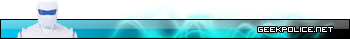I had a problem after booting computer. I kept getting a message "AHCI BIOS not installed" and would stop there. Suspected a hard drive problem. Took into a tech and they confirmed a hard drive failure. I purchase a new WD 350GB SATA hard drive to replace the bad one. I removed the old one and installed the new HD. Turned on computer and got the same message. I tried to boot through Windows XP OS disk but kept getting an error message "The problem seems to be caused by the following file: setupdd.sys" When the OS installation asks whether to partition no drives show up to do so.
Not sure what I am missing??
Olyneum
Not sure what I am missing??
Olyneum