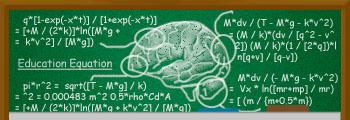I am trying to clean up an old XP computer. When I reboot I get a black screen that asks me to choose the Operating System and then there is two identical lines that say "Microsoft Windows XP" (I think that's the right wording). Is there a way to bypass this screen?