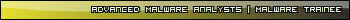Hi, I have a Toshiba Satellite R25-S3503 and I am having trouble with the “WRONG MACHINE!” error that occurs when trying to use the system restore disk. The utility that is supplied by Toshiba doesn’t cover my model and after searching online I haven’t found any forums that have helped. When the error occurs, the only option is to press “exit” and it shuts off the computer. I have no way to access the files from this screen, like many other forums suggested. All technical support wanted me to do was pay them to fix a problem I got from their update. Any help would be greatly appreciated.