Hey.
It's me. Yay. okay. So I was on here yesterday, finding out how to get System Antivirus Pro off my other computer, and after about an hour A member told me what to do. I updated Mbam, did a scan, saved a logfile, then was prompted to reestart my computer. (Luckily, I already posted the logfile to the topic.) Then, as it loaded, it flashed the Xp screen with the loading bar, for about half a second, then went black. Moments later, it takes me to the Menu where It counts down from 25, and where you choose safe mode, and the like. However, I've tried running in ALL the modes, safe, safe with networking, safe with command prompt, last good config, and the normal startup, to no avail.
It really Pi--es me off that I finally found somewhere that offers help,, and this happens. No Worries, I don't blame you guys or anything, And I know it's not mbam or HijackThis, because i've used them for awhile.
So. Any Ideas? And No, I don't have my Xp disk, however I'm in the process of looking for my old windows 98 Disk. Any help whatsoever would be appreciated.
And No, I don't have my Xp disk, however I'm in the process of looking for my old windows 98 Disk. Any help whatsoever would be appreciated.
It's me. Yay. okay. So I was on here yesterday, finding out how to get System Antivirus Pro off my other computer, and after about an hour A member told me what to do. I updated Mbam, did a scan, saved a logfile, then was prompted to reestart my computer. (Luckily, I already posted the logfile to the topic.) Then, as it loaded, it flashed the Xp screen with the loading bar, for about half a second, then went black. Moments later, it takes me to the Menu where It counts down from 25, and where you choose safe mode, and the like. However, I've tried running in ALL the modes, safe, safe with networking, safe with command prompt, last good config, and the normal startup, to no avail.
It really Pi--es me off that I finally found somewhere that offers help,, and this happens. No Worries, I don't blame you guys or anything, And I know it's not mbam or HijackThis, because i've used them for awhile.
So. Any Ideas?
 And No, I don't have my Xp disk, however I'm in the process of looking for my old windows 98 Disk. Any help whatsoever would be appreciated.
And No, I don't have my Xp disk, however I'm in the process of looking for my old windows 98 Disk. Any help whatsoever would be appreciated.



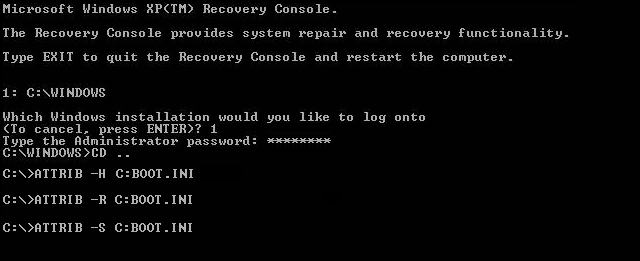
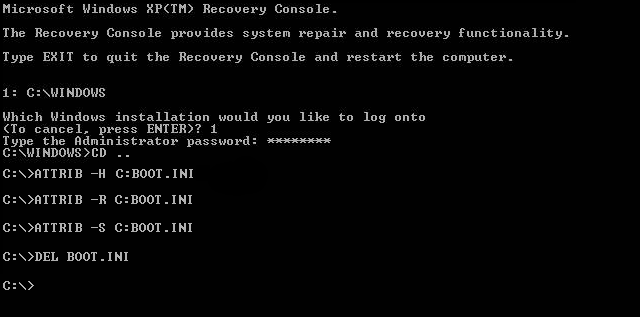


 cd..
cd..



