ComboFix 09-09-27.05 - Trash 09/28/2009 13:43.1.2 - NTFSx86 MINIMAL
Microsoft Windows XP Home Edition 5.1.2600.3.1252.1.1033.18.1014.748 [GMT -5:00]
Running from: c:\documents and settings\Trash\Desktop\svchost.exe.exe
AV: ESET NOD32 Antivirus 3.0 *On-access scanning disabled* (Updated) {E5E70D32-0101-4F12-8FB0-D96ACA4F34C0}
.
((((((((((((((((((((((((((((((((((((((( Other Deletions )))))))))))))))))))))))))))))))))))))))))))))))))
.
c:\documents and settings\Trash\Application Data\inst.exe
C:\p2hhr.bat
c:\program files\TS\tsc.exe
c:\recycler\S-1-5-21-2052111302-1177238915-1801674531-1003
c:\windows\jestertb.dll
.
((((((((((((((((((((((((((((((((((((((( Drivers/Services )))))))))))))))))))))))))))))))))))))))))))))))))
.
-------\Legacy_{79007602-0CDB-4405-9DBF-1257BB3226ED}
-------\Legacy_{79007602-0CDB-4405-9DBF-1257BB3226EE}
((((((((((((((((((((((((( Files Created from 2009-08-28 to 2009-09-28 )))))))))))))))))))))))))))))))
.
2009-09-28 05:29 . 2009-09-28 06:17 -------- d-----w- c:\documents and settings\All Users\Application Data\Spybot - Search & Destroy
2009-09-28 05:29 . 2009-09-28 05:29 -------- d-----w- c:\program files\Spybot - Search & Destroy
2009-09-28 05:12 . 2009-09-28 05:12 -------- d-----w- c:\program files\Trend Micro
2009-09-28 04:33 . 2009-09-28 04:33 664 ----a-w- c:\windows\system32\d3d9caps.dat
2009-09-27 23:38 . 2009-09-27 23:38 -------- d-----w- c:\program files\Common Files\TSUninstall
2009-09-27 23:37 . 2009-09-28 18:54 -------- d-----w- c:\program files\TS
2009-09-23 10:00 . 2009-09-23 10:00 -------- d-----w- c:\program files\Microsoft CAPICOM 2.1.0.2
2009-09-22 16:31 . 2008-10-16 21:06 268648 ----a-w- c:\windows\system32\mucltui.dll
2009-09-22 16:31 . 2008-10-16 21:06 208744 ----a-w- c:\windows\system32\muweb.dll
2009-09-22 04:07 . 2009-09-22 04:07 -------- d-----w- c:\program files\Microsoft Silverlight
2009-09-22 02:35 . 2009-09-22 02:35 -------- d-----w- c:\program files\iPhone Configuration Utility
2009-09-22 02:33 . 2009-09-22 02:33 -------- d-----w- c:\program files\iPod
2009-09-22 02:33 . 2009-09-22 02:34 -------- d-----w- c:\program files\iTunes
2009-09-22 02:33 . 2009-09-22 02:34 -------- d-----w- c:\documents and settings\All Users\Application Data\{755AC846-7372-4AC8-8550-C52491DAA8BD}
2009-09-22 02:30 . 2009-09-22 02:31 -------- d-----w- c:\program files\QuickTime
2009-09-21 23:02 . 2005-12-19 16:08 69632 ----a-w- c:\windows\system32\bcmwlpkt.dll
2009-09-21 23:02 . 2005-12-19 16:08 33664 ----a-w- c:\windows\system32\drivers\BCMWLNPF.SYS
2009-09-21 23:02 . 2005-12-19 16:08 253952 ----a-w- c:\windows\system32\bcmwlu00.exe
2009-09-21 23:02 . 2005-12-19 16:08 1200128 ----a-w- c:\windows\system32\BCMWLTRY.EXE
2009-09-21 23:02 . 2005-12-19 16:08 757760 ----a-w- c:\windows\system32\bcm1xsup.dll
2009-09-21 23:02 . 2005-12-19 16:08 86016 ----a-w- c:\windows\system32\preflib.dll
2009-09-21 23:02 . 2005-12-19 16:08 44032 ----a-w- c:\windows\system32\wltrynt.dll
2009-09-21 23:02 . 2005-12-19 16:08 2129920 ----a-w- c:\windows\system32\WLBCGCBPRO731.DLL
2009-09-21 23:02 . 2005-12-19 16:08 18944 ----a-w- c:\windows\system32\WLTRYSVC.EXE
2009-09-21 23:02 . 2005-12-19 16:08 1347584 ----a-w- c:\windows\system32\WLTRAY.EXE
2009-09-18 22:32 . 2009-09-18 22:32 -------- d-----w- c:\program files\ESET
2009-09-18 22:32 . 2009-09-18 22:32 -------- d-----w- c:\documents and settings\All Users\Application Data\ESET
2009-09-18 19:03 . 2009-09-18 19:03 -------- d-----w- c:\documents and settings\Trash\Application Data\Malwarebytes
2009-09-18 19:03 . 2009-09-10 21:54 38224 ----a-w- c:\windows\system32\drivers\mbamswissarmy.sys
2009-09-18 19:03 . 2009-09-18 19:03 -------- d-----w- c:\program files\Malwarebytes' Anti-Malware
2009-09-18 19:03 . 2009-09-18 19:03 -------- d-----w- c:\documents and settings\All Users\Application Data\Malwarebytes
2009-09-18 19:03 . 2009-09-10 21:53 19160 ----a-w- c:\windows\system32\drivers\mbam.sys
2009-09-17 19:42 . 2009-06-21 21:44 153088 ------w- c:\windows\system32\dllcache\triedit.dll
2009-08-31 02:52 . 2009-08-31 02:52 -------- d-----w- c:\documents and settings\All Users\Application Data\SUPERAntiSpyware.com
2009-08-31 02:52 . 2009-09-20 17:06 -------- d-----w- c:\documents and settings\Trash\Application Data\SUPERAntiSpyware.com
2009-08-31 02:52 . 2009-09-20 17:06 -------- d-----w- c:\program files\SUPERAntiSpyware
.
(((((((((((((((((((((((((((((((((((((((( Find3M Report ))))))))))))))))))))))))))))))))))))))))))))))))))))
.
2009-09-27 23:18 . 2009-08-01 22:40 39940 ---ha-w- c:\windows\system32\mlfcache.dat
2009-09-27 20:11 . 2008-05-30 18:06 -------- d-----w- c:\documents and settings\All Users\Application Data\Google Updater
2009-09-26 19:40 . 2007-06-23 22:12 -------- d-----w- c:\program files\Sound Forge XP
2009-09-26 19:22 . 2007-05-04 19:29 -------- d-----w- c:\documents and settings\Trash\Application Data\Apple Computer
2009-09-22 02:33 . 2007-09-18 23:13 -------- d-----w- c:\program files\Common Files\Apple
2009-09-18 18:46 . 2009-08-30 17:54 48208 ----a-w- c:\documents and settings\Administrator\Local Settings\Application Data\GDIPFONTCACHEV1.DAT
2009-09-17 23:18 . 2009-09-17 23:18 0 ------w- c:\windows\system32\bcm3A.tmp
2009-09-17 23:17 . 2009-09-17 23:17 0 ------w- c:\windows\system32\bcm29.tmp
2009-09-17 23:17 . 2009-09-17 23:17 0 ------w- c:\windows\system32\bcm10.tmp
2009-09-17 20:57 . 2007-04-25 17:46 -------- d-----w- c:\documents and settings\All Users\Application Data\McAfee
2009-08-29 02:42 . 2009-03-18 03:55 2065696 ----a-w- c:\windows\system32\usbaaplrc.dll
2009-08-29 02:42 . 2007-11-06 18:18 40448 ----a-w- c:\windows\system32\drivers\usbaapl.sys
2009-08-23 21:49 . 2007-05-03 23:54 48208 ----a-w- c:\documents and settings\Trash\Local Settings\Application Data\GDIPFONTCACHEV1.DAT
2009-08-23 10:09 . 2009-08-23 10:09 -------- d-----w- c:\program files\MSBuild
2009-08-23 10:09 . 2009-08-23 10:09 -------- d-----w- c:\program files\Reference Assemblies
2009-08-05 09:01 . 2004-08-10 17:51 204800 ----a-w- c:\windows\system32\mswebdvd.dll
2009-08-03 04:51 . 2009-08-03 04:42 -------- d-----w- c:\documents and settings\Trash\Application Data\Media Player Classic
2009-08-03 04:42 . 2009-08-03 04:42 -------- d-----w- c:\program files\Media Player Classic
2009-08-01 22:39 . 2009-08-01 22:39 -------- d-----w- c:\program files\Safari
2009-07-17 19:01 . 2004-08-10 17:50 58880 ----a-w- c:\windows\system32\atl.dll
2009-07-14 06:43 . 2004-08-10 17:51 286208 ----a-w- c:\windows\system32\wmpdxm.dll
.
------- Sigcheck -------
[7] 2008-04-14 . 6D4FEB43EE538FC5428CC7F0565AA656 . 56320 . . [5.1.2600.5512] . . c:\windows\ServicePackFiles\i386\eventlog.dll
[7] 2004-08-04 . 82B24CB70E5944E6E34662205A2A5B78 . 55808 . . [5.1.2600.2180] . . c:\windows\$NtServicePackUninstall$\eventlog.dll
c:\windows\system32\eventlog.dll ... is missing !!
.
((((((((((((((((((((((((((((((((((((( Reg Loading Points ))))))))))))))))))))))))))))))))))))))))))))))))))
.
.
*Note* empty entries & legit default entries are not shown
REGEDIT4
[HKEY_CURRENT_USER\SOFTWARE\Microsoft\Windows\CurrentVersion\Run]
"ModemOnHold"="c:\program files\NetWaiting\netWaiting.exe" [2003-09-10 20480]
"LDM"="c:\program files\Logitech\Desktop Messenger\8876480\Program\LogitechDesktopMessenger.exe" [2007-07-13 67128]
"TranscodingService"="c:\program files\TiVo\Desktop\TranscodingService.exe" [2009-01-27 520192]
"TivoNotify"="c:\program files\TiVo\Desktop\TiVoNotify.exe" [2009-01-27 425472]
"TivoServer"="c:\program files\TiVo\Desktop\TiVoServer.exe" [2009-01-27 2143232]
"swg"="c:\program files\Google\GoogleToolbarNotifier\GoogleToolbarNotifier.exe" [2007-07-15 68856]
"SpybotSD TeaTimer"="c:\program files\Spybot - Search & Destroy\TeaTimer.exe" [2009-01-26 2144088]
[HKEY_LOCAL_MACHINE\SOFTWARE\Microsoft\Windows\CurrentVersion\Run]
"igfxtray"="c:\windows\system32\igfxtray.exe" [2005-12-13 98304]
"igfxhkcmd"="c:\windows\system32\hkcmd.exe" [2005-12-13 77824]
"igfxpers"="c:\windows\system32\igfxpers.exe" [2005-12-13 118784]
"Broadcom reƖ Manager UI"="c:\windows\system32\WLTRAY.exe" [2005-12-19 1347584]
"Dell QuickSet"="c:\program files\Dell\QuickSet\quickset.exe" [2006-08-03 1032192]
"SynTPEnh"="c:\program files\Synaptics\SynTP\SynTPEnh.exe" [2006-03-08 761947]
"LogitechCommunicationsManager"="c:\program files\Common Files\Logitech\LComMgr\Communications_Helper.exe" [2006-06-26 497200]
"LogitechQuickCamRibbon"="c:\program files\Logitech\QuickCam10\QuickCam10.exe" [2006-06-26 614960]
"LVCOMSX"="c:\program files\Common Files\Logitech\LComMgr\LVComSX.exe" [2006-06-26 243248]
"Dell AIO Printer A920"="c:\program files\Dell AIO Printer A920\dlbkbmgr.exe" [2003-04-10 270336]
"mxomssmenu"="c:\program files\Maxtor\OneTouch Status\maxmenumgr.exe" [2007-09-06 169264]
"AppleSyncNotifier"="c:\program files\Common Files\Apple\Mobile Device Support\bin\AppleSyncNotifier.exe" [2009-08-13 177440]
"egui"="c:\program files\ESET\ESET NOD32 Antivirus\egui.exe" [2008-10-25 1451264]
"QuickTime Task"="c:\program files\QuickTime\QTTask.exe" [2009-09-05 417792]
"iTunesHelper"="c:\program files\iTunes\iTunesHelper.exe" [2009-09-09 305440]
"SigmatelSysTrayApp"="stsystra.exe" - c:\windows\stsystra.exe [2006-03-24 282624]
c:\documents and settings\All Users\Start Menu\Programs\Startup\
Digital Line Detect.lnk - c:\program files\Digital Line Detect\DLG.exe [2007-4-25 24576]
Logitech Desktop Messenger.lnk - c:\program files\Logitech\Desktop Messenger\8876480\Program\LogitechDesktopMessenger.exe [2007-7-12 67128]
[HKLM\~\startupfolder\C:^Documents and Settings^All Users^Start Menu^Programs^Startup^Adobe Reader Speed Launch.lnk]
path=c:\documents and settings\All Users\Start Menu\Programs\Startup\Adobe Reader Speed Launch.lnk
backup=c:\windows\pss\Adobe Reader Speed Launch.lnkCommon Startup
[HKLM\~\startupfolder\C:^Documents and Settings^All Users^Start Menu^Programs^Startup^InterVideo WinCinema Manager.lnk]
path=c:\documents and settings\All Users\Start Menu\Programs\Startup\InterVideo WinCinema Manager.lnk
backup=c:\windows\pss\InterVideo WinCinema Manager.lnkCommon Startup
[HKLM\~\services\sharedaccess\parameters\firewallpolicy\standardprofile\AuthorizedApplications\List]
"%windir%\\system32\\sessmgr.exe"=
"c:\\Program Files\\Logitech\\Desktop Messenger\\8876480\\Program\\LogitechDesktopMessenger.exe"=
"c:\\Program Files\\Common Files\\AOL\\Loader\\aolload.exe"=
"%windir%\\Network Diagnostic\\xpnetdiag.exe"=
"c:\\Program Files\\MSN Messenger\\msnmsgr.exe"=
"c:\\Program Files\\MSN Messenger\\livecall.exe"=
"c:\\Program Files\\AIM6\\aim6.exe"=
"c:\\Program Files\\Bonjour\\mDNSResponder.exe"=
"c:\\Program Files\\iTunes\\iTunes.exe"=
R1 epfwtdir;epfwtdir;c:\windows\system32\drivers\epfwtdir.sys [10/24/2008 10:53 PM 34824]
R2 ekrn;Eset Service;c:\program files\ESET\ESET NOD32 Antivirus\ekrn.exe [10/24/2008 10:51 PM 468224]
R2 Viewpoint Manager Service;Viewpoint Manager Service;c:\program files\Viewpoint\Common\ViewpointService.exe [11/5/2007 7:43 PM 24652]
S3 MusCDriverV32;MusCDriverV32;c:\windows\system32\drivers\MusCDriverV32.sys [8/16/2008 4:34 PM 508544]
S3 MusCVideo32;MusCVideo32;c:\windows\system32\drivers\MusCVideo32.sys [8/16/2008 4:34 PM 3768]
.
Contents of the 'Scheduled Tasks' folder
2009-07-31 c:\windows\Tasks\AppleSoftwareUpdate.job
- c:\program files\Apple Software Update\SoftwareUpdate.exe [2008-04-11 17:34]
2009-09-28 c:\windows\Tasks\Google Software Updater.job
- c:\program files\Google\Common\Google Updater\GoogleUpdaterService.exe [2007-05-04 10:27]
.
.
------- Supplementary Scan -------
.
uStart Page =
hxxp://www.google.comuSearchMigratedDefaultURL =
hxxp://www.google.com/search?q={searchTerms}&sourceid=ie7&rls=com.microsoft:en-US&ie=utf8&oe=utf8mStart Page =
hxxp://www.google.comuInternet Settings,ProxyOverride = *.local
uSearchURL,(Default) =
hxxp://www.google.com/search?q=%sHandler: bwfile-8876480 - {9462A756-7B47-47BC-8C80-C34B9B80B32B} - c:\program files\Logitech\Desktop Messenger\8876480\Program\GAPlugProtocol-8876480.dll
.
- - - - ORPHANS REMOVED - - - -
HKCU-Run-TS - c:\program files\TS\tsc.exe
HKCU-Run-Aim6 - (no file)
AddRemove-TS - c:\program files\TS\tsc.exe
**************************************************************************
catchme 0.3.1398 W2K/XP/Vista - rootkit/stealth malware detector by Gmer,
http://www.gmer.netRootkit scan 2009-09-28 14:05
Windows 5.1.2600 Service Pack 3 NTFS
scanning hȋdden processes ...
scanning hȋdden autostart entries ...
scanning hȋdden files ...
scan completed successfully
hȋdden files: 0
**************************************************************************
.
--------------------- DLLs Loaded Under Running Processes ---------------------
- - - - - - - > 'winlogon.exe'(840)
c:\windows\System32\BCMLogon.dll
- - - - - - - > 'explorer.exe'(3708)
c:\windows\system32\WININET.dll
c:\windows\system32\ieframe.dll
c:\windows\system32\WPDShServiceObj.dll
c:\windows\system32\PortableDeviceTypes.dll
c:\windows\system32\PortableDeviceApi.dll
.
------------------------ Other Running Processes ------------------------
.
c:\windows\system32\WLTRYSVC.EXE
c:\windows\system32\BCMWLTRY.EXE
c:\windows\system32\LEXBCES.EXE
c:\windows\system32\LEXPPS.EXE
c:\program files\Common Files\Apple\Mobile Device Support\bin\AppleMobileDeviceService.exe
c:\program files\Bonjour\mDNSResponder.exe
c:\program files\Maxtor\Sync\SyncServices.exe
c:\windows\system32\MsPMSPSv.exe
c:\windows\system32\igfxsrvc.exe
c:\program files\Dell AIO Printer A920\dlbkbmon.exe
c:\program files\Logitech\QuickCam10\COCIManager.exe
c:\program files\Common Files\TiVo Shared\Transfer\TiVoTransfer.exe
c:\program files\iPod\bin\iPodService.exe
.
**************************************************************************
.
Completion time: 2009-09-28 14:11 - machine was rebooted
ComboFix-quarantined-files.txt 2009-09-28 19:11
Pre-Run: 29,836,316,672 bytes free
Post-Run: 29,717,221,376 bytes free
203 --- E O F --- 2009-09-23 10:00

 by sUBs
by sUBs