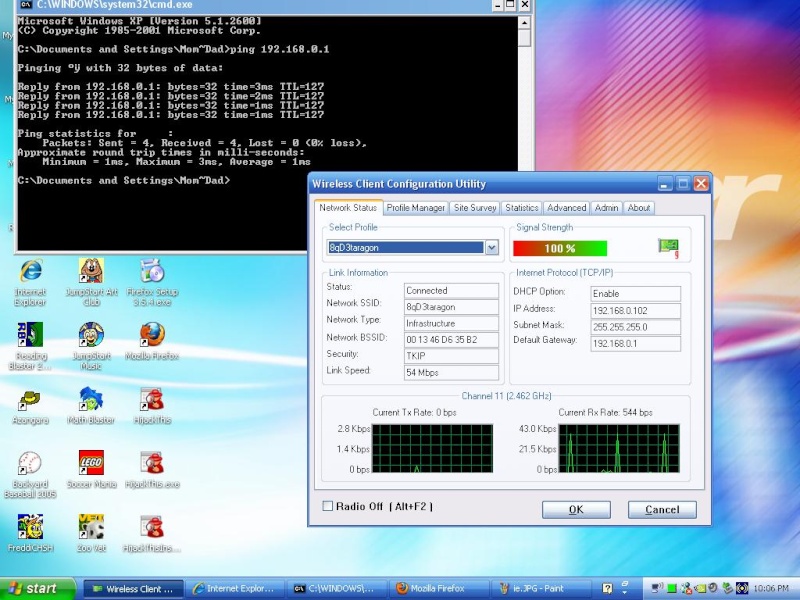Logfile of Trend Micro HijackThis v2.0.2
Scan saved at 8:36:02 PM, on 11/6/2009
Platform: Windows XP SP2 (WinNT 5.01.2600)
MSIE: Internet Explorer v7.00 (7.00.6000.16608)
Boot mode: Normal
Running processes:
C:\WINDOWS\System32\smss.exe
C:\WINDOWS\system32\winlogon.exe
C:\WINDOWS\system32\services.exe
C:\WINDOWS\system32\lsass.exe
C:\WINDOWS\system32\svchost.exe
C:\WINDOWS\System32\svchost.exe
C:\WINDOWS\system32\spoolsv.exe
C:\Program Files\Common Files\Acronis\Schedule2\schedul2.exe
C:\Program Files\Symantec\LiveUpdate\AluSchedulerSvc.exe
C:\WINDOWS\eHome\ehRecvr.exe
C:\WINDOWS\eHome\ehSched.exe
C:\Program Files\Java\jre6\bin\jqs.exe
C:\WINDOWS\system32\nvsvc32.exe
C:\WINDOWS\system32\UAService7.exe
C:\WINDOWS\system32\dllhost.exe
C:\WINDOWS\system32\svchost.exe
C:\WINDOWS\system32\winlogon.exe
C:\WINDOWS\Explorer.EXE
C:\WINDOWS\ehome\ehtray.exe
C:\WINDOWS\SOUNDMAN.EXE
C:\Program Files\CyberLink\PowerDVD\PDVDServ.exe
C:\WINDOWS\system32\RUNDLL32.EXE
C:\Program Files\Java\jre6\bin\jusched.exe
C:\Acer\Empowering Technology\eRecovery\Monitor.exe
C:\Program Files\Acronis\TrueImage\TrueImageMonitor.exe
C:\Program Files\Common Files\Acronis\Schedule2\schedhlp.exe
C:\Program Files\Common Files\InstallShield\UpdateService\isuspm.exe
C:\Program Files\Messenger\msmsgs.exe
C:\Program Files\Google\GoogleToolbarNotifier\GoogleToolbarNotifier.exe
C:\WINDOWS\system32\ctfmon.exe
C:\Program Files\Customer\Wireless PCI_CardBus utility V1.01\Wireless PCI_CardBus utility V1.01.exe
C:\WINDOWS\eHome\ehmsas.exe
C:\WINDOWS\system32\rundll32.exe
C:\Documents and Settings\Mom~Dad\Application Data\U3\00001673A671642D\LaunchPad.exe
C:\Program Files\Trend Micro\HijackThis\HijackThis.exe
R1 - HKLM\Software\Microsoft\Internet Explorer\Main,Default_Page_URL =
http://go.microsoft.com/fwlink/?LinkId=69157R1 - HKLM\Software\Microsoft\Internet Explorer\Main,Default_Search_URL =
http://go.microsoft.com/fwlink/?LinkId=54896R1 - HKLM\Software\Microsoft\Internet Explorer\Main,Search Page =
http://go.microsoft.com/fwlink/?LinkId=54896R0 - HKLM\Software\Microsoft\Internet Explorer\Main,Start Page =
http://go.microsoft.com/fwlink/?LinkId=69157R1 - HKCU\Software\Microsoft\Internet Connection Wizard,ShellNext =
http://global.acer.com/O1 - Hosts: 195.245.119.131 browser-security.microsoft.com
O2 - BHO: (no name) - {a96bcc63-40fd-402c-9b9f-4909a30d1c38} - (no file)
O2 - BHO: (no name) - {C5BF49A2-94F3-42BD-F434-3604812C8955} - (no file)
O2 - BHO: (no name) - {eeea7df5-983d-4519-a80e-f576b6d6b221} - (no file)
O3 - Toolbar: Yahoo! Toolbar - {EF99BD32-C1FB-11D2-892F-0090271D4F88} - C:\Program Files\Yahoo!\Companion\Installs\cpn\yt.dll
O3 - Toolbar: &Google Toolbar - {2318C2B1-4965-11d4-9B18-009027A5CD4F} - C:\Program Files\Google\Google Toolbar\GoogleToolbar.dll
O4 - HKLM\..\Run: [ehTray] C:\WINDOWS\ehome\ehtray.exe
O4 - HKLM\..\Run: [LaunchApp] Alaunch
O4 - HKLM\..\Run: [SoundMan] SOUNDMAN.EXE
O4 - HKLM\..\Run: [ntiMUI] c:\Program Files\NewTech Infosystems\NTI CD & DVD-Maker 7\ntiMUI.exe
O4 - HKLM\..\Run: [RemoteControl] "C:\Program Files\CyberLink\PowerDVD\PDVDServ.exe"
O4 - HKLM\..\Run: [IMJPMIG8.1] "C:\WINDOWS\IME\imjp8_1\IMJPMIG.EXE" /Spoil /RemAdvDef /Migration32
O4 - HKLM\..\Run: [MSPY2002] C:\WINDOWS\system32\IME\PINTLGNT\ImScInst.exe /SYNC
O4 - HKLM\..\Run: [PHIME2002ASync] C:\WINDOWS\system32\IME\TINTLGNT\TINTSETP.EXE /SYNC
O4 - HKLM\..\Run: [PHIME2002A] C:\WINDOWS\system32\IME\TINTLGNT\TINTSETP.EXE /IMEName
O4 - HKLM\..\Run: [NvCplDaemon] RUNDLL32.EXE C:\WINDOWS\system32\NvCpl.dll,NvStartup
O4 - HKLM\..\Run: [nwiz] nwiz.exe /install
O4 - HKLM\..\Run: [NvMediaCenter] RUNDLL32.EXE C:\WINDOWS\system32\NvMcTray.dll,NvTaskbarInit
O4 - HKLM\..\Run: [SunJavaUpdateSched] "C:\Program Files\Java\jre6\bin\jusched.exe"
O4 - HKLM\..\Run: [eRecoveryService] C:\Acer\Empowering Technology\eRecovery\Monitor.exe
O4 - HKLM\..\Run: [Acronis True Image Monitor] "C:\Program Files\Acronis\TrueImage\TrueImageMonitor.exe"
O4 - HKLM\..\Run: [Acronis Scheduler2 Service] "C:\Program Files\Common Files\Acronis\Schedule2\schedhlp.exe"
O4 - HKLM\..\Run: [QuickTime Task] "C:\Program Files\QuickTime\qttask.exe" -atboottime
O4 - HKLM\..\Run: [ISUSPM Startup] "C:\Program Files\Common Files\InstallShield\UpdateService\isuspm.exe" -startup
O4 - HKLM\..\Run: [ISUSScheduler] "C:\Program Files\Common Files\InstallShield\UpdateService\issch.exe" -start
O4 - HKLM\..\Run: [ISUSPM] "C:\Program Files\Common Files\InstallShield\UpdateService\isuspm.exe" -scheduler
O4 - HKLM\..\Run: [Framework Windows] frmwrk32.exe
O4 - HKCU\..\Run: [MSMSGS] "C:\Program Files\Messenger\msmsgs.exe" /background
O4 - HKCU\..\Run: [swg] C:\Program Files\Google\GoogleToolbarNotifier\GoogleToolbarNotifier.exe
O4 - HKCU\..\Run: [ctfmon.exe] C:\WINDOWS\system32\ctfmon.exe
O4 - HKUS\S-1-5-21-3405786225-280757992-2748749879-1006\..\Run: [MSMSGS] "C:\Program Files\Messenger\msmsgs.exe" /background (User 'Alex~Lucas~Zachary')
O4 - HKUS\S-1-5-21-3405786225-280757992-2748749879-1006\..\Run: [swg] C:\Program Files\Google\GoogleToolbarNotifier\GoogleToolbarNotifier.exe (User 'Alex~Lucas~Zachary')
O4 - HKUS\S-1-5-21-3405786225-280757992-2748749879-1006\..\Run: [skinclock] C:\Program Files\Real Ball\realball.exe.exe (User 'Alex~Lucas~Zachary')
O4 - HKUS\S-1-5-21-3405786225-280757992-2748749879-1006\..\Run: [ctfmon.exe] C:\WINDOWS\system32\ctfmon.exe (User 'Alex~Lucas~Zachary')
O4 - HKUS\S-1-5-21-3405786225-280757992-2748749879-1006\..\Run: [jsf8uiw3jnjgffght] C:\DOCUME~1\ALEX~L~1\LOCALS~1\Temp\winlognn.exe (User 'Alex~Lucas~Zachary')
O4 - HKUS\S-1-5-21-3405786225-280757992-2748749879-1006\..\Run: [z2m0z66rj1jcdf9luoh] C:\DOCUME~1\ALEX~L~1\LOCALS~1\Temp\itnm86silg.exe (User 'Alex~Lucas~Zachary')
O4 - HKUS\S-1-5-21-3405786225-280757992-2748749879-1006\..\Run: [nt2h43rqwj1rpm9hw0tebbjor7pebssyb7siaud6nr] C:\DOCUME~1\ALEX~L~1\LOCALS~1\Temp\i4pxqur.exe (User 'Alex~Lucas~Zachary')
O4 - HKUS\S-1-5-21-3405786225-280757992-2748749879-1006\..\Run: [b19mn21g0unygi8ctkk9w4oh9af84ek1cx7t] C:\DOCUME~1\ALEX~L~1\LOCALS~1\Temp\rhpkutjmjw.exe (User 'Alex~Lucas~Zachary')
O4 - HKUS\S-1-5-21-3405786225-280757992-2748749879-1006\..\Run: [e9f3p78dpznr3ftgicgqg7z6g9cm876v] C:\DOCUME~1\ALEX~L~1\LOCALS~1\Temp\q0fotu35.exe (User 'Alex~Lucas~Zachary')
O4 - HKUS\S-1-5-21-3405786225-280757992-2748749879-1006\..\Run: [o6xv0aplwwdu7ek22gnf] C:\DOCUME~1\ALEX~L~1\LOCALS~1\Temp\asa98nl2.exe (User 'Alex~Lucas~Zachary')
O4 - HKUS\S-1-5-21-3405786225-280757992-2748749879-1006\..\Run: [ylpqnc0e1gzq3dls7t2jgz7b9eg60rgmajj21y8t3zhapn0m1] C:\DOCUME~1\ALEX~L~1\LOCALS~1\Temp\b2f7z45dm.exe (User 'Alex~Lucas~Zachary')
O4 - HKUS\S-1-5-21-3405786225-280757992-2748749879-1006\..\Run: [system tool] C:\WINDOWS\sysguard.exe (User 'Alex~Lucas~Zachary')
O4 - HKUS\S-1-5-21-3405786225-280757992-2748749879-1006\..\Run: [c7px2kk2nl1q4mpm7wf3fo7hwavmhu] C:\DOCUME~1\ALEX~L~1\LOCALS~1\Temp\vqwpshtkrz.exe (User 'Alex~Lucas~Zachary')
O4 - HKUS\S-1-5-21-3405786225-280757992-2748749879-1006\..\Run: [phk3m5jddtntqi2] C:\DOCUME~1\ALEX~L~1\LOCALS~1\Temp\qb1x3g8m.exe (User 'Alex~Lucas~Zachary')
O4 - HKUS\S-1-5-21-3405786225-280757992-2748749879-1006\..\RunOnce: [Shockwave Updater] C:\WINDOWS\system32\Adobe\SHOCKW~1\SWHELP~2.EXE -Update -1100465 -"Mozilla/4.0 (compatible; MSIE 7.0; Windows NT 5.1; GTB5; .NET CLR 1.0.3705; .NET CLR 1.1.4322; Media Center PC 4.0; .NET CLR 2.0.50727)" -"http://www.drivearcade.com/playgames/1320/moto-urban-fever.html" (User 'Alex~Lucas~Zachary')
O4 - S-1-5-21-3405786225-280757992-2748749879-1006 Startup: PowerReg Scheduler V3.exe (User 'Alex~Lucas~Zachary')
O4 - S-1-5-21-3405786225-280757992-2748749879-1006 User Startup: PowerReg Scheduler V3.exe (User 'Alex~Lucas~Zachary')
O4 - Global Startup: Adobe Reader Speed Launch.lnk = C:\Program Files\Adobe\Acrobat 7.0\Reader\reader_sl.exe
O4 - Global Startup: Launch Wireless PCI_CardBus utility V1.01.exe.lnk = ?
O9 - Extra button: Messenger - {FB5F1910-F110-11d2-BB9E-00C04F795683} - C:\Program Files\Messenger\msmsgs.exe
O9 - Extra 'Tools' menuitem: Windows Messenger - {FB5F1910-F110-11d2-BB9E-00C04F795683} - C:\Program Files\Messenger\msmsgs.exe
O10 - Unknown file in Winsock LSP: c:\windows\system32\nwprovau.dll
O10 - Broken Internet access because of LSP provider 'c:\docume~1\alex~l~1\locals~1\temp\ntdll64.dll' missing
O16 - DPF: {44990301-3C9D-426D-81DF-AAB636FA4345} (Symantec Script Runner Class) -
https://www-secure.symantec.com/techsupp/asa/ss/sa/sa_cabs/tgctlsr.cabO16 - DPF: {6E32070A-766D-4EE6-879C-DC1FA91D2FC3} (MUWebControl Class) -
http://www.update.microsoft.com/microsoftupdate/v6/V5Controls/en/x86/client/muweb_site.cab?1196029020687O16 - DPF: {D4323BF2-006A-4440-A2F5-27E3E7AB25F8} (Virtools WebPlayer Class) -
http://3dlifeplayer.dl.3dvia.com/player/install/installer.exeO17 - HKLM\System\CS1\Services\Tcpip\Parameters: NameServer = 85.255.112.94,85.255.112.147
O17 - HKLM\System\CCS\Services\Tcpip\Parameters: NameServer = 85.255.112.94,85.255.112.147
O20 - AppInit_DLLs: C:\WINDOWS\system32\davuhano.dll yyzlmx.dll c:\windows\system32\hagatogo.dll
O20 - Winlogon Notify: crypt - crypts.dll (file missing)
O20 - Winlogon Notify: nwdmoihl - skutwek.dll (file missing)
O21 - SSODL: SSODL - {EC43E3FD-5C60-46a6-97D7-E0B85DBDD6C4} - (no file)
O22 - SharedTaskScheduler: jgzfkj9w38rksndfi7r4 - {C5BF49A2-94F3-42BD-F434-3604812C8955} - (no file)
O22 - SharedTaskScheduler: STS - {EC43E3FD-5C60-46a6-97D7-E0B85DBDD6C4} - (no file)
O23 - Service: Acronis Scheduler2 Service (AcrSch2Svc) - Acronis - C:\Program Files\Common Files\Acronis\Schedule2\schedul2.exe
O23 - Service: Automatic LiveUpdate Scheduler - Symantec Corporation - C:\Program Files\Symantec\LiveUpdate\AluSchedulerSvc.exe
O23 - Service: Background Intelligent Transfer Service (BITS) - Unknown owner - C:\WINDOWS\
O23 - Service: Google Updater Service (gusvc) - Unknown owner - C:\Program Files\Google\Common\Google Updater\GoogleUpdaterService.exe (file missing)
O23 - Service: InstallDriver Table Manager (IDriverT) - Macrovision Corporation - C:\Program Files\Common Files\InstallShield\Driver\1050\Intel 32\IDriverT.exe
O23 - Service: Java Quick Starter (JavaQuickStarterService) - Sun Microsystems, Inc. - C:\Program Files\Java\jre6\bin\jqs.exe
O23 - Service: LiveUpdate - Symantec Corporation - C:\Program Files\Symantec\LiveUpdate\LuComServer_3_4.EXE
O23 - Service: NVIDIA Display Driver Service (NVSvc) - NVIDIA Corporation - C:\WINDOWS\system32\nvsvc32.exe
O23 - Service: SecuROM User Access Service (V7) (UserAccess7) - Unknown owner - C:\WINDOWS\system32\UAService7.exe
--
End of file - 10665 bytes