I have had s imilar problem where I could not install the updates provided by Adobe.com, nor could I repair the installation nor even do a complete reinstallation. My dilemma was that i kept getting either an AcroRD32.dll error or a message pointing a HKEY_LOCAL_MACHINE/SOFTWARE/Microsoft/Windows/CurrentVersion/Run/OptionalComponents/IMAIL error, which essentially was a 1402 error code.
After reading several posts found on diverse sites, I realized that the problem was essentially in the Registry's settings. All that was needed to correct the problem was to set the permissions in each of the subfolders, specifially IMAIL, MAPI and MSFS to Everyone. Doing this will enable you to either reinstall, repair, update or remove Adobe 9.0. (In my case, the problem was with 9.3.4)
With the help of another thread (http://www.suggestafix.com/index.php?showtopic=32654&hl=Adobe\.\.\.), created by HKEd and last updated on Mar 31 2009, 01:07 PM by Biker, here's how you may go about achieving this solution. However, I had to take it one step further and add permissions for the other subfolders, specifically MAPI and MSFS.
Here is a comprehensive yet simple, step-by-step procedure to resolve this quandary you are in. (Please note that this procedure as outlined below is somewhat similar to the one I posted on SuggestAFix.com under the same screen name, though some slight changes have been made for "ease of reading").
1. Click on Start
2. Click on Run
3. Type regedit in the textfield. Press ENTER. (A window should come up captioned Registry Editor. If this fails to happen, repeat steps 1 - 3)
4. Under My Computer, you may see the plus sign (+) to the left of some words. Click on the + next to HKEY_LOCAL_MACHINE.
5. Click on the + next to Software
6. Scroll down and click on the + next to Microsoft
7. Scroll down and click on the + next to Windows
8. Click on the + next to CurrentVersion
9. Scroll down and click on the + next to Run
Almost there...
10. Click on the + next to OptionalComponents
Note: You should see some forlders listed. In this case you may see the IMAIL, MAPI and MSFS folders.
11. Right-click on the IMAIL folder
12. Select Permissions
13. At the bottom of the opened pane, click on the button marked Advanced
14. Under the Permissions tab, click on Add
15. In the text area, type Everyone
16. Click Ok
17. Now tick the Full Control checkbox, then click on OK. (This should take you to the previous window)
18. Click Apply then click OK
19. Now, right-click on the MAPI folder and follow steps 12 - 17. (After you have completed this, go to step 20)
20. Now right-click on the MSFS folder and perform the same procedures found in steps 12 - 17. (Afterwards, go to step 21)
21. Now exit the Registry Editor
The bane of your problems should now be resolved
Now you should be able to achieve your initial goal, whether it may have been the installation, reinstallation, repair or uninstallation of Adobe 9.x. Good luck!
I would appreciate if you left a comment letting me know how helpful this post was.