Hi. I see that you are having problems with your Windows Defender being disabled on Windows startup.
Let's take a closer look at the problem in order to solve it.
Firstly, I need to ask you this question:
Are you able to launch Windows Defender manually?
Next, let's look at the possible solutions to this problem:
1. I do not agree with what Doctor wrote:
There are two possibilities here. Your current antivirus or Internet security disables Windows Defender to prevent conflict. Or your system is infected with malware turning off Windows Defender.
I never heard of an antivirus disabling a conflicting counterpart. Thus, I do not think this is a possibility at all.
What is your answer to my question? If it is yes, skip point 2 and 3.
2.Like what doctor wrote:
your system is infected with malware turning off Windows Defender.
There is a high possibility that this is true. Install a powerful antivirus to eradicate the virus. I would recommend avast for a free antivirus. You could also turn to online scanners to expel the malware. A good one would be eset's scanner:
http://www.eset.com/onlinescan/ or Kaspersky:
http://www.kaspersky.com/kos/eng/partner/default/pages/default/check.html?n=12525394514653. Not being able to launch windows defender manually spells another possibility, you could have accidentally disabled the service for it to run.
To re-enable it, Go to "Start>Run", Type this string in the box that appears "services.msc"
See the screenshot example.
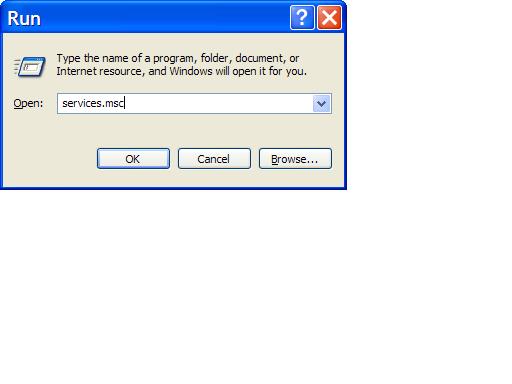
This window should pop up.
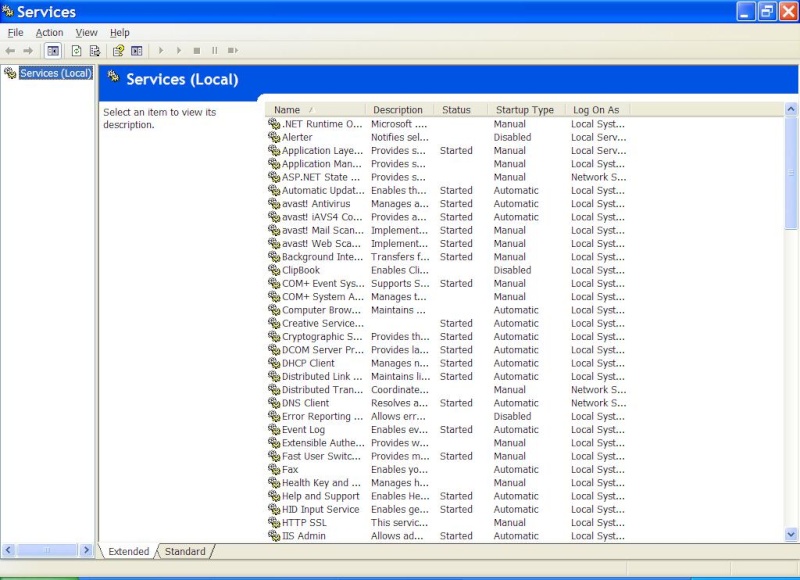
Scroll down to find the entry "Windows Defender". Right click, choose properties. In the general tab, look for "startup type", in the drop-down box, choose "Automatic".

Press Ok and reboot your computer. All should be fine now.
4. If you are looking at this point, either your answer to my question was yes or points 2 and 3 did not work for you.
You could have installed a software that blocks programs from launching on windows startup such as ccleaner. Another possibility is that you tweaked the settings in the System Configuration Utility.
Firstly, ask yourself if you have any software of the stated type. If yes, check if you have accidentally unchecked the box for windows defender. If you have, just check the box again.
Secondly, if you have tweaked the System Configuration Utility. Follow the instructions below to remedy the problem.
1.Go to "Start>Run". In the box that pops up, type "msconfig" and hit enter.

This window pops up

2.Next, click the services tab, check if you unchecked the box beside the entry "Windows Defender". If you have, check the box.
3. Thirdly, click the startup tab. Check if you unchecked the box beside the entry "Windows Defender". If you have, check the box.
After you are done, click Ok and reboot. Your problem should be solved.
After following these solutions, hopefully, your problem would be solved.

Last edited by Lance(HAOH) on 10th September 2009, 12:48 am; edited 4 times in total (Reason for editing : Grammatical mistakes and missing information)

 Windows Defender Not staying Active8th September 2009, 11:05 pm
Windows Defender Not staying Active8th September 2009, 11:05 pm Re: Windows Defender Not staying Active9th September 2009, 9:50 am
Re: Windows Defender Not staying Active9th September 2009, 9:50 am Re: Windows Defender Not staying Active9th September 2009, 9:25 pm
Re: Windows Defender Not staying Active9th September 2009, 9:25 pm Re: Windows Defender Not staying Active10th September 2009, 12:30 am
Re: Windows Defender Not staying Active10th September 2009, 12:30 am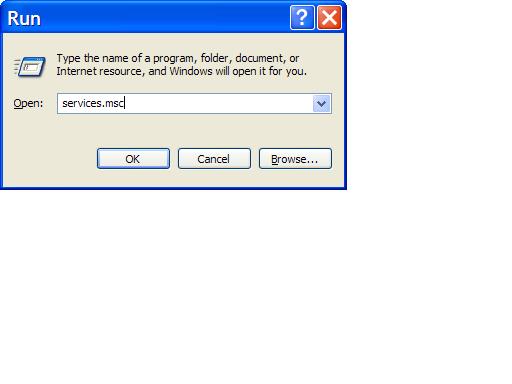
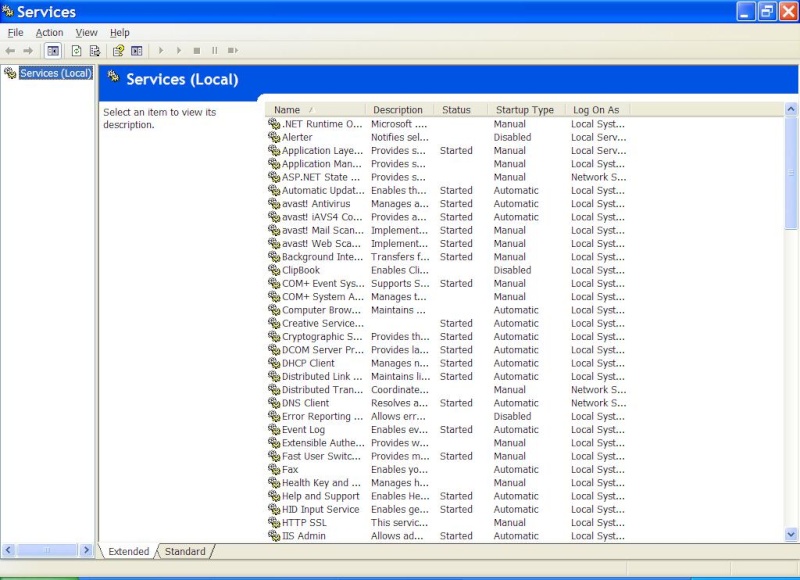




 Re: Windows Defender Not staying Active10th September 2009, 9:36 pm
Re: Windows Defender Not staying Active10th September 2009, 9:36 pm Re: Windows Defender Not staying Active11th September 2009, 6:15 am
Re: Windows Defender Not staying Active11th September 2009, 6:15 am
 Re: Windows Defender Not staying Active11th September 2009, 9:37 pm
Re: Windows Defender Not staying Active11th September 2009, 9:37 pm
 Re: Windows Defender Not staying Active12th September 2009, 9:29 am
Re: Windows Defender Not staying Active12th September 2009, 9:29 am Re: Windows Defender Not staying Active12th September 2009, 5:17 pm
Re: Windows Defender Not staying Active12th September 2009, 5:17 pm
 Re: Windows Defender Not staying Active14th September 2009, 11:05 am
Re: Windows Defender Not staying Active14th September 2009, 11:05 am
 Re: Windows Defender Not staying Active16th September 2009, 10:40 pm
Re: Windows Defender Not staying Active16th September 2009, 10:40 pm Re: Windows Defender Not staying Active17th September 2009, 9:57 am
Re: Windows Defender Not staying Active17th September 2009, 9:57 am Re: Windows Defender Not staying Active
Re: Windows Defender Not staying Active