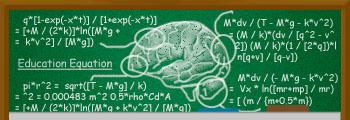Battery life on cellular phone ranges greatly, but how does all this work.
In a brief explanation, your phone battery has a limited capacity of how much energy it can store. Thats pretty simple to understand. Various programs, software , types of LCD screens and even pushing buttons can use up vast amounts of your phones energy leaving nothing for the most important function of your cell - making a call.
So here is a list of how to's to increase your phones life.
1
Bluetooth my be turned off unless in use!
I set bluetooth to position number 1 for a couple reasons. Bluetooth if on standby , not communicating with other phones or devices is a power eater. The second reason is that bluetooth has no security feature!
If your phone has bluetooth activated all the time you are at high risk that a bluetooth hacker will enter your phone without your permission , WITHOUT you even knowing it.
These hackers can make calls, write and read your sms's , see your picture , even reprogramme you system!
Its advised to turn off bluetooth unless it is being used!
2
Wifi/wLAN scanning
Mobile phones with Wifi or wLAN will also have a handy application that searches for WiFi all the time, when it finds it it'll inform you. This unfortunately chews up a large amount of your battery life.
Disable wifi scanning, you can always search for wifi manually when you actually need it
3
GSM and UMTS
You have to pick one! Most phones will activate a dual mode ... it'll search for GSM and 3G(umts) cells and connect to them. You do not need both 3G and GSM when in a town or where your cellular coverage is perfect.
Deactivate the dual mode and pick between 3G or GSM (GSM is the standard operator and should be cheaper, consult your service provider to find out which service is cheaper).
4
Hidden Applications
This applies to Symbian OS enabled phones, PDA's and Windows Mobile enabled phones.
Hidden applications, or applications that we though we closed but didn't also eat up a big chunk of battery life.
Make sure you do NOT enable to many startup programs that may not be of use that frequently.
On Nokia Symbian phones you can press and hold the "menu" key to see your task manager. using the "C" or "delete" button you can force programs to stop.
Remember that hitting the "red" button on symbian phones is NOT closing a program!
the red button send the application to the tray.
Ngage games - never close this application with the red button.
The game will continue working when you send it to the tray. Its the equivalent of playing the whole time.
5
Backlight
All screens use a lot of energy to give them their color and brightness.
Its advised to keep the backlight on for a max of 15 seconds. Its the most efficient way.
If you have brightness control, set it down a bit. You phone doesn't have to shine so bright (especially if its used outdoors a lot) You won't see the letters better in sunlight if you crank the brightness to full.
While we are at backlights, be cautious of the screensaver you are using.
screensavers that don't black out totally are bad. Animated screensavers take more energy.
6
Charging
Many useers don't know how to properly charge their batteries. Most probably because they don't read the manual. Its all written there. But in our fast pace life style it can be hard to live up to this.
When do we charge our battery?
When the phone switches off after it runs out of battery life (or is very low).
Its not right to charge when the phone is half full. The battery creates its own memory. If you keep charging the phone when its half empty(or half full) the battery will remember that it only needs this much energy next time around. When you empty your battery to zero and charge again the battery will fill up half way , cos it'll think thats full!
What about the charger?
Never leave it plugged in the socket. Energy from your home still runs into the charger looking for an outlet. The charger gets warm and this can cause damage
Is it true that the first charge is most important?
YES! when you charge you battery for the first time you have to empty the battery and then charge!
Check your manual to see how long you should charge the new battery. Usually its between 24 and 48 hours!
this is important, it sets the battery memory I spoke of above to maximum.
Its hard to wait for your phone to fully charge, especially if its a brand spanking new N96 or iPhone?
I know what it feels like.
7
Other, more minor tips
This shows the Ampere-hour (mAh) capacity and how many days it should stay on standby.
you can check how much mAh your battery has but taking it out of your phone and checking its specifications on the flip side.
My nokia E61 has 1500 mAh and it can do 17 days without charging.
My nokia N95 has 950 mAh and stay online about 2 and a half days
tutorial written by Jalokim for GeekPolice
In a brief explanation, your phone battery has a limited capacity of how much energy it can store. Thats pretty simple to understand. Various programs, software , types of LCD screens and even pushing buttons can use up vast amounts of your phones energy leaving nothing for the most important function of your cell - making a call.
So here is a list of how to's to increase your phones life.
1
Bluetooth my be turned off unless in use!
I set bluetooth to position number 1 for a couple reasons. Bluetooth if on standby , not communicating with other phones or devices is a power eater. The second reason is that bluetooth has no security feature!
If your phone has bluetooth activated all the time you are at high risk that a bluetooth hacker will enter your phone without your permission , WITHOUT you even knowing it.
These hackers can make calls, write and read your sms's , see your picture , even reprogramme you system!
Its advised to turn off bluetooth unless it is being used!
2
Wifi/wLAN scanning
Mobile phones with Wifi or wLAN will also have a handy application that searches for WiFi all the time, when it finds it it'll inform you. This unfortunately chews up a large amount of your battery life.
Disable wifi scanning, you can always search for wifi manually when you actually need it
3
GSM and UMTS
You have to pick one! Most phones will activate a dual mode ... it'll search for GSM and 3G(umts) cells and connect to them. You do not need both 3G and GSM when in a town or where your cellular coverage is perfect.
Deactivate the dual mode and pick between 3G or GSM (GSM is the standard operator and should be cheaper, consult your service provider to find out which service is cheaper).
4
Hidden Applications
This applies to Symbian OS enabled phones, PDA's and Windows Mobile enabled phones.
Hidden applications, or applications that we though we closed but didn't also eat up a big chunk of battery life.
Make sure you do NOT enable to many startup programs that may not be of use that frequently.
On Nokia Symbian phones you can press and hold the "menu" key to see your task manager. using the "C" or "delete" button you can force programs to stop.
Remember that hitting the "red" button on symbian phones is NOT closing a program!
the red button send the application to the tray.
Ngage games - never close this application with the red button.
The game will continue working when you send it to the tray. Its the equivalent of playing the whole time.
5
Backlight
All screens use a lot of energy to give them their color and brightness.
Its advised to keep the backlight on for a max of 15 seconds. Its the most efficient way.
If you have brightness control, set it down a bit. You phone doesn't have to shine so bright (especially if its used outdoors a lot) You won't see the letters better in sunlight if you crank the brightness to full.
While we are at backlights, be cautious of the screensaver you are using.
screensavers that don't black out totally are bad. Animated screensavers take more energy.
6
Charging
Many useers don't know how to properly charge their batteries. Most probably because they don't read the manual. Its all written there. But in our fast pace life style it can be hard to live up to this.
When do we charge our battery?
When the phone switches off after it runs out of battery life (or is very low).
Its not right to charge when the phone is half full. The battery creates its own memory. If you keep charging the phone when its half empty(or half full) the battery will remember that it only needs this much energy next time around. When you empty your battery to zero and charge again the battery will fill up half way , cos it'll think thats full!
What about the charger?
Never leave it plugged in the socket. Energy from your home still runs into the charger looking for an outlet. The charger gets warm and this can cause damage
Is it true that the first charge is most important?
YES! when you charge you battery for the first time you have to empty the battery and then charge!
Check your manual to see how long you should charge the new battery. Usually its between 24 and 48 hours!
this is important, it sets the battery memory I spoke of above to maximum.
Its hard to wait for your phone to fully charge, especially if its a brand spanking new N96 or iPhone?
I know what it feels like.
7
Other, more minor tips
- Disable vibration
- When in an area where the coverage is low or zero, disable network scanning. your phone tries to find a network taking battery life
- Keep your phone and battery cool
- Keep your battery clean, make sure the contacts don't have dirt
- Don't use your phone as a gaming console. If you only play games, and recharge and play games and recharge you are putting a lot of strain on the mobile.
This shows the Ampere-hour (mAh) capacity and how many days it should stay on standby.
| >1500 mAh | up to 17 days on standby (no activity) | About 3 - 4 days normal use |
| 1500 - 800 mAh | up 10 days standby (no activity) | 2-3 days normal use |
| < 800 mAh | up to 3 days | 12hours - 2 days normal use |
you can check how much mAh your battery has but taking it out of your phone and checking its specifications on the flip side.
My nokia E61 has 1500 mAh and it can do 17 days without charging.
My nokia N95 has 950 mAh and stay online about 2 and a half days
tutorial written by Jalokim for GeekPolice