Hello, I think this is the right forum to post it in.
For about 3 weeks, and program I download (I.E. and AIM update, Google Chrome, Firefox), can't connect to the internet.
For Firefox, It says:
Firefox can't establish a connection to the server at www.aim.com.
I've read through firefox's tutorials on how to fix this, and nothing has worked. But it worked before I got the newest Firefox.
I can't download google chrome because the installer says: "connecting to the internet" and then it fails.
And most of all, I want to play this game I have, Blockland.
I have a download of Blockland working right now, but, if I download a new one, it just stays in offline mode and its not connected to the internet. So i'm afraid when a new version comes out, I won't be able to play.
Is there anyway I can fix this? I want my AIM to work, and Firefox and blockland.
Please Help, Thanks!
For about 3 weeks, and program I download (I.E. and AIM update, Google Chrome, Firefox), can't connect to the internet.
For Firefox, It says:
Firefox can't establish a connection to the server at www.aim.com.
I've read through firefox's tutorials on how to fix this, and nothing has worked. But it worked before I got the newest Firefox.
I can't download google chrome because the installer says: "connecting to the internet" and then it fails.
And most of all, I want to play this game I have, Blockland.
I have a download of Blockland working right now, but, if I download a new one, it just stays in offline mode and its not connected to the internet. So i'm afraid when a new version comes out, I won't be able to play.
Is there anyway I can fix this? I want my AIM to work, and Firefox and blockland.
Please Help, Thanks!


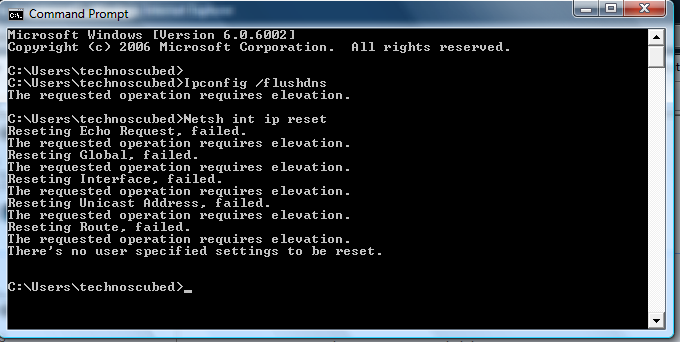

 open control panel and then open up security center. It will tell you
open control panel and then open up security center. It will tell you