So that satmat maybe on another profile?
I've been reading about this error, there are a number of different forums looking at this, a lot of them seem to be solved by updating a driver, x10net.dll is the USB receiver driver for ATI.
Does this ring any bells with you?
It's getting late here, so answer my question above and I'll review it in the morning and see what we can do.
I've been reading about this error, there are a number of different forums looking at this, a lot of them seem to be solved by updating a driver, x10net.dll is the USB receiver driver for ATI.
Does this ring any bells with you?
It's getting late here, so answer my question above and I'll review it in the morning and see what we can do.