
This tutorial will show you how to remove the Windows 7 beta watermark (Windows 7 For testing purposes only. Build 6801). This is how it looks like:
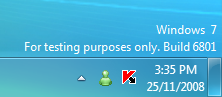
Navigate to C:\Windows\System32\en-US\user32.dll.mui >> Ctrl+C user32.dll.mui and Ctrl+V.
So now you will have 2 files.
Rename the original file to olduser32.dll.mui and rename copied version of the file to user32.dll.mui
Now, Download Resource Hacker from here: http://www.angusj.com/resourcehacker/
Run Resource Hacker >> Open user32.dll.mui in resource hacker. Extend The String Table "+" >> Extend the "+" next to "45" >> Select 1033
Find the following lines:
Code:
715, "%wsWindows %ws"
716, "%ws Build %ws"
717, "Evaluation copy."Delete or modify the lines according to your preference >> Save the modified file.
You will now either have a modified version of your watermark or no watermark.
Click here for more Windows 7 Tutorials :: Register for free to ask questions regarding this tutorial or Windows 7.
Last edited by Doctor Inferno on 5th February 2009, 9:53 am; edited 1 time in total

