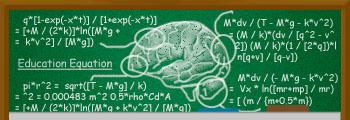Not a problem, I am glad that the solution helped!!!
In order to prevent future malware attacks, please read below.
Upgrading Java- Download the latest version of Java Runtime Environment (JRE) 6 Update 7.
- Scroll down to where it says "The J2SE Runtime Environment (JRE) allows end-users to run Java applications".
- Click the "Download" button to the right.
- Select your Platform and check the box that says: "I agree to the Java SE Runtime Environment 7 License Agreement.".
- Click on Continue.
- Click on the link to download Windows Offline Installation (jre-6u6-windows-i586-p.exe) and save it to your desktop. Do NOT use the Sun Download Manager..
- Close any programs you may have running - especially your web browser.
- Go to Start > Control Panel, double-click on Add/Remove programs and remove all older versions of Java.
- Check any item with Java Runtime Environment (JRE or J2SE) in the name.
- Click the Remove or Change/Remove button.
- Repeat as many times as necessary to remove each Java version.
- Reboot your computer once all Java components are removed.
- Then from your desktop double-click on the download to install the newest version.
Use a FirewallInstall and use a firewall with outbound protectionWhile the firewall built into Windows XP is adequate to protect you from incoming attacks, it will not be much help in alerting you to programs already on your PC attempting to connect to remote servers
I therefore strongly recommend that you install
one of the following free firewalls:
Comodo Firewall or
Zonealarm hereNote: You should only have one firewall installed at a time. Having more than one antivirus program installed at once is likely to cause conflicts and may well decrease your overall protection as well as seriously impairing the performance of your PC.
Delete\uninstall anything else that we have usedSystem RestoreThen I will need you to reset your System Restore points.
The link below shows how to create a clean restore point.
How to Turn On and Turn Off System Restore in Windows XP
http://support.microsoft.com/kb/310405/en-us
Other than that, your
log is clean.
The following is a list of tools and utilities that I like to suggest to people.
You do not have to have all or any of them they are only suggestions.This list is full of great tools and utilities to help you understand how you got infected and how to keep from getting infected again.
Spybot Search & Destroy-A powerful tool which can search and annhilate nasties that make it onto your system. Now with an Immunize section that will help prevent future infections.
Spyware Blaster - Great prevention tool to keep nasties from installing on your system.
Spywareguard-Works as a Spyware "Shield" to protect your computer from getting malware in the first place.
IE-SPYAD- puts over 5000 sites in your restricted zone so you'll be protected when you visit innocent-looking sites that aren't actually innocent at all.
Windows Updates - It is very important to make sure that both Internet Explorer and Windows are kept current with the latest critical security patches from Microsoft. To do this just start Internet Explorer and select Tools > Windows Update, and follow the online instructions from there.
Tony Klein article To find out more information about how you got infected in the first place and some great guidelines to follow to prevent future infections you can read this article by Tony Klein.