Malwarebyte 3/8/18 scan result
This is the date when i think my laptop got infected
Malwarebytes
www.malwarebytes.com -Log Details-
Scan Date: 3/8/18
Scan Time: 2:25 PM
Log File: df80c1c2-230e-11e8-9c69-b05ada9b9dda.json
Administrator: Yes
-Software Information-
Version: 3.4.4.2398
Components Version:
1.0.322
Update Package Version:
1.0.4246
License: Free
-System Information-
OS: Windows 10 (Build 16299.248)
CPU: x64
File System: NTFS
User: PANCHALFAMILY\Darshana
-Scan Summary-
Scan Type: Threat Scan
Result: Completed
Objects Scanned: 343384
Threats Detected: 194
Threats Quarantined: 183
Time Elapsed: 7 min, 21 sec
-Scan Options-
Memory: Enabled
Startup: Enabled
Filesystem: Enabled
Archives: Enabled
Rootkits: Disabled
Heuristics: Enabled
PUP: Detect
PUM: Detect
-Scan Details-
Process: 8
Adware.Social2Search.EncJob, C:\Program Files\ff3840118776bf1765dcf32a7e449a2c\3d1d661d4d24d666314daf47d97d7645.exe, Quarantined, [7970], [415982],
1.0.4246
Adware.OnlineIO, C:\Program Files (x86)\Microleaves\Online Application\Version 2.6.0\Online-Guardian.exe, Quarantined, [8050], [399420],
1.0.4246
Adware.OnlineIO, C:\Program Files (x86)\Microleaves\Online Application\Version 2.6.0\Online-Guardian.exe, Quarantined, [8050], [399420],
1.0.4246
Adware.OnlineIO, C:\Program Files (x86)\Microleaves\Online Application\Version 2.6.0\Online-Guardian.exe, Quarantined, [8050], [399420],
1.0.4246
Adware.OnlineIO, C:\Program Files (x86)\Microleaves\Online Application\Version 2.6.0\Online-Guardian.exe, Quarantined, [8050], [399420],
1.0.4246
Adware.OnlineIO, C:\Program Files (x86)\Microleaves\Online Application\Version 2.6.0\Online-Guardian.exe, Quarantined, [8050], [399420],
1.0.4246
Adware.OnlineIO, C:\Program Files (x86)\Microleaves\Online Application\Version 2.6.0\Online-Guardian.exe, Quarantined, [8050], [399420],
1.0.4246
Adware.AnonymizerGadget.PrxySvrRST, C:\USERS\DARSHANA\APPDATA\ROAMING\AGDATA\BIN\ANONYMIZERLAUNCHER.EXE, Quarantined, [14926], [490737],
1.0.4246
Module: 9
Adware.Social2Search.EncJob, C:\Program Files\ff3840118776bf1765dcf32a7e449a2c\3d1d661d4d24d666314daf47d97d7645.exe, Quarantined, [7970], [415982],
1.0.4246
Adware.OnlineIO, C:\Program Files (x86)\Microleaves\Online Application\Version 2.6.0\Online-Guardian.exe, Quarantined, [8050], [399420],
1.0.4246
Adware.OnlineIO, C:\Program Files (x86)\Microleaves\Online Application\Version 2.6.0\Online-Guardian.exe, Quarantined, [8050], [399420],
1.0.4246
Adware.OnlineIO, C:\Program Files (x86)\Microleaves\Online Application\Version 2.6.0\Online-Guardian.exe, Quarantined, [8050], [399420],
1.0.4246
Adware.OnlineIO, C:\Program Files (x86)\Microleaves\Online Application\Version 2.6.0\Online-Guardian.exe, Quarantined, [8050], [399420],
1.0.4246
Adware.OnlineIO, C:\Program Files (x86)\Microleaves\Online Application\Version 2.6.0\Online-Guardian.exe, Quarantined, [8050], [399420],
1.0.4246
Adware.OnlineIO, C:\Program Files (x86)\Microleaves\Online Application\Version 2.6.0\Online-Guardian.exe, Quarantined, [8050], [399420],
1.0.4246
Adware.Wajam.TskLnk, C:\WINDOWS\F70448DE34F9DC77C4C8D8934A0E0EB2.DLL, Quarantined, [667], [478565],
1.0.4246
Adware.AnonymizerGadget.PrxySvrRST, C:\USERS\DARSHANA\APPDATA\ROAMING\AGDATA\BIN\ANONYMIZERLAUNCHER.EXE, Quarantined, [14926], [490737],
1.0.4246
Registry Key: 58
PUP.Optional.OnlineIO, HKLM\SOFTWARE\MICROSOFT\WINDOWS NT\CURRENTVERSION\SCHEDULE\TASKCACHE\TREE\Online Application V2G1, Quarantined, [515], [317314],
1.0.4246
PUP.Optional.OnlineIO, HKLM\SOFTWARE\MICROSOFT\WINDOWS NT\CURRENTVERSION\SCHEDULE\TASKCACHE\TASKS\{5ED38FB6-FF7A-489D-B1E3-458D20552E93}, Quarantined, [515], [317314],
1.0.4246
PUP.Optional.OnlineIO, HKLM\SOFTWARE\MICROSOFT\WINDOWS NT\CURRENTVERSION\SCHEDULE\TASKCACHE\PLAIN\{5ED38FB6-FF7A-489D-B1E3-458D20552E93}, Quarantined, [515], [317314],
1.0.4246
PUP.Optional.OnlineIO, HKLM\SOFTWARE\MICROSOFT\WINDOWS NT\CURRENTVERSION\SCHEDULE\TASKCACHE\TREE\Online Application V2G2, Quarantined, [515], [317314],
1.0.4246
PUP.Optional.OnlineIO, HKLM\SOFTWARE\MICROSOFT\WINDOWS NT\CURRENTVERSION\SCHEDULE\TASKCACHE\TASKS\{F9FDCAFD-EB56-4DE7-ABD7-2531180B41B0}, Quarantined, [515], [317314],
1.0.4246
PUP.Optional.OnlineIO, HKLM\SOFTWARE\MICROSOFT\WINDOWS NT\CURRENTVERSION\SCHEDULE\TASKCACHE\PLAIN\{F9FDCAFD-EB56-4DE7-ABD7-2531180B41B0}, Quarantined, [515], [317314],
1.0.4246
PUP.Optional.OnlineIO, HKLM\SOFTWARE\MICROSOFT\WINDOWS NT\CURRENTVERSION\SCHEDULE\TASKCACHE\TREE\Online Application V2G3, Quarantined, [515], [317314],
1.0.4246
PUP.Optional.OnlineIO, HKLM\SOFTWARE\MICROSOFT\WINDOWS NT\CURRENTVERSION\SCHEDULE\TASKCACHE\TASKS\{F5E29022-009E-4E01-B9F3-A6A0C94765A2}, Quarantined, [515], [317314],
1.0.4246
PUP.Optional.OnlineIO, HKLM\SOFTWARE\MICROSOFT\WINDOWS NT\CURRENTVERSION\SCHEDULE\TASKCACHE\PLAIN\{F5E29022-009E-4E01-B9F3-A6A0C94765A2}, Quarantined, [515], [317314],
1.0.4246
PUP.Optional.OnlineIO, HKLM\SOFTWARE\MICROSOFT\WINDOWS NT\CURRENTVERSION\SCHEDULE\TASKCACHE\TREE\Online Application V2G4, Quarantined, [515], [317314],
1.0.4246
PUP.Optional.OnlineIO, HKLM\SOFTWARE\MICROSOFT\WINDOWS NT\CURRENTVERSION\SCHEDULE\TASKCACHE\TASKS\{52B9008E-AFDB-424D-8B17-530B2F223B56}, Quarantined, [515], [317314],
1.0.4246
PUP.Optional.OnlineIO, HKLM\SOFTWARE\MICROSOFT\WINDOWS NT\CURRENTVERSION\SCHEDULE\TASKCACHE\PLAIN\{52B9008E-AFDB-424D-8B17-530B2F223B56}, Quarantined, [515], [317314],
1.0.4246
PUP.Optional.OnlineIO, HKLM\SOFTWARE\MICROSOFT\WINDOWS NT\CURRENTVERSION\SCHEDULE\TASKCACHE\TREE\UPDATER_ONLINE_APPLICATION, Quarantined, [515], [391429],
1.0.4246
PUP.Optional.OnlineIO, HKLM\SOFTWARE\MICROSOFT\WINDOWS NT\CURRENTVERSION\SCHEDULE\TASKCACHE\TASKS\{11D6CB7B-7969-4FF0-8C16-B97210033D68}, Quarantined, [515], [391429],
1.0.4246
PUP.Optional.OnlineIO, HKLM\SOFTWARE\MICROSOFT\WINDOWS NT\CURRENTVERSION\SCHEDULE\TASKCACHE\PLAIN\{11D6CB7B-7969-4FF0-8C16-B97210033D68}, Quarantined, [515], [391429],
1.0.4246
PUP.Optional.OnlineIO, HKLM\SOFTWARE\MICROSOFT\WINDOWS NT\CURRENTVERSION\SCHEDULE\TASKCACHE\TREE\Online Application V2G5, Quarantined, [515], [317314],
1.0.4246
PUP.Optional.OnlineIO, HKLM\SOFTWARE\MICROSOFT\WINDOWS NT\CURRENTVERSION\SCHEDULE\TASKCACHE\TASKS\{573349B5-F6B7-430E-9E6A-FFBEF18FDD29}, Quarantined, [515], [317314],
1.0.4246
PUP.Optional.OnlineIO, HKLM\SOFTWARE\MICROSOFT\WINDOWS NT\CURRENTVERSION\SCHEDULE\TASKCACHE\PLAIN\{573349B5-F6B7-430E-9E6A-FFBEF18FDD29}, Quarantined, [515], [317314],
1.0.4246
PUP.Optional.OnlineIO, HKLM\SOFTWARE\MICROSOFT\WINDOWS NT\CURRENTVERSION\SCHEDULE\TASKCACHE\TREE\Online Application V2G6, Quarantined, [515], [317314],
1.0.4246
PUP.Optional.OnlineIO, HKLM\SOFTWARE\MICROSOFT\WINDOWS NT\CURRENTVERSION\SCHEDULE\TASKCACHE\TASKS\{70366657-B477-428D-A03E-110438244224}, Quarantined, [515], [317314],
1.0.4246
PUP.Optional.OnlineIO, HKLM\SOFTWARE\MICROSOFT\WINDOWS NT\CURRENTVERSION\SCHEDULE\TASKCACHE\PLAIN\{70366657-B477-428D-A03E-110438244224}, Quarantined, [515], [317314],
1.0.4246
Adware.Social2Search.EncJob, HKLM\SYSTEM\CURRENTCONTROLSET\SERVICES\ff3840118776bf1765dcf32a7e449a2c, Quarantined, [7970], [415982],
1.0.4246
Adware.Social2Search.EncJob, HKEY_LOCAL_MACHINE\SOFTWARE\Microsoft\Windows NT\CurrentVersion\Schedule\TaskCache\Tree\ff3840118776bf1765dcf32a7e449a2c, Quarantined, [7970], [-
1],0.0.0
Adware.Social2Search.EncJob, HKEY_LOCAL_MACHINE\SOFTWARE\Microsoft\Windows NT\CurrentVersion\Schedule\TaskCache\Tasks\{4DB92DD9-713E-4129-9BEB-5D92999FDF17}, Quarantined, [7970], [-
1],0.0.0
Adware.Social2Search.EncJob, HKEY_LOCAL_MACHINE\SOFTWARE\Microsoft\Windows NT\CurrentVersion\Schedule\TaskCache\Boot\{4DB92DD9-713E-4129-9BEB-5D92999FDF17}, Quarantined, [7970], [-
1],0.0.0
PUP.Optional.PSScriptLoad.ACMB3, HKU\S-
1-5-21-2438051969-607994775-1632804330-1001\CONSOLE\%SYSTEMROOT%_SYSTEM32_SVCHOST.EXE, Quarantined, [5051], [425124],
1.0.4246
PUP.Optional.SystemHealer, HKU\S-
1-5-21-2438051969-607994775-1632804330-1001\SOFTWARE\SYSTEM HEALER, Quarantined, [786], [261796],
1.0.4246
Adware.DNSUnlocker.ACMB2, HKLM\SOFTWARE\WOW6432NODE\MICROSOFT\WINDOWS\CURRENTVERSION\UNINSTALL\11598763487076930564, Quarantined, [1659], [424293],
1.0.4246
PUP.Optional.OnlineIO, HKLM\SOFTWARE\WOW6432NODE\MICROSOFT\WINDOWS\CURRENTVERSION\UNINSTALL\{5266F634-7B7D-4537-BDDC-98DD6CFCBAA1}, Quarantined, [515], [398592],
1.0.4246
PUP.Optional.PSScriptLoad.ACMB3, HKU\S-
1-5-21-2438051969-607994775-1632804330-1001\CONSOLE\TASKENG.EXE, Quarantined, [5051], [425125],
1.0.4246
PUP.Optional.Wajam, HKU\S-
1-5-21-2438051969-607994775-1632804330-1001\SOFTWARE\WajIEnhance, Quarantined, [73], [244670],
1.0.4246
PUP.Optional.Wajam, HKLM\SYSTEM\CURRENTCONTROLSET\SERVICES\NLASVC\PARAMETERS\INTERNET\MANUALPROXIES, Quarantined, [73], [-
1],0.0.0
PUP.Optional.CloudScout, HKLM\SOFTWARE\WOW6432NODE\5da059a482fd494db3f252126fbc3d5b, Quarantined, [9329], [246387],
1.0.4246
Adware.SearchAwesome, HKLM\SOFTWARE\WOW6432NODE\SrcAAAesom Browser Enhancer, Quarantined, [4383], [424837],
1.0.4246
PUP.Optional.CloudScout, HKLM\SOFTWARE\5da059a482fd494db3f252126fbc3d5b, Quarantined, [9329], [246387],
1.0.4246
Adware.SearchAwesome, HKLM\SOFTWARE\SrcAAAesom Browser Enhancer, Quarantined, [4383], [424837],
1.0.4246
PUP.Optional.OnlineIO, HKLM\SOFTWARE\WOW6432NODE\MICROLEAVES\Online Application, Quarantined, [515], [360190],
1.0.4246
PUP.Optional.OnlineIO, HKLM\SOFTWARE\WOW6432NODE\MICROLEAVES\Online.io Application, Quarantined, [515], [317312],
1.0.4246
PUP.Optional.DNSUnlocker.ACMB2, HKLM\SOFTWARE\MICROSOFT\SYSTEMCERTIFICATES\ROOT\CERTIFICATES\26D9E607FFF0C58C7844B47FF8B6E079E5A2220E, Quarantined, [20], [260247],
1.0.4246
PUP.Optional.OnlineIO, HKLM\SOFTWARE\WOW6432NODE\MICROLEAVES\{5266F634-7B7D-4537-BDDC-98DD6CFCBAA1}, Quarantined, [515], [339688],
1.0.4246
PUP.Optional.DNSUnlocker.ACMB2, HKLM\SOFTWARE\WOW6432NODE\MICROSOFT\SYSTEMCERTIFICATES\ROOT\CERTIFICATES\26D9E607FFF0C58C7844B47FF8B6E079E5A2220E, Quarantined, [20], [260247],
1.0.4246
Adware.SearchAwesome, HKLM\SOFTWARE\MICROSOFT\WINDOWS\CURRENTVERSION\UNINSTALL\ff3840118776bf1765dcf32a7e449a2c, Quarantined, [4383], [424836],
1.0.4246
Adware.Wajam.TskLnk, HKLM\SYSTEM\CURRENTCONTROLSET\SERVICES\f70448de34f9dc77c4c8d8934a0e0eb2, Quarantined, [667], [478565],
1.0.4246
Adware.DotDo.Generic.TskLnk, HKLM\SOFTWARE\MICROSOFT\WINDOWS NT\CURRENTVERSION\SCHEDULE\TASKCACHE\TREE\paperless, Quarantined, [5793], [490876],
1.0.4246
Adware.DotDo.Generic.TskLnk, HKLM\SOFTWARE\MICROSOFT\WINDOWS NT\CURRENTVERSION\SCHEDULE\TASKCACHE\TASKS\{E5AD4936-0461-451B-9FD7-08DF366DF43A}, Quarantined, [5793], [490876],
1.0.4246
Adware.DotDo.Generic.TskLnk, HKLM\SOFTWARE\MICROSOFT\WINDOWS NT\CURRENTVERSION\SCHEDULE\TASKCACHE\LOGON\{E5AD4936-0461-451B-9FD7-08DF366DF43A}, Quarantined, [5793], [490876],
1.0.4246
Adware.DotDo.Generic.TskLnk, HKLM\SOFTWARE\MICROSOFT\WINDOWS NT\CURRENTVERSION\SCHEDULE\TASKCACHE\TREE\Sapaperlesspaperless, Quarantined, [5793], [490876],
1.0.4246
Adware.DotDo.Generic.TskLnk, HKLM\SOFTWARE\MICROSOFT\WINDOWS NT\CURRENTVERSION\SCHEDULE\TASKCACHE\TASKS\{F51E357F-E550-4D74-85B3-D1C2865EA227}, Quarantined, [5793], [490876],
1.0.4246
Adware.DotDo.Generic.TskLnk, HKLM\SOFTWARE\MICROSOFT\WINDOWS NT\CURRENTVERSION\SCHEDULE\TASKCACHE\PLAIN\{F51E357F-E550-4D74-85B3-D1C2865EA227}, Quarantined, [5793], [490876],
1.0.4246
Adware.DotDo.Generic.TskLnk, HKEY_LOCAL_MACHINE\SOFTWARE\Microsoft\Windows NT\CurrentVersion\Schedule\TaskCache\Tree\paperless, Quarantined, [5793], [-
1],0.0.0
Adware.DotDo.Generic.TskLnk, HKEY_LOCAL_MACHINE\SOFTWARE\Microsoft\Windows NT\CurrentVersion\Schedule\TaskCache\Tasks\{E5AD4936-0461-451B-9FD7-08DF366DF43A}, Quarantined, [5793], [-
1],0.0.0
Adware.DotDo.Generic.TskLnk, HKEY_LOCAL_MACHINE\SOFTWARE\Microsoft\Windows NT\CurrentVersion\Schedule\TaskCache\Logon\{E5AD4936-0461-451B-9FD7-08DF366DF43A}, Quarantined, [5793], [-
1],0.0.0
Adware.DotDo.Generic.TskLnk, HKEY_LOCAL_MACHINE\SOFTWARE\Microsoft\Windows NT\CurrentVersion\Schedule\TaskCache\Tree\Sapaperlesspaperless, Quarantined, [5793], [-
1],0.0.0
Adware.DotDo.Generic.TskLnk, HKEY_LOCAL_MACHINE\SOFTWARE\Microsoft\Windows NT\CurrentVersion\Schedule\TaskCache\Tasks\{F51E357F-E550-4D74-85B3-D1C2865EA227}, Quarantined, [5793], [-
1],0.0.0
Adware.DotDo.Generic.TskLnk, HKEY_LOCAL_MACHINE\SOFTWARE\Microsoft\Windows NT\CurrentVersion\Schedule\TaskCache\Plain\{F51E357F-E550-4D74-85B3-D1C2865EA227}, Quarantined, [5793], [-
1],0.0.0
PUP.Optional.Wajam, HKLM\SOFTWARE\CLASSES\APPID\56BF5154-0B48-4ADB-902A-6C8B12E270D9, Quarantined, [73], [170024],
1.0.4246
PUP.Optional.Wajam, HKLM\SOFTWARE\WOW6432NODE\CLASSES\APPID\56BF5154-0B48-4ADB-902A-6C8B12E270D9, Quarantined, [73], [170024],
1.0.4246
PUP.Optional.Wajam, HKLM\SOFTWARE\CLASSES\WOW6432NODE\APPID\56BF5154-0B48-4ADB-902A-6C8B12E270D9, Quarantined, [73], [170024],
1.0.4246
Registry Value: 21
PUP.Optional.PSScriptLoad.ACMB3, HKU\S-
1-5-21-2438051969-607994775-1632804330-1001\CONSOLE\%SYSTEMROOT%_SYSTEM32_SVCHOST.EXE|WINDOWPOSITION, Quarantined, [5051], [425124],
1.0.4246
PUP.Optional.SystemHealer, HKU\S-
1-5-21-2438051969-607994775-1632804330-1001\SOFTWARE\SYSTEM HEALER|CARTURL, Quarantined, [786], [261796],
1.0.4246
PUP.Optional.PSScriptLoad.ACMB3, HKU\S-
1-5-21-2438051969-607994775-1632804330-1001\CONSOLE\%SYSTEMROOT%_SYSTEM32_WINDOWSPOWERSHELL_V1.0_POWERSHELL.EXE|WINDOWPOSITION, Quarantined, [5051], [425126],
1.0.4246
PUP.Optional.PSScriptLoad.ACMB3, HKU\S-
1-5-21-2438051969-607994775-1632804330-1001\CONSOLE\TASKENG.EXE|WINDOWPOSITION, Quarantined, [5051], [425125],
1.0.4246
PUP.Optional.Wajam, HKU\S-
1-5-18\SOFTWARE\MICROSOFT\WINDOWS\CURRENTVERSION\INTERNET SETTINGS|PROXYENABLE, Quarantined, [73], [-
1],0.0.0
PUP.Optional.Wajam, HKU\S-
1-5-21-2438051969-607994775-1632804330-1001\SOFTWARE\MICROSOFT\WINDOWS\CURRENTVERSION\INTERNET SETTINGS|PROXYENABLE, Quarantined, [73], [-
1],0.0.0
PUP.Optional.Wajam, HKU\S-
1-5-21-2438051969-607994775-1632804330-1002\SOFTWARE\MICROSOFT\WINDOWS\CURRENTVERSION\INTERNET SETTINGS|PROXYENABLE, Quarantined, [73], [-
1],0.0.0
PUP.Optional.Wajam, HKU\.DEFAULT\SOFTWARE\MICROSOFT\WINDOWS\CURRENTVERSION\INTERNET SETTINGS|PROXYENABLE, Quarantined, [73], [-
1],0.0.0
PUP.Optional.OnlineIO, HKLM\SOFTWARE\MICROSOFT\WINDOWS NT\CURRENTVERSION\SCHEDULE\TASKCACHE\TASKS\{11D6CB7B-7969-4FF0-8C16-B97210033D68}|PATH, Quarantined, [515], [391427],
1.0.4246
PUP.Optional.OnlineIO, HKLM\SOFTWARE\MICROSOFT\WINDOWS NT\CURRENTVERSION\SCHEDULE\TASKCACHE\TASKS\{52B9008E-AFDB-424D-8B17-530B2F223B56}|PATH, Quarantined, [515], [317311],
1.0.4246
PUP.Optional.OnlineIO, HKLM\SOFTWARE\MICROSOFT\WINDOWS NT\CURRENTVERSION\SCHEDULE\TASKCACHE\TASKS\{573349B5-F6B7-430E-9E6A-FFBEF18FDD29}|PATH, Quarantined, [515], [317311],
1.0.4246
PUP.Optional.OnlineIO, HKLM\SOFTWARE\MICROSOFT\WINDOWS NT\CURRENTVERSION\SCHEDULE\TASKCACHE\TASKS\{5ED38FB6-FF7A-489D-B1E3-458D20552E93}|PATH, Quarantined, [515], [317311],
1.0.4246
PUP.Optional.OnlineIO, HKLM\SOFTWARE\MICROSOFT\WINDOWS NT\CURRENTVERSION\SCHEDULE\TASKCACHE\TASKS\{70366657-B477-428D-A03E-110438244224}|PATH, Quarantined, [515], [317311],
1.0.4246
PUP.Optional.OnlineIO, HKLM\SOFTWARE\MICROSOFT\WINDOWS NT\CURRENTVERSION\SCHEDULE\TASKCACHE\TASKS\{F5E29022-009E-4E01-B9F3-A6A0C94765A2}|PATH, Quarantined, [515], [317311],
1.0.4246
PUP.Optional.OnlineIO, HKLM\SOFTWARE\MICROSOFT\WINDOWS NT\CURRENTVERSION\SCHEDULE\TASKCACHE\TASKS\{F9FDCAFD-EB56-4DE7-ABD7-2531180B41B0}|PATH, Quarantined, [515], [317311],
1.0.4246
Adware.SearchAwesome, HKLM\SOFTWARE\MICROSOFT\WINDOWS\CURRENTVERSION\UNINSTALL\ff3840118776bf1765dcf32a7e449a2c|DISPLAYNAME, Quarantined, [4383], [424836],
1.0.4246
Adware.SearchAwesome.Generic, HKLM\SOFTWARE\MICROSOFT\WINDOWS\CURRENTVERSION\UNINSTALL\ff3840118776bf1765dcf32a7e449a2c|PUBLISHER, Quarantined, [8263], [437519],
1.0.4246
Trojan.DNSChanger.ACMB2, HKLM\SYSTEM\CURRENTCONTROLSET\SERVICES\TCPIP\PARAMETERS\INTERFACES\{faf1cc92-181e-40eb-8977-a2aa961609eb}|NAMESERVER, Quarantined, [5307], [260227],
1.0.4246
PUP.Optional.OnlineIO, HKLM\SOFTWARE\WOW6432NODE\MICROSOFT\WINDOWS\CURRENTVERSION\UNINSTALL\{5266F634-7B7D-4537-BDDC-98DD6CFCBAA1}|CONTACT, Quarantined, [515], [333852],
1.0.4246
PUP.Optional.OnlineIO, HKLM\SOFTWARE\WOW6432NODE\MICROSOFT\WINDOWS\CURRENTVERSION\UNINSTALL\{5266F634-7B7D-4537-BDDC-98DD6CFCBAA1}|URLINFOABOUT, Quarantined, [515], [321304],
1.0.4246
Adware.AnonymizerGadget.PrxySvrRST, HKLM\SOFTWARE\WOW6432NODE\MICROSOFT\WINDOWS\CURRENTVERSION\RUN|AnonymizerGadget, Quarantined, [14926], [490737],
1.0.4246
Registry Data: 8
Adware.DNSUnlocker.ACMB2, HKLM\SYSTEM\CURRENTCONTROLSET\SERVICES\TCPIP\PARAMETERS|NameServer, Replaced, [1659], [-
1],0.0.0
Adware.DNSUnlocker.ACMB2, HKLM\SYSTEM\CURRENTCONTROLSET\SERVICES\TCPIP\PARAMETERS|DhcpNameServer, Replaced, [1659], [-
1],0.0.0
Adware.DNSUnlocker.ACMB2, HKLM\SYSTEM\CURRENTCONTROLSET\SERVICES\TCPIP\PARAMETERS\Interfaces\{26b11a49-585f-4b43-a90c-9af3c3d7b25b}|NameServer, Replaced, [1659], [-
1],0.0.0
Adware.DNSUnlocker.ACMB2, HKLM\SYSTEM\CURRENTCONTROLSET\SERVICES\TCPIP\PARAMETERS\Interfaces\{b6ff9527-1a31-46c5-bd98-ca3176acb48d}|NameServer, Replaced, [1659], [-
1],0.0.0
Adware.DNSUnlocker.ACMB2, HKLM\SYSTEM\CURRENTCONTROLSET\SERVICES\TCPIP\PARAMETERS\Interfaces\{c2b9313f-cbae-45ca-a98c-c7b6017bacb4}|NameServer, Replaced, [1659], [-
1],0.0.0
Adware.DNSUnlocker.ACMB2, HKLM\SYSTEM\CURRENTCONTROLSET\SERVICES\TCPIP\PARAMETERS\Interfaces\{faf1cc92-181e-40eb-8977-a2aa961609eb}|NameServer, Replaced, [1659], [-
1],0.0.0
Adware.DNSUnlocker.ACMB2, HKLM\SYSTEM\CURRENTCONTROLSET\SERVICES\TCPIP\PARAMETERS\Interfaces\{faf1cc92-181e-40eb-8977-a2aa961609eb}|DhcpNameServer, Replaced, [1659], [-
1],0.0.0
Adware.DNSUnlocker.ACMB2, HKLM\SYSTEM\CURRENTCONTROLSET\SERVICES\TCPIP\PARAMETERS\Interfaces\{fbf30311-849a-43e8-aa3b-60e7a3a3f519}|NameServer, Replaced, [1659], [-
1],0.0.0
Data Stream: 0
(No malicious items detected)
Folder: 13
Adware.Social2Search.EncJob, C:\PROGRAM FILES\ff3840118776bf1765dcf32a7e449a2c, Removal Failed, [7970], [415982],
1.0.4246
Adware.OnlineIO, C:\Program Files (x86)\Microleaves\Online Application\Version 2.6.0, Removal Failed, [8050], [399420],
1.0.4246
Adware.OnlineIO, C:\Program Files (x86)\Microleaves\Online Application, Removal Failed, [8050], [399420],
1.0.4246
Adware.OnlineIO, C:\PROGRAM FILES (X86)\MICROLEAVES, Removal Failed, [8050], [399420],
1.0.4246
Trojan.Agent, C:\WINDOWS\SYSWOW64\SSL, Removal Failed, [17], [479103],
1.0.4246
PUP.Optional.BundleInstaller, C:\USERS\DARSHANA\APPDATA\LOCAL\TEMP\886423906, Quarantined, [18], [463480],
1.0.4246
PUP.Optional.OnlineIO, C:\WINDOWS\INSTALLER\{5266F634-7B7D-4537-BDDC-98DD6CFCBAA1}, Quarantined, [515], [391425],
1.0.4246
Adware.OnlineIO, C:\Users\Darshana\AppData\Roaming\Microleaves\Online Application 2.7.0\install\CFCBAA1, Quarantined, [8050], [399763],
1.0.4246
Adware.OnlineIO, C:\Users\Darshana\AppData\Roaming\Microleaves\Online Application 2.7.0\install, Quarantined, [8050], [399763],
1.0.4246
Adware.OnlineIO, C:\Users\Darshana\AppData\Roaming\Microleaves\Online Application 2.7.0, Quarantined, [8050], [399763],
1.0.4246
Adware.OnlineIO, C:\USERS\DARSHANA\APPDATA\ROAMING\MICROLEAVES, Quarantined, [8050], [399763],
1.0.4246
PUP.Optional.BitsInstall.BITSRST, C:\PROGRAMDATA\d4625c22-6ea1-0, Quarantined, [7855], [407181],
1.0.4246
PUP.Optional.BitsInstall.BITSRST, C:\PROGRAMDATA\d4625c22-7991-
1, Quarantined, [7855], [407181],
1.0.4246
File: 77
PUP.Optional.Amonetize.Gen, C:\PROGRAMDATA\d4625c22-6ea1-0\BITB7BF.tmp, Quarantined, [13385], [257931],
1.0.4246
PUP.Optional.Amonetize.Gen, C:\PROGRAMDATA\d4625c22-7991-
1\BITB780.tmp, Quarantined, [13385], [257931],
1.0.4246
PUP.Optional.OnlineIO, C:\WINDOWS\SYSTEM32\TASKS\Online Application V2G1, Quarantined, [515], [317314],
1.0.4246
PUP.Optional.OnlineIO, C:\WINDOWS\TASKS\Online Application V2G1.job, Quarantined, [515], [382506],
1.0.4246
PUP.Optional.OnlineIO, C:\WINDOWS\TASKS\Online Application V2G2.job, Quarantined, [515], [382506],
1.0.4246
PUP.Optional.OnlineIO, C:\WINDOWS\SYSTEM32\TASKS\Online Application V2G2, Quarantined, [515], [317314],
1.0.4246
PUP.Optional.OnlineIO, C:\WINDOWS\SYSTEM32\TASKS\Online Application V2G3, Quarantined, [515], [317314],
1.0.4246
PUP.Optional.OnlineIO, C:\WINDOWS\TASKS\Online Application V2G3.job, Quarantined, [515], [382506],
1.0.4246
PUP.Optional.OnlineIO, C:\WINDOWS\TASKS\Online Application V2G4.job, Quarantined, [515], [382506],
1.0.4246
PUP.Optional.OnlineIO, C:\WINDOWS\TASKS\Online Application V2G5.job, Quarantined, [515], [382506],
1.0.4246
PUP.Optional.OnlineIO, C:\WINDOWS\TASKS\Online Application V2G6.job, Quarantined, [515], [382506],
1.0.4246
PUP.Optional.OnlineIO, C:\WINDOWS\SYSTEM32\TASKS\Online Application V2G4, Quarantined, [515], [317314],
1.0.4246
PUP.Optional.OnlineIO, C:\WINDOWS\SYSTEM32\TASKS\UPDATER_ONLINE_APPLICATION, Quarantined, [515], [391429],
1.0.4246
PUP.Optional.OnlineIO, C:\WINDOWS\SYSTEM32\TASKS\Online Application V2G5, Quarantined, [515], [317314],
1.0.4246
PUP.Optional.OnlineIO, C:\WINDOWS\SYSTEM32\TASKS\Online Application V2G6, Quarantined, [515], [317314],
1.0.4246
PUP.Optional.OnlineIO, C:\WINDOWS\TASKS\UPDATER_ONLINE_APPLICATION.JOB, Quarantined, [515], [391430],
1.0.4246
PUP.Optional.OnlineIO, C:\WINDOWS\INSTALLER\SOURCEHASH{5266F634-7B7D-4537-BDDC-98DD6CFCBAA1}, Quarantined, [515], [391431],
1.0.4246
Adware.Social2Search.EncJob, C:\PROGRAM FILES\ff3840118776bf1765dcf32a7e449a2c\WBE_uninstall.dat, Quarantined, [7970], [415982],
1.0.4246
Adware.Social2Search.EncJob, C:\Program Files\ff3840118776bf1765dcf32a7e449a2c\279def48118a37216ad4dbc29a940e3c, Quarantined, [7970], [415982],
1.0.4246
Adware.Social2Search.EncJob, C:\Program Files\ff3840118776bf1765dcf32a7e449a2c\3d1d661d4d24d666314daf47d97d7645.exe, Removal Failed, [7970], [415982],
1.0.4246
Adware.Social2Search.EncJob, C:\Program Files\ff3840118776bf1765dcf32a7e449a2c\4ccbb0c8eae65567f94dea2d7f741d83.ico, Quarantined, [7970], [415982],
1.0.4246
Adware.Social2Search.EncJob, C:\Program Files\ff3840118776bf1765dcf32a7e449a2c\acf8284e6cba7d70a3e33795496b6d65.exe, Quarantined, [7970], [415982],
1.0.4246
Adware.Social2Search.EncJob, C:\Program Files\ff3840118776bf1765dcf32a7e449a2c\f463b329ae3535db42b13ace720f9f21.exe, Quarantined, [7970], [415982],
1.0.4246
Adware.Social2Search.EncJob, C:\Program Files\ff3840118776bf1765dcf32a7e449a2c\mozcrt19.dll, Quarantined, [7970], [415982],
1.0.4246
Adware.Social2Search.EncJob, C:\Program Files\ff3840118776bf1765dcf32a7e449a2c\nspr4.dll, Quarantined, [7970], [415982],
1.0.4246
Adware.Social2Search.EncJob, C:\Program Files\ff3840118776bf1765dcf32a7e449a2c\nss3.dll, Quarantined, [7970], [415982],
1.0.4246
Adware.Social2Search.EncJob, C:\Program Files\ff3840118776bf1765dcf32a7e449a2c\plc4.dll, Quarantined, [7970], [415982],
1.0.4246
Adware.Social2Search.EncJob, C:\Program Files\ff3840118776bf1765dcf32a7e449a2c\plds4.dll, Quarantined, [7970], [415982],
1.0.4246
Adware.Social2Search.EncJob, C:\Program Files\ff3840118776bf1765dcf32a7e449a2c\service.dat, Quarantined, [7970], [415982],
1.0.4246
Adware.Social2Search.EncJob, C:\Program Files\ff3840118776bf1765dcf32a7e449a2c\service_64.dat, Quarantined, [7970], [415982],
1.0.4246
Adware.Social2Search.EncJob, C:\Program Files\ff3840118776bf1765dcf32a7e449a2c\softokn3.dll, Quarantined, [7970], [415982],
1.0.4246
Adware.Social2Search.EncJob, C:\WINDOWS\SYSTEM32\TASKS\ff3840118776bf1765dcf32a7e449a2c, Quarantined, [7970], [-
1],0.0.0
Adware.OnlineIO, C:\PROGRAM FILES (X86)\MICROLEAVES\Online Application\Online Application Updater.exe, Quarantined, [8050], [399420],
1.0.4246
Adware.OnlineIO, C:\Program Files (x86)\Microleaves\Online Application\Version 2.6.0\Online-Guardian.exe, Removal Failed, [8050], [399420],
1.0.4246
Adware.OnlineIO, C:\Program Files (x86)\Microleaves\Online Application\Version 2.6.0\Online.io EULA.url, Quarantined, [8050], [399420],
1.0.4246
Adware.OnlineIO, C:\Program Files (x86)\Microleaves\Online Application\Version 2.6.0\Online.io Privacy.url, Quarantined, [8050], [399420],
1.0.4246
Adware.OnlineIO, C:\Program Files (x86)\Microleaves\Online Application\Version 2.6.0\Uninstall Online Application.lnk, Quarantined, [8050], [399420],
1.0.4246
Adware.OnlineIO, C:\Program Files (x86)\Microleaves\Online Application\Online Application Updater.ini, Quarantined, [8050], [399420],
1.0.4246
Trojan.Agent, C:\WINDOWS\SYSWOW64\SSL\XV.DB, Quarantined, [17], [479103],
1.0.4246
Trojan.Agent, C:\Windows\SysWOW64\SSL\a3e0f6c287bf6c17 2.cer, Quarantined, [17], [479103],
1.0.4246
Trojan.Agent, C:\Windows\SysWOW64\SSL\cert.db, Removal Failed, [17], [479103],
1.0.4246
Trojan.Agent, C:\Windows\SysWOW64\SSL\x.db, Quarantined, [17], [479103],
1.0.4246
PUP.Optional.BundleInstaller, C:\USERS\DARSHANA\APPDATA\LOCAL\TEMP\886423906\ic-0.6d0d81db168068.exe, Quarantined, [18], [463480],
1.0.4246
PUP.Optional.BundleInstaller, C:\Users\Darshana\AppData\Local\Temp\886423906\1vpRPvXDXc9GG.exe, Quarantined, [18], [463480],
1.0.4246
PUP.Optional.BundleInstaller, C:\Users\Darshana\AppData\Local\Temp\886423906\dlreport, Quarantined, [18], [463480],
1.0.4246
PUP.Optional.BundleInstaller, C:\Users\Darshana\AppData\Local\Temp\886423906\ic-0.7b0c845e8baaa4.exe, Quarantined, [18], [463480],
1.0.4246
PUP.Optional.BundleInstaller, C:\Users\Darshana\AppData\Local\Temp\886423906\ic-0.943a9c6fe603d.exe, Quarantined, [18], [463480],
1.0.4246
PUP.Optional.BundleInstaller, C:\Users\Darshana\AppData\Local\Temp\886423906\ic-0.a1018b3ade9aa8.exe, Quarantined, [18], [463480],
1.0.4246
PUP.Optional.BundleInstaller, C:\Users\Darshana\AppData\Local\Temp\886423906\ic-0.a24db1821b045.exe, Quarantined, [18], [463480],
1.0.4246
PUP.Optional.BundleInstaller, C:\Users\Darshana\AppData\Local\Temp\886423906\ic-0.d78a23fdd8dd4.exe, Quarantined, [18], [463480],
1.0.4246
PUP.Optional.BundleInstaller, C:\Users\Darshana\AppData\Local\Temp\886423906\ic-0.e6968daeb671f8.exe, Quarantined, [18], [463480],
1.0.4246
PUP.Optional.OnlineIO, C:\Windows\Installer\{5266F634-7B7D-4537-BDDC-98DD6CFCBAA1}\online.exe, Quarantined, [515], [391425],
1.0.4246
PUP.Optional.OnlineIO, C:\Windows\Installer\{5266F634-7B7D-4537-BDDC-98DD6CFCBAA1}\SystemFoldermsiexec.exe, Quarantined, [515], [391425],
1.0.4246
Adware.OnlineIO, C:\Users\Darshana\AppData\Roaming\Microleaves\Online Application 2.7.0\install\CFCBAA1\Basic Installer with memory detection.msi, Quarantined, [8050], [399763],
1.0.4246
PUP.Optional.HijackHosts, C:\WINDOWS\SYSTEM32\DRIVERS\ETC\HOSTS, Replaced, [2717], [352008],
1.0.4246
PUP.Optional.HijackHosts, C:\WINDOWS\SYSTEM32\DRIVERS\ETC\HOSTS, Removal Failed, [2717], [352008],
1.0.4246
Hijack.Host, C:\WINDOWS\SYSTEM32\DRIVERS\ETC\HOSTS, Replaced, [1057], [476105],
1.0.4246
Hijack.Host, C:\WINDOWS\SYSTEM32\DRIVERS\ETC\HOSTS, Replaced, [1057], [476106],
1.0.4246
Hijack.Host, C:\WINDOWS\SYSTEM32\DRIVERS\ETC\HOSTS, Replaced, [1057], [476106],
1.0.4246
Hijack.Host, C:\WINDOWS\SYSTEM32\DRIVERS\ETC\HOSTS, Replaced, [1057], [476106],
1.0.4246
Hijack.Host, C:\WINDOWS\SYSTEM32\DRIVERS\ETC\HOSTS, Replaced, [1057], [476106],
1.0.4246
Hijack.Host, C:\WINDOWS\SYSTEM32\DRIVERS\ETC\HOSTS, Replaced, [1057], [476106],
1.0.4246
Hijack.Host, C:\WINDOWS\SYSTEM32\DRIVERS\ETC\HOSTS, Replaced, [1057], [476106],
1.0.4246
Hijack.Host, C:\WINDOWS\SYSTEM32\DRIVERS\ETC\HOSTS, Replaced, [1057], [476106],
1.0.4246
Hijack.Host, C:\WINDOWS\SYSTEM32\DRIVERS\ETC\HOSTS, Replaced, [1057], [476106],
1.0.4246
Hijack.Host, C:\WINDOWS\SYSTEM32\DRIVERS\ETC\HOSTS, Replaced, [1057], [476106],
1.0.4246
Adware.Wajam.TskLnk, C:\WINDOWS\F70448DE34F9DC77C4C8D8934A0E0EB2.DLL, Removal Failed, [667], [478565],
1.0.4246
Adware.DotDo.Generic.TskLnk, C:\WINDOWS\SYSTEM32\TASKS\paperless, Quarantined, [5793], [490876],
1.0.4246
Adware.DotDo.Generic.TskLnk, C:\WINDOWS\SYSTEM32\TASKS\Sapaperlesspaperless, Quarantined, [5793], [490876],
1.0.4246
Adware.DotDo.Generic.TskLnk, C:\PROGRAM FILES (X86)\CURVACEOUS\CURVACEOUS.EXE, Quarantined, [5793], [490876],
1.0.4246
Adware.DotDo.Generic.TskLnk, C:\WINDOWS\SYSTEM32\TASKS\paperless, Quarantined, [5793], [-
1],0.0.0
Adware.DotDo.Generic.TskLnk, C:\WINDOWS\SYSTEM32\TASKS\Sapaperlesspaperless, Quarantined, [5793], [-
1],0.0.0
Adware.AnonymizerGadget.PrxySvrRST, C:\USERS\DARSHANA\APPDATA\ROAMING\AGDATA\BIN\ANONYMIZERLAUNCHER.EXE, Removal Failed, [14926], [490737],
1.0.4246
PUP.Optional.ConvertAd, C:\USERS\DARSHANA\APPDATA\LOCAL\TEMP\NSFC852.TMP\SEVENSETUP.EXE, Quarantined, [349], [107221],
1.0.4246
Adware.DotDo.Generic.TskLnk, C:\USERS\DARSHANA\APPDATA\LOCAL\TEMP\NSN8234.TMP\51401766.EXE, Quarantined, [5793], [490876],
1.0.4246
PUP.Optional.WinWrapper, C:\USERS\DARSHANA\DOWNLOADS\WPUSETUP-67956661.EXE, Quarantined, [7259], [103747],
1.0.4246
Adware.Zdengo.Generic, C:\WINDOWS\ACF8284E6CBA7D70A3E33795496B6D65.EXE, Quarantined, [7727], [487934],
1.0.4246
Physical Sector: 0
(No malicious items detected)
(end)



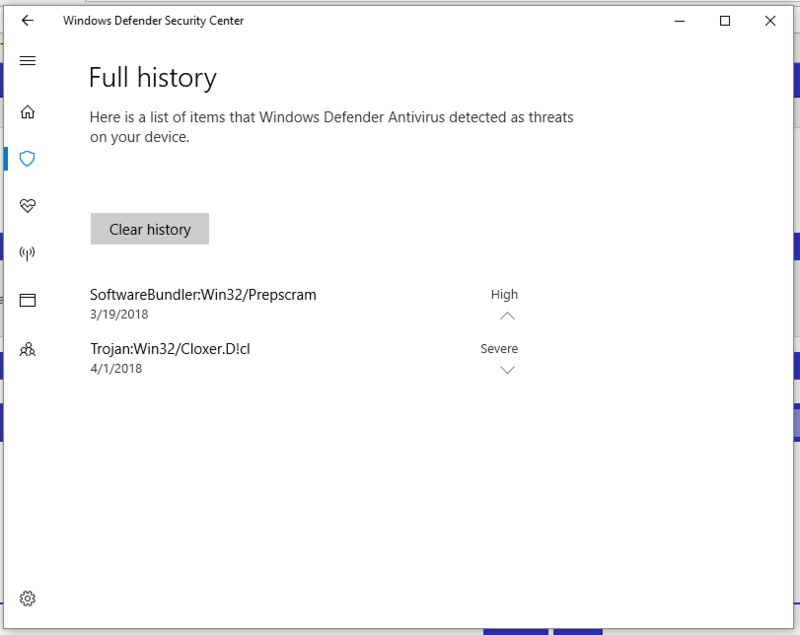










 . Quarantined and deleted them
. Quarantined and deleted them