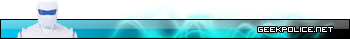I am running MS Windows XP - Home Edition, Service Pack 3
I have an Intel Celeron 3.33 Ghz and 480 MB of ram.
My system has been running incredibly slow for sometime now. It typically takes 8-10 minutes from the time I press power on the machine to the time I can load up a web browser and type in an address.
On Monday, the BSOD started appearing for the first time. It is coming on at random times. It has appeared when I'm on a Web site, when I'm working in a document and once when I had not yet done anything. Other times I fire up the computer, do some work and never see it.
Here is the info from the BSOD screen:
Stop: 0x000000F4 0x00000003 0x8578CDA0 0x8578CF14 0x805FB046
Ntfs.sys - Address F74F2016
base at F749C000
Date Stamp 48025be5
I have an Intel Celeron 3.33 Ghz and 480 MB of ram.
My system has been running incredibly slow for sometime now. It typically takes 8-10 minutes from the time I press power on the machine to the time I can load up a web browser and type in an address.
On Monday, the BSOD started appearing for the first time. It is coming on at random times. It has appeared when I'm on a Web site, when I'm working in a document and once when I had not yet done anything. Other times I fire up the computer, do some work and never see it.
Here is the info from the BSOD screen:
Stop: 0x000000F4 0x00000003 0x8578CDA0 0x8578CF14 0x805FB046
Ntfs.sys - Address F74F2016
base at F749C000
Date Stamp 48025be5