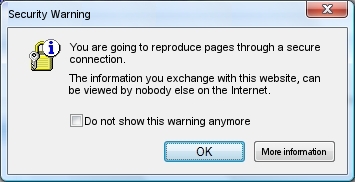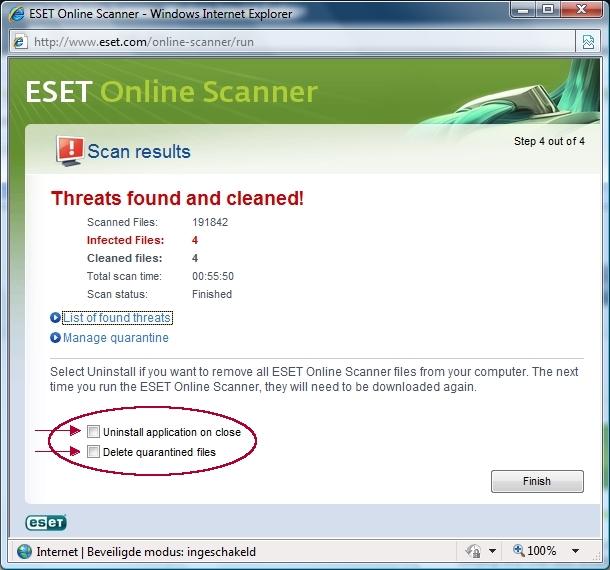As I replied to your "Remove Hard Drive Diagnostic [Removal Guide]", I'm using Windows Vista Home Premium (Windows Task Manager).
At step 12 I got a message all selected items did get successfully removed instead of certain items could not be removed. A log file had been saved. Did I want to restart the computer to complete the process? - Yes.
After restart I noticed my background was still black although I was in Normal Mode now instead of Safe Mode with Networking and also that the shortcut Hard Disk Diagnostic had made on my desktop was still there but its layout (the picture) had changed. The Hard Disk Diagnostic Window did not open automatically, but neither did MBAM.
I did get a message on my system tray some programs were blocked. As administrator I gave permission to run MBAM... Nothing happened: MBAM didn't open, I didn't get any log,... Only thing that seemed to have changed (since giving permission) was the icon in the system tray telling me some programs were blocked: it was gone??? I decided to dubbelclick on MBAM's shortcut on the desktop, gave permission, than MBAM's main program just showed up...
OTL.Txt:
OTL logfile created on: 28/12/2010 14:31:01 - Run 1
OTL by OldTimer - Version 3.2.18.0 Folder = C:\Users\Anneke\Desktop\Hard Drive Diagnostic\Oplossing 2 (GeekPolice)\After-oplossingsprocedure 2\Download OTL
Windows Vista Home Premium Edition Service Pack 2 (Version = 6.0.6002) - Type = NTWorkstation
Internet Explorer (Version = 8.0.6001.18999)
Locale: 00000813 | Country: België | Language: NLB | Date Format: d/MM/yyyy
3,00 Gb Total Physical Memory | 2,00 Gb Available Physical Memory | 59,00% Memory free
6,00 Gb Paging File | 5,00 Gb Available in Paging File | 77,00% Paging File free
Paging file location(s): ?:\pagefile.sys [binary data]
%SystemDrive% = C: | %SystemRoot% = C:\Windows | %ProgramFiles% = C:\Program Files
Drive C: | 148,89 Gb Total Space | 98,27 Gb Free Space | 66,00% Space Free | Partition Type: NTFS
Drive D: | 298,09 Gb Total Space | 248,53 Gb Free Space | 83,37% Space Free | Partition Type: NTFS
Drive F: | 147,73 Gb Total Space | 131,03 Gb Free Space | 88,69% Space Free | Partition Type: NTFS
Computer Name: ANNEKES | User Name: Anneke | Logged in as Administrator.
Boot Mode: Normal | Scan Mode: Current user
Company Name Whitelist: Off | Skip Microsoft Files: Off | No Company Name Whitelist: On | File Age = 30 Days
========== Processes (SafeList) ==========
PRC - [2010/12/27 22:49:03 | 000,602,624 | ---- | M] (OldTimer Tools) -- C:\Users\Anneke\Desktop\Hard Drive Diagnostic\Oplossing 2 (GeekPolice)\After-oplossingsprocedure 2\Download OTL\OTL.com
PRC - [2010/09/09 11:20:43 | 000,030,192 | ---- | M] (Google) -- C:\Program Files\Google\Google Desktop Search\GoogleDesktop.exe
PRC - [2010/06/10 20:03:08 | 000,144,176 | ---- | M] (Apple Inc.) -- C:\Program Files\Common Files\Apple\Mobile Device Support\AppleMobileDeviceService.exe
PRC - [2010/01/21 15:27:44 | 009,136,960 | ---- | M] (Western Digital) -- C:\Program Files\Western Digital\WD SmartWare\Front Parlor\WDSmartWare.exe
PRC - [2010/01/21 15:27:42 | 002,057,536 | ---- | M] (WDC) -- C:\Program Files\Western Digital\WD SmartWare\WD Drive Manager\WDDMStatus.exe
PRC - [2010/01/21 15:24:08 | 000,110,592 | ---- | M] (WDC) -- C:\Program Files\Western Digital\WD SmartWare\WD Drive Manager\WDDMService.exe
PRC - [2009/09/10 14:36:14 | 000,122,368 | ---- | M] (Google Inc.) -- C:\Program Files\Google\Quick Search Box\GoogleQuickSearchBox.exe
PRC - [2009/07/20 12:30:50 | 000,813,584 | ---- | M] (Logitech, Inc.) -- C:\Program Files\Logitech\SetPoint\SetPoint.exe
PRC - [2009/07/10 12:42:32 | 000,055,824 | ---- | M] (Logitech, Inc.) -- C:\Program Files\Common Files\Logishrd\KHAL2\KHALMNPR.exe
PRC - [2009/06/16 07:58:08 | 000,020,480 | ---- | M] (Memeo) -- C:\Program Files\Western Digital\WD SmartWare\Front Parlor\WDSmartWareBackgroundService.exe
PRC - [2009/04/11 07:27:36 | 002,926,592 | ---- | M] (Microsoft Corporation) -- C:\Windows\explorer.exe
PRC - [2009/04/11 07:27:28 | 000,069,120 | ---- | M] (Microsoft Corporation) -- C:\Windows\System32\conime.exe
PRC - [2008/07/18 19:39:30 | 000,083,312 | ---- | M] (TOSHIBA Corporation) -- C:\Program Files\Toshiba\TOSHIBA DVD PLAYER\TNaviSrv.exe
PRC - [2008/07/01 16:10:14 | 000,068,856 | ---- | M] (Google Inc.) -- C:\Program Files\Google\GoogleToolbarNotifier\GoogleToolbarNotifier.exe
PRC - [2008/05/08 09:11:58 | 004,787,712 | ---- | M] () -- C:\Program Files\Camera Assistant Software for Toshiba\CEC_MAIN.exe
PRC - [2008/04/29 09:33:28 | 000,417,792 | ---- | M] (Chicony) -- C:\Program Files\Camera Assistant Software for Toshiba\traybar.exe
PRC - [2008/04/26 14:57:06 | 000,716,800 | ---- | M] (TOSHIBA Corporation.) -- C:\Program Files\Toshiba\HDMICtrlMan\HDMICtrlMan.exe
PRC - [2008/04/24 17:35:46 | 000,073,728 | ---- | M] (Toshiba) -- C:\Program Files\Toshiba\SmartFaceV\SmartFaceVWatchSrv.exe
PRC - [2008/04/24 12:03:12 | 000,430,080 | ---- | M] (TOSHIBA) -- C:\Program Files\Toshiba\TOSCDSPD\TOSCDSPD.exe
PRC - [2008/04/24 09:22:10 | 000,103,824 | ---- | M] (Toshiba Europe GmbH) -- C:\Program Files\Toshiba TEMPRO\Toshiba.Tempo.UI.TrayApplication.exe
PRC - [2008/04/24 09:21:56 | 000,099,720 | ---- | M] (Toshiba Europe GmbH) -- C:\Program Files\Toshiba TEMPRO\TempoSVC.exe
PRC - [2008/04/22 10:44:00 | 000,648,520 | ---- | M] (TOSHIBA CORPORATION.) -- c:\Program Files\Toshiba\Bluetooth Toshiba Stack\TosA2dp.exe
PRC - [2008/04/18 18:27:52 | 000,316,744 | ---- | M] (TOSHIBA CORPORATION.) -- c:\Program Files\Toshiba\Bluetooth Toshiba Stack\TosOBEX.exe
PRC - [2008/04/18 18:27:40 | 000,288,072 | ---- | M] (TOSHIBA CORPORATION.) -- c:\Program Files\Toshiba\Bluetooth Toshiba Stack\TosBtHSP.exe
PRC - [2008/04/17 09:39:02 | 000,667,648 | ---- | M] (TOSHIBA Corporation.) -- C:\Program Files\Toshiba\HDMICtrlMan\HCMSoundChanger.exe
PRC - [2008/04/16 23:21:24 | 001,056,768 | ---- | M] (TOSHIBA CORPORATION) -- C:\Program Files\Toshiba\ConfigFree\NDSTray.exe
PRC - [2008/04/16 23:19:48 | 000,040,960 | ---- | M] (TOSHIBA CORPORATION) -- C:\Program Files\Toshiba\ConfigFree\CFSvcs.exe
PRC - [2008/04/16 23:19:16 | 000,405,504 | ---- | M] (TOSHIBA CORPORATION) -- C:\Program Files\Toshiba\ConfigFree\CFSwMgr.exe
PRC - [2008/04/16 15:43:32 | 002,577,736 | ---- | M] (TOSHIBA CORPORATION.) -- C:\Program Files\Toshiba\Bluetooth Toshiba Stack\TosBtProc.exe
PRC - [2008/04/14 22:05:40 | 002,979,144 | ---- | M] (TOSHIBA CORPORATION.) -- C:\Program Files\Toshiba\Bluetooth Toshiba Stack\TosBtMng.exe
PRC - [2008/04/11 10:57:14 | 000,124,264 | ---- | M] (TOSHIBA CORPORATION) -- c:\Program Files\Toshiba\Bluetooth Toshiba Stack\TosBtSrv.exe
PRC - [2008/04/08 14:14:50 | 006,037,504 | ---- | M] (Realtek Semiconductor) -- C:\Windows\RtHDVCpl.exe
PRC - [2008/03/31 18:08:50 | 000,083,272 | ---- | M] (TOSHIBA CORPORATION.) -- c:\Program Files\Toshiba\Bluetooth Toshiba Stack\TosBtHid.exe
PRC - [2008/03/19 12:35:42 | 000,716,800 | ---- | M] (TOSHIBA Corporation) -- C:\Program Files\Toshiba\FlashCards\TCrdMain.exe
PRC - [2008/01/25 12:33:50 | 000,509,816 | ---- | M] (TOSHIBA Corporation) -- C:\Program Files\Toshiba\SmoothView\SmoothView.exe
PRC - [2008/01/25 00:38:12 | 002,458,128 | ---- | M] (McAfee, Inc.) -- c:\Program Files\Common Files\McAfee\MNA\McNASvc.exe
PRC - [2008/01/22 09:35:52 | 000,103,808 | ---- | M] () -- C:\Program Files\Canon\IJPLM\ijplmsvc.exe
PRC - [2008/01/17 15:27:52 | 000,431,456 | ---- | M] (TOSHIBA Corporation) -- C:\Program Files\Toshiba\Power Saver\TPwrMain.exe
PRC - [2008/01/17 15:27:34 | 000,431,456 | ---- | M] (TOSHIBA Corporation) -- C:\Program Files\Toshiba\Power Saver\TosCoSrv.exe
PRC - [2008/01/09 14:50:22 | 000,767,976 | ---- | M] (McAfee, Inc.) -- C:\Program Files\McAfee\MSC\mcmscsvc.exe
PRC - [2008/01/09 09:38:44 | 000,288,072 | ---- | M] (TOSHIBA CORPORATION.) -- c:\Program Files\Toshiba\Bluetooth Toshiba Stack\TosAVRC.exe
PRC - [2007/12/05 09:04:10 | 000,695,624 | ---- | M] (McAfee, Inc.) -- C:\Program Files\McAfee\VirusScan\mcsysmon.exe
PRC - [2007/12/03 16:03:52 | 000,126,976 | ---- | M] (TOSHIBA Corporation) -- C:\Program Files\Toshiba\SMARTLogService\TosIPCSrv.exe
PRC - [2007/11/26 09:46:14 | 000,023,880 | ---- | M] (McAfee, Inc.) -- C:\Program Files\McAfee\MSK\msksrver.exe
PRC - [2007/11/21 16:23:32 | 000,129,632 | ---- | M] (TOSHIBA Corporation) -- C:\Windows\System32\TODDSrv.exe
PRC - [2007/09/28 15:03:46 | 000,075,136 | ---- | M] ( TOSHIBA CORPORATION) -- C:\Program Files\Toshiba\Bluetooth Toshiba Stack\ItSecMng.exe
PRC - [2007/08/15 11:36:04 | 000,359,248 | ---- | M] (McAfee, Inc.) -- c:\Program Files\Common Files\McAfee\McProxy\McProxy.exe
PRC - [2007/08/03 21:33:14 | 000,582,992 | ---- | M] (McAfee, Inc.) -- c:\Program Files\McAfee.com\Agent\mcagent.exe
PRC - [2007/07/24 11:02:14 | 000,144,704 | ---- | M] (McAfee, Inc.) -- C:\Program Files\McAfee\VirusScan\Mcshield.exe
PRC - [2007/07/18 14:54:42 | 000,856,864 | ---- | M] (McAfee, Inc.) -- C:\Program Files\McAfee\MPF\MpfSrv.exe
PRC - [2007/07/13 06:14:56 | 000,265,040 | ---- | M] (McAfee, Inc.) -- c:\Program Files\McAfee\MSC\mcuimgr.exe
PRC - [2007/07/10 08:24:10 | 000,581,632 | ---- | M] (TOSHIBA) -- C:\Program Files\Toshiba\Toshiba Online Product Information\TOPI.exe
PRC - [2006/10/05 11:10:12 | 000,009,216 | ---- | M] (Agere Systems) -- C:\Windows\System32\agrsmsvc.exe
PRC - [2006/08/23 15:39:48 | 000,049,152 | ---- | M] (Ulead Systems, Inc.) -- C:\Program Files\Common Files\Ulead Systems\DVD\ULCDRSvr.exe
========== Modules (SafeList) ==========
MOD - [2010/12/27 22:49:03 | 000,602,624 | ---- | M] (OldTimer Tools) -- C:\Users\Anneke\Desktop\Hard Drive Diagnostic\Oplossing 2 (GeekPolice)\After-oplossingsprocedure 2\Download OTL\OTL.com
MOD - [2010/08/31 16:43:52 | 001,686,016 | ---- | M] (Microsoft Corporation) -- C:\Windows\winsxs\x86_microsoft.windows.common-controls_6595b64144ccf1df_6.0.6002.18305_none_5cb72f2a088b0ed3\comctl32.dll
========== Win32 Services (SafeList) ==========
SRV - [2010/12/17 12:27:36 | 003,020,888 | ---- | M] () [Auto | Running] -- c:\Program Files\Common Files\Akamai\netsession_win_aeec0f0.dll -- (Akamai)
SRV - [2010/09/09 11:20:43 | 000,030,192 | ---- | M] (Google) [On_Demand | Stopped] -- C:\Program Files\Google\Google Desktop Search\GoogleDesktop.exe -- (GoogleDesktopManager-051210-111108)
SRV - [2010/06/10 20:03:08 | 000,144,176 | ---- | M] (Apple Inc.) [Auto | Running] -- C:\Program Files\Common Files\Apple\Mobile Device Support\AppleMobileDeviceService.exe -- (Apple Mobile Device)
SRV - [2010/01/21 15:24:08 | 000,110,592 | ---- | M] (WDC) [Auto | Running] -- C:\Program Files\Western Digital\WD SmartWare\WD Drive Manager\WDDMService.exe -- (WDDMService)
SRV - [2009/07/20 12:28:10 | 000,121,360 | ---- | M] (Logitech, Inc.) [On_Demand | Stopped] -- C:\Program Files\Common Files\Logitech\Bluetooth\LBTServ.exe -- (LBTServ)
SRV - [2009/06/16 07:58:08 | 000,020,480 | ---- | M] (Memeo) [Auto | Running] -- C:\Program Files\Western Digital\WD SmartWare\Front Parlor\WDSmartWareBackgroundService.exe -- (WDSmartWareBackgroundService)
SRV - [2008/07/18 19:39:30 | 000,083,312 | ---- | M] (TOSHIBA Corporation) [Auto | Running] -- C:\Program Files\Toshiba\TOSHIBA DVD PLAYER\TNaviSrv.exe -- (TNaviSrv)
SRV - [2008/04/24 17:35:46 | 000,073,728 | ---- | M] (Toshiba) [On_Demand | Running] -- C:\Program Files\Toshiba\SmartFaceV\SmartFaceVWatchSrv.exe -- (SmartFaceVWatchSrv)
SRV - [2008/04/24 09:21:56 | 000,099,720 | ---- | M] (Toshiba Europe GmbH) [Auto | Running] -- C:\Program Files\Toshiba TEMPRO\TempoSVC.exe -- (TempoMonitoringService)
SRV - [2008/04/16 23:19:48 | 000,040,960 | ---- | M] (TOSHIBA CORPORATION) [Auto | Running] -- C:\Program Files\TOSHIBA\ConfigFree\CFSvcs.exe -- (ConfigFree Service)
SRV - [2008/04/11 10:57:14 | 000,124,264 | ---- | M] (TOSHIBA CORPORATION) [Auto | Running] -- c:\Program Files\Toshiba\Bluetooth Toshiba Stack\TosBtSrv.exe -- (TOSHIBA Bluetooth Service)
SRV - [2008/01/25 00:38:12 | 002,458,128 | ---- | M] (McAfee, Inc.) [Auto | Running] -- c:\Program Files\Common Files\McAfee\MNA\McNASvc.exe -- (McNASvc)
SRV - [2008/01/22 09:35:52 | 000,103,808 | ---- | M] () [Auto | Running] -- C:\Program Files\Canon\IJPLM\ijplmsvc.exe -- (IJPLMSVC)
SRV - [2008/01/21 03:23:32 | 000,272,952 | ---- | M] (Microsoft Corporation) [Auto | Stopped] -- C:\Program Files\Windows Defender\MpSvc.dll -- (WinDefend)
SRV - [2008/01/17 15:27:34 | 000,431,456 | ---- | M] (TOSHIBA Corporation) [Auto | Running] -- C:\Program Files\Toshiba\Power Saver\TosCoSrv.exe -- (TosCoSrv)
SRV - [2008/01/09 14:50:22 | 000,767,976 | ---- | M] (McAfee, Inc.) [Auto | Running] -- C:\Program Files\McAfee\MSC\mcmscsvc.exe -- (mcmscsvc)
SRV - [2007/12/05 09:04:10 | 000,695,624 | ---- | M] (McAfee, Inc.) [On_Demand | Running] -- C:\Program Files\McAfee\VirusScan\mcsysmon.exe -- (McSysmon)
SRV - [2007/12/03 16:03:52 | 000,126,976 | ---- | M] (TOSHIBA Corporation) [Auto | Running] -- C:\Program Files\TOSHIBA\SMARTLogService\TosIPCSrv.exe -- (TOSHIBA SMART Log Service)
SRV - [2007/11/26 09:46:14 | 000,023,880 | ---- | M] (McAfee, Inc.) [Auto | Running] -- C:\Program Files\McAfee\MSK\MskSrver.exe -- (MSK80Service)
SRV - [2007/11/21 16:23:32 | 000,129,632 | ---- | M] (TOSHIBA Corporation) [Auto | Running] -- C:\Windows\System32\TODDSrv.exe -- (TODDSrv)
SRV - [2007/11/07 08:35:40 | 000,378,184 | ---- | M] (McAfee, Inc.) [On_Demand | Stopped] -- C:\Program Files\McAfee\VirusScan\mcods.exe -- (McODS)
SRV - [2007/08/15 11:36:04 | 000,359,248 | ---- | M] (McAfee, Inc.) [Auto | Running] -- c:\Program Files\Common Files\McAfee\McProxy\McProxy.exe -- (McProxy)
SRV - [2007/07/24 11:02:14 | 000,144,704 | ---- | M] (McAfee, Inc.) [Unknown | Running] -- C:\Program Files\McAfee\VirusScan\Mcshield.exe -- (McShield)
SRV - [2007/07/18 14:54:42 | 000,856,864 | ---- | M] (McAfee, Inc.) [Auto | Running] -- C:\Program Files\McAfee\MPF\MPFSrv.exe -- (MpfService)
SRV - [2006/10/05 11:10:12 | 000,009,216 | ---- | M] (Agere Systems) [Auto | Running] -- C:\Windows\System32\agrsmsvc.exe -- (AgereModemAudio)
SRV - [2006/08/23 15:39:48 | 000,049,152 | ---- | M] (Ulead Systems, Inc.) [Auto | Running] -- C:\Program Files\Common Files\Ulead Systems\DVD\ULCDRSvr.exe -- (UleadBurningHelper)
========== Driver Services (SafeList) ==========
DRV - File not found [Kernel | On_Demand | Stopped] -- C:\Windows\System32\DRIVERS\nwlnkfwd.sys -- (NwlnkFwd)
DRV - File not found [Kernel | On_Demand | Stopped] -- C:\Windows\System32\DRIVERS\nwlnkflt.sys -- (NwlnkFlt)
DRV - File not found [Kernel | On_Demand | Stopped] -- C:\Windows\System32\DRIVERS\ipinip.sys -- (IpInIp)
DRV - File not found [Kernel | On_Demand | Stopped] -- C:\Windows\System32\DRIVERS\igdkmd32.sys -- (igfx)
DRV - [2009/06/17 17:56:16 | 000,037,392 | ---- | M] (Logitech, Inc.) [Kernel | On_Demand | Running] -- C:\Windows\System32\drivers\LMouFilt.Sys -- (LMouFilt)
DRV - [2009/06/17 17:56:06 | 000,035,472 | ---- | M] (Logitech, Inc.) [Kernel | On_Demand | Running] -- C:\Windows\System32\drivers\LHidFilt.Sys -- (LHidFilt)
DRV - [2009/02/13 10:02:52 | 000,011,520 | ---- | M] (Western Digital Technologies) [Kernel | On_Demand | Stopped] -- C:\Windows\System32\drivers\wdcsam.sys -- (WDC_SAM)
DRV - [2008/07/18 17:52:16 | 000,279,376 | ---- | M] (TOSHIBA Corporation) [Kernel | Boot | Running] -- C:\Windows\system32\DRIVERS\tos_sps32.sys -- (tos_sps32)
DRV - [2008/04/28 05:29:26 | 003,658,752 | ---- | M] (Intel Corporation) [Kernel | On_Demand | Running] -- C:\Windows\System32\drivers\NETw5v32.sys -- (NETw5v32) Stuurprogramma voor Intel(R)
DRV - [2008/04/23 16:15:26 | 000,131,712 | ---- | M] (TOSHIBA CORPORATION) [Kernel | On_Demand | Running] -- C:\Windows\System32\drivers\tosrfbd.sys -- (tosrfbd)
DRV - [2008/04/15 16:53:44 | 000,312,344 | ---- | M] (Intel Corporation) [Kernel | Boot | Running] -- C:\Windows\system32\DRIVERS\iaStor.sys -- (iaStor)
DRV - [2008/04/15 09:05:08 | 000,118,784 | ---- | M] (Realtek Corporation ) [Kernel | On_Demand | Running] -- C:\Windows\System32\drivers\Rtlh86.sys -- (RTL8169)
DRV - [2008/04/09 17:00:04 | 002,095,512 | ---- | M] (Realtek Semiconductor Corp.) [Kernel | On_Demand | Running] -- C:\Windows\System32\drivers\RTKVHDA.sys -- (IntcAzAudAddService) Service for Realtek HD Audio (WDM)
DRV - [2008/04/08 01:24:20 | 003,548,672 | ---- | M] (ATI Technologies Inc.) [Kernel | On_Demand | Running] -- C:\Windows\System32\drivers\atikmdag.sys -- (atikmdag)
DRV - [2008/03/25 12:54:02 | 000,041,472 | ---- | M] (TOSHIBA Corporation) [Kernel | On_Demand | Running] -- C:\Windows\System32\drivers\tosporte.sys -- (tosporte)
DRV - [2008/03/19 10:38:24 | 000,074,112 | ---- | M] (TOSHIBA Corporation.) [Kernel | On_Demand | Running] -- C:\Windows\System32\drivers\Tosrfhid.sys -- (Tosrfhid)
DRV - [2008/02/15 17:01:18 | 000,046,592 | ---- | M] (REDC) [Kernel | Auto | Running] -- C:\Windows\System32\drivers\rimmptsk.sys -- (rimmptsk)
DRV - [2008/01/22 19:57:48 | 000,054,144 | ---- | M] (TOSHIBA Corporation) [Kernel | On_Demand | Stopped] -- C:\Windows\System32\drivers\TosRfSnd.sys -- (TosRfSnd)
DRV - [2008/01/21 03:23:27 | 000,386,616 | ---- | M] (LSI Corporation, Inc.) [Kernel | Disabled | Stopped] -- C:\Windows\system32\drivers\megasr.sys -- (MegaSR)
DRV - [2008/01/21 03:23:27 | 000,149,560 | ---- | M] (Adaptec, Inc.) [Kernel | Disabled | Stopped] -- C:\Windows\system32\drivers\adpu320.sys -- (adpu320)
DRV - [2008/01/21 03:23:27 | 000,031,288 | ---- | M] (LSI Corporation) [Kernel | Disabled | Stopped] -- C:\Windows\system32\drivers\megasas.sys -- (megasas)
DRV - [2008/01/21 03:23:26 | 000,101,432 | ---- | M] (Adaptec, Inc.) [Kernel | Disabled | Stopped] -- C:\Windows\system32\drivers\adpu160m.sys -- (adpu160m)
DRV - [2008/01/21 03:23:26 | 000,074,808 | ---- | M] (Silicon Integrated Systems) [Kernel | Disabled | Stopped] -- C:\Windows\system32\drivers\sisraid4.sys -- (SiSRaid4)
DRV - [2008/01/21 03:23:26 | 000,040,504 | ---- | M] (Hewlett-Packard Company) [Kernel | Disabled | Stopped] -- C:\Windows\system32\drivers\hpcisss.sys -- (HpCISSs)
DRV - [2008/01/21 03:23:25 | 000,300,600 | ---- | M] (Adaptec, Inc.) [Kernel | Disabled | Stopped] -- C:\Windows\system32\drivers\adpahci.sys -- (adpahci)
DRV - [2008/01/21 03:23:25 | 000,089,656 | ---- | M] (LSI Logic) [Kernel | Disabled | Stopped] -- C:\Windows\system32\drivers\lsi_sas.sys -- (LSI_SAS)
DRV - [2008/01/21 03:23:24 | 001,122,360 | ---- | M] (QLogic Corporation) [Kernel | Disabled | Stopped] -- C:\Windows\system32\drivers\ql2300.sys -- (ql2300)
DRV - [2008/01/21 03:23:24 | 000,118,784 | ---- | M] (Intel Corporation) [Kernel | On_Demand | Stopped] -- C:\Windows\System32\drivers\E1G60I32.sys -- (E1G60) Intel(R)
DRV - [2008/01/21 03:23:24 | 000,079,928 | ---- | M] (Adaptec, Inc.) [Kernel | Disabled | Stopped] -- C:\Windows\system32\drivers\arcsas.sys -- (arcsas)
DRV - [2008/01/21 03:23:23 | 000,235,064 | ---- | M] (Intel Corporation) [Kernel | Disabled | Stopped] -- C:\Windows\system32\drivers\iastorv.sys -- (iaStorV)
DRV - [2008/01/21 03:23:23 | 000,130,616 | ---- | M] (VIA Technologies Inc.,Ltd) [Kernel | Disabled | Stopped] -- C:\Windows\system32\drivers\vsmraid.sys -- (vsmraid)
DRV - [2008/01/21 03:23:23 | 000,115,816 | ---- | M] (Promise Technology, Inc.) [Kernel | Disabled | Stopped] -- C:\Windows\system32\drivers\ulsata2.sys -- (ulsata2)
DRV - [2008/01/21 03:23:23 | 000,096,312 | ---- | M] (LSI Logic) [Kernel | Disabled | Stopped] -- C:\Windows\system32\drivers\lsi_scsi.sys -- (LSI_SCSI)
DRV - [2008/01/21 03:23:23 | 000,096,312 | ---- | M] (LSI Logic) [Kernel | Disabled | Stopped] -- C:\Windows\system32\drivers\lsi_fc.sys -- (LSI_FC)
DRV - [2008/01/21 03:23:23 | 000,079,416 | ---- | M] (Adaptec, Inc.) [Kernel | Disabled | Stopped] -- C:\Windows\system32\drivers\arc.sys -- (arc)
DRV - [2008/01/21 03:23:22 | 000,342,584 | ---- | M] (Emulex) [Kernel | Disabled | Stopped] -- C:\Windows\system32\drivers\elxstor.sys -- (elxstor)
DRV - [2008/01/21 03:23:21 | 000,422,968 | ---- | M] (Adaptec, Inc.) [Kernel | Disabled | Stopped] -- C:\Windows\system32\drivers\adp94xx.sys -- (adp94xx)
DRV - [2008/01/21 03:23:21 | 000,102,968 | ---- | M] (NVIDIA Corporation) [Kernel | Disabled | Stopped] -- C:\Windows\system32\drivers\nvraid.sys -- (nvraid)
DRV - [2008/01/21 03:23:21 | 000,045,112 | ---- | M] (NVIDIA Corporation) [Kernel | Disabled | Stopped] -- C:\Windows\system32\drivers\nvstor.sys -- (nvstor)
DRV - [2008/01/21 03:23:20 | 000,238,648 | ---- | M] (ULi Electronics Inc.) [Kernel | Disabled | Stopped] -- C:\Windows\system32\drivers\uliahci.sys -- (uliahci)
DRV - [2008/01/21 03:23:00 | 000,020,024 | ---- | M] (VIA Technologies, Inc.) [Kernel | Disabled | Stopped] -- C:\Windows\system32\drivers\viaide.sys -- (viaide)
DRV - [2008/01/21 03:23:00 | 000,019,000 | ---- | M] (CMD Technology, Inc.) [Kernel | Disabled | Stopped] -- C:\Windows\system32\drivers\cmdide.sys -- (cmdide)
DRV - [2008/01/21 03:23:00 | 000,017,464 | ---- | M] (Acer Laboratories Inc.) [Kernel | Disabled | Stopped] -- C:\Windows\system32\drivers\aliide.sys -- (aliide)
DRV - [2007/12/17 10:45:20 | 000,018,432 | ---- | M] (Chicony Electronics Co., Ltd.) [Kernel | On_Demand | Running] -- C:\Windows\System32\drivers\UVCFTR_S.SYS -- (UVCFTR)
DRV - [2007/12/06 17:12:48 | 000,196,400 | ---- | M] (Synaptics, Inc.) [Kernel | On_Demand | Running] -- C:\Windows\System32\drivers\SynTP.sys -- (SynTP)
DRV - [2007/12/02 11:51:42 | 000,040,488 | ---- | M] (McAfee, Inc.) [Kernel | On_Demand | Running] -- C:\Windows\System32\drivers\mfesmfk.sys -- (mfesmfk)
DRV - [2007/11/29 08:45:44 | 000,036,608 | ---- | M] (TOSHIBA Corporation) [Kernel | On_Demand | Running] -- C:\Windows\System32\drivers\tosrfbnp.sys -- (tosrfbnp)
DRV - [2007/11/22 05:44:08 | 000,201,320 | ---- | M] (McAfee, Inc.) [Kernel | System | Running] -- C:\Windows\System32\drivers\mfehidk.sys -- (mfehidk)
DRV - [2007/11/22 05:44:08 | 000,079,304 | ---- | M] (McAfee, Inc.) [Kernel | On_Demand | Running] -- C:\Windows\System32\drivers\mfeavfk.sys -- (mfeavfk)
DRV - [2007/11/22 05:44:08 | 000,035,240 | ---- | M] (McAfee, Inc.) [Kernel | On_Demand | Running] -- C:\Windows\System32\drivers\mfebopk.sys -- (mfebopk)
DRV - [2007/11/22 05:44:04 | 000,033,832 | ---- | M] (McAfee, Inc.) [Kernel | On_Demand | Stopped] -- C:\Windows\System32\drivers\mferkdk.sys -- (mferkdk)
DRV - [2007/11/09 13:00:52 | 000,023,640 | ---- | M] (TOSHIBA Corporation) [Kernel | Boot | Running] -- C:\Windows\system32\DRIVERS\TVALZ_O.SYS -- (TVALZ)
DRV - [2007/10/18 13:25:00 | 000,041,856 | ---- | M] (TOSHIBA CORPORATION) [Kernel | On_Demand | Running] -- C:\Windows\System32\drivers\tosrfusb.sys -- (Tosrfusb)
DRV - [2007/10/02 10:43:22 | 000,064,128 | ---- | M] (TOSHIBA Corporation) [Kernel | System | Running] -- C:\Windows\System32\drivers\tosrfcom.sys -- (Tosrfcom)
DRV - [2007/07/30 10:54:02 | 000,038,400 | ---- | M] (REDC) [Kernel | Auto | Running] -- C:\Windows\System32\drivers\rixdptsk.sys -- (rismxdp)
DRV - [2007/07/30 09:42:58 | 000,043,008 | ---- | M] (REDC) [Kernel | Auto | Running] -- C:\Windows\System32\drivers\rimsptsk.sys -- (rimsptsk)
DRV - [2007/07/13 08:21:12 | 000,125,728 | ---- | M] (McAfee, Inc.) [Kernel | System | Running] -- C:\Windows\System32\drivers\Mpfp.sys -- (MPFP)
DRV - [2006/11/28 14:11:00 | 001,161,888 | ---- | M] (Agere Systems) [Kernel | On_Demand | Running] -- C:\Windows\System32\drivers\AGRSM.sys -- (AgereSoftModem)
DRV - [2006/11/20 13:11:14 | 000,007,168 | ---- | M] (TOSHIBA Corporation) [Kernel | On_Demand | Running] -- C:\Windows\System32\drivers\FwLnk.sys -- (FwLnk)
DRV - [2006/11/02 10:50:35 | 000,106,088 | ---- | M] (QLogic Corporation) [Kernel | Disabled | Stopped] -- C:\Windows\system32\drivers\ql40xx.sys -- (ql40xx)
DRV - [2006/11/02 10:50:35 | 000,098,408 | ---- | M] (Promise Technology, Inc.) [Kernel | Disabled | Stopped] -- C:\Windows\system32\drivers\ulsata.sys -- (UlSata)
DRV - [2006/11/02 10:50:19 | 000,045,160 | ---- | M] (IBM Corporation) [Kernel | Disabled | Stopped] -- C:\Windows\system32\drivers\nfrd960.sys -- (nfrd960)
DRV - [2006/11/02 10:50:17 | 000,041,576 | ---- | M] (Intel Corp./ICP vortex GmbH) [Kernel | Disabled | Stopped] -- C:\Windows\system32\drivers\iirsp.sys -- (iirsp)
DRV - [2006/11/02 10:50:11 | 000,071,272 | ---- | M] (Adaptec, Inc.) [Kernel | Disabled | Stopped] -- C:\Windows\system32\drivers\djsvs.sys -- (aic78xx)
DRV - [2006/11/02 10:50:09 | 000,035,944 | ---- | M] (Integrated Technology Express, Inc.) [Kernel | Disabled | Stopped] -- C:\Windows\system32\drivers\iteraid.sys -- (iteraid)
DRV - [2006/11/02 10:50:07 | 000,035,944 | ---- | M] (Integrated Technology Express, Inc.) [Kernel | Disabled | Stopped] -- C:\Windows\system32\drivers\iteatapi.sys -- (iteatapi)
DRV - [2006/11/02 10:50:05 | 000,035,944 | ---- | M] (LSI Logic) [Kernel | Disabled | Stopped] -- C:\Windows\system32\drivers\symc8xx.sys -- (Symc8xx)
DRV - [2006/11/02 10:50:03 | 000,034,920 | ---- | M] (LSI Logic) [Kernel | Disabled | Stopped] -- C:\Windows\system32\drivers\sym_u3.sys -- (Sym_u3)
DRV - [2006/11/02 10:49:59 | 000,033,384 | ---- | M] (LSI Logic Corporation) [Kernel | Disabled | Stopped] -- C:\Windows\system32\drivers\mraid35x.sys -- (Mraid35x)
DRV - [2006/11/02 10:49:56 | 000,031,848 | ---- | M] (LSI Logic) [Kernel | Disabled | Stopped] -- C:\Windows\system32\drivers\sym_hi.sys -- (Sym_hi)
DRV - [2006/11/02 09:25:24 | 000,071,808 | ---- | M] (Brother Industries Ltd.) [Kernel | Disabled | Stopped] -- C:\Windows\system32\drivers\brserid.sys -- (Brserid) Brother MFC Serial Port Interface Driver (WDM)
DRV - [2006/11/02 09:24:47 | 000,011,904 | ---- | M] (Brother Industries Ltd.) [Kernel | On_Demand | Stopped] -- C:\Windows\system32\drivers\brusbser.sys -- (BrUsbSer)
DRV - [2006/11/02 09:24:46 | 000,005,248 | ---- | M] (Brother Industries, Ltd.) [Kernel | On_Demand | Stopped] -- C:\Windows\system32\drivers\brfiltup.sys -- (BrFiltUp)
DRV - [2006/11/02 09:24:45 | 000,013,568 | ---- | M] (Brother Industries, Ltd.) [Kernel | On_Demand | Stopped] -- C:\Windows\system32\drivers\brfiltlo.sys -- (BrFiltLo)
DRV - [2006/11/02 09:24:44 | 000,062,336 | ---- | M] (Brother Industries Ltd.) [Kernel | Disabled | Stopped] -- C:\Windows\system32\drivers\brserwdm.sys -- (BrSerWdm)
DRV - [2006/11/02 09:24:44 | 000,012,160 | ---- | M] (Brother Industries Ltd.) [Kernel | Disabled | Stopped] -- C:\Windows\system32\drivers\brusbmdm.sys -- (BrUsbMdm)
DRV - [2006/11/02 08:36:50 | 000,020,608 | ---- | M] (N-trig Innovative Technologies) [Kernel | Disabled | Stopped] -- C:\Windows\system32\drivers\ntrigdigi.sys -- (ntrigdigi)
DRV - [2006/10/23 15:32:20 | 000,009,216 | ---- | M] (TOSHIBA Corporation) [Kernel | On_Demand | Running] -- C:\Windows\System32\drivers\tosrfec.sys -- (tosrfec)
DRV - [2006/10/18 10:50:04 | 000,016,128 | ---- | M] (TOSHIBA Corporation.) [Kernel | On_Demand | Running] -- C:\Windows\System32\drivers\tdcmdpst.sys -- (tdcmdpst)
DRV - [2005/01/07 04:42:00 | 000,018,612 | ---- | M] (TOSHIBA Corporation.) [Kernel | On_Demand | Running] -- C:\Windows\System32\drivers\tosrfnds.sys -- (tosrfnds)
========== Standard Registry (SafeList) ==========
========== Internet Explorer ==========
IE - HKLM\SOFTWARE\Microsoft\Internet Explorer\Main,Default_Page_URL = http://www.google.com/ig/redirectdomain?brand=TSEA&bmod=TSEA;
IE - HKLM\SOFTWARE\Microsoft\Internet Explorer\Main,Start Page = http://www.google.com/ig/redirectdomain?brand=TSEA&bmod=TSEA
IE - HKCU\SOFTWARE\Microsoft\Internet Explorer\Main,Default_Page_URL = http://www.google.com/ig/redirectdomain?brand=TSEA&bmod=TSEA;
IE - HKCU\SOFTWARE\Microsoft\Internet Explorer\Main,Default_Search_URL = http://www.google.com/ie
IE - HKCU\SOFTWARE\Microsoft\Internet Explorer\Main,Search Page = http://www.google.com
IE - HKCU\SOFTWARE\Microsoft\Internet Explorer\Main,Start Page = http://www.google.com/ig/redirectdomain?brand=TSEA&bmod=TSEA;
IE - HKCU\SOFTWARE\Microsoft\Internet Explorer\Main,StartPageCache = 1
IE - HKCU\SOFTWARE\Microsoft\Internet Explorer\Search,Default_Search_URL = http://www.google.com/ie
IE - HKCU\SOFTWARE\Microsoft\Internet Explorer\Search,SearchAssistant = http://www.google.com/ie
IE - HKCU\Software\Microsoft\Windows\CurrentVersion\Internet Settings: "ProxyEnable" = 0
IE - HKCU\Software\Microsoft\Windows\CurrentVersion\Internet Settings: "ProxyOverride" = *.local
O1 HOSTS File: ([2006/09/18 22:41:30 | 000,000,761 | ---- | M]) - C:\Windows\System32\drivers\etc\hosts
O1 - Hosts: 127.0.0.1 localhost
O1 - Hosts: ::1 localhost
O2 - BHO: (Adobe PDF Reader Help bij koppelingen) - {06849E9F-C8D7-4D59-B87D-784B7D6BE0B3} - C:\Program Files\Common Files\Adobe\Acrobat\ActiveX\AcroIEHelper.dll (Adobe Systems Incorporated)
O2 - BHO: (McAfee Phishing Filter) - {377C180E-6F0E-4D4C-980F-F45BD3D40CF4} - c:\Program Files\McAfee\MSK\mcapbho.dll ()
O2 - BHO: (scriptproxy) - {7DB2D5A0-7241-4E79-B68D-6309F01C5231} - c:\Program Files\McAfee\VirusScan\scriptsn.dll (McAfee, Inc.)
O2 - BHO: (Google Toolbar Helper) - {AA58ED58-01DD-4d91-8333-CF10577473F7} - C:\Program Files\Google\Google Toolbar\GoogleToolbar_32.dll (Google Inc.)
O2 - BHO: (Google Toolbar Notifier BHO) - {AF69DE43-7D58-4638-B6FA-CE66B5AD205D} - C:\Program Files\Google\GoogleToolbarNotifier\5.6.5805.1910\swg.dll (Google Inc.)
O3 - HKLM\..\Toolbar: (Google Toolbar) - {2318C2B1-4965-11d4-9B18-009027A5CD4F} - C:\Program Files\Google\Google Toolbar\GoogleToolbar_32.dll (Google Inc.)
O3 - HKCU\..\Toolbar\WebBrowser: (Google Toolbar) - {2318C2B1-4965-11D4-9B18-009027A5CD4F} - C:\Program Files\Google\Google Toolbar\GoogleToolbar_32.dll (Google Inc.)
O4 - HKLM..\Run: [00TCrdMain] C:\Program Files\Toshiba\FlashCards\TCrdMain.exe (TOSHIBA Corporation)
O4 - HKLM..\Run: [Adobe Reader Speed Launcher] C:\Program Files\Adobe\Reader 8.0\Reader\Reader_sl.exe (Adobe Systems Incorporated)
O4 - HKLM..\Run: [Camera Assistant Software] C:\Program Files\Camera Assistant Software for Toshiba\traybar.exe (Chicony)
O4 - HKLM..\Run: [CanonMyPrinter] C:\Program Files\Canon\MyPrinter\BJMyPrt.exe (CANON INC.)
O4 - HKLM..\Run: [CanonSolutionMenu] C:\Program Files\Canon\SolutionMenu\CNSLMAIN.exe (CANON INC.)
O4 - HKLM..\Run: [cfFncEnabler.exe] File not found
O4 - HKLM..\Run: [Google Desktop Search] C:\Program Files\Google\Google Desktop Search\GoogleDesktop.exe (Google)
O4 - HKLM..\Run: [Google EULA Launcher] c:\Program Files\Google\Google EULA\GoogleEULALauncher.exe ( )
O4 - HKLM..\Run: [Google Quick Search Box] C:\Program Files\Google\Quick Search Box\GoogleQuickSearchBox.exe (Google Inc.)
O4 - HKLM..\Run: [HDMICtrlMan] C:\Program Files\Toshiba\HDMICtrlMan\HDMICtrlMan.exe (TOSHIBA Corporation.)
O4 - HKLM..\Run: [HSON] C:\Program Files\Toshiba\TBS\HSON.exe (TOSHIBA Corporation)
O4 - HKLM..\Run: [ITSecMng] C:\Program Files\TOSHIBA\Bluetooth Toshiba Stack\ItSecMng.exe ( TOSHIBA CORPORATION)
O4 - HKLM..\Run: [Kernel and Hardware Abstraction Layer] C:\Windows\KHALMNPR.Exe (Logitech, Inc.)
O4 - HKLM..\Run: [mcagent_exe] C:\Program Files\McAfee.com\Agent\mcagent.exe (McAfee, Inc.)
O4 - HKLM..\Run: [NDSTray.exe] File not found
O4 - HKLM..\Run: [RtHDVCpl] C:\Windows\RtHDVCpl.exe (Realtek Semiconductor)
O4 - HKLM..\Run: [Skytel] C:\Windows\SkyTel.exe (Realtek Semiconductor Corp.)
O4 - HKLM..\Run: [SmoothView] C:\Program Files\Toshiba\SmoothView\SmoothView.exe (TOSHIBA Corporation)
O4 - HKLM..\Run: [StartCCC] C:\Program Files\ATI Technologies\ATI.ACE\Core-Static\CLIStart.exe (Advanced Micro Devices, Inc.)
O4 - HKLM..\Run: [topi] C:\Program Files\TOSHIBA\Toshiba Online Product Information\topi.exe (TOSHIBA)
O4 - HKLM..\Run: [Toshiba Registration] C:\Program Files\Toshiba\Registration\ToshibaRegistration.exe (Toshiba)
O4 - HKLM..\Run: [Toshiba TEMPO] C:\Program Files\Toshiba TEMPRO\Toshiba.Tempo.UI.TrayApplication.exe (Toshiba Europe GmbH)
O4 - HKLM..\Run: [TPwrMain] C:\Program Files\Toshiba\Power Saver\TPwrMain.exe (TOSHIBA Corporation)
O4 - HKLM..\Run: [Windows Defender] C:\Program Files\Windows Defender\MSASCui.exe (Microsoft Corporation)
O4 - HKCU..\Run: [swg] C:\Program Files\Google\GoogleToolbarNotifier\GoogleToolbarNotifier.exe (Google Inc.)
O4 - HKCU..\Run: [TOSCDSPD] C:\Program Files\Toshiba\TOSCDSPD\TOSCDSPD.exe (TOSHIBA)
O4 - HKCU..\Run: [WindowsWelcomeCenter] C:\Windows\System32\oobefldr.dll (Microsoft Corporation)
O8 - Extra context menu item: Add to Google Photos Screensa&ver - C:\Windows\System32\GPhotos.scr (Google Inc.)
O8 - Extra context menu item: Google Sidewiki... - C:\Program Files\Google\Google Toolbar\Component\GoogleToolbarDynamic_mui_en_E11712C84EA7E12B.dll (Google Inc.)
O9 - Extra Button: eBay - {76577871-04EC-495E-A12B-91F7C3600AFA} - File not found
O9 - Extra Button: Amazon.co.uk - {8A918C1D-E123-4E36-B562-5C1519E434CE} - File not found
O10 - NameSpace_Catalog5\Catalog_Entries\000000000005 [] - C:\Program Files\Bonjour\mdnsNSP.dll (Apple Inc.)
O13 - gopher Prefix: missing
O15 - HKCU\..Trusted Domains: localhost ([]http in Local intranet)
O15 - HKCU\..Trusted Ranges: GD ([http] in Local intranet)
O16 - DPF: {0067DBFC-A752-458C-AE6E-B9C7E63D4824} http://www.logitech.com/devicedetector/plugins/LogitechDeviceDetection32.cab (Apparaatdetectie)
O16 - DPF: {8AD9C840-044E-11D1-B3E9-00805F499D93} http://java.sun.com/update/1.6.0/jinstall-1_6_0_23-windows-i586.cab (Java Plug-in 1.6.0_23)
O16 - DPF: {CAFEEFAC-0016-0000-0006-ABCDEFFEDCBA} http://java.sun.com/update/1.6.0/jinstall-1_6_0_06-windows-i586.cab (Java Plug-in 1.6.0_06)
O16 - DPF: {CAFEEFAC-0016-0000-0023-ABCDEFFEDCBA} http://java.sun.com/update/1.6.0/jinstall-1_6_0_23-windows-i586.cab (Java Plug-in 1.6.0_23)
O16 - DPF: {CAFEEFAC-FFFF-FFFF-FFFF-ABCDEFFEDCBA} http://java.sun.com/update/1.6.0/jinstall-1_6_0_23-windows-i586.cab (Java Plug-in 1.6.0_23)
O16 - DPF: {D27CDB6E-AE6D-11CF-96B8-444553540000} http://fpdownload2.macromedia.com/get/shockwave/cabs/flash/swflash.cab (Shockwave Flash Object)
O17 - HKLM\System\CCS\Services\Tcpip\Parameters: DhcpNameServer = 195.130.131.4 192.168.2.1
O20 - AppInit_DLLs: (C:\PROGRA~1\Google\GOOGLE~2\GOEC62~1.DLL) - C:\Program Files\Google\Google Desktop Search\GoogleDesktopNetwork3.dll (Google)
O20 - HKLM Winlogon: Shell - (explorer.exe) - C:\Windows\explorer.exe (Microsoft Corporation)
O20 - Winlogon\Notify\igfxcui: DllName - igfxdev.dll - File not found
O24 - Desktop WallPaper: C:\Users\Anneke\AppData\Roaming\Microsoft\Windows Photo Gallery\Bureaubladachtergrond van Windows Fotogalerie.jpg
O24 - Desktop BackupWallPaper: C:\Users\Anneke\AppData\Roaming\Microsoft\Windows Photo Gallery\Bureaubladachtergrond van Windows Fotogalerie.jpg
O32 - HKLM CDRom: AutoRun - 1
O32 - AutoRun File - [2006/09/18 22:43:36 | 000,000,024 | ---- | M] () - C:\autoexec.bat -- [ NTFS ]
O33 - MountPoints2\{cb51373c-a96b-11df-82cb-00037a94394a}\Shell - "" = AutoRun
O33 - MountPoints2\{cb51373c-a96b-11df-82cb-00037a94394a}\Shell\AutoRun\command - "" = H:\WD SmartWare.exe -- File not found
O34 - HKLM BootExecute: (autocheck autochk *) - File not found
O35 - HKLM\..comfile [open] -- "%1" %*
O35 - HKLM\..exefile [open] -- "%1" %*
O37 - HKLM\...com [@ = comfile] -- "%1" %*
O37 - HKLM\...exe [@ = exefile] -- "%1" %*
NetSvcs: FastUserSwitchingCompatibility - File not found
NetSvcs: Ias - File not found
NetSvcs: Nla - File not found
NetSvcs: Ntmssvc - File not found
NetSvcs: NWCWorkstation - File not found
NetSvcs: Nwsapagent - File not found
NetSvcs: SRService - File not found
NetSvcs: WmdmPmSp - File not found
NetSvcs: LogonHours - File not found
NetSvcs: PCAudit - File not found
NetSvcs: helpsvc - File not found
NetSvcs: uploadmgr - File not found
SafeBootMin: AppMgmt - Service
SafeBootMin: Base - Driver Group
SafeBootMin: Boot Bus Extender - Driver Group
SafeBootMin: Boot file system - Driver Group
SafeBootMin: File system - Driver Group
SafeBootMin: Filter - Driver Group
SafeBootMin: HelpSvc - Service
SafeBootMin: mcmscsvc - C:\Program Files\McAfee\MSC\mcmscsvc.exe (McAfee, Inc.)
SafeBootMin: MCODS - C:\Program Files\McAfee\VirusScan\mcods.exe (McAfee, Inc.)
SafeBootMin: NTDS - File not found
SafeBootMin: PCI Configuration - Driver Group
SafeBootMin: PNP Filter - Driver Group
SafeBootMin: Primary disk - Driver Group
SafeBootMin: sacsvr - Service
SafeBootMin: SCSI Class - Driver Group
SafeBootMin: System Bus Extender - Driver Group
SafeBootMin: WinDefend - C:\Program Files\Windows Defender\MpSvc.dll (Microsoft Corporation)
SafeBootMin: {36FC9E60-C465-11CF-8056-444553540000} - Universal Serial Bus controllers
SafeBootMin: {4D36E965-E325-11CE-BFC1-08002BE10318} - CD-ROM Drive
SafeBootMin: {4D36E967-E325-11CE-BFC1-08002BE10318} - DiskDrive
SafeBootMin: {4D36E969-E325-11CE-BFC1-08002BE10318} - Standard floppy disk controller
SafeBootMin: {4D36E96A-E325-11CE-BFC1-08002BE10318} - Hdc
SafeBootMin: {4D36E96B-E325-11CE-BFC1-08002BE10318} - Keyboard
SafeBootMin: {4D36E96F-E325-11CE-BFC1-08002BE10318} - Mouse
SafeBootMin: {4D36E977-E325-11CE-BFC1-08002BE10318} - PCMCIA Adapters
SafeBootMin: {4D36E97B-E325-11CE-BFC1-08002BE10318} - SCSIAdapter
SafeBootMin: {4D36E97D-E325-11CE-BFC1-08002BE10318} - System
SafeBootMin: {4D36E980-E325-11CE-BFC1-08002BE10318} - Floppy disk drive
SafeBootMin: {533C5B84-EC70-11D2-9505-00C04F79DEAF} - Volume shadow copy
SafeBootMin: {6BDD1FC1-810F-11D0-BEC7-08002BE2092F} - IEEE 1394 Bus host controllers
SafeBootMin: {71A27CDD-812A-11D0-BEC7-08002BE2092F} - Volume
SafeBootMin: {745A17A0-74D3-11D0-B6FE-00A0C90F57DA} - Human Interface Devices
SafeBootMin: {D48179BE-EC20-11D1-B6B8-00C04FA372A7} - SBP2 IEEE 1394 Devices
SafeBootMin: {D94EE5D8-D189-4994-83D2-F68D7D41B0E6} - SecurityDevices
SafeBootNet: AppMgmt - Service
SafeBootNet: Base - Driver Group
SafeBootNet: Boot Bus Extender - Driver Group
SafeBootNet: Boot file system - Driver Group
SafeBootNet: File system - Driver Group
SafeBootNet: Filter - Driver Group
SafeBootNet: HelpSvc - Service
SafeBootNet: mcmscsvc - C:\Program Files\McAfee\MSC\mcmscsvc.exe (McAfee, Inc.)
SafeBootNet: MCODS - C:\Program Files\McAfee\VirusScan\mcods.exe (McAfee, Inc.)
SafeBootNet: Messenger - Service
SafeBootNet: MpfService - C:\Program Files\McAfee\MPF\MPFSrv.exe (McAfee, Inc.)
SafeBootNet: NDIS Wrapper - Driver Group
SafeBootNet: NetBIOSGroup - Driver Group
SafeBootNet: NetDDEGroup - Driver Group
SafeBootNet: Network - Driver Group
SafeBootNet: NetworkProvider - Driver Group
SafeBootNet: NTDS - File not found
SafeBootNet: PCI Configuration - Driver Group
SafeBootNet: PNP Filter - Driver Group
SafeBootNet: PNP_TDI - Driver Group
SafeBootNet: Primary disk - Driver Group
SafeBootNet: rdsessmgr - Service
SafeBootNet: sacsvr - Service
SafeBootNet: SCSI Class - Driver Group
SafeBootNet: Streams Drivers - Driver Group
SafeBootNet: System Bus Extender - Driver Group
SafeBootNet: TDI - Driver Group
SafeBootNet: WinDefend - C:\Program Files\Windows Defender\MpSvc.dll (Microsoft Corporation)
SafeBootNet: WudfPf - Driver
SafeBootNet: WudfUsbccidDriver - Driver
SafeBootNet: {36FC9E60-C465-11CF-8056-444553540000} - Universal Serial Bus controllers
SafeBootNet: {4D36E965-E325-11CE-BFC1-08002BE10318} - CD-ROM Drive
SafeBootNet: {4D36E967-E325-11CE-BFC1-08002BE10318} - DiskDrive
SafeBootNet: {4D36E969-E325-11CE-BFC1-08002BE10318} - Standard floppy disk controller
SafeBootNet: {4D36E96A-E325-11CE-BFC1-08002BE10318} - Hdc
SafeBootNet: {4D36E96B-E325-11CE-BFC1-08002BE10318} - Keyboard
SafeBootNet: {4D36E96F-E325-11CE-BFC1-08002BE10318} - Mouse
SafeBootNet: {4D36E972-E325-11CE-BFC1-08002BE10318} - Net
SafeBootNet: {4D36E973-E325-11CE-BFC1-08002BE10318} - NetClient
SafeBootNet: {4D36E974-E325-11CE-BFC1-08002BE10318} - NetService
SafeBootNet: {4D36E975-E325-11CE-BFC1-08002BE10318} - NetTrans
SafeBootNet: {4D36E977-E325-11CE-BFC1-08002BE10318} - PCMCIA Adapters
SafeBootNet: {4D36E97B-E325-11CE-BFC1-08002BE10318} - SCSIAdapter
SafeBootNet: {4D36E97D-E325-11CE-BFC1-08002BE10318} - System
SafeBootNet: {4D36E980-E325-11CE-BFC1-08002BE10318} - Floppy disk drive
SafeBootNet: {50DD5230-BA8A-11D1-BF5D-0000F805F530} - Smart card readers
SafeBootNet: {533C5B84-EC70-11D2-9505-00C04F79DEAF} - Volume shadow copy
SafeBootNet: {6BDD1FC1-810F-11D0-BEC7-08002BE2092F} - IEEE 1394 Bus host controllers
SafeBootNet: {71A27CDD-812A-11D0-BEC7-08002BE2092F} - Volume
SafeBootNet: {745A17A0-74D3-11D0-B6FE-00A0C90F57DA} - Human Interface Devices
SafeBootNet: {D48179BE-EC20-11D1-B6B8-00C04FA372A7} - SBP2 IEEE 1394 Devices
SafeBootNet: {D94EE5D8-D189-4994-83D2-F68D7D41B0E6} - SecurityDevices
ActiveX: {08B0E5C0-4FCB-11CF-AAA5-00401C608500} - Java (Sun)
ActiveX: {2179C5D3-EBFF-11CF-B6FD-00AA00B4E220} -
ActiveX: {22d6f312-b0f6-11d0-94ab-0080c74c7e95} - Microsoft Windows Media Player 11.0
ActiveX: {2C7339CF-2B09-4501-B3F3-F3508C9228ED} - %SystemRoot%\system32\regsvr32.exe /s /n /i:/UserInstall %SystemRoot%\system32\themeui.dll
ActiveX: {3af36230-a269-11d1-b5bf-0000f8051515} - Offline Browsing Pack
ActiveX: {44BBA840-CC51-11CF-AAFA-00AA00B6015C} - "%ProgramFiles%\Windows Mail\WinMail.exe" OCInstallUserConfigOE
ActiveX: {44BBA848-CC51-11CF-AAFA-00AA00B6015C} -
ActiveX: {44BBA855-CC51-11CF-AAFA-00AA00B6015F} - DirectDrawEx
ActiveX: {45ea75a0-a269-11d1-b5bf-0000f8051515} - Internet Explorer Help
ActiveX: {4f645220-306d-11d2-995d-00c04f98bbc9} - Microsoft Windows Script 5.6
ActiveX: {5fd399c0-a70a-11d1-9948-00c04f98bbc9} - Internet Explorer Setup Tools
ActiveX: {630b1da0-b465-11d1-9948-00c04f98bbc9} - Browsing Enhancements
ActiveX: {6BF52A52-394A-11d3-B153-00C04F79FAA6} - Microsoft Windows Media Player
ActiveX: {6fab99d0-bab8-11d1-994a-00c04f98bbc9} - MSN Site Access
ActiveX: {73FA19D0-2D75-11D2-995D-00C04F98BBC9} - Webmappen
ActiveX: {7790769C-0471-11d2-AF11-00C04FA35D02} - Address Book 7
ActiveX: {78310121-036D-427A-9FAA-A9D8135E5F8F} - .NET Framework
ActiveX: {7C028AF8-F614-47B3-82DA-BA94E41B1089} - .NET Framework
ActiveX: {89820200-ECBD-11cf-8B85-00AA005B4340} - regsvr32.exe /s /n /i:U shell32.dll
ActiveX: {89820200-ECBD-11cf-8B85-00AA005B4383} - C:\Windows\system32\ie4uinit.exe -BaseSettings
ActiveX: {89B4C1CD-B018-4511-B0A1-5476DBF70820} - C:\Windows\system32\Rundll32.exe C:\Windows\system32\mscories.dll,Install
ActiveX: {9381D8F2-0288-11D0-9501-00AA00B911A5} - Dynamic HTML Data Binding
ActiveX: {C9E9A340-D1F1-11D0-821E-444553540600} - Internet Explorer Core Fonts
ActiveX: {CDD7975E-60F8-41d5-8149-19E51D6F71D0} - Windows Movie Maker v2.1
ActiveX: {D27CDB6E-AE6D-11CF-96B8-444553540000} - Adobe Flash Player
ActiveX: {de5aed00-a4bf-11d1-9948-00c04f98bbc9} - HTML Help
ActiveX: {E92B03AB-B707-11d2-9CBD-0000F87A369E} - Active Directory Service Interface
ActiveX: >{22d6f312-b0f6-11d0-94ab-0080c74c7e95} - C:\Windows\system32\unregmp2.exe /ShowWMP
ActiveX: >{26923b43-4d38-484f-9b9e-de460746276c} - C:\Windows\system32\ie4uinit.exe -UserIconConfig
ActiveX: >{60B49E34-C7CC-11D0-8953-00A0C90347FF} - "C:\Windows\System32\rundll32.exe" "C:\Windows\System32\iedkcs32.dll",BrandIEActiveSetup SIGNUP
Drivers32: msacm.dvacm - C:\Program Files\Common Files\Ulead Systems\vio\DVACM.acm (Ulead Systems, Inc.)
Drivers32: msacm.l3acm - C:\Windows\System32\l3codeca.acm (Fraunhofer Institut Integrierte Schaltungen IIS)
Drivers32: msacm.sl_anet - C:\Windows\System32\SL_ANET.ACM (Sipro Lab Telecom Inc.)
Drivers32: MSVideo8 - C:\Windows\System32\vfwwdm32.dll (Microsoft Corporation)
Drivers32: vidc.cvid - C:\Windows\System32\iccvid.dll (Radius Inc.)
CREATERESTOREPOINT
Restore point Set: OTL Restore Point
========== Files/Folders - Created Within 30 Days ==========
[2010/12/28 13:48:45 | 000,000,000 | ---D | C] -- C:\Windows\System32\eu-ES
[2010/12/28 13:48:45 | 000,000,000 | ---D | C] -- C:\Windows\System32\ca-ES
[2010/12/28 13:48:42 | 000,000,000 | ---D | C] -- C:\Windows\System32\vi-VN
[2010/12/28 12:32:45 | 000,000,000 | ---D | C] -- C:\Windows\System32\EventProviders
[2010/12/24 14:55:33 | 000,000,000 | ---D | C] -- C:\ProgramData\IsolatedStorage
[2010/12/22 11:15:48 | 000,157,472 | ---- | C] (Sun Microsystems, Inc.) -- C:\Windows\System32\javaws.exe
[2010/12/22 11:15:48 | 000,145,184 | ---- | C] (Sun Microsystems, Inc.) -- C:\Windows\System32\javaw.exe
[2010/12/22 11:15:48 | 000,145,184 | ---- | C] (Sun Microsystems, Inc.) -- C:\Windows\System32\java.exe
[2010/12/21 12:56:01 | 000,000,000 | ---D | C] -- C:\Users\Anneke\AppData\Roaming\Malwarebytes
[2010/12/21 12:53:24 | 000,038,224 | ---- | C] (Malwarebytes Corporation) -- C:\Windows\System32\drivers\mbamswissarmy.sys
[2010/12/21 12:53:24 | 000,000,000 | ---D | C] -- C:\ProgramData\Malwarebytes
[2010/12/21 12:53:20 | 000,020,952 | ---- | C] (Malwarebytes Corporation) -- C:\Windows\System32\drivers\mbam.sys
[2010/12/21 12:53:20 | 000,000,000 | ---D | C] -- C:\Program Files\Malwarebytes' Anti-Malware
[2010/12/20 12:55:54 | 007,622,280 | ---- | C] (Malwarebytes Corporation ) -- C:\Users\Anneke\Desktop\mbam-setup.exe
[2010/12/19 15:19:54 | 001,345,624 | ---- | C] (Kaspersky Lab ZAO) -- C:\Users\Anneke\Desktop\AlvorensHDDTDSSKiller.com.exe
[2010/12/19 12:26:43 | 000,000,000 | ---D | C] -- C:\Users\Anneke\Desktop\Hard Drive Diagnostic
[2010/12/17 11:39:10 | 002,038,272 | ---- | C] (Microsoft Corporation) -- C:\Windows\System32\win32k.sys
[2010/12/17 11:39:07 | 000,352,768 | ---- | C] (Microsoft Corporation) -- C:\Windows\System32\taskschd.dll
[2010/12/17 11:39:05 | 000,345,600 | ---- | C] (Microsoft Corporation) -- C:\Windows\System32\wmicmiplugin.dll
[2010/12/17 11:39:04 | 000,270,336 | ---- | C] (Microsoft Corporation) -- C:\Windows\System32\taskcomp.dll
[2010/12/17 11:39:02 | 000,081,920 | ---- | C] (Microsoft Corporation) -- C:\Windows\System32\consent.exe
[2010/12/17 11:38:59 | 000,292,352 | ---- | C] (Adobe Systems Incorporated) -- C:\Windows\System32\atmfd.dll
[2010/12/17 11:38:59 | 000,072,704 | ---- | C] (Microsoft Corporation) -- C:\Windows\System32\fontsub.dll
[2010/12/17 11:38:59 | 000,034,304 | ---- | C] (Adobe Systems) -- C:\Windows\System32\atmlib.dll
[2010/12/17 11:38:56 | 000,611,840 | ---- | C] (Microsoft Corporation) -- C:\Windows\System32\mstime.dll
[2010/12/17 11:38:55 | 000,173,568 | ---- | C] (Microsoft Corporation) -- C:\Windows\System32\ie4uinit.exe
[2010/12/17 11:38:53 | 001,469,440 | ---- | C] (Microsoft Corporation) -- C:\Windows\System32\inetcpl.cpl
[2010/12/17 11:38:53 | 000,602,112 | ---- | C] (Microsoft Corporation) -- C:\Windows\System32\msfeeds.dll
[2010/12/17 11:38:53 | 000,387,584 | ---- | C] (Microsoft Corporation) -- C:\Windows\System32\iedkcs32.dll
[2010/12/17 11:38:53 | 000,013,312 | ---- | C] (Microsoft Corporation) -- C:\Windows\System32\msfeedssync.exe
[2010/12/17 11:38:51 | 000,385,024 | ---- | C] (Microsoft Corporation) -- C:\Windows\System32\html.iec
[2010/12/17 11:38:51 | 000,164,352 | ---- | C] (Microsoft Corporation) -- C:\Windows\System32\ieui.dll
[2010/12/17 11:38:50 | 001,638,912 | ---- | C] (Microsoft Corporation) -- C:\Windows\System32\mshtml.tlb
[2010/12/17 11:38:50 | 000,184,320 | ---- | C] (Microsoft Corporation) -- C:\Windows\System32\iepeers.dll
[2010/12/17 11:38:50 | 000,133,632 | ---- | C] (Microsoft Corporation) -- C:\Windows\System32\ieUnatt.exe
[2010/12/17 11:38:50 | 000,109,056 | ---- | C] (Microsoft Corporation) -- C:\Windows\System32\iesysprep.dll
[2010/12/17 11:38:50 | 000,071,680 | ---- | C] (Microsoft Corporation) -- C:\Windows\System32\iesetup.dll
[2010/12/17 11:38:50 | 000,055,808 | ---- | C] (Microsoft Corporation) -- C:\Windows\System32\iernonce.dll
[2010/12/17 11:38:50 | 000,055,296 | ---- | C] (Microsoft Corporation) -- C:\Windows\System32\msfeedsbs.dll
[2010/12/17 11:38:50 | 000,043,520 | ---- | C] (Microsoft Corporation) -- C:\Windows\System32\licmgr10.dll
[2010/12/17 11:38:50 | 000,025,600 | ---- | C] (Microsoft Corporation) -- C:\Windows\System32\jsproxy.dll
[2010/12/17 11:38:45 | 000,002,048 | ---- | C] (Microsoft Corporation) -- C:\Windows\System32\tzres.dll
[2010/12/06 15:57:34 | 000,229,376 | ---- | C] (Microsoft Corporation) -- C:\Windows\System32\drivers\sst3B3E.sys
[2 C:\Windows\System32\drivers\*.tmp files -> C:\Windows\System32\drivers\*.tmp -> ]
[1 C:\Windows\*.tmp files -> C:\Windows\*.tmp -> ]
========== Files - Modified Within 30 Days ==========
[2010/12/28 14:33:04 | 000,000,456 | -H-- | M] () -- C:\Windows\tasks\User_Feed_Synchronization-{CD84C335-872B-4F86-81AE-25F3500FCE74}.job
[2010/12/28 14:19:00 | 000,667,352 | ---- | M] () -- C:\Windows\System32\perfh013.dat
[2010/12/28 14:19:00 | 000,587,178 | ---- | M] () -- C:\Windows\System32\perfh009.dat
[2010/12/28 14:19:00 | 000,126,854 | ---- | M] () -- C:\Windows\System32\perfc013.dat
[2010/12/28 14:19:00 | 000,101,250 | ---- | M] () -- C:\Windows\System32\perfc009.dat
[2010/12/28 14:15:03 | 000,026,471 | ---- | M] () -- C:\Windows\System32\Config.MPF
[2010/12/28 14:14:19 | 000,001,040 | ---- | M] () -- C:\Windows\tasks\GoogleUpdateTaskMachineCore.job
[2010/12/28 14:12:42 | 000,003,216 | -H-- | M] () -- C:\Windows\System32\7B296FB0-376B-497e-B012-9C450E1B7327-2P-1.C7483456-A289-439d-8115-601632D005A0
[2010/12/28 14:12:41 | 000,003,216 | -H-- | M] () -- C:\Windows\System32\7B296FB0-376B-497e-B012-9C450E1B7327-2P-0.C7483456-A289-439d-8115-601632D005A0
[2010/12/28 14:12:31 | 000,067,584 | --S- | M] () -- C:\Windows\bootstat.dat
[2010/12/28 14:11:58 | 3219,128,320 | -HS- | M] () -- C:\hiberfil.sys
[2010/12/28 13:54:30 | 000,391,592 | ---- | M] () -- C:\Windows\System32\FNTCACHE.DAT
[2010/12/28 13:37:00 | 000,001,044 | ---- | M] () -- C:\Windows\tasks\GoogleUpdateTaskMachineUA.job
[2010/12/21 22:31:39 | 000,020,970 | ---- | M] () -- C:\Users\Anneke\.recently-used.xbel
[2010/12/21 12:53:24 | 000,000,911 | ---- | M] () -- C:\Users\Public\Desktop\Malwarebytes' Anti-Malware.lnk
[2010/12/20 15:30:58 | 000,000,680 | ---- | M] () -- C:\Users\Anneke\AppData\Local\d3d9caps.dat
[2010/12/20 14:44:27 | 000,660,787 | ---- | M] () -- C:\Users\Anneke\Desktop\iExplore.exe
[2010/12/20 12:55:54 | 007,622,280 | ---- | M] (Malwarebytes Corporation ) -- C:\Users\Anneke\Desktop\mbam-setup.exe
[2010/12/19 15:19:58 | 001,345,624 | ---- | M] (Kaspersky Lab ZAO) -- C:\Users\Anneke\Desktop\AlvorensHDDTDSSKiller.com.exe
[2010/12/06 15:58:41 | 000,000,792 | ---- | M] () -- C:\Users\Anneke\Desktop\Hard Drive Diagnostic.lnk
[2010/12/06 15:58:31 | 000,082,944 | ---- | M] () -- C:\Windows\System32\drivers\sst195D.sys
[2010/12/06 15:57:38 | 000,229,376 | ---- | M] (Microsoft Corporation) -- C:\Windows\System32\drivers\sst3B3E.sys
[2010/11/29 17:42:18 | 000,038,224 | ---- | M] (Malwarebytes Corporation) -- C:\Windows\System32\drivers\mbamswissarmy.sys
[2010/11/29 17:42:06 | 000,020,952 | ---- | M] (Malwarebytes Corporation) -- C:\Windows\System32\drivers\mbam.sys
[2 C:\Windows\System32\drivers\*.tmp files -> C:\Windows\System32\drivers\*.tmp -> ]
[1 C:\Windows\*.tmp files -> C:\Windows\*.tmp -> ]
========== Files Created - No Company Name ==========
[2010/12/21 22:31:39 | 000,020,970 | ---- | C] () -- C:\Users\Anneke\.recently-used.xbel
[2010/12/21 15:26:53 | 3219,128,320 | -HS- | C] () -- C:\hiberfil.sys
[2010/12/21 12:53:24 | 000,000,911 | ---- | C] () -- C:\Users\Public\Desktop\Malwarebytes' Anti-Malware.lnk
[2010/12/20 14:44:23 | 000,660,787 | ---- | C] () -- C:\Users\Anneke\Desktop\iExplore.exe
[2010/12/06 15:58:41 | 000,000,792 | ---- | C] () -- C:\Users\Anneke\Desktop\Hard Drive Diagnostic.lnk
[2010/12/06 15:58:31 | 000,082,944 | ---- | C] () -- C:\Windows\System32\drivers\sst195D.sys
[2010/05/27 19:23:28 | 000,000,680 | ---- | C] () -- C:\Users\Anneke\AppData\Local\d3d9caps.dat
[2010/02/12 21:59:32 | 000,000,179 | ---- | C] () -- C:\Users\Anneke\AppData\Roaming\setup.log
[2010/02/12 21:59:31 | 000,000,760 | ---- | C] () -- C:\Users\Anneke\AppData\Roaming\setup_ldm.iss
[2009/12/08 14:55:01 | 000,000,392 | ---- | C] () -- C:\Windows\ODBC.INI
[2009/08/18 22:36:44 | 000,117,248 | ---- | C] () -- C:\Windows\System32\EhStorAuthn.dll
[2009/07/07 19:31:39 | 000,017,920 | ---- | C] () -- C:\Users\Anneke\AppData\Local\DCBC2A71-70D8-4DAN-EHR8-E0D61DEA3FDF.ini
[2008/12/06 21:11:03 | 000,001,516 | ---- | C] () -- C:\Users\Anneke\AppData\Roaming\wklnhst.dat
[2008/10/04 17:55:51 | 000,128,113 | ---- | C] () -- C:\Windows\System32\csellang.ini
[2008/10/04 17:55:51 | 000,045,056 | ---- | C] () -- C:\Windows\System32\csellang.dll
[2008/10/04 17:55:51 | 000,010,149 | ---- | C] () -- C:\Windows\System32\tosmreg.ini
[2008/10/04 17:55:51 | 000,007,671 | ---- | C] () -- C:\Windows\System32\cseltbl.ini
[2008/08/08 09:42:25 | 000,147,456 | ---- | C] () -- C:\Windows\System32\igfxCoIn_v1502.dll
[2008/07/01 16:24:45 | 000,000,000 | ---- | C] () -- C:\Windows\NDSTray.INI
[2008/07/01 16:02:06 | 000,204,800 | ---- | C] () -- C:\Windows\System32\IVIresizeW7.dll
[2008/07/01 16:02:06 | 000,200,704 | ---- | C] () -- C:\Windows\System32\IVIresizeA6.dll
[2008/07/01 16:02:06 | 000,192,512 | ---- | C] () -- C:\Windows\System32\IVIresizeP6.dll
[2008/07/01 16:02:06 | 000,192,512 | ---- | C] () -- C:\Windows\System32\IVIresizeM6.dll
[2008/07/01 16:02:06 | 000,188,416 | ---- | C] () -- C:\Windows\System32\IVIresizePX.dll
[2008/07/01 16:02:06 | 000,020,480 | ---- | C] () -- C:\Windows\System32\IVIresize.dll
[2008/07/01 15:33:24 | 000,159,744 | ---- | C] () -- C:\Windows\System32\atitmmxx.dll
[2008/07/01 14:46:58 | 001,060,424 | ---- | C] () -- C:\Windows\System32\WdfCoInstaller01000.dll
[2008/04/24 17:43:50 | 000,057,344 | ---- | C] () -- C:\Windows\System32\SmartFaceVCapt.dll
[2008/04/24 17:42:44 | 000,479,232 | ---- | C] () -- C:\Windows\System32\SmartFaceVCP.dll
[2008/04/24 17:25:46 | 006,701,056 | ---- | C] () -- C:\Windows\System32\FaceHI.dll
[2008/04/24 17:25:46 | 000,995,328 | ---- | C] () -- C:\Windows\System32\FaceRec.dll
[2008/04/24 17:25:46 | 000,126,976 | ---- | C] () -- C:\Windows\System32\SmartFaceVCtrl.dll
[2008/04/24 17:23:58 | 000,094,208 | ---- | C] () -- C:\Windows\System32\IppLib.dll
[2007/12/21 15:46:32 | 000,118,784 | ---- | C] () -- C:\Windows\System32\TosBtAcc.dll
[2006/11/02 13:35:32 | 000,005,632 | ---- | C] () -- C:\Windows\System32\sysprepMCE.dll
[2006/11/02 08:40:29 | 000,013,750 | ---- | C] () -- C:\Windows\System32\pacerprf.ini
[2005/07/22 20:30:18 | 000,065,536 | ---- | C] () -- C:\Windows\System32\TosCommAPI.dll
========== Custom Scans ==========
< %systemroot%\Fonts\*.com >
[2006/11/02 13:37:12 | 000,026,040 | ---- | M] () -- C:\Windows\Fonts\GlobalMonospace.CompositeFont
[2006/11/02 13:37:12 | 000,026,489 | ---- | M] () -- C:\Windows\Fonts\GlobalSansSerif.CompositeFont
[2006/11/02 13:37:12 | 000,029,779 | ---- | M] () -- C:\Windows\Fonts\GlobalSerif.CompositeFont
[2010/12/28 12:50:16 | 000,037,665 | ---- | M] () -- C:\Windows\Fonts\GlobalUserInterface.CompositeFont
< %systemroot%\Fonts\*.dll >
< %systemroot%\Fonts\*.ini >
[2006/09/18 22:37:34 | 000,000,065 | ---- | M] () -- C:\Windows\Fonts\desktop.ini
< %systemroot%\Fonts\*.ini2 >
< %systemroot%\Fonts\*.exe >
< %systemroot%\system32\spool\prtprocs\w32x86\*.* >
[2008/06/11 21:00:00 | 000,027,136 | ---- | M] (CANON INC.) -- C:\Windows\System32\spool\prtprocs\w32x86\CNMPD9B.DLL
[2008/06/11 21:00:00 | 000,069,632 | ---- | M] (CANON INC.) -- C:\Windows\System32\spool\prtprocs\w32x86\CNMPP9B.DLL
[2006/11/02 13:35:48 | 000,022,528 | ---- | M] (Microsoft Corporation) -- C:\Windows\System32\spool\prtprocs\w32x86\jnwppr.dll
[2006/10/26 18:56:12 | 000,033,104 | ---- | M] (Microsoft Corporation) -- C:\Windows\System32\spool\prtprocs\w32x86\msonpppr.dll
< %systemroot%\REPAIR\*.bak1 >
< %systemroot%\REPAIR\*.ini >
< %systemroot%\system32\*.jpg >
< %systemroot%\*.jpg >
< %systemroot%\*.png >
< %systemroot%\*.scr >
[2006/10/27 23:34:00 | 000,862,397 | ---- | M] () -- C:\Windows\ConfigFree.scr
[1 C:\Windows\*.tmp files -> C:\Windows\*.tmp -> ]
< %systemroot%\*._sy >
< %APPDATA%\Adobe\Update\*.* >
< %ALLUSERSPROFILE%\Favorites\*.* >
< %APPDATA%\Microsoft\*.* >
< %PROGRAMFILES%\*.* >
[2008/01/21 03:43:21 | 000,000,174 | -HS- | M] () -- C:\Program Files\desktop.ini
< %APPDATA%\Update\*.* >
< %PROGRAMFILES%\bak. /s >
< %systemroot%\system32\bak. /s >
< %ALLUSERSPROFILE%\Start Menu\*.lnk /x >
< %systemroot%\system32\config\systemprofile\*.dat /x >
< %systemroot%\*.config >
< %systemroot%\system32\*.db >
< %APPDATA%\Microsoft\Internet Explorer\Quick Launch\*.lnk /x >
[2009/06/29 11:45:08 | 000,000,286 | -HS- | M] () -- C:\Users\Anneke\AppData\Roaming\Microsoft\Internet Explorer\Quick Launch\desktop.ini
< %USERPROFILE%\Desktop\*.exe >
[2010/12/19 15:19:58 | 001,345,624 | ---- | M] (Kaspersky Lab ZAO) -- C:\Users\Anneke\Desktop\AlvorensHDDTDSSKiller.com.exe
[2010/12/20 14:44:27 | 000,660,787 | ---- | M] () -- C:\Users\Anneke\Desktop\iExplore.exe
[2010/12/20 12:55:54 | 007,622,280 | ---- | M] (Malwarebytes Corporation ) -- C:\Users\Anneke\Desktop\mbam-setup.exe
< %PROGRAMFILES%\Common Files\*.* >
< %systemroot%\*.src >
< %systemroot%\install\*.* >
< %systemroot%\system32\DLL\*.* >
< %systemroot%\system32\HelpFiles\*.* >
< %systemroot%\system32\rundll\*.* >
< %systemroot%\winn32\*.* >
< %systemroot%\Java\*.* >
< %systemroot%\system32\test\*.* >
< %systemroot%\system32\Rundll32\*.* >
< %systemroot%\AppPatch\Custom\*.* >
< %APPDATA%\Roaming\Microsoft\Windows\Recent\*.lnk /x >
< %PROGRAMFILES%\PC-Doctor\Downloads\*.* >
< %PROGRAMFILES%\Internet Explorer\*.tmp >
< %PROGRAMFILES%\Internet Explorer\*.dat >
< %USERPROFILE%\My Documents\*.exe >
< %USERPROFILE%\*.exe >
< %systemroot%\ADDINS\*.* >
< %systemroot%\assembly\*.bak2 >
< %systemroot%\Config\*.* >
< %systemroot%\REPAIR\*.bak2 >
< %systemroot%\SECURITY\Database\*.sdb /x >
< %systemroot%\SYSTEM\*.bak2 >
< %systemroot%\Web\*.bak2 >
< %systemroot%\Driver Cache\*.* >
< %PROGRAMFILES%\Mozilla Firefox\*.exe >
< %ProgramFiles%\Microsoft Common\*.* >
< %ProgramFiles%\TinyProxy. >
< %USERPROFILE%\Favorites\*.url /x >
[2008/10/04 17:56:53 | 000,000,402 | -HS- | M] () -- C:\Users\Anneke\Favorites\desktop.ini
< %systemroot%\system32\*.bk >
< %systemroot%\*.te >
< %systemroot%\system32\system32\*.* >
< %ALLUSERSPROFILE%\*.dat /x >
< %systemroot%\*. /mp /s >
< %systemroot%\system32\*.dll /lockedfiles >
[2008/04/07 20:59:42 | 000,372,736 | ---- | M] (Advanced Micro Devices, Inc.) Unable to obtain MD5 -- C:\Windows\System32\ATIDEMGX.dll
[2009/03/08 12:31:42 | 000,348,160 | ---- | M] (Microsoft Corporation) Unable to obtain MD5 -- C:\Windows\System32\dxtmsft.dll
[2009/03/08 12:31:37 | 000,216,064 | ---- | M] (Microsoft Corporation) Unable to obtain MD5 -- C:\Windows\System32\dxtrans.dll
[2009/04/11 07:27:47 | 000,241,128 | ---- | M] (Microsoft Corporation) Unable to obtain MD5 -- C:\Windows\System32\rsaenh.dll
[2009/04/11 07:28:23 | 000,228,352 | ---- | M] (Microsoft Corporation) Unable to obtain MD5 -- C:\Windows\System32\SLC.dll
At step 12 I got a message all selected items did get successfully removed instead of certain items could not be removed. A log file had been saved. Did I want to restart the computer to complete the process? - Yes.
After restart I noticed my background was still black although I was in Normal Mode now instead of Safe Mode with Networking and also that the shortcut Hard Disk Diagnostic had made on my desktop was still there but its layout (the picture) had changed. The Hard Disk Diagnostic Window did not open automatically, but neither did MBAM.
I did get a message on my system tray some programs were blocked. As administrator I gave permission to run MBAM... Nothing happened: MBAM didn't open, I didn't get any log,... Only thing that seemed to have changed (since giving permission) was the icon in the system tray telling me some programs were blocked: it was gone??? I decided to dubbelclick on MBAM's shortcut on the desktop, gave permission, than MBAM's main program just showed up...
OTL.Txt:
OTL logfile created on: 28/12/2010 14:31:01 - Run 1
OTL by OldTimer - Version 3.2.18.0 Folder = C:\Users\Anneke\Desktop\Hard Drive Diagnostic\Oplossing 2 (GeekPolice)\After-oplossingsprocedure 2\Download OTL
Windows Vista Home Premium Edition Service Pack 2 (Version = 6.0.6002) - Type = NTWorkstation
Internet Explorer (Version = 8.0.6001.18999)
Locale: 00000813 | Country: België | Language: NLB | Date Format: d/MM/yyyy
3,00 Gb Total Physical Memory | 2,00 Gb Available Physical Memory | 59,00% Memory free
6,00 Gb Paging File | 5,00 Gb Available in Paging File | 77,00% Paging File free
Paging file location(s): ?:\pagefile.sys [binary data]
%SystemDrive% = C: | %SystemRoot% = C:\Windows | %ProgramFiles% = C:\Program Files
Drive C: | 148,89 Gb Total Space | 98,27 Gb Free Space | 66,00% Space Free | Partition Type: NTFS
Drive D: | 298,09 Gb Total Space | 248,53 Gb Free Space | 83,37% Space Free | Partition Type: NTFS
Drive F: | 147,73 Gb Total Space | 131,03 Gb Free Space | 88,69% Space Free | Partition Type: NTFS
Computer Name: ANNEKES | User Name: Anneke | Logged in as Administrator.
Boot Mode: Normal | Scan Mode: Current user
Company Name Whitelist: Off | Skip Microsoft Files: Off | No Company Name Whitelist: On | File Age = 30 Days
========== Processes (SafeList) ==========
PRC - [2010/12/27 22:49:03 | 000,602,624 | ---- | M] (OldTimer Tools) -- C:\Users\Anneke\Desktop\Hard Drive Diagnostic\Oplossing 2 (GeekPolice)\After-oplossingsprocedure 2\Download OTL\OTL.com
PRC - [2010/09/09 11:20:43 | 000,030,192 | ---- | M] (Google) -- C:\Program Files\Google\Google Desktop Search\GoogleDesktop.exe
PRC - [2010/06/10 20:03:08 | 000,144,176 | ---- | M] (Apple Inc.) -- C:\Program Files\Common Files\Apple\Mobile Device Support\AppleMobileDeviceService.exe
PRC - [2010/01/21 15:27:44 | 009,136,960 | ---- | M] (Western Digital) -- C:\Program Files\Western Digital\WD SmartWare\Front Parlor\WDSmartWare.exe
PRC - [2010/01/21 15:27:42 | 002,057,536 | ---- | M] (WDC) -- C:\Program Files\Western Digital\WD SmartWare\WD Drive Manager\WDDMStatus.exe
PRC - [2010/01/21 15:24:08 | 000,110,592 | ---- | M] (WDC) -- C:\Program Files\Western Digital\WD SmartWare\WD Drive Manager\WDDMService.exe
PRC - [2009/09/10 14:36:14 | 000,122,368 | ---- | M] (Google Inc.) -- C:\Program Files\Google\Quick Search Box\GoogleQuickSearchBox.exe
PRC - [2009/07/20 12:30:50 | 000,813,584 | ---- | M] (Logitech, Inc.) -- C:\Program Files\Logitech\SetPoint\SetPoint.exe
PRC - [2009/07/10 12:42:32 | 000,055,824 | ---- | M] (Logitech, Inc.) -- C:\Program Files\Common Files\Logishrd\KHAL2\KHALMNPR.exe
PRC - [2009/06/16 07:58:08 | 000,020,480 | ---- | M] (Memeo) -- C:\Program Files\Western Digital\WD SmartWare\Front Parlor\WDSmartWareBackgroundService.exe
PRC - [2009/04/11 07:27:36 | 002,926,592 | ---- | M] (Microsoft Corporation) -- C:\Windows\explorer.exe
PRC - [2009/04/11 07:27:28 | 000,069,120 | ---- | M] (Microsoft Corporation) -- C:\Windows\System32\conime.exe
PRC - [2008/07/18 19:39:30 | 000,083,312 | ---- | M] (TOSHIBA Corporation) -- C:\Program Files\Toshiba\TOSHIBA DVD PLAYER\TNaviSrv.exe
PRC - [2008/07/01 16:10:14 | 000,068,856 | ---- | M] (Google Inc.) -- C:\Program Files\Google\GoogleToolbarNotifier\GoogleToolbarNotifier.exe
PRC - [2008/05/08 09:11:58 | 004,787,712 | ---- | M] () -- C:\Program Files\Camera Assistant Software for Toshiba\CEC_MAIN.exe
PRC - [2008/04/29 09:33:28 | 000,417,792 | ---- | M] (Chicony) -- C:\Program Files\Camera Assistant Software for Toshiba\traybar.exe
PRC - [2008/04/26 14:57:06 | 000,716,800 | ---- | M] (TOSHIBA Corporation.) -- C:\Program Files\Toshiba\HDMICtrlMan\HDMICtrlMan.exe
PRC - [2008/04/24 17:35:46 | 000,073,728 | ---- | M] (Toshiba) -- C:\Program Files\Toshiba\SmartFaceV\SmartFaceVWatchSrv.exe
PRC - [2008/04/24 12:03:12 | 000,430,080 | ---- | M] (TOSHIBA) -- C:\Program Files\Toshiba\TOSCDSPD\TOSCDSPD.exe
PRC - [2008/04/24 09:22:10 | 000,103,824 | ---- | M] (Toshiba Europe GmbH) -- C:\Program Files\Toshiba TEMPRO\Toshiba.Tempo.UI.TrayApplication.exe
PRC - [2008/04/24 09:21:56 | 000,099,720 | ---- | M] (Toshiba Europe GmbH) -- C:\Program Files\Toshiba TEMPRO\TempoSVC.exe
PRC - [2008/04/22 10:44:00 | 000,648,520 | ---- | M] (TOSHIBA CORPORATION.) -- c:\Program Files\Toshiba\Bluetooth Toshiba Stack\TosA2dp.exe
PRC - [2008/04/18 18:27:52 | 000,316,744 | ---- | M] (TOSHIBA CORPORATION.) -- c:\Program Files\Toshiba\Bluetooth Toshiba Stack\TosOBEX.exe
PRC - [2008/04/18 18:27:40 | 000,288,072 | ---- | M] (TOSHIBA CORPORATION.) -- c:\Program Files\Toshiba\Bluetooth Toshiba Stack\TosBtHSP.exe
PRC - [2008/04/17 09:39:02 | 000,667,648 | ---- | M] (TOSHIBA Corporation.) -- C:\Program Files\Toshiba\HDMICtrlMan\HCMSoundChanger.exe
PRC - [2008/04/16 23:21:24 | 001,056,768 | ---- | M] (TOSHIBA CORPORATION) -- C:\Program Files\Toshiba\ConfigFree\NDSTray.exe
PRC - [2008/04/16 23:19:48 | 000,040,960 | ---- | M] (TOSHIBA CORPORATION) -- C:\Program Files\Toshiba\ConfigFree\CFSvcs.exe
PRC - [2008/04/16 23:19:16 | 000,405,504 | ---- | M] (TOSHIBA CORPORATION) -- C:\Program Files\Toshiba\ConfigFree\CFSwMgr.exe
PRC - [2008/04/16 15:43:32 | 002,577,736 | ---- | M] (TOSHIBA CORPORATION.) -- C:\Program Files\Toshiba\Bluetooth Toshiba Stack\TosBtProc.exe
PRC - [2008/04/14 22:05:40 | 002,979,144 | ---- | M] (TOSHIBA CORPORATION.) -- C:\Program Files\Toshiba\Bluetooth Toshiba Stack\TosBtMng.exe
PRC - [2008/04/11 10:57:14 | 000,124,264 | ---- | M] (TOSHIBA CORPORATION) -- c:\Program Files\Toshiba\Bluetooth Toshiba Stack\TosBtSrv.exe
PRC - [2008/04/08 14:14:50 | 006,037,504 | ---- | M] (Realtek Semiconductor) -- C:\Windows\RtHDVCpl.exe
PRC - [2008/03/31 18:08:50 | 000,083,272 | ---- | M] (TOSHIBA CORPORATION.) -- c:\Program Files\Toshiba\Bluetooth Toshiba Stack\TosBtHid.exe
PRC - [2008/03/19 12:35:42 | 000,716,800 | ---- | M] (TOSHIBA Corporation) -- C:\Program Files\Toshiba\FlashCards\TCrdMain.exe
PRC - [2008/01/25 12:33:50 | 000,509,816 | ---- | M] (TOSHIBA Corporation) -- C:\Program Files\Toshiba\SmoothView\SmoothView.exe
PRC - [2008/01/25 00:38:12 | 002,458,128 | ---- | M] (McAfee, Inc.) -- c:\Program Files\Common Files\McAfee\MNA\McNASvc.exe
PRC - [2008/01/22 09:35:52 | 000,103,808 | ---- | M] () -- C:\Program Files\Canon\IJPLM\ijplmsvc.exe
PRC - [2008/01/17 15:27:52 | 000,431,456 | ---- | M] (TOSHIBA Corporation) -- C:\Program Files\Toshiba\Power Saver\TPwrMain.exe
PRC - [2008/01/17 15:27:34 | 000,431,456 | ---- | M] (TOSHIBA Corporation) -- C:\Program Files\Toshiba\Power Saver\TosCoSrv.exe
PRC - [2008/01/09 14:50:22 | 000,767,976 | ---- | M] (McAfee, Inc.) -- C:\Program Files\McAfee\MSC\mcmscsvc.exe
PRC - [2008/01/09 09:38:44 | 000,288,072 | ---- | M] (TOSHIBA CORPORATION.) -- c:\Program Files\Toshiba\Bluetooth Toshiba Stack\TosAVRC.exe
PRC - [2007/12/05 09:04:10 | 000,695,624 | ---- | M] (McAfee, Inc.) -- C:\Program Files\McAfee\VirusScan\mcsysmon.exe
PRC - [2007/12/03 16:03:52 | 000,126,976 | ---- | M] (TOSHIBA Corporation) -- C:\Program Files\Toshiba\SMARTLogService\TosIPCSrv.exe
PRC - [2007/11/26 09:46:14 | 000,023,880 | ---- | M] (McAfee, Inc.) -- C:\Program Files\McAfee\MSK\msksrver.exe
PRC - [2007/11/21 16:23:32 | 000,129,632 | ---- | M] (TOSHIBA Corporation) -- C:\Windows\System32\TODDSrv.exe
PRC - [2007/09/28 15:03:46 | 000,075,136 | ---- | M] ( TOSHIBA CORPORATION) -- C:\Program Files\Toshiba\Bluetooth Toshiba Stack\ItSecMng.exe
PRC - [2007/08/15 11:36:04 | 000,359,248 | ---- | M] (McAfee, Inc.) -- c:\Program Files\Common Files\McAfee\McProxy\McProxy.exe
PRC - [2007/08/03 21:33:14 | 000,582,992 | ---- | M] (McAfee, Inc.) -- c:\Program Files\McAfee.com\Agent\mcagent.exe
PRC - [2007/07/24 11:02:14 | 000,144,704 | ---- | M] (McAfee, Inc.) -- C:\Program Files\McAfee\VirusScan\Mcshield.exe
PRC - [2007/07/18 14:54:42 | 000,856,864 | ---- | M] (McAfee, Inc.) -- C:\Program Files\McAfee\MPF\MpfSrv.exe
PRC - [2007/07/13 06:14:56 | 000,265,040 | ---- | M] (McAfee, Inc.) -- c:\Program Files\McAfee\MSC\mcuimgr.exe
PRC - [2007/07/10 08:24:10 | 000,581,632 | ---- | M] (TOSHIBA) -- C:\Program Files\Toshiba\Toshiba Online Product Information\TOPI.exe
PRC - [2006/10/05 11:10:12 | 000,009,216 | ---- | M] (Agere Systems) -- C:\Windows\System32\agrsmsvc.exe
PRC - [2006/08/23 15:39:48 | 000,049,152 | ---- | M] (Ulead Systems, Inc.) -- C:\Program Files\Common Files\Ulead Systems\DVD\ULCDRSvr.exe
========== Modules (SafeList) ==========
MOD - [2010/12/27 22:49:03 | 000,602,624 | ---- | M] (OldTimer Tools) -- C:\Users\Anneke\Desktop\Hard Drive Diagnostic\Oplossing 2 (GeekPolice)\After-oplossingsprocedure 2\Download OTL\OTL.com
MOD - [2010/08/31 16:43:52 | 001,686,016 | ---- | M] (Microsoft Corporation) -- C:\Windows\winsxs\x86_microsoft.windows.common-controls_6595b64144ccf1df_6.0.6002.18305_none_5cb72f2a088b0ed3\comctl32.dll
========== Win32 Services (SafeList) ==========
SRV - [2010/12/17 12:27:36 | 003,020,888 | ---- | M] () [Auto | Running] -- c:\Program Files\Common Files\Akamai\netsession_win_aeec0f0.dll -- (Akamai)
SRV - [2010/09/09 11:20:43 | 000,030,192 | ---- | M] (Google) [On_Demand | Stopped] -- C:\Program Files\Google\Google Desktop Search\GoogleDesktop.exe -- (GoogleDesktopManager-051210-111108)
SRV - [2010/06/10 20:03:08 | 000,144,176 | ---- | M] (Apple Inc.) [Auto | Running] -- C:\Program Files\Common Files\Apple\Mobile Device Support\AppleMobileDeviceService.exe -- (Apple Mobile Device)
SRV - [2010/01/21 15:24:08 | 000,110,592 | ---- | M] (WDC) [Auto | Running] -- C:\Program Files\Western Digital\WD SmartWare\WD Drive Manager\WDDMService.exe -- (WDDMService)
SRV - [2009/07/20 12:28:10 | 000,121,360 | ---- | M] (Logitech, Inc.) [On_Demand | Stopped] -- C:\Program Files\Common Files\Logitech\Bluetooth\LBTServ.exe -- (LBTServ)
SRV - [2009/06/16 07:58:08 | 000,020,480 | ---- | M] (Memeo) [Auto | Running] -- C:\Program Files\Western Digital\WD SmartWare\Front Parlor\WDSmartWareBackgroundService.exe -- (WDSmartWareBackgroundService)
SRV - [2008/07/18 19:39:30 | 000,083,312 | ---- | M] (TOSHIBA Corporation) [Auto | Running] -- C:\Program Files\Toshiba\TOSHIBA DVD PLAYER\TNaviSrv.exe -- (TNaviSrv)
SRV - [2008/04/24 17:35:46 | 000,073,728 | ---- | M] (Toshiba) [On_Demand | Running] -- C:\Program Files\Toshiba\SmartFaceV\SmartFaceVWatchSrv.exe -- (SmartFaceVWatchSrv)
SRV - [2008/04/24 09:21:56 | 000,099,720 | ---- | M] (Toshiba Europe GmbH) [Auto | Running] -- C:\Program Files\Toshiba TEMPRO\TempoSVC.exe -- (TempoMonitoringService)
SRV - [2008/04/16 23:19:48 | 000,040,960 | ---- | M] (TOSHIBA CORPORATION) [Auto | Running] -- C:\Program Files\TOSHIBA\ConfigFree\CFSvcs.exe -- (ConfigFree Service)
SRV - [2008/04/11 10:57:14 | 000,124,264 | ---- | M] (TOSHIBA CORPORATION) [Auto | Running] -- c:\Program Files\Toshiba\Bluetooth Toshiba Stack\TosBtSrv.exe -- (TOSHIBA Bluetooth Service)
SRV - [2008/01/25 00:38:12 | 002,458,128 | ---- | M] (McAfee, Inc.) [Auto | Running] -- c:\Program Files\Common Files\McAfee\MNA\McNASvc.exe -- (McNASvc)
SRV - [2008/01/22 09:35:52 | 000,103,808 | ---- | M] () [Auto | Running] -- C:\Program Files\Canon\IJPLM\ijplmsvc.exe -- (IJPLMSVC)
SRV - [2008/01/21 03:23:32 | 000,272,952 | ---- | M] (Microsoft Corporation) [Auto | Stopped] -- C:\Program Files\Windows Defender\MpSvc.dll -- (WinDefend)
SRV - [2008/01/17 15:27:34 | 000,431,456 | ---- | M] (TOSHIBA Corporation) [Auto | Running] -- C:\Program Files\Toshiba\Power Saver\TosCoSrv.exe -- (TosCoSrv)
SRV - [2008/01/09 14:50:22 | 000,767,976 | ---- | M] (McAfee, Inc.) [Auto | Running] -- C:\Program Files\McAfee\MSC\mcmscsvc.exe -- (mcmscsvc)
SRV - [2007/12/05 09:04:10 | 000,695,624 | ---- | M] (McAfee, Inc.) [On_Demand | Running] -- C:\Program Files\McAfee\VirusScan\mcsysmon.exe -- (McSysmon)
SRV - [2007/12/03 16:03:52 | 000,126,976 | ---- | M] (TOSHIBA Corporation) [Auto | Running] -- C:\Program Files\TOSHIBA\SMARTLogService\TosIPCSrv.exe -- (TOSHIBA SMART Log Service)
SRV - [2007/11/26 09:46:14 | 000,023,880 | ---- | M] (McAfee, Inc.) [Auto | Running] -- C:\Program Files\McAfee\MSK\MskSrver.exe -- (MSK80Service)
SRV - [2007/11/21 16:23:32 | 000,129,632 | ---- | M] (TOSHIBA Corporation) [Auto | Running] -- C:\Windows\System32\TODDSrv.exe -- (TODDSrv)
SRV - [2007/11/07 08:35:40 | 000,378,184 | ---- | M] (McAfee, Inc.) [On_Demand | Stopped] -- C:\Program Files\McAfee\VirusScan\mcods.exe -- (McODS)
SRV - [2007/08/15 11:36:04 | 000,359,248 | ---- | M] (McAfee, Inc.) [Auto | Running] -- c:\Program Files\Common Files\McAfee\McProxy\McProxy.exe -- (McProxy)
SRV - [2007/07/24 11:02:14 | 000,144,704 | ---- | M] (McAfee, Inc.) [Unknown | Running] -- C:\Program Files\McAfee\VirusScan\Mcshield.exe -- (McShield)
SRV - [2007/07/18 14:54:42 | 000,856,864 | ---- | M] (McAfee, Inc.) [Auto | Running] -- C:\Program Files\McAfee\MPF\MPFSrv.exe -- (MpfService)
SRV - [2006/10/05 11:10:12 | 000,009,216 | ---- | M] (Agere Systems) [Auto | Running] -- C:\Windows\System32\agrsmsvc.exe -- (AgereModemAudio)
SRV - [2006/08/23 15:39:48 | 000,049,152 | ---- | M] (Ulead Systems, Inc.) [Auto | Running] -- C:\Program Files\Common Files\Ulead Systems\DVD\ULCDRSvr.exe -- (UleadBurningHelper)
========== Driver Services (SafeList) ==========
DRV - File not found [Kernel | On_Demand | Stopped] -- C:\Windows\System32\DRIVERS\nwlnkfwd.sys -- (NwlnkFwd)
DRV - File not found [Kernel | On_Demand | Stopped] -- C:\Windows\System32\DRIVERS\nwlnkflt.sys -- (NwlnkFlt)
DRV - File not found [Kernel | On_Demand | Stopped] -- C:\Windows\System32\DRIVERS\ipinip.sys -- (IpInIp)
DRV - File not found [Kernel | On_Demand | Stopped] -- C:\Windows\System32\DRIVERS\igdkmd32.sys -- (igfx)
DRV - [2009/06/17 17:56:16 | 000,037,392 | ---- | M] (Logitech, Inc.) [Kernel | On_Demand | Running] -- C:\Windows\System32\drivers\LMouFilt.Sys -- (LMouFilt)
DRV - [2009/06/17 17:56:06 | 000,035,472 | ---- | M] (Logitech, Inc.) [Kernel | On_Demand | Running] -- C:\Windows\System32\drivers\LHidFilt.Sys -- (LHidFilt)
DRV - [2009/02/13 10:02:52 | 000,011,520 | ---- | M] (Western Digital Technologies) [Kernel | On_Demand | Stopped] -- C:\Windows\System32\drivers\wdcsam.sys -- (WDC_SAM)
DRV - [2008/07/18 17:52:16 | 000,279,376 | ---- | M] (TOSHIBA Corporation) [Kernel | Boot | Running] -- C:\Windows\system32\DRIVERS\tos_sps32.sys -- (tos_sps32)
DRV - [2008/04/28 05:29:26 | 003,658,752 | ---- | M] (Intel Corporation) [Kernel | On_Demand | Running] -- C:\Windows\System32\drivers\NETw5v32.sys -- (NETw5v32) Stuurprogramma voor Intel(R)
DRV - [2008/04/23 16:15:26 | 000,131,712 | ---- | M] (TOSHIBA CORPORATION) [Kernel | On_Demand | Running] -- C:\Windows\System32\drivers\tosrfbd.sys -- (tosrfbd)
DRV - [2008/04/15 16:53:44 | 000,312,344 | ---- | M] (Intel Corporation) [Kernel | Boot | Running] -- C:\Windows\system32\DRIVERS\iaStor.sys -- (iaStor)
DRV - [2008/04/15 09:05:08 | 000,118,784 | ---- | M] (Realtek Corporation ) [Kernel | On_Demand | Running] -- C:\Windows\System32\drivers\Rtlh86.sys -- (RTL8169)
DRV - [2008/04/09 17:00:04 | 002,095,512 | ---- | M] (Realtek Semiconductor Corp.) [Kernel | On_Demand | Running] -- C:\Windows\System32\drivers\RTKVHDA.sys -- (IntcAzAudAddService) Service for Realtek HD Audio (WDM)
DRV - [2008/04/08 01:24:20 | 003,548,672 | ---- | M] (ATI Technologies Inc.) [Kernel | On_Demand | Running] -- C:\Windows\System32\drivers\atikmdag.sys -- (atikmdag)
DRV - [2008/03/25 12:54:02 | 000,041,472 | ---- | M] (TOSHIBA Corporation) [Kernel | On_Demand | Running] -- C:\Windows\System32\drivers\tosporte.sys -- (tosporte)
DRV - [2008/03/19 10:38:24 | 000,074,112 | ---- | M] (TOSHIBA Corporation.) [Kernel | On_Demand | Running] -- C:\Windows\System32\drivers\Tosrfhid.sys -- (Tosrfhid)
DRV - [2008/02/15 17:01:18 | 000,046,592 | ---- | M] (REDC) [Kernel | Auto | Running] -- C:\Windows\System32\drivers\rimmptsk.sys -- (rimmptsk)
DRV - [2008/01/22 19:57:48 | 000,054,144 | ---- | M] (TOSHIBA Corporation) [Kernel | On_Demand | Stopped] -- C:\Windows\System32\drivers\TosRfSnd.sys -- (TosRfSnd)
DRV - [2008/01/21 03:23:27 | 000,386,616 | ---- | M] (LSI Corporation, Inc.) [Kernel | Disabled | Stopped] -- C:\Windows\system32\drivers\megasr.sys -- (MegaSR)
DRV - [2008/01/21 03:23:27 | 000,149,560 | ---- | M] (Adaptec, Inc.) [Kernel | Disabled | Stopped] -- C:\Windows\system32\drivers\adpu320.sys -- (adpu320)
DRV - [2008/01/21 03:23:27 | 000,031,288 | ---- | M] (LSI Corporation) [Kernel | Disabled | Stopped] -- C:\Windows\system32\drivers\megasas.sys -- (megasas)
DRV - [2008/01/21 03:23:26 | 000,101,432 | ---- | M] (Adaptec, Inc.) [Kernel | Disabled | Stopped] -- C:\Windows\system32\drivers\adpu160m.sys -- (adpu160m)
DRV - [2008/01/21 03:23:26 | 000,074,808 | ---- | M] (Silicon Integrated Systems) [Kernel | Disabled | Stopped] -- C:\Windows\system32\drivers\sisraid4.sys -- (SiSRaid4)
DRV - [2008/01/21 03:23:26 | 000,040,504 | ---- | M] (Hewlett-Packard Company) [Kernel | Disabled | Stopped] -- C:\Windows\system32\drivers\hpcisss.sys -- (HpCISSs)
DRV - [2008/01/21 03:23:25 | 000,300,600 | ---- | M] (Adaptec, Inc.) [Kernel | Disabled | Stopped] -- C:\Windows\system32\drivers\adpahci.sys -- (adpahci)
DRV - [2008/01/21 03:23:25 | 000,089,656 | ---- | M] (LSI Logic) [Kernel | Disabled | Stopped] -- C:\Windows\system32\drivers\lsi_sas.sys -- (LSI_SAS)
DRV - [2008/01/21 03:23:24 | 001,122,360 | ---- | M] (QLogic Corporation) [Kernel | Disabled | Stopped] -- C:\Windows\system32\drivers\ql2300.sys -- (ql2300)
DRV - [2008/01/21 03:23:24 | 000,118,784 | ---- | M] (Intel Corporation) [Kernel | On_Demand | Stopped] -- C:\Windows\System32\drivers\E1G60I32.sys -- (E1G60) Intel(R)
DRV - [2008/01/21 03:23:24 | 000,079,928 | ---- | M] (Adaptec, Inc.) [Kernel | Disabled | Stopped] -- C:\Windows\system32\drivers\arcsas.sys -- (arcsas)
DRV - [2008/01/21 03:23:23 | 000,235,064 | ---- | M] (Intel Corporation) [Kernel | Disabled | Stopped] -- C:\Windows\system32\drivers\iastorv.sys -- (iaStorV)
DRV - [2008/01/21 03:23:23 | 000,130,616 | ---- | M] (VIA Technologies Inc.,Ltd) [Kernel | Disabled | Stopped] -- C:\Windows\system32\drivers\vsmraid.sys -- (vsmraid)
DRV - [2008/01/21 03:23:23 | 000,115,816 | ---- | M] (Promise Technology, Inc.) [Kernel | Disabled | Stopped] -- C:\Windows\system32\drivers\ulsata2.sys -- (ulsata2)
DRV - [2008/01/21 03:23:23 | 000,096,312 | ---- | M] (LSI Logic) [Kernel | Disabled | Stopped] -- C:\Windows\system32\drivers\lsi_scsi.sys -- (LSI_SCSI)
DRV - [2008/01/21 03:23:23 | 000,096,312 | ---- | M] (LSI Logic) [Kernel | Disabled | Stopped] -- C:\Windows\system32\drivers\lsi_fc.sys -- (LSI_FC)
DRV - [2008/01/21 03:23:23 | 000,079,416 | ---- | M] (Adaptec, Inc.) [Kernel | Disabled | Stopped] -- C:\Windows\system32\drivers\arc.sys -- (arc)
DRV - [2008/01/21 03:23:22 | 000,342,584 | ---- | M] (Emulex) [Kernel | Disabled | Stopped] -- C:\Windows\system32\drivers\elxstor.sys -- (elxstor)
DRV - [2008/01/21 03:23:21 | 000,422,968 | ---- | M] (Adaptec, Inc.) [Kernel | Disabled | Stopped] -- C:\Windows\system32\drivers\adp94xx.sys -- (adp94xx)
DRV - [2008/01/21 03:23:21 | 000,102,968 | ---- | M] (NVIDIA Corporation) [Kernel | Disabled | Stopped] -- C:\Windows\system32\drivers\nvraid.sys -- (nvraid)
DRV - [2008/01/21 03:23:21 | 000,045,112 | ---- | M] (NVIDIA Corporation) [Kernel | Disabled | Stopped] -- C:\Windows\system32\drivers\nvstor.sys -- (nvstor)
DRV - [2008/01/21 03:23:20 | 000,238,648 | ---- | M] (ULi Electronics Inc.) [Kernel | Disabled | Stopped] -- C:\Windows\system32\drivers\uliahci.sys -- (uliahci)
DRV - [2008/01/21 03:23:00 | 000,020,024 | ---- | M] (VIA Technologies, Inc.) [Kernel | Disabled | Stopped] -- C:\Windows\system32\drivers\viaide.sys -- (viaide)
DRV - [2008/01/21 03:23:00 | 000,019,000 | ---- | M] (CMD Technology, Inc.) [Kernel | Disabled | Stopped] -- C:\Windows\system32\drivers\cmdide.sys -- (cmdide)
DRV - [2008/01/21 03:23:00 | 000,017,464 | ---- | M] (Acer Laboratories Inc.) [Kernel | Disabled | Stopped] -- C:\Windows\system32\drivers\aliide.sys -- (aliide)
DRV - [2007/12/17 10:45:20 | 000,018,432 | ---- | M] (Chicony Electronics Co., Ltd.) [Kernel | On_Demand | Running] -- C:\Windows\System32\drivers\UVCFTR_S.SYS -- (UVCFTR)
DRV - [2007/12/06 17:12:48 | 000,196,400 | ---- | M] (Synaptics, Inc.) [Kernel | On_Demand | Running] -- C:\Windows\System32\drivers\SynTP.sys -- (SynTP)
DRV - [2007/12/02 11:51:42 | 000,040,488 | ---- | M] (McAfee, Inc.) [Kernel | On_Demand | Running] -- C:\Windows\System32\drivers\mfesmfk.sys -- (mfesmfk)
DRV - [2007/11/29 08:45:44 | 000,036,608 | ---- | M] (TOSHIBA Corporation) [Kernel | On_Demand | Running] -- C:\Windows\System32\drivers\tosrfbnp.sys -- (tosrfbnp)
DRV - [2007/11/22 05:44:08 | 000,201,320 | ---- | M] (McAfee, Inc.) [Kernel | System | Running] -- C:\Windows\System32\drivers\mfehidk.sys -- (mfehidk)
DRV - [2007/11/22 05:44:08 | 000,079,304 | ---- | M] (McAfee, Inc.) [Kernel | On_Demand | Running] -- C:\Windows\System32\drivers\mfeavfk.sys -- (mfeavfk)
DRV - [2007/11/22 05:44:08 | 000,035,240 | ---- | M] (McAfee, Inc.) [Kernel | On_Demand | Running] -- C:\Windows\System32\drivers\mfebopk.sys -- (mfebopk)
DRV - [2007/11/22 05:44:04 | 000,033,832 | ---- | M] (McAfee, Inc.) [Kernel | On_Demand | Stopped] -- C:\Windows\System32\drivers\mferkdk.sys -- (mferkdk)
DRV - [2007/11/09 13:00:52 | 000,023,640 | ---- | M] (TOSHIBA Corporation) [Kernel | Boot | Running] -- C:\Windows\system32\DRIVERS\TVALZ_O.SYS -- (TVALZ)
DRV - [2007/10/18 13:25:00 | 000,041,856 | ---- | M] (TOSHIBA CORPORATION) [Kernel | On_Demand | Running] -- C:\Windows\System32\drivers\tosrfusb.sys -- (Tosrfusb)
DRV - [2007/10/02 10:43:22 | 000,064,128 | ---- | M] (TOSHIBA Corporation) [Kernel | System | Running] -- C:\Windows\System32\drivers\tosrfcom.sys -- (Tosrfcom)
DRV - [2007/07/30 10:54:02 | 000,038,400 | ---- | M] (REDC) [Kernel | Auto | Running] -- C:\Windows\System32\drivers\rixdptsk.sys -- (rismxdp)
DRV - [2007/07/30 09:42:58 | 000,043,008 | ---- | M] (REDC) [Kernel | Auto | Running] -- C:\Windows\System32\drivers\rimsptsk.sys -- (rimsptsk)
DRV - [2007/07/13 08:21:12 | 000,125,728 | ---- | M] (McAfee, Inc.) [Kernel | System | Running] -- C:\Windows\System32\drivers\Mpfp.sys -- (MPFP)
DRV - [2006/11/28 14:11:00 | 001,161,888 | ---- | M] (Agere Systems) [Kernel | On_Demand | Running] -- C:\Windows\System32\drivers\AGRSM.sys -- (AgereSoftModem)
DRV - [2006/11/20 13:11:14 | 000,007,168 | ---- | M] (TOSHIBA Corporation) [Kernel | On_Demand | Running] -- C:\Windows\System32\drivers\FwLnk.sys -- (FwLnk)
DRV - [2006/11/02 10:50:35 | 000,106,088 | ---- | M] (QLogic Corporation) [Kernel | Disabled | Stopped] -- C:\Windows\system32\drivers\ql40xx.sys -- (ql40xx)
DRV - [2006/11/02 10:50:35 | 000,098,408 | ---- | M] (Promise Technology, Inc.) [Kernel | Disabled | Stopped] -- C:\Windows\system32\drivers\ulsata.sys -- (UlSata)
DRV - [2006/11/02 10:50:19 | 000,045,160 | ---- | M] (IBM Corporation) [Kernel | Disabled | Stopped] -- C:\Windows\system32\drivers\nfrd960.sys -- (nfrd960)
DRV - [2006/11/02 10:50:17 | 000,041,576 | ---- | M] (Intel Corp./ICP vortex GmbH) [Kernel | Disabled | Stopped] -- C:\Windows\system32\drivers\iirsp.sys -- (iirsp)
DRV - [2006/11/02 10:50:11 | 000,071,272 | ---- | M] (Adaptec, Inc.) [Kernel | Disabled | Stopped] -- C:\Windows\system32\drivers\djsvs.sys -- (aic78xx)
DRV - [2006/11/02 10:50:09 | 000,035,944 | ---- | M] (Integrated Technology Express, Inc.) [Kernel | Disabled | Stopped] -- C:\Windows\system32\drivers\iteraid.sys -- (iteraid)
DRV - [2006/11/02 10:50:07 | 000,035,944 | ---- | M] (Integrated Technology Express, Inc.) [Kernel | Disabled | Stopped] -- C:\Windows\system32\drivers\iteatapi.sys -- (iteatapi)
DRV - [2006/11/02 10:50:05 | 000,035,944 | ---- | M] (LSI Logic) [Kernel | Disabled | Stopped] -- C:\Windows\system32\drivers\symc8xx.sys -- (Symc8xx)
DRV - [2006/11/02 10:50:03 | 000,034,920 | ---- | M] (LSI Logic) [Kernel | Disabled | Stopped] -- C:\Windows\system32\drivers\sym_u3.sys -- (Sym_u3)
DRV - [2006/11/02 10:49:59 | 000,033,384 | ---- | M] (LSI Logic Corporation) [Kernel | Disabled | Stopped] -- C:\Windows\system32\drivers\mraid35x.sys -- (Mraid35x)
DRV - [2006/11/02 10:49:56 | 000,031,848 | ---- | M] (LSI Logic) [Kernel | Disabled | Stopped] -- C:\Windows\system32\drivers\sym_hi.sys -- (Sym_hi)
DRV - [2006/11/02 09:25:24 | 000,071,808 | ---- | M] (Brother Industries Ltd.) [Kernel | Disabled | Stopped] -- C:\Windows\system32\drivers\brserid.sys -- (Brserid) Brother MFC Serial Port Interface Driver (WDM)
DRV - [2006/11/02 09:24:47 | 000,011,904 | ---- | M] (Brother Industries Ltd.) [Kernel | On_Demand | Stopped] -- C:\Windows\system32\drivers\brusbser.sys -- (BrUsbSer)
DRV - [2006/11/02 09:24:46 | 000,005,248 | ---- | M] (Brother Industries, Ltd.) [Kernel | On_Demand | Stopped] -- C:\Windows\system32\drivers\brfiltup.sys -- (BrFiltUp)
DRV - [2006/11/02 09:24:45 | 000,013,568 | ---- | M] (Brother Industries, Ltd.) [Kernel | On_Demand | Stopped] -- C:\Windows\system32\drivers\brfiltlo.sys -- (BrFiltLo)
DRV - [2006/11/02 09:24:44 | 000,062,336 | ---- | M] (Brother Industries Ltd.) [Kernel | Disabled | Stopped] -- C:\Windows\system32\drivers\brserwdm.sys -- (BrSerWdm)
DRV - [2006/11/02 09:24:44 | 000,012,160 | ---- | M] (Brother Industries Ltd.) [Kernel | Disabled | Stopped] -- C:\Windows\system32\drivers\brusbmdm.sys -- (BrUsbMdm)
DRV - [2006/11/02 08:36:50 | 000,020,608 | ---- | M] (N-trig Innovative Technologies) [Kernel | Disabled | Stopped] -- C:\Windows\system32\drivers\ntrigdigi.sys -- (ntrigdigi)
DRV - [2006/10/23 15:32:20 | 000,009,216 | ---- | M] (TOSHIBA Corporation) [Kernel | On_Demand | Running] -- C:\Windows\System32\drivers\tosrfec.sys -- (tosrfec)
DRV - [2006/10/18 10:50:04 | 000,016,128 | ---- | M] (TOSHIBA Corporation.) [Kernel | On_Demand | Running] -- C:\Windows\System32\drivers\tdcmdpst.sys -- (tdcmdpst)
DRV - [2005/01/07 04:42:00 | 000,018,612 | ---- | M] (TOSHIBA Corporation.) [Kernel | On_Demand | Running] -- C:\Windows\System32\drivers\tosrfnds.sys -- (tosrfnds)
========== Standard Registry (SafeList) ==========
========== Internet Explorer ==========
IE - HKLM\SOFTWARE\Microsoft\Internet Explorer\Main,Default_Page_URL = http://www.google.com/ig/redirectdomain?brand=TSEA&bmod=TSEA;
IE - HKLM\SOFTWARE\Microsoft\Internet Explorer\Main,Start Page = http://www.google.com/ig/redirectdomain?brand=TSEA&bmod=TSEA
IE - HKCU\SOFTWARE\Microsoft\Internet Explorer\Main,Default_Page_URL = http://www.google.com/ig/redirectdomain?brand=TSEA&bmod=TSEA;
IE - HKCU\SOFTWARE\Microsoft\Internet Explorer\Main,Default_Search_URL = http://www.google.com/ie
IE - HKCU\SOFTWARE\Microsoft\Internet Explorer\Main,Search Page = http://www.google.com
IE - HKCU\SOFTWARE\Microsoft\Internet Explorer\Main,Start Page = http://www.google.com/ig/redirectdomain?brand=TSEA&bmod=TSEA;
IE - HKCU\SOFTWARE\Microsoft\Internet Explorer\Main,StartPageCache = 1
IE - HKCU\SOFTWARE\Microsoft\Internet Explorer\Search,Default_Search_URL = http://www.google.com/ie
IE - HKCU\SOFTWARE\Microsoft\Internet Explorer\Search,SearchAssistant = http://www.google.com/ie
IE - HKCU\Software\Microsoft\Windows\CurrentVersion\Internet Settings: "ProxyEnable" = 0
IE - HKCU\Software\Microsoft\Windows\CurrentVersion\Internet Settings: "ProxyOverride" = *.local
O1 HOSTS File: ([2006/09/18 22:41:30 | 000,000,761 | ---- | M]) - C:\Windows\System32\drivers\etc\hosts
O1 - Hosts: 127.0.0.1 localhost
O1 - Hosts: ::1 localhost
O2 - BHO: (Adobe PDF Reader Help bij koppelingen) - {06849E9F-C8D7-4D59-B87D-784B7D6BE0B3} - C:\Program Files\Common Files\Adobe\Acrobat\ActiveX\AcroIEHelper.dll (Adobe Systems Incorporated)
O2 - BHO: (McAfee Phishing Filter) - {377C180E-6F0E-4D4C-980F-F45BD3D40CF4} - c:\Program Files\McAfee\MSK\mcapbho.dll ()
O2 - BHO: (scriptproxy) - {7DB2D5A0-7241-4E79-B68D-6309F01C5231} - c:\Program Files\McAfee\VirusScan\scriptsn.dll (McAfee, Inc.)
O2 - BHO: (Google Toolbar Helper) - {AA58ED58-01DD-4d91-8333-CF10577473F7} - C:\Program Files\Google\Google Toolbar\GoogleToolbar_32.dll (Google Inc.)
O2 - BHO: (Google Toolbar Notifier BHO) - {AF69DE43-7D58-4638-B6FA-CE66B5AD205D} - C:\Program Files\Google\GoogleToolbarNotifier\5.6.5805.1910\swg.dll (Google Inc.)
O3 - HKLM\..\Toolbar: (Google Toolbar) - {2318C2B1-4965-11d4-9B18-009027A5CD4F} - C:\Program Files\Google\Google Toolbar\GoogleToolbar_32.dll (Google Inc.)
O3 - HKCU\..\Toolbar\WebBrowser: (Google Toolbar) - {2318C2B1-4965-11D4-9B18-009027A5CD4F} - C:\Program Files\Google\Google Toolbar\GoogleToolbar_32.dll (Google Inc.)
O4 - HKLM..\Run: [00TCrdMain] C:\Program Files\Toshiba\FlashCards\TCrdMain.exe (TOSHIBA Corporation)
O4 - HKLM..\Run: [Adobe Reader Speed Launcher] C:\Program Files\Adobe\Reader 8.0\Reader\Reader_sl.exe (Adobe Systems Incorporated)
O4 - HKLM..\Run: [Camera Assistant Software] C:\Program Files\Camera Assistant Software for Toshiba\traybar.exe (Chicony)
O4 - HKLM..\Run: [CanonMyPrinter] C:\Program Files\Canon\MyPrinter\BJMyPrt.exe (CANON INC.)
O4 - HKLM..\Run: [CanonSolutionMenu] C:\Program Files\Canon\SolutionMenu\CNSLMAIN.exe (CANON INC.)
O4 - HKLM..\Run: [cfFncEnabler.exe] File not found
O4 - HKLM..\Run: [Google Desktop Search] C:\Program Files\Google\Google Desktop Search\GoogleDesktop.exe (Google)
O4 - HKLM..\Run: [Google EULA Launcher] c:\Program Files\Google\Google EULA\GoogleEULALauncher.exe ( )
O4 - HKLM..\Run: [Google Quick Search Box] C:\Program Files\Google\Quick Search Box\GoogleQuickSearchBox.exe (Google Inc.)
O4 - HKLM..\Run: [HDMICtrlMan] C:\Program Files\Toshiba\HDMICtrlMan\HDMICtrlMan.exe (TOSHIBA Corporation.)
O4 - HKLM..\Run: [HSON] C:\Program Files\Toshiba\TBS\HSON.exe (TOSHIBA Corporation)
O4 - HKLM..\Run: [ITSecMng] C:\Program Files\TOSHIBA\Bluetooth Toshiba Stack\ItSecMng.exe ( TOSHIBA CORPORATION)
O4 - HKLM..\Run: [Kernel and Hardware Abstraction Layer] C:\Windows\KHALMNPR.Exe (Logitech, Inc.)
O4 - HKLM..\Run: [mcagent_exe] C:\Program Files\McAfee.com\Agent\mcagent.exe (McAfee, Inc.)
O4 - HKLM..\Run: [NDSTray.exe] File not found
O4 - HKLM..\Run: [RtHDVCpl] C:\Windows\RtHDVCpl.exe (Realtek Semiconductor)
O4 - HKLM..\Run: [Skytel] C:\Windows\SkyTel.exe (Realtek Semiconductor Corp.)
O4 - HKLM..\Run: [SmoothView] C:\Program Files\Toshiba\SmoothView\SmoothView.exe (TOSHIBA Corporation)
O4 - HKLM..\Run: [StartCCC] C:\Program Files\ATI Technologies\ATI.ACE\Core-Static\CLIStart.exe (Advanced Micro Devices, Inc.)
O4 - HKLM..\Run: [topi] C:\Program Files\TOSHIBA\Toshiba Online Product Information\topi.exe (TOSHIBA)
O4 - HKLM..\Run: [Toshiba Registration] C:\Program Files\Toshiba\Registration\ToshibaRegistration.exe (Toshiba)
O4 - HKLM..\Run: [Toshiba TEMPO] C:\Program Files\Toshiba TEMPRO\Toshiba.Tempo.UI.TrayApplication.exe (Toshiba Europe GmbH)
O4 - HKLM..\Run: [TPwrMain] C:\Program Files\Toshiba\Power Saver\TPwrMain.exe (TOSHIBA Corporation)
O4 - HKLM..\Run: [Windows Defender] C:\Program Files\Windows Defender\MSASCui.exe (Microsoft Corporation)
O4 - HKCU..\Run: [swg] C:\Program Files\Google\GoogleToolbarNotifier\GoogleToolbarNotifier.exe (Google Inc.)
O4 - HKCU..\Run: [TOSCDSPD] C:\Program Files\Toshiba\TOSCDSPD\TOSCDSPD.exe (TOSHIBA)
O4 - HKCU..\Run: [WindowsWelcomeCenter] C:\Windows\System32\oobefldr.dll (Microsoft Corporation)
O8 - Extra context menu item: Add to Google Photos Screensa&ver - C:\Windows\System32\GPhotos.scr (Google Inc.)
O8 - Extra context menu item: Google Sidewiki... - C:\Program Files\Google\Google Toolbar\Component\GoogleToolbarDynamic_mui_en_E11712C84EA7E12B.dll (Google Inc.)
O9 - Extra Button: eBay - {76577871-04EC-495E-A12B-91F7C3600AFA} - File not found
O9 - Extra Button: Amazon.co.uk - {8A918C1D-E123-4E36-B562-5C1519E434CE} - File not found
O10 - NameSpace_Catalog5\Catalog_Entries\000000000005 [] - C:\Program Files\Bonjour\mdnsNSP.dll (Apple Inc.)
O13 - gopher Prefix: missing
O15 - HKCU\..Trusted Domains: localhost ([]http in Local intranet)
O15 - HKCU\..Trusted Ranges: GD ([http] in Local intranet)
O16 - DPF: {0067DBFC-A752-458C-AE6E-B9C7E63D4824} http://www.logitech.com/devicedetector/plugins/LogitechDeviceDetection32.cab (Apparaatdetectie)
O16 - DPF: {8AD9C840-044E-11D1-B3E9-00805F499D93} http://java.sun.com/update/1.6.0/jinstall-1_6_0_23-windows-i586.cab (Java Plug-in 1.6.0_23)
O16 - DPF: {CAFEEFAC-0016-0000-0006-ABCDEFFEDCBA} http://java.sun.com/update/1.6.0/jinstall-1_6_0_06-windows-i586.cab (Java Plug-in 1.6.0_06)
O16 - DPF: {CAFEEFAC-0016-0000-0023-ABCDEFFEDCBA} http://java.sun.com/update/1.6.0/jinstall-1_6_0_23-windows-i586.cab (Java Plug-in 1.6.0_23)
O16 - DPF: {CAFEEFAC-FFFF-FFFF-FFFF-ABCDEFFEDCBA} http://java.sun.com/update/1.6.0/jinstall-1_6_0_23-windows-i586.cab (Java Plug-in 1.6.0_23)
O16 - DPF: {D27CDB6E-AE6D-11CF-96B8-444553540000} http://fpdownload2.macromedia.com/get/shockwave/cabs/flash/swflash.cab (Shockwave Flash Object)
O17 - HKLM\System\CCS\Services\Tcpip\Parameters: DhcpNameServer = 195.130.131.4 192.168.2.1
O20 - AppInit_DLLs: (C:\PROGRA~1\Google\GOOGLE~2\GOEC62~1.DLL) - C:\Program Files\Google\Google Desktop Search\GoogleDesktopNetwork3.dll (Google)
O20 - HKLM Winlogon: Shell - (explorer.exe) - C:\Windows\explorer.exe (Microsoft Corporation)
O20 - Winlogon\Notify\igfxcui: DllName - igfxdev.dll - File not found
O24 - Desktop WallPaper: C:\Users\Anneke\AppData\Roaming\Microsoft\Windows Photo Gallery\Bureaubladachtergrond van Windows Fotogalerie.jpg
O24 - Desktop BackupWallPaper: C:\Users\Anneke\AppData\Roaming\Microsoft\Windows Photo Gallery\Bureaubladachtergrond van Windows Fotogalerie.jpg
O32 - HKLM CDRom: AutoRun - 1
O32 - AutoRun File - [2006/09/18 22:43:36 | 000,000,024 | ---- | M] () - C:\autoexec.bat -- [ NTFS ]
O33 - MountPoints2\{cb51373c-a96b-11df-82cb-00037a94394a}\Shell - "" = AutoRun
O33 - MountPoints2\{cb51373c-a96b-11df-82cb-00037a94394a}\Shell\AutoRun\command - "" = H:\WD SmartWare.exe -- File not found
O34 - HKLM BootExecute: (autocheck autochk *) - File not found
O35 - HKLM\..comfile [open] -- "%1" %*
O35 - HKLM\..exefile [open] -- "%1" %*
O37 - HKLM\...com [@ = comfile] -- "%1" %*
O37 - HKLM\...exe [@ = exefile] -- "%1" %*
NetSvcs: FastUserSwitchingCompatibility - File not found
NetSvcs: Ias - File not found
NetSvcs: Nla - File not found
NetSvcs: Ntmssvc - File not found
NetSvcs: NWCWorkstation - File not found
NetSvcs: Nwsapagent - File not found
NetSvcs: SRService - File not found
NetSvcs: WmdmPmSp - File not found
NetSvcs: LogonHours - File not found
NetSvcs: PCAudit - File not found
NetSvcs: helpsvc - File not found
NetSvcs: uploadmgr - File not found
SafeBootMin: AppMgmt - Service
SafeBootMin: Base - Driver Group
SafeBootMin: Boot Bus Extender - Driver Group
SafeBootMin: Boot file system - Driver Group
SafeBootMin: File system - Driver Group
SafeBootMin: Filter - Driver Group
SafeBootMin: HelpSvc - Service
SafeBootMin: mcmscsvc - C:\Program Files\McAfee\MSC\mcmscsvc.exe (McAfee, Inc.)
SafeBootMin: MCODS - C:\Program Files\McAfee\VirusScan\mcods.exe (McAfee, Inc.)
SafeBootMin: NTDS - File not found
SafeBootMin: PCI Configuration - Driver Group
SafeBootMin: PNP Filter - Driver Group
SafeBootMin: Primary disk - Driver Group
SafeBootMin: sacsvr - Service
SafeBootMin: SCSI Class - Driver Group
SafeBootMin: System Bus Extender - Driver Group
SafeBootMin: WinDefend - C:\Program Files\Windows Defender\MpSvc.dll (Microsoft Corporation)
SafeBootMin: {36FC9E60-C465-11CF-8056-444553540000} - Universal Serial Bus controllers
SafeBootMin: {4D36E965-E325-11CE-BFC1-08002BE10318} - CD-ROM Drive
SafeBootMin: {4D36E967-E325-11CE-BFC1-08002BE10318} - DiskDrive
SafeBootMin: {4D36E969-E325-11CE-BFC1-08002BE10318} - Standard floppy disk controller
SafeBootMin: {4D36E96A-E325-11CE-BFC1-08002BE10318} - Hdc
SafeBootMin: {4D36E96B-E325-11CE-BFC1-08002BE10318} - Keyboard
SafeBootMin: {4D36E96F-E325-11CE-BFC1-08002BE10318} - Mouse
SafeBootMin: {4D36E977-E325-11CE-BFC1-08002BE10318} - PCMCIA Adapters
SafeBootMin: {4D36E97B-E325-11CE-BFC1-08002BE10318} - SCSIAdapter
SafeBootMin: {4D36E97D-E325-11CE-BFC1-08002BE10318} - System
SafeBootMin: {4D36E980-E325-11CE-BFC1-08002BE10318} - Floppy disk drive
SafeBootMin: {533C5B84-EC70-11D2-9505-00C04F79DEAF} - Volume shadow copy
SafeBootMin: {6BDD1FC1-810F-11D0-BEC7-08002BE2092F} - IEEE 1394 Bus host controllers
SafeBootMin: {71A27CDD-812A-11D0-BEC7-08002BE2092F} - Volume
SafeBootMin: {745A17A0-74D3-11D0-B6FE-00A0C90F57DA} - Human Interface Devices
SafeBootMin: {D48179BE-EC20-11D1-B6B8-00C04FA372A7} - SBP2 IEEE 1394 Devices
SafeBootMin: {D94EE5D8-D189-4994-83D2-F68D7D41B0E6} - SecurityDevices
SafeBootNet: AppMgmt - Service
SafeBootNet: Base - Driver Group
SafeBootNet: Boot Bus Extender - Driver Group
SafeBootNet: Boot file system - Driver Group
SafeBootNet: File system - Driver Group
SafeBootNet: Filter - Driver Group
SafeBootNet: HelpSvc - Service
SafeBootNet: mcmscsvc - C:\Program Files\McAfee\MSC\mcmscsvc.exe (McAfee, Inc.)
SafeBootNet: MCODS - C:\Program Files\McAfee\VirusScan\mcods.exe (McAfee, Inc.)
SafeBootNet: Messenger - Service
SafeBootNet: MpfService - C:\Program Files\McAfee\MPF\MPFSrv.exe (McAfee, Inc.)
SafeBootNet: NDIS Wrapper - Driver Group
SafeBootNet: NetBIOSGroup - Driver Group
SafeBootNet: NetDDEGroup - Driver Group
SafeBootNet: Network - Driver Group
SafeBootNet: NetworkProvider - Driver Group
SafeBootNet: NTDS - File not found
SafeBootNet: PCI Configuration - Driver Group
SafeBootNet: PNP Filter - Driver Group
SafeBootNet: PNP_TDI - Driver Group
SafeBootNet: Primary disk - Driver Group
SafeBootNet: rdsessmgr - Service
SafeBootNet: sacsvr - Service
SafeBootNet: SCSI Class - Driver Group
SafeBootNet: Streams Drivers - Driver Group
SafeBootNet: System Bus Extender - Driver Group
SafeBootNet: TDI - Driver Group
SafeBootNet: WinDefend - C:\Program Files\Windows Defender\MpSvc.dll (Microsoft Corporation)
SafeBootNet: WudfPf - Driver
SafeBootNet: WudfUsbccidDriver - Driver
SafeBootNet: {36FC9E60-C465-11CF-8056-444553540000} - Universal Serial Bus controllers
SafeBootNet: {4D36E965-E325-11CE-BFC1-08002BE10318} - CD-ROM Drive
SafeBootNet: {4D36E967-E325-11CE-BFC1-08002BE10318} - DiskDrive
SafeBootNet: {4D36E969-E325-11CE-BFC1-08002BE10318} - Standard floppy disk controller
SafeBootNet: {4D36E96A-E325-11CE-BFC1-08002BE10318} - Hdc
SafeBootNet: {4D36E96B-E325-11CE-BFC1-08002BE10318} - Keyboard
SafeBootNet: {4D36E96F-E325-11CE-BFC1-08002BE10318} - Mouse
SafeBootNet: {4D36E972-E325-11CE-BFC1-08002BE10318} - Net
SafeBootNet: {4D36E973-E325-11CE-BFC1-08002BE10318} - NetClient
SafeBootNet: {4D36E974-E325-11CE-BFC1-08002BE10318} - NetService
SafeBootNet: {4D36E975-E325-11CE-BFC1-08002BE10318} - NetTrans
SafeBootNet: {4D36E977-E325-11CE-BFC1-08002BE10318} - PCMCIA Adapters
SafeBootNet: {4D36E97B-E325-11CE-BFC1-08002BE10318} - SCSIAdapter
SafeBootNet: {4D36E97D-E325-11CE-BFC1-08002BE10318} - System
SafeBootNet: {4D36E980-E325-11CE-BFC1-08002BE10318} - Floppy disk drive
SafeBootNet: {50DD5230-BA8A-11D1-BF5D-0000F805F530} - Smart card readers
SafeBootNet: {533C5B84-EC70-11D2-9505-00C04F79DEAF} - Volume shadow copy
SafeBootNet: {6BDD1FC1-810F-11D0-BEC7-08002BE2092F} - IEEE 1394 Bus host controllers
SafeBootNet: {71A27CDD-812A-11D0-BEC7-08002BE2092F} - Volume
SafeBootNet: {745A17A0-74D3-11D0-B6FE-00A0C90F57DA} - Human Interface Devices
SafeBootNet: {D48179BE-EC20-11D1-B6B8-00C04FA372A7} - SBP2 IEEE 1394 Devices
SafeBootNet: {D94EE5D8-D189-4994-83D2-F68D7D41B0E6} - SecurityDevices
ActiveX: {08B0E5C0-4FCB-11CF-AAA5-00401C608500} - Java (Sun)
ActiveX: {2179C5D3-EBFF-11CF-B6FD-00AA00B4E220} -
ActiveX: {22d6f312-b0f6-11d0-94ab-0080c74c7e95} - Microsoft Windows Media Player 11.0
ActiveX: {2C7339CF-2B09-4501-B3F3-F3508C9228ED} - %SystemRoot%\system32\regsvr32.exe /s /n /i:/UserInstall %SystemRoot%\system32\themeui.dll
ActiveX: {3af36230-a269-11d1-b5bf-0000f8051515} - Offline Browsing Pack
ActiveX: {44BBA840-CC51-11CF-AAFA-00AA00B6015C} - "%ProgramFiles%\Windows Mail\WinMail.exe" OCInstallUserConfigOE
ActiveX: {44BBA848-CC51-11CF-AAFA-00AA00B6015C} -
ActiveX: {44BBA855-CC51-11CF-AAFA-00AA00B6015F} - DirectDrawEx
ActiveX: {45ea75a0-a269-11d1-b5bf-0000f8051515} - Internet Explorer Help
ActiveX: {4f645220-306d-11d2-995d-00c04f98bbc9} - Microsoft Windows Script 5.6
ActiveX: {5fd399c0-a70a-11d1-9948-00c04f98bbc9} - Internet Explorer Setup Tools
ActiveX: {630b1da0-b465-11d1-9948-00c04f98bbc9} - Browsing Enhancements
ActiveX: {6BF52A52-394A-11d3-B153-00C04F79FAA6} - Microsoft Windows Media Player
ActiveX: {6fab99d0-bab8-11d1-994a-00c04f98bbc9} - MSN Site Access
ActiveX: {73FA19D0-2D75-11D2-995D-00C04F98BBC9} - Webmappen
ActiveX: {7790769C-0471-11d2-AF11-00C04FA35D02} - Address Book 7
ActiveX: {78310121-036D-427A-9FAA-A9D8135E5F8F} - .NET Framework
ActiveX: {7C028AF8-F614-47B3-82DA-BA94E41B1089} - .NET Framework
ActiveX: {89820200-ECBD-11cf-8B85-00AA005B4340} - regsvr32.exe /s /n /i:U shell32.dll
ActiveX: {89820200-ECBD-11cf-8B85-00AA005B4383} - C:\Windows\system32\ie4uinit.exe -BaseSettings
ActiveX: {89B4C1CD-B018-4511-B0A1-5476DBF70820} - C:\Windows\system32\Rundll32.exe C:\Windows\system32\mscories.dll,Install
ActiveX: {9381D8F2-0288-11D0-9501-00AA00B911A5} - Dynamic HTML Data Binding
ActiveX: {C9E9A340-D1F1-11D0-821E-444553540600} - Internet Explorer Core Fonts
ActiveX: {CDD7975E-60F8-41d5-8149-19E51D6F71D0} - Windows Movie Maker v2.1
ActiveX: {D27CDB6E-AE6D-11CF-96B8-444553540000} - Adobe Flash Player
ActiveX: {de5aed00-a4bf-11d1-9948-00c04f98bbc9} - HTML Help
ActiveX: {E92B03AB-B707-11d2-9CBD-0000F87A369E} - Active Directory Service Interface
ActiveX: >{22d6f312-b0f6-11d0-94ab-0080c74c7e95} - C:\Windows\system32\unregmp2.exe /ShowWMP
ActiveX: >{26923b43-4d38-484f-9b9e-de460746276c} - C:\Windows\system32\ie4uinit.exe -UserIconConfig
ActiveX: >{60B49E34-C7CC-11D0-8953-00A0C90347FF} - "C:\Windows\System32\rundll32.exe" "C:\Windows\System32\iedkcs32.dll",BrandIEActiveSetup SIGNUP
Drivers32: msacm.dvacm - C:\Program Files\Common Files\Ulead Systems\vio\DVACM.acm (Ulead Systems, Inc.)
Drivers32: msacm.l3acm - C:\Windows\System32\l3codeca.acm (Fraunhofer Institut Integrierte Schaltungen IIS)
Drivers32: msacm.sl_anet - C:\Windows\System32\SL_ANET.ACM (Sipro Lab Telecom Inc.)
Drivers32: MSVideo8 - C:\Windows\System32\vfwwdm32.dll (Microsoft Corporation)
Drivers32: vidc.cvid - C:\Windows\System32\iccvid.dll (Radius Inc.)
CREATERESTOREPOINT
Restore point Set: OTL Restore Point
========== Files/Folders - Created Within 30 Days ==========
[2010/12/28 13:48:45 | 000,000,000 | ---D | C] -- C:\Windows\System32\eu-ES
[2010/12/28 13:48:45 | 000,000,000 | ---D | C] -- C:\Windows\System32\ca-ES
[2010/12/28 13:48:42 | 000,000,000 | ---D | C] -- C:\Windows\System32\vi-VN
[2010/12/28 12:32:45 | 000,000,000 | ---D | C] -- C:\Windows\System32\EventProviders
[2010/12/24 14:55:33 | 000,000,000 | ---D | C] -- C:\ProgramData\IsolatedStorage
[2010/12/22 11:15:48 | 000,157,472 | ---- | C] (Sun Microsystems, Inc.) -- C:\Windows\System32\javaws.exe
[2010/12/22 11:15:48 | 000,145,184 | ---- | C] (Sun Microsystems, Inc.) -- C:\Windows\System32\javaw.exe
[2010/12/22 11:15:48 | 000,145,184 | ---- | C] (Sun Microsystems, Inc.) -- C:\Windows\System32\java.exe
[2010/12/21 12:56:01 | 000,000,000 | ---D | C] -- C:\Users\Anneke\AppData\Roaming\Malwarebytes
[2010/12/21 12:53:24 | 000,038,224 | ---- | C] (Malwarebytes Corporation) -- C:\Windows\System32\drivers\mbamswissarmy.sys
[2010/12/21 12:53:24 | 000,000,000 | ---D | C] -- C:\ProgramData\Malwarebytes
[2010/12/21 12:53:20 | 000,020,952 | ---- | C] (Malwarebytes Corporation) -- C:\Windows\System32\drivers\mbam.sys
[2010/12/21 12:53:20 | 000,000,000 | ---D | C] -- C:\Program Files\Malwarebytes' Anti-Malware
[2010/12/20 12:55:54 | 007,622,280 | ---- | C] (Malwarebytes Corporation ) -- C:\Users\Anneke\Desktop\mbam-setup.exe
[2010/12/19 15:19:54 | 001,345,624 | ---- | C] (Kaspersky Lab ZAO) -- C:\Users\Anneke\Desktop\AlvorensHDDTDSSKiller.com.exe
[2010/12/19 12:26:43 | 000,000,000 | ---D | C] -- C:\Users\Anneke\Desktop\Hard Drive Diagnostic
[2010/12/17 11:39:10 | 002,038,272 | ---- | C] (Microsoft Corporation) -- C:\Windows\System32\win32k.sys
[2010/12/17 11:39:07 | 000,352,768 | ---- | C] (Microsoft Corporation) -- C:\Windows\System32\taskschd.dll
[2010/12/17 11:39:05 | 000,345,600 | ---- | C] (Microsoft Corporation) -- C:\Windows\System32\wmicmiplugin.dll
[2010/12/17 11:39:04 | 000,270,336 | ---- | C] (Microsoft Corporation) -- C:\Windows\System32\taskcomp.dll
[2010/12/17 11:39:02 | 000,081,920 | ---- | C] (Microsoft Corporation) -- C:\Windows\System32\consent.exe
[2010/12/17 11:38:59 | 000,292,352 | ---- | C] (Adobe Systems Incorporated) -- C:\Windows\System32\atmfd.dll
[2010/12/17 11:38:59 | 000,072,704 | ---- | C] (Microsoft Corporation) -- C:\Windows\System32\fontsub.dll
[2010/12/17 11:38:59 | 000,034,304 | ---- | C] (Adobe Systems) -- C:\Windows\System32\atmlib.dll
[2010/12/17 11:38:56 | 000,611,840 | ---- | C] (Microsoft Corporation) -- C:\Windows\System32\mstime.dll
[2010/12/17 11:38:55 | 000,173,568 | ---- | C] (Microsoft Corporation) -- C:\Windows\System32\ie4uinit.exe
[2010/12/17 11:38:53 | 001,469,440 | ---- | C] (Microsoft Corporation) -- C:\Windows\System32\inetcpl.cpl
[2010/12/17 11:38:53 | 000,602,112 | ---- | C] (Microsoft Corporation) -- C:\Windows\System32\msfeeds.dll
[2010/12/17 11:38:53 | 000,387,584 | ---- | C] (Microsoft Corporation) -- C:\Windows\System32\iedkcs32.dll
[2010/12/17 11:38:53 | 000,013,312 | ---- | C] (Microsoft Corporation) -- C:\Windows\System32\msfeedssync.exe
[2010/12/17 11:38:51 | 000,385,024 | ---- | C] (Microsoft Corporation) -- C:\Windows\System32\html.iec
[2010/12/17 11:38:51 | 000,164,352 | ---- | C] (Microsoft Corporation) -- C:\Windows\System32\ieui.dll
[2010/12/17 11:38:50 | 001,638,912 | ---- | C] (Microsoft Corporation) -- C:\Windows\System32\mshtml.tlb
[2010/12/17 11:38:50 | 000,184,320 | ---- | C] (Microsoft Corporation) -- C:\Windows\System32\iepeers.dll
[2010/12/17 11:38:50 | 000,133,632 | ---- | C] (Microsoft Corporation) -- C:\Windows\System32\ieUnatt.exe
[2010/12/17 11:38:50 | 000,109,056 | ---- | C] (Microsoft Corporation) -- C:\Windows\System32\iesysprep.dll
[2010/12/17 11:38:50 | 000,071,680 | ---- | C] (Microsoft Corporation) -- C:\Windows\System32\iesetup.dll
[2010/12/17 11:38:50 | 000,055,808 | ---- | C] (Microsoft Corporation) -- C:\Windows\System32\iernonce.dll
[2010/12/17 11:38:50 | 000,055,296 | ---- | C] (Microsoft Corporation) -- C:\Windows\System32\msfeedsbs.dll
[2010/12/17 11:38:50 | 000,043,520 | ---- | C] (Microsoft Corporation) -- C:\Windows\System32\licmgr10.dll
[2010/12/17 11:38:50 | 000,025,600 | ---- | C] (Microsoft Corporation) -- C:\Windows\System32\jsproxy.dll
[2010/12/17 11:38:45 | 000,002,048 | ---- | C] (Microsoft Corporation) -- C:\Windows\System32\tzres.dll
[2010/12/06 15:57:34 | 000,229,376 | ---- | C] (Microsoft Corporation) -- C:\Windows\System32\drivers\sst3B3E.sys
[2 C:\Windows\System32\drivers\*.tmp files -> C:\Windows\System32\drivers\*.tmp -> ]
[1 C:\Windows\*.tmp files -> C:\Windows\*.tmp -> ]
========== Files - Modified Within 30 Days ==========
[2010/12/28 14:33:04 | 000,000,456 | -H-- | M] () -- C:\Windows\tasks\User_Feed_Synchronization-{CD84C335-872B-4F86-81AE-25F3500FCE74}.job
[2010/12/28 14:19:00 | 000,667,352 | ---- | M] () -- C:\Windows\System32\perfh013.dat
[2010/12/28 14:19:00 | 000,587,178 | ---- | M] () -- C:\Windows\System32\perfh009.dat
[2010/12/28 14:19:00 | 000,126,854 | ---- | M] () -- C:\Windows\System32\perfc013.dat
[2010/12/28 14:19:00 | 000,101,250 | ---- | M] () -- C:\Windows\System32\perfc009.dat
[2010/12/28 14:15:03 | 000,026,471 | ---- | M] () -- C:\Windows\System32\Config.MPF
[2010/12/28 14:14:19 | 000,001,040 | ---- | M] () -- C:\Windows\tasks\GoogleUpdateTaskMachineCore.job
[2010/12/28 14:12:42 | 000,003,216 | -H-- | M] () -- C:\Windows\System32\7B296FB0-376B-497e-B012-9C450E1B7327-2P-1.C7483456-A289-439d-8115-601632D005A0
[2010/12/28 14:12:41 | 000,003,216 | -H-- | M] () -- C:\Windows\System32\7B296FB0-376B-497e-B012-9C450E1B7327-2P-0.C7483456-A289-439d-8115-601632D005A0
[2010/12/28 14:12:31 | 000,067,584 | --S- | M] () -- C:\Windows\bootstat.dat
[2010/12/28 14:11:58 | 3219,128,320 | -HS- | M] () -- C:\hiberfil.sys
[2010/12/28 13:54:30 | 000,391,592 | ---- | M] () -- C:\Windows\System32\FNTCACHE.DAT
[2010/12/28 13:37:00 | 000,001,044 | ---- | M] () -- C:\Windows\tasks\GoogleUpdateTaskMachineUA.job
[2010/12/21 22:31:39 | 000,020,970 | ---- | M] () -- C:\Users\Anneke\.recently-used.xbel
[2010/12/21 12:53:24 | 000,000,911 | ---- | M] () -- C:\Users\Public\Desktop\Malwarebytes' Anti-Malware.lnk
[2010/12/20 15:30:58 | 000,000,680 | ---- | M] () -- C:\Users\Anneke\AppData\Local\d3d9caps.dat
[2010/12/20 14:44:27 | 000,660,787 | ---- | M] () -- C:\Users\Anneke\Desktop\iExplore.exe
[2010/12/20 12:55:54 | 007,622,280 | ---- | M] (Malwarebytes Corporation ) -- C:\Users\Anneke\Desktop\mbam-setup.exe
[2010/12/19 15:19:58 | 001,345,624 | ---- | M] (Kaspersky Lab ZAO) -- C:\Users\Anneke\Desktop\AlvorensHDDTDSSKiller.com.exe
[2010/12/06 15:58:41 | 000,000,792 | ---- | M] () -- C:\Users\Anneke\Desktop\Hard Drive Diagnostic.lnk
[2010/12/06 15:58:31 | 000,082,944 | ---- | M] () -- C:\Windows\System32\drivers\sst195D.sys
[2010/12/06 15:57:38 | 000,229,376 | ---- | M] (Microsoft Corporation) -- C:\Windows\System32\drivers\sst3B3E.sys
[2010/11/29 17:42:18 | 000,038,224 | ---- | M] (Malwarebytes Corporation) -- C:\Windows\System32\drivers\mbamswissarmy.sys
[2010/11/29 17:42:06 | 000,020,952 | ---- | M] (Malwarebytes Corporation) -- C:\Windows\System32\drivers\mbam.sys
[2 C:\Windows\System32\drivers\*.tmp files -> C:\Windows\System32\drivers\*.tmp -> ]
[1 C:\Windows\*.tmp files -> C:\Windows\*.tmp -> ]
========== Files Created - No Company Name ==========
[2010/12/21 22:31:39 | 000,020,970 | ---- | C] () -- C:\Users\Anneke\.recently-used.xbel
[2010/12/21 15:26:53 | 3219,128,320 | -HS- | C] () -- C:\hiberfil.sys
[2010/12/21 12:53:24 | 000,000,911 | ---- | C] () -- C:\Users\Public\Desktop\Malwarebytes' Anti-Malware.lnk
[2010/12/20 14:44:23 | 000,660,787 | ---- | C] () -- C:\Users\Anneke\Desktop\iExplore.exe
[2010/12/06 15:58:41 | 000,000,792 | ---- | C] () -- C:\Users\Anneke\Desktop\Hard Drive Diagnostic.lnk
[2010/12/06 15:58:31 | 000,082,944 | ---- | C] () -- C:\Windows\System32\drivers\sst195D.sys
[2010/05/27 19:23:28 | 000,000,680 | ---- | C] () -- C:\Users\Anneke\AppData\Local\d3d9caps.dat
[2010/02/12 21:59:32 | 000,000,179 | ---- | C] () -- C:\Users\Anneke\AppData\Roaming\setup.log
[2010/02/12 21:59:31 | 000,000,760 | ---- | C] () -- C:\Users\Anneke\AppData\Roaming\setup_ldm.iss
[2009/12/08 14:55:01 | 000,000,392 | ---- | C] () -- C:\Windows\ODBC.INI
[2009/08/18 22:36:44 | 000,117,248 | ---- | C] () -- C:\Windows\System32\EhStorAuthn.dll
[2009/07/07 19:31:39 | 000,017,920 | ---- | C] () -- C:\Users\Anneke\AppData\Local\DCBC2A71-70D8-4DAN-EHR8-E0D61DEA3FDF.ini
[2008/12/06 21:11:03 | 000,001,516 | ---- | C] () -- C:\Users\Anneke\AppData\Roaming\wklnhst.dat
[2008/10/04 17:55:51 | 000,128,113 | ---- | C] () -- C:\Windows\System32\csellang.ini
[2008/10/04 17:55:51 | 000,045,056 | ---- | C] () -- C:\Windows\System32\csellang.dll
[2008/10/04 17:55:51 | 000,010,149 | ---- | C] () -- C:\Windows\System32\tosmreg.ini
[2008/10/04 17:55:51 | 000,007,671 | ---- | C] () -- C:\Windows\System32\cseltbl.ini
[2008/08/08 09:42:25 | 000,147,456 | ---- | C] () -- C:\Windows\System32\igfxCoIn_v1502.dll
[2008/07/01 16:24:45 | 000,000,000 | ---- | C] () -- C:\Windows\NDSTray.INI
[2008/07/01 16:02:06 | 000,204,800 | ---- | C] () -- C:\Windows\System32\IVIresizeW7.dll
[2008/07/01 16:02:06 | 000,200,704 | ---- | C] () -- C:\Windows\System32\IVIresizeA6.dll
[2008/07/01 16:02:06 | 000,192,512 | ---- | C] () -- C:\Windows\System32\IVIresizeP6.dll
[2008/07/01 16:02:06 | 000,192,512 | ---- | C] () -- C:\Windows\System32\IVIresizeM6.dll
[2008/07/01 16:02:06 | 000,188,416 | ---- | C] () -- C:\Windows\System32\IVIresizePX.dll
[2008/07/01 16:02:06 | 000,020,480 | ---- | C] () -- C:\Windows\System32\IVIresize.dll
[2008/07/01 15:33:24 | 000,159,744 | ---- | C] () -- C:\Windows\System32\atitmmxx.dll
[2008/07/01 14:46:58 | 001,060,424 | ---- | C] () -- C:\Windows\System32\WdfCoInstaller01000.dll
[2008/04/24 17:43:50 | 000,057,344 | ---- | C] () -- C:\Windows\System32\SmartFaceVCapt.dll
[2008/04/24 17:42:44 | 000,479,232 | ---- | C] () -- C:\Windows\System32\SmartFaceVCP.dll
[2008/04/24 17:25:46 | 006,701,056 | ---- | C] () -- C:\Windows\System32\FaceHI.dll
[2008/04/24 17:25:46 | 000,995,328 | ---- | C] () -- C:\Windows\System32\FaceRec.dll
[2008/04/24 17:25:46 | 000,126,976 | ---- | C] () -- C:\Windows\System32\SmartFaceVCtrl.dll
[2008/04/24 17:23:58 | 000,094,208 | ---- | C] () -- C:\Windows\System32\IppLib.dll
[2007/12/21 15:46:32 | 000,118,784 | ---- | C] () -- C:\Windows\System32\TosBtAcc.dll
[2006/11/02 13:35:32 | 000,005,632 | ---- | C] () -- C:\Windows\System32\sysprepMCE.dll
[2006/11/02 08:40:29 | 000,013,750 | ---- | C] () -- C:\Windows\System32\pacerprf.ini
[2005/07/22 20:30:18 | 000,065,536 | ---- | C] () -- C:\Windows\System32\TosCommAPI.dll
========== Custom Scans ==========
< %systemroot%\Fonts\*.com >
[2006/11/02 13:37:12 | 000,026,040 | ---- | M] () -- C:\Windows\Fonts\GlobalMonospace.CompositeFont
[2006/11/02 13:37:12 | 000,026,489 | ---- | M] () -- C:\Windows\Fonts\GlobalSansSerif.CompositeFont
[2006/11/02 13:37:12 | 000,029,779 | ---- | M] () -- C:\Windows\Fonts\GlobalSerif.CompositeFont
[2010/12/28 12:50:16 | 000,037,665 | ---- | M] () -- C:\Windows\Fonts\GlobalUserInterface.CompositeFont
< %systemroot%\Fonts\*.dll >
< %systemroot%\Fonts\*.ini >
[2006/09/18 22:37:34 | 000,000,065 | ---- | M] () -- C:\Windows\Fonts\desktop.ini
< %systemroot%\Fonts\*.ini2 >
< %systemroot%\Fonts\*.exe >
< %systemroot%\system32\spool\prtprocs\w32x86\*.* >
[2008/06/11 21:00:00 | 000,027,136 | ---- | M] (CANON INC.) -- C:\Windows\System32\spool\prtprocs\w32x86\CNMPD9B.DLL
[2008/06/11 21:00:00 | 000,069,632 | ---- | M] (CANON INC.) -- C:\Windows\System32\spool\prtprocs\w32x86\CNMPP9B.DLL
[2006/11/02 13:35:48 | 000,022,528 | ---- | M] (Microsoft Corporation) -- C:\Windows\System32\spool\prtprocs\w32x86\jnwppr.dll
[2006/10/26 18:56:12 | 000,033,104 | ---- | M] (Microsoft Corporation) -- C:\Windows\System32\spool\prtprocs\w32x86\msonpppr.dll
< %systemroot%\REPAIR\*.bak1 >
< %systemroot%\REPAIR\*.ini >
< %systemroot%\system32\*.jpg >
< %systemroot%\*.jpg >
< %systemroot%\*.png >
< %systemroot%\*.scr >
[2006/10/27 23:34:00 | 000,862,397 | ---- | M] () -- C:\Windows\ConfigFree.scr
[1 C:\Windows\*.tmp files -> C:\Windows\*.tmp -> ]
< %systemroot%\*._sy >
< %APPDATA%\Adobe\Update\*.* >
< %ALLUSERSPROFILE%\Favorites\*.* >
< %APPDATA%\Microsoft\*.* >
< %PROGRAMFILES%\*.* >
[2008/01/21 03:43:21 | 000,000,174 | -HS- | M] () -- C:\Program Files\desktop.ini
< %APPDATA%\Update\*.* >
< %PROGRAMFILES%\bak. /s >
< %systemroot%\system32\bak. /s >
< %ALLUSERSPROFILE%\Start Menu\*.lnk /x >
< %systemroot%\system32\config\systemprofile\*.dat /x >
< %systemroot%\*.config >
< %systemroot%\system32\*.db >
< %APPDATA%\Microsoft\Internet Explorer\Quick Launch\*.lnk /x >
[2009/06/29 11:45:08 | 000,000,286 | -HS- | M] () -- C:\Users\Anneke\AppData\Roaming\Microsoft\Internet Explorer\Quick Launch\desktop.ini
< %USERPROFILE%\Desktop\*.exe >
[2010/12/19 15:19:58 | 001,345,624 | ---- | M] (Kaspersky Lab ZAO) -- C:\Users\Anneke\Desktop\AlvorensHDDTDSSKiller.com.exe
[2010/12/20 14:44:27 | 000,660,787 | ---- | M] () -- C:\Users\Anneke\Desktop\iExplore.exe
[2010/12/20 12:55:54 | 007,622,280 | ---- | M] (Malwarebytes Corporation ) -- C:\Users\Anneke\Desktop\mbam-setup.exe
< %PROGRAMFILES%\Common Files\*.* >
< %systemroot%\*.src >
< %systemroot%\install\*.* >
< %systemroot%\system32\DLL\*.* >
< %systemroot%\system32\HelpFiles\*.* >
< %systemroot%\system32\rundll\*.* >
< %systemroot%\winn32\*.* >
< %systemroot%\Java\*.* >
< %systemroot%\system32\test\*.* >
< %systemroot%\system32\Rundll32\*.* >
< %systemroot%\AppPatch\Custom\*.* >
< %APPDATA%\Roaming\Microsoft\Windows\Recent\*.lnk /x >
< %PROGRAMFILES%\PC-Doctor\Downloads\*.* >
< %PROGRAMFILES%\Internet Explorer\*.tmp >
< %PROGRAMFILES%\Internet Explorer\*.dat >
< %USERPROFILE%\My Documents\*.exe >
< %USERPROFILE%\*.exe >
< %systemroot%\ADDINS\*.* >
< %systemroot%\assembly\*.bak2 >
< %systemroot%\Config\*.* >
< %systemroot%\REPAIR\*.bak2 >
< %systemroot%\SECURITY\Database\*.sdb /x >
< %systemroot%\SYSTEM\*.bak2 >
< %systemroot%\Web\*.bak2 >
< %systemroot%\Driver Cache\*.* >
< %PROGRAMFILES%\Mozilla Firefox\*.exe >
< %ProgramFiles%\Microsoft Common\*.* >
< %ProgramFiles%\TinyProxy. >
< %USERPROFILE%\Favorites\*.url /x >
[2008/10/04 17:56:53 | 000,000,402 | -HS- | M] () -- C:\Users\Anneke\Favorites\desktop.ini
< %systemroot%\system32\*.bk >
< %systemroot%\*.te >
< %systemroot%\system32\system32\*.* >
< %ALLUSERSPROFILE%\*.dat /x >
< %systemroot%\*. /mp /s >
< %systemroot%\system32\*.dll /lockedfiles >
[2008/04/07 20:59:42 | 000,372,736 | ---- | M] (Advanced Micro Devices, Inc.) Unable to obtain MD5 -- C:\Windows\System32\ATIDEMGX.dll
[2009/03/08 12:31:42 | 000,348,160 | ---- | M] (Microsoft Corporation) Unable to obtain MD5 -- C:\Windows\System32\dxtmsft.dll
[2009/03/08 12:31:37 | 000,216,064 | ---- | M] (Microsoft Corporation) Unable to obtain MD5 -- C:\Windows\System32\dxtrans.dll
[2009/04/11 07:27:47 | 000,241,128 | ---- | M] (Microsoft Corporation) Unable to obtain MD5 -- C:\Windows\System32\rsaenh.dll
[2009/04/11 07:28:23 | 000,228,352 | ---- | M] (Microsoft Corporation) Unable to obtain MD5 -- C:\Windows\System32\SLC.dll




 , but neither did MBAM
, but neither did MBAM  As my background remained black, I selected a picture to put on it. Thus far I've noticed no further problems with that.
As my background remained black, I selected a picture to put on it. Thus far I've noticed no further problems with that.  from
from 



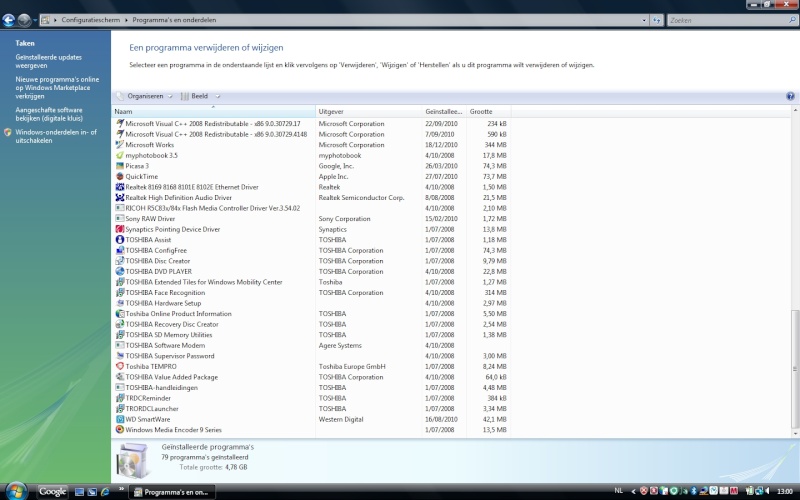


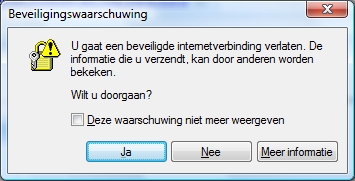
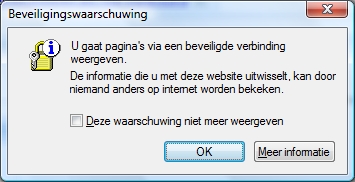
 Windows Vista
Windows Vista Home Premium 6.0.6002.2.1252.32.1043.18.3069.1811 [GMT 1:00]
Home Premium 6.0.6002.2.1252.32.1043.18.3069.1811 [GMT 1:00]








 Can I please get my “edit”-buttons back? How?
Can I please get my “edit”-buttons back? How? 


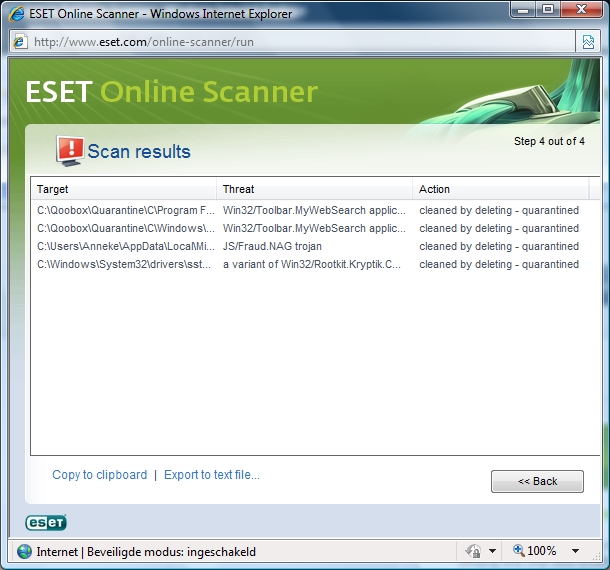

 Posted this to "keep you up to date"... Would you be so kind answering my questions in my previous Post 22 as well?
Posted this to "keep you up to date"... Would you be so kind answering my questions in my previous Post 22 as well? 



 and
and