Hi,
I'm not entirely sure whats going on, but ever since I opened a piece of quite suspicious software (I know I broke rule #1 in malware protection, but i'm usually quite well protected against these things) my computer has been doing some rather strange things...
...It started off with my web searches being redirected to other webpages of no relevance to my search. on doing a bit of reading, I've found this to be quite common recently and i'm pretty sure (but not 100%) that ive stopped it doing this.
It has now taken to blocking all my anti-virus software telling me that I dont have the required permission to access any of them, which is VERY frustrating as you can imagine. It has also blocked HijackThis so I can't provide any logs it seems to be working on a kind of "black-list" system blocking anything that tries to do a scan.
it seems to be working on a kind of "black-list" system blocking anything that tries to do a scan.
I know my way around my computer and have solved most of it's strange complicated problems (most originating from the fact i bought it in the early days of vista) but this seems like a job for the "Heavies"
Is there any way you can help?
thanking you in advance
I'm not entirely sure whats going on, but ever since I opened a piece of quite suspicious software (I know I broke rule #1 in malware protection, but i'm usually quite well protected against these things) my computer has been doing some rather strange things...
...It started off with my web searches being redirected to other webpages of no relevance to my search. on doing a bit of reading, I've found this to be quite common recently and i'm pretty sure (but not 100%) that ive stopped it doing this.
It has now taken to blocking all my anti-virus software telling me that I dont have the required permission to access any of them, which is VERY frustrating as you can imagine. It has also blocked HijackThis so I can't provide any logs
 it seems to be working on a kind of "black-list" system blocking anything that tries to do a scan.
it seems to be working on a kind of "black-list" system blocking anything that tries to do a scan.I know my way around my computer and have solved most of it's strange complicated problems (most originating from the fact i bought it in the early days of vista) but this seems like a job for the "Heavies"

Is there any way you can help?
thanking you in advance


 by sUBs
by sUBs