My computer was was working fine today and it is a relatively new computer. I was trying to watch a video today and went to this one website. It promoted me to download Install_flash_player(somenumbers).exe I thought it was safe because of flash player, apparently not, so the website said to download ActiveX codec but I looked it up before downloading and saw that it was a virus, so I didn't download that. Well after a few minutes my computer would do nothing. I can't open Internet Explorer, Firefox, AVG, Spybot, and it completely got rid of Ad-Ware. I tried installing numerous anti-virus programs (MBAM, ComboFix, Some Dr thing) in safe mode but no success. I cannot rename them and after it downloads I get a Win 32 Application Error message. I have Windows Vista Home Edition. Should I just put all my documents on a hard drive and wipe it out? Will that work?? Will the documents have viruses on them and ruin my hardrive? I really need some help. I don't have the money to pay someone to fix this. Plus I believe if you guys can walk me through it, we can get it. PLEASE HELP!!! MUST HAVE COMPUTER WORKING FOR SCHOOL!!
I thank you in advance and will be talking to you soon, please reply,
Morgan
I thank you in advance and will be talking to you soon, please reply,
Morgan


 by sUBs
by sUBs